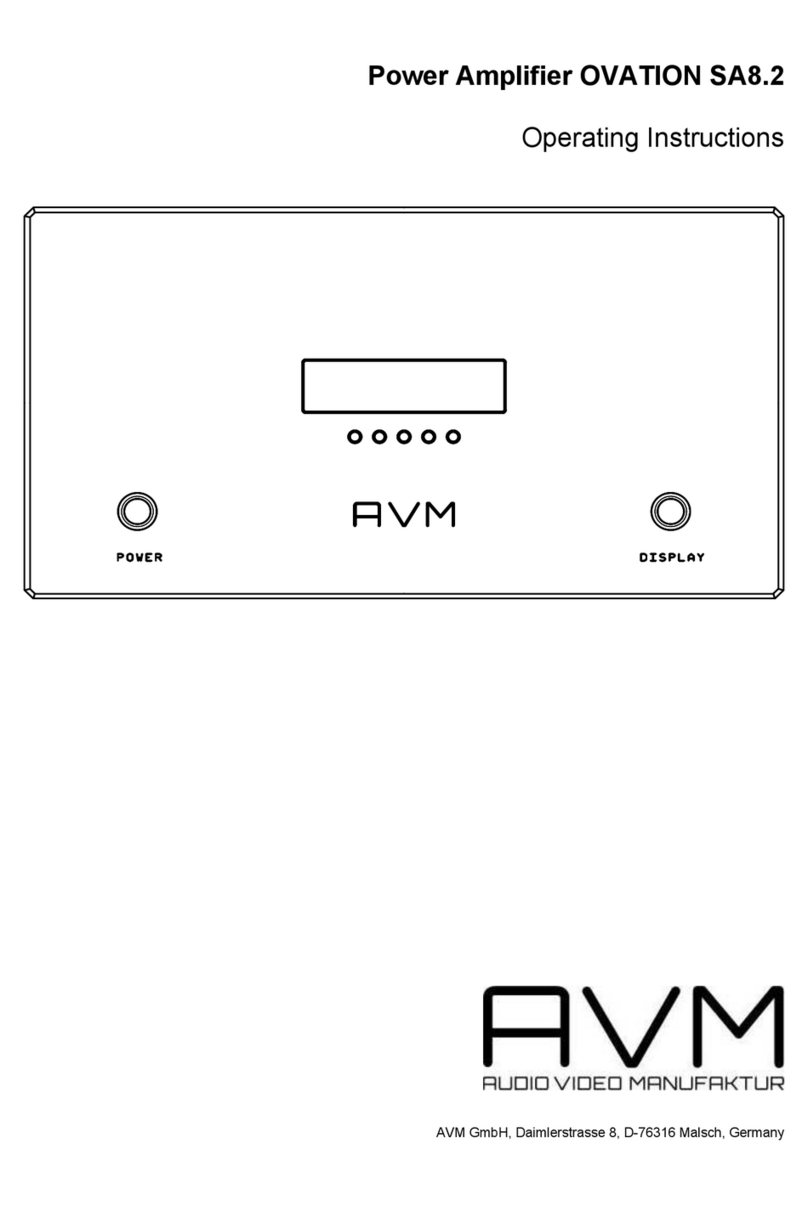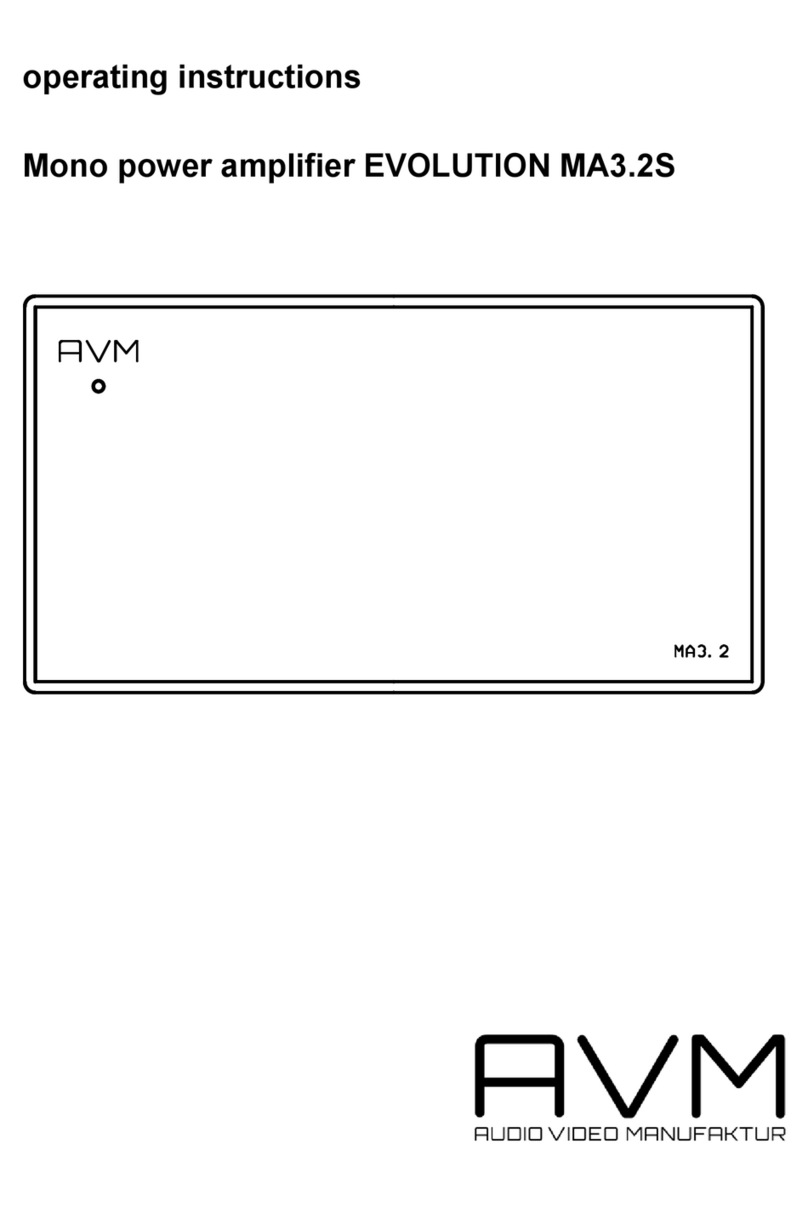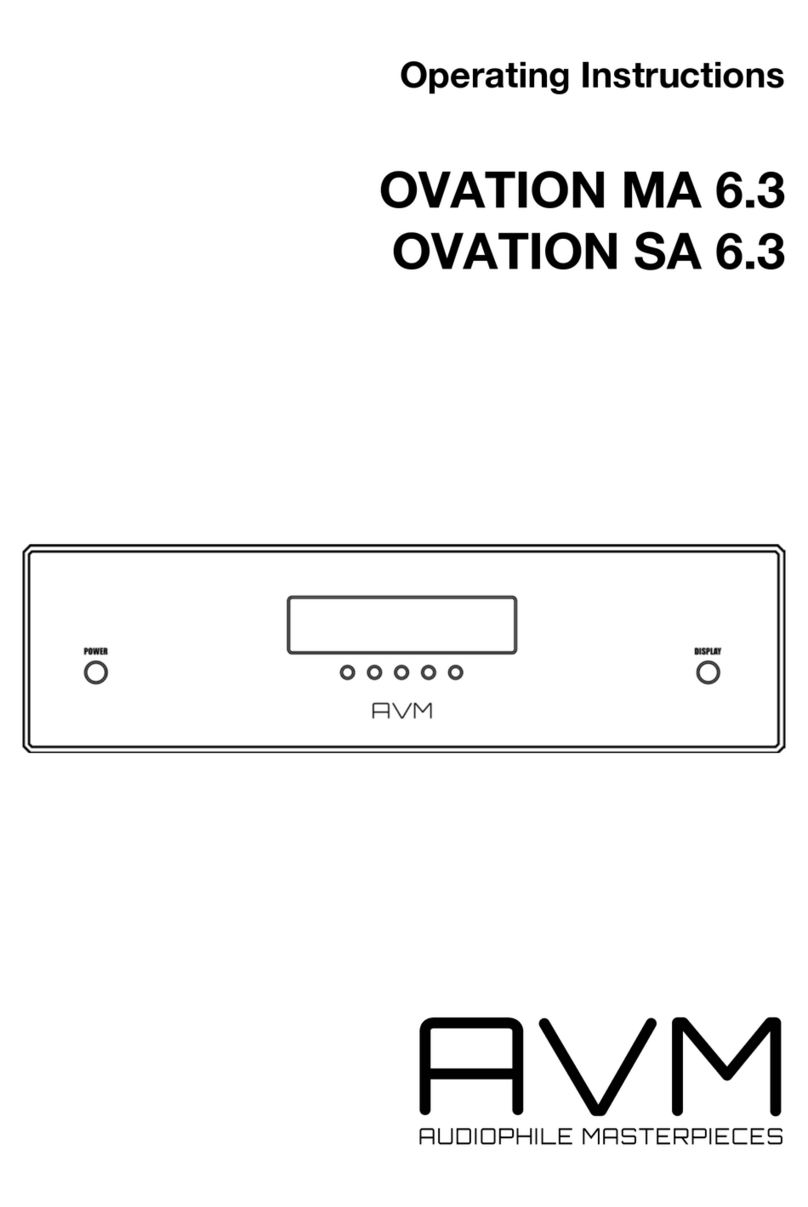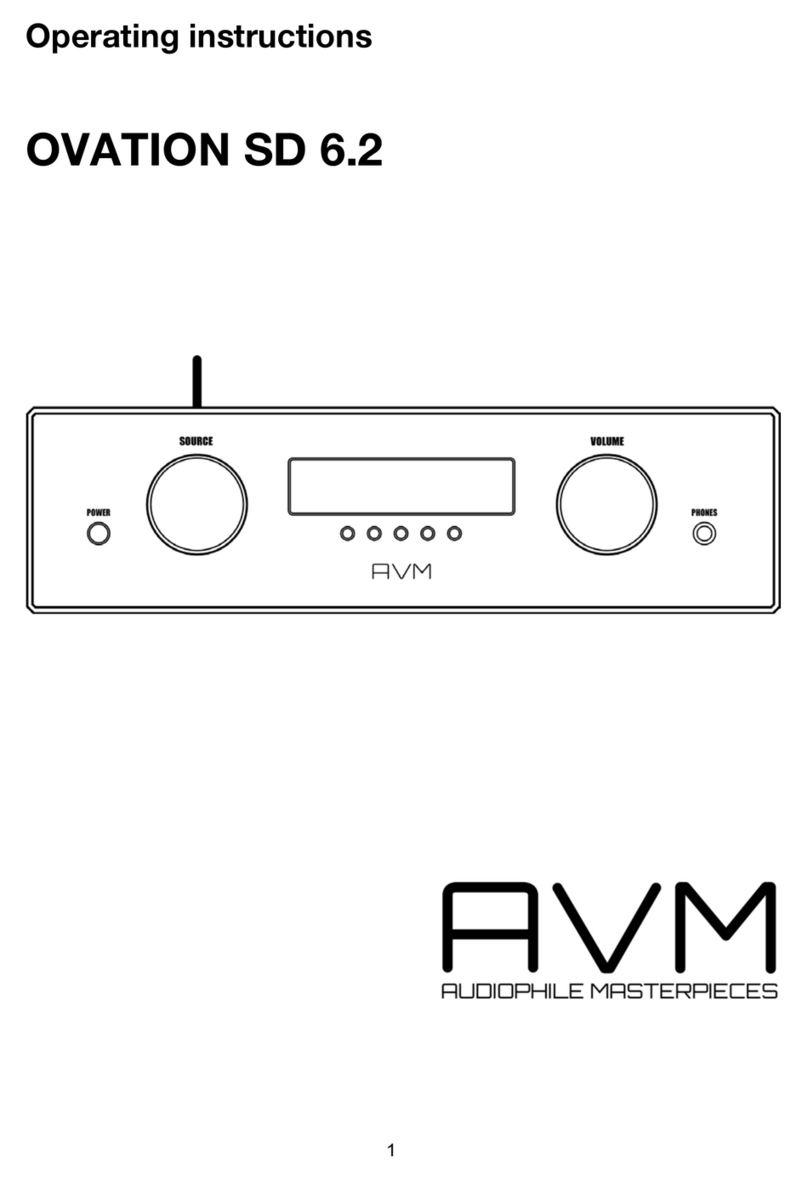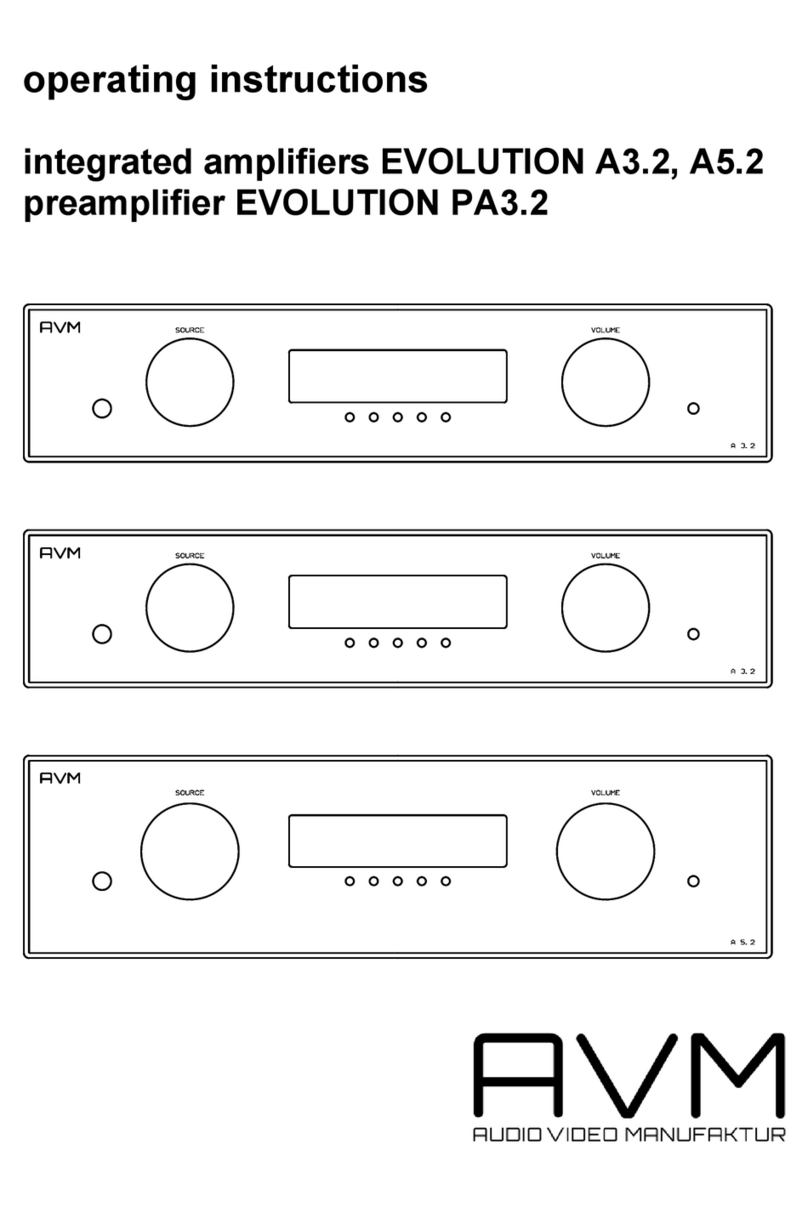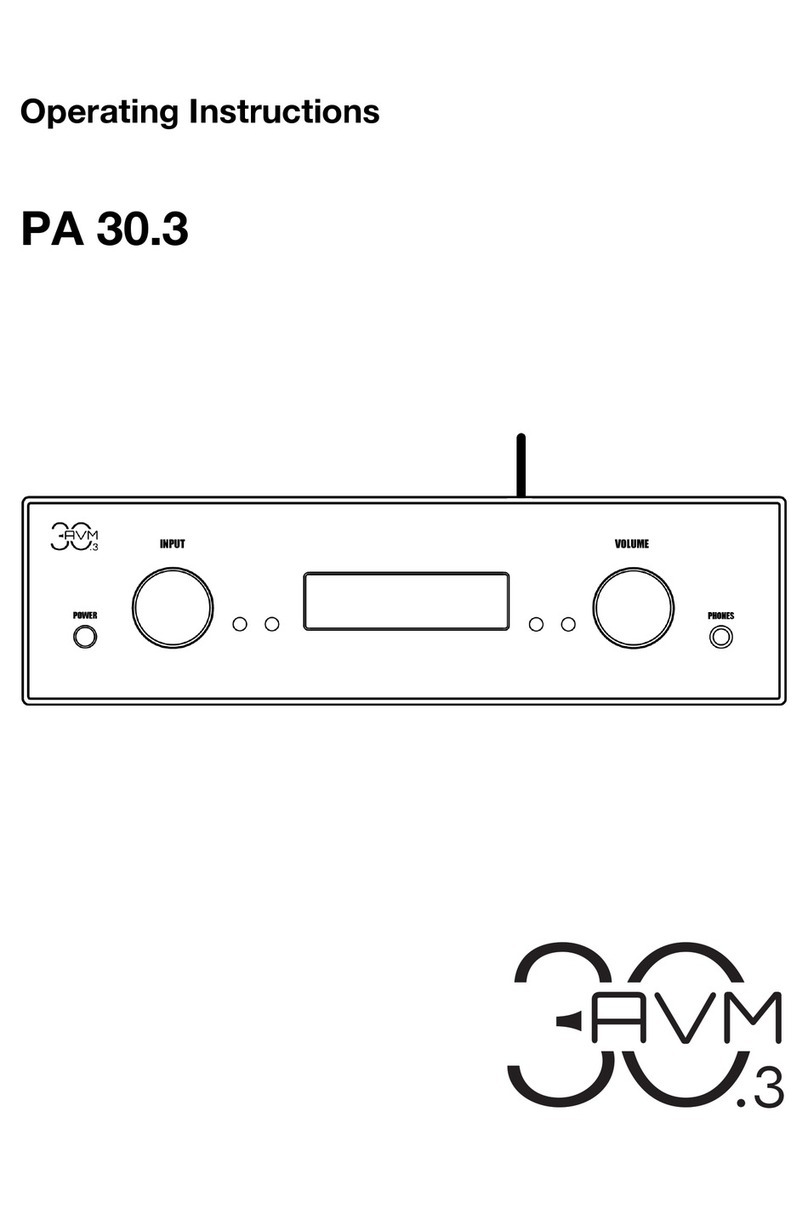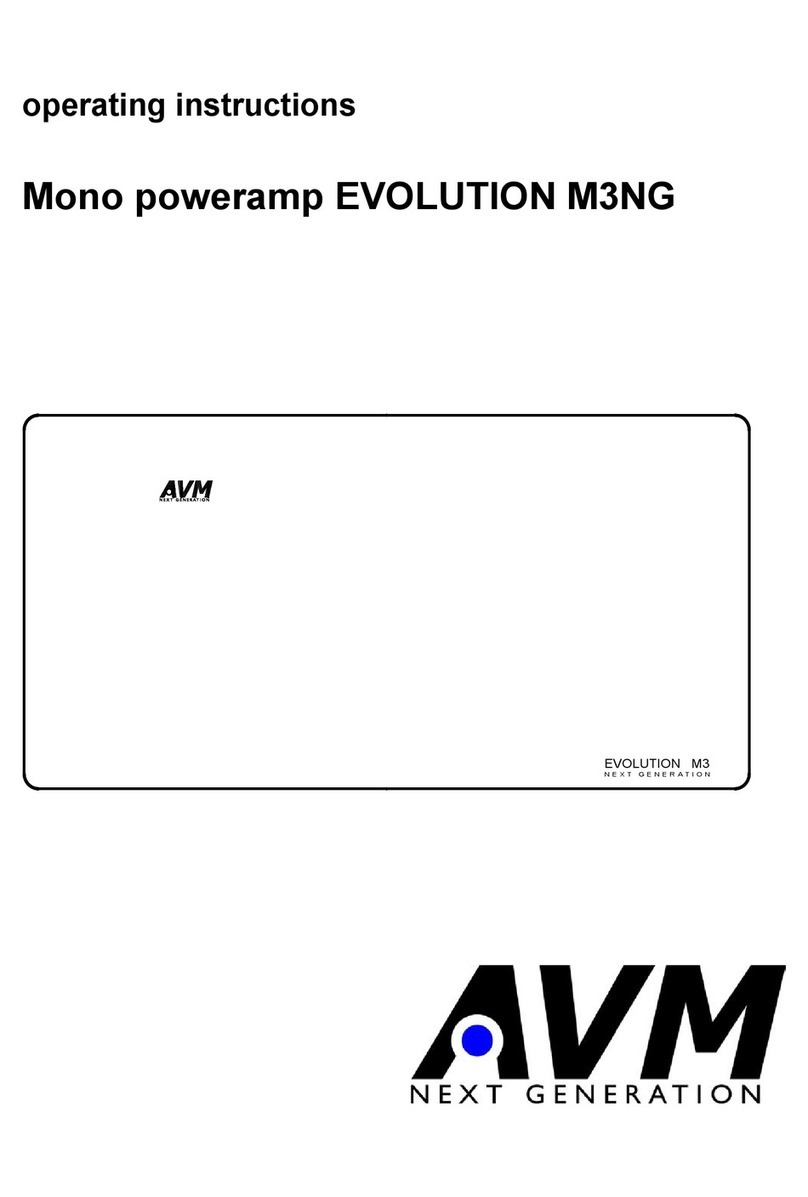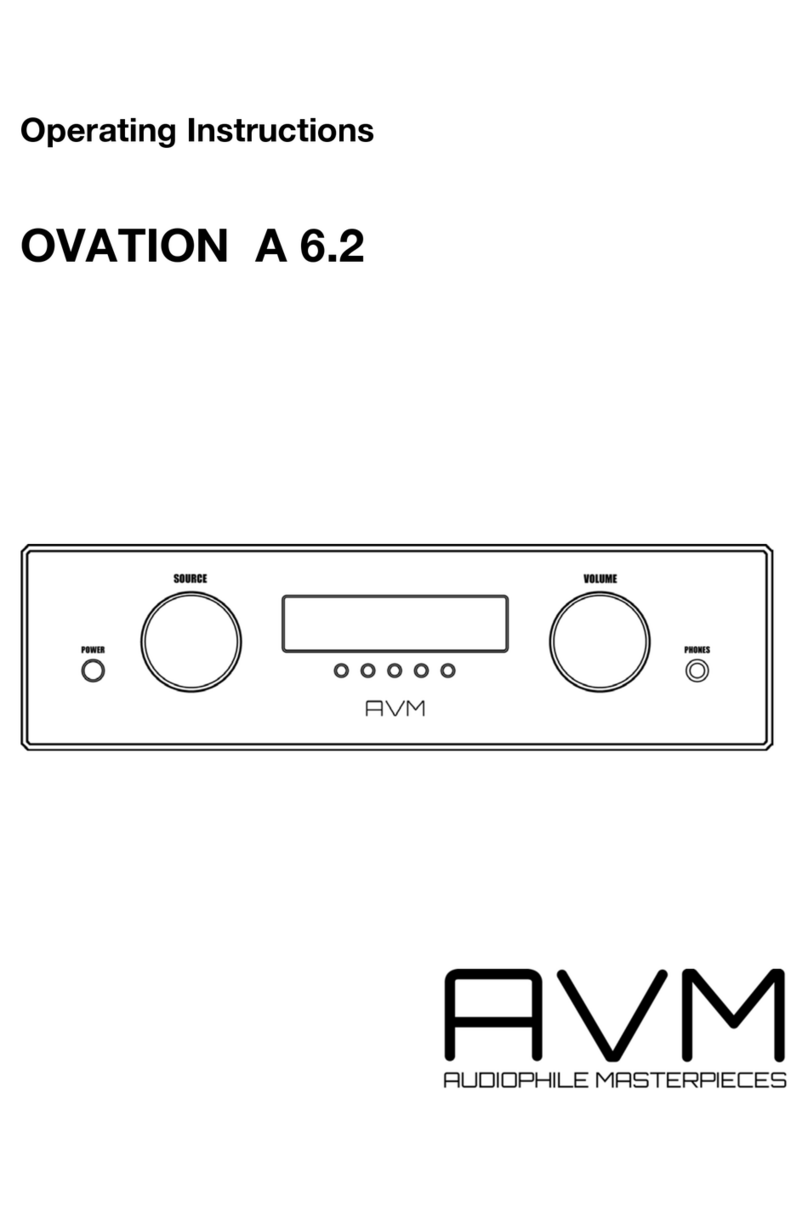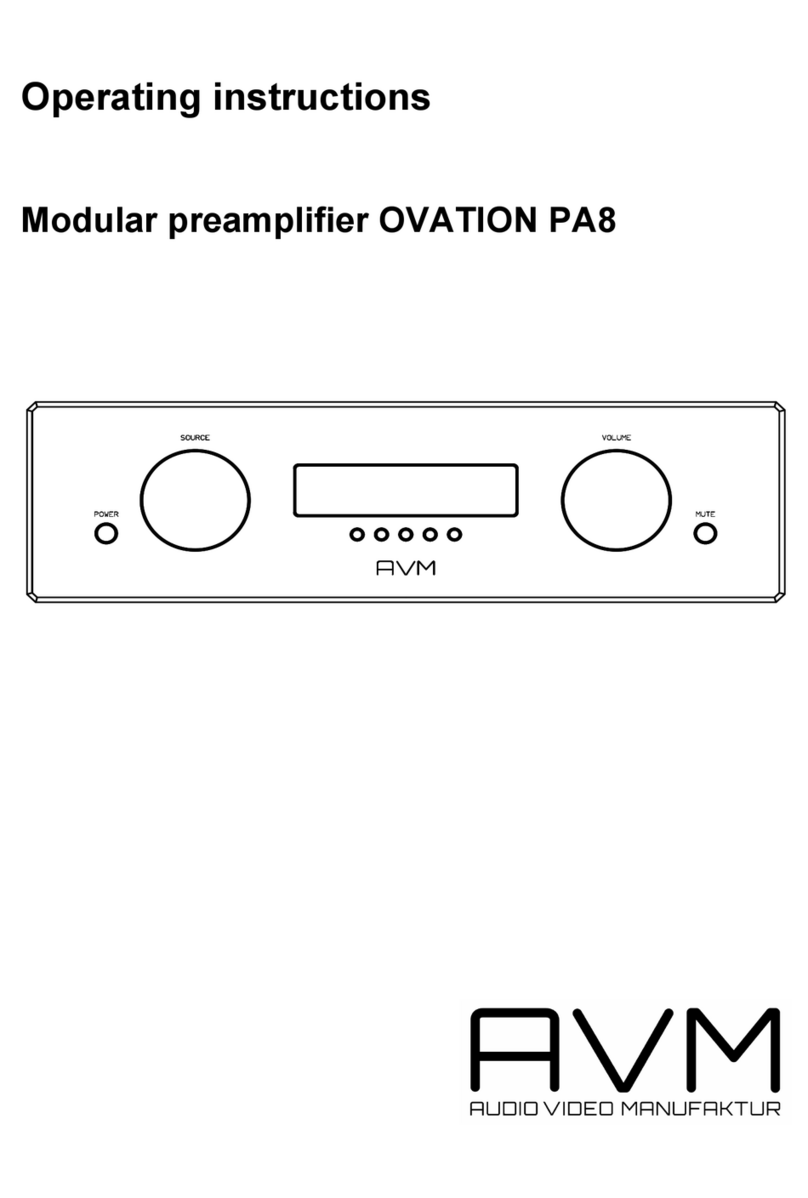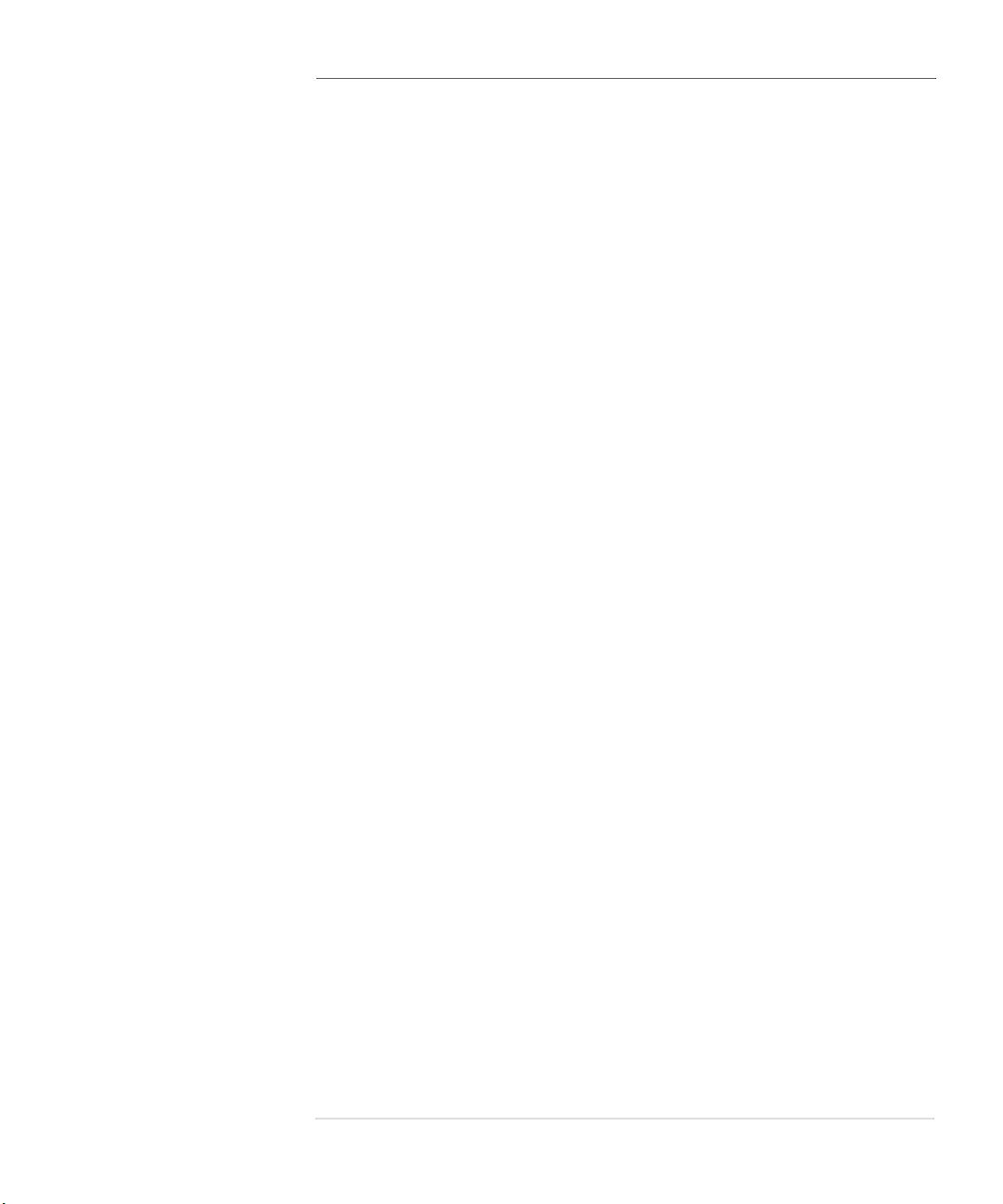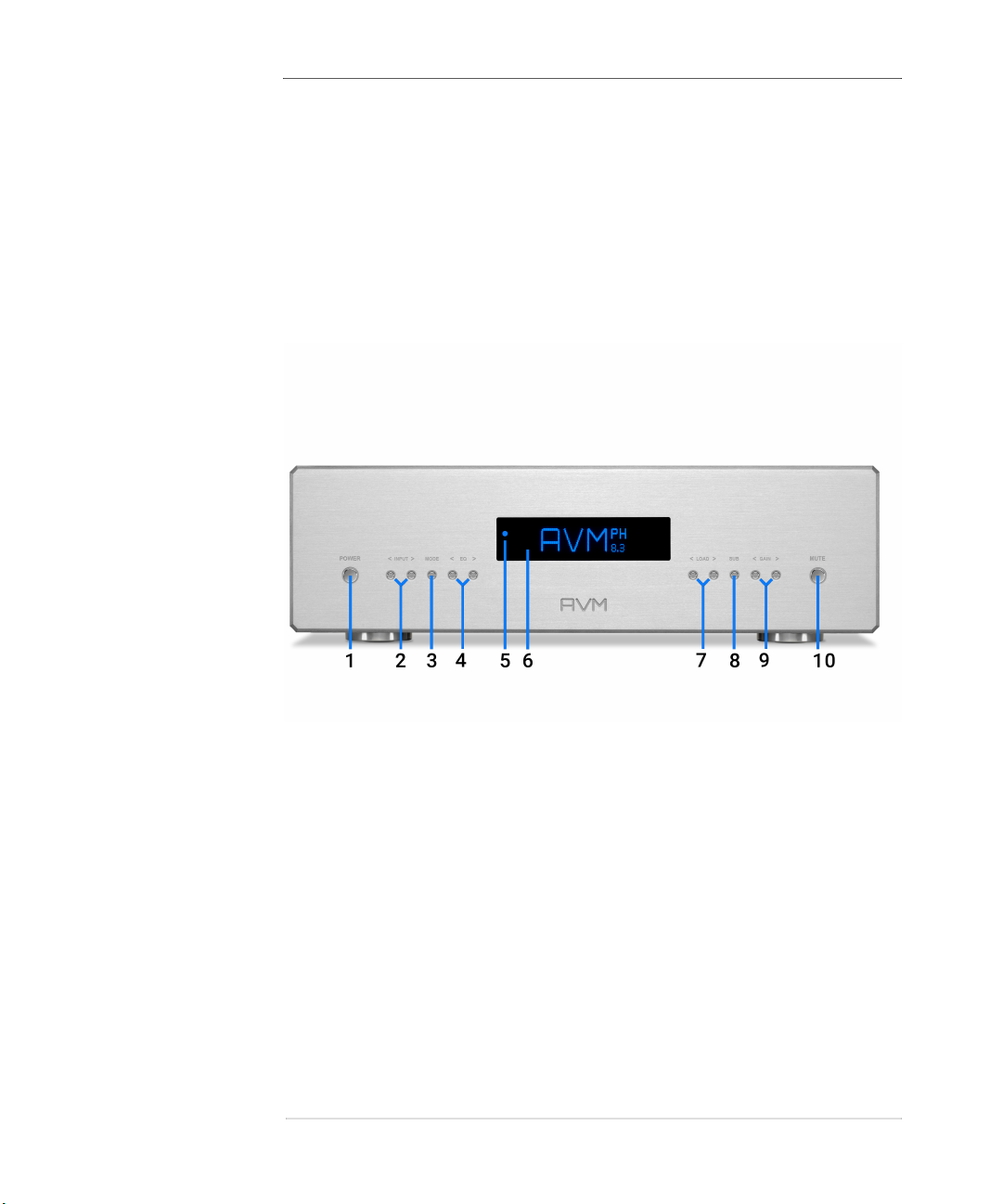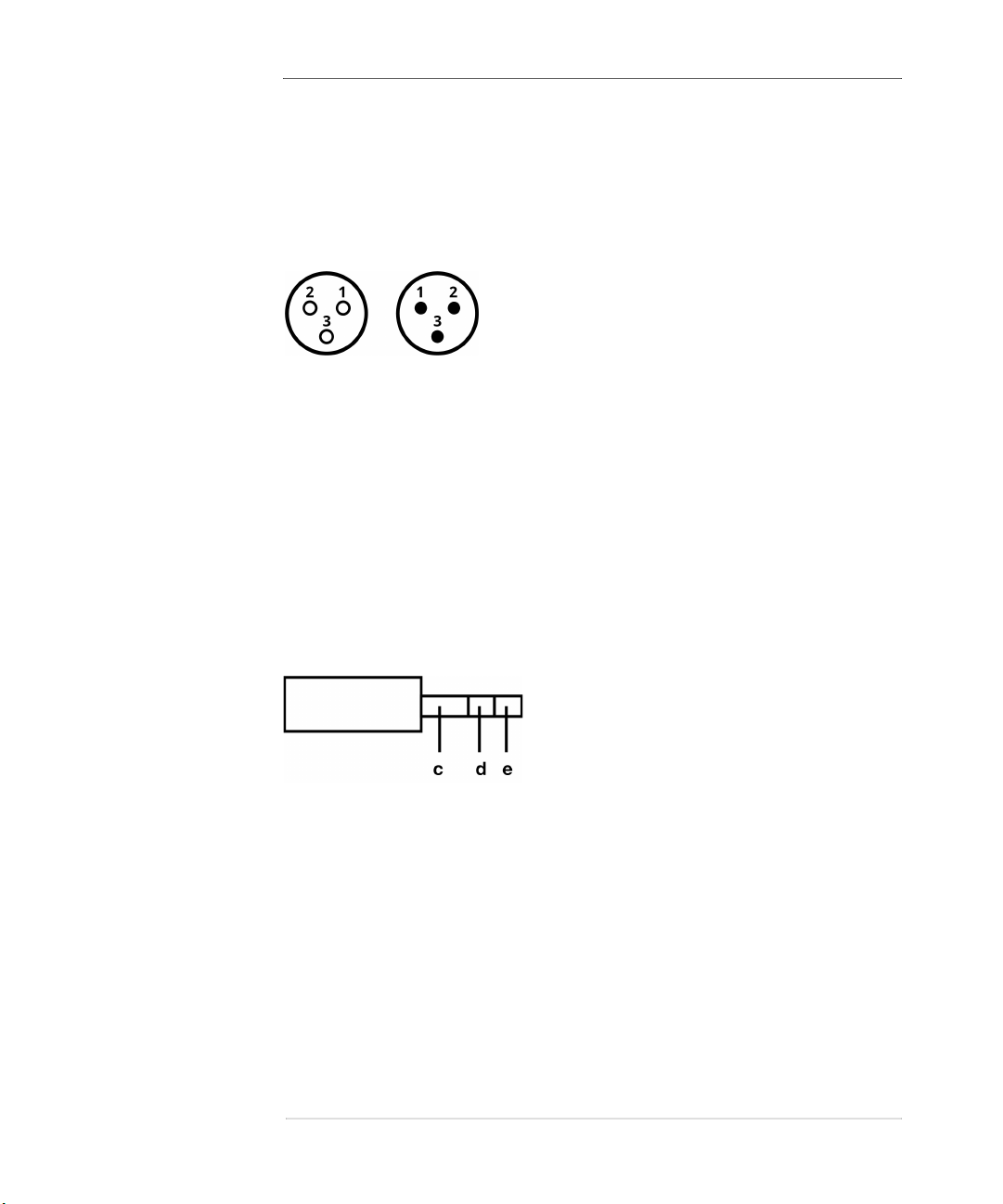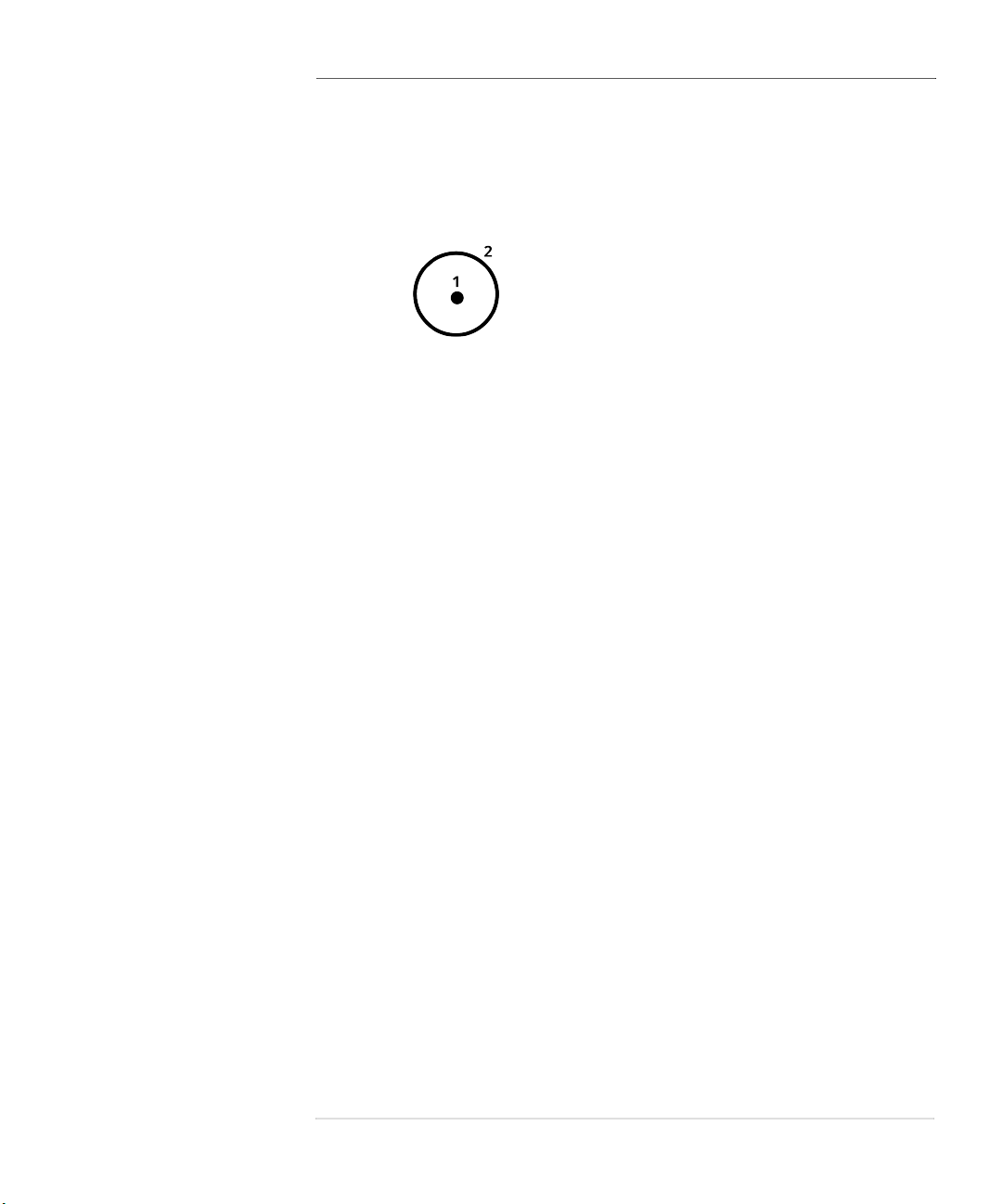Ge tt i ng s t a r t ed
6 OVATION PH 8.3
Ins er ting a card: Pos ition the card in a w ay that the connector
for the lef t channel (L) is at the top. Inse rt the input card in to
the free sp ace. Make sure the plug of the b oard meets the
correspondi ng socket inside the device. Now press the card
firmly. The backplane of th e card must b e in the same plan e
as other backp lanes . After attaching the two fi xi ng screws,
the PH 8.3 i s ready for operation.
Remov ing a c ard: To remove a card or blind plate, first
unscrew both screws completel y. Now the blind plat e can be
removed or a p lug-in card can be pul led out.
1.5 Software update
In cas e new input cards for the PH 8 .3 are offered , the inter-
nal op erating sof tware (f irmware) may ne ed an update. Th e
correspondi ng software is stored on a small data carrie r, a
so-called EEPROM dongle. If ne ce ss ary, this will be suppl ied
with t he p urch ase of a new inpu t card.
To perf orm an update, switch off th e device wi th the mains
switch (18) and insert the EEPROM dongle i nto the config ura-
tion port (17). The contacts of the EEPROM dongle must be
turn ed away from the mains plug (1 9) . Incor re ct inser ti on
does not cause any damage, but prevents laun ching the
upd ate proces s.
Now switch on the unit with the mains switch (18). The di s-
play (6) shows the number of the new fi rmware versi on at the
bottom lef t, the number of the existing version is shown on
the rig ht. To update, press the POWER butt on (1), i f you want
to cancel the update , press the MUTE button (1 0).