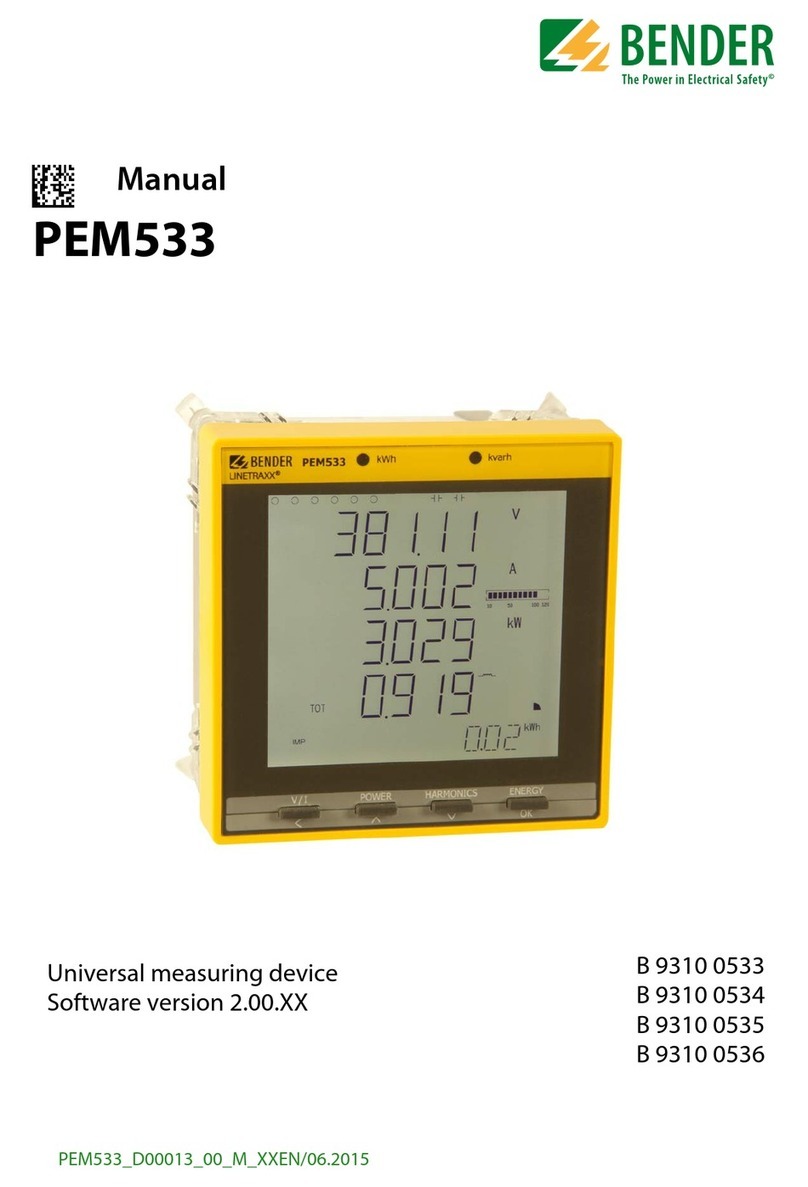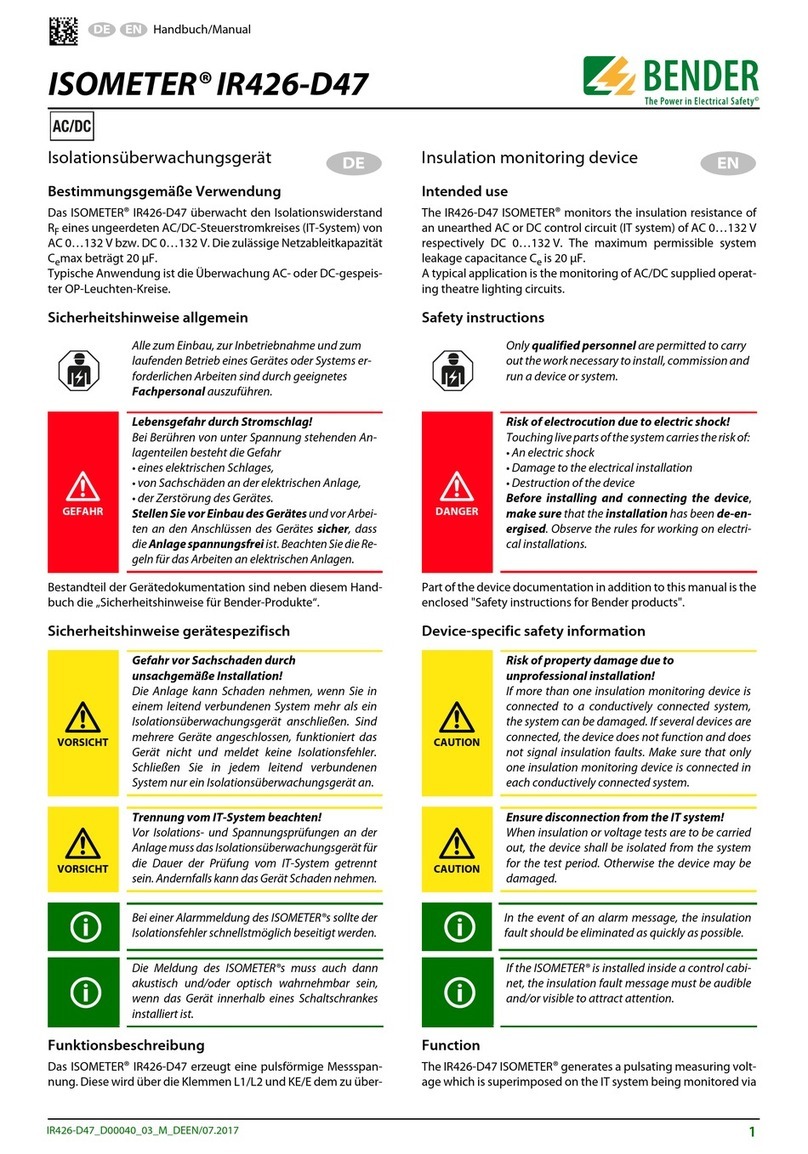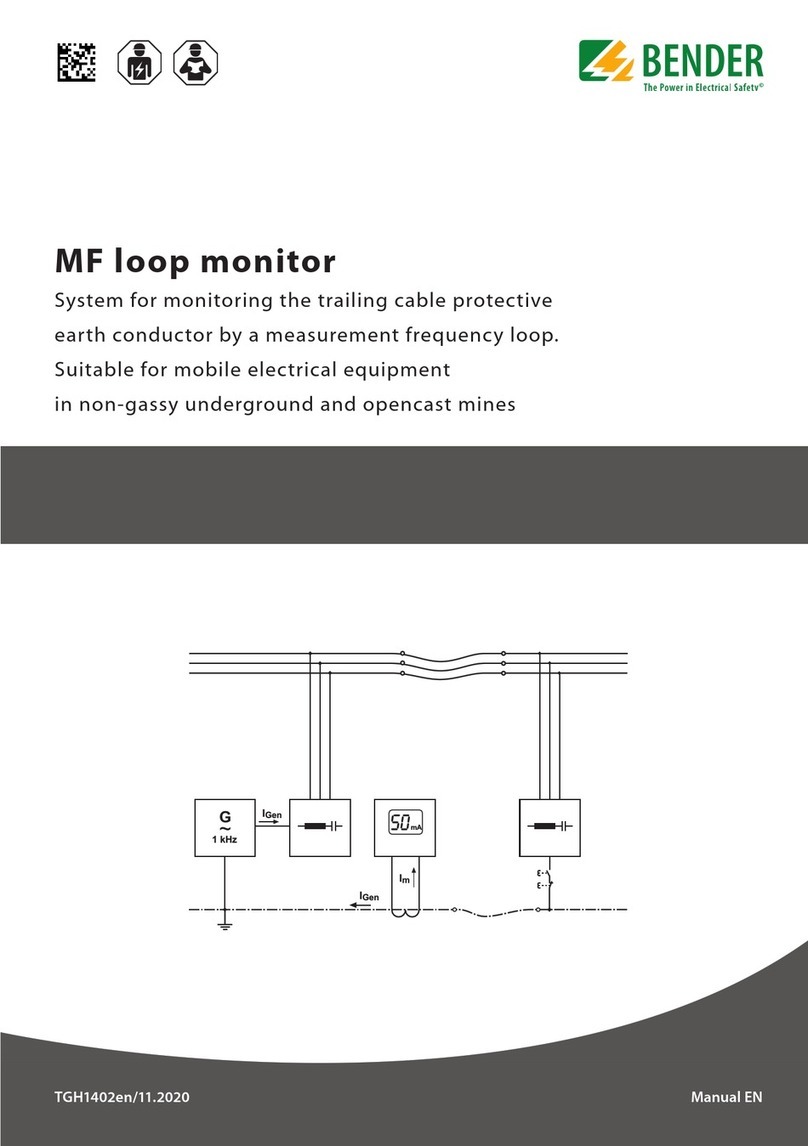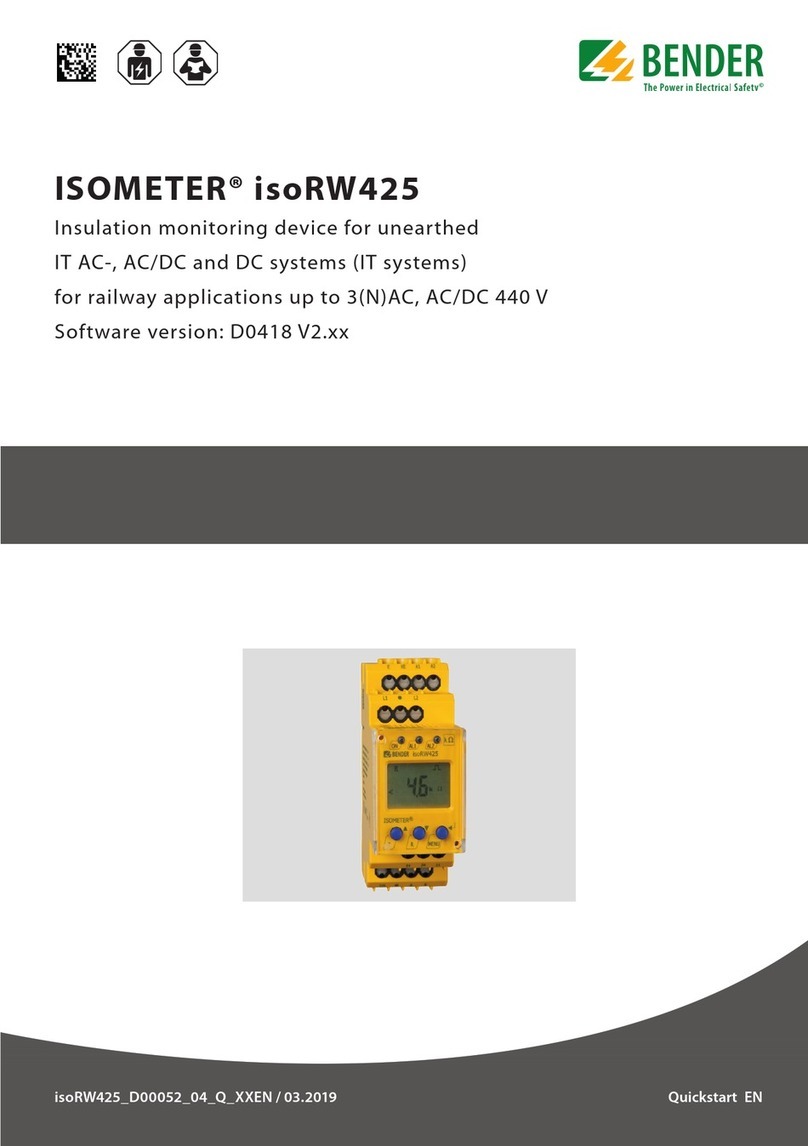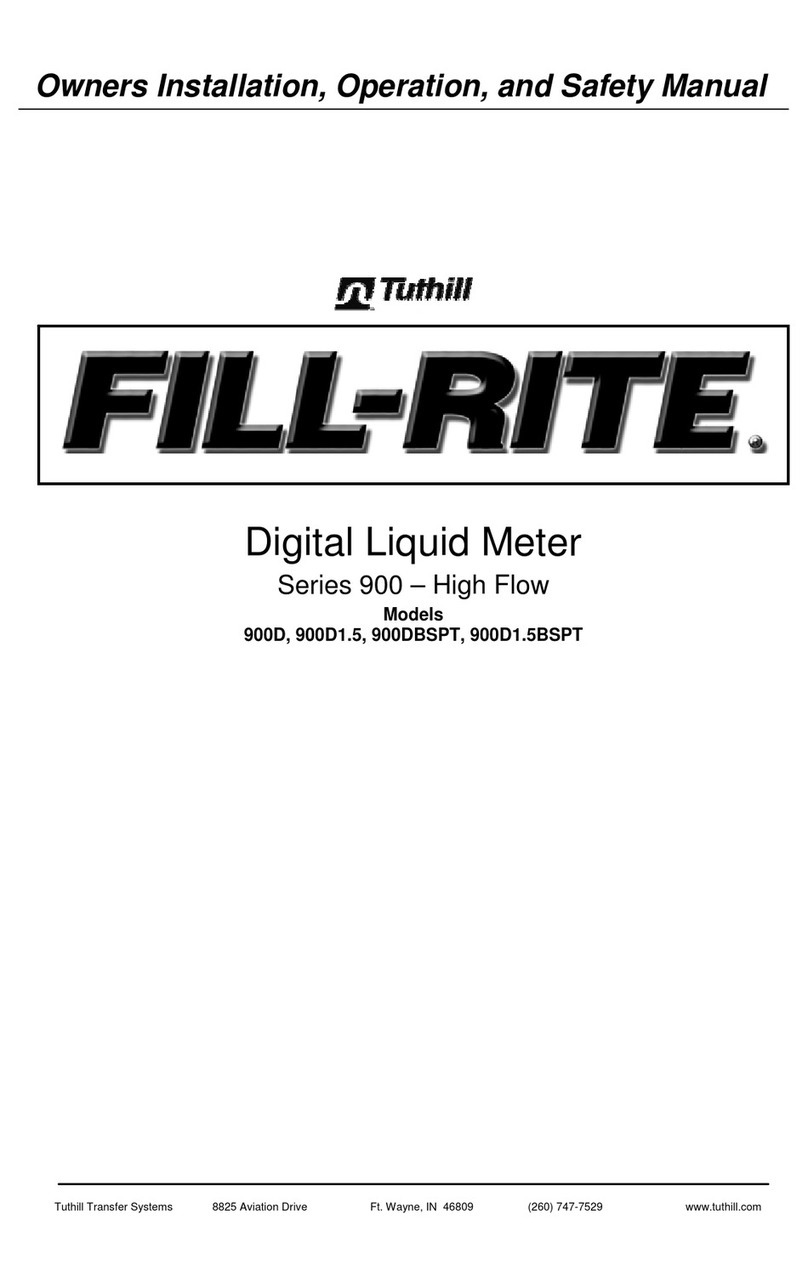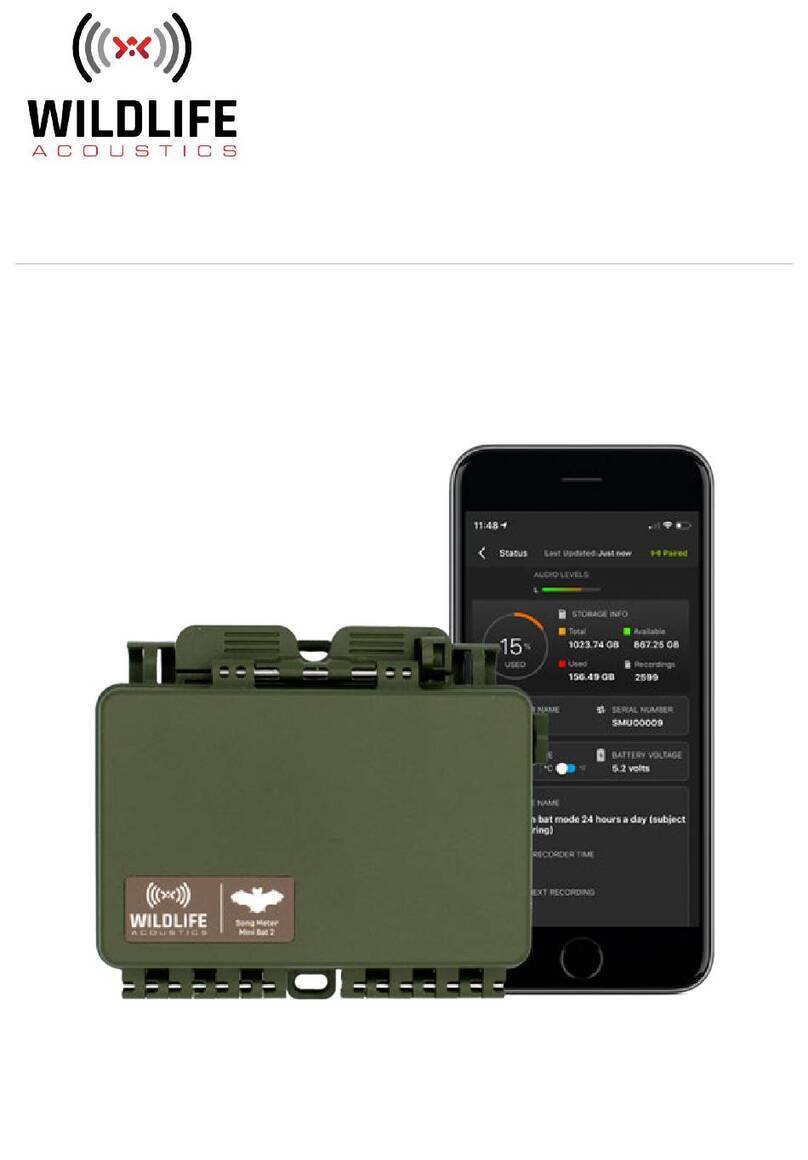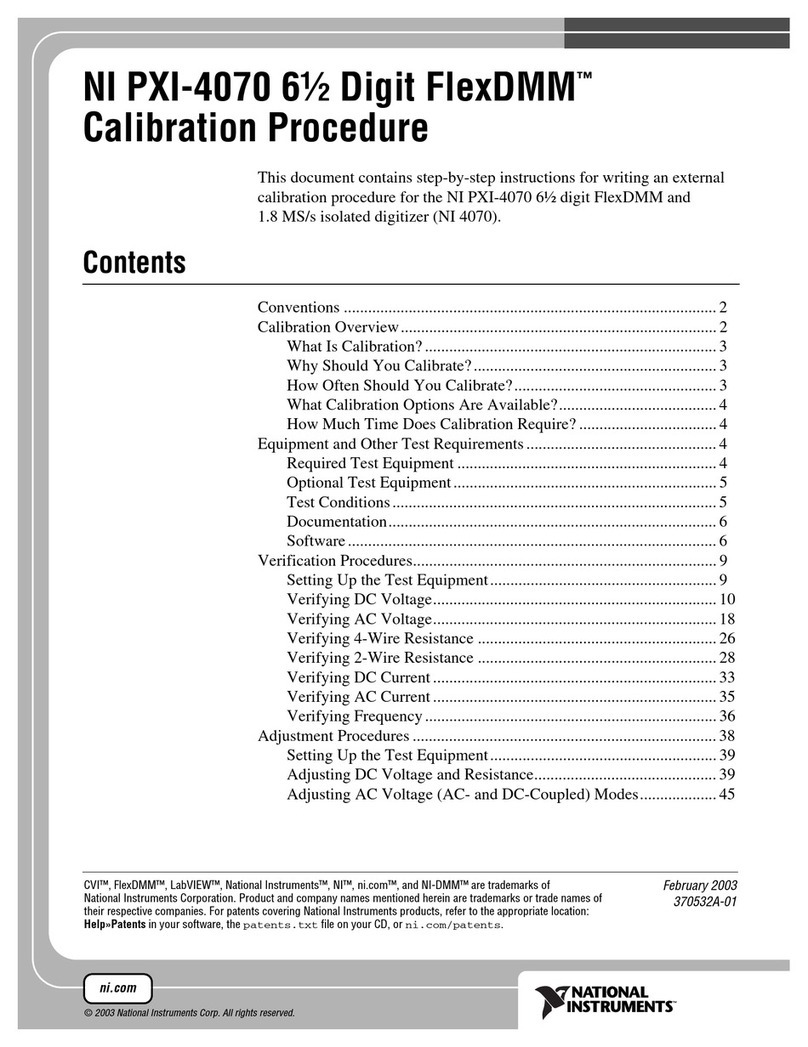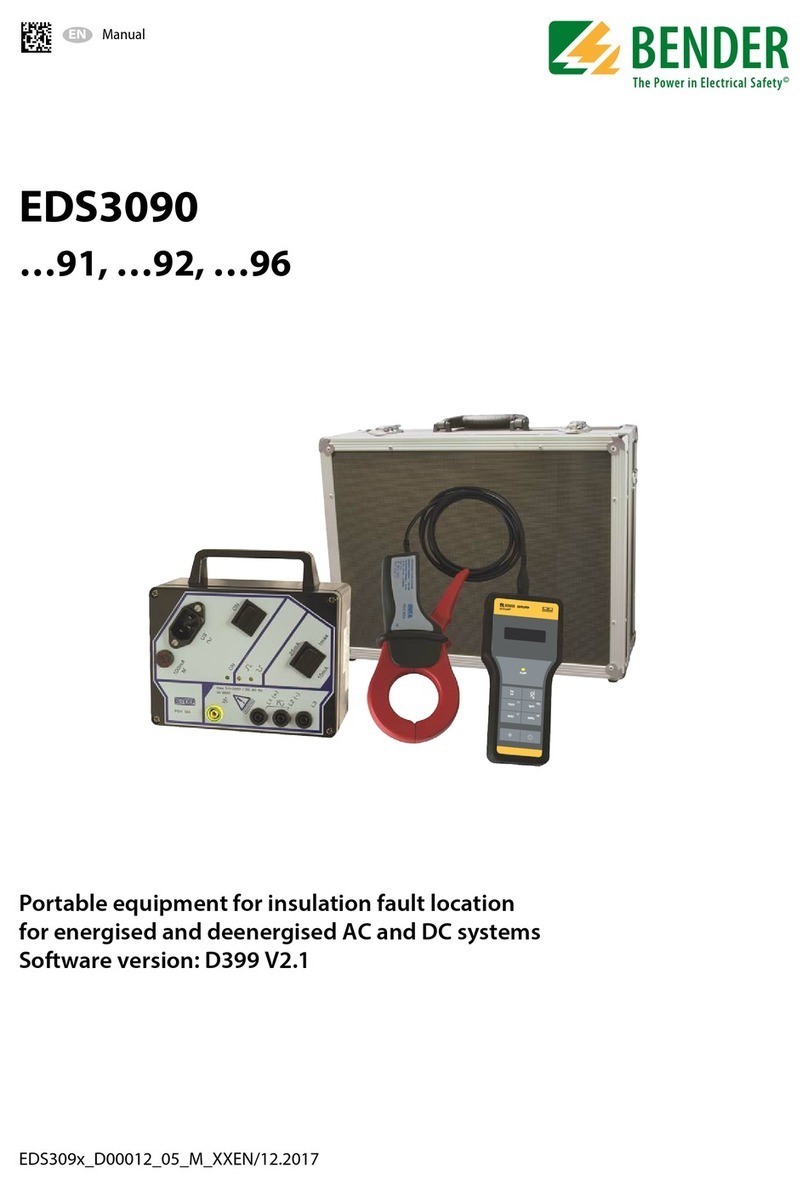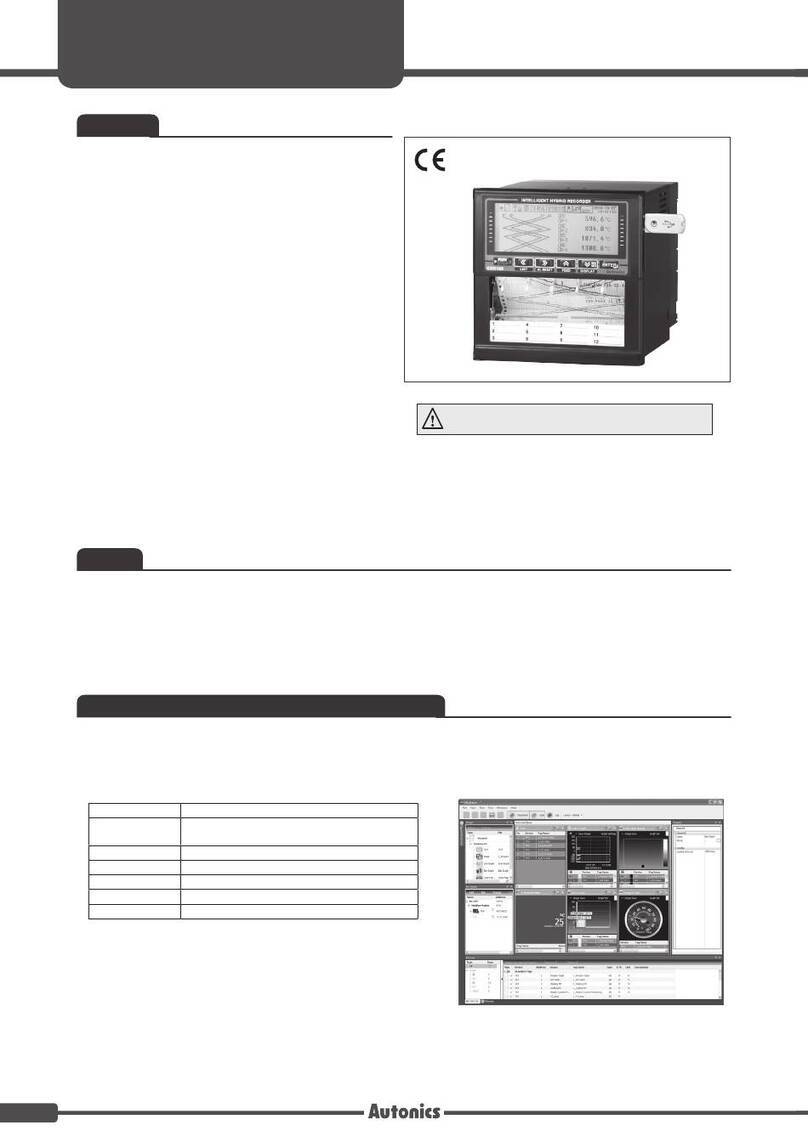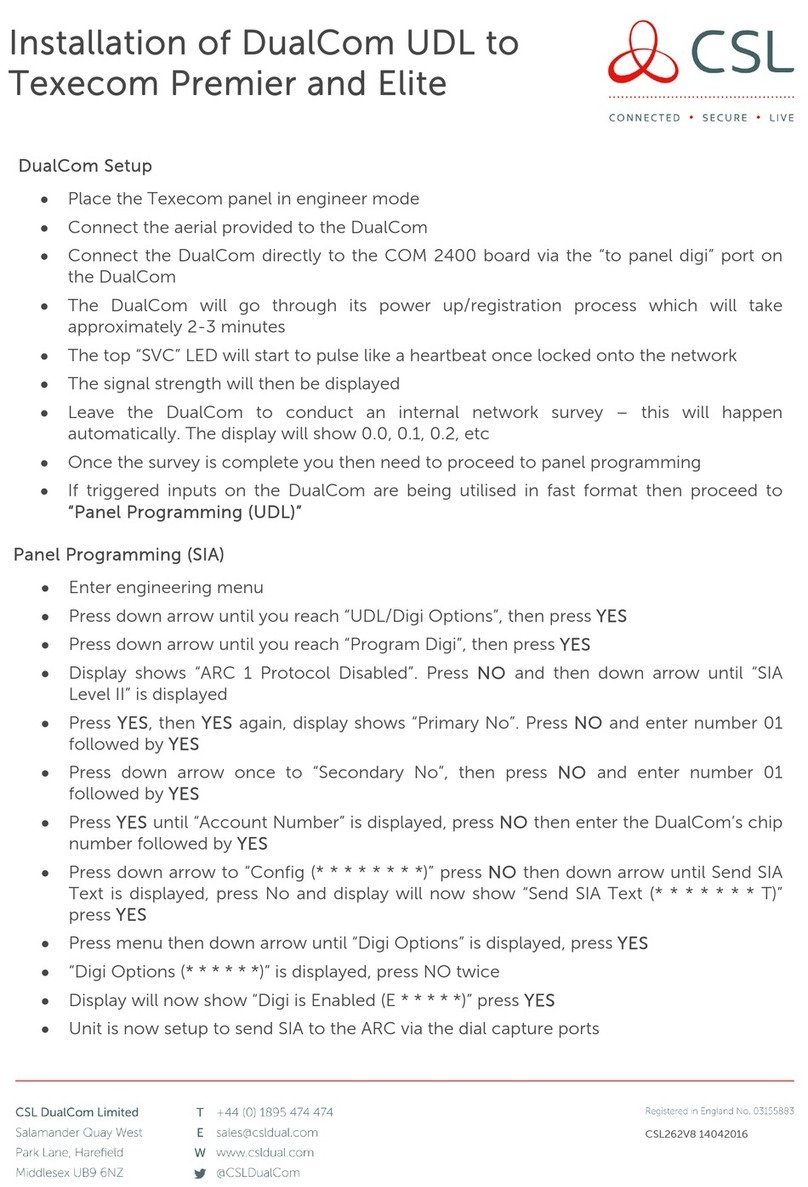Inhaltsverzeichnis
4iso1685FR(M)_D00002_02_M_XXEN/06.2017
4. Device overview ..................................................................................................................................... 19
4.1 Dimensions ...................................................................................................................................................................... 19
4.2 Connections .................................................................................................................................................................... 20
4.3 Display and operating elements ............................................................................................................................. 21
4.3.1 Operating elements ..................................................................................................................................................... 21
4.3.2 Melde-LEDs auf dem Gehäuseoberteil .................................................................................................................. 22
5. Installation, connection and commissioning ................................................................................... 23
5.1 Installation ....................................................................................................................................................................... 23
5.2 Connection ...................................................................................................................................................................... 23
5.2.1 Connection requirements .......................................................................................................................................... 23
5.2.2 Wiring diagram with Modbus RTU (ISOMETER® iso 1685FR, iso1685FRM) .............................................. 25
5.2.3 Anschlussplan mit Modbus RTU (ISOMETER® iso1685FRM) .......................................................................... 26
5.2.4 Step-by-step connection of the ISOMETER®iso1685FR ................................................................................... 27
5.2.5 Step-by-step connection of the iso1685FRM ISOMETER® .............................................................................. 28
5.3 Commissioning .............................................................................................................................................................. 28
5.3.1 Commissioning of the ISOMETER® iso1685FR .................................................................................................... 29
5.3.2 Commissioning of the ISOMETER® iso1685FRM ................................................................................................ 30
6. Device communication ......................................................................................................................... 31
6.1 Device communication via the BMS bus .............................................................................................................. 31
6.1.1 RS-485 interface with BMS protocol ....................................................................................................................... 31
6.1.2 Topology of the RS-485 network ............................................................................................................................. 32
6.1.3 BMS protocol .................................................................................................................................................................. 32
6.1.4 Commissioning of an RS-485 network with BMS protocol ............................................................................ 33
6.1.5 Setting BMS address .................................................................................................................................................... 33
6.1.6 Alarm and operating messages via the BMS bus .............................................................................................. 34
6.1.6.1 Alarm messages ............................................................................................................................................................. 34
6.1.6.2 Operating messages .................................................................................................................................................... 34
6.1.7 Error codes ....................................................................................................................................................................... 35
6.1.8 Resetting error messages ........................................................................................................................................... 36
6.1.9 Starting the firmware update via the BMS bus .................................................................................................. 36
6.2 Device communication with Modbus RTU .......................................................................................................... 36
7. Parameterization via the BMS bus ..................................................................................................... 37
7.1 Parameter ......................................................................................................................................................................... 37
7.1.1 Tabel overview ............................................................................................................................................................... 37
7.1.2 Parameter description ................................................................................................................................................. 37
7.2 Parameterization of the installation parameter Re-Anlage and Ce-Anlage ........................................... 39
7.2.1 General information ..................................................................................................................................................... 39
7.2.2 Parameterization with the iso1685FR-Set tool ................................................................................................... 39
7.2.3 Error handling ................................................................................................................................................................. 40