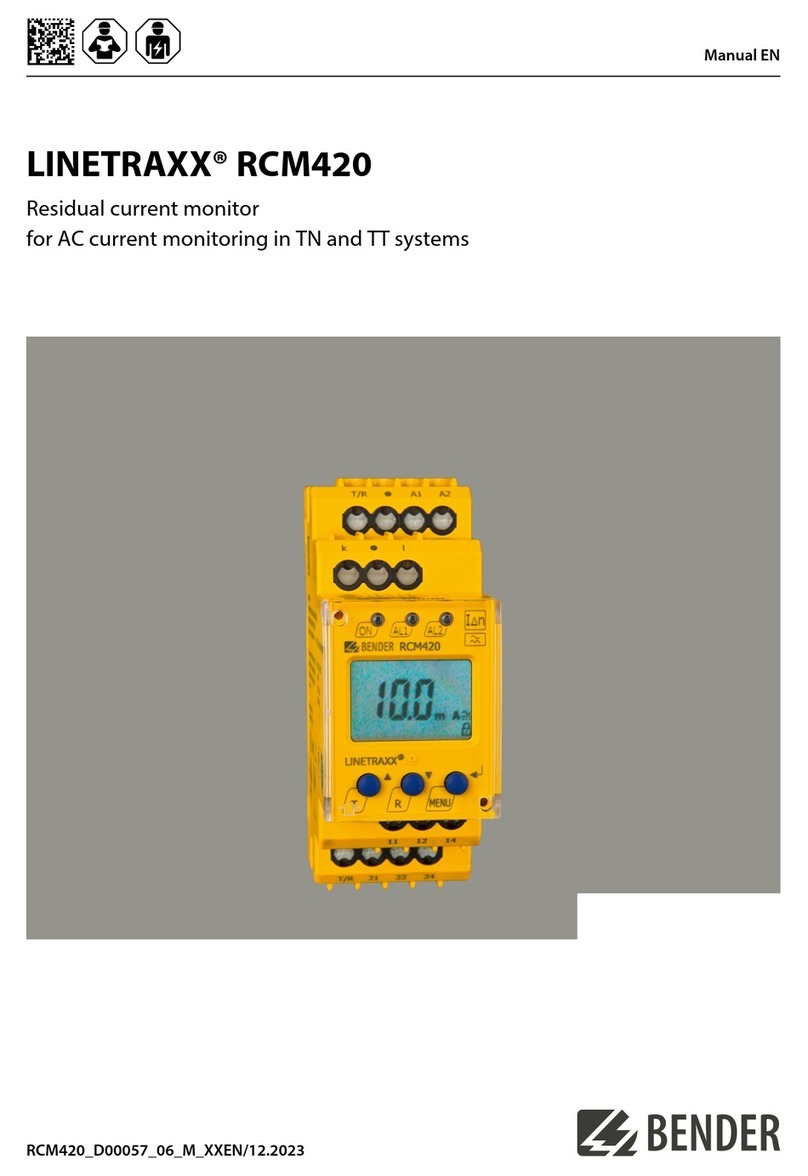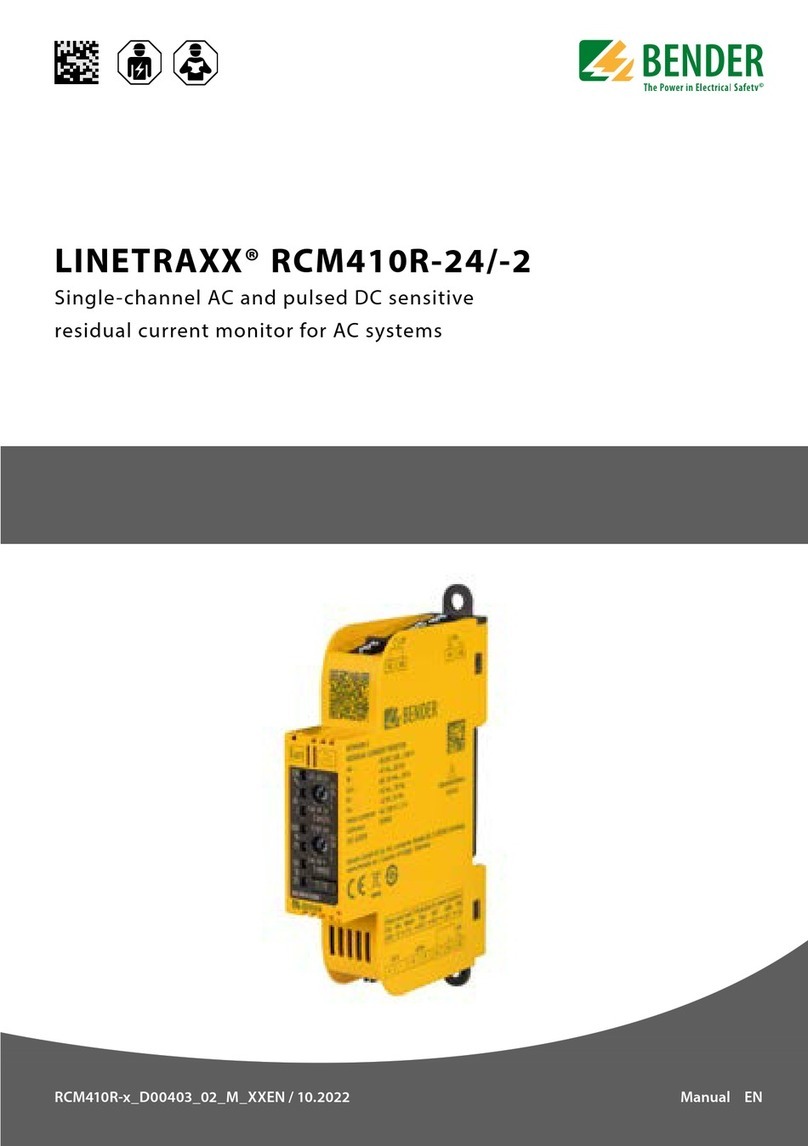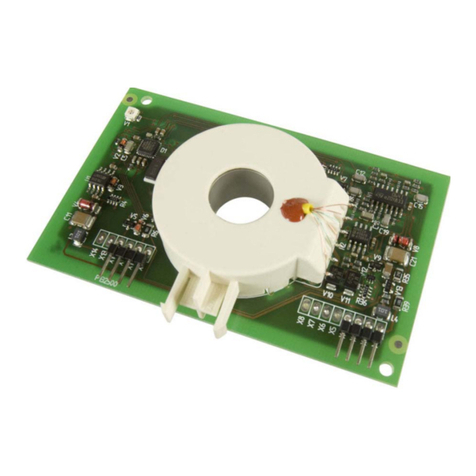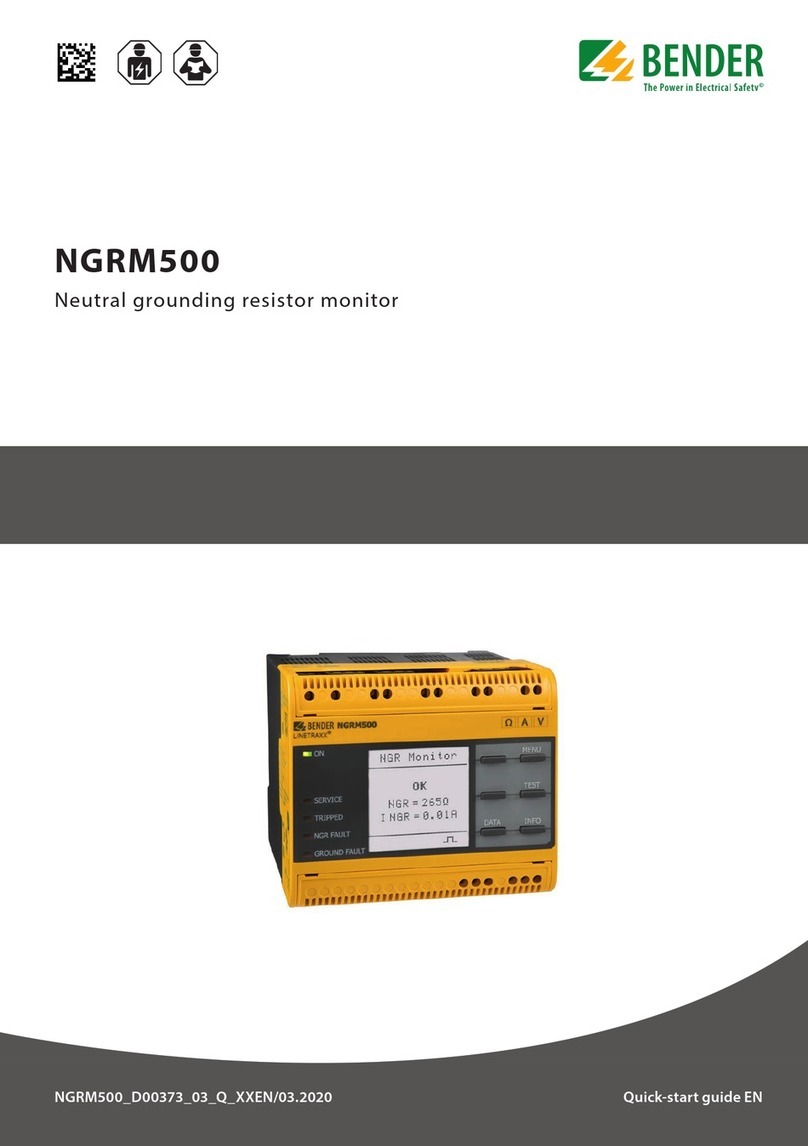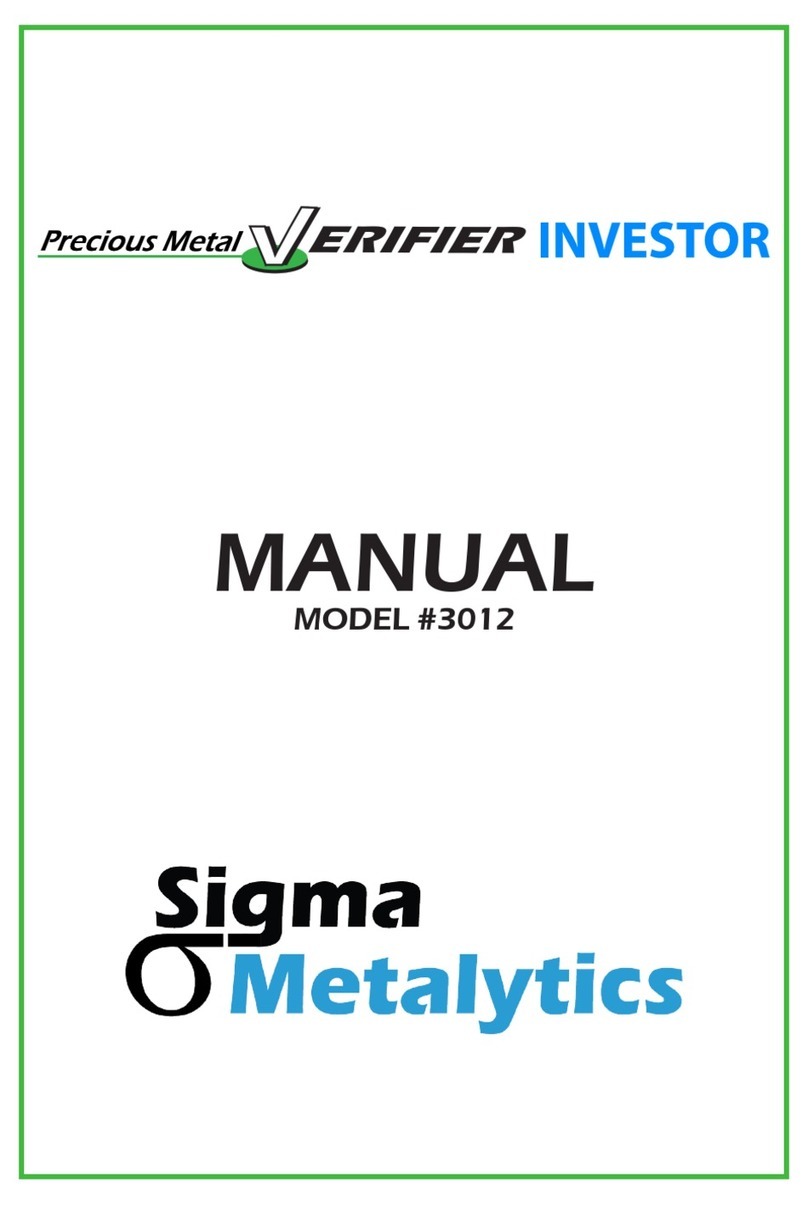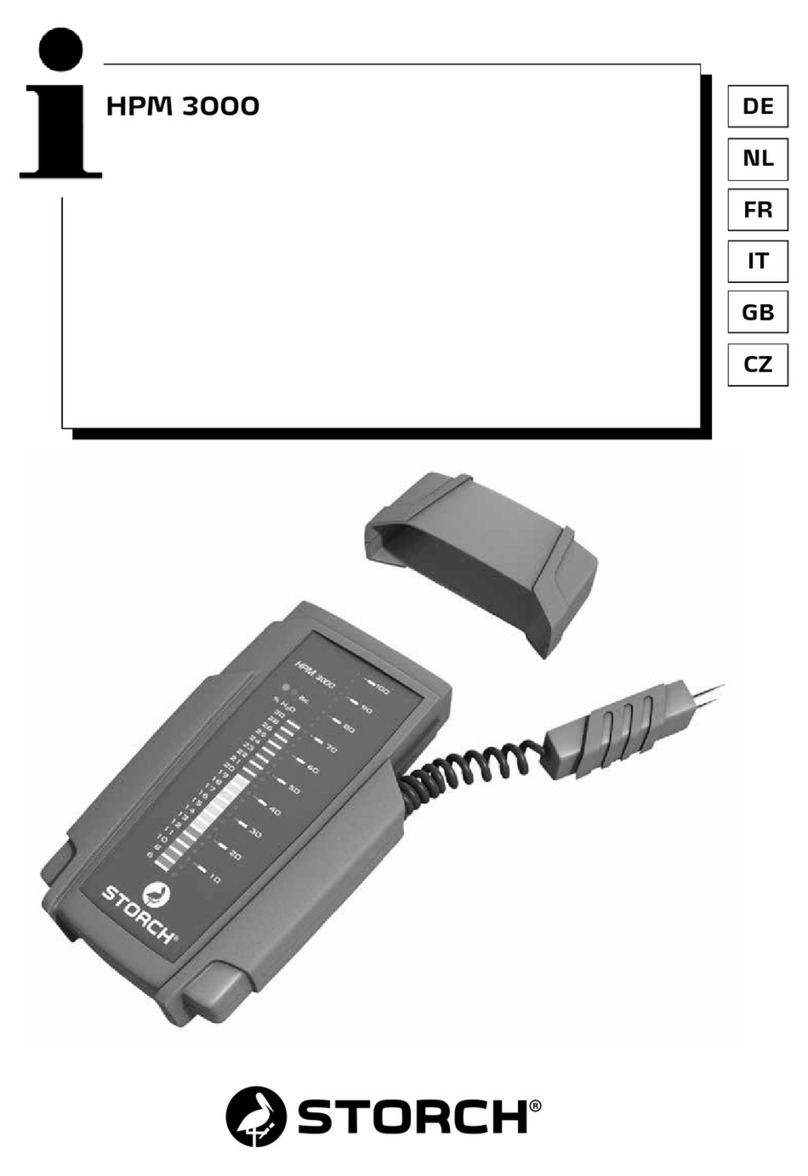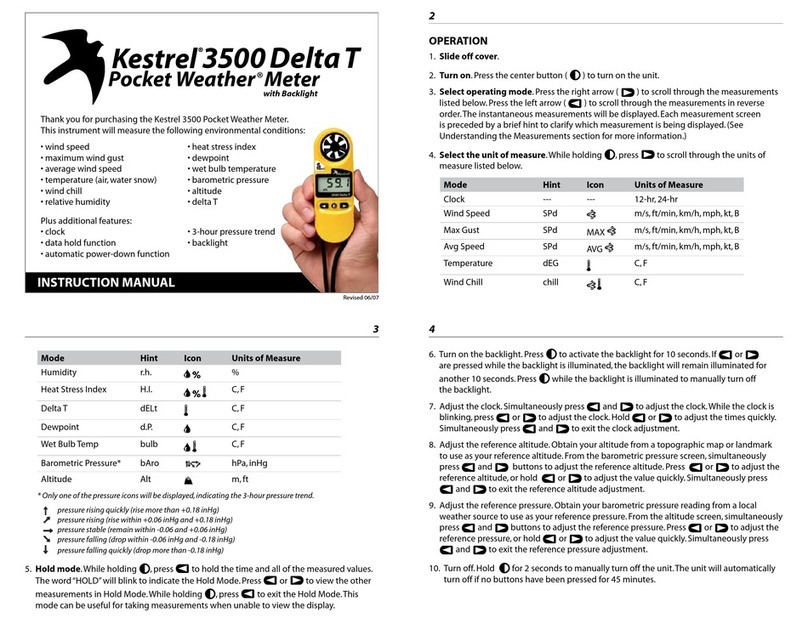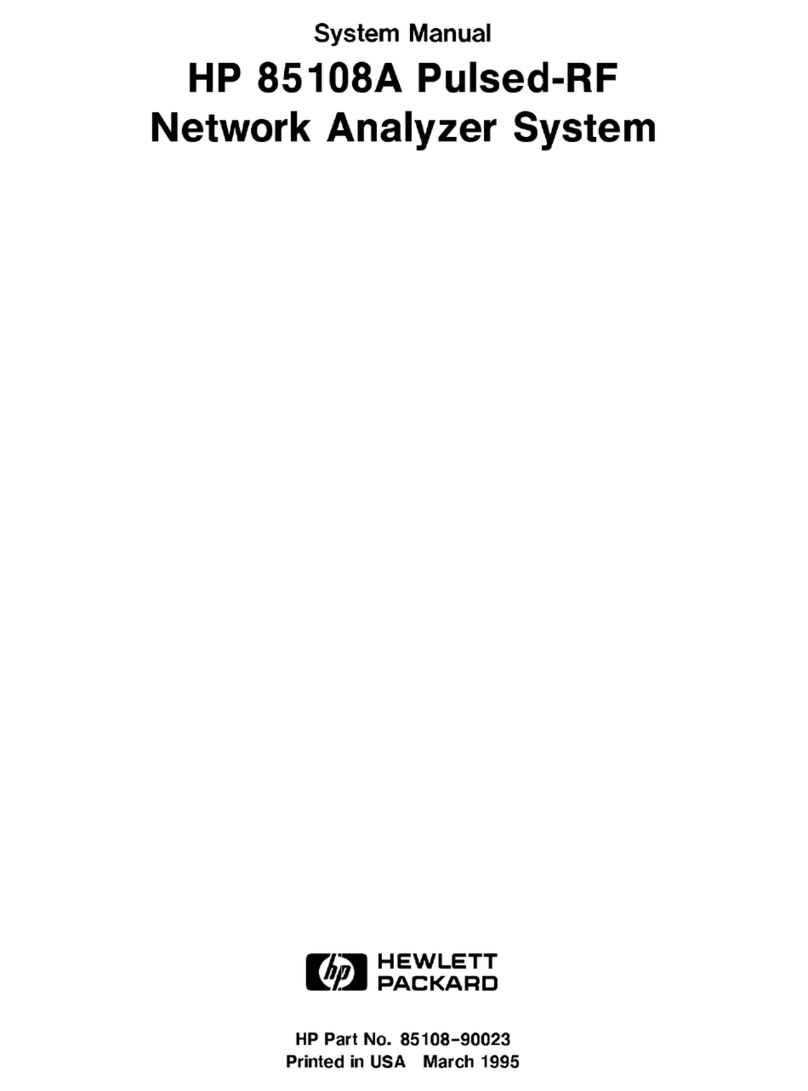Table of Contents
4PEM533_D00013_00_M_XXEN/06.2015
4.4 Connection of the device ................................................................................... 19
4.4.1 Safety information................................................................................................. 19
4.4.2 Back-up fuses .......................................................................................................... 19
4.4.3 Connection of measuring current transformers ........................................ 19
4.5 Instructions for connection ................................................................................ 19
4.6 Wiring diagram ....................................................................................................... 20
4.7 Connection diagram voltage inputs ............................................................... 21
4.7.1 Three-phase 4-wire systems (TN, TT, IT systems) ....................................... 21
4.7.2 Three-phase 3-wire system ................................................................................ 21
4.7.3 Connection via voltage transformers ............................................................. 22
4.8 Digital inputs ........................................................................................................... 23
4.9 Digital outputs ........................................................................................................ 23
5. Commissioning ...................................................................................... 25
5.1 Check proper connection ................................................................................... 25
5.2 Before switching on .............................................................................................. 25
5.3 Switching on ............................................................................................................ 25
5.4 System .......................................................................................................................26
6. Operation ............................................................................................... 27
6.1 Getting to know the operating elements .................................................... 27
6.2 LCD testing ............................................................................................................... 28
6.3 Getting to know standard display areas ....................................................... 29
6.4 Power and current demand (Demand display) .......................................... 31
6.5 LED indication ......................................................................................................... 32
6.6 Standard display .................................................................................................... 32
6.7 Data display ............................................................................................................. 32
6.7.1 "V/I" button .............................................................................................................. 33
6.7.2 "POWER" button ..................................................................................................... 34
6.7.3 "HARMONICS" button .......................................................................................... 36
6.7.4 "ENERGY" button ................................................................................................... 37
6.8 Setup using the button at the device ............................................................ 38
6.8.1 Setup: Function of the buttons ........................................................................ 38
6.8.2 Setup: Overview diagram menu ...................................................................... 38