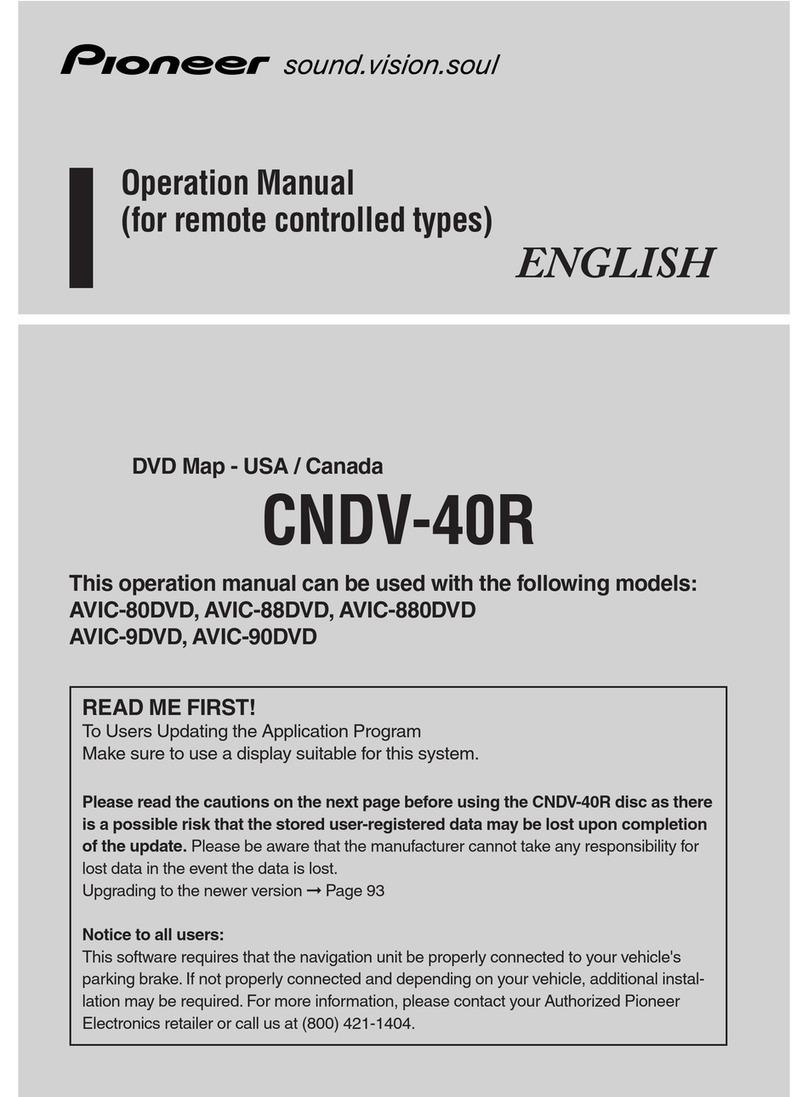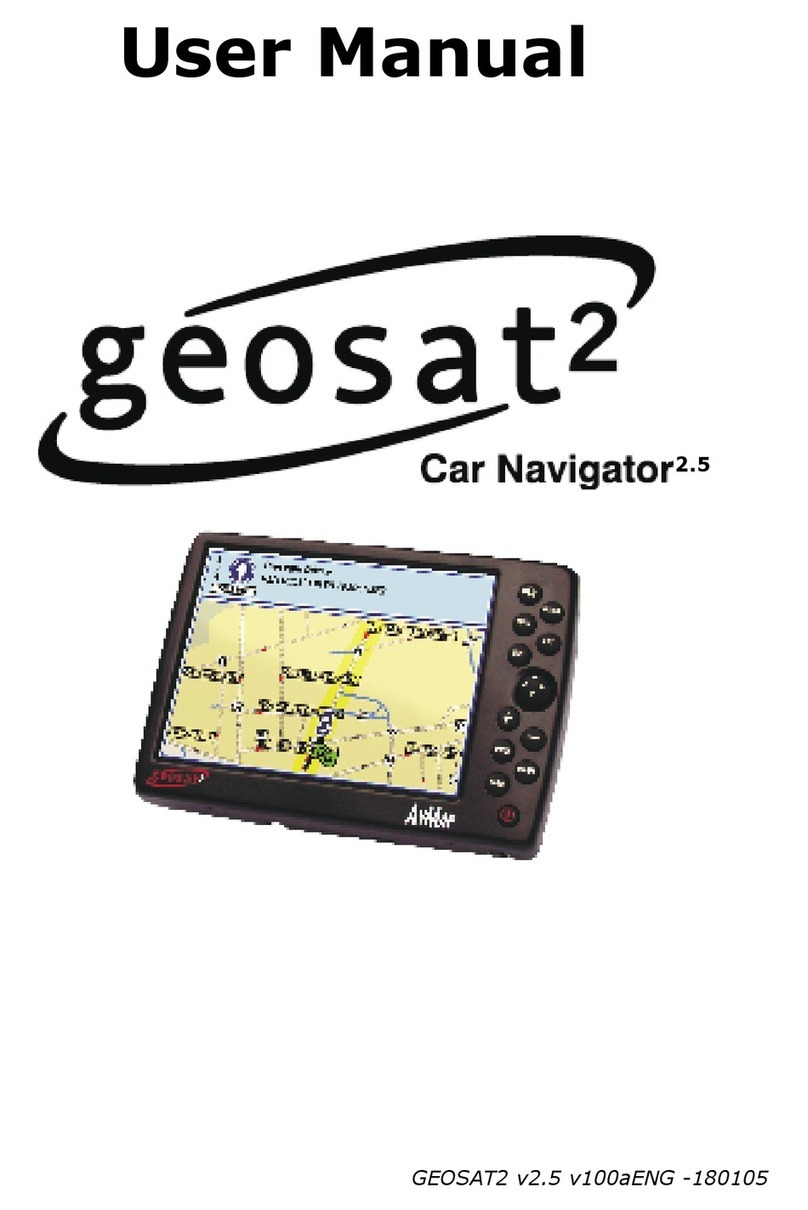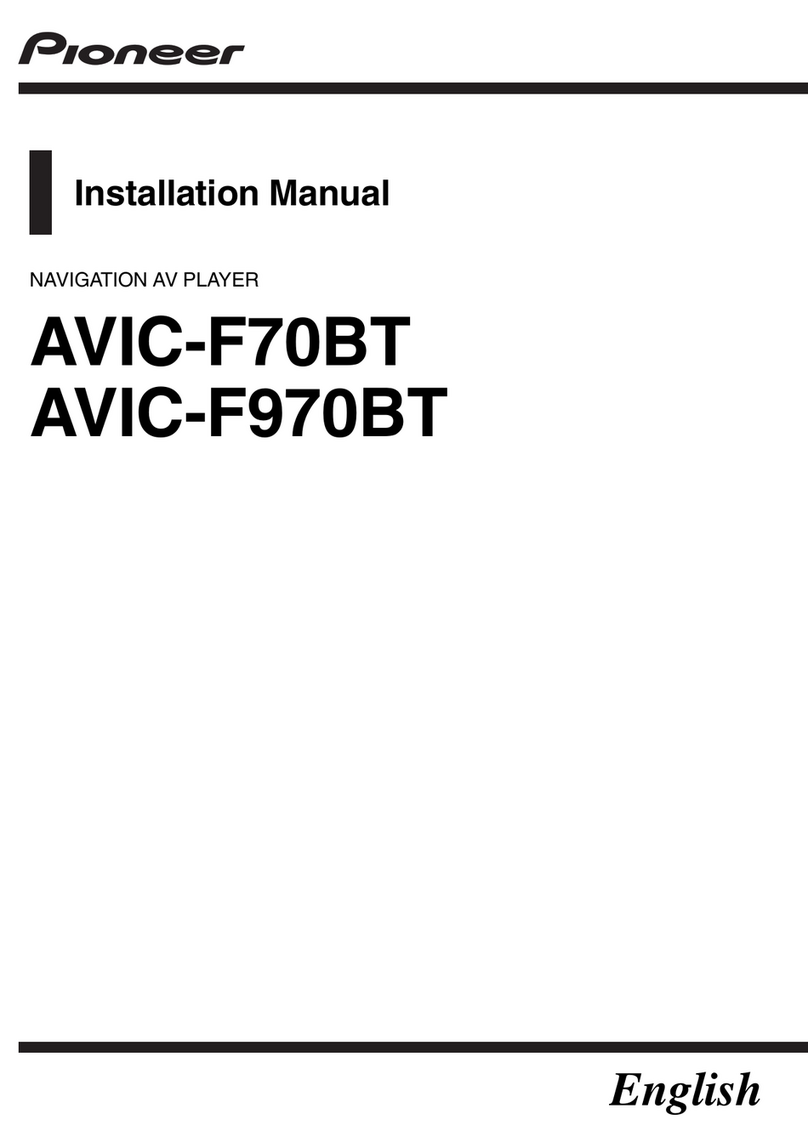BENDIXKing KNS 80 Manual

Pilot’s
Guide
KNS
80
Bendix/King VORILOCIGSIDMERNAV
Integrated
NAV
System

Introduction
.......................................
3
KNS
80
controls,functions and displays
................
RNAV Review
....................................
,
...
What is a waypoint?
..............................
RNAV Geometry
...................................
Linear crosstrack deviation
...................
Variations inalong-track distance
while operating in RNAV modes
..................
7
Along Track/Crosstrack error (Chart)
................
KNS
80
Systemapplications
.......................
How
to
usethe KNS
80
...............................
IU
Turn
on
..........................................
11
Loadwaypoint 1data
.............................
12
Load waypoints
2,3
&
4 data
......................
14
Takeoff and fly
to
waypoint 1
.......................
15
Waypoint passage
................................
Fly direct to a VORTAC
............................
17
DME
Hold
.......................................
18
RNAVApproach
..................................
19
KNS
80
Specifications
........................
BackCover
Changeoverto next waypoint
......................
,
,
2

KNS
80
c
)<I
206
INTRODUCTION
The King KNS
80
IntegratedNavigationSystem
combines a 200-channel VOR/Localizer receiver, a
40-channel glideslope receiver,a 200-channel
DME,
and
a digital RNAV computer with capability for preselection
and storage
of
4VOR/LOCfrequenciesor RNAV waypoint
parameters.
Add a course deviation indicator and Marker
Beacon receiver display unit and you have a complete
NAV/RNAV/
I
LS
system.
This remarkably compact and lightweight unit, just
3
incheshigh
(7.6
cm) andweighing only
6
pounds (2.7kg),
is the product of full utilization of state-of-the-art
electronics, including extensive use of LargeScale
Integration
(LSI).
The unit requires only 25 watts input power and
will operate on any voltage from
11
to
33
volts with no
modificationsor accessories.
Two internal batteries provide the power to retain
stored waypoint information separate from the aircraft
electrical system. The batteries are accessible for
replacement (approximatelyevery 2 years) without
removingthe KNS
80
from the panel.
The purpose of this Pilot Guide isto acquaintyou with
the operationand controls of the KNS
80.
You
will be as
impressed by the simplicity of its operationand the ease
with which you can learn to use
it
as
you will bepleased
with its performance and capabilities.
3

Controls,functionsanddisplays
9.-
12.
-
I
1.
111111
I-
Battery
compartment
3.
4. 5.
8.
6.
7.
Numerical displays are 7-segment
gaseous discharge lights. Modes and
operating status informationare
annunciated by individually lighted
abbreviations.
The KNS
80
illustrationabove
shows all display legends lighted. In
actual operation, only the appropriate
operating legendswill be annunciated.
Using the illustrationabove as a
reference, they are:
Controls:
1.
Power
ON/OFF and audio
volume control. Pull out for VOR/LOC
IDENT tone.
2. Data input
controls
for selection
of VOR/LOC frequency,waypoint radial
and waypoint distance. DME is
automatically tuned with selection of
the pairedVOR frequency.
3.
VOR is a momentary push
button. Push for conventional
VOR/DME operation.DME is
automaticallytuned and distance,
groundspeed and time-to-station
(TTS)
to the VORTAC station will be displayed
upon lockon. The Course Deviation
Indicator(CDI) will display conven-
tional angular crosstrack deviation
from your selected course
(210"
full scale).
Push VOR again for VOR/PAR
function. Operationwill be identical to
VOR/DME operation except the CDI
will display crosstrackdeviation
25
nm
full scale from the selectedcourse.
Coursewidth will be constant (linear)
irrespectiveof distance from VORTAC.
DepressingVOR cycles between
VOR and VOR/PAR operation.
4.
RNAV is a momentary push
button. Push for conventional RNAV
Enroute (RNV/ENR) operation.
Distance,groundspeed and
TTS
to the
waypoint will be displayed.The CDI
will
display a linear crosstrack deviation
*5
nm full scale from selected course
to waypoint.
Push RNAV a ain for RNAV
Approach (RNV/A!R) function.
Operation in RNAV Approach is the
same as RNV/ENR except the CDI will
display crosstrack deviation as
21%
nm full scale. Both provideconstant
coursewidth (linear)deviation.
DepressingRNAV cycles between
RNVlENR and RNVIAPR.
5.
HOLD is an alternate action
push button. When in the depressed
position, it retains the ori inal DME
frequency(HLD)
so
DMZoperation
on the originalfrequencycan be
continuedwhile selecting other VOR
or ILSfrequencies.
6.
DSP is a momentary push
buttonthat selectsfor display (inorder)
any one of four "data storage bins"in
which VOR/LOC frequencies, with or
without waypoint parameters,may be
inserted.Each "storage bin"can be
called up as desired from 1to
4,
then
back
to
1.
7.
DATA is a momentary push
buttonthat causes either frequency,
waypoint radialor waypoint distance
to
be displayed, in that sequence,for
4

the “data storage bin”
(1,
2,
3
or
4)
which is being displayed.
DATA
may be used for either
loading data into
a
“storage bin”or
checking previously loadeddata.
8.
USE
is a momentary push
button that selects the VOR/LOC
frequency and waypoint parameters
to
be used for navigation.Pushing
USE
transfers the data displayed(DSP)
to
“in use”
(USE).
To “use”a waypoint, it
must first be displayed by means of
DSP.
It
may then be put into use by
pushing
USE.
This
is
a safety
procedurewhich requires the display
of a frequency and waypoint
parameters prior
to
actual use.
Anytime
USE
or
DSP
is pushed,
frequency
(FRQ)
will bedisplayed. This
is a safety feature which forces the
frequency of the facility selected
to
be
displayed before use. Radial (RAD)
and distance (DST) may subsequently
be displayed by use of the
DATA
button:
Displays:
9.
Selectedfunction (VOR,
VOR/PAR, RNVIENR, RNV/APR,
HLD, ILS) are annunciatedon the
bottomleft side of the display area.
10.
Distance (NM), groundspeed
(KT)and time-to-station (MIN)
to
VORTAC or waypoint are displayed in
the upper left side of the display area.
When the DME is not lockedon due
to
no DME signal (VOR facility only; failure
of the DME ground station; range
beyond line of sight) or an airborne
DME failure, dashes will appear in
placeof numbers.
11.
The
data
selected by the data
input controls is displayedin the upper
right side of the unit. VOR/LOC
frequency
(FRQ),
waypoint radial
(RAD) and waypoint distance (DST)
are displayed in sequence by
pushingthe DATA button. The “data
storage bin”
(1
through
4)
is
selected in
sequence by-pushingthe DSP button.
12.
The selected“datastorage bin”
in use
(USE)
and the “datastorage bin”
beingdisplayed(DSP)are indicatedby
the
two
sets of numbers (from1
to
4)
disdaved inthe lower riaht side of the
display area.
-
When the “data storaae bin” “in
use”isdifferent from that dsplayed, the
DSP number
will
flash
to
indicate that
the system is navigating on data
different from that being displayed.
13.
Flag Operation
(CDI
or
HSI)
VOR
or
ILS
Mode:
Invalid
VOR/LOC operation
is
annunciatedby
the VOR/LOC flag in the CDI or
HSI.
Glideslope flag indicatesinvalid GS
information. Dashes inthe DME display
annunciate invalidDME.
VOR/PAR
Mode: VOR/LOC flag
inthe CDI or
HSI
annunciatesVOR
and/orDME invalid.Dashesinthe DME
display annunciate DME invalid.
RNAV
Modes: CDI or
HSI
flags
same as VOWPAR Mode. Dashes in
distance display annunciate invalid
DME and/or invalidVOR.
Recommendedcoursedeviationindicators
The
KI
525A
is the slaved Pictorial
The
KI
206
is a VOR/LOC/GS
Course Deviation Indicator that
provides
a
rectilinear display of course
deviation in VOWDME, RNAV or ILS
modes.
Navigation Indicatorfor the KCS 55A
CompassSystem.
It
providesa
completepicture
of
the navigation
situation
...
in VOR/DME, RNAV
or
ILS
modes.
It
replacesthe DirectionalGyro
and CDI inyour panel.
5

RNAV
Review
Area navigation(RNAV) isa method
of point-to-pointnavigation along any
desiredcoursewithinthe service area
of
a VOR/DME (VORTAC)station,without the
needfor flight over the station.Thiscourse
is
defined by “waypoints”
What is a waypoint?
A
waypoint isapredetermined
geographic positionlocated within the
service areaof aVORlDME station.
It
may
be usedfor routedefinitionand/or progress
reporting.
A
waypointisoftencalleda
phantom station because
it
providesthe
same navigationinformationthat a “real”
VOR/DME station at that locationwould
provide.
Awaypoint isdefinedby its radialand
distancefrom the selectedVORlDME sta-
tion.The waypoint belowislocatedon the
255.0”
radialat a distanceof
20.0
nautical
milesfrom
ANX
VORTAC.
WAVPOINT
I
VORTAC Staban
RNAV
Geometry
Waypoint radial,waypoint distance and
crosstrackdeviationare suppliedbythe
RNAV computeras solutions
to
continuously
changing geometry.
Knowninputs
to
the RNAV computer
are: Waypoint radial(VORTAC station
radialpassingthroughthe waypoint).
Waypohtdistance from the VORTAC
station.
Aircraftradialfromthe VORTAC station
to
the aircraft.
DMEdistancefrom VORTAC station
to the aircraft.
Selectedcourse
(OBS)
throughthe
waypoint.
The RNAVcomputer continuously
processesthis information
to
supplythe
aircraftdistance from the waypoint and
crosstrack deviationof the aircraftfrom the
selected course in nauticalmiles(linear
deviationinstead
of
conventionalangular
coursedeviation).
Linear
or
angular crosstrack deviation?
Linear crosstrackdeviationon CDI
or
HSI
permitsflying parallel
to
a selected
course bymaintainingappropriate needle
deflection InRNAVlENR function each dot
representsone nmoff course InRNAVIAPR
function each dot represents
114
nmoff
course
InVOR functionthe RNAV computer
IS
by-passed
so
that deviationfrom selected
course isconventional angular crosstrack
deviation expressedin degreesoff course
(onedot equals
2“)
InVOR/PAR function you have,in
effect,awaypoint locatedover the VORl
DME stationandthus will be providedlinear
crosstrack deviationas in RNAV
Linear
Crasstrack
Deviation
6

Variations inalong-tramaisrance
while
operating in
RNAV
modes
Undercertainconditions,VOR scalloping
can contributesignificantvariation inthe
smoothnessof the along-trackdistance
while operatinginthe RNAV modes
VOR scalloping isdefinedas
imperfectionor deviationinthe received
VOR signalwhich causesradialsto deviate
from a standardtrack VOR scalloping
IS
generallythe resultof reflectionfrom
buildings,terrainor other aircraft This
deviationor scallopingeffectcausesthe
CDI needle
to
slowly or rapidly shift from
side
to
side
are Factorscontributing
to
VOR scalloping
0
The VORTAC is locatedin
mountainousterrainand is not a
Doppler VOR
0
Snow cover on the groundaround
the VORTAC station
The effects
of
VOR scallopingare
minimized under the followingconditions
C
1.
theVORTAC (notillustrated).The waypoint
may also be locatedon the flight pathwith
theVORTAC behindthe aimlaneand the
waypoint infront
(3).
NT
2.
NT
3*
VORTAC
4.
4
D
FLIGHTPATH
When thewaypointoffsetdistanceisshort,
’
then the acute angleformed bytheflight
pathandthewaypoint offset radialfrom the
VORTAC
to
thewaypoint can approach
909
(4)
......
-.,..
m
WAYPOINT
.
..
Note that, when the angle is large,
the distance needsto be short; con-
versely, when the distance is long,the
angle needs
to
be small. Another way
of saying this isthat the along-track
distance will have the least variation
if
the geometry is such that
DME
information is the major factor in
computingalong-track distance.
7

Along
Track/Crosstrack Error
Legend:
Flightpath
Along
track
(distance) error
l
Crosstrack (coursewidth) error
A
Qnm
WAY
POINT
0
This illustrationshows the along track and
crosstrackerrors that canoccur with the
RNAV
working with a conventional
VORTAC
ground
station.

How
to interpret the
Along
TLacklCrosstrack Error chart
The illustrationshows four (4) flight
pathsto waypoints being offset varying
distancesfrom the VORTAC. You will
note that in flight path1the offset
distance iszero. Or, inother words, the
waypoint
is
locatedover the VORTAC.
Inthis case the along-track and
crosstrack error is minimum.This is
becausethe along-track error istotally
derived from the DME and the cross-
track error from the VOR.
Please note that the along-track and
crosstrack errors increase inflight
paths
2,
3
and
4,
as the waypoint off-
set perpendicular
to
the flight path
increases. For example, on flight path
4
where the waypoint isoffset
100
nm
perpendicular
to
the flight pathand
the aircraft is
100
nm from the way-
point. the aircraft can beanywhere
within a
5.7
nm square when the
crosstrack needle iscenteredand
the along-track (distance)indicator
is showing exactly
100
nmto go.
In summary, the illustration shows
that the accuracyof the RNAV system
is poorest when the waypoint offset
distance and the aircraft distancefrom
the VORTAC is large. On the other
hand, the RNAV accuracy
is
greatest
when the waypoint offset distance and
the distancefrom the VORTAC is small.
CAUTION: Like all RNAV installations,
each KNS
80
installationmust be
demonstratedto meet FAA Advisory
Circular 90-45A for IFR approval.
KNS
80
Systemapplications
The KNS
80
System, in addition
to conventional VOR/DME/ILS
navigation, providesmany advantages
related
to
its
RNAV functions:
Direct route navigation from point
of originto destination without following
the frequently circuitousVictor airways
is a basic use of RNAV. Determineyour
most direct route and set up waypoints
at intervals along that route.
(Remember, the KNS
80
stores the
frequency of each waypoint. You need
only to change waypoints.Other
systems require you
to
change
waypoint and VORTAC frequency.)
Location
of
airfields that are not
equippedwith navigation aids is a
common use of RNAV. Locatethe
airfield on your navigation chart and
place a waypoint at that location.
Set
up a holding pattern at any
geographic point convenientto you or
ATC. Simply establish awaypoint at
that location,then fly your patternjust
as
if
it were a real VOR station using
your course deviation needleand DME
for reference.
Locateweather breaks reported by
an
FSS
or controller. Establish a
waypoint at that location andfly directly
to it.
Determine time
of
ADlZ or
restrictedarea penetration. Establish a
waypoint at your planned point of
penetration. Fly directly
to
that
waypoint and you
will
be provided
continuousdistance and time-to-
waypoint on your KNS
80.
be established simply by using the
KNS
80
in VORlPAR function and
maintaining a constant course
deviationon your CDI (one nm per dot,
up to
&
5
nm full scale).
A route parallel
to
the airway but
farther out may be accomplished by
establishing waypointsthe same
distance out from each of the
VORlDME stations that define the
airway.
RNAV chartsfor RNAV Airway
HighAltitude), Approaches. SID’Sand
8
TAR’S are available.
A route parallel tg an airway may
9

Learnina
tousethe
KNS
80
is
easv
1
You can load your VOR/DME
frequencies and RNAV waypoint
information in flight as you proceed
to
your destination
if
you wish and, as
you will see, do
it
easily
For
this demonstration of how
to
use the KNS
80
we have a flight plan
from Kansas City direct
to
Memphis,for
which we have charted our course and
RNAV waypoints We have been
cleared,after takeoff,
to
hold a 210"
heading until we reach 2,500
ft
MSL,
then
to
Waypoint 1and direct
to
Memphis
The
wavDoints
we
haveestablished
are:
Waypoint 1. Frequency 114.0 ANX
Radial
255.0"
Distance
20.0
nm
Radial 350.0"
Distance 40.0 nm
Radial
80"
Distance 39.0 nm
Radial
280"
Distance 14.0nm
Waypoint 2. Frequency 116.90SGF
Waypoint
3.
Frequency 116.90
SGF
Waypoint4. Frequency 114.50ARG
then
to
Memphis VORTAC 115.5MEM
10

---
---
--
I
1-1
IZI
CI
1-1
I
LI
-I.
-I
r-,
NM
KT
M#N FRQ
II
II
ENR
7
7
RNV
11s
USE DSP
N
L
PUN
out compartment
to replacebatteries
lhn
on
the
KNS
80
1.Turnthe systemon by rotatingthe ON/OFFswitch clockwise. This
control is also a push-pullswitch. The “out” positionallows you
to
hearVOR/LOC identtones.The “in”positionmutestheidenttones.
When the system is turned ON, the last information being
displayedbefore previous turn-off will again be displayed.
We see herethat following our previous RNV/ENRnavigation
on Waypoint
4
we had selectedthe
ILS
frequency
(109.90)
for
approach, landedand turned the system off.
The system will retainall waypoint data (for
4
waypoints)
throughapowershutdown.This ismadepossiblethroughthe use
of two internalbatterieswhich may bereplacedwithout removing
the KNS
80
from the panel. (See figure
1
above). These batteries
have a nominallifeof
2
years.
automatically displaya
110.00
frequency,waypoint
1
in
USE
and
DSR
VOR mode,anddashesinthe
DME
display.The unitmaythen
beoperated normally, but will not retain memorywhen turned
off. (Figure
2.)
2.
If
thebatteriesshouldrundown,the KNS
80
will, uponturn-on,
11

ENR
RNV USE DIP
KNS
80
Load Waypoint
1
data
(114.00
ANX/255.O0/20.0
nm)
3.
Putwaypoint
"1"
intheDSPwindow bydepressingtheDSPbutton.
(If there isa
"2"
inthe DSP window initially, you will pushthe DSP
buttonthreetimestogothroughthe
2-3-4-1
sequence
to
reach
"l".)
You will now have waypoint
"4"
in
USE;
waypoint
"1"
in DSF!
The frequencyfor the old waypoint
"l",
that is in memory until
changed, is displayed;and there are dashes insteadof numbers
inthe DME display (showingthat a valid DME signal is not being
received).
"1"
will beflashing, since
USE
and
DSP
are not the
same.
I
1-1
1-1
1-1
ENR
RNV USE DSP
KNS
80
4.Select your waypoint
1
frequency
(1
14.00)
using the data
inputcontrols which are the
two
concentric knobs on the right.
The smaller of the
2
knobs controls the
.1
MHzand
.05
MHz
digits. The outer knob changes the
1
MHz and
10
MHz digits.
Your selectedfrequency will appear inthe datadisplay
(annunciated
"FRQ"),
replacing the previous frequency both
inthe display and in memory.
Dual
KNS
80
OperationCaution
interferewith each other when the
NAV
frequencies differ
by
5.3
MHz(forexample, 108.00MHzand
113.3
MHz).Thisinterference
results inprematureflagsor
loss
of "lock-on.''Should this occur,
oneof the
KNS
80sshould beeitherturned off or tuned to a
different
NAV
frequency
so
thatthe
5.3
MHzdifferenceis
eliminated.
When operatingdual
KNS
80sthe respectiveDMEs may
12

5.
Selectyour waypoint
1
radial
(255.0”)
byfirst depressingthe DATA
button. This will cause the radial for the previous waypoint
1
to
appear inthe data display over the annunciation “RAD”.Select
your radial
(255.0)
with the data input controls. The outer knob
controls the
10”
and
100”
digits; the center knob “in” position
controls the
1
O
digit andthe center knob “out”position controls
the
0.1”
digit.
6.
Selectyour waypoint
1
distance
(20.0
nm) by again depressing
the DATA button, causing display of the previouswaypoint
1
distance inthe data display over the annunciation “DST”. Select
your distance
(20.0
nm) with the data input controls.The outer
knob controls the
10
nm digit, the center knob “in” position
controls.the
1
nm digit andthe center knob “out”positioncontrols
the
0.1
nm digit.
Notethat throughoutthis sequence,’thenumber
“1”
over DSP
annunciationwill blink. Itwill stop blinkingand remain steady only
when the waypoint number in
“DSP“
is
the same as the waypoint
number in
“USE”.
This is a safety feature.
waypoint
1.
That completes selection and storage
of
all data for
13

LC
---
I I
111
1-1
1-1
I
I
Ll.Ll
LC
NM
I
FRQ
c
DSP
I
I1
ENR
-1
RNV USE
KNS
80
NAV
!
idwaypoint
2
data
(1
16.Su
SGF/350.0°/4u.u
nm)
7.
Put waypoint
“2”
inthe DSP window by depressing the DSP
button.The data display will automatically display the frequency
of the lastselected number
2
waypoint and
“FRQ”
will be
annunciated.
All
other displays will remainas before.
I
RNV
USL
nem
8.Load waypoint
2
frequency
(116.90)
usingthe data input controls
as before. Your selected frequency will replace the previous
frequency inthe data display.
,
Ni
-
-
Mi
-
,
,IN-
1-~
~
I
ENR
RNV USE DSP
I
..A
80
NAV
SYSTEM
9.
Loadwaypoint
2
radial
(350.0”)
byfirst pushing the DATA button.
The last selectedwaypoint
2
radial will be displayed and “RAD”
annunciated. Then select your new waypoint
2
radial usingthe
data input controls.
14

I
(10)
10.
Loadwaypoint
2
distance
(40.0
nm) by again pushing the DATA
button. The last selected waypoint
2
distance will appear
in
the
data display and "DST"annunciated.Then select your new
waypoint
2
distance usingthe data input controls.
You now have all data for your second waypoint loadedand
in memory. Following the same procedure you may loadall four
waypoints.
Remember-you can check or changeany RNAV waypoint
data, inany sequence simply by calling up (displaying) that data
usingthe DSP and DATA buttons.Any displayeddata can be
changed by use of the data input controls.
I
I
I7
1-1
-/
l-1.
IJ
-:-
'-:-.
,-~
,
D:,
*I
ENR
I
RNV
USE
DSP
KNS
80
NAV
SYSTEM
I
'-1
1-1
1-1
NM MIN
ENR
I I
RNV
USE
DSP
NAV
SYSTEM
Take
off
and fly to waypoint
1
11.
Beforetakeoff,checkto besure that RNV/ENR is still the active
mode, then depress the DSP buttonto placewaypoint
"1"
in
the
DSP
position. Your selected waypoint
1
frequency will
automatically appear inthe data display.
You may now want to depress the DATA button
to
check
radial, and again
to
checkdistanceinthe data display.
Now depress the USE buttonto placewaypoint
"1"
inthe
USE position.The number
"1"
inthe
DSP
positionwill stop
blinking, indicatingthat the displayeddata and "in use" dataare
the same.
You take off,andas you reachline-of-sightaltitude your DME
will lock on. The dashes that were presentin
the
distancedisplay
of
the
KNS
80
will disappear and displaydistance
to
15

waypoint 1. CDI or
HSI
will also beflagged untilboth VOR and
DME are valid.
Groundspeed andtime-to-station informationwill not be
accurateunlessyou are flying directly to or from theVORTAC or
waypoint. You havedeterminedthat you want to fly a 112"course
to the first waypoint,
so
you place112" under the lubber lineon
your CDI (using the
OBS
knobon the CDI) and fly to center the
needle.
Soon after you are on course direct to waypoint
1,
your
groundspeed and
TTS
will become accurate.
At this time you may also want to checkthe dent of the VOR
by pulling the ON/OFF/Volumeswitch to placeit inthe "out"
position. When satisfied,you can returnthe switch
to
the "in"
position and mutethe identtones. DME ident is also available
if connected to your aircraftaudio system.
1-1
u
I
I
1-1
1-1
I-,
I I
I,
1-1
r_l
NM
MlN
FRQ
I
I
I
I
ENR
I
I
RNV
USE
DSP
Waypoint
passage
12.You are now passingover waypoint 1. The TO/FROMflag on your
CDIwill shifttothe FROMpositionandthe needlewill holdsteady.
If Autopilotcoupledto NAV, waypoint passagewill be smooth
(wings level).
Your flight plancallsfor acourse of 132"direct from waypoint
1to Memphis,
so
you useyour
OBS
knobto place132" under the
lubber line,fly to centerthe needleandcontinueyour flight onthe
outboundcourse from waypoint 1.
16

Changeover to waypoint
2
13.
At
30
nmoutbound fromwaypoint 1, you decide
to
changeover
to
waypoint
2:
Depressthe
DSP
button and the number
2
will appear
(blinking) over the DSP annunciation and your waypoint
2
frequency will appear inthe datadisplay.Your DMEdisplay will
not change becausewaypoint 1dataisstill“inuse.” At this point,
if you desire,you can recheck your waypoint
2
radial and
distance datainthe data display by depressing the DATA button
for each.
data “in use”.The number
2
will appear inthe
USE
annunciated
space; the number
2
inthe DSP spacewill stop blinking.
Waypoint
2
frequency (116.90) will automatically appear.
FollowingVOR/DME receiver acquisition of your new
VORTAC frequency,your distance displaywill begin reading
distance (NM),groundspeed (KT) and
TTS
(MIN)
to
waypoint
2.
Your CDI TO/FROM flagwill move
to
the TO position andyou
can continue flying your course directly to waypoint
2.
When satisfied, depress the
USE
button
to
put waypoint
2
Flyingdirectto
a
VOR/DME
facility
to fly direct to Springfield VORTAC.
2
frequency,
so
all you do is depress the VOR button.
14.
You are approaching waypoint
2
and decide (or are instructed)
You are already tuned
to
116.90
SGF
which is your waypoint
CAUTION:
When flying directly to or from a
VORTAC facility, it
is
preferable
to
select either
the
VOR
or VOWPAR mode.
17

3
c
VOR
USE
DSP
KNS
80
NAV
SYSTEM
RNV/ENR disappears from the mode annunciation space on
your KNS80 andVOR appears. The distance display will change
to
42
0
(because it now showsdistance
to
the VORTAC instead of
to
the waypoint). Groundspeed
(KTS)
and time-to-station(MIN)
displays will also change accordingly.
the
SGF
VORTAC. However,the CDIwill display conventional
(angular) crosstrack deviation
of
+lo"
full scale.
Centerthe needle on your CDI
to
show the course direct to
-
PAR
L
3
CI
VOR
USE DSP
KNS
80
NAV
SYSTEM'
15.
Push\theVOR button again and you will have the convenience of
VOR/PAR modewith linearcrosstrack deviation displayedon
your CDIas
&5
nmfullscale (as in RNV/ENR).This permits you
to
fly accurately direct to the stationor on a parallelcourse up to
5
nm either side of the direct course.
Tune an
ILS
frequency without losing
DME
16.
If you decide
to
land at Springfield Municipal but want
to
retain
DME, depress the HOLD button. Now you can select your ILS
frequency (109.90)usingthe datainputcontrols and checking itin
the datadisplay.HLDwill now annunciate. Your distance will
continue
to
read
to
the VORTAC andVOR/PAR function will remain
annunciated along with the active
ILS
function.
If
you're within
receiving rangeof the LOCor
GS,
deviation will appear onthe HSI
or CDI.
andyou will revert back
to
VOR/PAR mode. HLDwill cancel since
If you now reselect 116.90,the
ILS
annunciation will cancel
18

5
-1
VDR
HLD
ILS
USE
DSP
PliR
r--
c
I
NAV
SYSTEM
1
KNSBO
VOR and DME frequency are again the same.The DME HOLD
buttonwill remaindepressed(itisatwo-positionbutton).Thus the
HOLD buttonfunctions as a Hold “ARM”when inthe “in”position
and actual Hold (HLD)annunciationoccurs
only
when VOR/ILS
and DMEfrequenciesare different.
If
you should mistakenlytry
to
use the HOLDfunction in
RNAV modes,as soon as the frequency is changed the HLD
functionwill annunciate,DMEdisplays (NM,
KT
and MIN)will flag
(display dashes)and the CDI or HSI will flag since this
is
not a
valid RNAV signal. Use
of
HOLD inVORlPAR modewill result in
a CDI or HSI flag (unlessan ILS frequency is selected) and the
DME displays will be
to
the VORTAC on “HOLD”.
RNAV
Approach
17.
We havenowtouched on all modesandoperationsof the KNS
80
except RNAV Approach (RNV/APR).
The RNV/APR modemay be used for runway location (by
placing
a
waypoint at the approachend of the runway)during an
approach
to
an airport.
If
you are in RNV/ENRmode, depress the RNAV push button
and the RNV/APR modeis immediatelyactivated. In RNV/APR
the deviationneedleonyour CDIwill display crosstrack deviation
as
+1Y4
nm full scale, or
Y4
nm per dot.
All
other aspects of
the
RNV/APR mode are identicalwith the RNV/ENR mode.
19

SPLZIFICATIONS
Size: (includinpmountingrack)
Length:11.19' (28.4cm),11.99" (30.5 cm)
with rear connector
Height:3.0" (7.6cm)
Width: 6.31
"
(16.0cm)
Weight: 6
Ibs.
(2.7
Kg)
Power requirements:11
to
33 VDC, 25 watts
1.8A
@
13.75VDC
.9A
@
27.50 VDC
Batteries:2 Silver OxideCells (Eveready
303BP
or
equiv.)
DME Section
Transmitter PowerOutput:
50
Wmin.
(100
W
tPiC?l)
ensitivity: -82 dbmmin.(-85 typical)
Ranae: 0-200nm
DMEAccuracy
0
to
999 nm
f
2 nm
displayed
to
nearest
1
nm
100
to 200 nm
2
3
nm
displayed
to
nearestnm
NAV
Receiverand Converter
Frequency Range
200
channels, 108
00
to
11795
Sensitivity 2 uv Max (hard)will providea
livablecourse indication
Selectivity
6
dbat
f
16kHz,65 db at
f
40 kHz
Spurious Responses At least
50
dbdown
VOR Accuracy Typically less than
f
1"
error
RNAV
Section
Waypoint Distance Selectableon digital
display, zero
to
1999 nmin 1nm increments
WaypointAngle Selectableon digitaldisplay
in
1"
increments
BENDlXtKING
GeneralAviation
Avionics Division
400
North
RogersRoad
Olathe,Kansas
66062-1212
Telex
669916
KINGRAD
FAX
913-791-1302
Outside
USA
&
Canada
(913)7824700
USA
&
Canada
(913)782-0400
3/90
006-083G7-oo04
10K
hnted
in
Bearingand DistanceAccuracy: Meets FAA
Advisory Circular 90-45A accuracy
requirements
Course Width:
Function CourseWidth
(+150
ua)
VOR
*
lo"
VOR Parallel 25nm
'
RNAV Eriroute k5nm
RNAV Approach
f
1.25nm
ExternalOutputs
RNAV,
ILS,
APP ExternalAnnunciator:
OBS Resolver:30Hz 8B.S resolver meeting
ARlNC requirements
Course Deviation:Up
to
5
floating1,000
Ohm loads
VOR/LOC Warning Flags: Up
to
3 floating
1
,OOO
Ohm
loads
TOlFROM Indication:Up
to
3 floating
200
Ohm loads
DMEAudio
Output:
18mw max. into
500
Ohm
(internallyadjustable)
NAV AudioOutput:
50
mw max. into
500
Ohm
(frontpaneladjustable)
GlideslopeSection
Frequency Range: 40 channel, 329.15
to
335.00MHz with 150kHz spacing
Sensitivity: 16 uv (hard) for half flag
Selectivity:>6 db
@
f
25 kHz, >40 db
@
150kHz
Number of DeviationLoads: Up
to
5
floating
1,OOO Ohm loads
Active State 0.8
V
@
100
ma
OFF State: High Im edance
U.S.A.
Allied-Signal Aerospace
Company
Table of contents
Other BENDIXKing Car Navigation System manuals