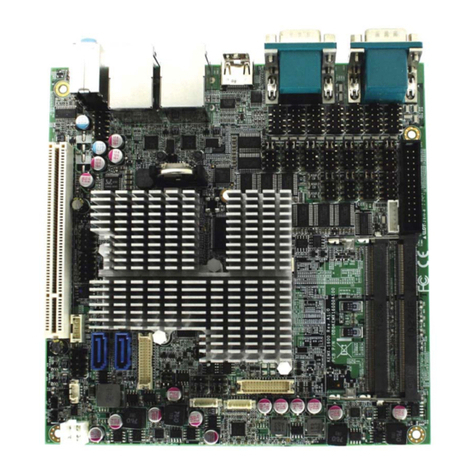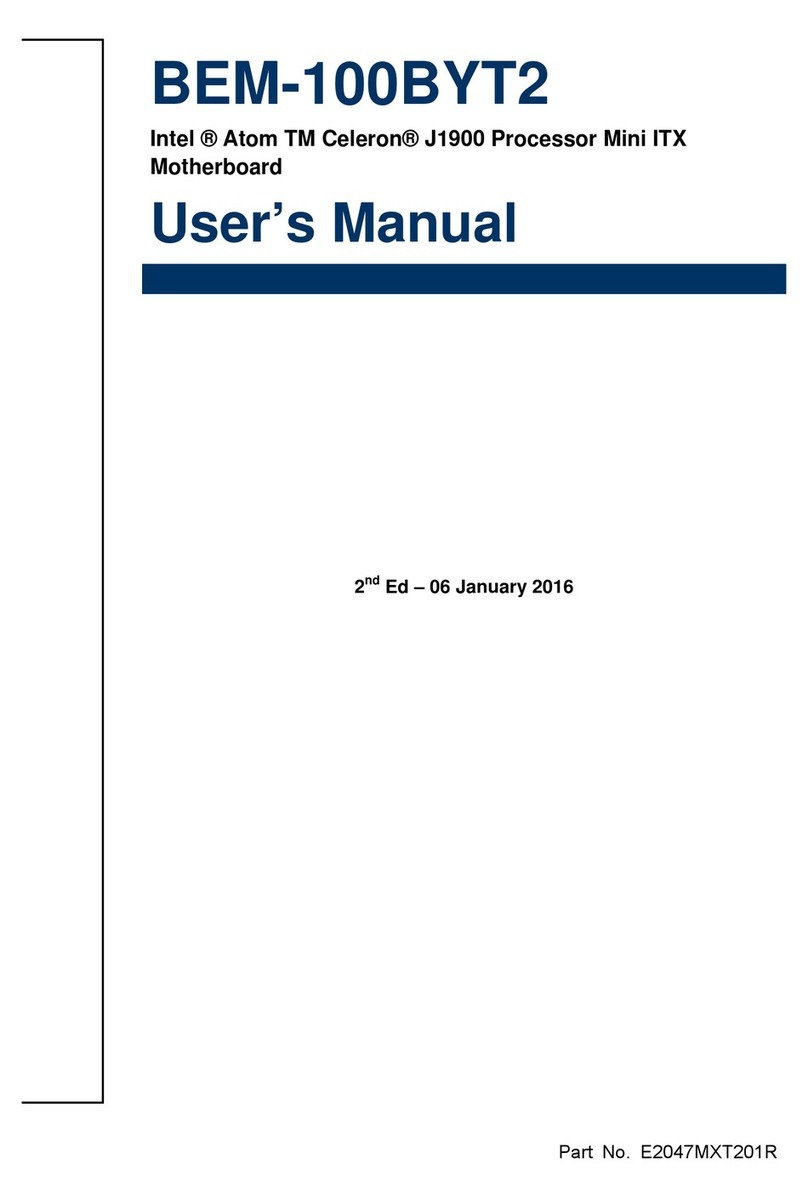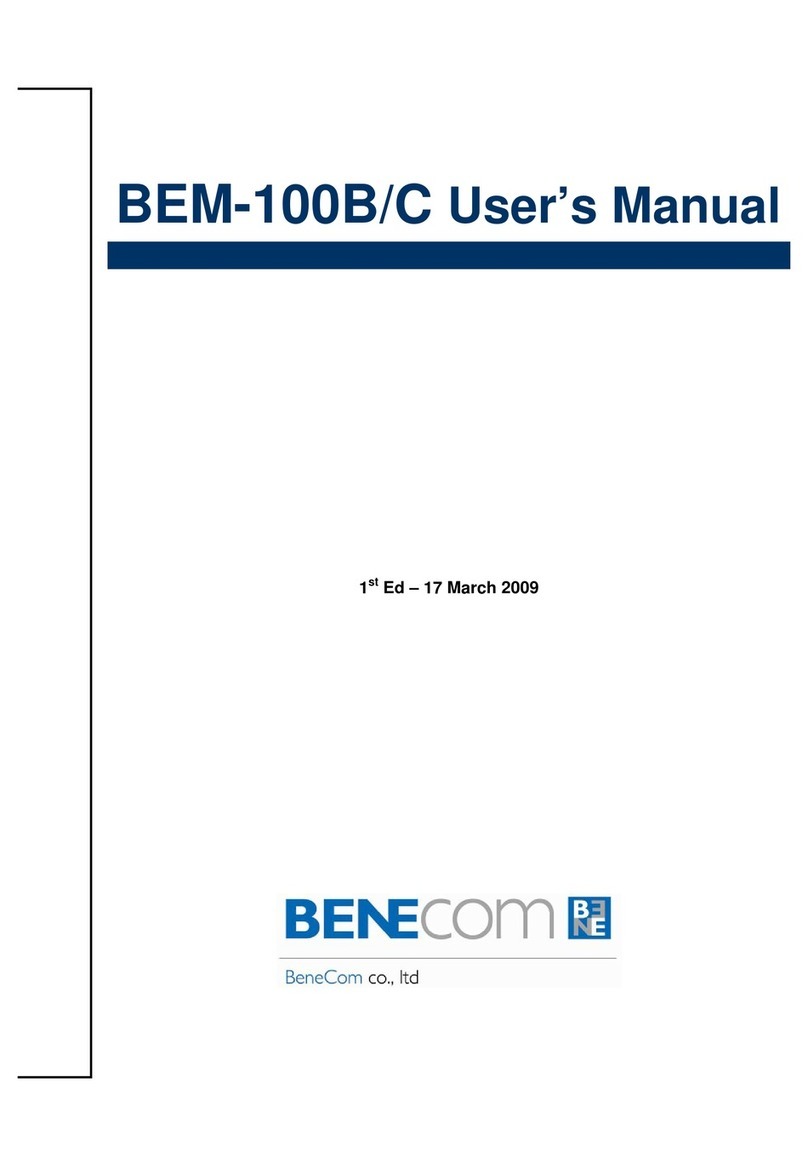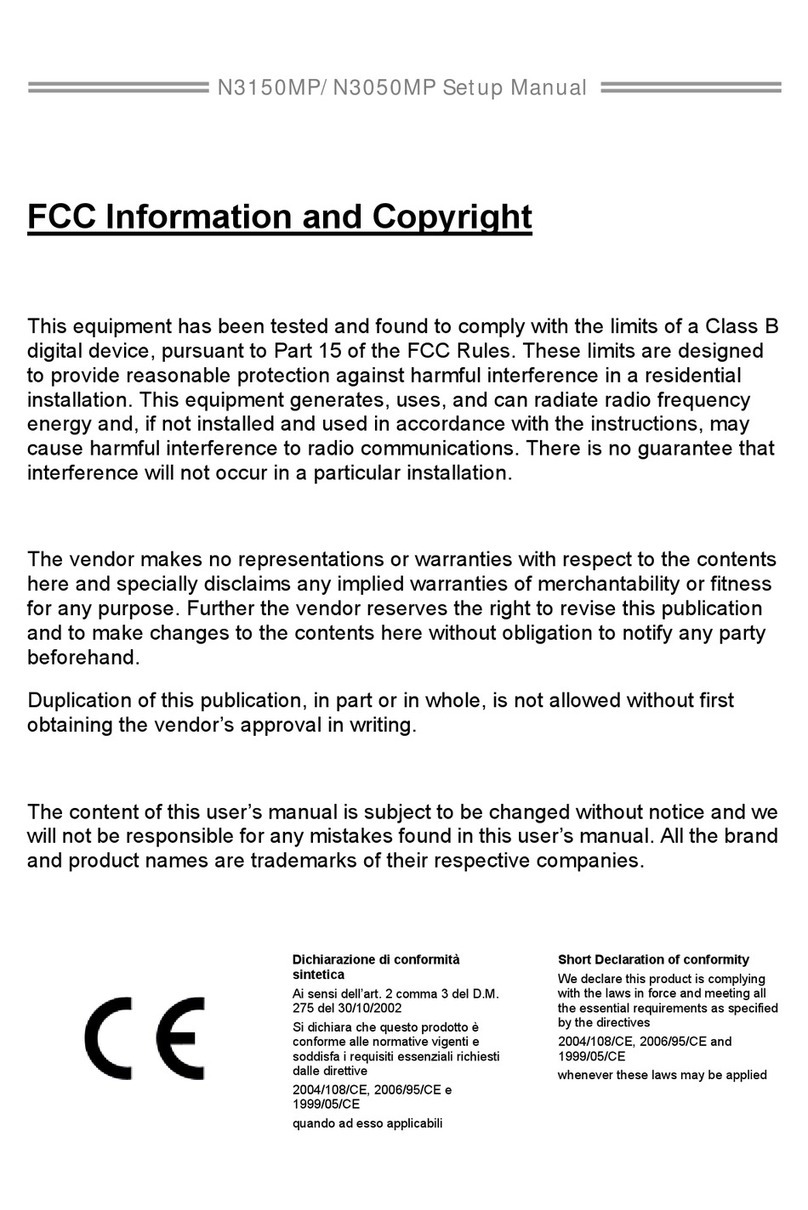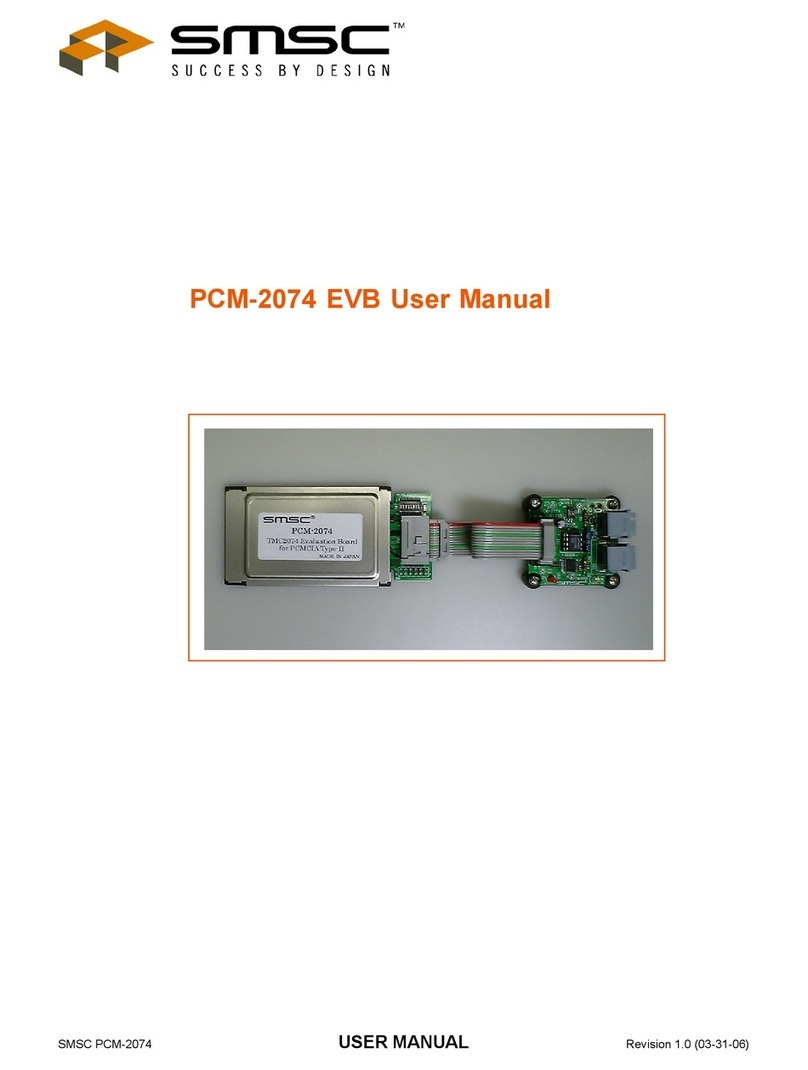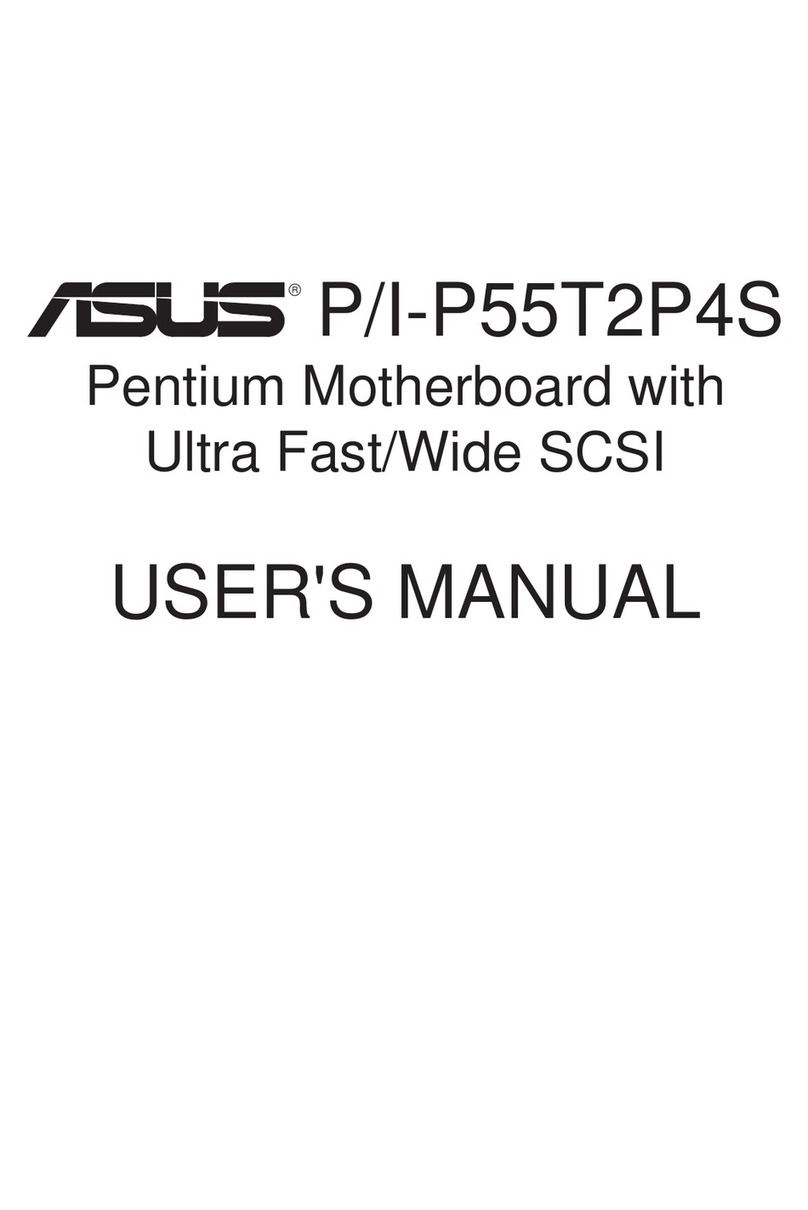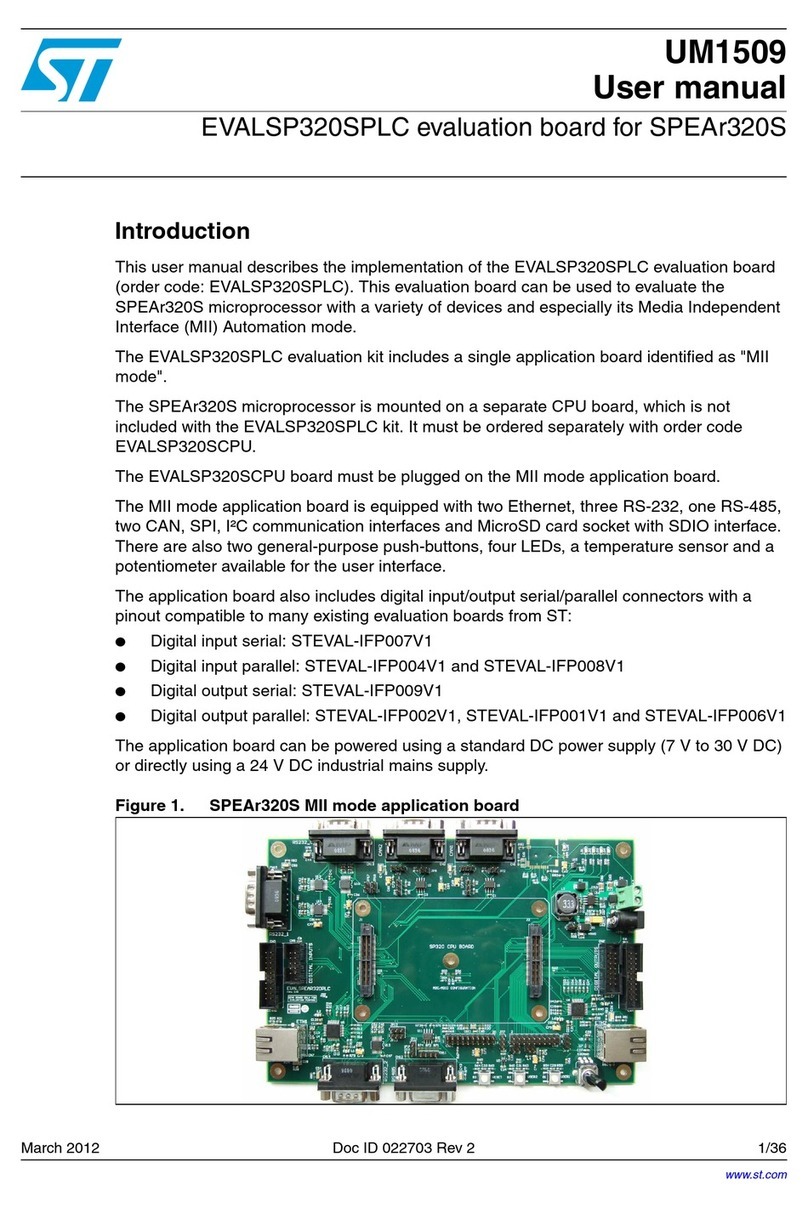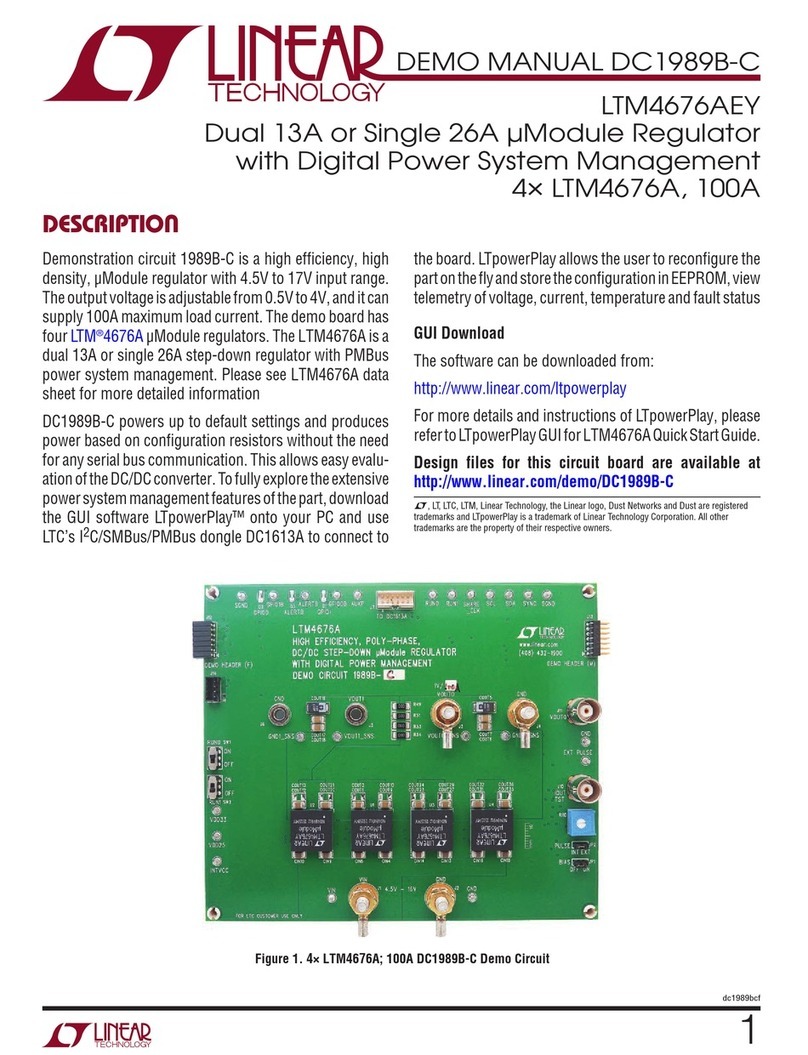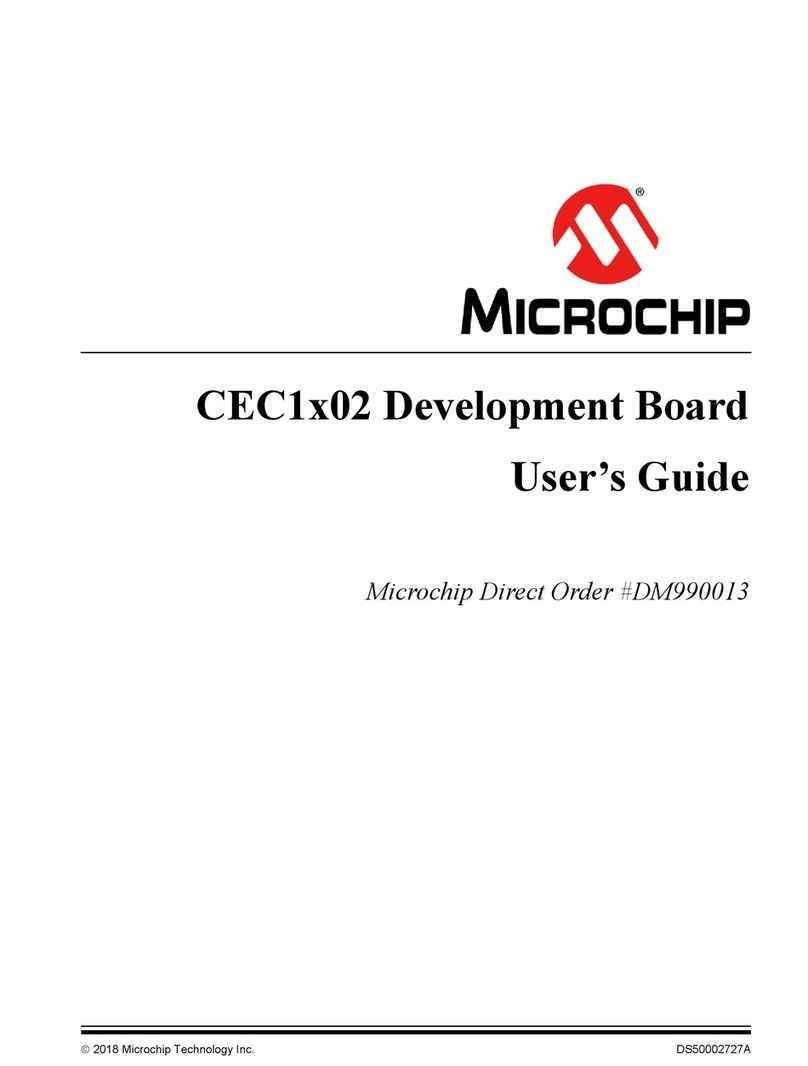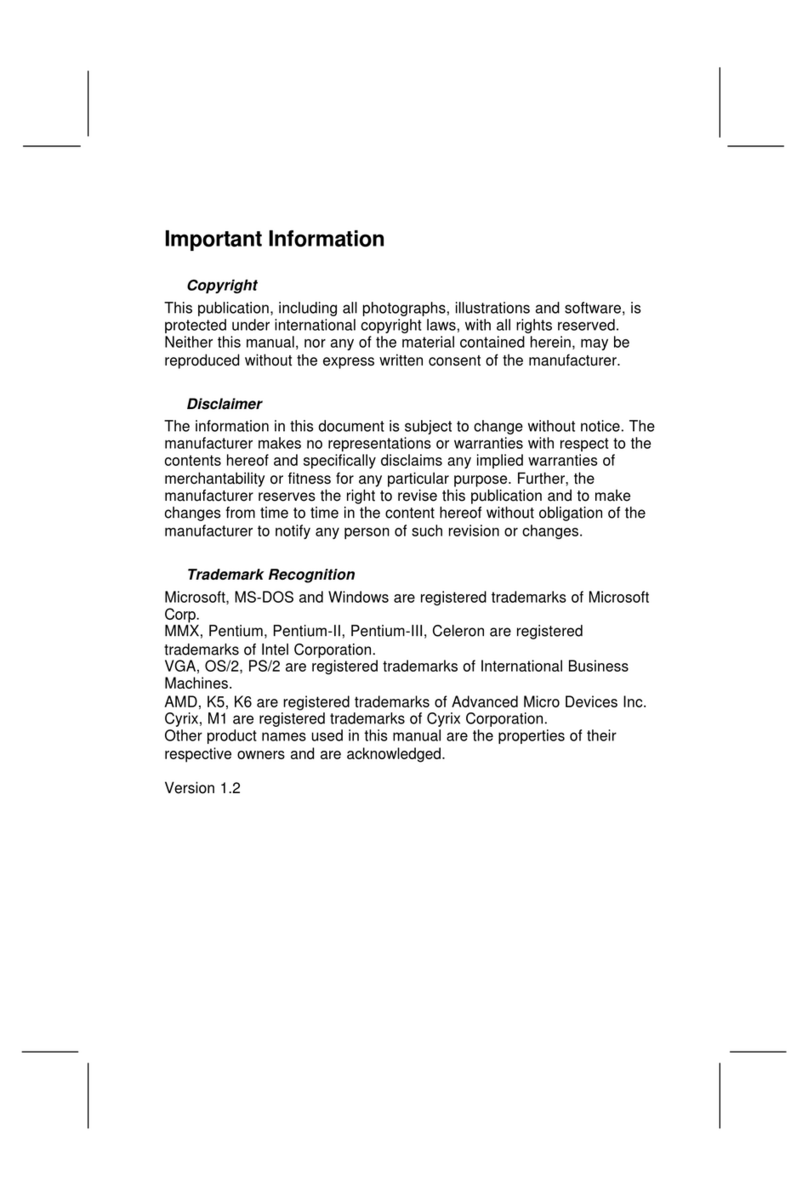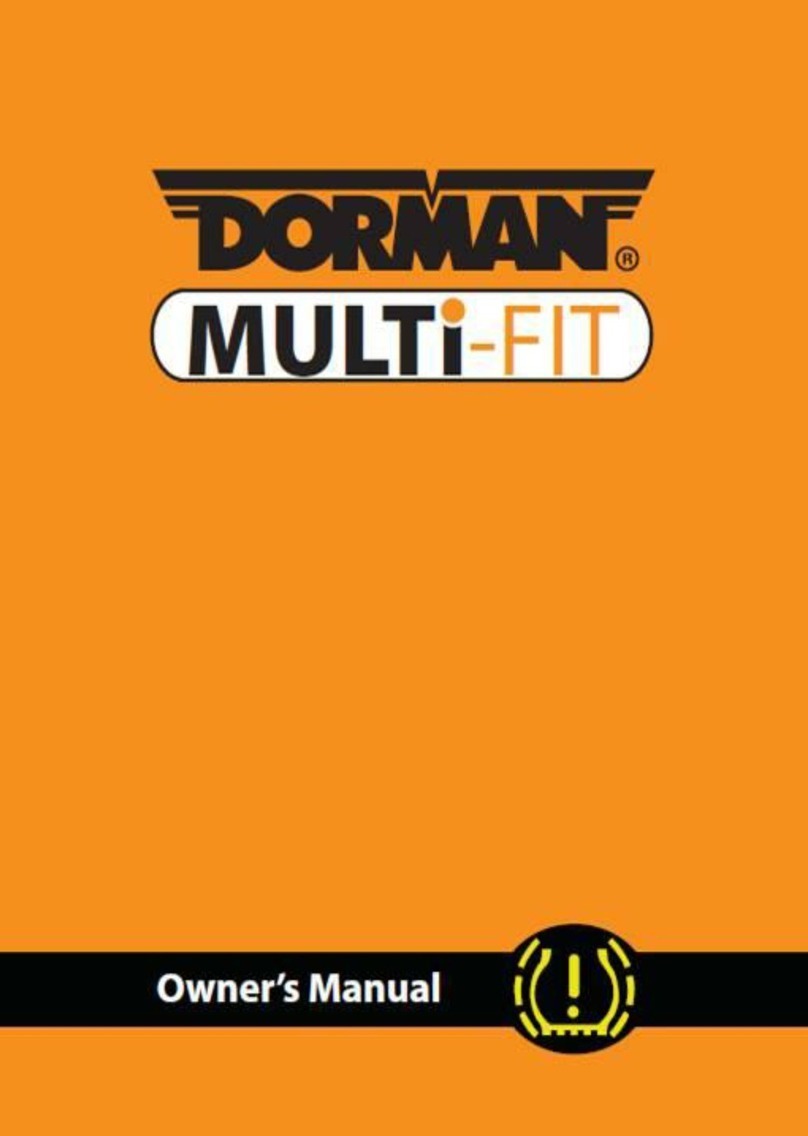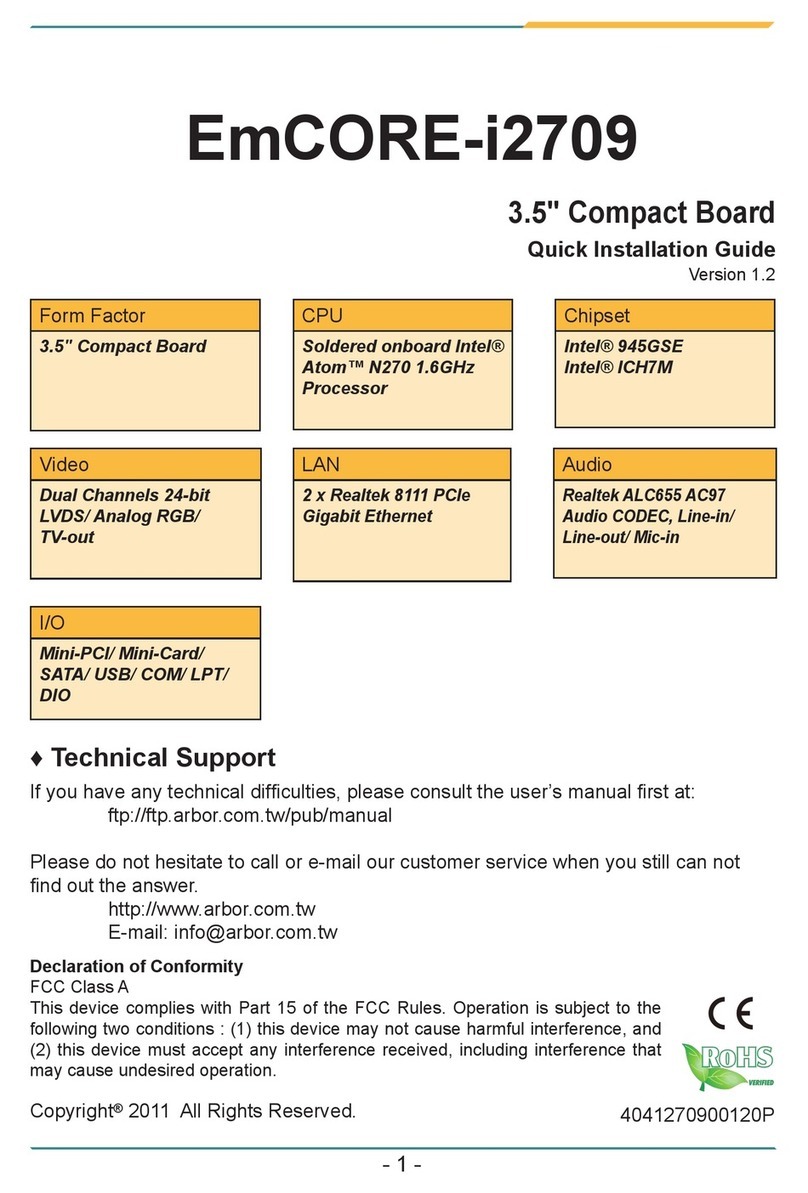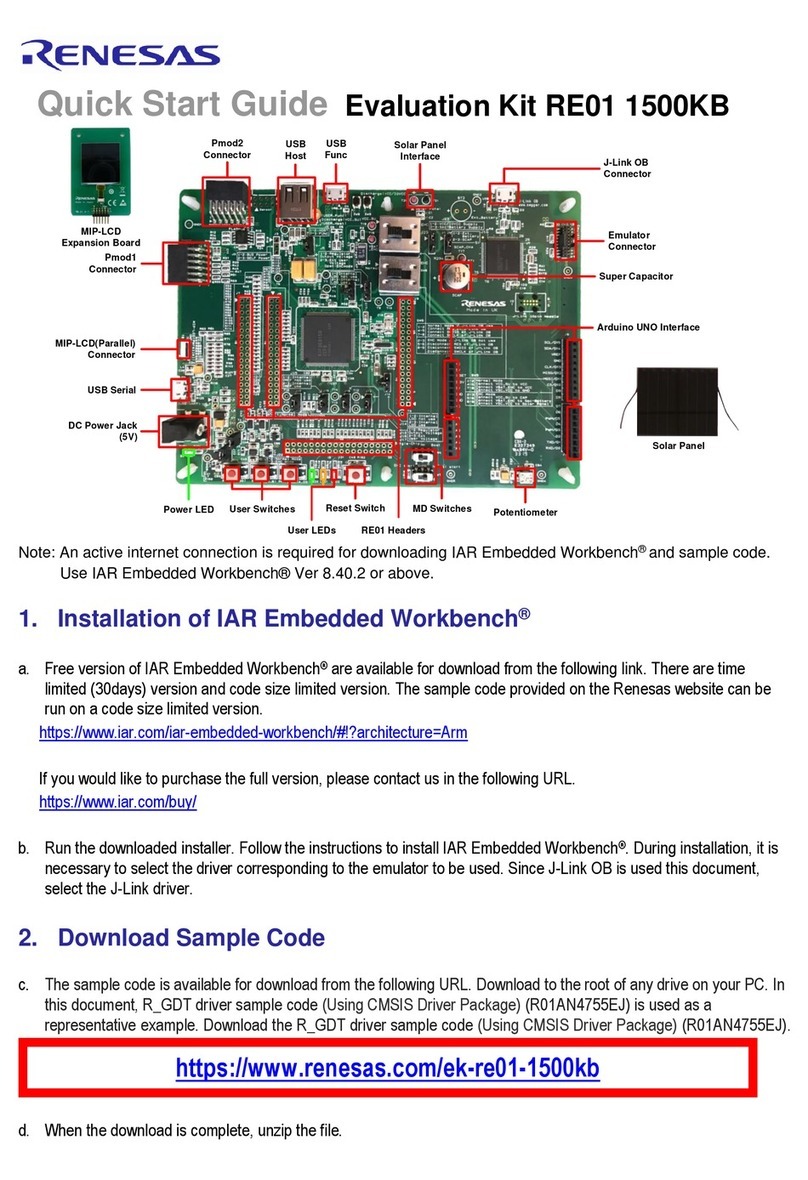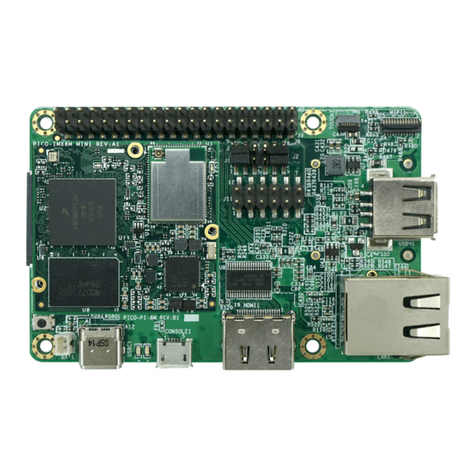BENECOM BNC-152 User manual

BNC-152
User’s Guide
August, 2004
BENECOM Co., Ltd.

-ii- BNC-152User’sGuideVer1.0
Copyright Notice
No part of this manual, including the products and software described in it,
may be reproduced, transmitted, transcribed, stored in a retrieval system, or
translated into any languages in any forms or by any means, except
documentation kept by the purchaser for backup purposes, without the
express written permission of Benecom Co., Ltd.
Copyright@ 2004 Benecom Co., Ltd. All rights reserved.
Trademarks
Pentium® is a registered trademark of Intel Corporation.
The following are trademarks or registered trademarks of their respective
companies: IBM, Intel, AMD, Cyrix, Award, AMI, Microsoft, Windows,
Windows NT, Novell, SCO, PC/104, PICMG, ALI, UMC, SMC, Winbond.
Products mentioned in this manual are mentioned for identification
purposes only. All names of products or services appearing in this manual
are the trademarks or registered trademarks of their respective organizations
and companies.
Liability
This User Guide is composed to assist system manufacturers and end
users in setting the Single Board Computer (SBC). Benecom provides this
guide “AS IS” without warranty of any kind, either express or implied,
including but not limited to the implied warranties or conditions of
merchantability or fitness for a particular purpose. In no events shall
Benecom, its directors, officers, employees or agents be liable for any indirect,
special, incidental or consequential damages (including damages for loss of
profits, loss of business, loss of use or data, interruption of business and the
like), even if Bebecom has been advised of the possibility of such damages
arising from any defects or errors in this manual or product.
Specifications and information contained in this manual are furnished for
informational use only, and are subject to change at any time without

Web site: www.benecom.co.kr
BNC-152 User’s Guide Ver1.0 - iii -
notice, and should not be construed as a commitment by Benecom.
Benecom reserves the right to make revisions to this publication without
the obligation to notify any persons or entities of any changes. Benecom
assumes no responsibility or liability for any errors or inaccuracies that
may appear in this manual, including the products and software described
in it.
Others
Please inform your dealer immediately should there be any incorrect,
missing or damaged parts.
Please retain the carton, including the original packing materials. Repack
the product in the original way in case there is a need to return it to the
manufacturer for repairing.
Products warranty or service will not be extended if: (1) the product is
repaired, modified or altered, unless such repair, modification or
alternation is authorized in writing by Benecom; or (2) the serial number
of the product is defaced or missing.
Safety Precautions
1. Electronic equipment should be unplugged before cleaning. All
cleaning should be done with a damp cloth. Do not use liquid or
spray-on cleaning agents.
2. The power cord should be connected to an outlet close to the
device.
3. Avoid keeping the device in an environment with excess
humidity.
4. The device should rest on a level surface to prevent damage
from it falling or tipping over.
5. The openings in the case are for air convection. The opening
should not be covered at any time.
6. The device must be connected to the correct power outlet
source.

-iv- BNC-152User’sGuideVer1.0
7. Position the power cord where it is not easily accessible.
8. Follow all precautionary measures and warnings that appear on
the device.
9. Power should be disconnected when the device will not be used
over a long period of time.
10. Avoid having liquids come in contact with the device.
11. Do not open the device. Only qualified personnel should open
the device.
12. If any of the following situations occurs, the device should be
sent in for repair/maintenance:
a. Power cord/plug is damaged
b. Liquid has penetrated the device/Device has been exposed to
moisture
c. The device does not function according to the users manual
d. Device has been dropped/damaged
e. Signs of breakage are apparent
13. The device should not be stored in an environment where the
storage temperature is below -20℃(-4F) or above 60℃(140F).

Web site: www.benecom.co.kr
BNC-152User’sGuideVer1.0 -v-
Table of Contents
1. General Information 6
1-1 Main System Specifications 6
1-2 LCD Specifications 6
1-3 Power Supply 7
1-4TouchScreen 7
1-5Dimensions 8
1-6 BNC-152 tour 9
2.PackingList 12
.
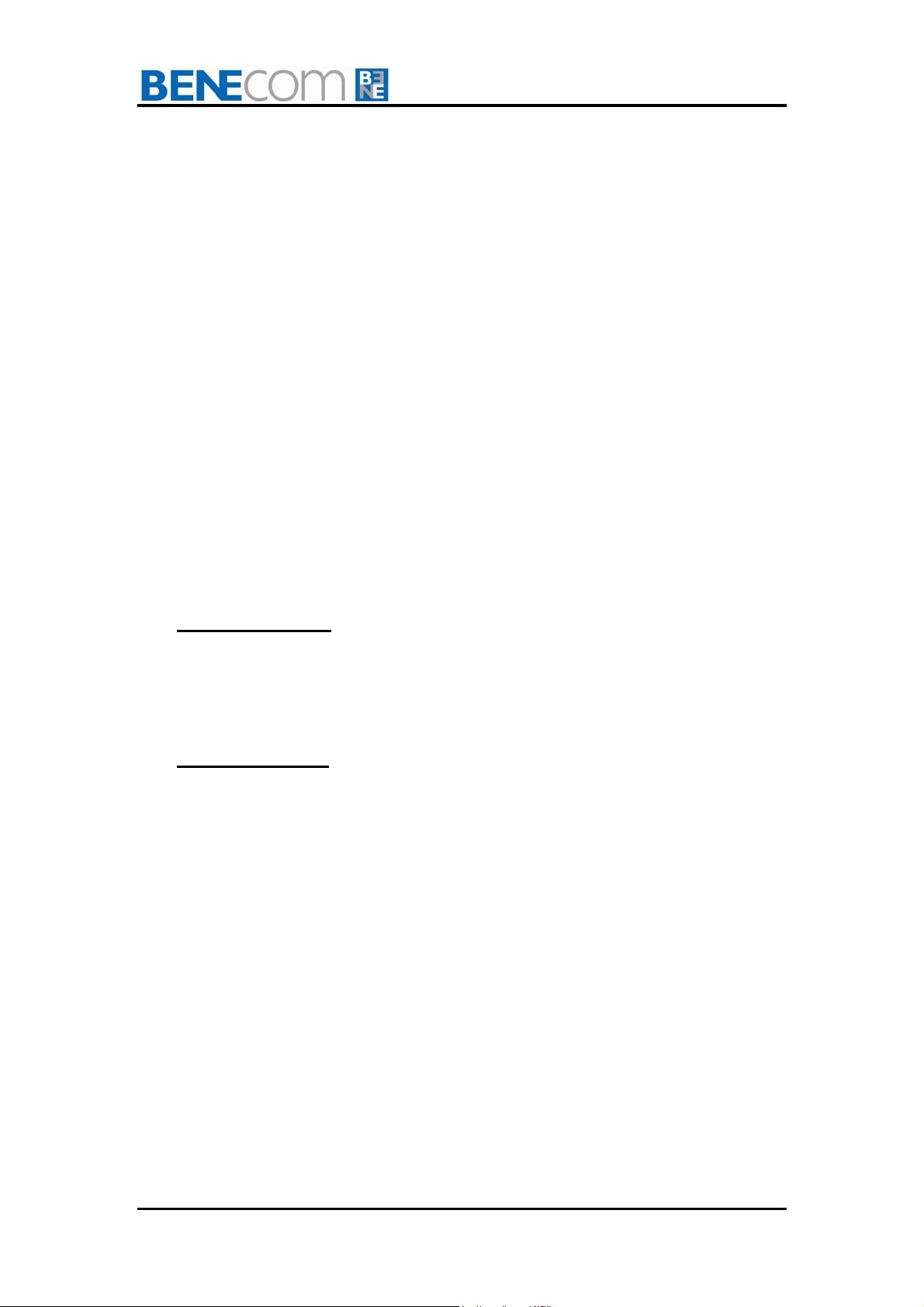
-6- BNC-152User’sGuideVer1.0
1. General Information
1-1 Main System Specifications
Construction : Rugged heavy duty steel
Drive Bay : One 2.5” HDD bay
CPU Board : Please refer to the SBC User’s Manual
: * (BEM-300AB)
: *(BEM-400)
Dimension : 405x318x88 mm
(w/o Extension Box)
Dimension : 405x318x164.2 mm
(w/ Extension Box)
Net Weight : 6.0 KG
EMC: CE/FCC Class A
Extension Box (option)
- Full-size card extension
- 3 slots available for 2 PCI / 1 ISA or 3 PCI add on card
- With special hold clamp in box
- Net Weight : 3.0 KG
Environmental
Operation Temperature : 0°C~50°C
Relative Humidity : 5~90% ﹫35℃non-condensing
Vibration : 5~500Hz 1G RMS Random Vibration
1-2 LCD Specifications
Display Type : 15.0"TFT Color LCD
Max.Resolutions : 1024 x 768
Contrast Ratio : 350
Brightness : 250 candle light w / brightness control
Backlight MTBF : 40,000 hrs
1-3 Power

Web site: www.benecom.co.kr
BNC-152User’sGuideVer1.0 -7-
Supply
Output Rating : 100W max
Input : 90-264VAC/ 47~63Hz
Output : 5V/12V/-12V/-5V
EMI / EMS : Meets FCC / CE , full compliance with
the LVD
Safety : Meets UL / CSA
0Warning
The AC power OFF to ON time interval could be longer
than 10 seconds to ensure the capacitors in EOS power
supply are fully discharged.
1-4 Touch Screen
Type : 8-Wire Analog Resistive
Resolution : 1024 x 768 or higher
Interface : RS-232
Light
Transmission
: 76%
Durability : 30 Million touches per one point(pixel)
Sheet resistance : 220 + 30%Ω/ Square
Insulation
resistance
: >20MΩΩ@ 25VDC
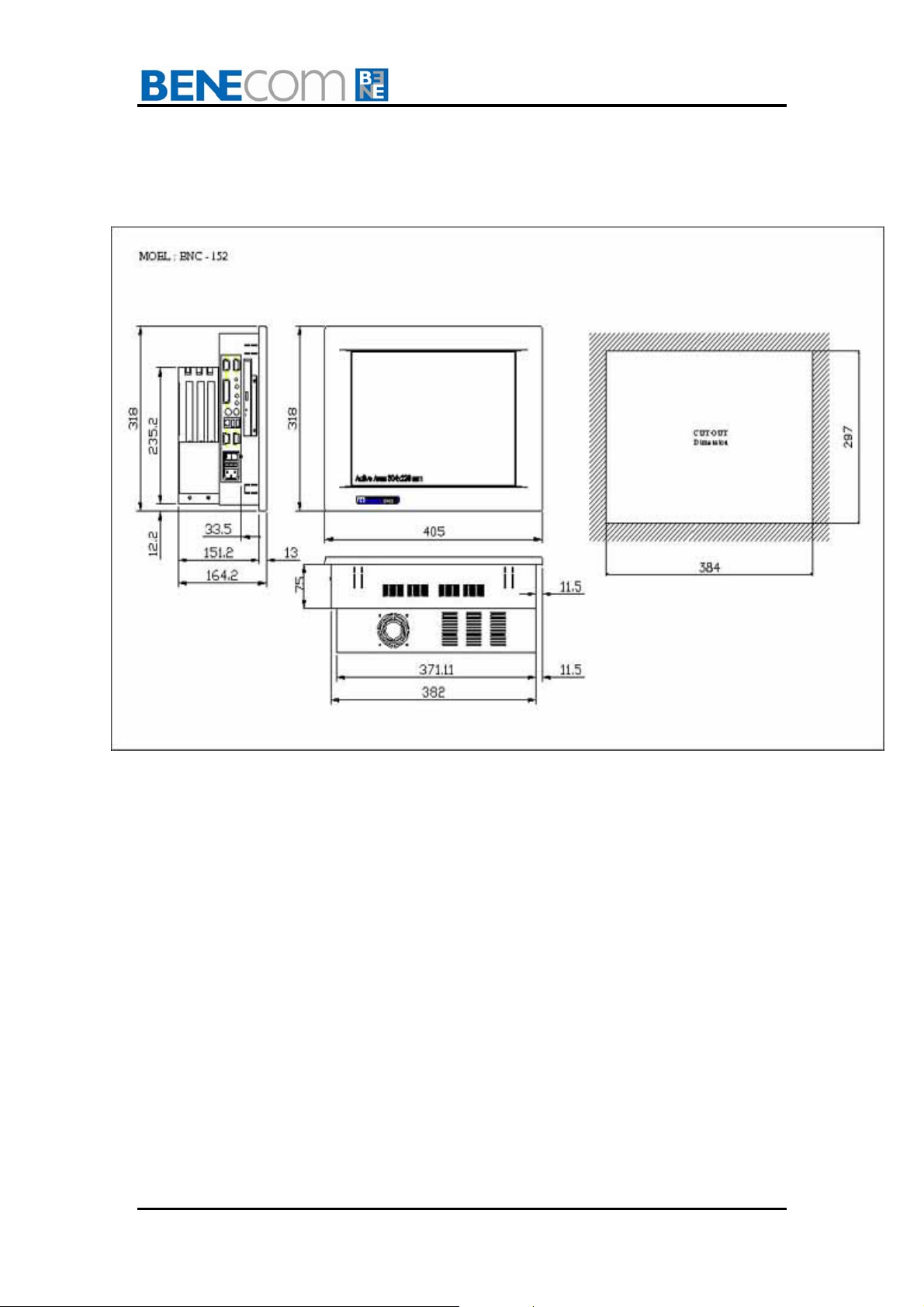
-8- BNC-152User’sGuideVer1.0
1-5 Dimensions
Unit :mm

Web site: www.benecom.co.kr
BNC-152User’sGuideVer1.0 -9-
1-6 BNC-152 tour
Front view
Side view

-10- BNC-152User’sGuideVer1.0
Left view
1. COM1
2. COM2
3. COM3
4. VGA
5. Speaker-out / Mic-in / Line-in
6. LCD Brighiness Control
7. Keyboard & Mouse
8. Ethernet
9. USB
10.Parallel Port
11.Power Switch
12.Ac-inlet
13.CD-ROM
1
9
5
6
4
13
12
11
2
8
7
10
3
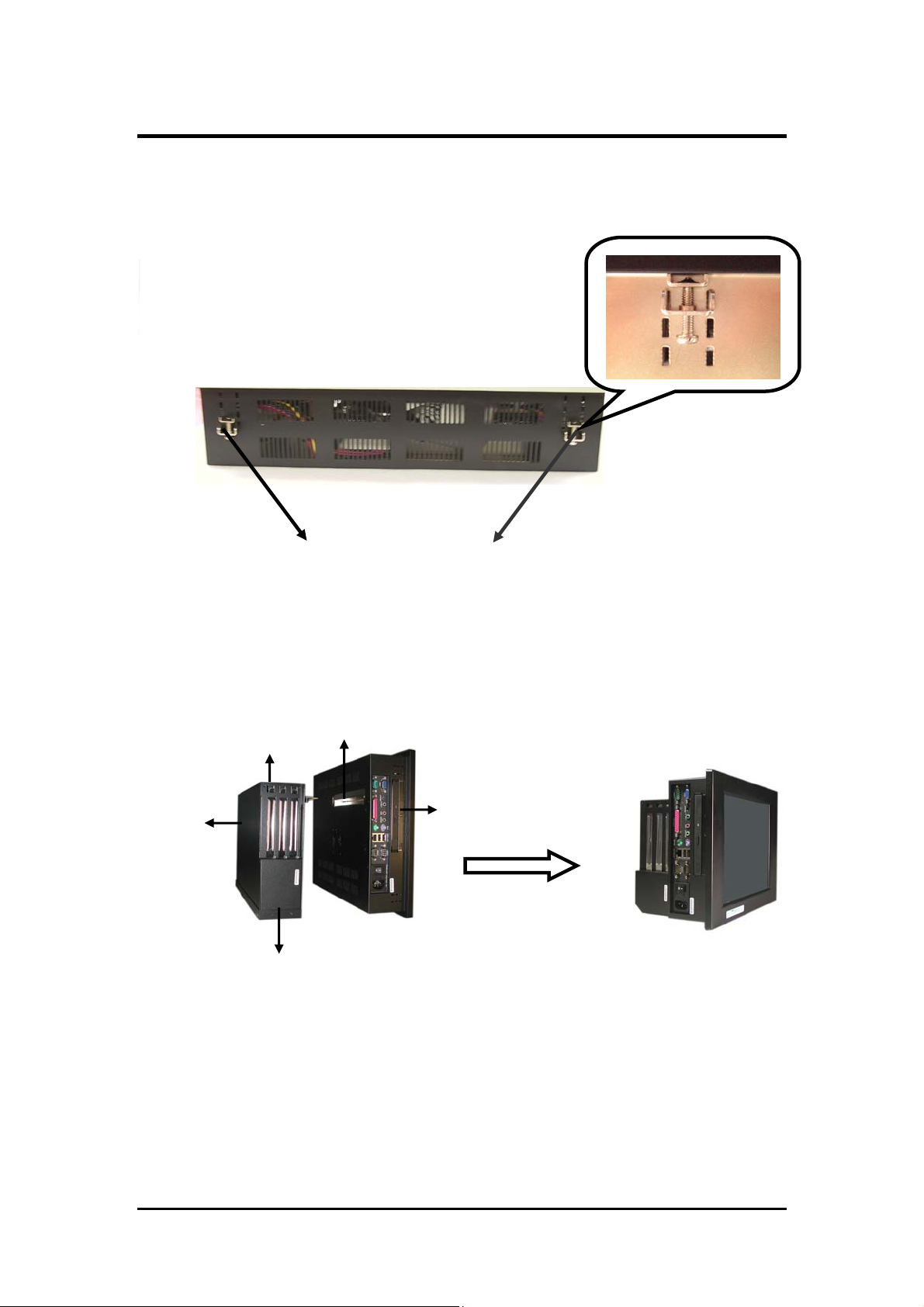
Web site: www.benecom.co.kr
BNC-152User’sGuideVer1.0 -11-
Top & Bottom view
Expansion Box Installation
Step1: Remove the BNC-152 cover by releasing two screws.
Step2: Open the Expansion Box bottom cover.
Stop3: Open the Expansion Box rear cover, then fasten seven
screws toward BNC-152 main unit.
Wall mount bracket*8 pcs
Expansion Box
BNC-152
Step1
Step2
Step3

-12- BNC-152User’sGuideVer1.0
3. Packing List
■BNC-152 Panel PC
■ CD-ROM for User’s Manual & Drivers
■ AC Power cord
■ Wall-mount bracket (8 pcs)
Table of contents
Other BENECOM Motherboard manuals