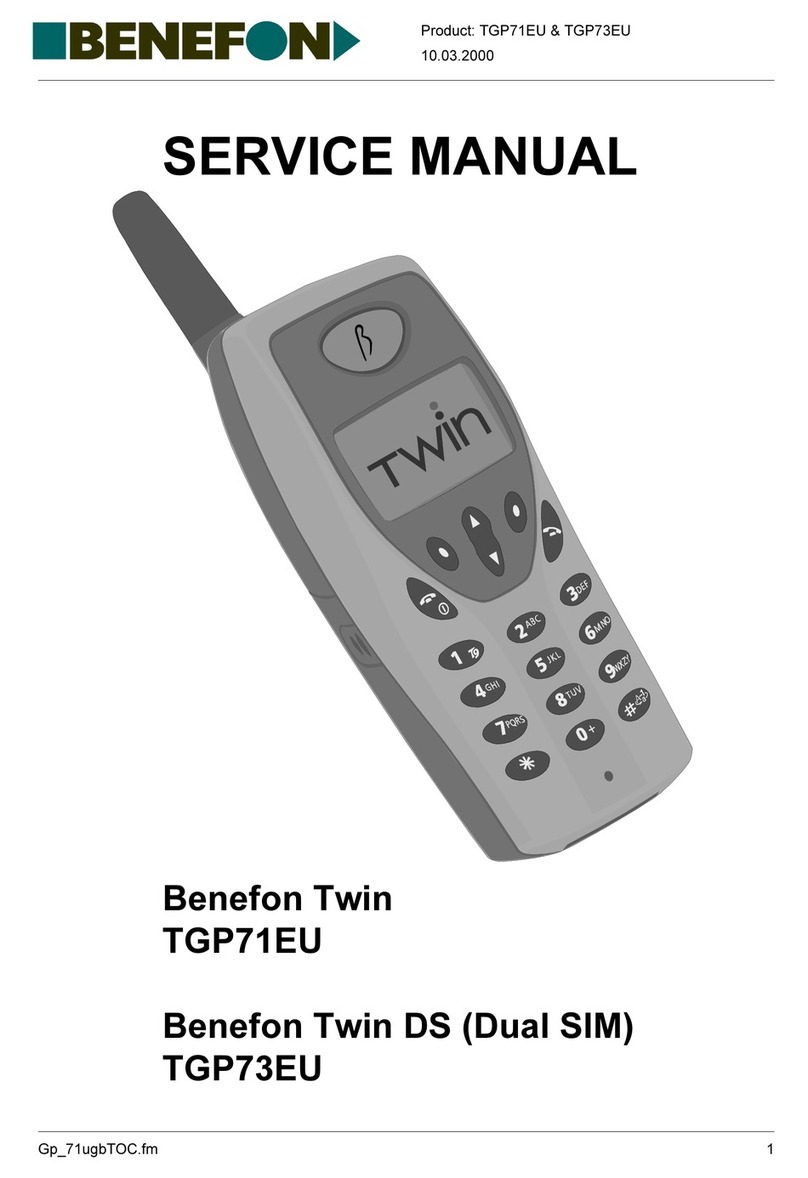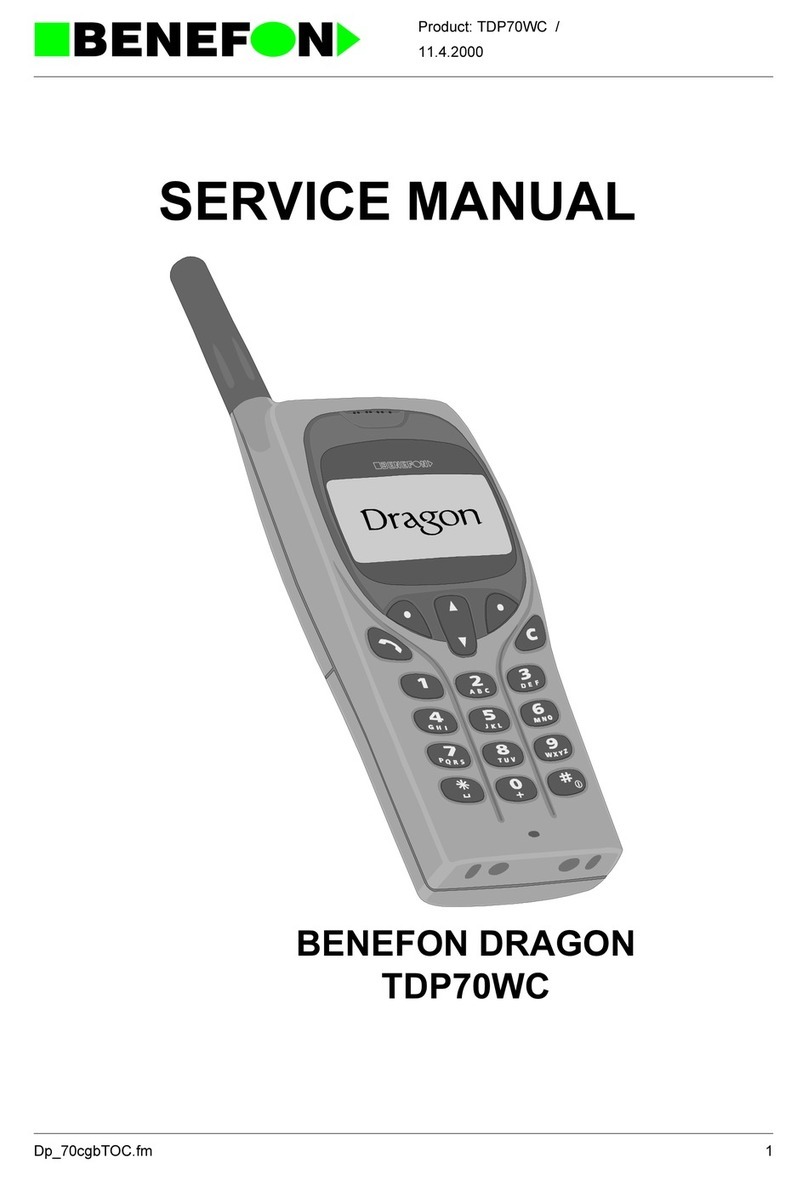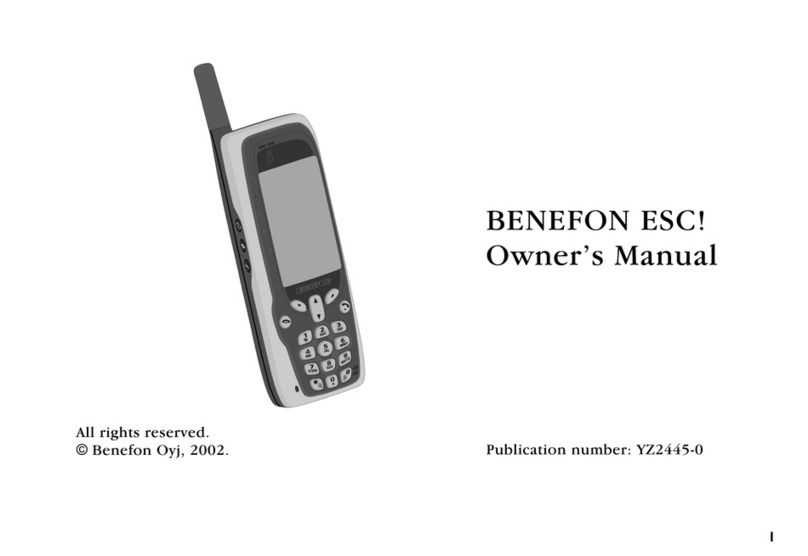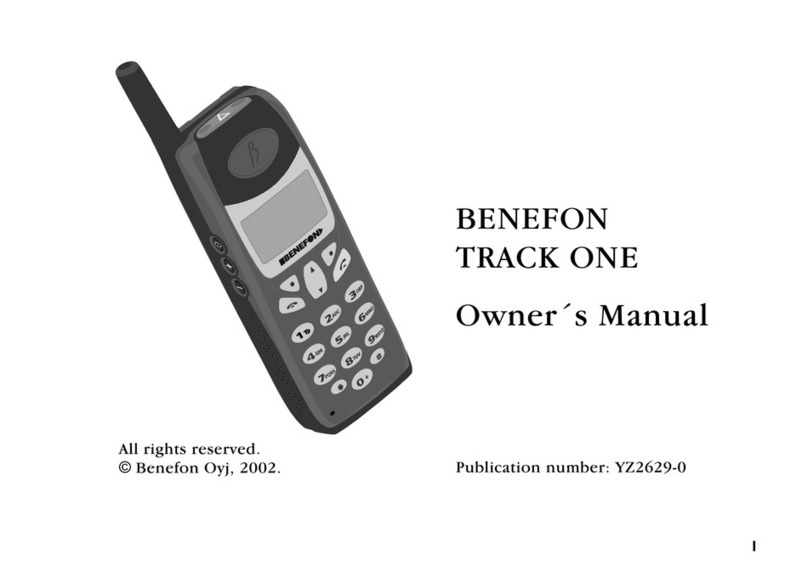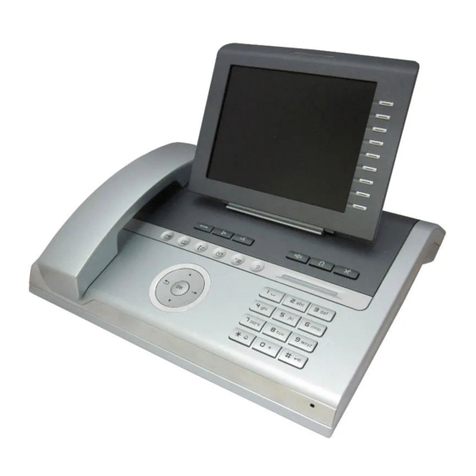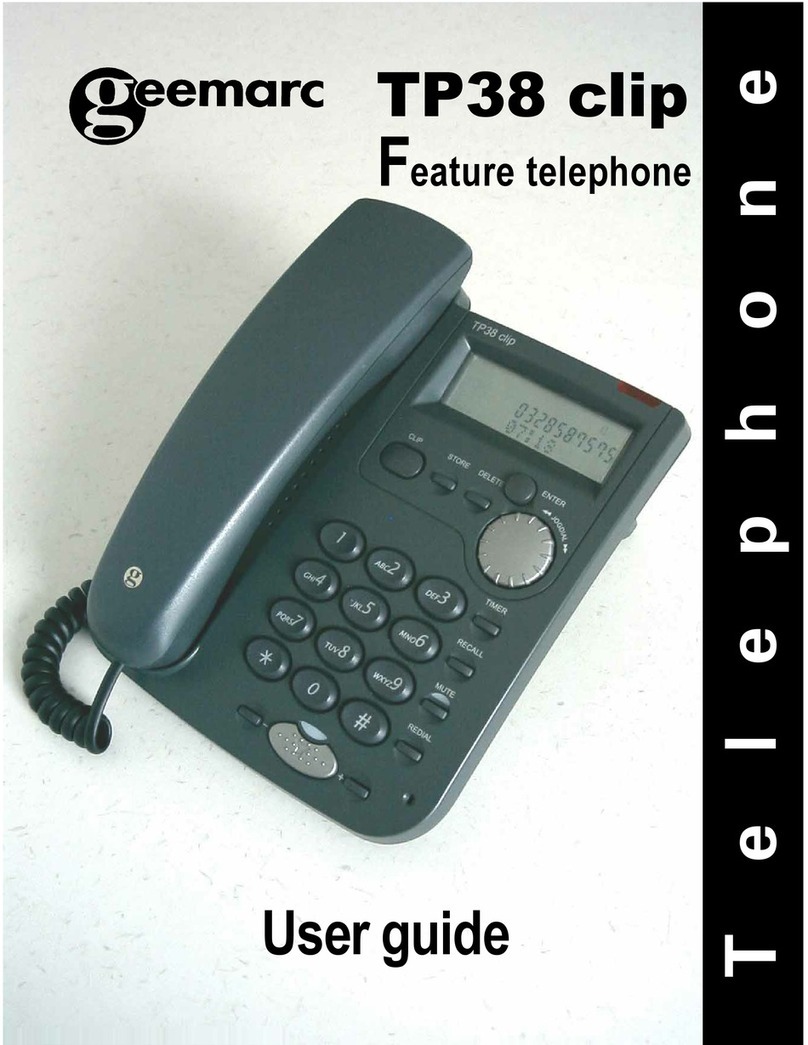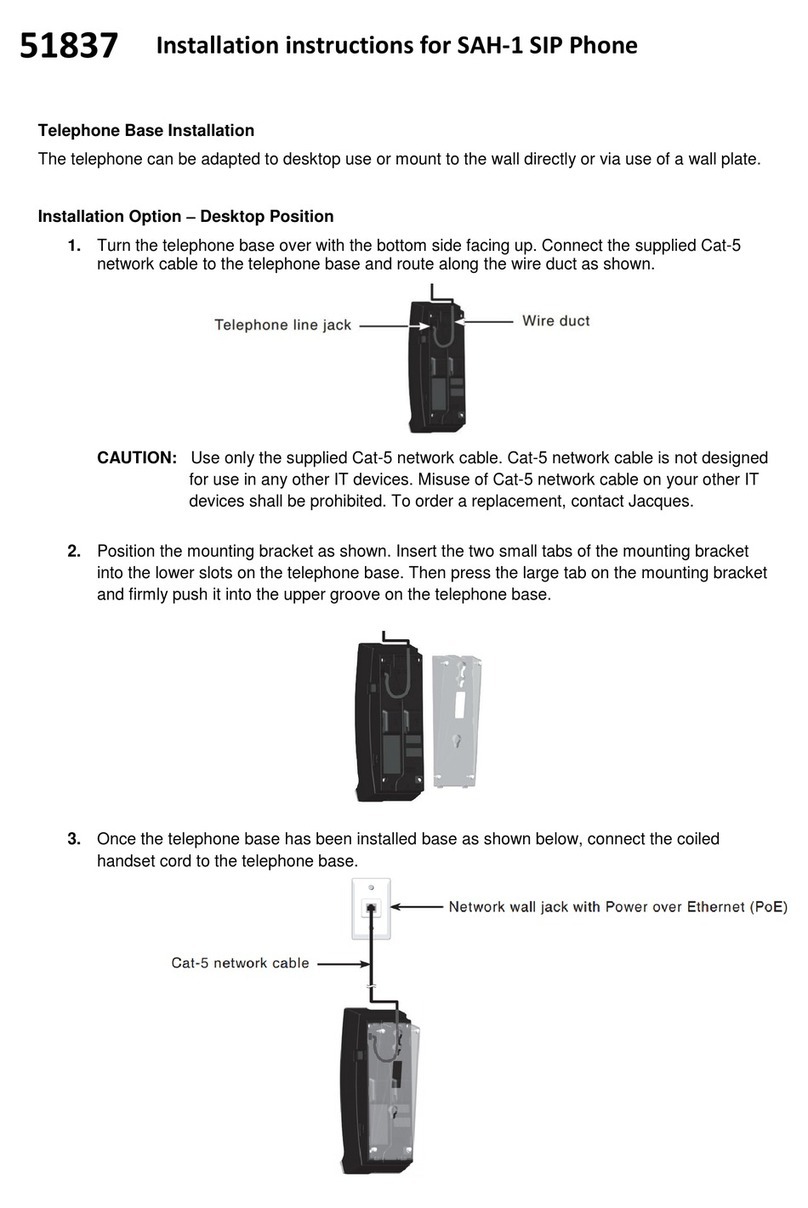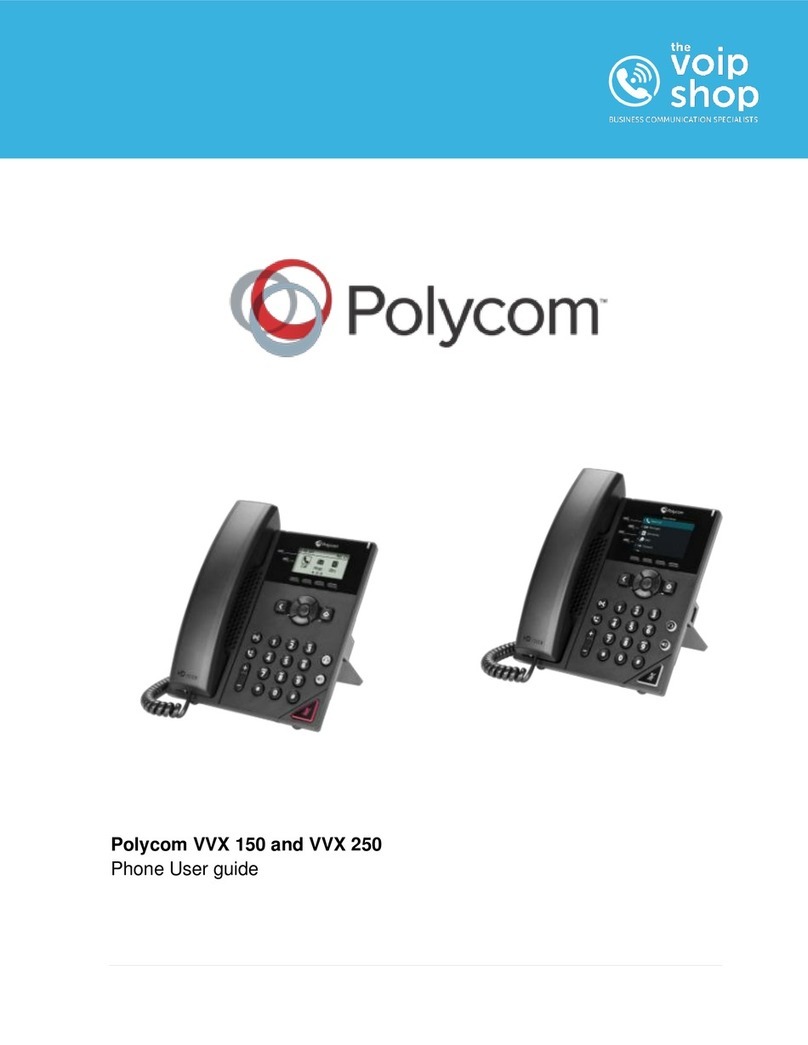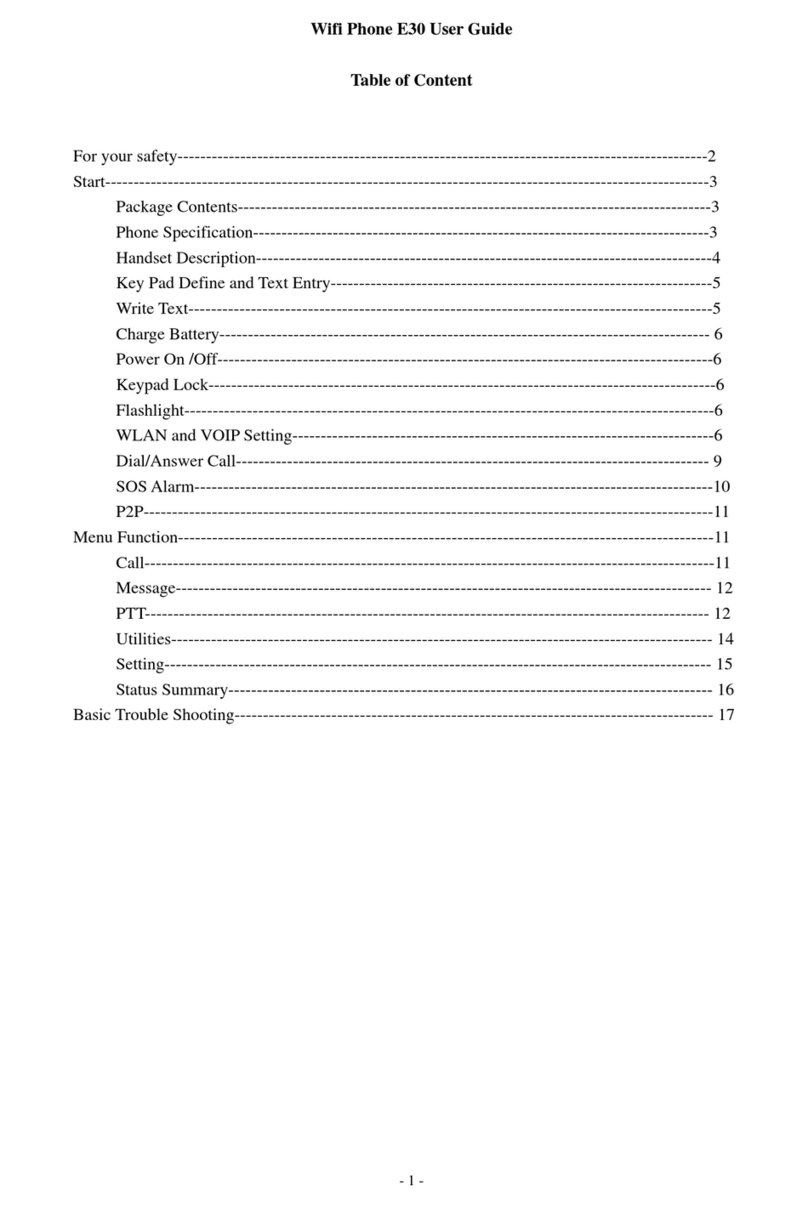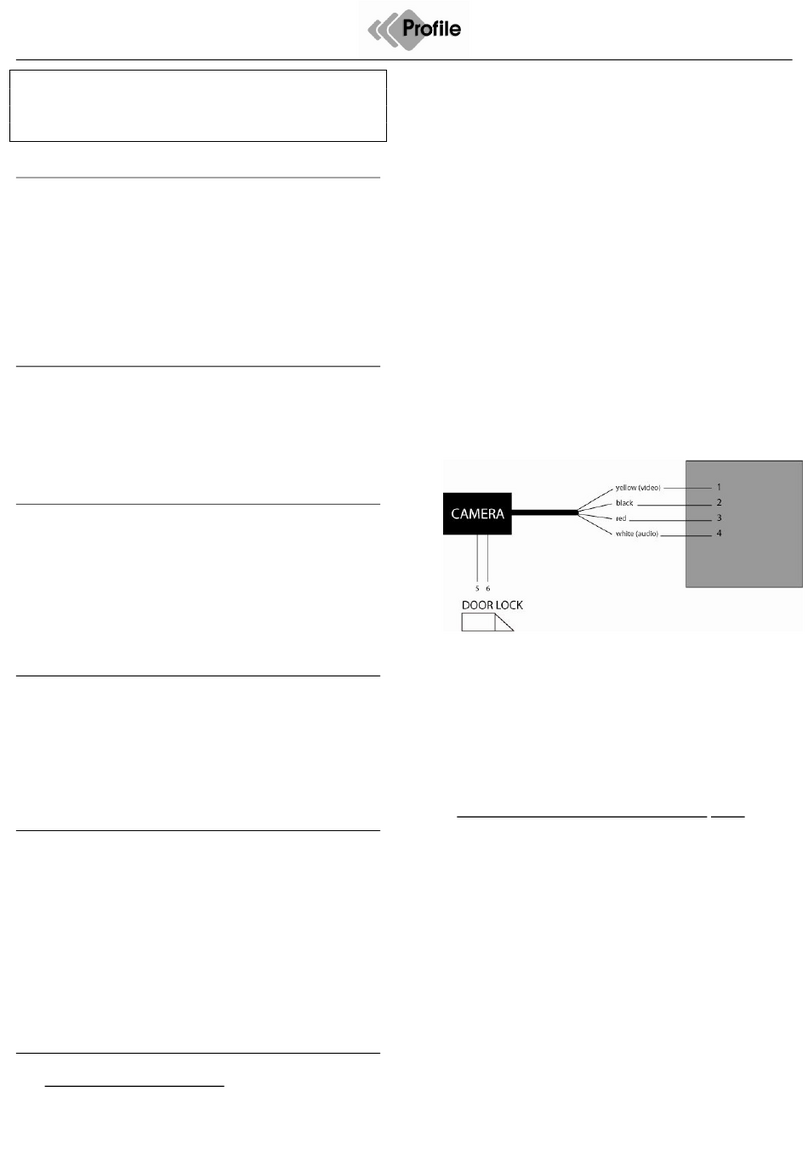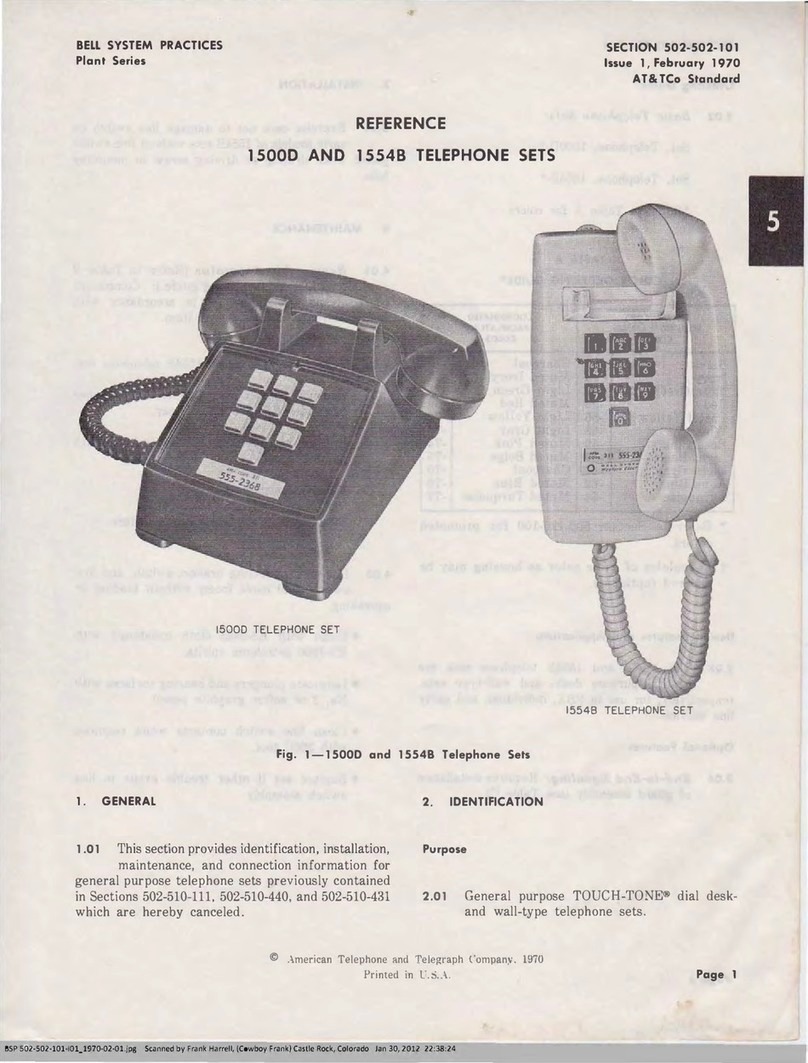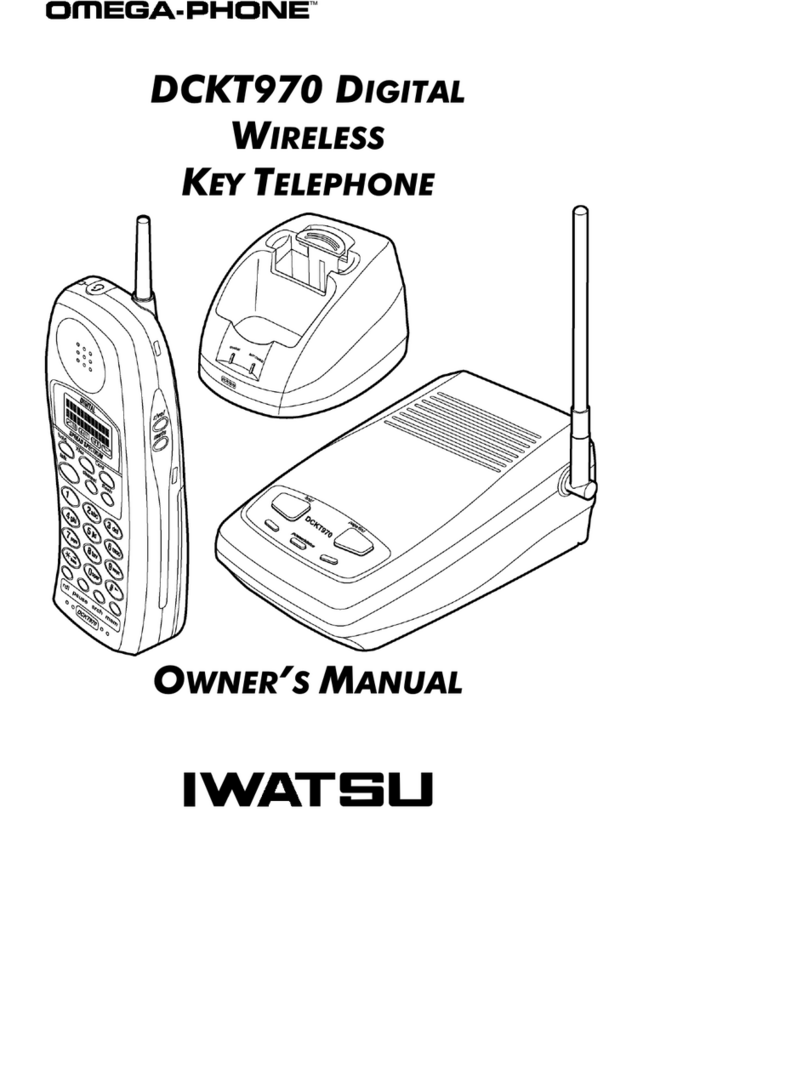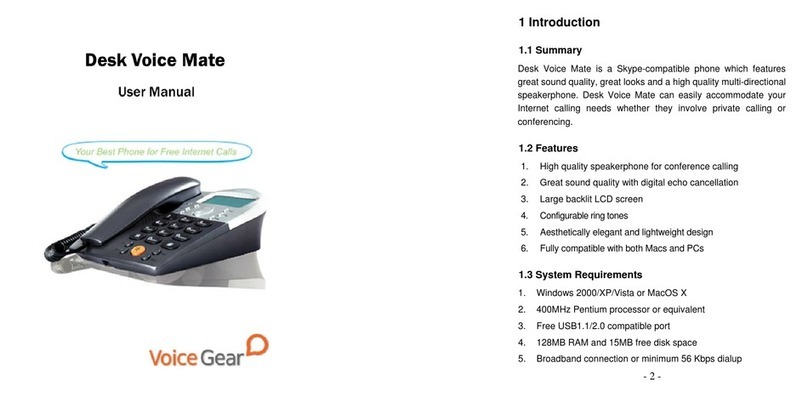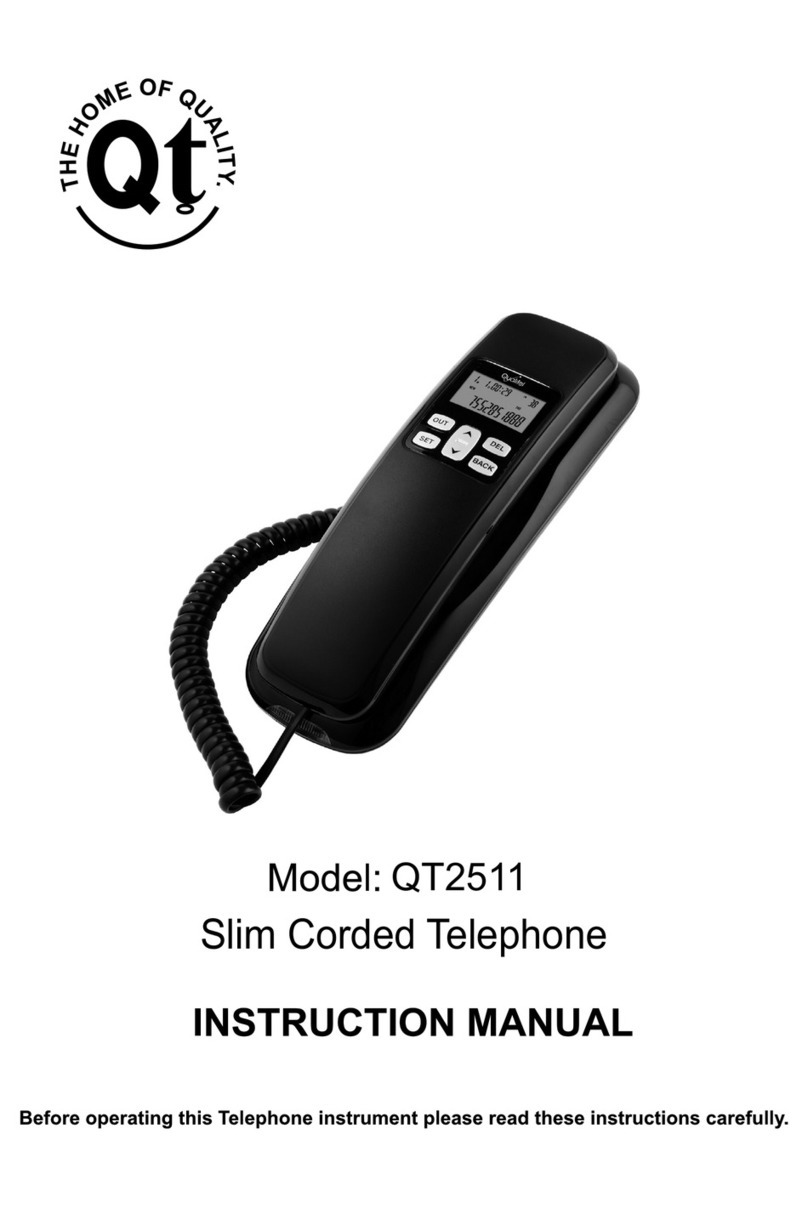Benefon Track One User manual

I
BENEFON
TRACK ONE
Publication number: YZ2618-1
All rights reserved.
© Benefon Oyj, 2002.
Owner´s Manual
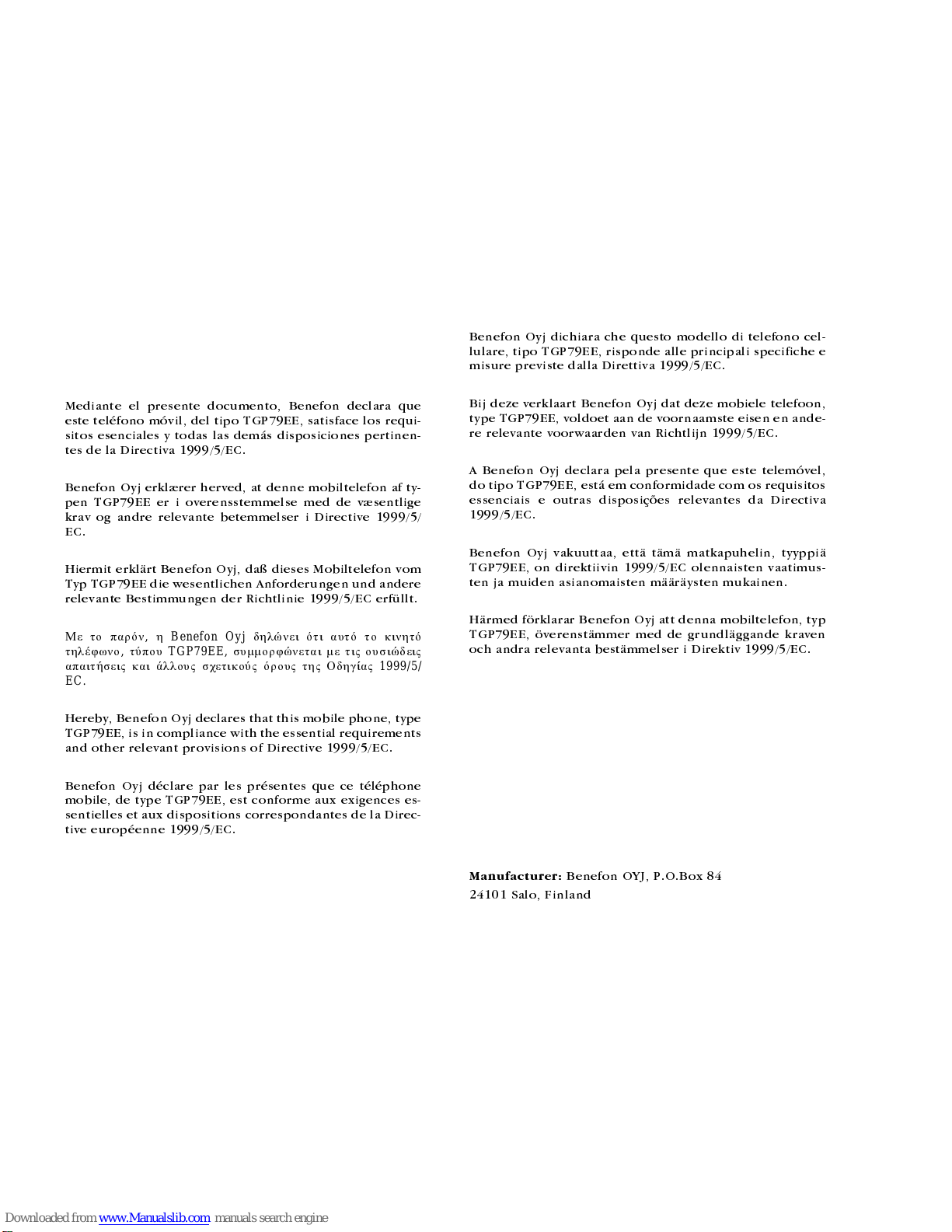
II
DECLARATION OF
CONFORMITY
Mediante el presente documento, Benefon declara que
este teléfono móvil, del ti po TGP7 9EE, sati sface lo s requi-
sitos esenciales y todas las dem s disposiciones pertinen-
tes de la Directiva 1999/5/EC.
Bene fon Oyj erklære r herve d, at denn e mobi ltelefon af ty-
pen TGP79EE er i overensstemmelse med de væsentlige
krav og andre relevante betemmelser i Directive 1999/5/
EC.
Hiermit erklärt Benefon Oyj, daß dieses Mobiltelefon vom
Typ TGP79EE die wesentlichen Anforderungen und andere
relevante Bestimmungen der Richtlinie 1999/5/EC erfüllt.
Με
το
παρόν
,
η
Benefon Oyj
δηλώνει
ότι
αυτό
το
κινητό
τηλέφωνο
,
τύπου
TGP79EE,
συµµορφώνεται
µε
τις
ουσιώδεις
απαιτήσεις
και
άλλους
σχετικούς
όρους
της
Οδηγίας
1999/5/
EC.
Hereby, Benefon Oyj declares that this mobile phone, type
TGP79EE, is in compliance with the essential requirements
and other relevant provisions of Directive 1999/5/EC.
Benefon Oyj déclare par les présentes que ce téléphone
mobile, de type TGP79EE, est conforme aux exigences es-
sentielles et aux dispositions correspondantes de la Direc-
tive européenne 1999/5/EC.
Benefon Oyj dichiara che questo modello di telefono cel-
lulare , tipo TGP79 EE, rispon de alle princ ipali speci fiche e
misure previste dalla Direttiva 1999/5/EC.
Bij deze verklaart Benefon Oyj dat deze mobiele telefoon,
type TGP79EE, voldoet aan de voornaamste eisen en ande-
re relevante voorwaarden van Richtlijn 1999/5/EC.
A Benefon Oyj declara pela presente que este telemóvel,
do tipo TGP79EE, est em conformidade com os requisitos
essenciais e outras disposições relevantes da Directiva
1999/5/EC.
Benefon Oyj vakuuttaa, e ttä tämä m atkapuhelin, tyyppiä
TGP79EE, on direktiivin 1999/5/EC olennaisten vaatimus-
ten ja muiden asianomaisten määräysten mukainen.
Härmed förklarar Benefon Oyj att denna m obiltelefon, typ
TGP79EE, överenstämmer med de grundläggande kraven
och andra relevanta bestämmelser i Direktiv 1999/5/EC.
Manufacturer:
Ben efon O YJ, P.O. Box 84
24101 Salo, Finland

III
QUICK GUIDE
POWER ON:
•Press the top side key /for a few sec-
onds.
POWER OFF:
•Press the top side key /for a few sec-
onds.
EMERGENCY CALL:
•Press .SOS and -OK.
•Another way: Press .SOS. Key in the
emergency number and press lor -
OK.
•Third way: Key in the emergency number
and press l.
MAKING A CALL:
•Call directly by keying in the number
(including the area code) and pressing l
or
•Recall the number from redial memory by
first pressing l, scrolling the desired
number with the help of nand finally
pressing l or
•Call directly to the number last dialled by
pressing ltwice or
•Quick dial the phone number by selecting
the memory slot number between 2 and 9
and pressing the corresponding numeric
key for a few seconds or
•Use the Phone book, Messages or Recent
calls menus for recalling numbers and
making calls.
ANSWERING A CALL:
•Press l.
•If the Anykey answer is set on, you can
also answer by pressing §, +or
1...9.
ENDING A CALL:
•End the call by pressing c.
IGNORING A CALL:
•If you do not want to answer an incoming
call, press c.

IV
•You can turn the alarm off by pressing .
QUIET.
ADJUSTING EARPIECE VOLUME:
•You can adjust the earpiece volume
during a call by pressing the side keys
zy.
ADJUSTING KEYTONE VOLUME:
•You can adjust the keytone volume
when the phone is in stand-by mode by
pressing the side keys zy.
MUTING MICROPHONE DURING A
CALL:
•Press -MENU and enter the Call manage-
ment menu by pressing -SELECT. Find
Mute/Mute off with the help of nand press
-SELECT.
CORRECTING ERRORS:
•Correct errors by pressing .CLEAR.
CLEARING THE DISPLAY:
•Press .CLEAR for a few seconds.
TURNING THE KEYLOCK ON/OFF:
•In stand-by mode, enter the quick menu
by pressing n once, lock the keypad by
pressing -LOCK. Display shows *. You
can only answer a call by pressing l.
•Open the keylock by pressing .OPEN
and -OPEN.
TURNING THE SILENT ALERT ON:
•In stand-by mode, press nfor a few sec-
onds until environment list will be dis-
played. Select the option Silent by
pressing -SELECT.
USING MENU FUNCTIONS:
1. In stand-by mode, enter the main menu
by pressing -MENU, the memo by
pressing .MEMO or the quick menu by
pressing n.
2. The menu symbols are displayed in the
upper row. Scroll the functions with the
help of n. To choose one of these
menus, press the needed command,
e.g. - SELECT, and you will enter the
sub-menus of this menu.

V
3. Press .QUIT to return to the previous
menu level. You can return directly to
stand-by mode from all menu levels by
pressing c.
During a call, menus function the same
way as described above.
LISTENING TO THE MESSAGES LEFT
ON YOUR VOICEMAIL SERVICE:
•Press .MEMO and enter the Messages
menu by pressing nupwards and -
SELECT. Find Call voicemail with the help
of nand press -CALL.
READING A (NEW) SHORT MESSAGE:
When you receive a new message, the
phone alerts and displays an envelope.
1. Enter the Messages menu by first press-
ing .MEMO and nupwards and - SE-
LECT. Open Incoming messages by
pressing -SELECT.
2. Select a message with the help of n. Un-
read messages are displayed at the top
of the list and marked with a closed en-
velope (B).
3. Press -READ.
EMPTYING THE SHORT MESSAGE
MEMORY:
A flashing envelope (s) in the display is
a sign of error in receiving the latest
short message. In most cases it means
your message memory is full: you cannot
receive new messages until deleting
some old ones.
1. Press .MEMO, and enter the Messages
menu by pressing nupwards and -SE-
LECT.
2. Find Incoming messages (or nOwn mes-
sages) and press -SELECT.
3. Find the message which you wish to re-
move with the help of n. Press -SE-
LECT.(By selecting Delete all you can
delete all messages displayed in the list
at once.)
4. Find Delete with nand press -SELECT.
Verify deletion by pressing -DELETE.

VI
Clearing a postponed message:
You have several ways to get rid of a post-
poned message.
•You can send it to someone, as such.
•You can open the message, edit or re-
write it and then send it to someone.
If you do not want to send anything, do
as follows:
1. First open the postponed message by
highlighting it and pressing -OK.
2. Press -SELECT. Highlight Send and
save and press -SELECT.
3. Press .QUIT twice. Remove the digits
by pressing .CLEAR. Finally press .
QUIT.
KEY FUNCTIONS FOR THE T9 SHORT MESSAGES:
key function display shows
+
verify the word and make space cursor moving forward
1
turn the T9 mode on/off
,
§
change the character forms
U
,
a
,
V
,
Z
1
1-2 sec. change the language available languages
-
OK
verify the compound word
n
scroll the alternative words or sub-menu selection list in the sub-menu
0
1-2 sec.
access the
whole selection of
special characters
pages
1/5
,
2/5
,
3/5
,
4/5
,
5/5
(scroll with
n
)

1
CONTENTS
INTRODUCTION............................7
BENEFON TRACK ONE......................7
SOME KEY FEATURES ............................. 7
About the T9 text input
technology....................................8
Display..........................................9
Menus ...........................................9
Display symbols...........................11
Keypad..........................................14
Keys..............................................14
SAFETY AND PRECAUTIONS............16
General .........................................16
Radio frequency (RF) energy......17
GPS...............................................18
Telematics protocol.....................18
VOCABULARY....................................19
SIM card........................................19
PIN code .......................................19
PIN2 code .....................................20
PUK code......................................20
PUK2 code....................................20
IMEI code......................................20
Network code................................21
Phone code...................................21
Security code................................21
Network operator..........................22
Service provider...........................22
Service center...............................22
OPERATION ................................. 23
WHAT TO DO FIRST...........................23
Inserting the SIM card..................23
Fitting the battery.........................24
Removing the battery...................25
Inserting the rubber seal .............25
Initializing the phone....................26
Turning the phone on ..................27
Turning the phone off ..................27
Changing the language................28
MAKING A CALL.................................28
International calls.........................28
REDIALLING .......................................29
QUICK DIALLING ...............................30
RECEIVING A CALL............................31
CALL LINE IDENTIFICATION (CLI) ........... 31
ANSWERING A CALL ................................ 31

2
ENDING A CALL .................................31
EMERGENCY CALLS..........................32
BENEGUARD-BUTTON................33
SOS MESSAGES AND
SOS CALLS.........................................33
CHECK LIST............................................... 33
SOS PROCEDURE..................................... 35
QUICK MENU................................37
KEYPAD LOCK ...................................37
POSITION REFRESH ..........................38
ASSISTANCE CALL............................39
ENVIRONMENT...................................39
OPTIONS DURING A CALL ................40
Call management..........................41
NEW CALL.................................................. 41
PICK UP A WAITING CALL ....................... 42
SELECT CALL............................................ 42
CONFERENCE CALL................................. 43
END CALL................................................... 44
MEMO............................................45
ALPHA KEYS ......................................46
PHONE BOOK .................................... 48
Recalling a phone number.......... 49
NAME LIST.................................................. 50
EDITING A PHONE BOOK ENTRY ........... 50
DELETING A PHONE BOOK ENTRY......... 52
Storing a phone number ............. 52
KEYING IN A NEW PHONE NUMBER....... 53
ADDING A NEW NUMBER
IN THE NAME LIST..................................... 53
RECENT CALLS................................. 55
Unanswered calls ........................ 56
LIST OF UNANSWERED CALLS............... 56
PROCESSING THE CALL INFORMATION 57
Received calls.............................. 57
LIST OF RECEIVED CALLS....................... 57
PROCESSING THE CALL INFORMATION 58
Call counters................................ 58
LAST CALL................................................. 58
TOTAL CALLS............................................ 58
ALARM CLOCK.................................. 59
EDITING ALARM SETTINGS...................... 59
CALENDAR......................................... 62
Calendar options ......................... 63
VIEW DAY ................................................... 63
DAY´S SCHEDULE..................................... 64
ADDING NEW ENTRIES............................. 64
EDITING OR DELETING
A CALENDAR ENTRY................................ 66
ENTERING THE DATE TO VIEW ............... 68

3
LIST OF ALL CALENDAR ENTRIES......... 69
CALCULATOR ....................................70
GAMES................................................72
Wall breaker ............................................... 72
WORM......................................................... 73
BLASTER MASTER.................................... 73
TIC TAC TOE.............................................. 74
GALACTIC GUNNER.................................. 74
LABYRINTH................................................ 75
MESSAGES.........................................76
Incoming messages.....................77
RECEIVING A NEW MESSAGE................. 77
RECALLING INCOMING MESSAGES....... 77
READING A NEW MESSAGE.................... 78
READING OR PROCESSING
AN OLD MESSAGE.................................... 79
SENDING AND SAVING
THE EDITED MESSAGE ............................ 80
Own messages.............................84
RECALLING OWN MESSAGES................. 85
READING OR PROCESSING
OWN MESSAGES....................................... 85
SENDING AND SAVING THE MESSAGE 87
Broadcast messages...................90
RECEIVING A NEW BROADCAST
MESSAGE................................................... 91
READING A BROADCAST MESSAGE...... 91
Message setup .............................92
SMS SERVICE NUMBER ........................... 92
MESSAGE TYPE ........................................ 93
MESSAGE VALIDITY ................................. 93
VOICEMAIL NUMBER ................................ 94
Broadcast message setup...........94
ACCEPT BROADCAST MESSAGES......... 94
BASE STATION ID...................................... 95
BROADCAST MESSAGE TYPES .............. 95
BROADCAST MESSAGE LANGUAGES... 96
Call voicemail ...............................97
Writing messages.........................97
WRITING NEW MESSAGE ........................ 98
RECALLING POSTPONED MESSAGE...... 98
WRITING MESSAGES WITH T9 MODE..... 99
WRITING MESSAGES WITH
SPELLING MODE ....................................... 103
SENDING AND SAVING THE
WRITTEN MESSAGE.................................. 103
SPECIAL SERVICES
(SIM TOOLKIT)....................................106
MAIN MENU.................................. 107
USING THE MAIN MENU
FUNCTIONS ........................................107
TELEMATICS MENU TREE.................108
TELEMATICS ......................................108
WHAT TO DO FIRST .................................. 109
Send position ...............................109
Condition check ...........................110
SETTINGS ...........................................112

4
Editing environments...................113
NORMAL ENVIRONMENT ......................... 114
SILENT ENVIRONMENT ............................ 116
NOISY ENVIRONMENT.............................. 116
DISCREET ENVIRONMENT....................... 116
CAR KIT ENVIRONMENT........................... 117
NEW ENVIRONMENT................................. 117
Power ............................................117
POWER ON................................................. 117
POWER OFF............................................... 118
Phone settings .............................118
LANGUAGE................................................ 118
FONT SIZE.................................................. 119
DISPLAY CONTRAST................................ 119
DATE AND TIME......................................... 119
AUTOMATIC KEYLOCK............................. 121
Call settings..................................121
ANYKEY ANSWER..................................... 121
REDIAL MEMORY...................................... 122
AUTOMATIC ANSWER.............................. 122
DIALLING PREFIX...................................... 122
QUICK DIALLING....................................... 123
Telematics settings......................123
SOS ACTIVATION...................................... 123
EMERGENCY ENVIRONMENTS................ 124
CANCELLING TIME OF
EMERGENCY.............................................. 125
SERVICE USER-ID..................................... 125
ADVANCED TELEMATICS
SETTINGS................................................... 125
Reset default settings..................129
SECURITY .......................................... 130
PIN code request ......................... 131
Phone code request .................... 131
Security code request................. 132
Change PIN code......................... 132
Change PIN2 code....................... 133
Change phone code .................... 133
Change network code ................. 133
Change security code ................. 133
Fixed Dialling Numbers (FDN) .... 134
Phone serial number (IMEI) ........ 134
NETWORK SERVICES ....................... 135
Call diversions............................. 136
DIVERT ALL CALLS .................................. 136
DIVERT IF BUSY......................................... 138
DIVERT IF NO ANSWER ............................ 138
DIVERT IF NOT REACHABLE.................... 138
CLEAR ALL DIVERSIONS ......................... 138
Call barrings ................................ 138
BAR ALL OUTGOING CALLS.................... 139
BAR OUTGOING INTERNATIONAL
CALLS ......................................................... 139
BAR INTERNATIONAL OUTGOING
CALLS, EXCEPT TO HOME COUNTRY.... 140
BAR ALL INCOMING CALLS..................... 140
BAR INCOMING CALLS WHEN
ROAMING.................................................... 140
CLEAR ALL BARRINGS............................. 140

5
Call waiting...................................141
Call cost........................................141
LAST CALL COST...................................... 142
TOTAL CALLS COST................................. 142
MAX. COST................................................. 143
COST UNIT ................................................. 144
MONEY LEFT.............................................. 145
Network selection ........................146
GPS .....................................................147
Positioning the GPS antenna......147
GPS settings.................................148
GPS OPERATING MODE........................... 148
ASSISTED GPS (AGPS)............................. 149
NMEA OUTPUT .......................................... 150
Reset position..............................150
Coordinates..................................150
Satellite status .............................151
BATTERY......................................152
FITTING THE BATTERY .....................152
REMOVING THE BATTERY................152
BATTERY TYPES AND SIZES............153
TEMPERATURE..................................153
EMPTY BATTERY...............................153
MAINS CHARGER...............................154
CHARGING..........................................154
Charging times.............................155
CARE AND MAINTENANCE ...............156
DISPOSAL...........................................157
ACCESSORIES............................. 158
MAINS CHARGER CMA-70-230..........158
CIGARETTE LIGHTER
CHARGER CCS-71-12.........................159
PORTABLE HANDS FREE EHE70......159
PLUG-IN HANDS FREE GMA70 .........160
LIGHT HOLDER KGC77......................160
BENEWIN (NMEA)...............................161
EXTERNAL GPS ANTENNA ...............162
CROSS-COUNTRY ANTENNA............162
BICYCLE HOLDER..............................162
BELT BAG...........................................163
APPENDIX .................................... 164
CARE AND MAINTENANCE ...............164
PROBLEMS YOU CAN SOLVE...........164

6
If the phone will not turn on ........164
Blocked SIM card .........................165
If you lose your SIM card.............165
If your phone gets lost.................165
If your phone does not
function.........................................165
If you cannot read, store or
modify information
in phone book...............................166
Language ..................................... 166
"Searching..."............................... 166
If your GPS receiver
does not function ........................ 166
If you have trouble getting
the position................................. 167
OTHER CHARACTER SETS........169

INTRODUCTION: BENEFON TRACK ONE 7
INTRODUCTION
BENEFON TRACK ONE
Congratulations on
your purchase of the
Benefon Track One,
a mobile phone of
high quality.
This phone is de-
signed for use on
the GSM (Global Sys-
tem for Mobile Com-
munications) 900,
1800 and 900/1800
MHz Dual Band net-
works.
You can use your
Benefon Track One
in all countries
where the GSM network operators have a
roaming contract with your network opera-
tor.
SOME KEY FEATURES
•personal organizer: the phone includes
calendar with reminders, clock, calcula-
tor, vibration and alarm clock with
snooze
•built-in GSM data and fax modem
•Advanced safety features: Easy-to-use
BeneGuard-button for emergency calls
and messages, Condition check timer
•Assistance call and request
•Benefon Mobile Phone Telematics Proto-
col (MPTP), commands for e.g. sending
and updating position, Remote configura-
tion
•12-channel high performance GPS
receiver and some navigation features
•water- and shock-resistant
•up to 240 hours stand-by time (with 1200
mAh Li-Ion battery)
•up to 12 hours talk time (with 1200 mAh
Li-Ion battery)
•size: 129 x 49 x 23 mm
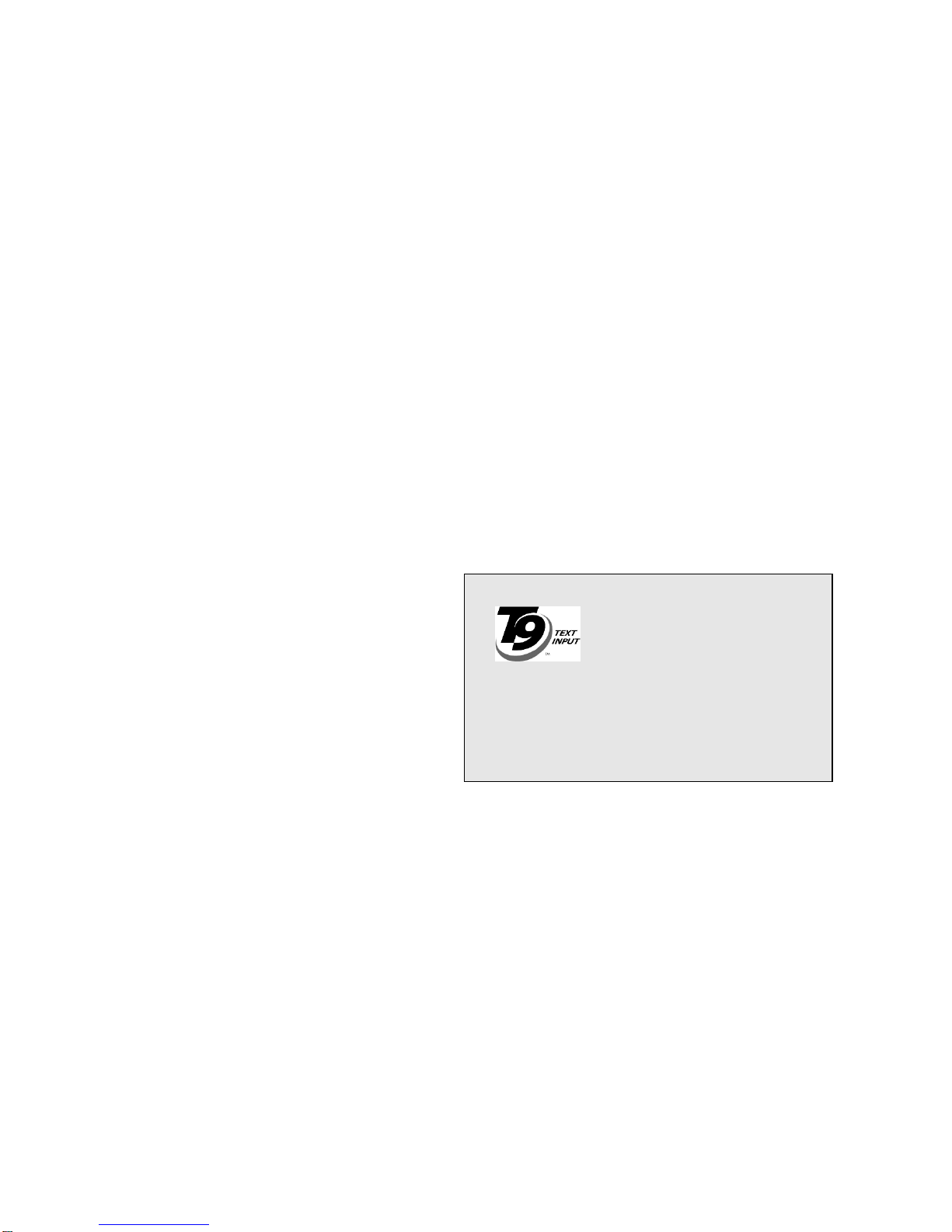
8 INTRODUCTION: BENEFON TRACK ONE
•weight: 181 g (with 1200 mAh Li-Ion bat-
tery).
The high quality Benefon Track One is de-
veloped and manufactured by Benefon Oyj.
Benefon is a company operating worldwide
and specializing in mobile phones. The
high-quality and user-friendly Benefon
phones are developed and manufactured in
Finland.
About the T9 text input
technology
This phone has one of the world’s most de-
veloped text input software systems - T9.
The T9 Text Input software (T9), is a tech-
nology for enabling rapid entry of text on
reduced-key keypads - one press for each
letter is enough.
On phone keypads, as well as in other re-
duced-key keypads, one key is assigned
more than one letter or function, and se-
lecting a letter is normally done by pressing
the key however many times necessary to
get the letter desired. T9 removes this ne-
cessity by using a database with a vocabu-
lary and linguistic rules that recognizes
which word you are writing.
If there is more than one word possible for
the key combination, T9 will choose the
most commonly used word and also allow
selection from a list (for further informa-
tion about T9, see www.tegic.com).
T9 is a trademark of
Tegic Communications,
Inc.
(T9 is patented under the
following U.S. Patents: 5,818,437,
5,953,541, 5,187,480, 5,945,928,
6,011,554 and additional patents are
pending worldwide.)
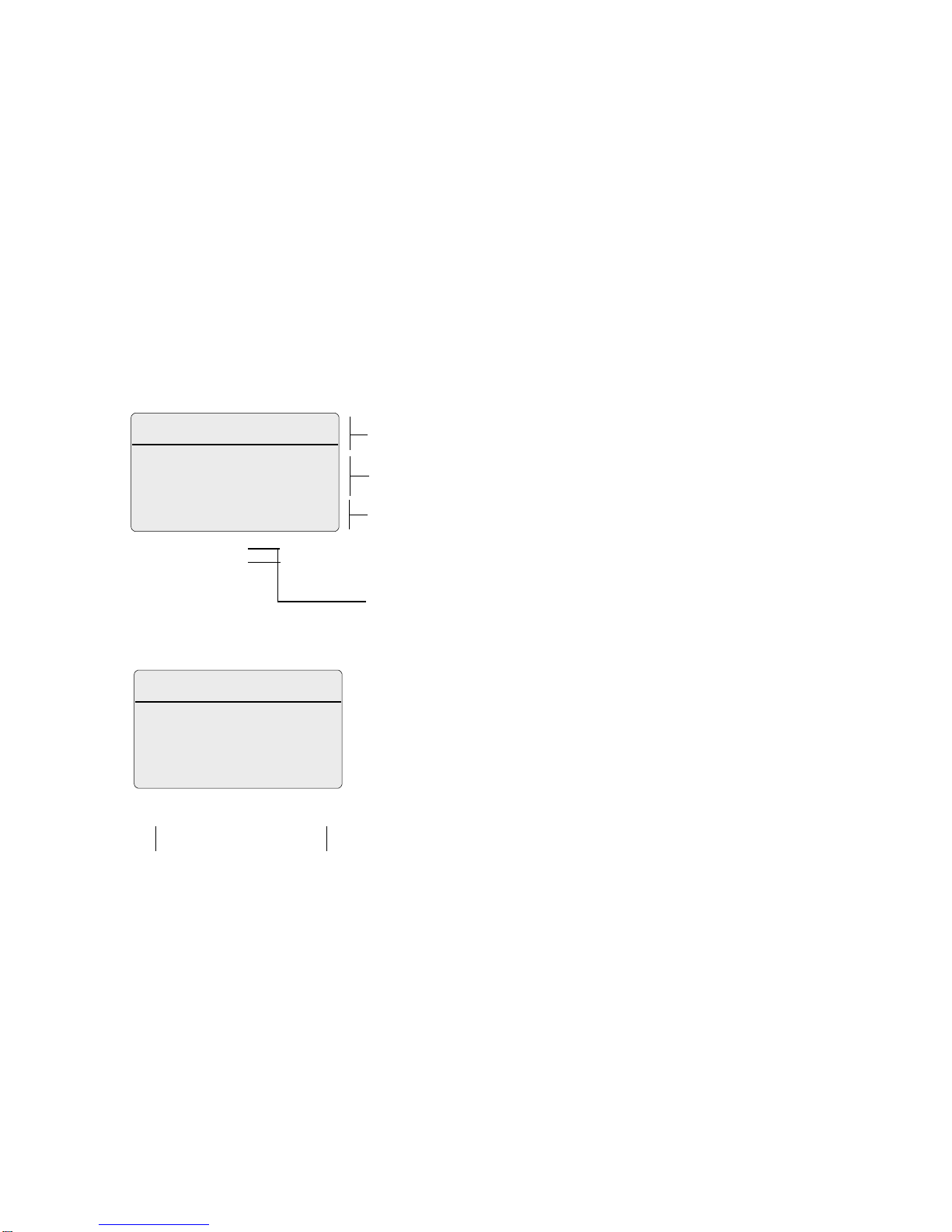
INTRODUCTION: BENEFON TRACK ONE 9
Display Menus
There are five kinds of menus, which can be
displayed on the top row:
•the main menu, memo and quick menu
in stand-by mode and
•the quick menu and main menu when a
call is in progress.
Each menu contains its own sub-menus.
Select one of the five menus as follows:
•Select the main menu by pressing the
right soft key -MENU.
•Select the memo by pressing the left soft
key .MEMO.
•Select the quick menu by pressing the
arrow keys n.
After the menu is chosen, you may select
one of its sub-menus with n. Enter the de-
sired sub-menu by pressing -SELECT.
SYMBOL
FIELD
TEXT FIELD
FUNCTION
FIELD
:;
Fi Network
dMENU
MEMO
Phone in stand-by mode
ö
.-
:;
dMENU
MEMO
ä
1LWork
Call in progress
-.
Left soft key Right soft key
n
Arrow keys

10 INTRODUCTION: BENEFON TRACK ONE
Main menu (stand-by mode):
In stand-by mode main menu contains
these sub-menus:
XTelematics
?Settings
*Security
xNetwork services
YGPS
Memo (stand-by mode):
TPhone book
LRecent calls
kAlarm clock
>Calendar
mCalculator
¤Games
sMessages
PSpecial services (SIM toolkit)
The top row
shows the cho-
senmenu,e.g.
main menu.
This symbol
points the cho-
sen sub-
menu, e.g.
Settings
Thisarrowkey
indicates the
moving direc-
tion, which in
this case is
horizontal
H
!
Settings
QUIT SELECT
H
Phone book
SELECT
QUIT
!
-
n
In stand-by mode
memo contains
these sub-menus

INTRODUCTION: BENEFON TRACK ONE 11
Quick menu (stand-by mode):
*Keypad
QPosition refresh
LAssistance call
pEnvironment
Quick menu (call state):
qMute
gHands free (HF) mode
Main menu (call state):
KCall management
sMessages
LRecent calls
SCall cost
Display symbols
sClosed envelope indicates new,
unread message. Flashing envelope
in the stand-by mode usually indi-
cates, the message memory is full
and you cannot receive new messa-
ges or store messages of your own
until deleting some old ones.
H
Environment
SELECT
QUIT
!
-
n
In stand-by mode
quick menu con-
tains these sub-
menus
H
Mute
SELECT
QUIT
!
-
n
During a call
quick menu con-
tains these sub-
menus
QUIT
!
SELECT
n-
H
Call management
Duringacallmain
menu contains
these sub-menus

12 INTRODUCTION: BENEFON TRACK ONE
{Open envelope indicates already
read message.
,T9 sign. This symbol is displayed in
the upper row when you are able to
write messages or save names in the
phone book with T9 text input
mode turned on.
öHandset down. The phone is in
stand-by mode.
äHandset up. A call is in progress.
When both handset symbols are
invisible, the phone is outside the
network´s coverage area.
hTriangle. This symbol indicates
roaming. It means you are in an area
of a network operator other than
your own.
*Keypad lock. Keypad is locked.
:Antenna and bar. The more seg-
ments displayed in the bar graph,
the better the signal strength.
;Battery and bar. When the battery is
nearly empty the battery symbol will
flash. The more segments displayed
in the bar graph, the more charge is
left in the battery.
wBell. The calendar alarm (reminder)
is switched on. If you have con-
nected alarm to remind you of an
event, this symbol will be displayed
in the calendar entry in question.
FI Country code. The code displayed
depends on the area or country
where the phone is used.
TPhone book. This symbol is always
displayed when you use phone
book functions, for example when
recalling, storing and modifying.
kAlarm clock.
qLoudspeaker and slash. The silent
alert is in use. You can use the Silent
environment or edit any of the envi-
ronments so that the phone stays
totally silent or makes no more than
beep sounds when receiving a call.
When turning the "soundless" envi-
ronment on, qwill be displayed as
a sign of silence.

INTRODUCTION: BENEFON TRACK ONE 13
!Scroll key symbols. Located on the
lower side of the display. Moving in
horizontal direction is possible.
jScroll key symbols. Located on the
lower side of the display. Moving in
vertical direction is possible.
dScroll key symbols. This symbol is
displayed when the phone is in
stand-by mode. Entering quick
menu is possible.
%This symbol is displayed only when
using the divert all calls option.
Incoming calls can be diverted to
another phone number or to a
voicemail service. The type of ser-
vice will depend on your network
operator.
iThe power on timer is turned on.
The phone will turn on automati-
cally, at the set time.
oThe power off timer is turned on.
The phone will turn off automati-
cally, at the set time.
[GPS is in Full power/Low power
mode, and it has a valid position.
\GPS is searching for position.
]GPS is sleeping to save power and
will automatically start searching for
new position after a while. While
sleeping, GPS is temporarily off.
^The GPS is in Economy mode, and it
has searched and found position.
If none of the GPS-symbols is dis-
played, GPS is permanently turned
off.
@Condition check timer is turned on.

14 INTRODUCTION: BENEFON TRACK ONE
Keypad
Keys
<The BeneGuard (SOS) button is
located on the top of the phone
(please see the previous picture).
Pressing the SOS button starts the
emergency procedure unless it is
cancelled in time.
/Power on/off key. Topmost side key.
Pressing this key for a few seconds
turns the phone off.
z y Volume keys. The keys are located
on the side of the phone. During a
call: Press to adjust earpiece vol-
ume. In stand-by mode: Press to
adjust keytone volume.
lHandset up. Press to make a call,
answer a call and access to the
redial memory.
cHandset down. Press to disconnect
the call and to return to stand-by
mode in any of the menu or memo
levels.
0...9Numeric and alpha keys.
-. Soft keys. The function of the soft
keys depends on the guiding texts
on the bottom line of the display.
Power on/off
key
BeneGuard (SOS)
button
Other manuals for Track One
4
Table of contents
Other Benefon Telephone manuals