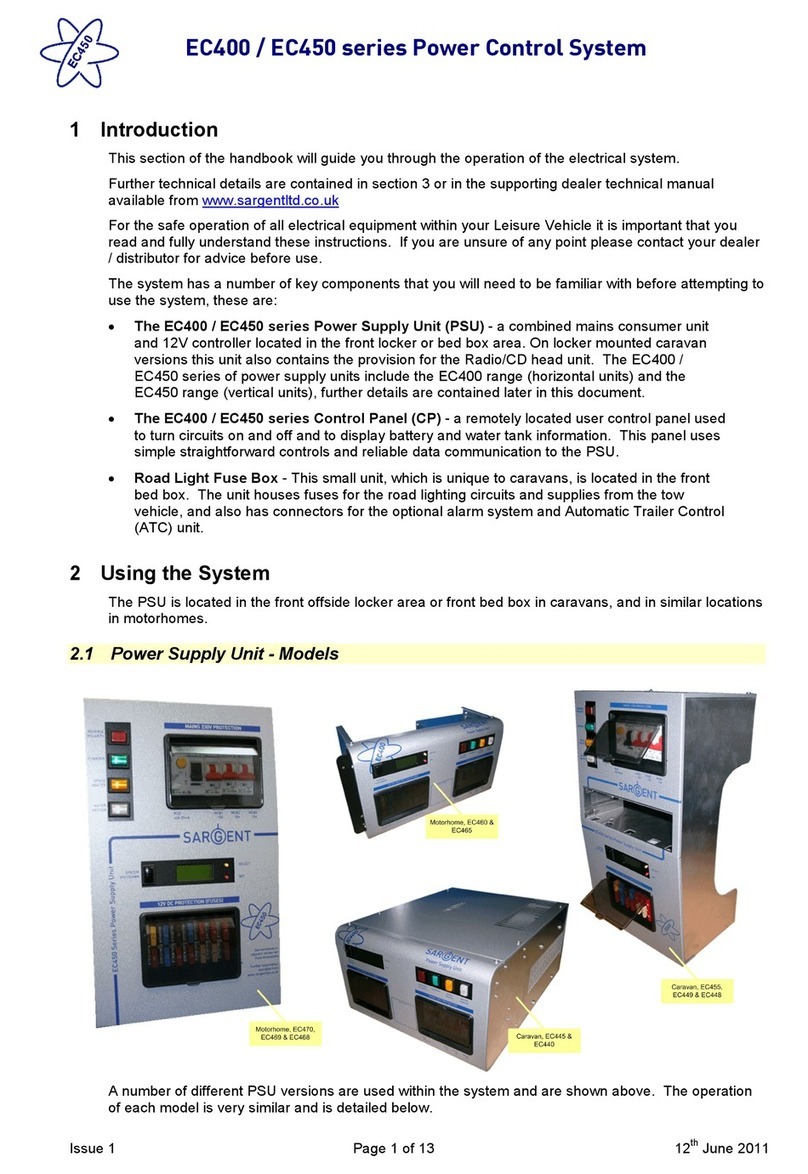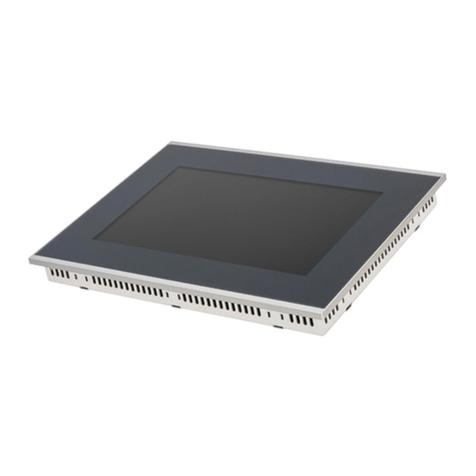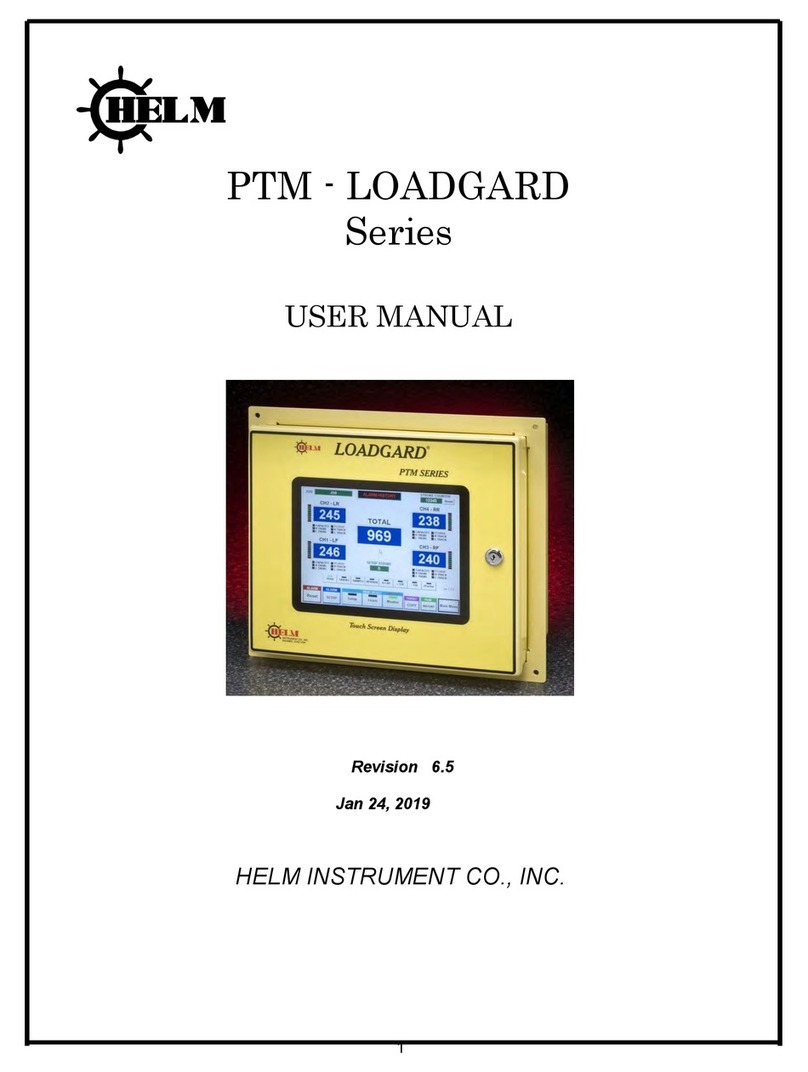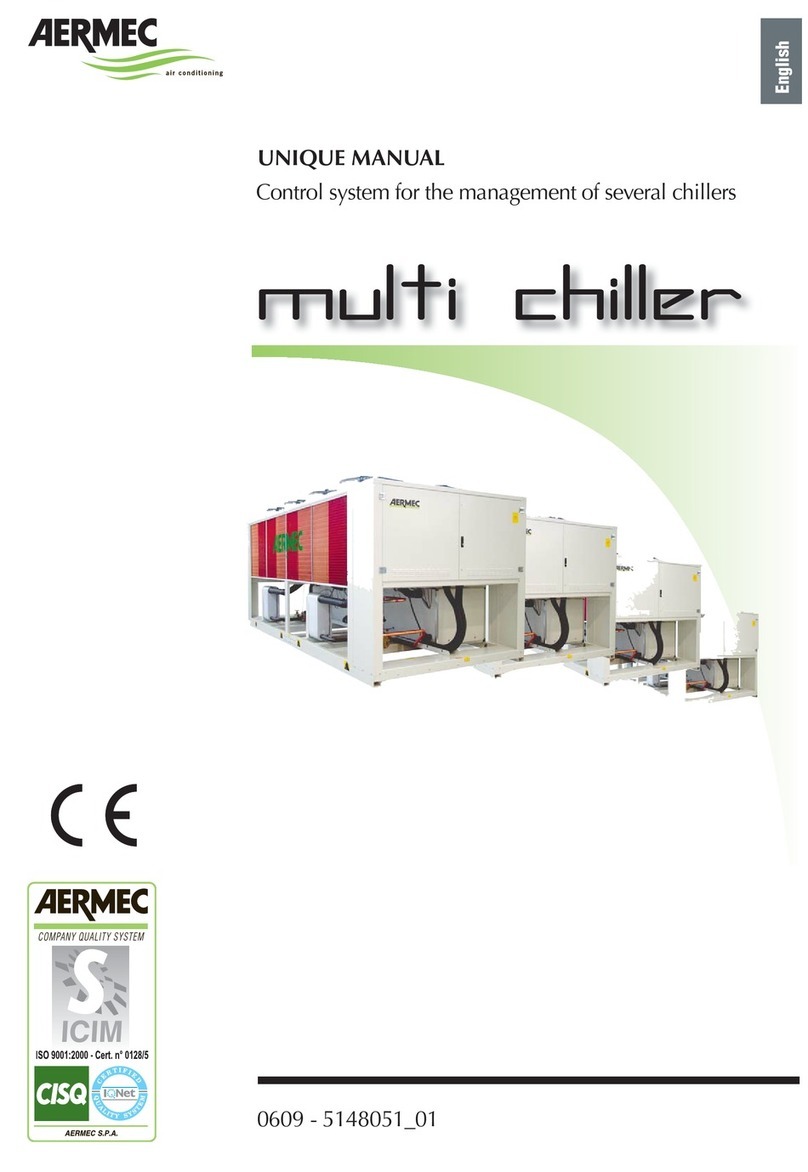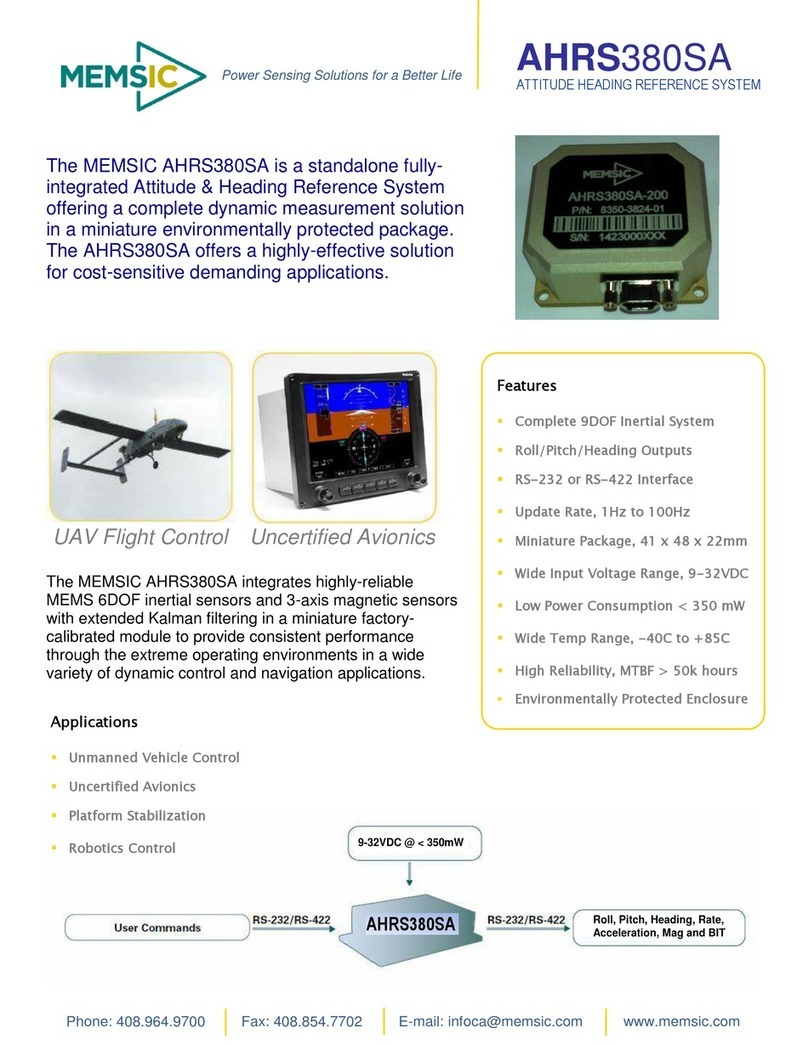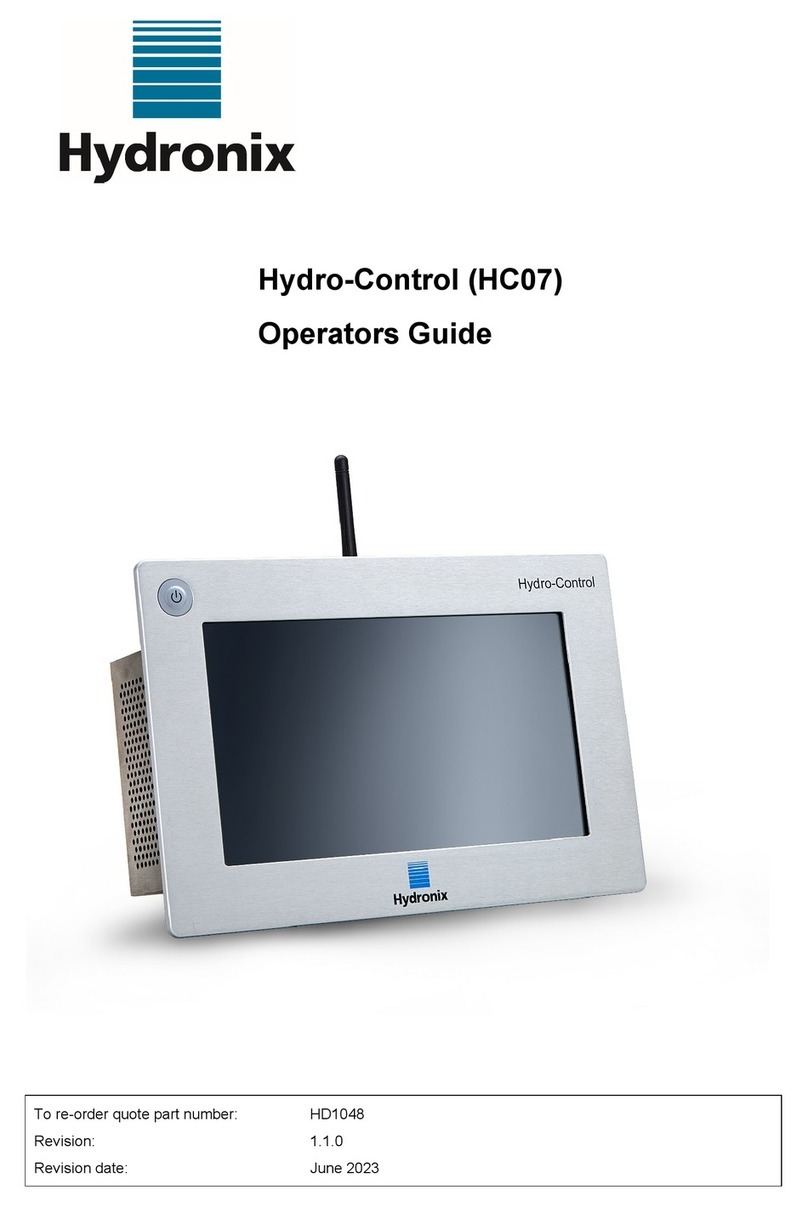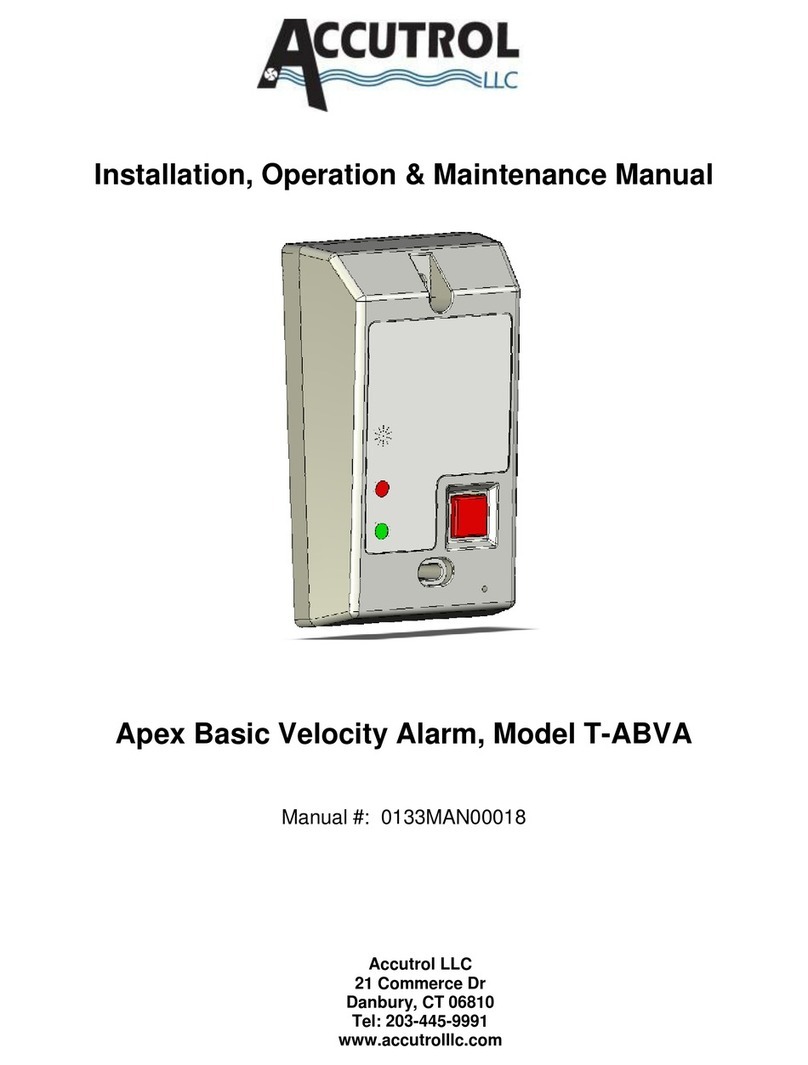Bentel Security BTEL-3G User manual

EN
ES
FR
BTEL-3G
3G/2G TELEPHONE DIALLER
AVISADOR TELEFÓNICO 3G/2G
AVERTISSEUR TÉLÉPHONIQUE 3G/2G
Installation Manual
Manual de instalación
Manuel d'installation
ISO 9001
9105.BNT1
ISO 9001
IT-52587
ISO 14001
9191.BNT2
ISO 14001
IT-52588
OHSAS 18001
9192.BSEC
OHSAS 18001
IT - 60983
0470

2
Tab.1
N.
G
PARTS DESCRIPTION EDESCRIPCION DE LOS
COMPONENTES
F
IDENTIFICATIONS DES
PIECES
1Screws (4)to fix the cover to the
backplate Tornillos (4) para fijar la tapa del fondo Vis (4) pour la fixation du couvercle au
fond
2Cover Tapa Couvercle
3Microphone grill Parrilla para micrófono Grille pour microphone
4Status LEDs LED de control LED de contrôle
5Backplate Fondo Fond
6Holes (4) for backplate mounting (Ø
5 mm) Orificios (4) para fijar fondo (Ø 5 mm) Trous (4)pour la fixation du fond (Ø 5 mm)
7Speaker for message playback Altavoz para la reproducción de mensajes Haut-parleur pour la reproduction des
messages
8Wall tamper switch (optional) Desviador Antiarrancamiento (opcional) Déviateur Anti-arrachement (optionnel)
9Hole for wall tamper screw Orificios para tornillo antiarranque Trou pour vis anti-déchirement
10 Cable feed opening on the base Abertura en la base para el paso de los
cables Ouverture, sur le fond, pour le passage
des câbles
11 Battery connectors Conectores para la conexión del
acumulador Câbleaux pour le branchement de la
batterie de secours
12 Compartment for a 12V / 1.2 Ah
battery (not provided) Asiento para un acumulador de 12 V / 1,2
Ah (no en dotación) Logement pour une batterie de secours
de 12 V/ 1,2 Ah (non fournie)
13 Alphanumeric keypad Teclado Alfanumérico Clavier alphanumérique
14 Status LEDs LED de control LED de contrôle
15 Microphone for recording messages Micrófono para grabar mensajes Microphone pour l'enregistrement des
messages
16 Tamper switch Desviador antisabotaje Déviateur antisabotage
17 Cable connector for the firmware
update Conector cable para la actualización del
firmware Connecteur câble pour la mise à jour
firmware
18 Speaker connection Conexión para altavoz Connexion pour le haut-parleur
19
Jumper for setting activation mode:Puente para programación de la polaridad
de activación:Cavalier pour le réglage de la polarité
d'activation:
UP
DOWN
o
O
O
Activated by positive signal (positive command or positive drop - DEFAULT)
Activación con señales positivas (Positivos presente y positivo ausente - DEFAULT)
Activation avec signaux positifs (présence ou absence - DEFAULT)
UP
DOWN
O
O
o
Activated by negative signal (negative command or negative drop)
Activación con señales negativas (Negativo presente y negativo ausente)
Activation avec signaux négatifs (présence ou absence)
20 Battery connector Conector para la conexión de la batería Connecteur pour le branchement de la
batterie de secours
21 Terminal Blocks Regleta de terminales para las conexiones Bornier pour les branchements
22 SIM holder Porta-SIM Port SIM
Tab.2 TECHNICAL
FEATURES ESPECIFICACIONES
TECNICAS CARACTÉRISTIQUES
TECHNIQUES
Input Voltage Tensión de alimentación Tension d'alimentation 13.8 V_
±
2%
Standby current:
– Communicator
– Outputs (if connected)
Corriente en reposo:
– Comunicador
– Salidas (si conectadas)
Courant au repos:
– Transmetteur
– Sorties (si reliées)
500 mA
máximo
maximum
100 mA
400 mA
Alarm (Transmitting) current:
– Communicator
– Outputs (if connected)
Corriente en alarma (transmisión):
– Comunicador
– Salidas (si conectadas)
Courant en alarme (transmission):
– Transmetteur
– Sorties (si reliées)
600 mA
200 mA
400 mA
Open collector outputs Salidas OC Sorties OC 4 open collector, da 100 mA
Environment Características ambientales Caractéristiques
environnementales
Indoor Application only
Sólo para aplicaciones internas
Uniquement pour utilisation
en intérieur
Operating Temperature Temperatura de
funcionamiento Température de
fonctionnement 5 °C – 40 °C
(41 °F – 104 °F)
Humidity RH
(non Condensing) Humedad relativa
(sin condensación) Humidité relative
(sans vapeur) 93%
Dimensions (W x H x D) Dimensiones (An x Al x P) Dimensions (H x E x L) 132x220x62 mm
Weight (without battery) Peso (sin batería) Poids (sans batterie) 449 g

EN
ES
FR
12
98 11
1076 13
45
23
1
O1
+OC
O3
O2 O4 L1 L2 L3
+12
AS
UP
DOWN
BAT
5
2
3
DB9
DB9
DB9
female
(solder side)
hembra
(lado soldaduras)
femelle
(côté soudure)
17
1
1
Fig. 1 - Parts - Componentes - Composants
1
3
7
1
UP
DOWN SP
PC-LINK
+12 AS
M+OC O1 O2 O3 O4 ML1 L2 L3 L4 M
B072-P
BAT
UP
DOWN SP
PC-LINK
+12 AS
M+OC O1 O2 O3 O4 ML1 L2 L3 L4 M
B072-P
BAT
6
6
6
6
4
1 1
810
9
12
22
20
19
21
16
17
15
13
18
14
2
5
11
BTEL 3G
22
17

4BTEL-3G
Tab. 3 - Operator Codes, Códigos Operadores, Codes Opérateurs.
Country
País
Pays
Code
Código
Code
Operator
Operador
Opérateur
Spain
España
Espagne
21401 Vodafone
21403 Orange
21409
21407 Movistar
Belgium
Bélgica
Belgique
20601 Proximus
20610 Mobistar
20620 Base
France
Francia
France
20800 Orange20801
20802
20810 SFR
20820 Bouygues20821
20888
Portugal
Portugal
Portugal
26801 Vodafone
26803 Optimus
26806 TMN

5
3G/2G Telephone dialler
EN
Installation of these systems must be carried out strictly in accordance with the instructions described in this manual, and in
compliance with the local laws and bylaws in force.
This equipment has been designed and made to the highest standards of quality and performance.
Bentel Security srl reserves the right to change the technical specifications of this product without prior notice.
INTRODUCTION 6
GeneralFeatures 6
INSTALLATION 7
Mounting 7
CONNECTINGTHEDEVICE 8
Activation Polarity 8
STATUS LEDS 9
OPERATING PRINCIPLES 10
Prioritymanagement 10
PROGRAMMING 10
PROGRAMMINGBYKEYPAD 11
RestoreFactorySettings 12
Access to Programming Mode 12
ParametersManagement 12
Phone Book Management ..................................................... 12
Voice Messages Management .............................................. 13
Management Options Calls ................................................... 13
Advanced Management......................................................... 15
Available Networks 16
ManagementInstallerCode 16
TABLE OF CONTENTS
REMOTEPROGRAMMINGBYTEXTMESSAGE 17
Input Activation ....................................................................... 17
Input Deactivation .................................................................. 17
Low Battery Power Message ................................................. 17
Periodic Message 18
Pay As You Go Balance 18
UPDATETHEFIRMWARE 18

6BTEL-3G
INTRODUCTION
TheBTEL-3Gisatelephonediallerthatcancallaseriesofpresetphonenumbers,towhichitcansendbothvoicealarms
andtextmessages.TheBTEL-3GisavailableinanABSplasticcontainerwhichisplacedinsidethealarmsystemitis
connectedto.Theplasticboxisprotectedagainsttampering(unauthorizedopenings)andtearing(optional).TheBTEL-
3Gdoesnotrequireanysoftwaretosetitsvariousoptionsanddata,butitcanbeprogrammedcompletelyusingan
alphanumerickeyboardandavoicemenuthatcanbeheardthroughthespeakeronthebaseplate.TheBTEL-3Gis
compatiblewithallalarmsystemsandBentelsystemsbelongingtotheNORMA8/NORMA4,KYO,andABSOLUTA
series. The BTEL-3G's performance depends particularly on GSM network coverage; therefore, it should not be
installedbeforetestingseveralpositionstogetthebestlocationforreception(atleastonegreenLEDshouldbeon). For
optimalinstallation,searchfortheoperatorwiththestrongestsignal.TheBTEL-3Gisequippedwith:
–4programmablealarminputs.Whentheinputisactivated,thediallercansendvoiceandtextmessagestoupto9
numbers.
–4OC(OpenCollector)typeoutputs,3ofwhichcanbeprogrammedandmanagedeitheron-sitewithakeyboardorremotelyvia
DTMFandSMS,while1outputisreservedforsignalingmalfunctions(problemswiththeGSMnetworkandwiththeSIMcard).
TheBTEL-3Gcanstore9telephonenumbersofupto16digitseach.Voicemessagescanberecordeddirectlyonthe
diallerusinganinternalmicrophoneand played backthroughaspeakeronthebaseplate(themicrophone and the
speakerarealsousedfor thelivefunction).
Thismanualprovidesinstallationandprogrammingofthetelephonedialler.ReadtheUserManualsuppliedwiththe
deviceforoperation.
This Device is fixed and shall be installed by Service Persons only (service person is defined as a
person having the appropriate technical training and experience necessary to be aware of hazards to
which that person may be exposed in performing a task and of measures to minimize the risks to that
person or other persons). It shall be installed and used within an environment that provides the
pollution degree max 2, over voltages category II, in non-hazardous, indoor locations only. This
manual shall be used with the Installation Manual of the alarm control panel. All instructions specified
within that manual must be observed.
General Features
Voice menu in 4 languages for programming and
use.
4programmableinputlines.
Upto3voicemessagescanbeassociatedwitheach
event:8messageslastingupto8secondseach.
Checkingontheremainingcreditforpre-paid SIM-
cards.
Openmicrophonefunction.
Speakerphonefunction.
Sendingofvoiceandtextmessagestoactivateinput.
Alarm call activation can be programmed with
commandsandprogrammablepolarityoptions(po-
sitiveornegative).
9 telephone numbers (up to 16 digits each) can be
programmed.
Protectionfromaccidentalinversionofbatterypolarity.
Power-supplyvoltagemonitoring.
Programmablebyvoiceandwithakeyboard.
1OC(OpenCollector)outputreservedforannouncing
malfunctions.
3programmableOC(OpenCollector)outputs.
6signalLED's.
GSMQuad-Band.
Internalantenna.
Remoteoutputactivationthroughcallerrecognition
and/orbysendingatextmessage.
Memoryofalarminputsforhandlingmultiplesends.
Priorityforinputn.1.
Afourthinputcanbeprogrammedtoblockcallcycles.
Remotecallcycleblocking.
Thenumberoftimestoattemptacallcanbeprogrammed.
Thenumberofrepetitionsforanalarmmessagecanbe
programmed.
SearchesfortheoperatorwiththebestGSMcoverage.
Timeanddateprogramming.
Periodicvoicemessage.
Periodictextmessage.
Lowbatteryindicatedbytextmessage.
Microphone for recording messages and the live
function.
Speaker for listening to recorded messages and
speakerphonefunction.
Superkeymanagement.
Digitalrecordingandplayingofmessages.
Protectionfromattemptsatsabotage(protectionagainst
openingandtearing).
Housingfora 12V-1.2Ahbattery(notsupplied).

7
3G/2G Telephone dialler
EN
INSTALLATION
Do not route any wiring over circuit boards.
ThisDeviceshallbeinstalledbyqualifiedSERVICE PERSONSonly, intheshelterofasafeanddrysite,
away from radio-transmitting equipment.
Test the GSM Network reception before mounting this Device in the proposed placement.
Mounting
ThisparagraphdescribeshowtheBTEL-3Gisinstalled.
Numbers in bold type between square brackets refer to the parts in Fig. 1, unless indicated otherwise.
1. Removethecoverbyunscrewingthefourscrews[1].
2. Markthepositionoftheholes[6]requiredtofixthemetalbase[5]tothewall.
3. Drillholesinthewallasmarked.
!!
!!
!Check for cable conduits and water pipes before drilling.
4. Passtheconnectioncablesthroughtheopeningonthebase[10].
5. Fixthemetalbasetothewallusingwallanchors(notsupplied).
6. Ifnecessary,assembletheWallTamperSwitch(optional)[8]asshowninFigure1.
The switch lever must be directed as illustrated in Figure 1, otherwise the device will not work
correctly.
7. Arrangetheconnectionstotheterminalbox[21]asdescribedinthesection“Connectingthedevice”.
8. Connecttheconnector[20]tothebatterywiththewire[11].
!!
!!
!Use only batteries sealed.
Connect the terminals of the tamper switch [16] (see the section "Connecting the device") to the
tamper line or to an appropriate area of the alarm system. Read the instructions for the alarm system
for further information.
AftertheBTEL-3Gis installed, itmaybenecessary to removethefrontpanel for maintenanceorrepair
purposes.Bearinmindthatifthetamperswitch[16] is connected to the corresponding line of ananti-
intrusion system, the latter can cause an undesired alarm. Therefore, before removing the front panel
of the BTEL-3G, make sure that the panel's alarm group is disabled (refer to the control panel's
instructions for information on how to disable the alarm group).
9. Followingthearrow,inserttheSIM-CARDfacedownintheSIMholder[22](seeFigure1).
The PIN for the SIM CARD must be disabled before inserting it in the SIM holder.
10. Whenyouturniton,checkwhetherallthegreenLED'sareblinking;inthiscase,theBTEL-3Gisinitializing.
11. CheckingSignalStrenght:
–makesurethatatleastoneofthegreenLEDsremainslit;allgreenLEDslitindicatesoptimalcoverage;
–ifthegreenLEDsarenotilluminated,thesignalstrengthisTOOWEAK;changethepositionoftheantennauntil
youfindapositionwhichoffersacceptablesignalstrength,atleastoneLEDilluminated.
12. ClosetheBTEL-3G:placethecover[2]onthebaseplate[5];fixthecoverbytighteningthescrews[1].Closethecontrol
panelcover.
!!
!!
!Before inserting or removing the SIM card, please ensure the unit is powered down.

8BTEL-3G
CONNECTING THE DEVICE
Thissectiondescribesthevariousterminals.Figure3showsatypicalwiringdiagram.
N. Terminals Description
1+12
Power supplied by the control unit or by the external power supply ADP1512 (optional), 13,8 Vcc
±
2%, make sure that this is protected and operating at a limited current; Limited Power Source (LPS)
in conformity with EN 60950-1:2006 standard.
!To connect the supply use wires with a maximum 2 mt length and 0.75mm² cross-section. For
shorter wires use suitable cross-sections.
2M
Negative: Power Supply.
3AS
Tamper switch: These terminals are connected serially to the tamper switch [16] and are closed when the
cover [2] of the dialler is completely closed; they open when the cover [2] is removed.
4
5+OC
Common terminal for Open-Collector Outputs: Common power-supply terminal (12 VDC / 100 mA) for
all Outputs O1, O2, O3 and O4.
6O1
Open-Collector Programmable Output Ports: these output ports can be activated from a voice menu
(local or remote), or else either by sending a command in a text message or through caller ID (Remote
Activation). The maximum current that can be drawn from each OC output port is 100 mA.
7O2
8O3
9O4
Open-Collector output: This output is activated by GSM network malfunctions and problems with the
SIM card.
10 M
Negative: Power Supply.
11 L1
Input lines: When these inputs receive alarm signals, they can activate the SMS and telephone dialer
function.
12 L2
13 L3
14 L4
15 M
Negative: Power Supply.
!!
!!
!The Open Collector current may not exceed 100 mA. If necessary, commutate greater loads using
switches or our switch boards BRM04/12 (12V dc) and BRM04/24 (24V dc).
ActivationPolarity
TheDiallercontains4alarminputs;eachinputcanbeactivatedbysignalswithpositiveornegativepolarity;inthefactory,
thediallerisprogrammedtobeactivatedbysignalswithpositivepolarity.Tosettheactivatingpolarity,seeTable4.
Table 4 - POLARITY AND ACTIVATION
Activation command for input channels Settings
Jumper
[19] Programming
Input Polarity
Negative drop (fail-safe) O
O
o
UP
(positive)
Negative command
DOWN
(negative)
Positive drop (fail-safe) o
O
O
UP
(negative)
Positive command
DOWN
(positive)

9
3G/2G Telephone dialler
EN
STATUS LEDS
Onthescreenthereare 6 LED's; three green LED's, one redLED,oneyellowLED,andone red LED, which show
connection,malfunctions,transmission,thestatusoftheBTEL-3G,andprogrammingmode.
During inizialization, the LED's will flash.
GREEN—ThethreegreenLED’sshowthestrengthofGSMreceptionandstatus(table5).
IfON,showsoptimalGSMreception:itturnsononlywhentheLEDs and arealsolit.
IfON,thereceptionisgood:itturnsononlywhentheLED islit.
IfOFF,indicatesthattheGSMnetworkisNOTavailable.IfthisLEDislit,thenetworksignalislowbutsufficientfor
voicecalls.
RED —This LED is normally OFF. If it lights up, this indicates a malfunction. The BTEL-3G checks for tthe
presenceofsomemalfunctions(noGSMnetworkandproblemswiththeSIMcard);theredLEDwillremainlituntil
themalfunctionisrepaired.
YELLOW-IfON itmeansacall(eitherincomingoroutgoing)istakingplaceontheGSMnetwork.
RED-Ifsolidlititindicatesthatfactorydataarebeingloadedorprogrammingisunderway.
ItblinksthreetimeswhentheBTEL-3GreceivesavalidprogrammingSMS.
Fig.3-ExampleofconnectiontotheBTEL-3Gdialler.
BTEL-3G
12
98 11 15
14
1076 13
45
23
1
O1
+OC
O3
O2 O4 L1 L2 L3 L4
+12
AS
Incorrect connections may result in FTC fault or improper operation. Inspect wiring and ensure connections are correct
before applying power. DO NOT route any wiring over circuit boards; maintain at least 1” (24.5 mm) separation.
A minimum 1/4” (6.4 mm) separation must be maintained at all points between Power Limited wiring and all other
Non-Power Limited wiring.
WARNING
1.5K
Relay
Tamper line of
the security
system
Power Supply
13.8 Vdc ±2%
UP
DOWN SP
BAT
BATTERY
Rechargeable and Sealed
12V / 1.2 Ah
Speaker for
message playback
Example of
use of an output
Connect relay contacts to a zone
input on the alarm control panel
for Device troubles supervision
(24h type zone)
Inputs to be connected
to dry contact outputs
from alarm control panel

10 BTEL-3G
OPERATING PRINCIPLES
Once the language is selected, the voice menu for programming will become active in the language chosen. The
interface language can also be changed, either from a menu in the corresponding section or by using a keypad
sequence(seesection"AdvancedManagement->Languagechange").Thisalsoallowsthedevicetobeprogrammed
inonelanguageandthenoperatedinanotherone.
Whenthedeviceisturnedon,novoiceortextmessagesaresentuntiltheradiomoduleiscompletelyinitialized.Anyinput
activationwillbeignored.Ifthediallerisnotcapableofperformingthecommandassociatedwiththeactivationofaninput,the
commandwillbememorizedandexecutedwhenthedevicereturnstobeingready,whichallowsforthehandlingofmultiple
messagesduetothesimultaneousactivationofmultipleinputs.Foroptimalinstallationofthedevice,searchfortheoperator
withthebestcoverage.
Prioritymanagement
TheBTEL-3Gcansendvoiceandtextmesages.Textmessageshaveahigherprioritycomparedtovoicemessages.
Ifattheendofavoicemessage,therearetextmessagestobesentwiththeactivationofanotherinput,thelatteraresent
beforeanyothervoicemesages.
IMPORTANT - Input no. 1 (L1) takes priority over the other inputs: if input no. 1 (L1) is activated, the
call cycles related to it are carried out, even if at that moment the dialler was going through cycles
linked to a different input.
Forexample,ifanalarmtakesplaceoninput2andafewsecondslater,analarmoccursoninput1,the BTEL-3Gstopssending
thevoicemessageoriginatingfrominput2andthensendsthevoicemessagesconnectedwithinput1.Onceithasfinished
sendingthevoicemessagesforinput1,theBTEL-3Gstartssendingthevoicemessagesinthequeueoriginatingfrominput2
onceagain.
Table of Priority Handling
Event
Priority Event taking place Action to activate input channel 1 (L1)
1 (HIGH) Sending SMS
message When finished sending the message, the actions concerning input channel 1 will be
carried out.
2Sending voice
message The call is completed, the events are placed in a queue and they will be ransmitted
at the end of input channel 1's alarm cycle.
Whenmultipleinputsareactivated, the alarms areplacedinaqueue and they arecancelledonlyatthe
end of all the programmed actions for every input.
Toprogramcallcycles,seethesection“ParametersManagement->Managementoptionscalls”.
PROGRAMMING
ProgrammingsetsaseriesofparametersneededfortheBTEL-3Gtowork,enablingittoadapttotheparticulartypeof
installationandusedesired.TheInstallermenucanbeaccessedviathesystem’skeypad.Ablockdiagramofthe
Installermenuisshownbelow.
Table5-Indications of thedialersstatusfromtheGreenLED's.
BTEL-3G dialler status indication
LED flashes
Meaning
Continuously
(500ms ON/OFF)
Intermittently
(flashes ON/OFF twice in
500ms, then OFF for 2
seconds)
— Problem with the SIM card
—The dialer is initializing; flash until a GSM signal is
received

11
3G/2G Telephone dialler
EN
PROGRAMMING BY KEYPAD
Toenableclearandquickprogramming,voicemenusupportisprovidedinvariouslanguages.Whenalanguageisselected,
theprogramming voice menu inthe selected language willbeactivated. The BTEL-3G canalso be programmed inone
languageandthenusedinanother.Bypressingacombinationofkeys,youchoosetheparameterthatyouwanttomodify,after
whichyouenterthedesiredvalueforthatparameter.Pressthekeytoexitthecurrentmenuandgoback(ifnokeysare
pressed,thevoicemessagesforeachlevelofthemenuwillberepeated 3timesbeforereturningtothepreviouslevel).Press
thekeytoacceptthevalue.Ifyouknowthecombinationofkeysthatyouwanttopress,youcanspeeduptheprogramming
byenteringthesequencewhilethevoicemessageisplayingwithouthavingtowaitfortheentiremessagetobeplayed.
Pressingthekeycontinuouslyfor3secondsfromanylevelofthemenuallowsyoutoreturntostandbymode.This
featureisvalidonlywhilegoingthroughthemenuorduringprogramming,evenifavoicemessagefromthemenuis
beingplayed.Toreturntothemenu,youwillneedtore-entertheInstaller Code.
If you make use of this function during programming, any parameters introduced will be ignored.
Activatinganinputwhile theInstallerMenuisinoperationdoesnotproducevoicecallsorprogrammedtext
messages;theseeventsarenotevenplacedinthequeueforexecutionafterexitingfromtheInstallerMenu.
for Exit
for Phone Book
Management
for
Voice
Messages
Management
for Management
Options
Calls
for Advanced
Management
for Back
for Listen
for Record
for Back
for Output
Management
for Write Phone
Book
for Delete
Installer Menu
for Available
Networks
for Management
Installer
Code
for Management
Input Polarity
for Periodic
Message
for Language change
for Date, Time
Management
for Back
for Read Phone
Book
for Back
for Call Handling on
Input
for Management
Repetitions of
Voice Message
for Management Call
Cycle
for Management
Call All
for Management Call
Confirm Result
for Back
for Back
for Output Type
Management
for Output Polarity
Management
for Output Caller
Recognition
Enable
for Confirm Output
Activation Enable
for Dialer
Parameters
Management

12 BTEL-3G
Restore Factory Settings
Toresetallthefactorysettings,removeallpowersuppliesfromthedevice,thenreconnectthepowersupplyandpress
the ,,and keys simultaneously whyle the LED is blinking. Release the keys when the LED is
steadyon.
Access to Programming Mode
Whenturnedonforthefirsttime,orwhenrestartingbecausefactorysettingswerereset,theBTEL-3Gaskswhich
languageistobeused,asdescribedbelow: =Italian,=English,=French,=Spanish
Pressthekeyforthelanguagetouseandtoconfirmyourchoice,pressthekey.Inordertoprogramparametersby
keypad,anInstaller Code mustbeenteredviatheBTEL-3Gkeypadasfollows:
<InstallerCode>
where <Installer Code> isa5-digitnumber (the factory Installer Code is 11111).Ifthecodeentered is correct, the
Installer Menu will open.
IMPORTANT - Keeping the
key pressed for 3 seconds does not cancel the insertion of the Installer PIN; if
you become aware that you are typing the wrong PIN, you need to wait a few seconds for the operation to be
canceled automatically, or type the
key to finish your entry and then try again.
Access to programming mode is indicated by the RED LED (see the section “Status LEDs”).
Parameters Management
Inthissectionyoucanprogramthemainsettingsforthe BTEL-3G.
Phone Book Management
The dialler is provided from the factory without any programmed telephone numbers.
Write Phone Book
Toprogramaphonenumber,typethefollowingkeypadsequence:
<Positionno.> <Telephonenumber>
where<Positionno.>isanumberfromtowhile<Telephonenumber>isanumberofupto16digits.Forexample:
(thetelephonenumbersavedinthephonebookunderpositionno.1is3470).
The dialler can memorize up to 9 telephone numbers: each number can consist of 16 digits at most.
Read Phone Book
Toreadtheprogrammedphonenumber,typethefollowingkeypadsequence:
<Position no.>
where<Position no.>isanumberfromto.
If,forexample,youwantthethirdprogrammedtelephonenumberdisplayed(positionno.3)type
Delete
Todeletetheprogrammedtelephonenumber,typethefollowingkeypadsequence:
<Position no.>
where<Positionno.>isanumberfromto.
If,forexample,youwanttodeletethethirdprogrammedtelephonenumber(position no.3),type

13
3G/2G Telephone dialler
EN
Voice Messages Management
TheBTEL-3Gcanrecordupto8voicemessageslastingupto8secondseach;upto3messagescanalsobelinked
consecutivelysoastocreatemorecomplexmessages.
Listen to Voice Messagge
Tolistentoavoicemessage,typethefollowingkeypadsequence:
<VoiceMessageno.>
where<VoiceMessageno.>isanumberfromto.
If you want to stop the message before it ends, press the
key.
Record Voice Message
Torecordavoicemessage,typethefollowingkeypadsequence:
<VoiceMessageno.>
where<VoiceMessageno.>isanumberfromto.
1.Keepthekeypressedandrecordthemessage.Releasethekeytoendrecording(themessagecanlastup
to8seconds).
From this moment on, any previous recording made for this message number is ERASED.
2.Ifyouwish,youcanrecordothermessagesbyrepeatingtheprocedurefromstep1.
To stop recording messages press the
key.
Management Options Calls
Settingsforvoicecallscanbeinputtedinthissection.Thediallerisprovidedfromthefactorywithoutanyprogrammed
telephonenumbers.
CallHandling on Input
Whentheinputisactivated,theBTEL-3Gcansendvoicemessagestoupto9telephonenumbers.Inthissection,youcanlinkthe
inputstothephonenumberstocallandthevoicemessagestosend.Inputno.4(L4)canbeprogrammedtoperformthe“Block
Calls”function(whichblockscallcyclesandthesendingoftextmessages)insteadofmakingcallstriggeredbyinput.Toprogram,
typethefollowingkeypadsequence:
<Inputno.><TelephoneNumber><Voice Message no.>
where:
<Inputno.>isthenumberoftheinputbeingprogrammed (fromto);
<TelephoneNumber>isthepositionofthephonenumbertocall(fromto).Typeoneormoredigitsto
specifytheposition(s)ofthephonenumber(s).Forexample,ifyouwantthedialertocallthe3rd,4th,and7th
phonenumbers,type followedbythekeytoconfirm.Todisablethisfeature,pressthekey.
On input no. 4 (L4), by pressing the
key instead of typing the position of a phone number,
you can enable call blocking. By pressing the
key you return to the previous menu directly without
any confirmation messages.
<VoiceMessageno.>correspondstothenumberofthevoicemessagestobeassigned(fromto).Upto3voice
messagescanbechosen(forexample,messages);anysurplusorrepeatednumbers(forexample
)willbeignored.
The messages chosen will be played in increasing numerical order: for example if
messages 2, 3, and 1 are selected, they will play in the order 1 - 2 - 3.
A <Voice message> will be sent only if all the messages in it are valid (i.e. not empty).
If the
key is pressed (see the paragraph “Programming by Keypad”) during programming, the data
entered will be disregarded and the previous data will be kept.

14 BTEL-3G
Management Repetitions of Voice Messages
Toprogramthenumberoftimesthatvoicemessageswillberepeated,typethefollowingkeypadsequence:
<Number of repetitions>
where<Numberofrepetitions>correspondstothenumberofrepetitionsrequested(fromto).Thefactorydefault
settingforthenumberofrepetitionsis1(tosendthevoicemessageonly once).
Management Call Cycles
Whenanalarmeventtakesplace,thephonenumbersinthephonebookassociatedwiththetriggeredinputarecalled
(intheorderthatthephonenumbersaresavedinthephonebook)andtheprogrammedvoicemessagesareplayed.
Byprogrammingcallcycles,youcankeeptryingtocallnumbersthatforsomereasonhavenotansweredtheircall(no
answer,busy,orunreachable).Ifthecallissuccessful,thedialerwillnotcallthesubsequentnumbers,unlessthe"Call
All"optionhasbeenenabled.Programthenumberoftimesacallisattemptedforeachprogrammedtelephonenumber
byenteringthefollowingformula:
<Call Cycles>
where<CallCycles>correspondstothenumberoftimesthecallcyclemustberepeated(fromto).Thefactory
defaultsettingforcallcyclesis1(perform onlyonecallcycle).Thecallcyclesareenabledatincreasingintervals:after
1,2,5,10,15, 20,25,and30minutes.
<Call Cycles>
Input no. 1 (L1) takes priority over the other channels; if input no. 1 (L1) is activated, its call cycle is
performed, even if at that moment the call cycle of a different input was under way.
ManagementCallAll
Whenaninputisactivated,amessageissenttoallthetelephonenumberslinkedwiththatinput,continuescallsevenif
oneofthenumbersanswered.Toprogramthisfeature,typethefollowingkeypadsequence:
(to Enable)
(toDisable-factorydefaultsetting)
Management Call Confirm Result
Ifthisoptionisenabled,the BTEL-3Gconsidersonlyvoicecallsthatwereconfirmedbytheusertobesuccessful.If"Call
Confirm Result": is enabled, thepersonansweringwill need to confirm receiptofthecall after receiving thevoice
messageandbeforethedialerendsthecallbypressingtheorthekeyontheirowntelephone(DTMF).Ifneither
the or the key is pressed, the call will not be considered successful and the programmed call cycle will be
executed(seethesection"ManagementCallCycles").Toprogramthisfeature,typethefollowingkeypadsequence:
(to Enable)
(toDisable-factorydefaultsetting)
Ifthe"Call Confirm Result" featureisenabled,pressing
ends the call immediately, while pressing
allows access to the voice menu.
In some cases the BTEL-3G may misinterpret the answer from answering machines, ringback tones,
GSM operator courtesy messages, etc. Users are advised to enable the "Call Confirm Result" function.

15
3G/2G Telephone dialler
EN
Advanced Management
Thissectionmainlydescribestheproceduresforprogrammingtheway the inputs andoutputswork,aswellasthe
dialler'sadvancedfeatures.
Management Input Polarity
Toprogramactivationofthe4inputs(formoreinformation,seethesectionon"Connectingthedevice->Activation
Polarity"),typethefollowingkeypadsequence:
<Input no.><Polarity>
where<Inputno.>isthenumberoftheinputbeingprogrammed(fromto),while<Mode>canbepositive
(factorydefaultsetting)ornegative.Forexample programsinputno.2fornegativepolarity.
PeriodicMessage
Inthismenuonecanprogramtheperiodicsendingofvoicemessageno.8tothenumberstoredinthephonebookas
no. 1. For further information, consult the sections “Parameters Management->Phone Book Management” and
“Parameters Management->Voice Message Management”. To program this option, type the following keypad
sequence:
<No. of days>
where <No. of days>corresponds tothe numberofdays untilamessage issent(from to);to disable
transmission,press.Thefactorydefaultsettingis0(disabled).
Languagechange
Inthismenuyoucanchangethelanguageforthevoicecommands.Toprogramthisfeature,typethefollowingkeyboard
sequence: <Language>
where<Language>correspondsto:=Italian=English=French=Spanish.
Set Date and Time
Toprogramthisfeature,typethefollowingkeyboardsequence:
<Hour><Minutes><Day><Month><Year>
foreachparameter,suchas<Hour><Minutes><Day><Month><Year>,typetwodigits,forexample,tosetthedatetothe
thirddayofthemonth, press andfortheyear 2012press .
After scheduling a new date, any regularly sent text messages in the system must be re-entered.
OutputManagement
The4OpenCollectorOutputscanbeactivatedautomatically(whenpre-programmedeventstakeplace).Thismenu
isusedtoprogramtheOutputs,theirpolarity (N.C.orN.O.),theirstatusas‘Monostable’or‘Bistable’,activationviacaller
recognition,andconfirmationoftheoutputsactivation.
Output Type Management
OpenCollectorOutputsOC1,OC2,andOC3canbesetasBistable(activationanddeactivationtakeplacethroughtwo
differentcommands)orasMonostable(theoutputremainsactiveforitsONTime,afterwhichitreturnstostandbystatus;
OutputOC4ispresetasBistableonly.Toprogramthisfeature,typethefollowingkeypadsequence:
<Output no.>(to set to Bistable)
<Outputno.><ONTime> (tosettoMonostable -factorydefaultsetting)
where<Outputno.>isthenumberoftheoutputbeingprogrammed(fromto)whilethe<ONTime>isinseconds,
fromto (factorysetting:10seconds).
Monostable OC Outputs return to standby after the set ON Time.

16 BTEL-3G
Output Polarity Management
ThissectionisusedtoprogramthestandbypolarityforOpenCollectoroutputsOC1,OC2,andOC3(OpenCollector
outputOC4isreservedandNormallyClosed)asfollows:
<Outputno.>(setasNormallyOpen-Factorydefaultsetting)
<Output no.>(set as Normally Closed)
where<Outputno.>isthenumberoftheoutputbeingprogrammed(fromto).
Output Caller Recognition Enable
Inthissectionyoucanlinktheactivationofoutputswithcallsfromcertaintelephonenumbersinthephonebook.To
activateoutputswithCallerID,programthetelephonenumberinthesection“PhoneBook Management”(seethe
ParametersManagementsection).Theoutputisactivatedat“cost-free”astheTelephoneDialler,afteridentifyingthe
caller,activatestheoutputandthecallercanendthecallbeforetheDialleranswers.Toprogramthisfeature,typethe
followingkeypadsequence:
<Output no.><Telephone Numbers>
where<Outputno.>isthenumberoftheoutputbeingprogrammed(fromto)while<TelephoneNumbers>arethe
positionsofthetelephonenumberssavedinthephonebook(1to9positionscanbespecified).
To cancel the setting for an output, do not input a telephone number.
Only outputs OC1, OC2, and OC3 can be activated by caller recognition.
Confirm Output Activation Enable
Thissectionisusedtoprogramthesendingofaconfirmationmessagewhentheoutputisactivated.Ifthisoptionis
programmed,whenanoutputissuccessfullyactivated,theuserwillreceiveconfirmation.Confirmationtakesthefollowing
form:
– atoneifoutputactivationtakesplacethroughcallerID.
– atextmessagecontainingthesamecommandreceivedbytheBTEL-3Giftheoutputisactivatedbyatextmessage.
Toenableordisable,typethefollowingkeypadsequence:
<Output no.>(to Enable)
<Outputno.>(toDisable-Factorydefaultsetting)
Available Networks
For this test the a gereric valid SIM card must be inserted in the SIM card slot.
Thissectioncoverstestingreceptionatthechosenlocationforinstallation,inordertoidentifytheoperatorwiththebest
coverage.Toverify,press.Afterwaitingforapproximately15seconds,avoicemessagewillbeginlistingthecodesof
theoperatorswithreception(seethetableonpage4orconsultthetableatthewebsitehttp://en.wikipedia.org/wiki/Mobile
NetworkCode)andafterthatthestrengthofthesignaltested(low,medium,good,excellent).
During this test, the 3 GREEN LED's shown the signal strenght with operator of the SIM used to do the
test.
Management Installer Code
ThefactorydefaultInstallerPINis11111.Tochangeit,typethe followingkeypadsequence:
<NewPIN><RepeatNewPIN>
where<NewPIN>isanumberof5digits.
The PIN's typed must be identical, and must be different from the user PIN, or you will be asked to
retype the PIN.

17
3G/2G Telephone dialler
EN
REMOTE PROGRAMMING BY TEXT MESSAGE
Thedialler'sfeaturesallowyoutoprogramoneormorepresettelephonenumberstowhichtextmessageswillbesent
whenspecificeventstakeplace:
Anyalarmsignalsononeormoreofthe4inputs.
LowBatteryTest.2textmessagescanbeprogrammed,oneformalfunctionsandoneforresetting.
Periodicsendingofatextmessageatprogrammedintervals.
Sendingatextmessagetochecktheremainingcredit.
Programingisperformedbymeansthefollowingtextmessages.
LED blinksthreetimeswhentheBTEL-3GreceivesavalidprogrammingSMS.
InputActivation
TheBTEL-3Gcansendatextmessagetothenumbersinthephonebookwhenaneventactivatingtheinputstakes
place.Todothis,sendaprogrammingtextmessageinthefollowingformat:
#InstallerPIN#INA#Input#ReceivingNumbers#MessageText#
wherethefollowingareenclosedby#signs:
InstallerPIN; anumericcodeof5digits(from00000to99999).ThefactorydefaultinstallerPINis11111.
INA;thecommandtextthatprogramstheactivationofinputs.
Input;identifiestheinput(IN1,IN2,IN3,IN4whichcorrespondtoinputsL1,L2,L3,andL4).
RecipientNumber;positionofthetelephonenumberinthephonebook(see"ParamatersManagement->Phone
BookManagement").Tosendthetextmessagetomultiplenumbersinthephonebook,separatethenumberswith
acomma(forexample“2,3,5”sendsthetextmessagetothetelephonenumbersstoredundernumbers2,3,and5).
MessageText;typethetextmessagetosend(maximum100characters).Todisablesendingofthemessagenot
typethetext.
Input Deactivation
TheBTEL-3Gcansendatextmessagetothenumbersinthephonebookwhenaneventdeactivatingtheinputstakes
place.Todothis,sendaprogrammingtextmessageinthefollowingformat:
#InstallerPIN#IND#Input#ReceivingNumbers#MessageText#
wherethefollowingareenclosedby#signs:
InstallerPIN; anumericcodeof5digits(from00000to99999).ThefactorydefaultinstallerPINis11111.
IND;thecommandtextthatprogramsthedeactivationofinputs.
Input;identifiestheinput(IN1,IN2,IN3,IN4whichcorrespondtoinputsL1,L2,L3,andL4).
RecipientNumber;positionofthetelephonenumberinthephonebook(see"ParamatersManagement->Phone
BookManagement").Tosendthetextmessagetomultiplenumbersinthephonebook,separatethenumberswith
acomma(forexample“2,3,5”sendsthetextmessagetothetelephonenumbersstoredundernumbers2,3,and5).
MessageText;typethetextmessagetosend(maximum100characters).Todisablesendingofthemessagenot
typethetext.
Low Battery Power Message
Whenbatterypowerislow,atextmessagecanbesenttoapresettelephonenumber.Todothis,sendaprogramming
textmessageinthefollowingformat:
#InstallerPIN#BAT#ReceivingNumber#LowBatteryPowerText#BatteryResetText#Enable#
wherethefollowingareenclosedby#signs:
InstallerPIN; anumericcodeof5digits(from00000to99999).ThefactorydefaultinstallerPINis11111.
BAT;theprogramcommandtosendamessageinformingthatthebatterypowerislow.
Recipient Number: typethephonenumberoftherecipient(notitspositioninthephonebook).Thetelephone
numbermayalsobeanumbernotfoundinthephonebook.
LowBatteryPowerText;typethetextmessageinformingtherecipient thattheBatteryPowerisLow(maximum
50characters).
ResetText;typethetextmessagetobesenttonotifythattheBatteryHasBeenReset(maximum50characters).
Enable;type1toenablethesendingoftextmessagesor0todisable(inthiscasethefields ReceivingNumber,
Low Battery Power Text, and Reset Text will be disregarded).

18 BTEL-3G
Periodic Message
Sendaprogrammingtextmessagebyusingthefollowingformula:
#InstallerPIN#PER#ReceivingNumber#MessageText#Interval#
wherethefollowingareenclosedby#signs:
InstallerPIN; anumericcodeof5digits(from00000to99999).ThefactorydefaultinstallerPINis11111.
PER; theprogramcommandtosendperiodictextmessages.
RecipientNumber:typethe phonenumberoftherecipient(notitspositioninthephonebook).Thetelephone
numbermayalsobeanumbernotfoundinthephonebook.
MessageText;typethetextmessagetosend(maximum100characters).
Periodo;intervalatwhichthemessageissent,expressedindays,from1to365(type0todisableanddisregard
theMessageTextfield).
The periodic message will be sent after the set number of days and always at the time of day at which
itwasprogrammed.
Pay As You Go Balance
Thepre-paidSIMCARDcredit management servicemaybesuspendedatany time, atthediscretionof
each individual GSM network operator.
Check the operation cost with the SIM CARD operator.
Youcancheckthecreditremainingonthepre-paidSIMCARD.Ifthisoptionisprogrammed,atextmessagecontainingthecredit
balanceinformationprovidedbytheoperatorissenttoanumberinthephonebook(thenumbermustbeinthephonebook;
see"ParamatersManagement->PhoneBookManagement").Forthispurpose,dependingonthetypeofoperator,you
needtosendaprogrammingtextmessageinthefollowingformat:
#InstallerPIN#RequestType#RequestNumber#MessageText#Interval#
wherethefollowingareenclosedby#signs:
InstallerPIN; anumericcodeof5digits(from00000to99999).ThefactorydefaultInstallerPINis11111.
RequestType;choosethetypeofrequest(0=Call,1=Textmessage,2=Networkcommand,3=Reset).
Request Number ; thetelephone number to call or send a text messagetoforcreditinformation(forexample
414=Vodafone,40916=TIM).
Message Text ; (forexamplePRE CRE SIN).
Interval;typetheInterval(from1to3600minutes)withinwhichthecreditbalanceinformationshouldbereceived
fromtheoperatorinordertobeforwardedtothenumberfromwhichtherequestwasreceived.
Operator Example for Italian Operators
TIM #11111#1#40916#PRE CRE SIN#1#
Vodafone #11111#1#414#CREDITO#1#
Wind #11111#2#*123###1#
UPDATE THE FIRMWARE
Toupdatethefirmware,youwillneedtoconnectaPC-Linkcable(seeFigure1)fromtheconnector[17]ontheBTEL-
3Gtooneofthe COMportsonthePC;theBTEL-3GFWUpdateapplicationandtheupdatefilescanbedownloaded
fromtheBentelwebsite.MakesureyouinsertthePC-Linkcableconnectorintherightway.Oncetheconnectionismade,
choosetheCOMportthatisbeingusedandtheupdatefileandclickontheNextbutton:theapplicationwillshowsome
informationaboutthedevicethatisconnected.ClickonNexttoproceedwithupdatingthefirmware.Checktheseriallink
andtheserialportsettingsincaseofcommunicationproblem,oruseadifferentUSB-RS232adapter.
To install and run the “BTEL-3G FW Update” application, you will need to log on to the PC as the
Administrator;wealsorecommendthatanyanti-virusprogramsand/orfirewallsaredisabledifproblems
arise while the application is being installed.

19
Avisador telefónico 3G/2G
ES
La 'instalacion de los dispositivos debe efectuarse de modo adecuado, de acuerdo con las normas vigentes.
Estos aparatos se han desarrollado según los criterios de calidad, fiabilidad y prestaciones adoptadas por Bentel Security srl.
El contenido de este Manual puede estar sujeto a modificaciones sin aviso previo y no representa compromiso alguno por parte
de Bentel Security srl.
INTRODUCCIÓN 20
CaracterísticasGenerales 20
INSTALACIÓN 21
FIJACIÓN MECÁNICA 21
CONEXIONES 22
Polaridaddeactivación 22
LEDDECONTROL 23
PRINCIPIOS DE FUNCIONAMIENTO 24
Gestióndeprioridades 24
PROGRAMACIÓN 24
PROGRAMACIÓNDESDETECLADO 25
Restablecimiento Datos de Fábrica ..................................... 26
EntradaalaProgramación 26
Gestiónparámetroscombinador 26
Gestión guía telefónica ......................................................... 26
Gestión mensajes vocales..................................................... 27
Gestión opciones de llamada ............................................... 27
Gestión avanzada ................................................................. 29
Redesdisponibles 30
Gestióncódigoinstalador 30
INDICE
PROGRAMACIÓNREMOTACONSMS 31
Activación de las entradas .................................................... 31
Desactivación de las entradas ............................................. 31
Señalización batería baja ..................................................... 31
SMS Periódico 32
Controlcréditoresidual 32
ACTUALIZACIÓNFIRMWAREDELATARJETA 32

20 BTEL-3G
INTRODUCCIÓN
BTEL-3Gesunavisadortelefónicocapazdellamarunaserieprogramadadenúmerostelefónicosaloscualesenviartantomensajes
dealarmavocalescomo SMS.BTEL-3Gseencuentradisponibleenuncontenedordeplástico(ABS)quesefijaenlaparteexterna
delacentralalacualseconecta.Elcontenedordeplásticoestádotadodelaproteccióncontralosintentosdesabotaje(aberturano
autorizada)yprotecciónparaevitarserarrancado(opcional).BTEL-3Gnonecesitaningúnsoftwareparalaprogramacióndelas
diferentesopcionesy datos, escompletamenteprogramablemedianteeltecladoalfanuméricoymenúvocalquesepuedeescuchar
pormediodelaltavozsituadoenelfondo.BTEL-3GescompatiblecontodaslascentralesylascentralesBenteldelaserieNORMA8/
NORMA4,KYO,ABSOLUTA.LasprestacionesdeBTEL-3GdependenengranmedidadelacoberturadelaredGSM,porlotanto
nodeberíaserinstaladoantesdehaberrealizadounapruebadeposicionamientoparaestablecerelmejorlugarparalarecepción
(porlomenos1LED verdedebeestarencendido).Paraunainstalación óptimadeBTEL-3Gsepuederecurrira lafunciónde
búsquedadeloperadorquedisponedelamejorcoberturadecampo.BTEL-3Gposee:
–4entradasdealarmaprogramables.DurantelaactivacióndelaentradaalAvisadorescapazdeenviarmensajes
vocalesySMShastaunmáximode9números.
–4salidasdetipoOC(OpenCollector),delascuales3programablesygestionablesenlocalpormediodetecladooen
remotomediante DTMFySMS,mientras1estáreservadaparalasseñalizacionesdeaveríaGSMyproblemasSIM).
BTEL-3Gpuedememorizar9númerostelefónicosconunmáximode16cifrascadauno.Lomensajesvocalespodrán
grabarsedirectamenteenelavisadorgraciasalapresenciadeunmicrófonoabordoyvolverseaescucharpormedio
deunaltavozpresenteenelfondodelbox(elmicrófonoyelaltavozseutilizantambiénparalafunciónmanoslibres).
EstemanualsuministralasinstruccionesparalainstalaciónylaprogramacióndelAvisador.LeerelManualdeUsuario
quevieneconeldispositivoparaelusodelAvisador.
Este Avisador debe instalarse únicamente por las personas cualificadas (una Persona Cualificada
tienelapreparación técnicaadecuadayla experiencianecesariaparaserconsciente delospeligros
a los que podría exponerse durante el desarrollo de un trabajo, y de las medidas para minimizar los
riesgos para sí misma y para las demás personas). Este Avisador debe instalarse y utilizarse
únicamenteenunentornoquetengaungrado2decontaminaciónmáxima, categoríadesobretensión
II, en los lugares cerrados y no peligrosos. Estas instrucciones se deben utilizar con el manual de
la central y se deben respetar todas las instrucciones.
Características Generales
Menúvocalen4idiomasparalaprogramaciónyeluso.
4Líneasdeentradaprogramables.
Posibilidad de asociar hasta 3 mensajes vocales
por cada evento: 8 mensajes con una duración
máximade8segundoscadauno.
ControlcréditoresidualdelasSIM-CARDdeprepago.
Funciónescuchaambiental.
Funciónteléfonomanoslibres.
EnvíosdemensajesvocalesySMSparalaactivación
delasentradas.
Posibilidaddeprogramarlaactivacióndelallamada
de alarma con mando y polaridad programables
(positivoonegativo).
9 números telefónicos (máximo de 16 cifras cada
uno)programables.
Proteccióncontralainversiónaccidentaldelapolaridad
delabatería.
Controldelatensióndealimentación.
Programaciónvocalydeteclado.
1 Salida OC (Open Collector) reservada para
señalizaciónavería.
3SalidasOC(OpenCollector)programables.
6LEDdeseñalización.
GSMQuad-Band.
Antenaintegrada.
Activacióndelassalidasderemotomediantereconocimiento
dellamadasy/odeSMS.
Memoriadeentradadealarmaparagestióndeenvíos
múltiples.
Entradan°1prioritaria.
Programaciónentrada4parabloqueociclosdellamada.
Bloqueociclosdellamadadesderemoto.
Númerodeintentosdellamadaprogramable.
Númeroderepeticiónmensajedealarmaprogramable.
Funcióndebúsquedadeloperadorquedisponedelamejor
coberturadecampoGSM.
Programaciónrelojyfechador.
Mensajevocalperiódico.
SMSperiódico.
SeñalizaciónbateríabajamedianteSMS.
Micrófonoparalagrabacióndemensajesyfunciónmanos
libres.
Altavoz para escuchar mensajes grabados y función
manoslibres.
Gestióndelassúperteclas.
Grabación/reproduccióndigitaldelosmensajes.
Proteccióncontralosintentosdesabotaje(antiaberturay
anti-tirones).
Compartimientoparaunacumuladorde12V-1,2Ah(no
endotación).
Other manuals for BTEL-3G
1
Table of contents
Languages:
Other Bentel Security Control System manuals