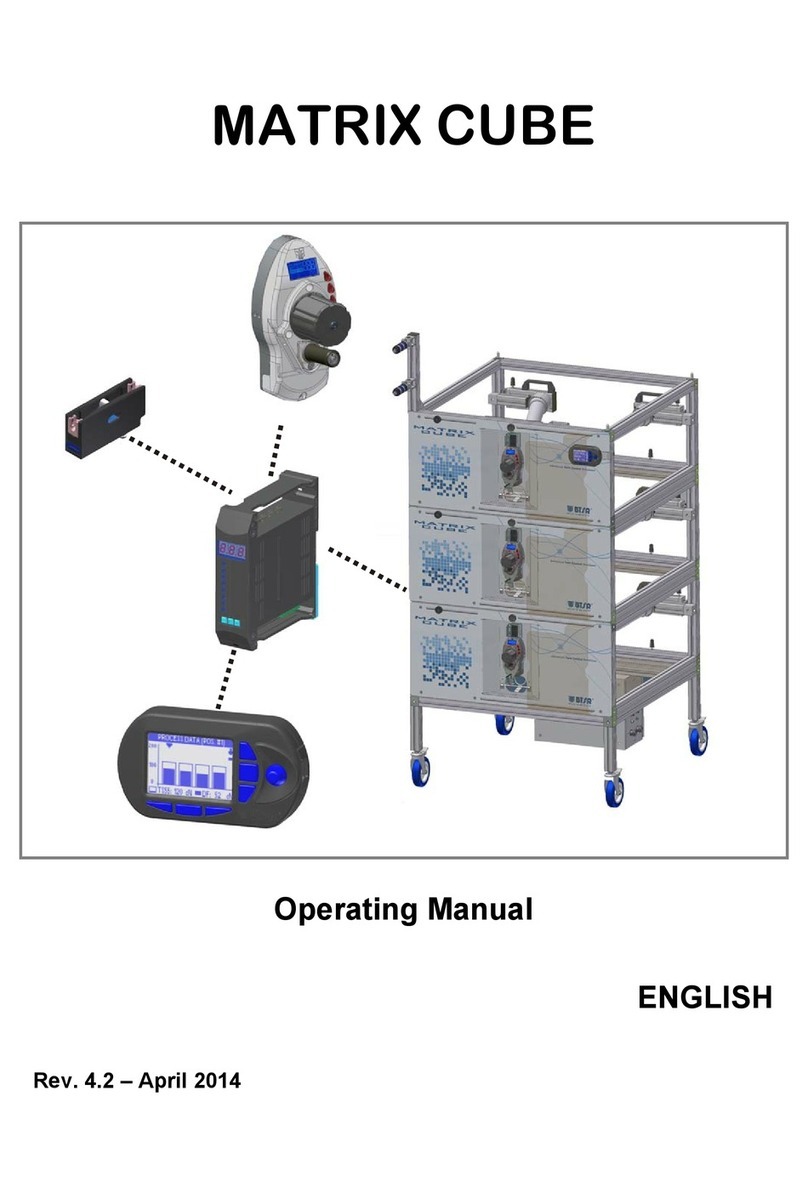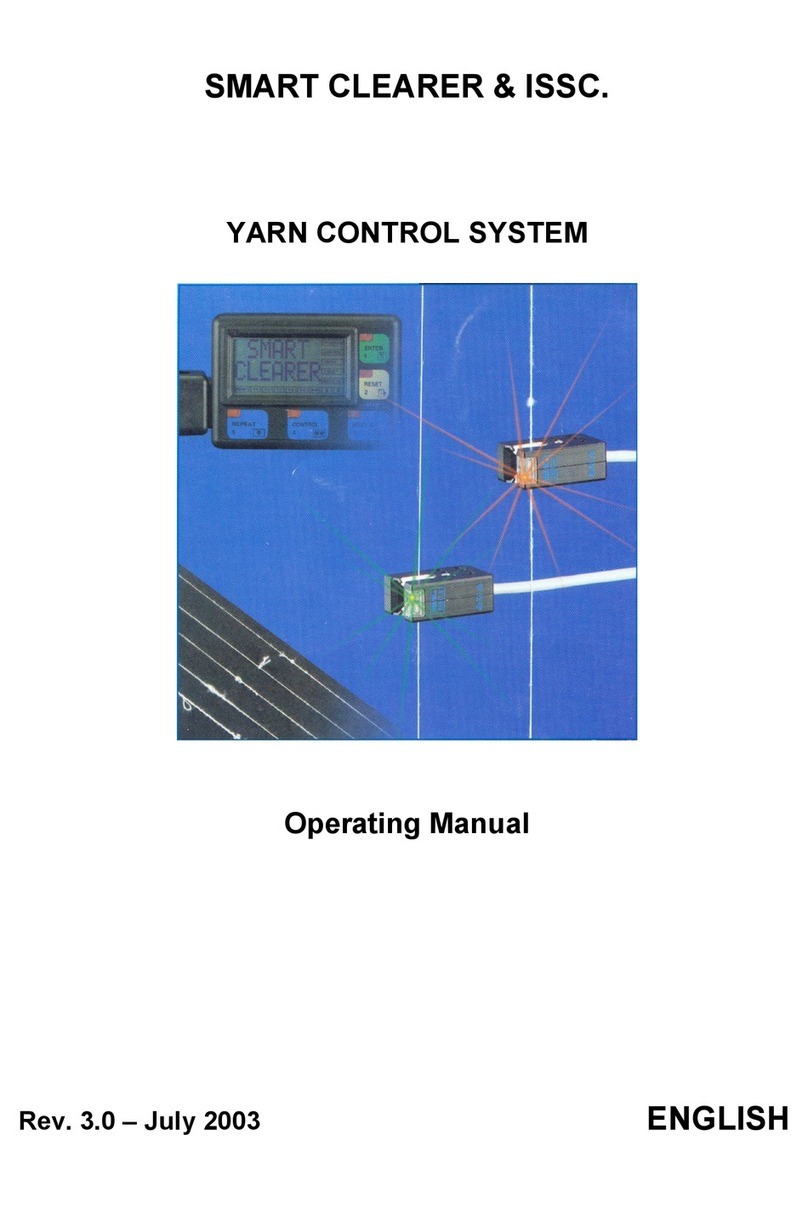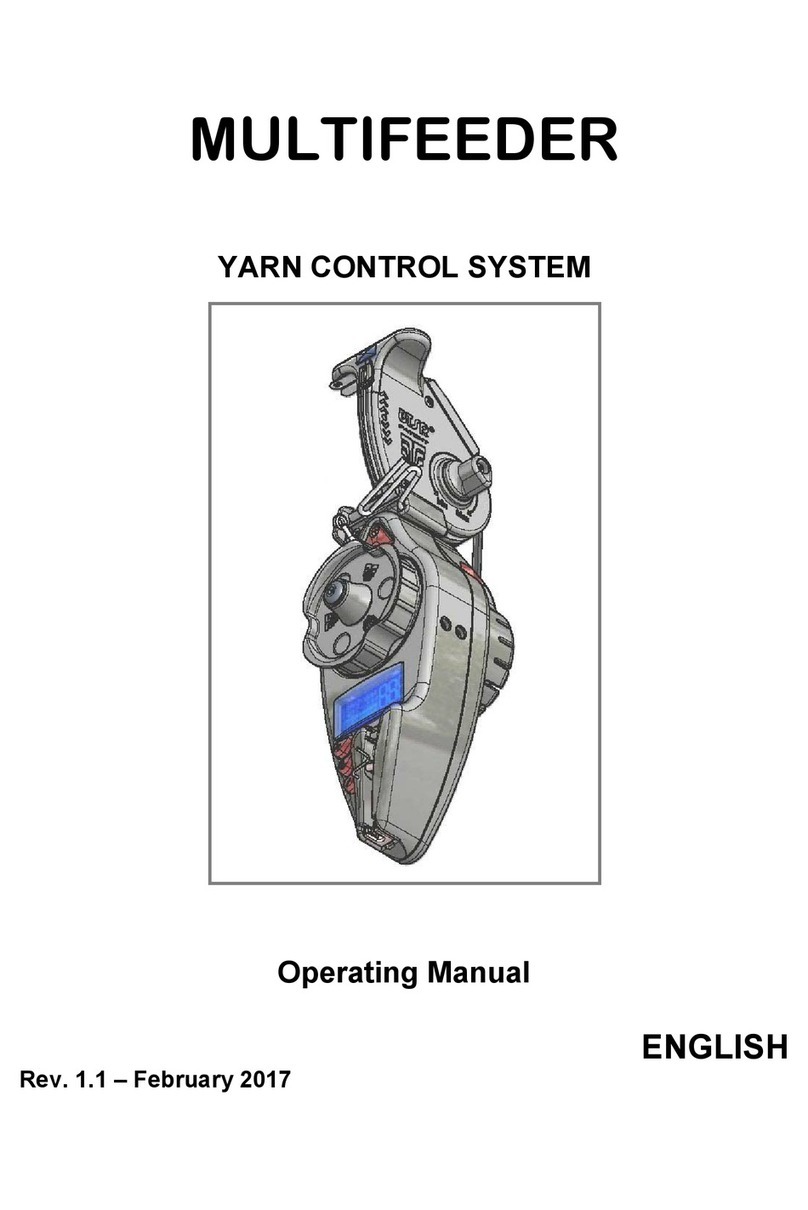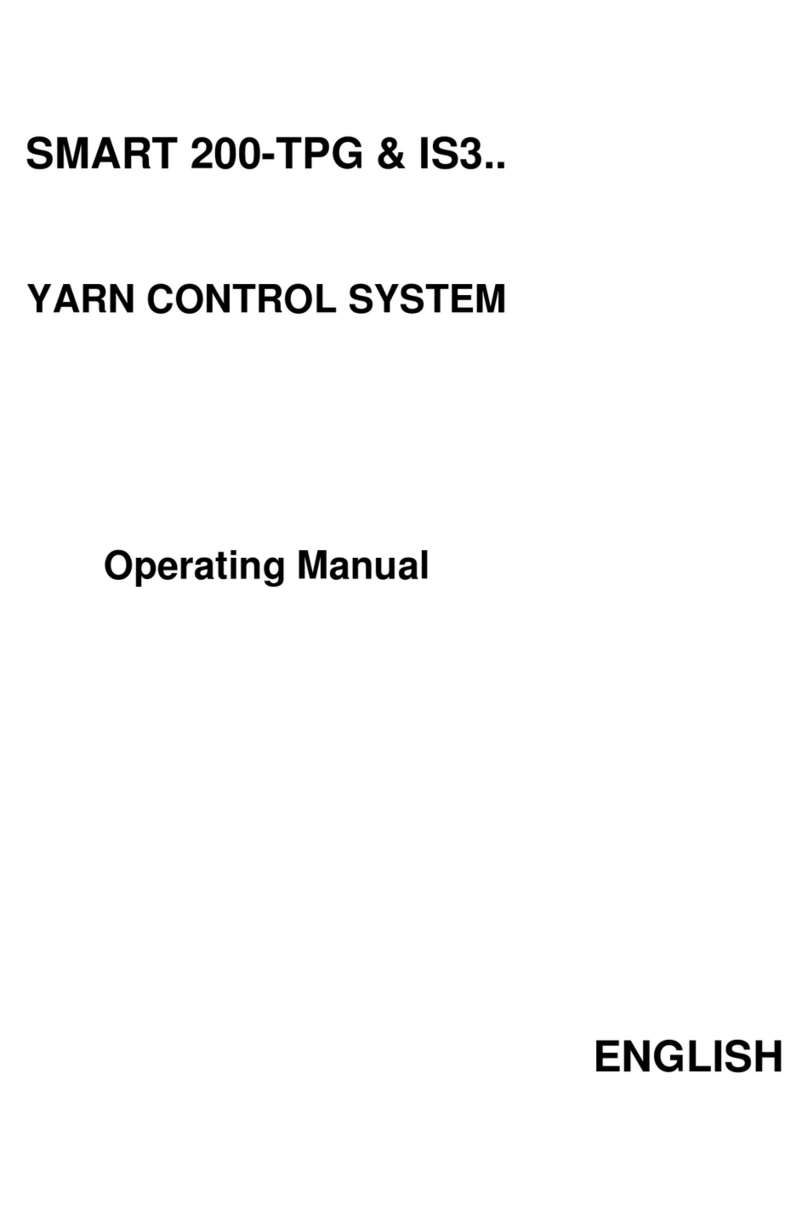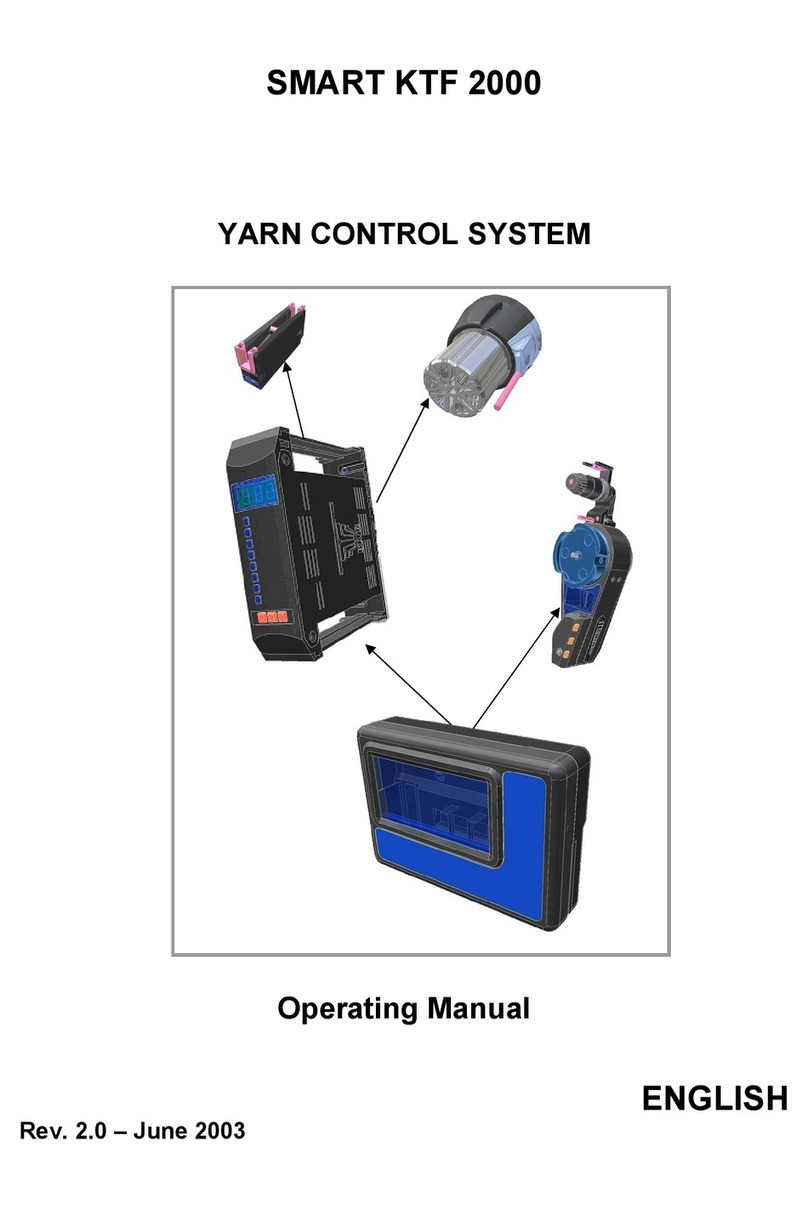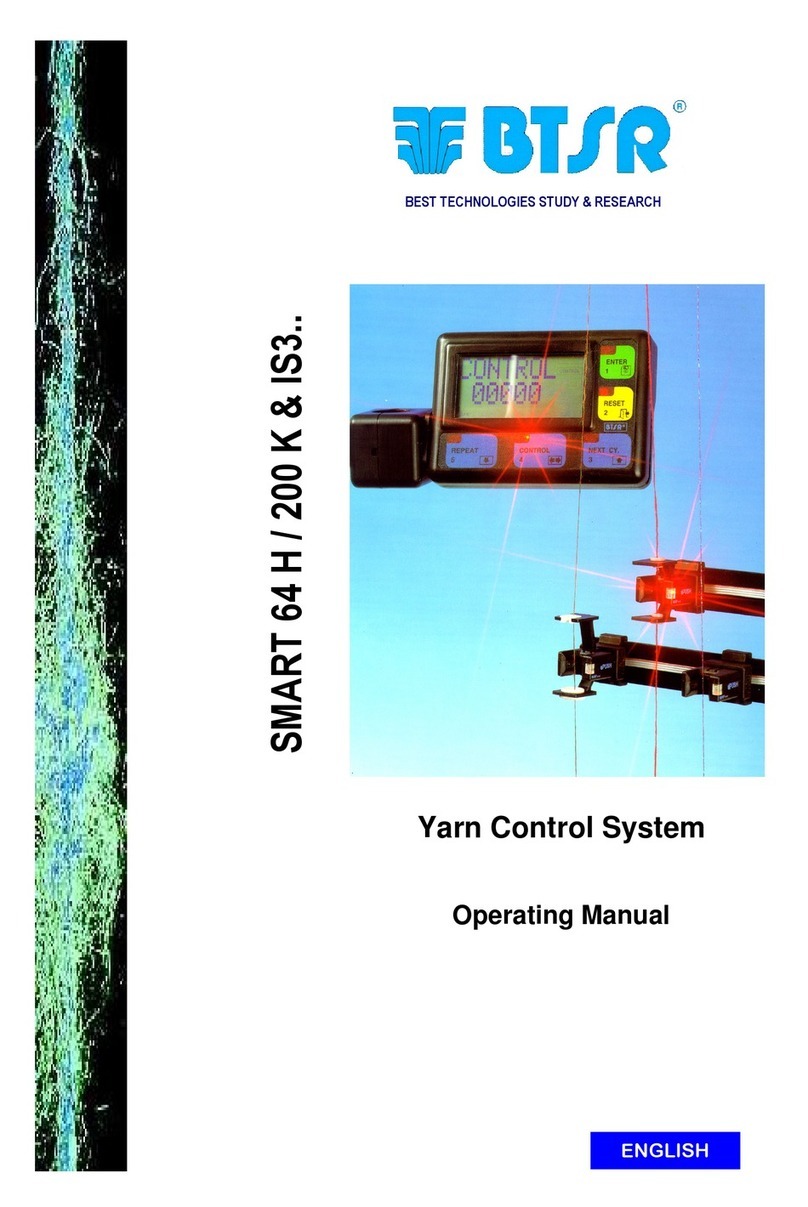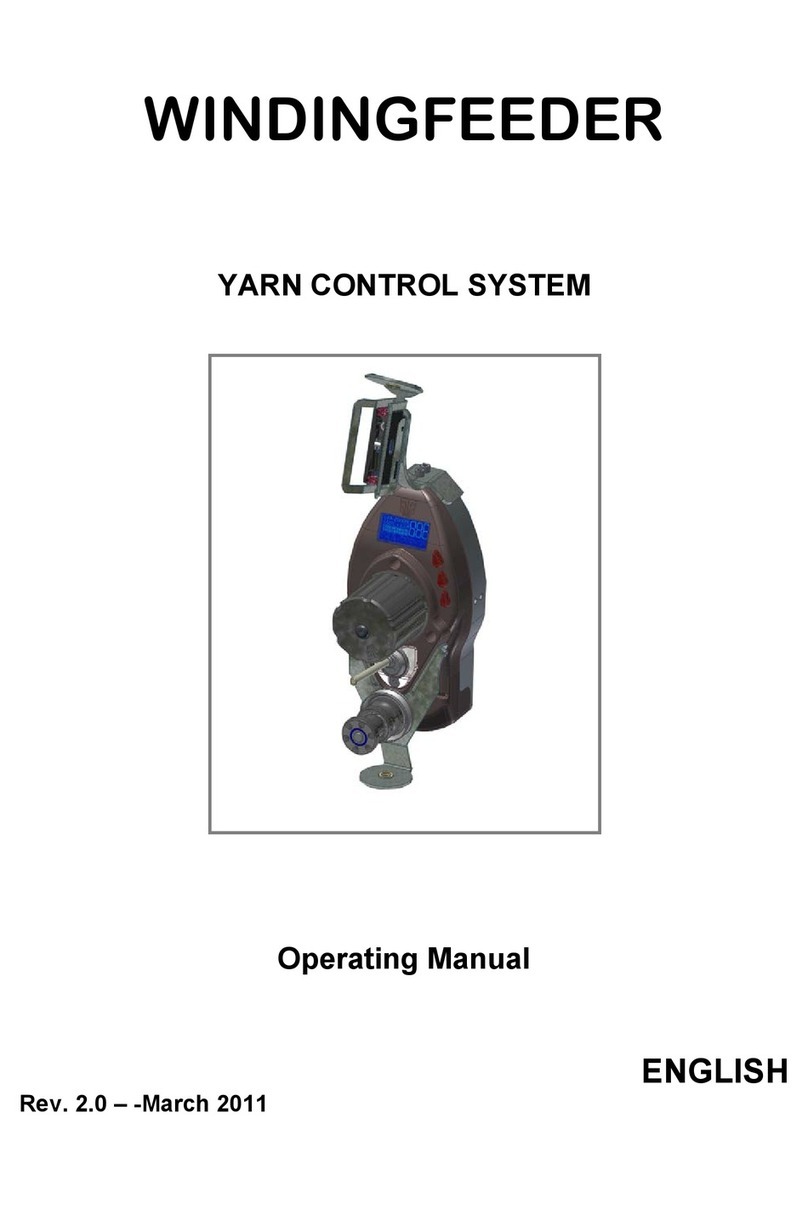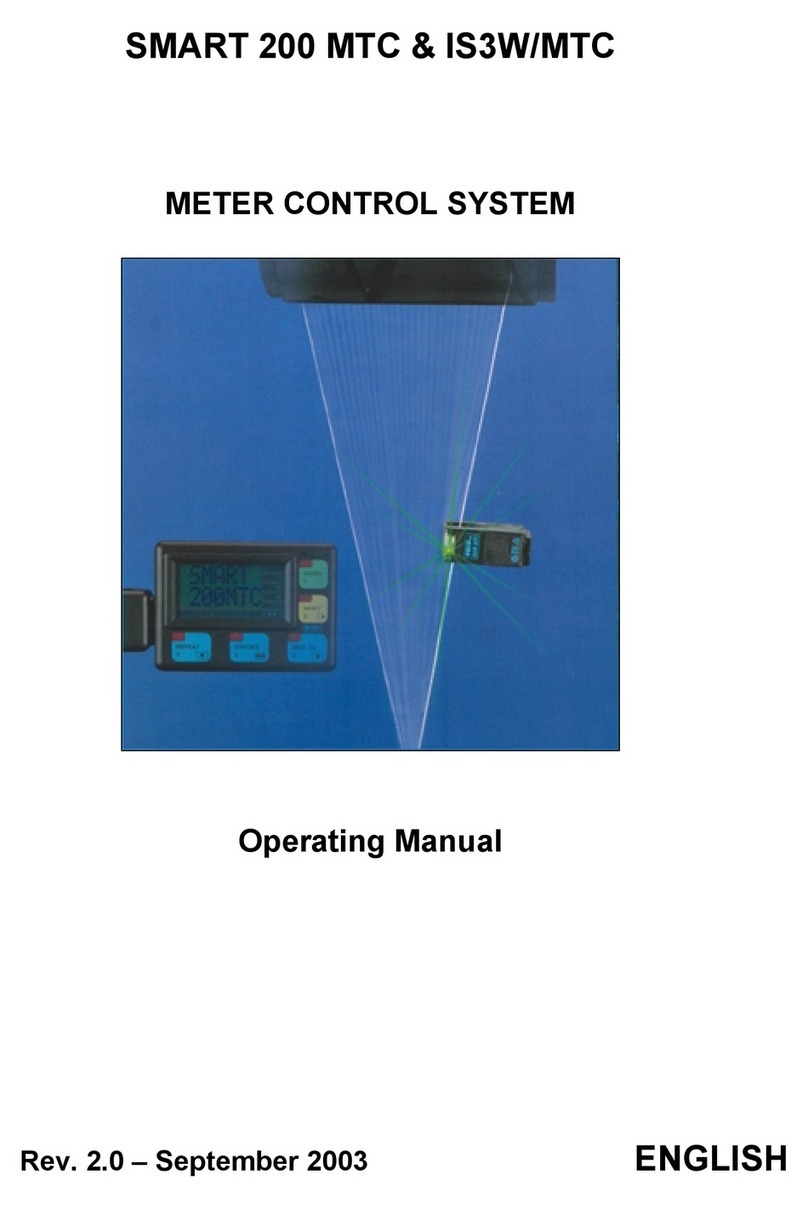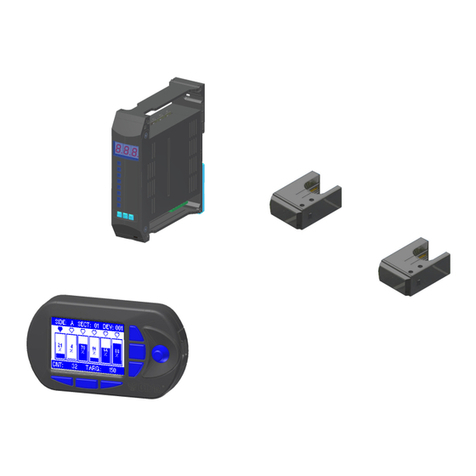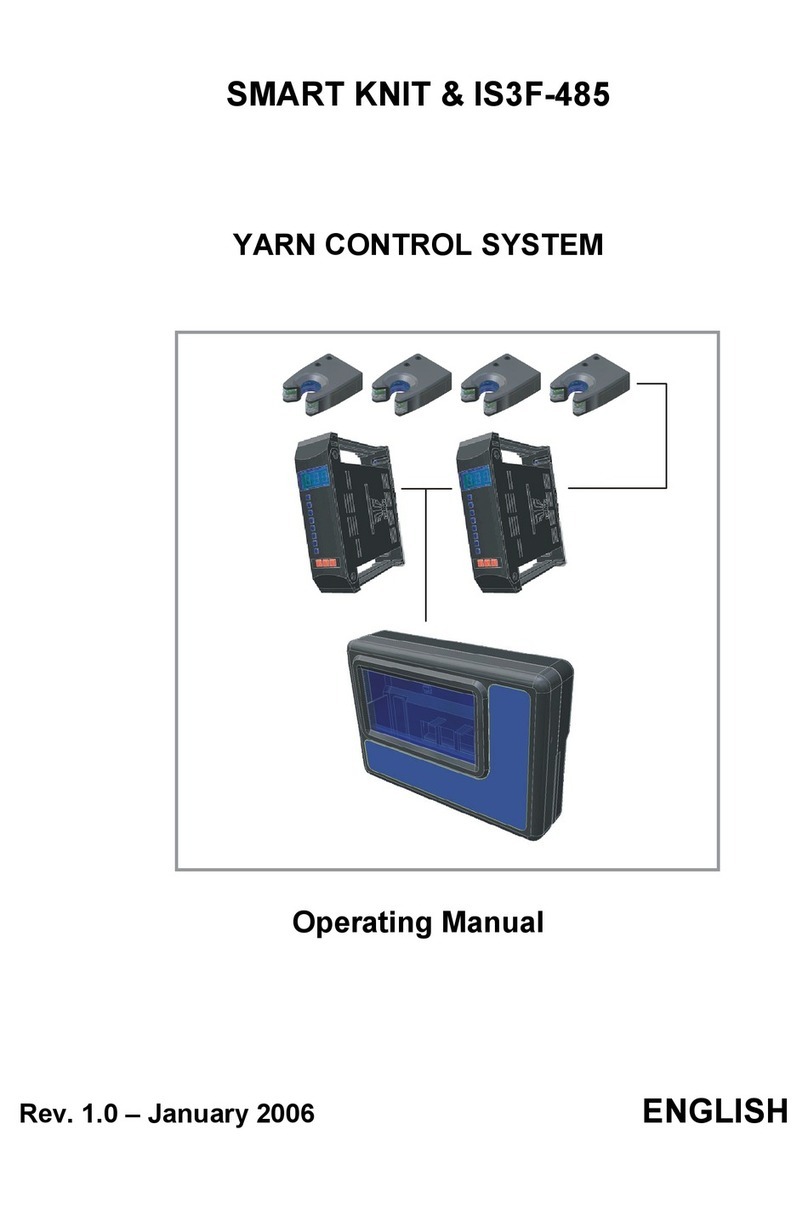Table of contents
- ii - SMART 3000TW
RESET: Characteristics of Reset signal.............................................................................................................3.23
D_LEARN: Delay time before starting the Learn and Control phases...........................................................3.23
NUMBER DEVICES: Numbering and Organisation of IS3.. Devices Connected to the System .................3.24
NUMBER BARS: Numbering of Bars (Optional).............................................................................................3.25
Individual sensor replacement example .............................................................................................................3.26
KEY_COD: Password to Access the Programming Menus .............................................................................3.27
K_LEARN: Password to Access the Learning Function ..................................................................................3.27
P2 Programming Level ............................................................................................................................................3.28
DEFINE SIDE: Defining the Number of Sections (Side)..................................................................................3.28
PRIOR xxx: Defining the Priority for Logical Sensor Identification ..............................................................3.28
EXAMPLE: System with 4 sections (Sides A, B, C, D) with Column Priority
(10 Columns and 8 Sensors for each column) ....................................................................................................3.30
P3 Programming Level ............................................................................................................................................3.33
BROKE G: Error Tolerance for Broken Yarn (global)....................................................................................3.33
UNCUT G: Error Tolerance for Uncut Yarn (global) ......................................................................................3.34
P4 Programming Level ............................................................................................................................................3.35
SENS G: Sensitivity (global)................................................................................................................................3.35
DELAY G: Reaction Time (global).....................................................................................................................3.36
TEST Functions........................................................................................................................................................3.37
TEST_SE: Sensors Test.......................................................................................................................................3.37
COM_B01: Testing the Efficiency Rate over the Communications Line between the
SMART 3000TW terminal and all sensors connected to the various Boards.................................................3.37
TEST_BA: Bars Test ...........................................................................................................................................3.38
BAR_B01: Testing the Efficiency Rate over the Communications Line between the
SMART 3000TW terminal and all Sensors connected to the various Boards ................................................3.39
PX Programming Level ...........................................................................................................................................3.40
F_START: START Frequency ...........................................................................................................................3.40
F_STOP: STOP Frequency.................................................................................................................................3.41
H_SPEED: Enabling/Disabling the Sensors reading Synchronism with PRX signal.....................................3.41
Reading/Resetting the BROKE and UNCUT Counters........................................................................................3.42
Chapter 4 – TROUBLESHOOTING AND MAINTENANCE
Troubleshooting .........................................................................................................................................................4.1
Initial Board Configuration ......................................................................................................................................4.3
Temporary Sensor Disabling.....................................................................................................................................4.4
Machine Test ..............................................................................................................................................................4.5
Ordinary Maintenance ..............................................................................................................................................4.5
Repairs ........................................................................................................................................................................4.5
Updating the Software Version on SMART Terminals ..........................................................................................4.6
Updating the Software Versione on SMART 200 INT-TW 485 Board .................................................................4.7
Parameters Summary Table .....................................................................................................................................4.8
Appendix A – Quick Reference...................................................................................................................................... A.1