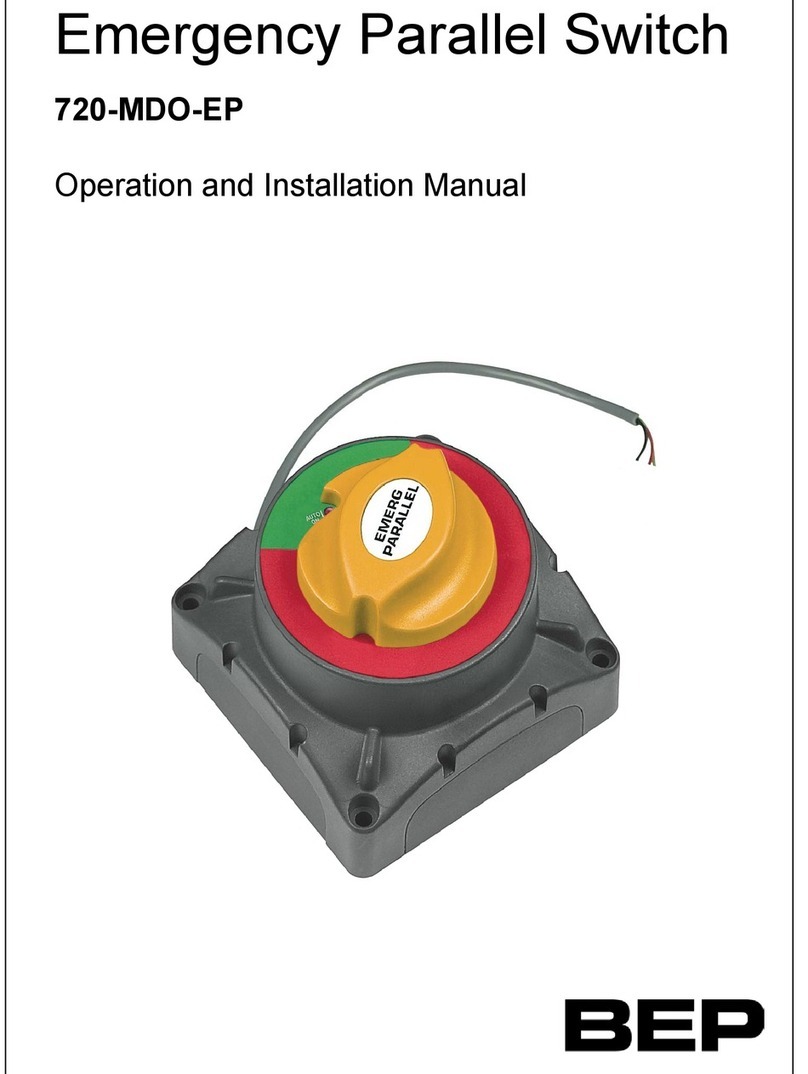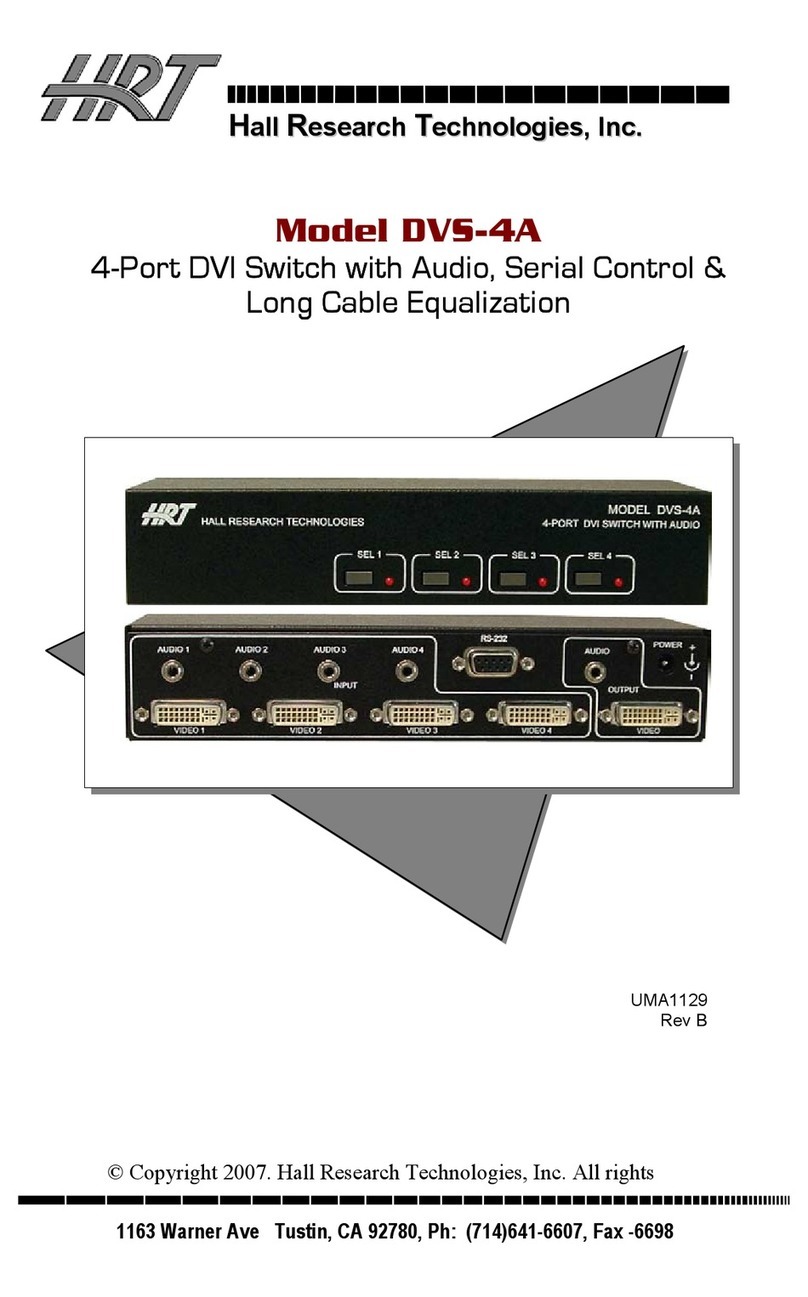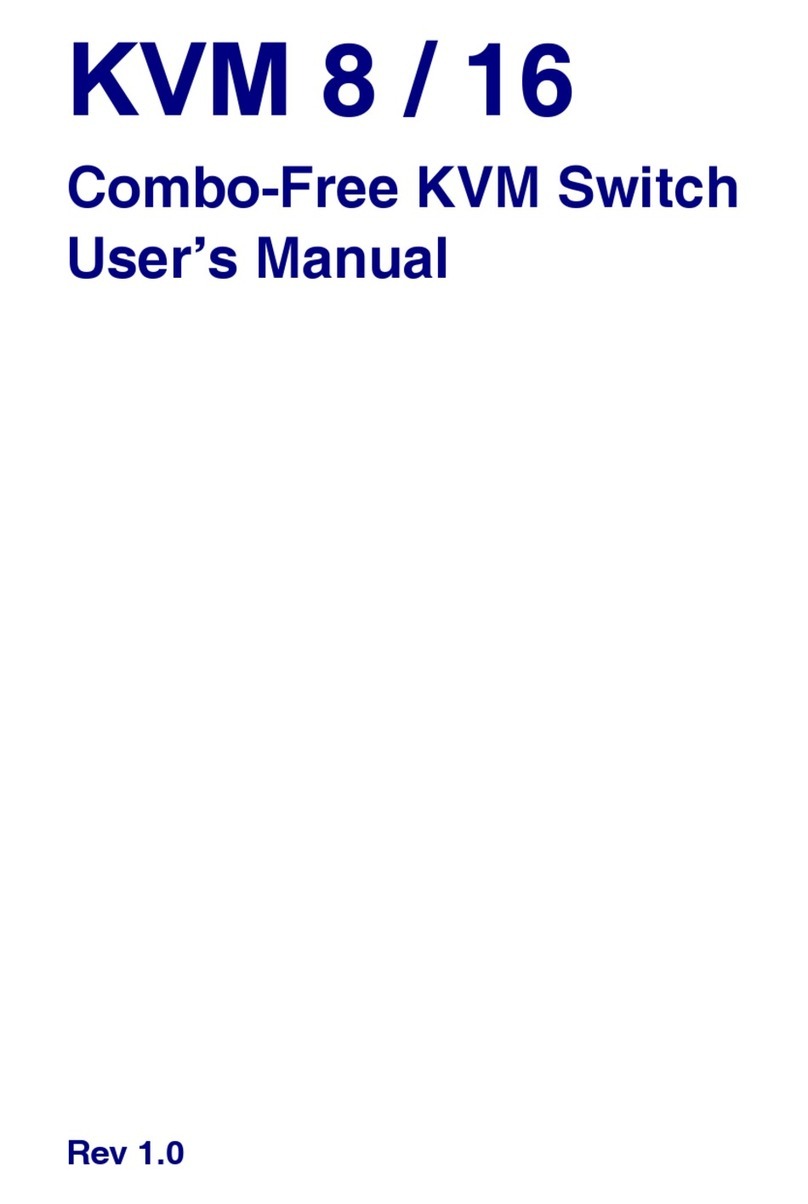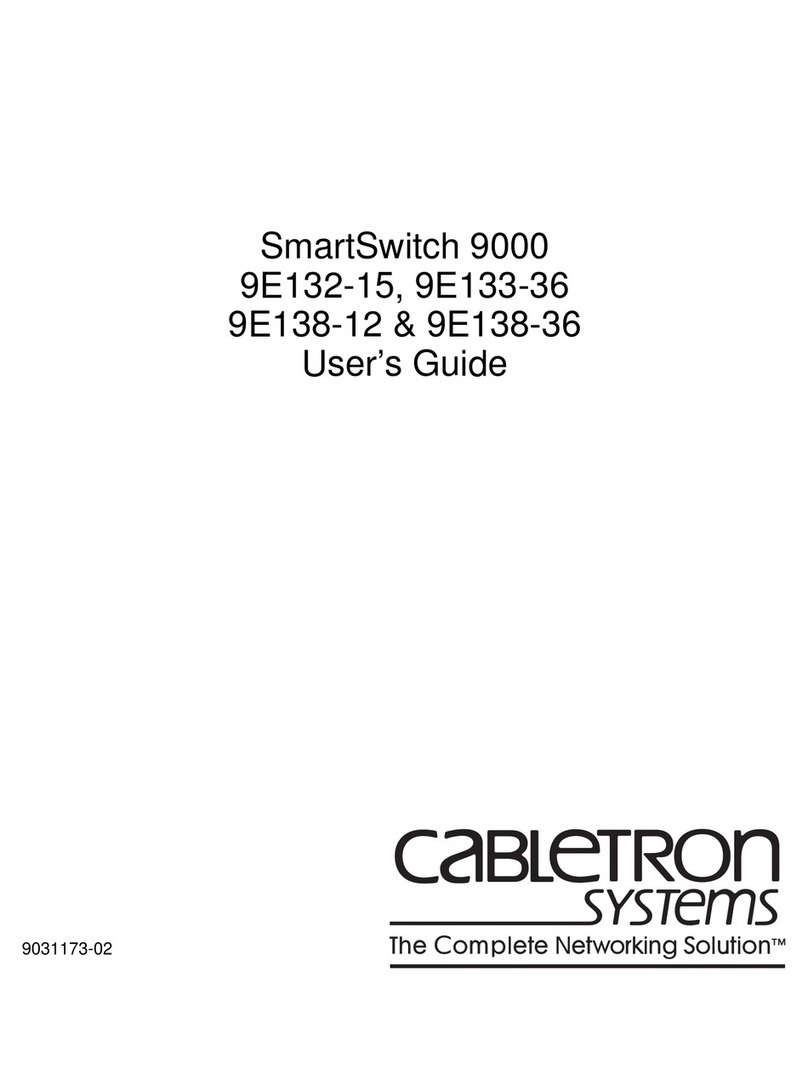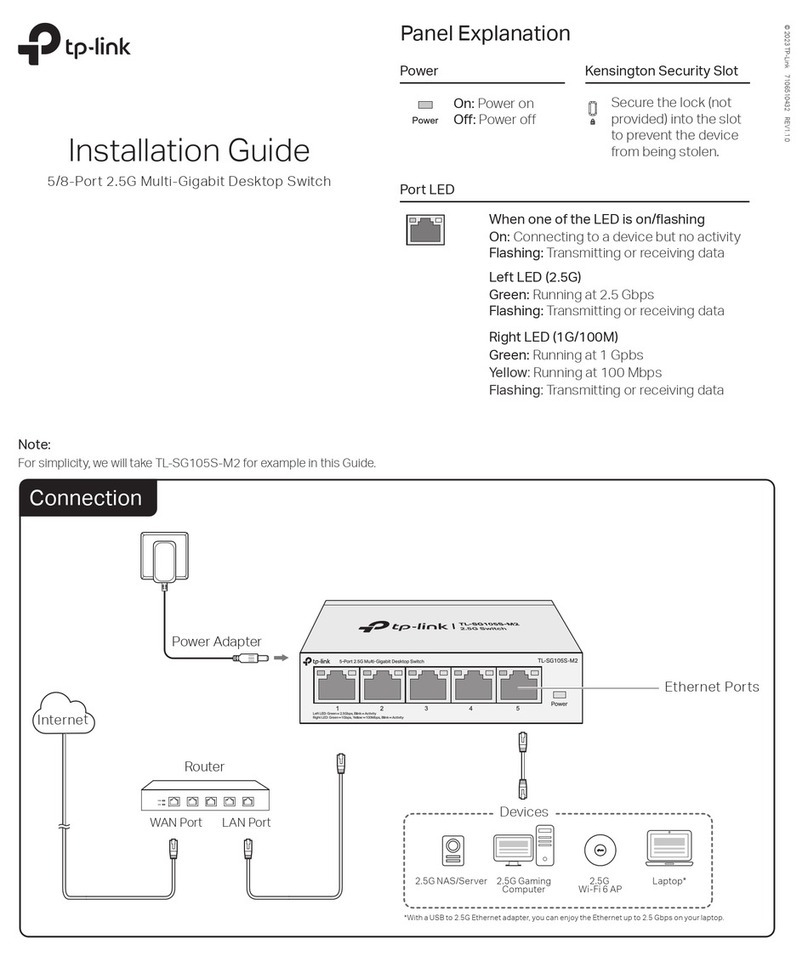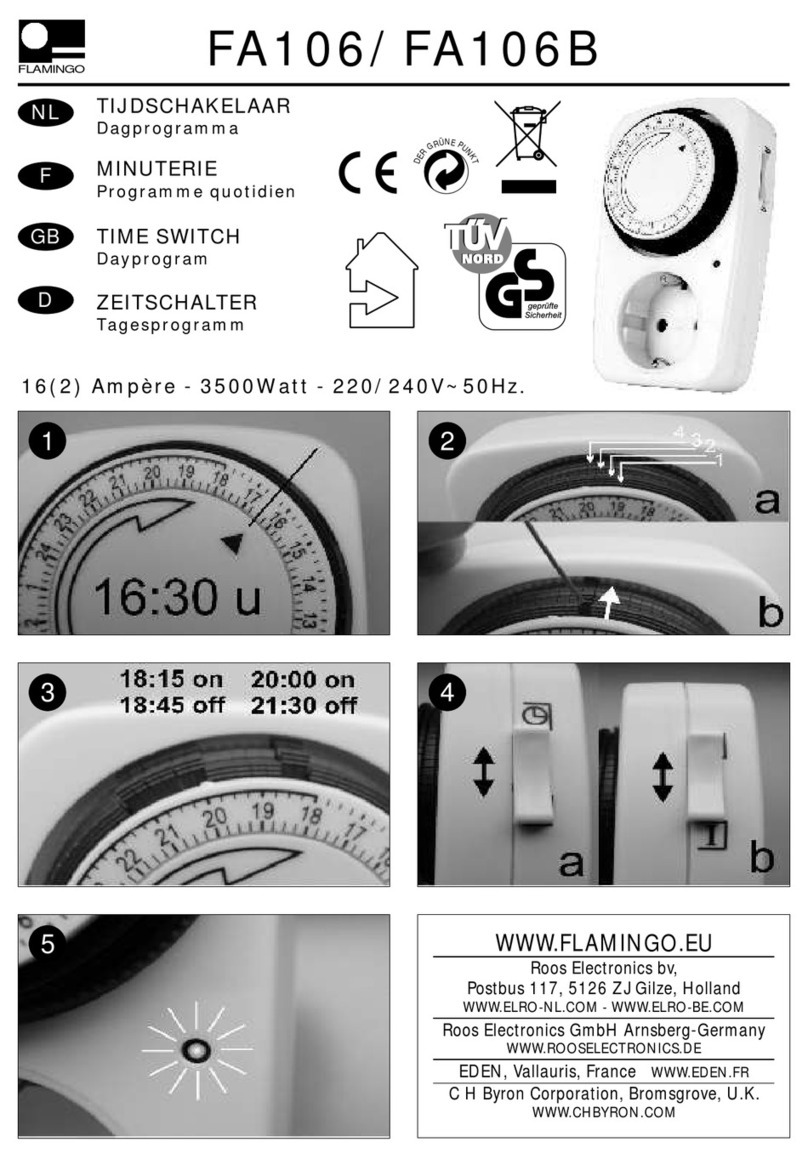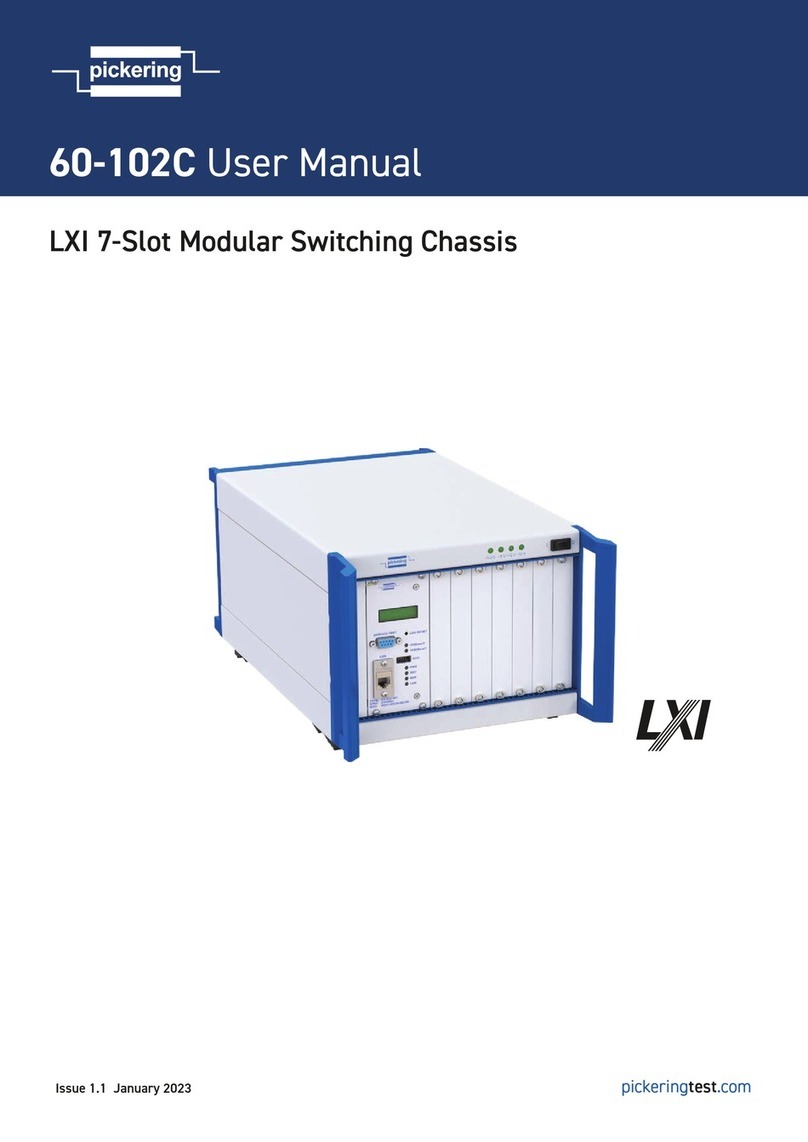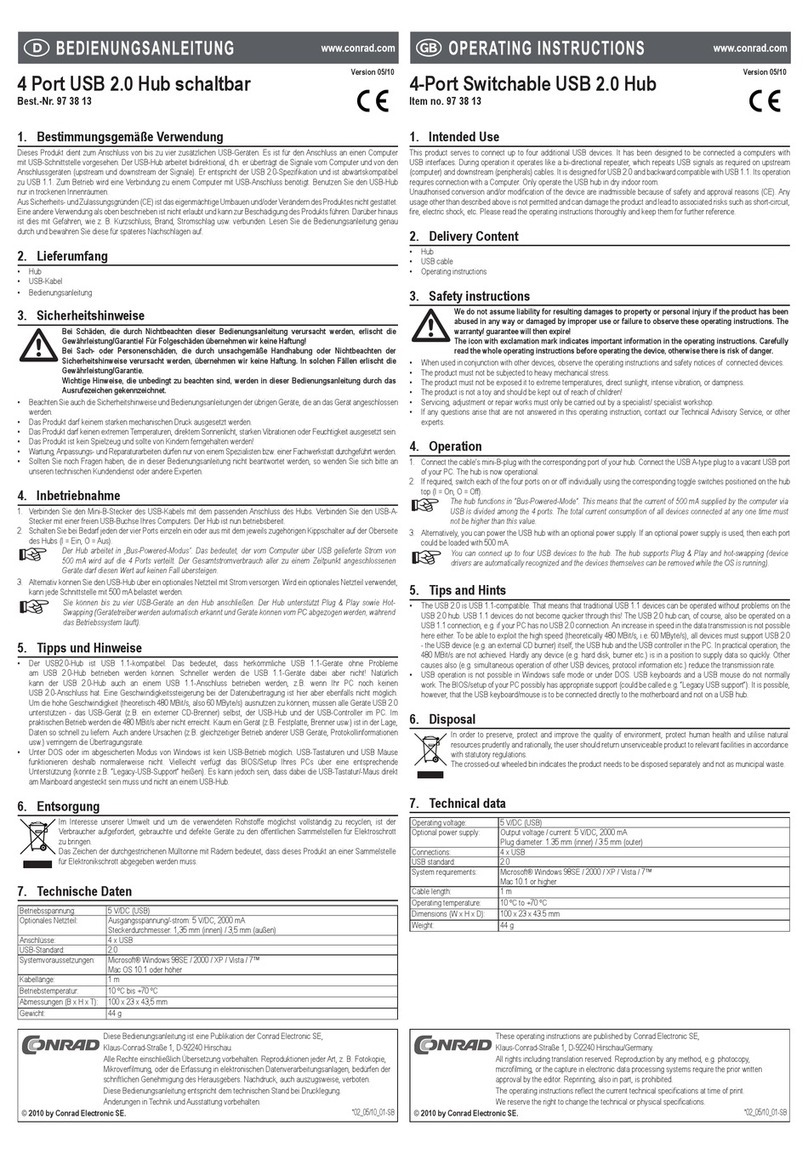EZ Mount Selector Battery Switch
771-S-EZ 400A EZ Mount Selector (Retail Packed)
771-S-EZ-B (Bulk Packed)
www.bepmarine.com | www.mastervolt.com | www.marinco.com
Features & Benefits:
•Easiest surface mounting, saves installation time and cost
•Front access studs match Pro Installer Busbar range intercon-
nection height for direct linking and most compact mounting
footprint
•Actuator assembly can be tted at any 90 degree angle for
optimal cabling exibility
•Removable knob for isolation/safety
•Includes back cover and three side panels for security and
cable protection
•Designed to withstand harsh marine environments
•High temperature reinforced plastics
Specifications:
•Continuousrating:400A*•Intermittentrating(5minutes):600A*•Crankingrating(10seconds):1500A*•Connectionstudsize:M10(3/8”)•12-48VDC•IP66–protectionfrompowerfulwaterjets•Ignitionprotected•IndependentlytestedtomeetUL1107standards•CE*Electricalratingsachievedusingcablesize120mm²
5 YEAR WARRANTY
Installation Instructions: IMPORTANT!
Read before installing
•It is recommended that electrical terminations and connections
are carried out by a marine electrical technician.
•These battery switches are for isolation purposes and are not
designed for switching under load.
•Ensure there are no circuits with high inductive loads directly
connected to the switch in order to prevent any sudden in-rush
of current which may cause damage to the switch.
•Although specially selected chemical resistant materials have
been used, we recommend that for maximum product life only
plastic safe corrosion inhibiting sprays are used.
•Ensureallcablesaresizedcorrectlyfortheloadstheycarry.Please refer to www.bepmarine.com to calculate correct cable
sizes.•Ensure all electrical connections are correctly tightened to
prevent any damage to the battery switch.
•WARNING:Donotswitchbatteryswitchtooffpositionwhilethe engine is running.
Plastic safe
Petroleum
based
solvents
1 2
Aseasytomountas1,2,3,theserevolutionarybatteryswitchesallow you to wire from the front.
1. Fit base
2.Addwiring3.CliponactuatorWith their shared interconnection height, EZ-Mount Selector
batteryswitches“cluster”directlywiththeProInstallerBusbarRange, resulting in the fastest, most compact installations. All
ratings, footprints and construction of the EZ-Mount Selector
switches match the high quality of our standard switches.
1 2
Loads
Engine
Loads
Battery
2
+
-+
-
Battery
1
DVSR
Negative
Bus
Battery
1
Fuse
Battery
2 Fuse
Example System: NOTE -This
diagram is a guide only showing
Selector connections and is not
intended as a full electrical systems
wiring diagram.
DVSR (710-140A)
provides automatic
battery charging
of second bank
Note: Battery 1 and 2
designation when viewing
EZ mount base with
Actuator removed