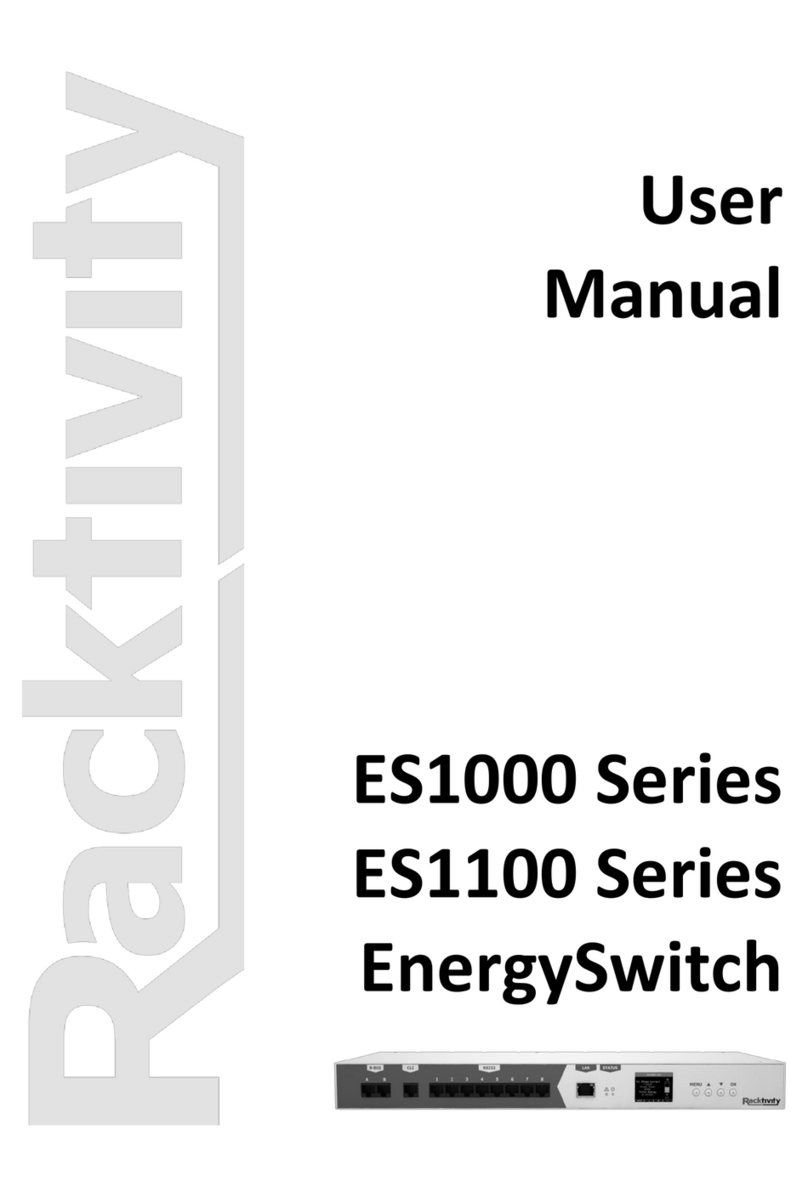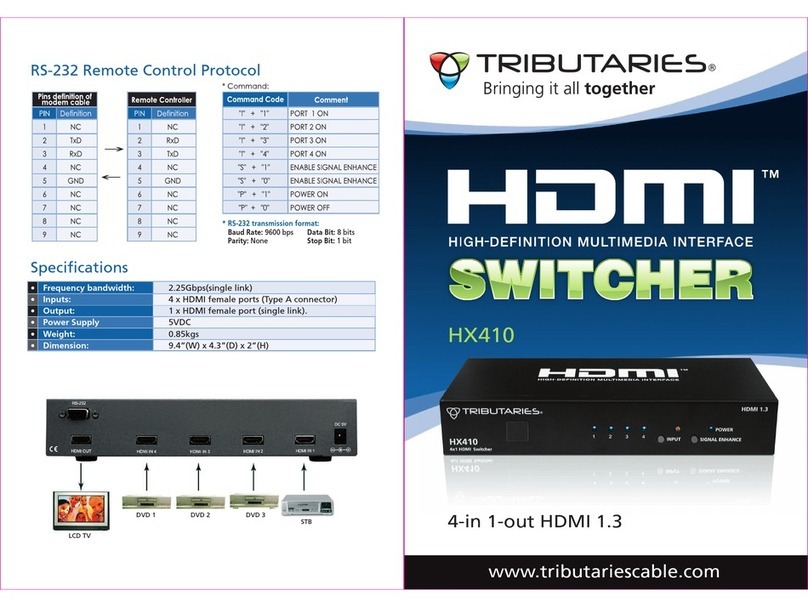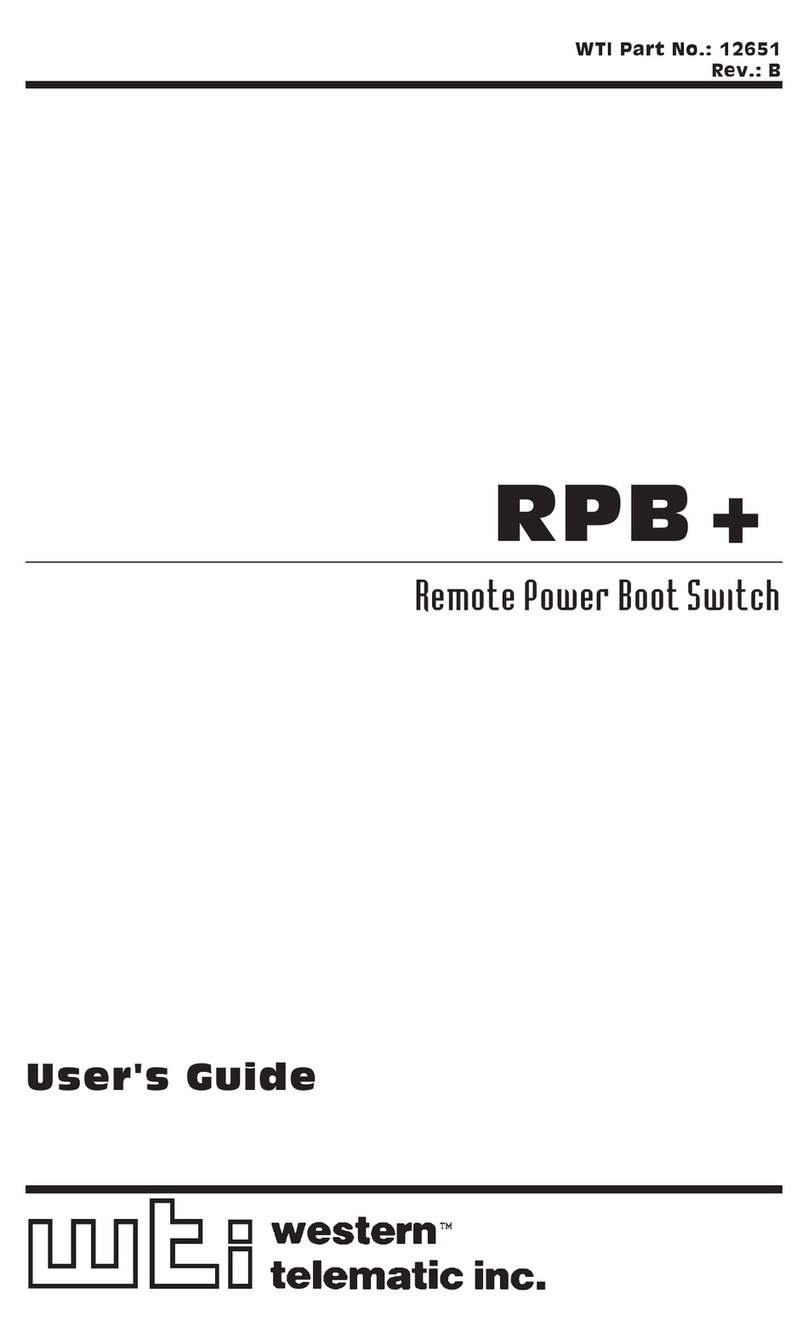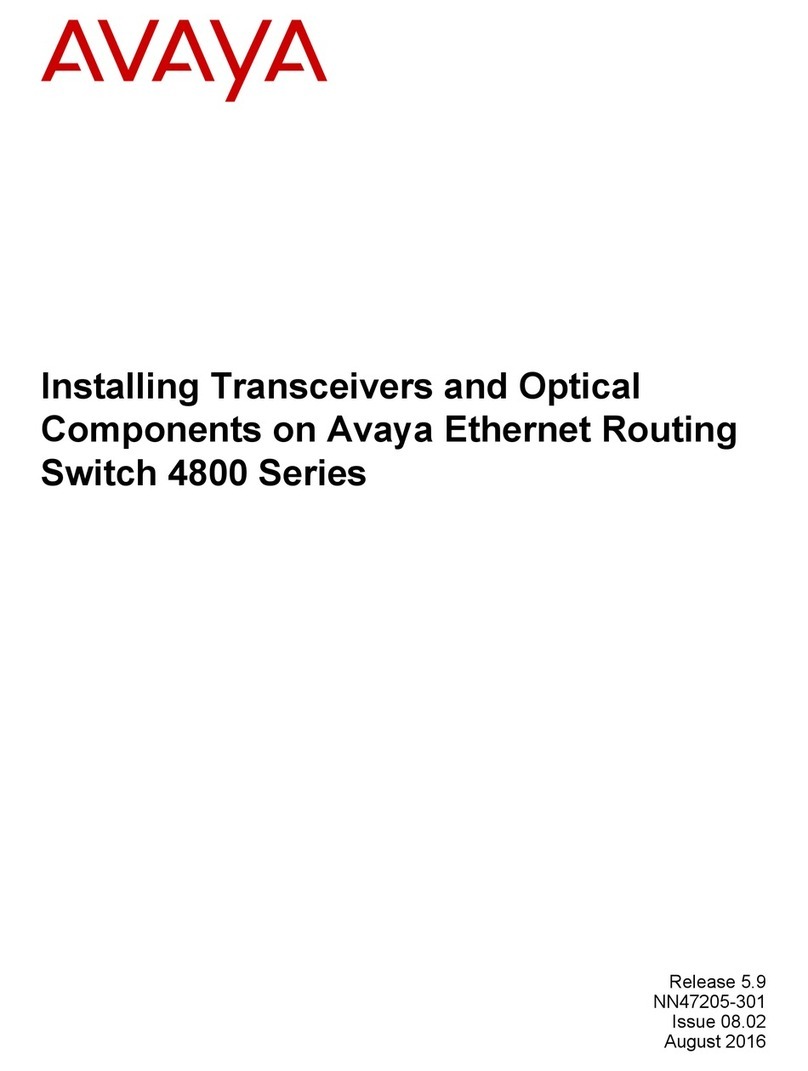BEP Smart Battery Hub Guide

Smart Battery Hub
User & Installation Manual
v1.0

EN / BEP Smart Battery Hub User Installation Manual
2
Copyright
This document is copyright 2020 under the Creative Commons agreement. Rights are granted to research and
reproduce elements of this document for non-commercial purposes on the condition that BEP is credited as the
source. Electronic re-distribution of the document in any format is restricted, to maintain quality and version
control.
Important
BEP strives to ensure all information is correct at the time of printing. However, the company reserves the right to
change without notice any features and specifications of either its products or associated documentation.
Translations: In the event that there is a difference between a translation of this manual and the English version,
the English version should be considered the official version.
FCC Statement: This device complies with the limits for a Class B digital device, pursuant to part 15 of FCC
rules. These rules pertain to reasonable protection from harmful interference in a normal installation. This
equipment generates extremely low levels of radio frequency energy which should not interfere with normal radio
equipment if installed properly. If interference is detected and attributed to this device, you could try to:
•re-orient or relocate the receiving antenna
•separate the equipment and the receiver
•isolate circuit output between the device and the radio
•contact an experienced technician or dealer to help.
It is the owner’s sole responsibility to install and operate the device in a manner that will not cause accidents,
personal injury or property damage.

3
EN / BEP Smart Battery Hub User Installation Manual
Table of Contents
GENERAL INFORMATION..............................................................................................................5
Use of This Manual ................................................................................................................................ 5
Liability ................................................................................................................................................... 5
Warranty ................................................................................................................................................ 5
Identification Label ................................................................................................................................. 5
OVERVIEW ......................................................................................................................................6
Description ............................................................................................................................................. 6
Features................................................................................................................................................. 6
Smart Battery Hub Overview.................................................................................................................. 6
LED Indicators ....................................................................................................................................... 7
USB PORT .......................................................................................................................................8
General Requirements & Tips................................................................................................................ 8
Updating Software.................................................................................................................................. 8
Updating Other Devices Firmware ......................................................................................................... 8
NMEA 2000 ......................................................................................................................................9
PGNs Transmitted.................................................................................................................................. 9
Instances................................................................................................................................................ 9
NMEA 2000 Data Switching................................................................................................................... 9
SLEEP MODE ............................................................................................................................... 10
INSTALLATION ............................................................................................................................ 11
DESIGN ............................................................................................................................................... 11
Things You Need ................................................................................................................................. 11
Mounting Instructions ........................................................................................................................... 11
CONNECTIONS ............................................................................................................................ 12
Smart Battery Hub Twin Engine........................................................................................................... 12
Smart Battery Hub Triple Engine.......................................................................................................... 13
Internal wiring overview........................................................................................................................ 14
Temperature Sensor ............................................................................................................................ 15
24 Hour Loads ..................................................................................................................................... 15
Battery Charger Connections............................................................................................................... 15
Connector pin out................................................................................................................................. 16
INPUTS AND OUTPUTS .............................................................................................................. 17
Master signal inputs ............................................................................................................................. 17
Master status output............................................................................................................................. 17
Signal interface inputs.......................................................................................................................... 17
24hr Fused Outputs ............................................................................................................................. 17
Switch input and SI input Wiring .......................................................................................................... 18
SETTINGS..................................................................................................................................... 19

EN / BEP Smart Battery Hub User Installation Manual
4
Voltage Sensitive Switch Settings........................................................................................................ 19
Dipswitches.......................................................................................................................................... 20
CZone Configuration............................................................................................................................ 22
CZone Configuration Tool .................................................................................................................... 22
Configuration via USB.......................................................................................................................... 24
MULTIPLE SMART BATTERY HUB INSTALLATIONS .............................................................. 25
SPECIFICATIONS ........................................................................................................................ 26
Technical Specifications....................................................................................................................... 26
Dimensions .......................................................................................................................................... 27
ORDERING INFORMATION......................................................................................................... 26
CE DELCARATION OF CONFORMITY ....................................................................................... 29
Table Of Figures
Figure 1. SBH Smart Battery Hub Overview.............................................................................................................6
Figure 2. Exploded Mounting View.........................................................................................................................11
Figure 3 Twin Engine Connections.........................................................................................................................12
Figure 4. Triple engine connections........................................................................................................................13
Figure 5. Twin engine internal wiring......................................................................................................................14
Figure 6. Triple engine internal wiring.....................................................................................................................14
Figure 7. External Temperature Sensor .................................................................................................................15
Figure 8. Connector Pin Out...................................................................................................................................16
Figure 9. Default Switch / SI Input ..........................................................................................................................18
Figure 10. Optional Switch / SI Input ......................................................................................................................18
Figure 11. Multiple Engine Installation....................................................................................................................25
Figure 12. Dimensions............................................................................................................................................28

5
EN / BEP Smart Battery Hub User Installation Manual
General Information
Use of This Manual
This manual serves as a guideline for the safe and effective operation of the following Smart Battery
Hub models:
Description
Part number
SMART BATTERY HUB TWIN ENGINE
80-716-0030-00
SMART BATTERY HUB TRIPLE ENGINE
80-716-0031-00
Liability
Advanced Systems Group can accept no liability for:
•Consequential damage resulting from the use of the Smart Battery Hub.
•Possible errors in the included manual and the consequences of these.
•Use that is inconsistent with the purpose of the product.
Disclaimer: Our products are subject to continual development and improvement. Therefore,
additions or modifications to the products may cause changes to the technical data and functional
specifications. No rights can be derived from this document. Please consult our most current Terms &
Conditions of Sale.
Warranty
The BEP product warranty covers the Smart Battery Hub for the first five years after the purchase
date, on the condition that the product is installed and used according to the instructions in this
manual. Installation or use that does not comply with these instructions may result in under
performance, damage or failure of the product and may void this warranty. The warranty is limited to
the cost of repair and/or replacement of the product. Costs of labor or shipping are not covered by this
warranty.
Identification Label
Important information required for service or maintenance can be derived from the identification label.
The identification label is located on the right hand side of the Smart Battery Hub.
CAUTION
Never remove the identification label, this will void the
warranty.

EN / BEP Smart Battery Hub User Installation Manual
6
Overview
Description
BEP Smart Battery Hub is your all in one battery management system. Designed to simplify the installation of
your battery management components. With state-of-the-art internal components combined with decades of
refined software algorithms, the Smart Battery Hub delivers battery monitoring of all batteries including full state of
charge calculation of the house battery with an advanced internal current sensor. Battery information is
seamlessly transmitted over NMEA2000 for integration with CZone® and compatible marine displays. Packaged
into an extremely robust Ignition Protected IPX7 waterproof enclosure suitable for any marine application.
Features
•Remotely activated battery switches with safety manual override for all battery switches
•Dual-direction voltage sensitive switching
•Configurable dual direction voltage sensitive switches
•Battery monitoring with house battery State of Charge monitoring
•NMEA2000 compatible and Works with CZone®
•Automatic detection of 12V or 24V systems, all batteries must be the same voltage
•Ultra-low power consumption with manual and automatic sleep states
Smart Battery Hub Overview
Figure 1. SBH Smart Battery Hub Overview
1. Main cover
2. Fuse cover
3. 10A fuse spare
4. 10A fuse x 2
5. Main switches
6. Cover clips and retainers
7. Smart Battery Hub
8. Serial number label
9. Spring washer
10. Terminal nut
11. Stud cover x 1

7
EN / BEP Smart Battery Hub User Installation Manual
LED Indicators
1. Switch Status LED’s
Colour
Description
Off
Switch Off
Green Solid On
Switch On
Green Slow
Flash
Voltage Sensitive Switch active
Green Rapid
Flash
Configuration is being written to the Smart Battery Hub
Red Solid On
Switch in manual override / not able to be controlled by software
Red Flash
Switch fault
1 Red Flash
Module Not Configured
2 Red Flash
Configuration Conflict
3 Red Flash
DIP Switch Conflict
4 Red Flash
Memory Failure
5 Red Flash
No Modules Detected
9 Red Flash
Missing Commander
2. Power LED
Colour
Description
Off
Power Disconnected or in low power sleep mode
Green
Power available and SBH is ON
Red
Reverse Polarity Fault (Check Battery Inputs)
3. Network Status LED
Colour
Description
Off
Network Power Disconnected
Green
Network Power Connected
Red Flash
Network traffic
3
2
1

EN / BEP Smart Battery Hub User Installation Manual
8
USB PORT
The USB port on the Smart Battery Hub allows system software updates and configuration files to be loaded from
a USB Memory Stick. The Smart Battery Hub can also be used to update firmware on connected CZone®
modules.
General Requirements & Tips
• Make sure the USB drive is FAT32 formatted.
• USB drive sizes up to 32GB are recommended.
• It is best, but not necessary, to use an empty USB drive for these operations.
• Most USB brands have been verified up to 32GB in size, including Strontium, SanDisk, Toshiba,
Verbatim, Kingston, Samsung, Apacer etc.
• For USB drives 64GB and above only a limited number of devices from Kingston have been verified for
operation.
Updating Software
To keep the Smart Battery Hub up to date with the latest software refer to https://downloads.czone.net/. It is
recommended to update the entire CZone system when updating the Smart Battery Hub to ensure the system
operates correctly.
To update the Smart Battery Hub firmware, you must:
1. Copy the Smart Battery Hub firmware file (extension .swu, previously downloaded from the CZone
portal) on the root directory of a USB Flash Drive.
2. Insert the USB Flash Drive un the USB Port of the Smart Battery Hub.
3. Press and hold the function button for 5 seconds located under the fuse cover.
4. The Smart Battery Hub will start installing the new software, this process may take a few minutes.
5. When complete the Smart Battery Hub will restart and the USB LED will stop flashing.
Updating Other Devices Firmware
To update firmware of devices on the network you must:
1. Insert a USB drive with the following files in the root folder:
a) *.czfwp - A single CZone firmware update file to be used to update devices in the system.
b) No configuration files (*.zcf).
2. Press the USB button for 5sec or until the LED starts flashing RED.
3. Wait for the USB LED to turn solid green before removing it, this operation can take 10-40 minutes
depending on the number of different module types in the system.
4. Once the firmware has been updated the following files will be created/updated:
a) *.csv - A basic spreadsheet listing information about the system and modules connected to the
network.
b) CZone USB Result.txt - A text file describing the result of the last operation performed, as well as
these instructions.

9
EN / BEP Smart Battery Hub User Installation Manual
NMEA 2000
PGNs Transmitted
PGN
NUMBERS DESCRIPTION FIELDS
127506
DC Detailed Status
State of Charge
127508
Battery Status
Battery Voltage, Battery Current
127505
Fluid Level
Fluid Level
130312
Temperature
Actual Temperature
130314
Pressure
Pressure
130316
Temperature, Extended Range
Actual Temperature
Instances
NMEA 2000 Instances are used to differentiate between multiple monitoring sources. Battery instances are
assigned by default in standalone mode. If different instances are required, they can be configured using the
CZone Configuration Tool.
Data
Instance
PGNs
House Battery
20
Battery Volts, State of Charge.
Centre Engine Battery
21
Battery Volts
Port Engine Battery
22
Battery Volts
Starboard Engine Battery
23
Battery Volts
NMEA 2000 Data Switching
The Smart Battery Hub can be configured to react to data on the NMEA2000 network. This can be used to switch
on or off the switches on the Smart Battery Hub itself, or it can be used to switch other modules on the CZone®
network.
An example of utilizing NMEA2000 data is not allowing the user to turn of the engine batteries if RPM on the
network is above a configurable limit.
A list of supported NMEA2000 PGN’s that can be used for switching are below.

EN / BEP Smart Battery Hub User Installation Manual
10
PGN
NUMBERS DESCRIPTION FIELDS
127503
AC Input
Status
Voltage, Current, Frequency, Real Power
127504
AC Output
Status
Voltage, Current, Frequency, Real Power
127505
Fluid Level
Fluid Level
127506
DC Detailed
Status
State of Charge, State of Health, Time Remaining
127507
Charger Status
Operating State, Charger Mode, Charger Enable/Disable
127508
Battery Status
Battery Voltage, Battery Current, Battery Case Temperature
127509
Inverter Status
Operating State, Inverter Enable/Disable
127488
Engine
Parameters
Engine Speed, Boost Pressure, Tilt/Trim
127489
Engine
Parameters
Oil Pressure, Oil Temp, Engine Temp, Alternator Potential, Fuel Rate,
Total Engine Hours, Coolant Pressure, Fuel Pressure, Engine Load,
Engine Torque
129026
SOG
SOG
130312
Temperature
Actual Temperature
130314
Pressure
Pressure
128267
Water Depth
Depth
Sleep Mode
The Smart Battery Hub has an ultra-low current draw sleep mode, using less than 5mA of power while continuing
to monitor the internal shunt for current draw on the house bank for state of charge calculating. Sleep mode is
enabled automatically when certain criteria is met or can be manually activated through a circuit configured in the
CZone® configuration tool.
Automatic Sleep Mode
The Smart Battery Hub will automatically go to sleep when the following criteria are met:
1. All switches have been remotely turned off, including the emergency parallel switches
2. There is no power consumption through the internal shunt (+/- 1A)
3. There is no network traffic on the NMEA2000 bus
4. All three criteria are met for more than 1 minute
Manual Sleep Mode
The Smart Battery Hub supports the Sleep mode CZone message allowing the Smart Battery Hub to be put into
Sleep mode from a CZone waterproof keypad or configured CZone sleep circuit.

11
EN / BEP Smart Battery Hub User Installation Manual
Once the SBH is in sleep mode, it will wake from any network traffic on the NMEA2000 bus. If there are no CZone
control messages sent, the Smart Battery Hub will automatically go back to sleep once the CAN traffic goes away.
Any modules on the NMEA2000 network that cannot be switched off, should be powered from a switched power
supply to stop them transmitting on the NMEA2000 bus if the NMEA2000 network is powered by a 24hour circuit.
INSTALLATION
DESIGN
When selecting a location for the Smart Battery Hub it is important to consider the following factors:
•Find an appropriate location that minimises all battery cable lengths but remains easily accessible for
servicing and emergency situations
•Ensure SBH is mounted in a location that allows proper routing, support, and connection of cables
•Ensure all cables are appropriately rated for length and maximum current draw
•Ensure mounting wall thickness is adequate to support the weight of the SBH and any additional weight
from the connected battery cables
•Ensure SBH is mounted in a location where it will not be subjected to excessive vibration
•Terminal studs are 3/8” and supports up to 2 x 120mm2 back to back terminal lugs
•Decide if you will control the SBH with physical switches or via NMEA2000
Things You Need
•Smart Battery Hub
•Mounting screws (not supplied)
•Mounting Template (supplied)
•NMEA2000 drop cable and T-connector
•Battery cable and terminals
•Screwdriver and drill bits
•Electrical Tools
•12way Deutsch connector and appropriate terminals (not supplied)
Mounting Instructions
1. Drill mounting holes
2. Mount Smart Battery Hub
3. Install battery cables
4. Instal washers and nuts and torque to 13.5 Nm
5. Install cover
Figure 2. Exploded Mounting View
1
2
3
4
5

EN / BEP Smart Battery Hub User Installation Manual
12
Connections
Smart Battery Hub Twin Engine
1. Port engine
2. Port battery
3. Starboard engine
4. Starboard battery
5. House loads
6. House battery
7. 24-hour house loads
8. NMEA2000 network
9. Main harness connector
10. External temperature sensor (optional)
Figure 3 Twin Engine Connections
1
2
3
4
5
6
7
8
9
10

13
EN / BEP Smart Battery Hub User Installation Manual
Smart Battery Hub Triple Engine
Figure 4. Triple engine connections
1
2
3
4
5
6
7
8
9
10
11
12
1. Port engine
2. Port battery
3. Centre engine
4. Centre battery
5. Starboard engine
6. Starboard battery
7. House loads
8. House battery
9. 24-hour house loads
10. NMEA2000 network
11. Main harness connector
12. External temperature sensor (optional)

EN / BEP Smart Battery Hub User Installation Manual
14
Internal wiring overview
Smart Battery Hub Twin Engine
Smart Battery Hub Triple Engine
= Voltmeter
= Shunt
= Terminal
Figure 5. Twin engine internal wiring
Figure 6. Triple engine internal wiring

15
EN / BEP Smart Battery Hub User Installation Manual
Temperature Sensor
The Smart Battery Hub has an internal temperature sensor to monitor the ambient temperature of the
environment. This data is used to assist with the calculation of battery state of charge. Note: The data transmitted
over NMEA2000 is with the Battery Temp PGN.
If the house battery bank is not located in the Smart Battery Hub vicinity it is recommended to add an external
temperature sensor. The external sensor can be fixed with screws, adhesive tape or cable tied to a loom. The
external temperature sensor allows for a more accurate state of charge calculation when the battery is located
away from the is Smart Battery Hub.
24 Hour Loads
The Smart Battery Hub has a 24hr stud for connecting loads to the house battery bank. This allows for connecting
loads such as a battery charger or critical circuits like automatic bilge pumps. All loads connected to the 24hr stud
are monitored by the internal shunt in the Smart Battery Hub. Failure to connect 24hr loads through the SBH will
result in inaccurate state of charge calculation of the house battery bank. The 24hr load stud is unfused, adequate
fusing of loads is required.
Battery Charger Connections
Battery charger connections to the house battery bank must be done through the 24hr stud of the Smart Battery
Hub, this ensures the house battery state of charge monitoring stays correct whilst charging. Ensure adequate
fusing of charger connections is used.
PART #
DESCRIPTION
80-716-0032-00
SMART BATTERY HUB TEMP SENSOR (15m)
51mm [2.008”]
15m [49.2ft]
11mm [0.433”]
5.82mm [0.229”]
12.5mm [1/2”]
28mm [1.102”]
Figure 7. External Temperature Sensor

EN / BEP Smart Battery Hub User Installation Manual
16
Connector pin out
The Smart Battery Hub main connector requires a DT06-12SA 12-way Deutsch connector.
PIN
FUNCTION
COLOR
1
Signal interface
input 1
White with
Gray
Monitor external sensors and transmit data over
NMEA2000. Signal interface inputs can also be used as
additional switch to positive or negative inputs
2
Signal interface
return
Gray
Optional ground return for SI input 1
3
Signal interface
input 2
White with
Orange
Monitor external sensors and transmit data over
NMEA2000. Signal interface inputs can also be used as
additional switch to positive or negative inputs
4
Signal interface
return
Orange
Optional ground return for SI input 2
5
Master signal input
1
Brown
Switch to ground master signal input. (Default - Engine
Batteries ON/OFF)
6
Master signal input
2
Brown with
White
Switch to ground master signal input (Default - House
Batteries ON/OFF)
7
Master signal input
3
White with
Black
Switch to ground master signal input. (Default - Parallel
Switches ON/OFF)
8
Master signal return
Yellow
Optional ground return for master signal inputs
9
Master status output
Green
Drives an external LED indicator and is ON when any
battery switch is in the ON position. The status output is
a switch to ground circuit and will turn on an LED with
an externally fused power supply to the LED
10
Negative
Black
Smart Battery Hub ground
11
Left fuse #1 (10A)
Red
Fused 24hr output from the house bank
12
Right fuse #2 (10A)
Yellow
Fused 24hr output from the house bank
Figure 8. Connector Pin Out
1
6
2
3
4
5
12
7
11
10
9
8

17
EN / BEP Smart Battery Hub User Installation Manual
Inputs and outputs
Master signal inputs
The Smart Battery Hub has 3 master signal inputs for remote activation. Each master signal input can be
assigned to control any switch on the Smart Battery Hub, or any circuit on a CZone network. Switches can be
grouped together so one master signal input can control multiple switches. Master signal inputs are switched to
ground only inputs. The Smart Battery Hub comes pre-configured with some standalone switch controls.
Default standalone settings for the master signal inputs are:
If you need more than 3 master signal inputs, the 2x Signal interface inputs can be reconfigured as additional
master signal inputs and support switch to positive or negative inputs. If different functionality than the default
configuration is required, you can configure this with the CZone configuration tool.
Master status output
The master status output is used to drive an external LED indicator and shows if the Smart Battery Hub is active
or in Sleep mode. The status output is a switch to ground circuit and is designed to work with an LED with an
externally fused power supply to the LED status indicator.
Signal interface inputs
The two signal interface inputs on the Smart Battery Hub can be used to connect additional mechanical switches
to control circuits or can be used for connecting external analogue sensors and senders (0-30V, 0-1000Ω or
4-20mA). The Smart Battery Hub will convert the analogue sensor values and transmit them over NMEA 2000
network as digital sentences. Connected sensors will need to be configured with the CZone configuration tool.
24hr Fused Outputs
The Smart Battery Hub has two additional 10A 24hr fused outputs, these outputs can be used for such tasks as
powering the NMEA2000 bus or suppling power for Master Status Output LEDs.
Pin
Function
Color
5
Master signal
input 1
Brown
All Engine Battery Switches Toggle ON/OFF
6
Master signal
input 2
Brown
with White
House Battery Switch Toggle ON/OFF
7
Master signal
input 3
White with
black
All Emergency Parallel Switches Toggle ON/OFF
Pin
Function
Color
11
Left fuse #1 (10A)
Red
Fused 24hr output from the house bank
12
Right fuse #2 (10A)
Yellow
Fused 24hr output from the house bank
10A Fuses

EN / BEP Smart Battery Hub User Installation Manual
18
Switch input and SI input Wiring
Default configuration:
Optional configuration example:
Figure 9. Default Switch / SI Input
Figure 10. Optional Switch / SI Input

19
EN / BEP Smart Battery Hub User Installation Manual
Settings
Voltage Sensitive Switch Settings
The Voltage Sensing Switch (VSS) allows the charging of the house battery bank from any engine battery
charging source. When the voltage of an engine battery reaches the set threshold, the VSS engages allowing the
house battery bank to charge. When charging stops and voltage falls, the VSS automatically isolates the battery
banks, ensuring that engine start batteries are kept fully charged. If the default VSS functionality is not desired,
you can disable this via the SBH dipswitches, or write a configuration using the CZone configuration tool.
Default VSS thresholds:
•Engage: 13.3v
•Disengage: 12.7v.
The default Voltage Sensitive Switch thresholds can be changed with the CZone Configuration Tool.
Bi-directional Voltage Sensitive Switching:
This monitors the voltage on the house battery and allows a house battery charger to charge engine batteries
when in storage. Once the house battery is fully charged, VSS switches will be sequentially turned on every 20
minutes. The bidirectionality voltage sensing is disabled in default standalone mode, so if this is required, this can
be configured with the CZone Configuration Tool.
Lithium House Batteries:
For an installation that has mixed chemistries, (e.g. lithium house with lead acid cranking), we recommend
disabling bi-directional VSS settings. This is to protect the cranking batteries from sustained higher voltage of the
lithium batteries for long periods when on shore power.
The VSS settings for the Smart Battery Hub are configurable using the dipswitches below or the CZone
Configuration Tool.

EN / BEP Smart Battery Hub User Installation Manual
20
Dipswitches
Dipswitch Location
Dipswitch Functions
•Dipswitch 1 - Safety lockouts for VSS and emergency parallel functionality
•Dipswitch 2 - Standalone house battery configuration or CZone® device address.
Dipswitch 1 Settings
Safety Lockouts: Safety lockouts of VSS and remotely activating parallel switches can be disabled by
setting the appropriate switches to ON. Any VSS or parallel switch with the dipswitch set on safety
lockout will not be able to be turned on remotely or automatically by the SBH.
CZone Enabled: For the SBH to work as a CZone module the CZone enabled switch must be turned
ON. This enables the SBH to work as part of a larger CZone network and allows for advanced sensor
configuration of signal inputs and battery calibration via the CZone Configuration Tool.
Leaving the CZone Enabled switch off will leave Smart Battery Hub in standalone mode. The SBH will
transmit simple DC Status messages over NMEA2000 for each battery. In standalone mode, you will
need to configure the house battery type and capacity via dipswitch 2.
DIPSWITCH
FUNCTION (↑ ON)
1 Disable Port VSS
2 Disable Center VSS
3 Disable Starboard VSS
4 Disable Port Parallel
5 Disable Center Parallel
6 Disable Starboard Parallel
7 Reserved
8 CZone® Enabled
Dipswitch 1
This manual suits for next models
3
Table of contents
Other BEP Switch manuals

BEP
BEP MARINCO PRO INSTALLER 771-SFD User manual

BEP
BEP MARINCO 771-S-EZ User manual

BEP
BEP Marinco ProInstaller 771-S-EZ 400A User manual

BEP
BEP Marinco 770-EZ User manual

BEP
BEP 720-MDO User manual
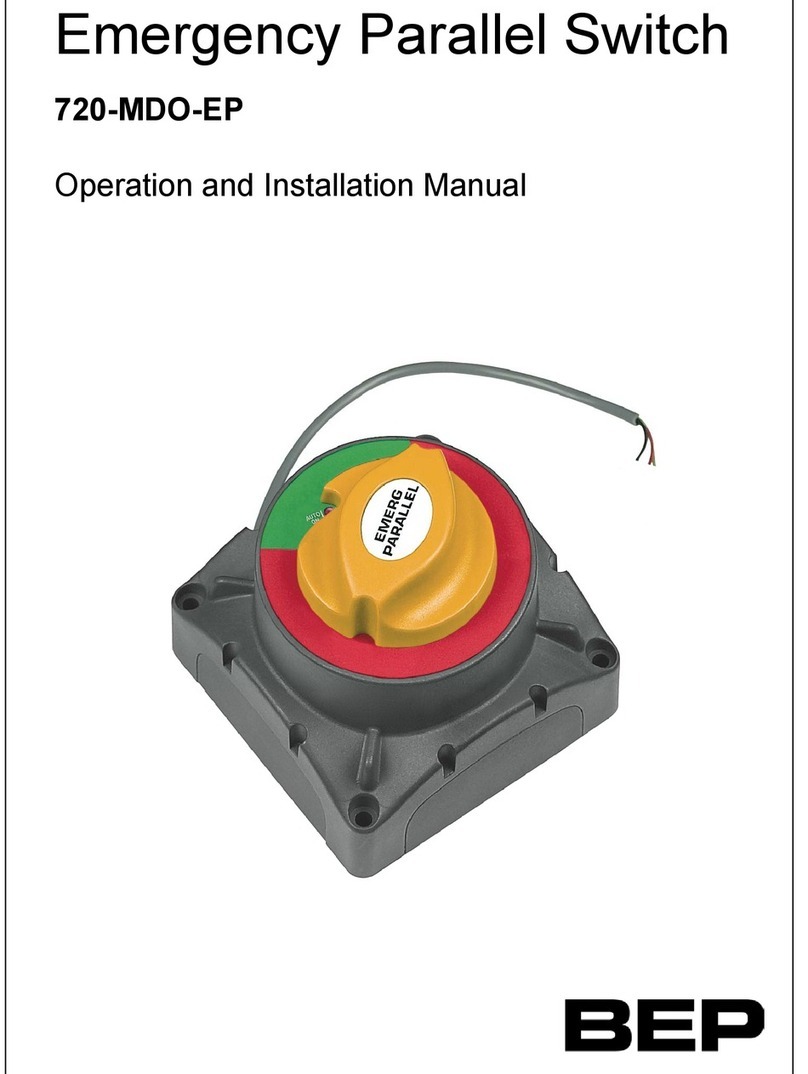
BEP
BEP 720-MDO-EP Specification sheet

BEP
BEP Marinco ProInstaller 770-EZ 400A User manual

BEP
BEP Pro Installer MARINCO 770-EZ User manual