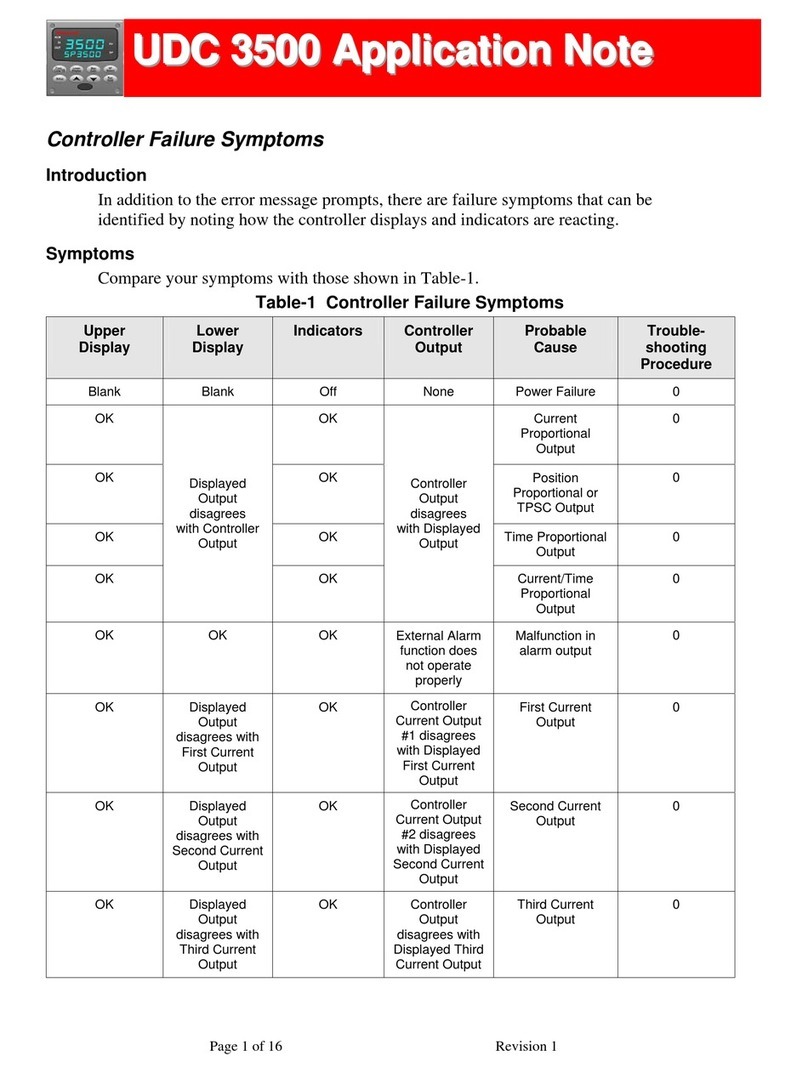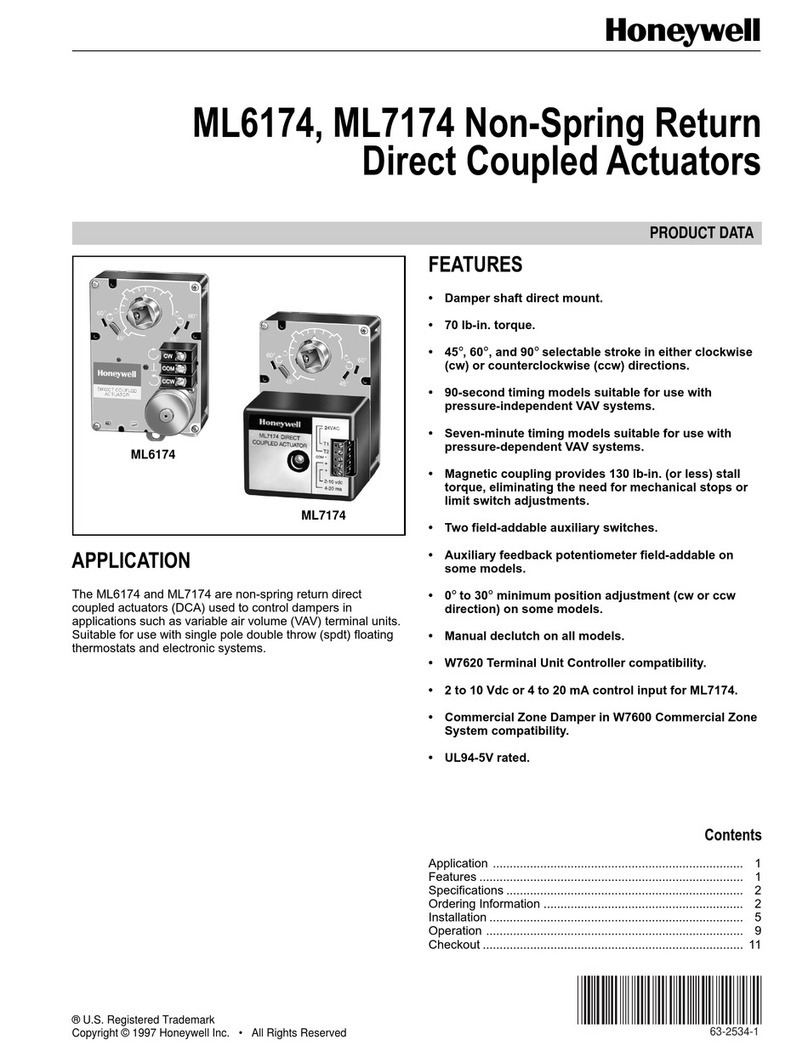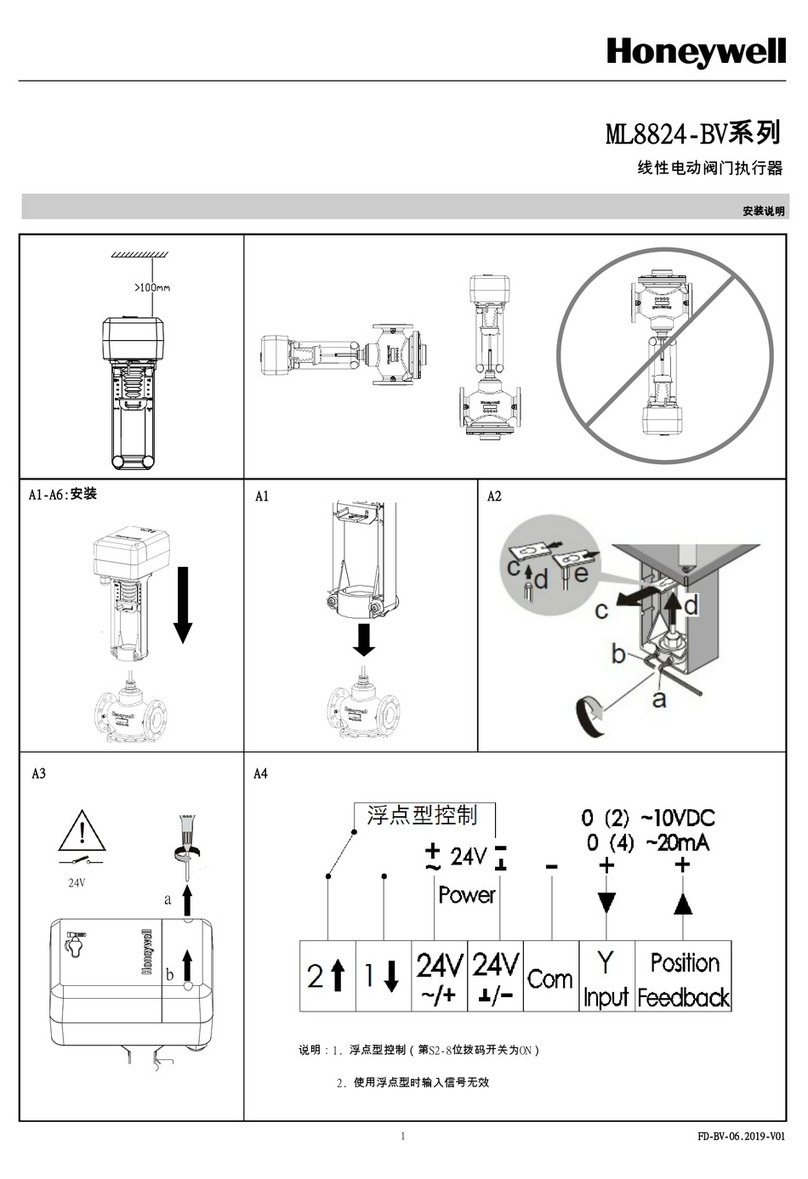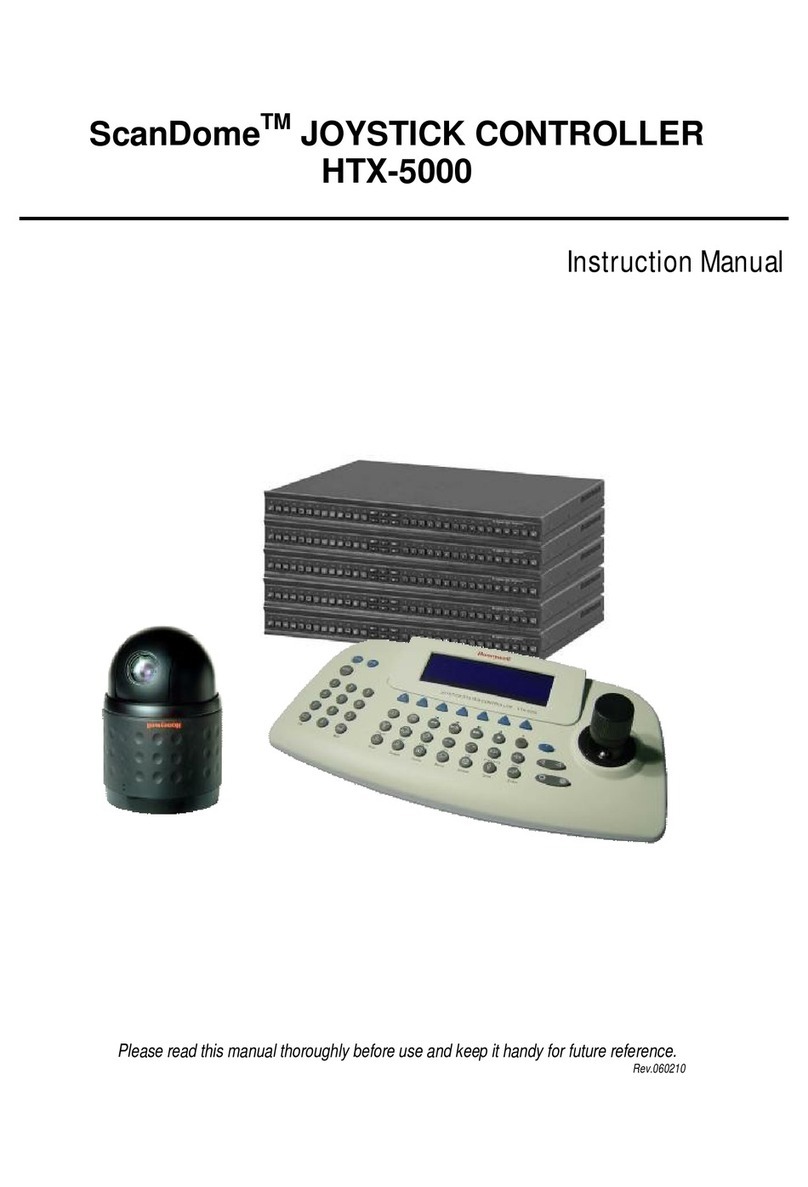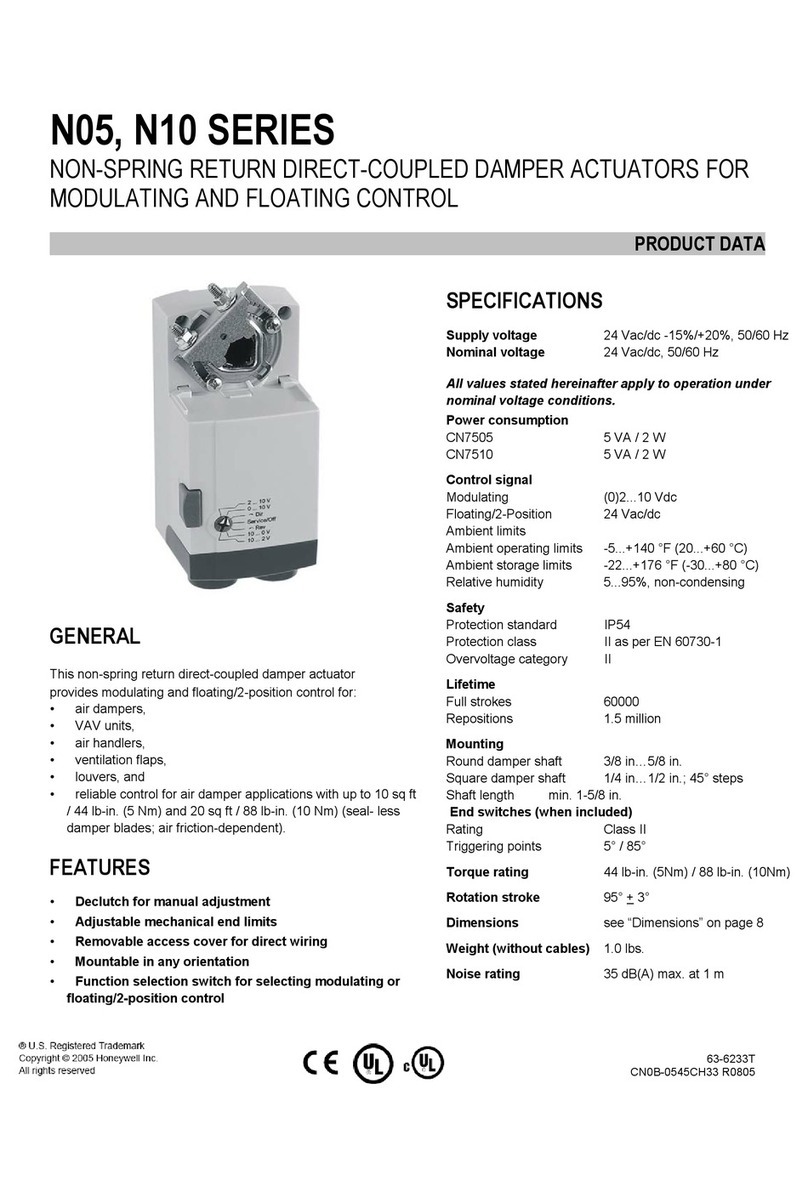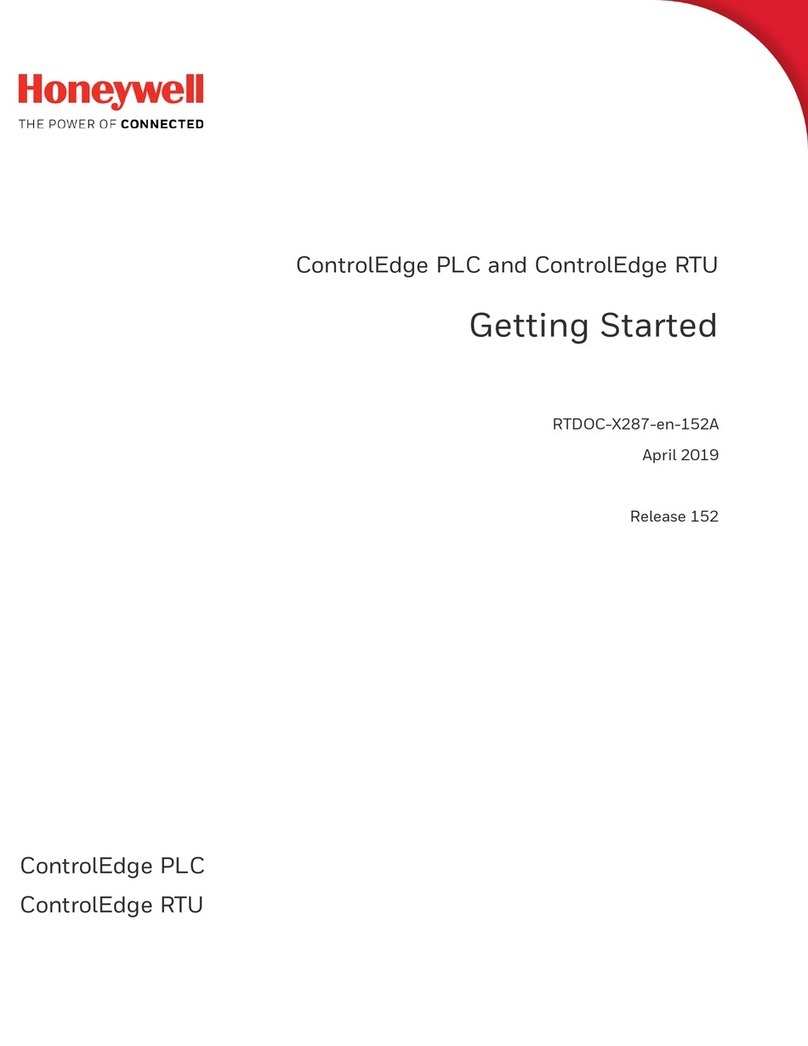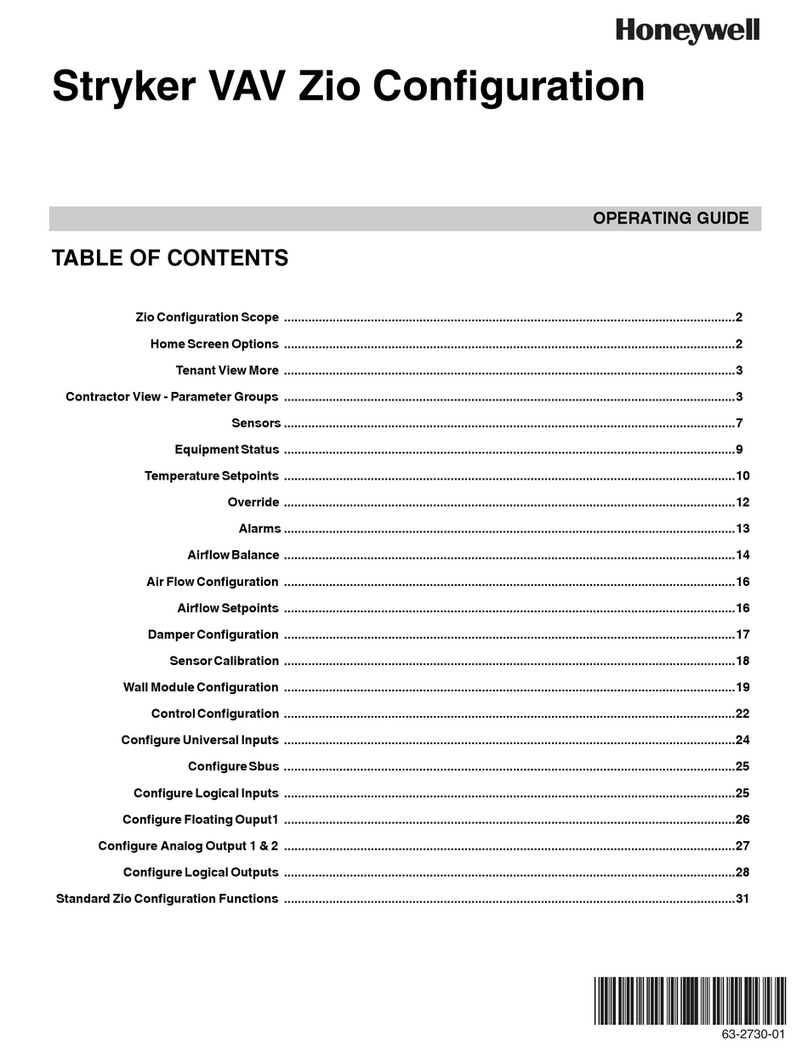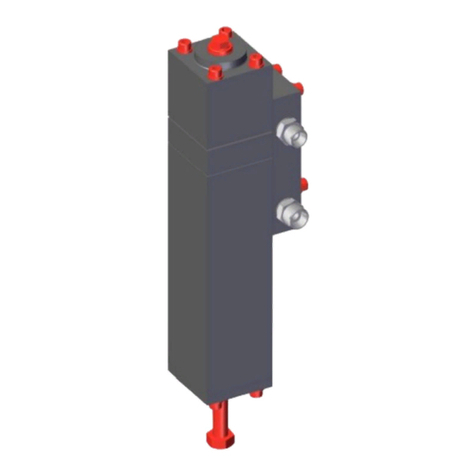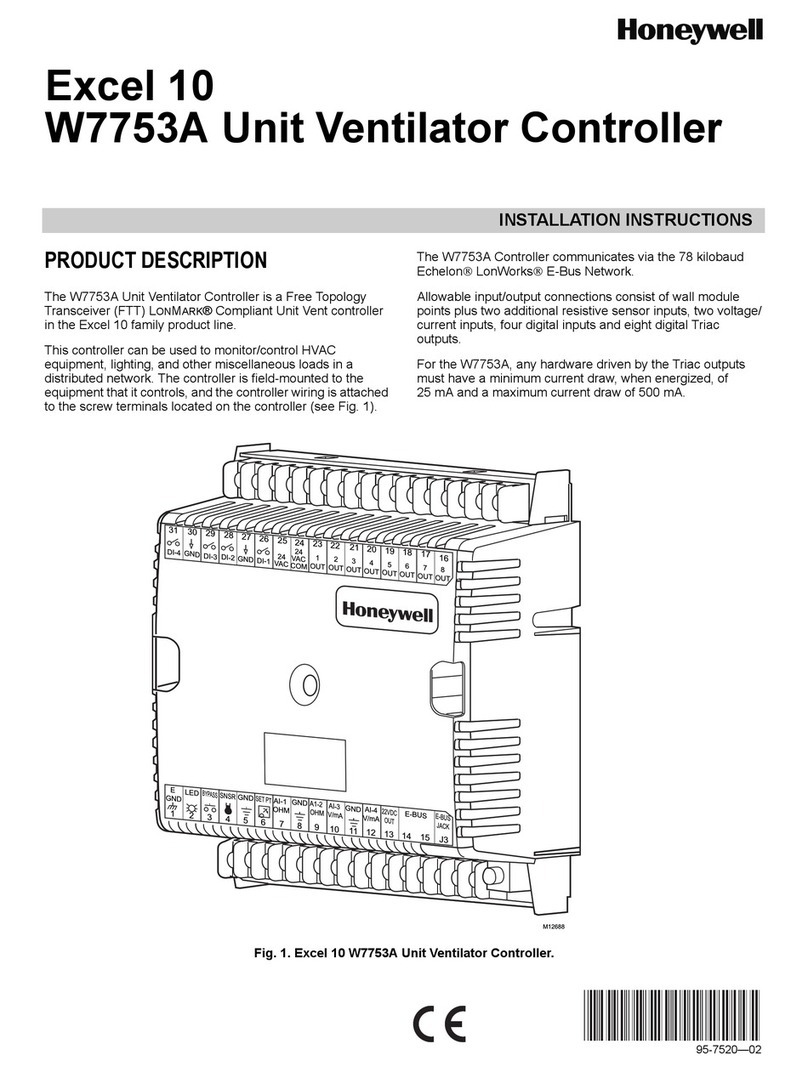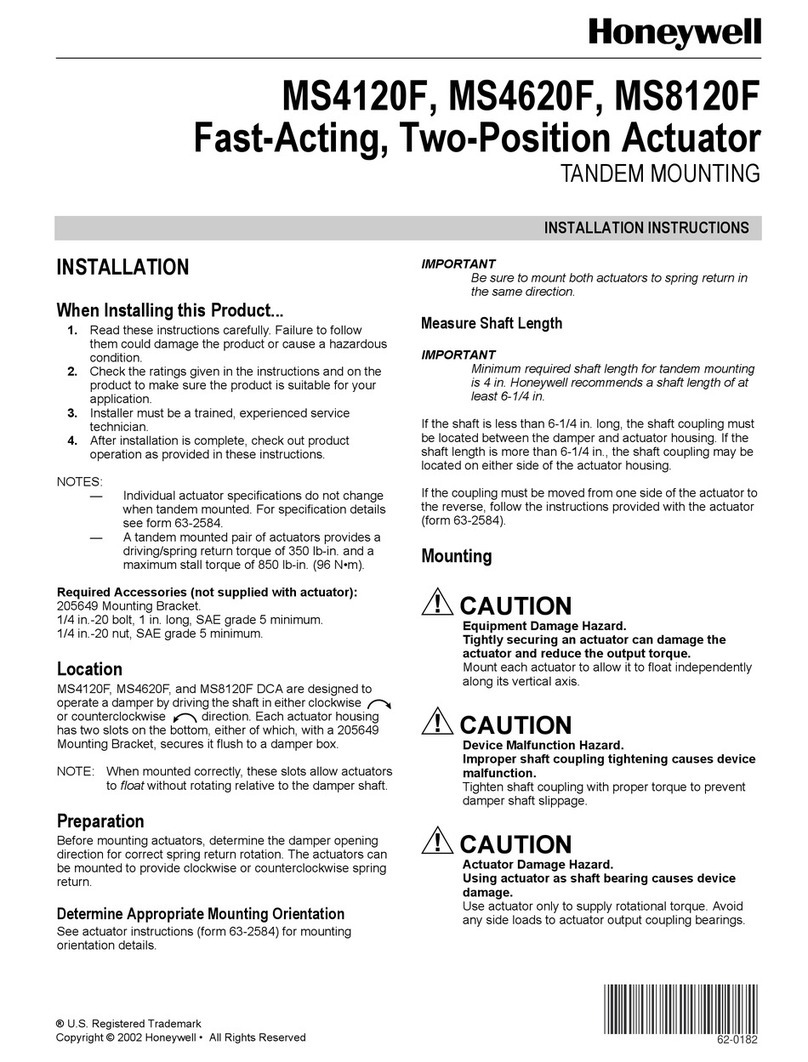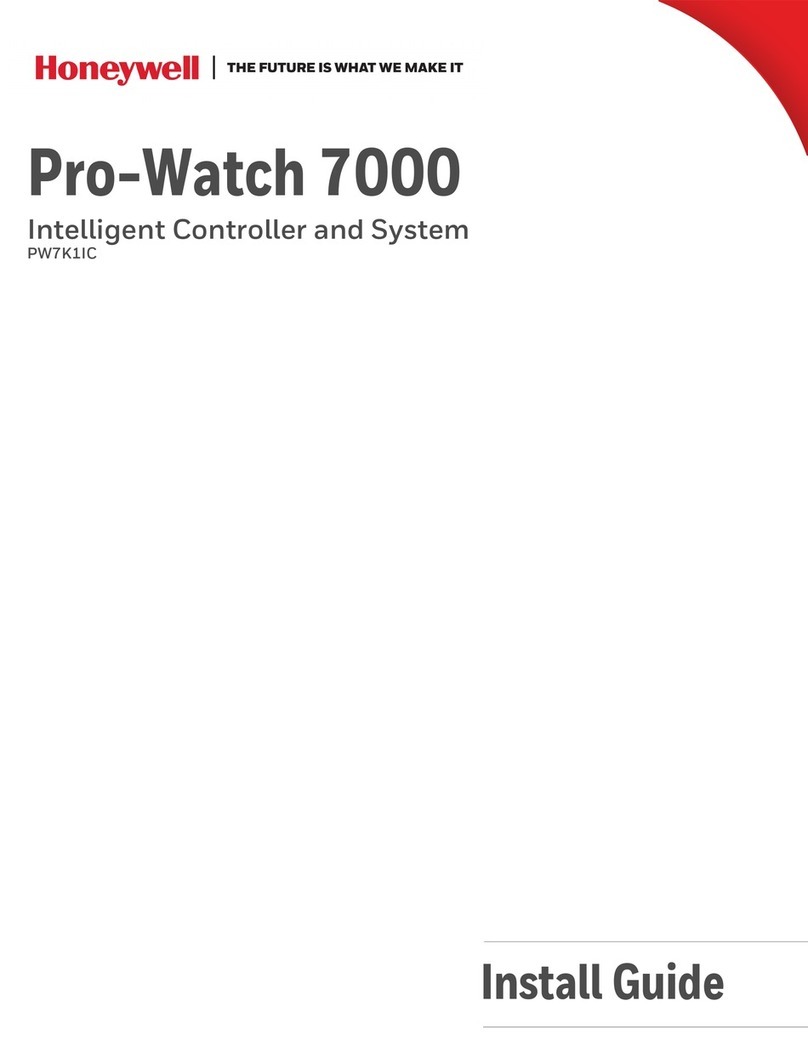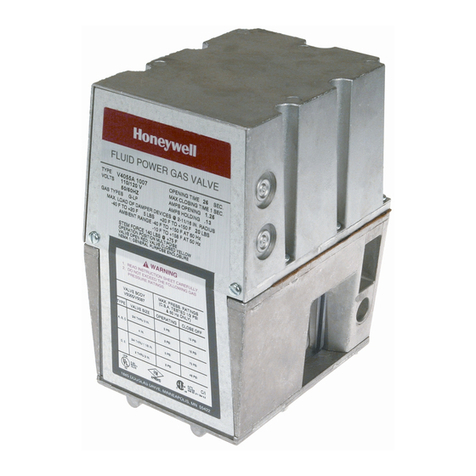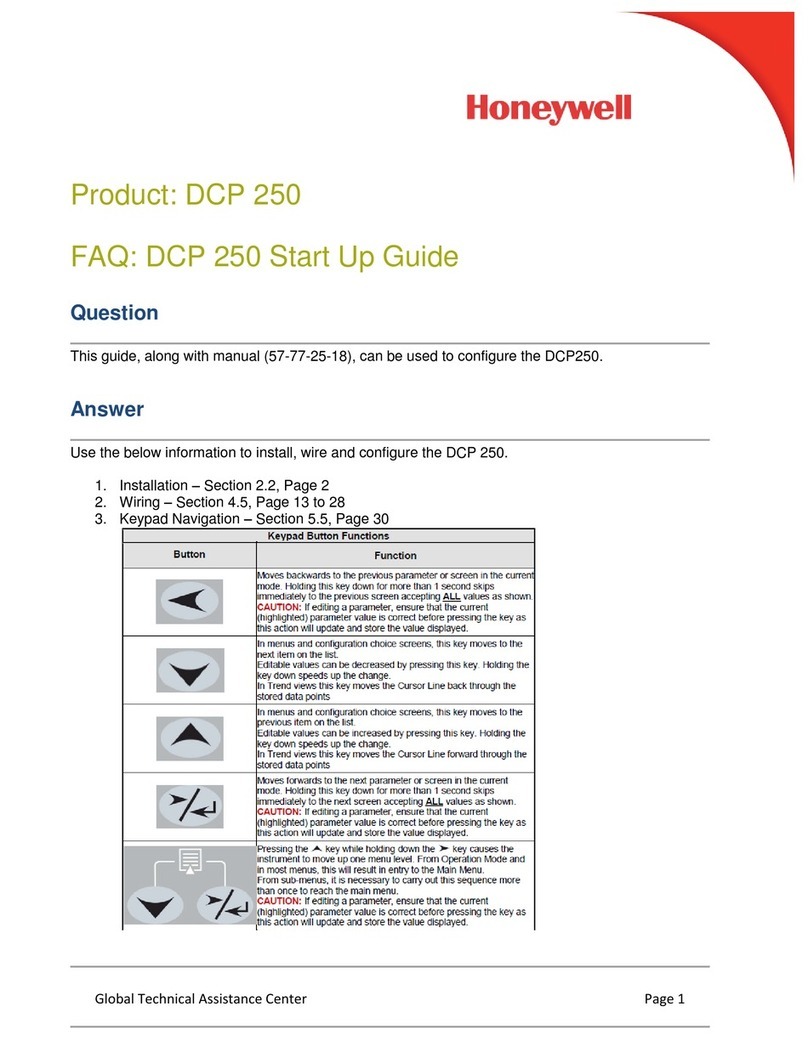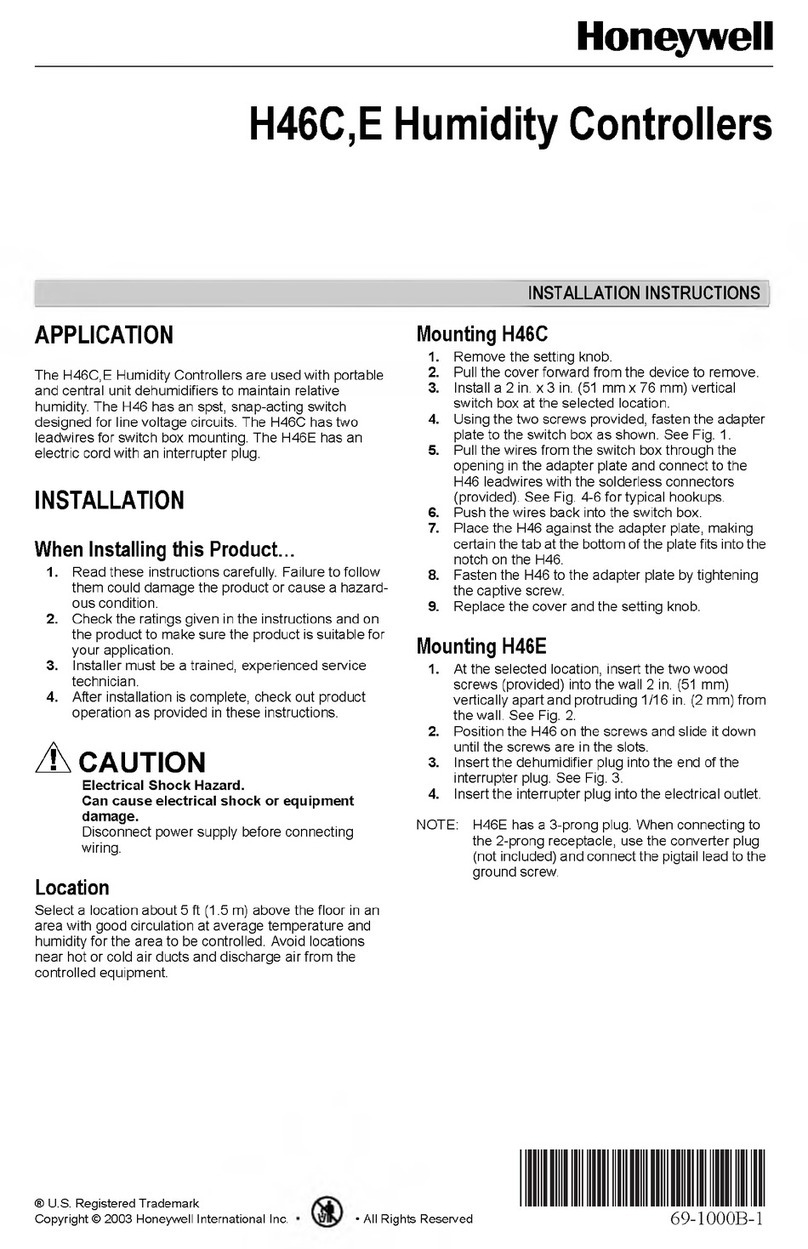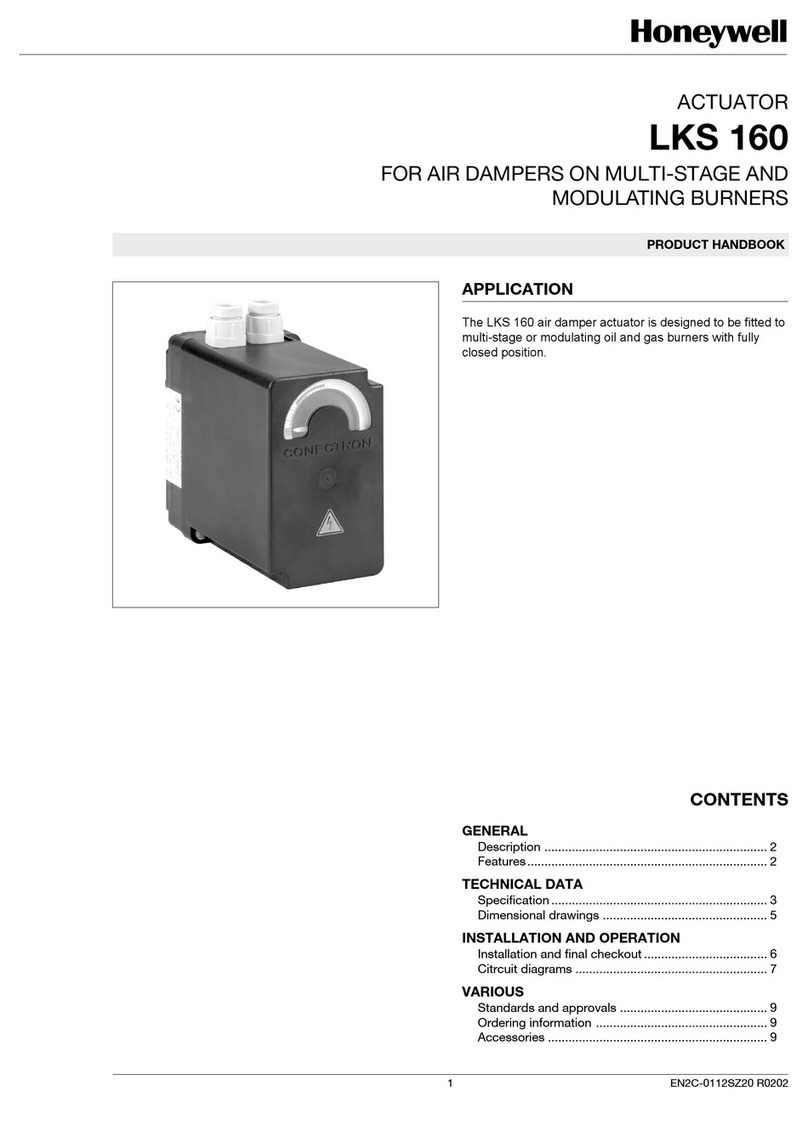Lyric
LyricLyric
Lyric
®
Controller
Supplement – Apple® HomeKit™
Programming
ProgrammingProgramming
Programming
the Lyric Controller
the Lyric Controllerthe Lyric Controller
the Lyric Controller
for using Apple’s HomeKit
for using Apple’s HomeKitfor using Apple’s HomeKit
for using Apple’s HomeKit
The Lyric Controller can be use with Apple’s HomeKit system for remote arming/ isarming an
notifications of Lyric system events. You can also set up HomeKit’s Automation feature to respon to Lyric
events.
Lyric must first be paire with HomeKit, using an iPhone® or an iPa ® running the Home
Home Home
Home app.
For more information on HomeKit, visit http://www.apple.com/ios/home/.
Requirements
RequirementsRequirements
Requirements
Apple evices
Apple evicesApple evices
Apple evices
•iPa & iPhone: iOS® 10 or later
•Apple TV®: tvOS™ 9.0 or later
Lyric Controller
Lyric ControllerLyric Controller
Lyric Controller
•The Controller’s software must be up-to- ate.
•A full-time internet connection is require for Lyric software up ates.
Pairing Lyric with an iOS evice
Pairing Lyric with an iOS evicePairing Lyric with an iOS evice
Pairing Lyric with an iOS evice
Pairing requires an iPa or iPhone with iOS 10 or later an the Home
Home Home
Home app. The Lyric Controller appears to
HomeKit as an Accessory
AccessoryAccessory
Accessory.
•Your iOS evice shoul be within a few feet of the Lyric Controller.
•The evice’s Wi-Fi® must be turne on.
•The Lyric Controller’s Wi-Fi must be operating.
1. Launch the Home
Home Home
Home app. If prompte , turn on the evice’s Wi-Fi an /or Bluetooth
an /or Bluetoothan /or Bluetooth
an /or Bluetooth.
2. The app i entifies any available accessories. Select your Lyric system.
NOTE
NOTENOTE
NOTE: If your Lyric system is not i entifie , reboot the Lyric Controller an repeat this
process.
3. A keypa appears on the Lyric Controller’s touch screen. Enter the 4
44
4-
--
- igit
igit igit
igit Lyric
Master User co e.
The 8
88
8-
--
- igit
igit igit
igit HomeKit setup co e then appears on the Lyric touch screen.
4. On the iOS evice, use the camera win ow in the app to capture the setup co e. (If you wish, you
can enter the isplaye co e manually.) The evice recognizes the Lyric Controller an the
Controller beeps 3 times.
If you nee to confirm pairing, press I entify Accessory
I entify AccessoryI entify Accessory
I entify Accessory on the app, an the Controller will beep 3
times.
5. Press Done
DoneDone
Done; Lyric appears in the app un er Favorite Accessories
Favorite AccessoriesFavorite Accessories
Favorite Accessories an Lyric is rea y to use with
Apple HomeKit.
NOTE
NOTENOTE
NOTE: If pairing fails, reset your HomeKit in the Controller: Security > Tools > [enter master
user co e] > A vance > Reset HomeKit
Reset HomeKitReset HomeKit
Reset HomeKit
an repeat the steps above.
When Lyric is paire with HomeKit, it is initially associate with HomeKit’s “Default Room”. You may want to
change this to reflect the location of the Lyric Controller. Typically, the Controller (seen below at far left) is
esignate by the room where it is installe . Lyric’s sensors are also isplaye as accessories.