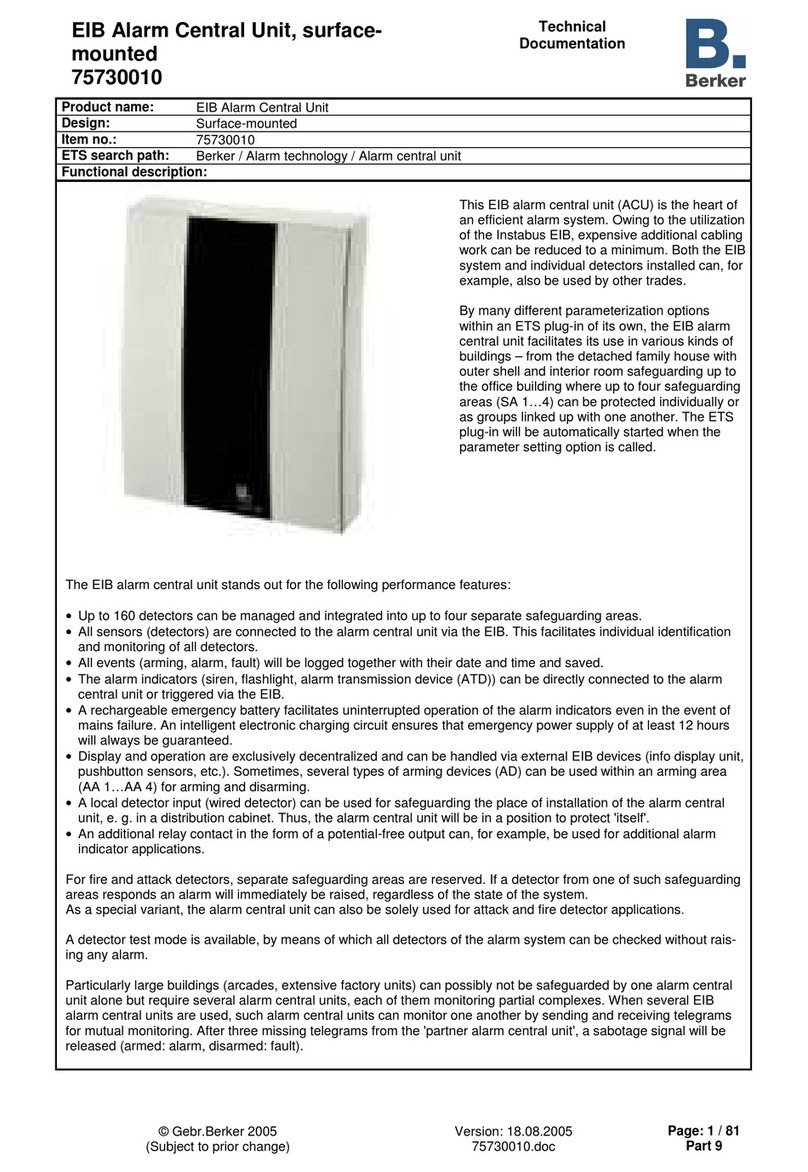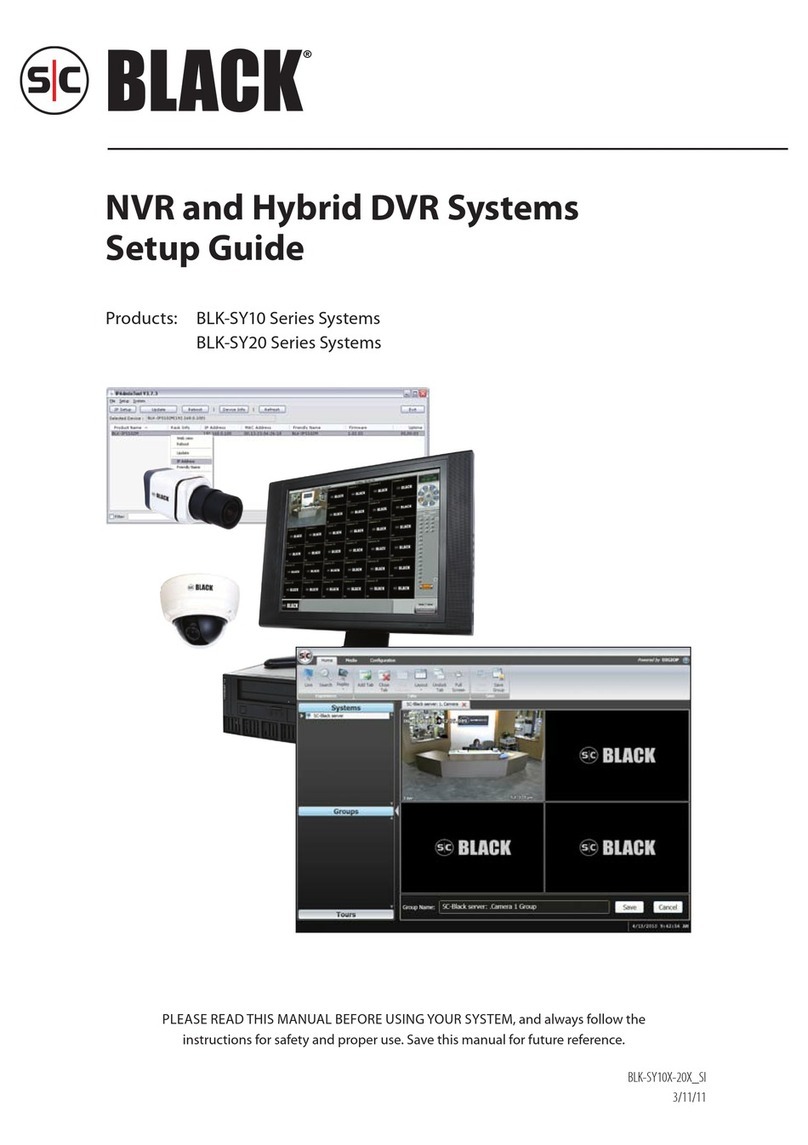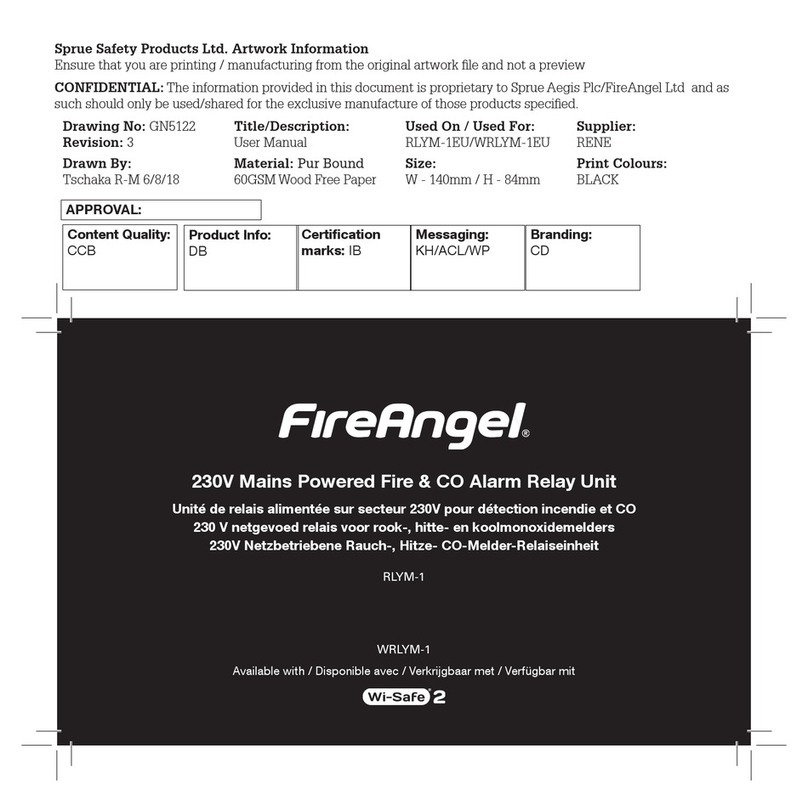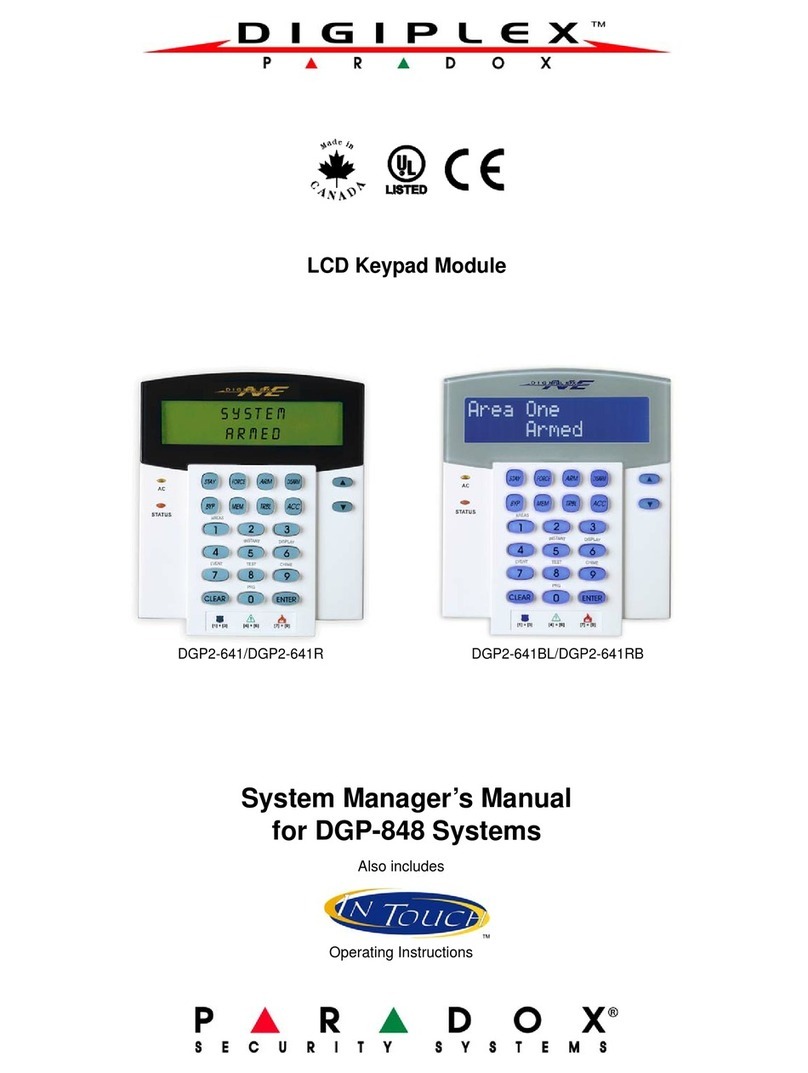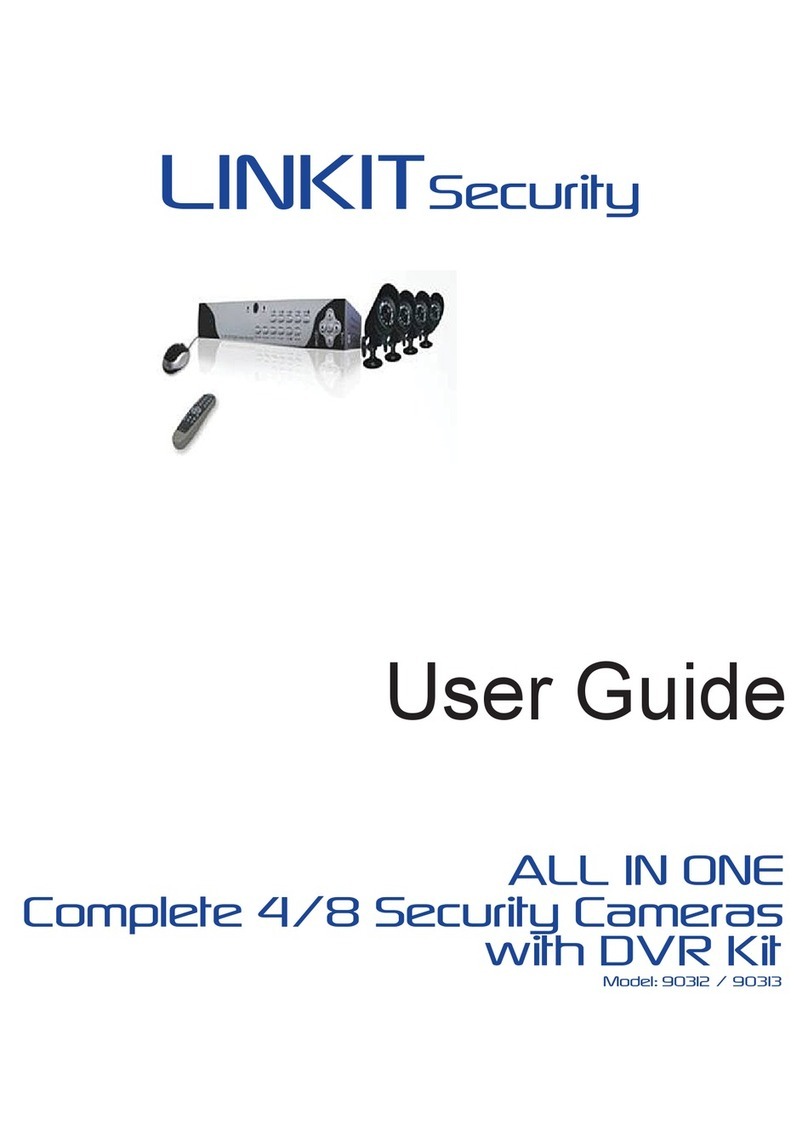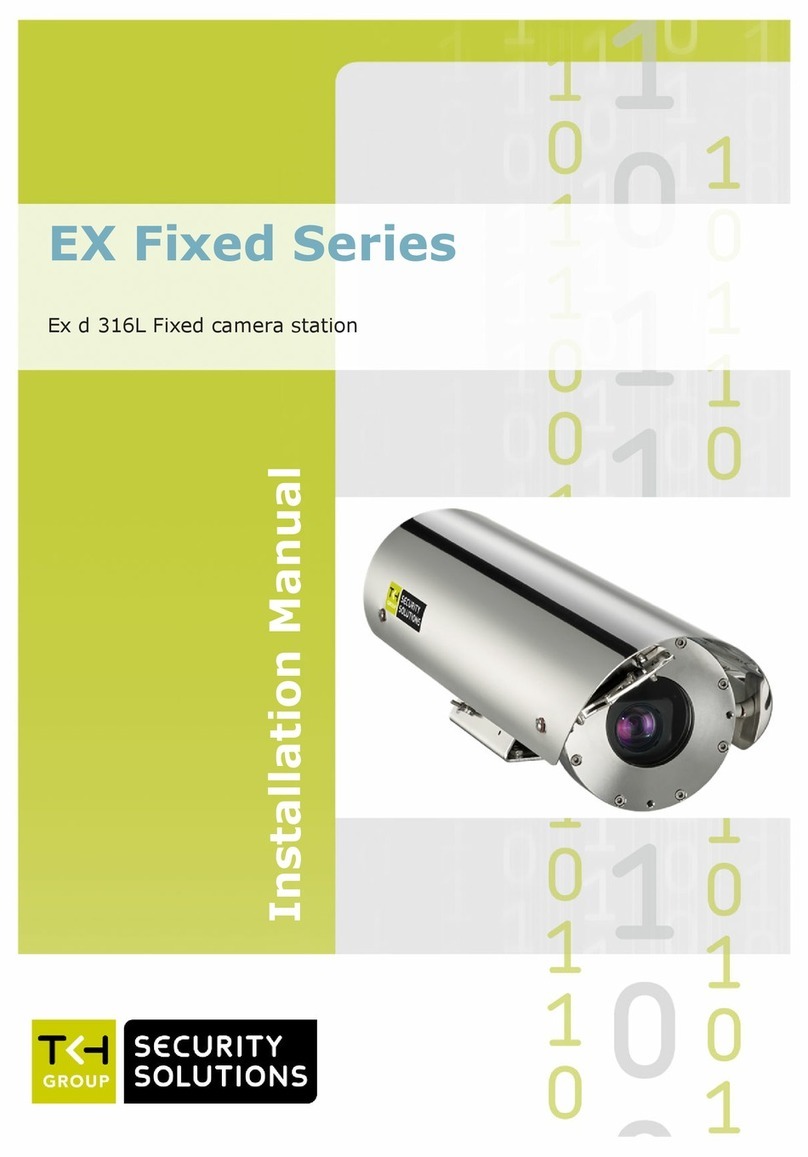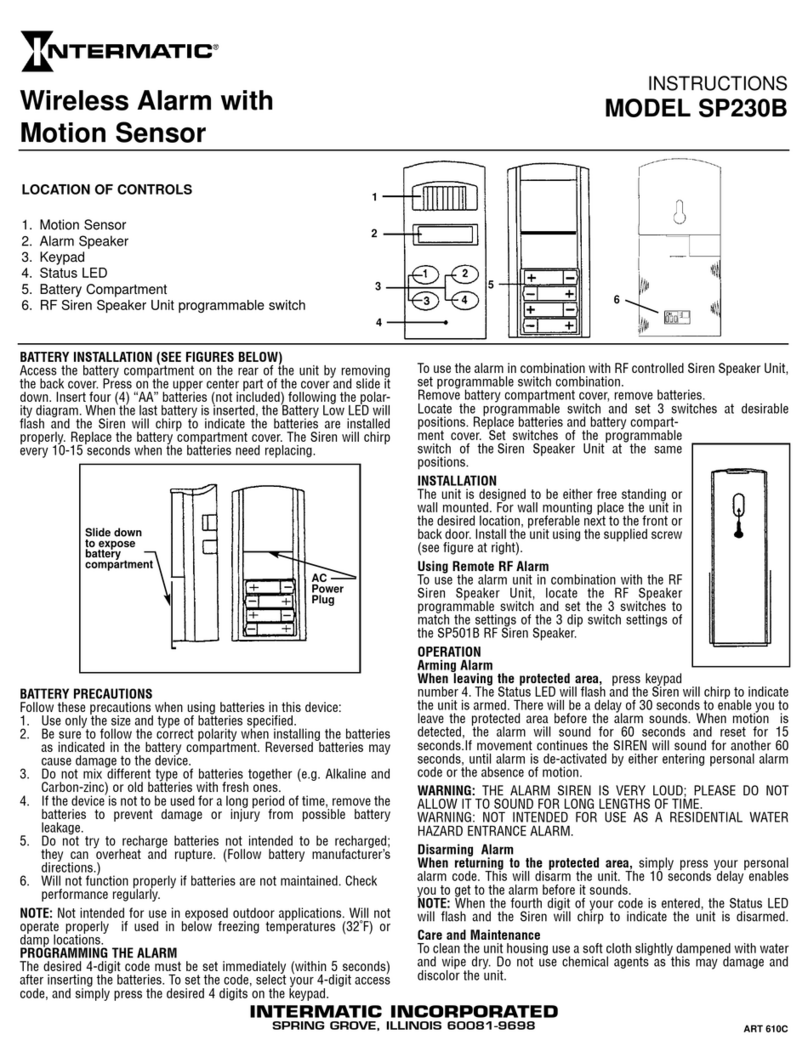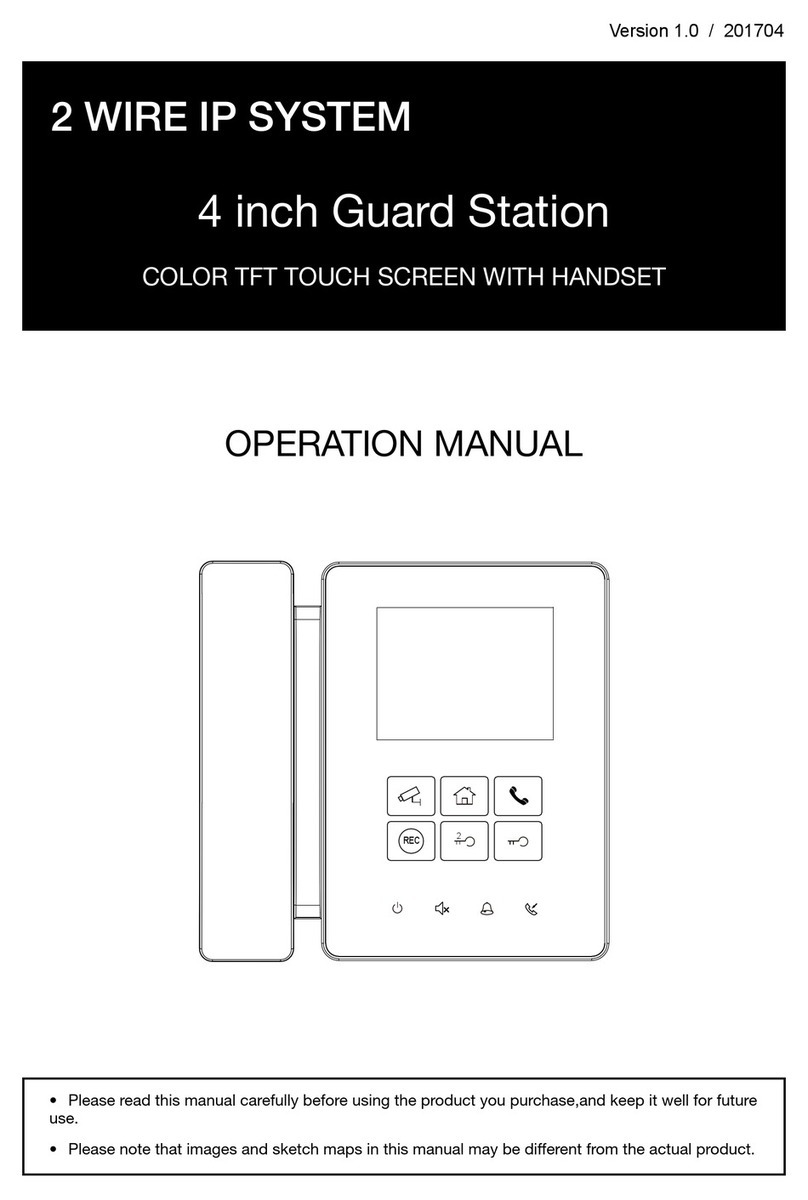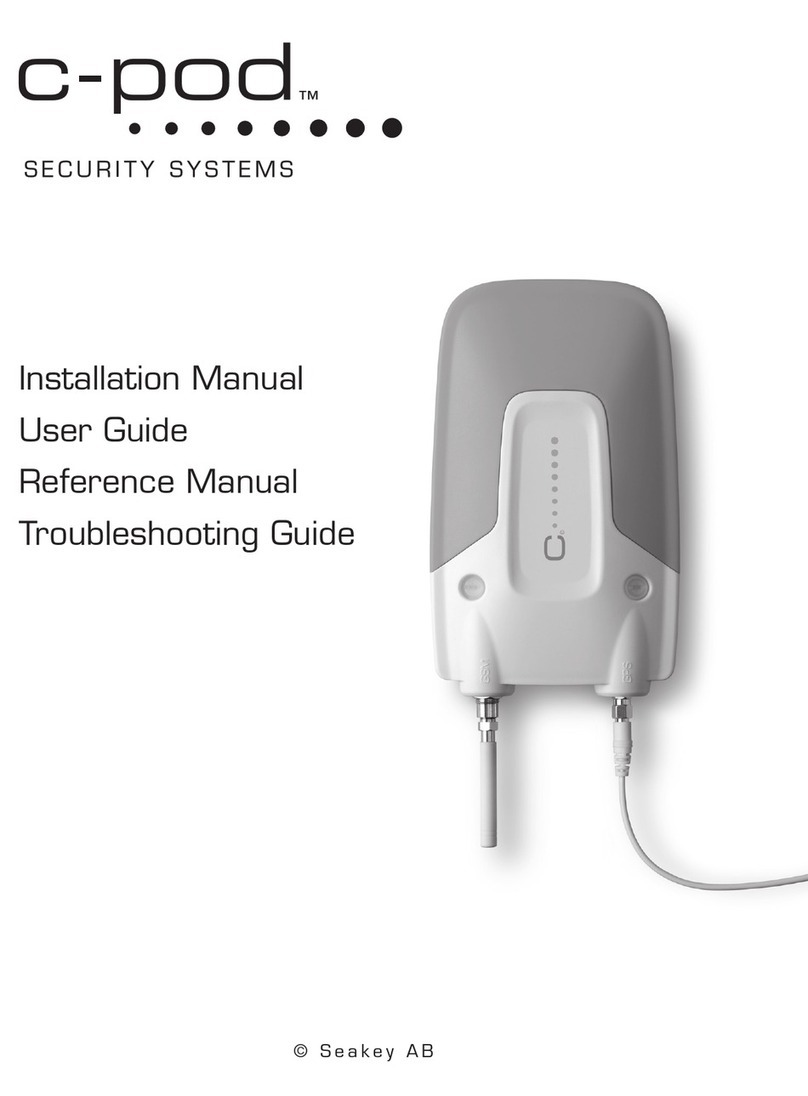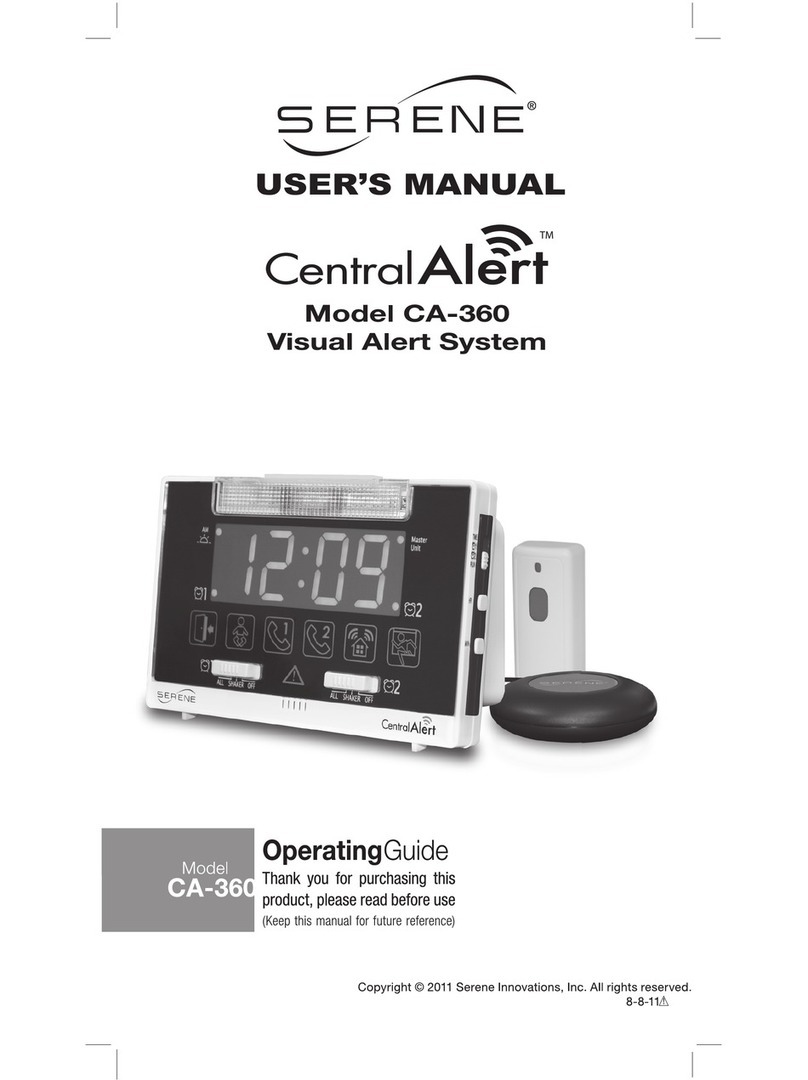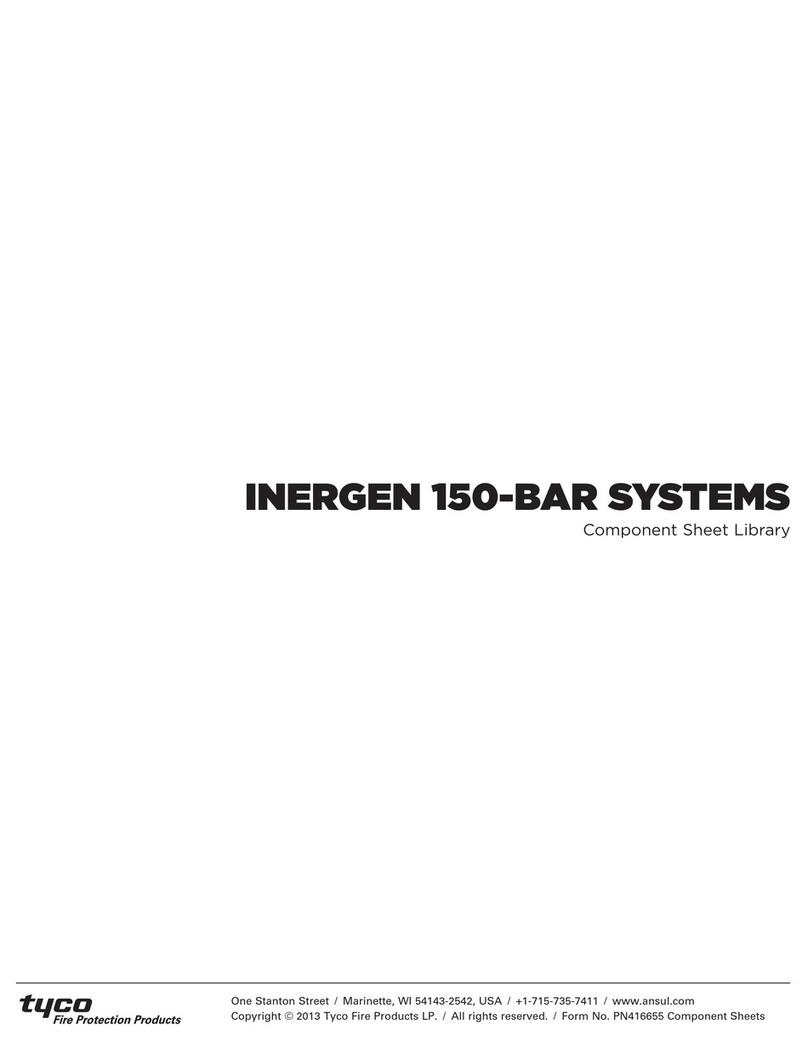Berker EIB User manual

Operating Instructions EIB Alarm Central Unit
Best. Nr.: 7573 00 10
825 421 11 05.2004
More Information:
Berker GmbH & Co. KG, Klagebach 38
58579 Schalksmühle/Germany
Telefon +49 (0) 23 55/905-0
Telefax +49 (0) 23 55/905-112
www.berker.com

Warning
Caution: Opening the enclosure of your EIB alarm
central unit as well as maintenance and installation of
the same may only be performed by a qualified
electrician.
This device contains dangerous voltages which can
cause electric shock,physical shock and other injuries.
The following documents belong to the documentation of the EIB alarm central unit:
•Operating Instructions (this document);
•Installation Instructions (containing instructions and notes related to service and
warranty);
•a list of the detectors, auxiliary arming device and alarm indicatorsinstalled (e. g.
ETS2printout)aswellasrelatedinstructions (availablefromyourlicensed electrician).
Contents Page
1. General Remarks and Definition ofTerms ...................................................... 3
Safeguardingarea ............................................................................................ 3
Arming area...................................................................................................... 4
System states................................................................................................... 5
Ready for arming .............................................................................................. 6
Alarming ........................................................................................................... 7
Sabotage .......................................................................................................... 7
2. Operation........................................................................................................... 8
Display.............................................................................................................. 8
Arming/disarming ............................................................................................. 9
Alarming ........................................................................................................... 10
Fault ................................................................................................................. 11
Detector test mode ........................................................................................... 13
3. What to do if ...................................................................................................... 13
4. Your alarm central unit - Configuration........................................................... 14
EIB Alarm Central Unit Operating Instructions
Introduction
The EIB alarm central unit is a modern intruder alarm system using the European
Installation Bus (EIB) for the transmission of information. It keeps an object under
surveillance and detects and signals intrusion attempts.The system is no substitute for
any mechanical safeguarding devices which prevent intrusion into your property.
You can use the EIB alarm central unit as a comfortable extension for any existing EIB
installations.
ThealarmcentralunithasbeendesignedincompliancewithVdS (GermanAssociation
of the Damage/Loss Insurers) guidelines.
The present operating instructions describe the concept and operation of your EIB
alarm central unit. Please read them thoroughly and keep them ready to hand. It will
provide all the information needed to ensure perfect operation.
1. General Remarks and Definition ofTerms
In this section, we shall explain to you the most important safety engineering terms that
you will need to understand your alarm system.
Safeguarding area
A safeguarding area ("SA") is a part of a building kept under surveillance by a group of
detectors.
Detector
A device keeping under surveillance a part of an object and signalling to the central unit
an intrusion or any attempt of intrusion. Frequently used detectors include magnetic
contacts, glass breakage sensors and alarm-type motion detectors.
Fire detector
Whereas"normal" detectors, which are supposedtosignalintrusion, must be expressly
activatedtodoso("armed"), those in the "fire detector" safeguardingareawillalwaysbe
ready for service and will set off an alarm in the event of fire.Usually, smoke detectors
are used for this purpose.

Attack detectors
Fromthetechnical point of view,attackdetectorsaresimplepush-buttonswhichcanbe
actuated by the user in an emergency.They are available in various designs:as normal
EIB sensor push-buttons or installation pushbuttons, or as grip or step rails.
Whenbeingactuated, attackdetectorswillalwaysraisealarm, regardless of the state of
thesystem.
To protect the person present, such alarm can be raised in "silent" form and, for example,
be transferred to a property security company through an alarm transmission device.
Arming area
An arming area ("AA") covers one or several safeguarding areas.
Arming device
If serves to arm or disarm an arming area, e. g. with the aid of a key-operated switch.
Even simple installation pushbuttons or EIB sensor push-buttons are, in principle,
suitable;however, they will not offer any protection against unauthorized access.
Display
The display informs about the states of the system and of the detectors, e. g. info
display:"Workshop - left window - open".
Armed/disarmed state acknowledgement
Uponarming anddisarming,thealarm system will confirm("acknowledge")thechange
of state, for example, by a flashlight.Thus you can recognize without any doubt whether
the system responds as desired or not, especially when operating the system from
outside without seeing the display unit.
System states
Depending on the state an alarm system has taken, the latter will respond to incoming
signals in different ways. This EIB alarm central unit distinguishes among the states
shown in the illustration below:
"Disarmed"
Nosafeguardingofthebuildingisrequired;intruder and sabotage signals (e.g.opening
of a window) will not raise alarm.
"Armed"
The EIB alarm central unit is activated; intruder or sabotage signals within an arming
area will set off the alarm. Depending on actual use and distribution of the safeguarding
areas, one can distinguish between
•internally armed (persons are present): Only the outer shell of the object will be
safeguarded(windowsanddoors).Persons insidewillnotset off an alarmunlessthey
interfere with the outer shell. Although motion detectors installed inside detect
movements, no alarm will be set off.
and
•externally armed (no persons present): All internal and external areas will be
safeguarded.If any of the detectors responds, an alarm will be set off.
EIB Alarm Central Unit Operating Instructions

"Alarm"
Ifadetector responds within an armedsafeguardingarea,thealarm system willchange
to the "alarm" state. The alarm indicators- siren, flashlight, etc. - will be activated
(depending on how they have been programmed).
If detectors have been programmed as "delayed", some "pre-alarm" (indicated visually
oraudibly)canbesetofffirst, with the change to the "alarm"statetakingplaceonlyafter
the corresponding alarm delay time has elapsed.
"Disarmed after alarm"
After an alarm, you must always locate and eliminate its cause.This is why the system
will be set to the "disarmed after alarm" state (the flashlight is normally still active, and
"alarm" being indicated).The detectors which have triggered the alarm will be shown in
the display unit. To return to the "disarmed" state you must first acknowledge the
indicated detectors one by one before you can change to the "disarmed" state by
disarming once again.
"Fault"
The system will change to the "fault" state if the functioning of individual components is
adversely affected to such an extent that proper operation is no longer guaranteed.The
system cannot be armed out of the "fault" state; the fault must first be eliminated
(exception:fault in the "fire" safeguarding area).
Ready for arming
Asystemcan only be armed,ifalldetectorcontactsare closed and no faultprevails.Not
only the alarm indicators should be considered as detector contacts but also the lock
monitoring deviceswhichwillrecognizewhetheradoor is locked,e.g.byastriking plate
contact.
The display will indicate this with the "Ready for arming" message.
Motor-driven locking element and pulse door opener
Entering a safeguarded object should only be possible when the alarm system has
been disarmed. For this purpose, additional door locking mechanisms should be
installed which will only permit opening when the system has been disarmed.
Important: Such additional door locking mechanisms will prevent inadvertent ingress
into an armed area.
They are not comparable to mechanical locks, and do not necessarily have the same
mechanical resistance.
Alarming
In the event of an alarm, alarming (for delayed detectors, after the delay time has
elapsed) is effected by so-called "alarm indicators".The following types of alarming are
possible:
•Local alarm:The "local" alarm indicators such as indoor sirens or an outdoor siren
with a flashlight will be actuated.
•Remote alarm:The alarm will be transmitted to a remote place such as a private
personoraproperty security companybymeansofanalarmtransmissiondevice(ÜG).
Sabotage
designates any unauthorized attempt to put out of action, damage or remove the alarm
system or parts thereof.Response to sabotage depends on the state of the system:
•In the "disarmed" state, sabotage will cause a fault.
•In the "armed" state, sabotage will set off an alarm.
•Sabotage with an attack detector always leads to an alarm.
EIB Alarm Central Unit Operating Instructions

2. Operation
In this passage, we will explain how to operate the alarm central unit. Depending on the
configurationofyoursystem-for example, regardingthenumberofsafeguardingareas,
whethercascadedornested, or a differentdisplayunit–theremaybe differences.In the
examples shown here, we use a key-operated switch as arming device and an EIB info
display unit for indication.
Display
The info display unit can be used for various display functions in the interior installation.
For this purpose, various "pages" must be allocated in the info display unit.One page of
the info display unit must be defined as "alarm central unit display".This alarm central
unit page will provide information on the state of the arming areas and the "tripped"
detectors of the building.
Navigate
UsetheSand Tkeysto change betweenthe individual "pages" of the info displayunit.
Press one of these keys as many times as necessary to get to the "alarm central unit
page".
Select
The alarm central unit page lists all existing messages one by one.Press one of the left
"more…" keys to select the next message.
After all messages of an arming area have been displayed, they will either be read
again, or the messages of the next arming area will be read (depending on the
correspondingparameterisation).
Arming/disarming
You want to arm
Alldetectors mustbein the ready-to-armstate.Close
allsafeguardeddoorsandwindows;motion detectors
must not detect any movements.The display unit will
confirm this for each arming area by the message:
"Ready for arming".
Actuate the arming device (e.g.key-operated switch) and arm the arming area.
Depending on the respective configuration, the change of state ("armed/disarmed
confirmation") will be acknowledged, for example, by the info display unit or by the
flashlight.
You want to disarm
Actuate the arming device and disarm the arming
area.
Dependingontherespectiveconfiguration,thechange
of state will be acknowledged.
EIB Alarm Central Unit Operating Instructions

Alarming
An alarm will be set off if
•detector within a armed area responds;
•sabotage signal arrives while an area is in the armed state;
•detector in the "fire" safeguarding area responds;
•attack detector is actuated or tampered with;
•an attempt is made to re-program the central unit while an area is in the armed state.
In the event of an alarm, one or several (depending on the configuration of the system)
of the following alarm indicators will be actuated:
•indoor siren (recommended time 180 sec. max.),
•outdoor siren (recommended time 180 sec. max.),
•flashlight,
•additional alarm (relay in the EIB alarm central unit),
•remote alarm (alarm transmission device).
For more details, please refer to the system documentation handed over to you by your
electrician.
You want to reset the alarm
Actuatethe armingdevice(todisarm the system)
until the acoustic warning devices - if still active -
switchoff.The systemwillchangetothe"disarmed
afteralarm" state.
Important
If the arming device is damaged or has been tampered with, you can no longer use it to
disarm the system. If installed, you can use an alarm reset switch or, if necessary, a
second arming device to turn off the alarm.Have your alarm system repaired.
The flashlight and the alarm transmission device (remote alarm) will continue to be
active.
Viewing the event log
In the "disarmed after alarm" state, the info display unit
will read "Alarm".Pressing the keys on the left displays
the following items one by one:
1.the detector which has set off the alarm;
2.the time and date when the alarm was set off;
3.further detectors which might have been triggered;
4.a disarming request.
Pressing the key once more displays the messages
once again, or displays messages from other areas.
Note: The event log will be displayed in the "disarmed after alarm" state. Reading out
the data in the "disarmed" state with the aid of a PC and the ETS2 program package is
possible from version 1.2a onwards.Contact your electrician in this respect.
Changing from the "disarmed after alarm" to
the "disarmed" state
It is only after viewing the triggered detector on the
display unit before that the arming device can be
actuated for setting the system back to the disarmed
state.This will switch off the visual warning devices;
the alarm transmission device will transmit the "clear
signal" to the property security company (if such
option has been installed).
After this, the alarm system will change to the "fault" state, if necessary.
Fault
As long as the EIB alarm central unit is in the "fault" state, arming of the system is not
possible.The fault must first be acknowledged, eliminated and reset.
Acknowledging a fault
The display unit indicates the cause of the fault.Press one of the two left keys of the info
display unit to acknowledge the fault message(s).
EIB Alarm Central Unit Operating Instructions

Detector test mode
If your alarm system includes a corresponding switching option (e. g. a "detector test"
EIB sensor pushbutton) you can set the system to the "detector test" mode. This
assumes all areas to be disarmed, i. e. there must be no fault or alarm signals. In this
mode, all detectors – even fire and attack detectors – can be checked for proper
functioning without setting off an alarm.
During renovation …
During maintenance or renovation work in the house, it may become necessary to
detach individual detectors.To prevent triggering an alarm, the system should be set to
the "detector test" mode.
3. What to do if …
... you cannot arm the system?
Check whether the system is in the "fault", "disarmed after alarm" or "detector test"
state. Change over to the "disarmed" state and make sure the system is ready for
arming.
... the system gives no "ready for arming" signal?
If necessary, close safeguarded doors and windows and lock them.Make sure that no
(thermal) movements occur in the detection range of motion detectors.
... you cannot disarm the system?
Check whether any fault messages have appeared in the display and acknowledge
them. Check the arming device for damage. Eliminate existing faults. Contact your
electrician, if necessary.
The following fault messages may be displayed:
•"Detector missing" – an alarm detector has been removed
or is defective;
•"Sabotage" – a sabotage detector has tripped;
•"Alarm central unit sabotage line " – the sabotage line of the alarm central
unithasbeeninterrupted(orshort-circuited);
•"Alarm central unit enclosure sabotage" – the alarm central unit has been opened
(sabotage contact);
•"Battery fault" *) – have the storage battery and fuse F5
checked and replace either of them or
both, if necessary;
•"Alarm device overcurrent" – alarm device overloaded or defective;
•"Mains failure < 60 minutes" *);
•"Mains failure > 60 minutes";
•"Subordinate EIB alarm central unit missing" – missingstatusmessagefrom a different
central unit;
•"Transm.dev. failed" *) – fault in alarm transmission device.
Note: Any fault marked *) need not be eliminated immediately; it is sufficient to
acknowledge and reset such fault.
Eliminating a fault
To repair serious problems such as defective detectors or damage as a result of
sabotage you should contact your electrician.
Warning
Caution: Any kind of fault requiring the EIB alarm
central unit or other components connected to be
opened may only be repaired by a qualified electrician.
This device contains dangerous voltages which can
cause electric shock,physical shock and other injuries.
You want to reset the fault – from the "fault" to
the "disarmed" state
A fault signal can only be reset after the fault has been eliminated
(for exceptions, see above).
Use the arming device for resetting.The system will change to the
"disarmed" state.
EIB Alarm Central Unit Operating Instructions

Arming device
____ Key-operated switch ____ Blocking element ____ Switch/pushbutton
Other__________________________________________________
Display unit
____ EIB info display unit ___ PC ___ Control panel
____Mini-Tableau Other _____________________
Detector
____ Fire ____Wired detector
____ Attack for arming area _____
Delayed detectors: yes / no
4. Your EIB alarm central unit - Configuration
The following brief overview of the essential data of your alarm system (number and, if
necessary, safeguarding areas of the devices) has been composed by your electrician.
Configuration
Locking mechanisms
____ Blocking element ____ Pulse door opener Other ___________________
Warning devices Outdoor siren ____ wired ____ EIB
Indoor siren ____ wired ____ EIB
Flashlight ____ wired ____ EIB
Relay ____ wired
Pre-alarm AA ___ Period ____ s
Alarm transmission device ______________ wired / EIB
Intrision Fire
Attack Fault Armed/disarmed__
Property security company Telephonenumber:_______________________
Other
____ Alarm reset switch ____ Detector test switch
Armed state acknowledgment: ________________________________________
Disarmed state acknowledgment: ________________________________________
Arming area:
/ h
Installed by: Maintenance by:
Date: ___________________ Maintenance contract: yes / no
EIB Alarm Central Unit Operating Instructions
AA2AA1 AA4AA3
AA2 AA4AA3AA1
AA2 AA4AA3AA1
Attack detector Fire detector
AA1 AA4AA3AA2
AA1 AA3
AA4
AA2
AA1 AA3AA2AA4
Configuration ____ . ____
(z. B.: 2.1)

Installation Instructions EIB Alarm Central Unit
Best. Nr.: 7573 00 10
825 421 11 05.2004
More Information:
Berker GmbH & Co. KG, Klagebach 38
58579 Schalksmühle/Germany
Telefon +49 (0) 23 55/905-0
Telefax +49 (0) 23 55/905-112
www.berker.com

A. Entrance for surface-mounted wiring
A.1 – actuators A.2 – 230V mains supply
B. Strain relief clamp
C. Entrance for flush-mounted
D. Emergency battery
E. 230VAC mains supply
F. EIB connection, programming key and programming LED, sabotage contact
G. Jumper J1, "bus voltage failure in the armed state", "Betrieb" (device ON) LED
H. Jumper J2, "battery monitoring", must always be inserted.
I. "Physical address" field
Dear Electrician and Installer,
TheseInstallationInstructions and the Operating InstructionsarepartsoftheEIBalarm
central unit and must be handed over to your customer after system start-up.
Thank you.
Warning
Caution: The installation and assembly of electrical
equipmentmayonlybeperformedbyaqualifiedelectrician.
Caution: Disconnect the EIB alarm central unit from the
mains voltage (230VAC) before opening the enclosure.
Caution: Risk of explosion if the storage battery is
replaced improperly. Do not short-circuit the battery
poles: risk of fire.
The battery does not belong in the hands of children.
Remove the exhausted battery immediately and discard
without polluting the environment.
Replace the battery only by the same type.
Contents Page
1. System information ........................................................................................... 4
2. Function ........................................................................................................... 4
3. Installation ........................................................................................................ 6
4. Connection ....................................................................................................... 7
5. Response to bus failure .................................................................................... 12
6. Ancillary arming devices................................................................................... 12
7. Display unit....................................................................................................... 13
8. Detector test ..................................................................................................... 13
9. Multi-area configuration instructions ................................................................. 14
10. Parallel operation of several alarm central units................................................ 15
11. System documentation ..................................................................................... 15
12. Specifications ................................................................................................... 16
13. Acceptance of guarantee.................................................................................. 17
Fig.1
EIB Alarm Central Unit Installation Instructions

1. System information
This device is a product of the instabus EIB System and complies with EIBA directives.
Detailed special knowledge obtained in instabus training courses is a prerequisite to
properunderstanding.
The function of the device depends on the software used. Detailed information on
loadablesoftwareandattainablefunctions aswellasthesoftwareitselfcanbeobtained
from the manufacturer’s product database.Planning, installation and commissioning of
the device is done by means of the ETS2 software from version 1.2a onwards.
Know-how in planning, commissioning and use of alarm systems is required.
2. Function
ThisEIBalarm centralunitisthe"intelligence"ofanefficientalarm system.Owing to the
utilization of the instabus EIB installation bus, expensive additional cabling work can be
reduced to a minimum. Both the EIB system and individual detectors installed can, for
example, also be used by other trades.
The EIB alarm central unit is characterised by the following performance features:
•Up to 160 detectors can be managed and integrated in up to four separate safe-
guardingareas.
•All sensors (detectors) are connected with the EIB alarm central unit via the EIB.This
facilitates individual identification and monitoring of all detectors.
•Allevents (arming,alarm,fault) will be recordedtogetherwiththeassociateddateand
time.
•The alarm indicators (siren, flashlight, alarm transmission device) can be directly
connected to the alarm central unit or triggered via the EIB.
•Anemergency batterywillguaranteeuninterrupted operation of the EIB alarmcentral
unit for at least 12 hours, even in the event of power failures.
•Display and operation are decentralised and can be handled via external EIB devices
(info display unit, sensor pushbuttons, etc.).Within an arming area, several pieces of
arming devices can, for example, be used.
•A local detector input can be used to make the alarm central unit monitor the place of
installation such as the distribution cabinet, thus "safeguarding itself".
•An additional relay contact can, for example, be used for additional alarm indicators.
Configuration
Due to many different parameterisation options, the EIB alarm central unit can be used
in various objects – from the detached family house with outer shell and inner room
safeguarding up to the office building where up to four arming areas (AA) can be
safeguarded individually or in groups linked up with one another. The following list
shows the basic configurations which may also be combined with one another.
1x inner room, 1x outer shell (nested)*:
Detached family house, flat.
(AA1 = outer shell, AA2 = inner room; AA1 can be
armed individually or together with AA2.)
2x [1x inner room, 1x outer shell (nested)*]:
Two-family house, house with granny flat,
2 separate safeguarding areas (workshop with flat).
Up to 4 separate areas:
Shopping arcade, holiday houses, hotel/pension,
trade fair/exhibition halls.
Up to 4 separate areas (cascaded)**:
Office/industrial building, sports hall.
(AA4onlyto be armedifAA1toAA3havealreadybeen
armed.)
* nested: The subordinate area is armed together with the higher-order area.
** cascaded:The higher-order area can only be armed if the subordinate areas have already
been armed.
Fire and attack detectors
Regardless of the configuration of the system, the fire
and attack areas are always active. If a fire or attack
detector is activated the system will immediately set off
an alarm, regardless of what its state is.
Asaspecial variant, the alarmcentralunitcanalsobesolelyused for"attack"and"fire".
AA1 AA2
AA1 AA2 AA3 AA4
AA1 AA2 AA3 AA4
AA1 AA2 AA3 AA4
Attack detector Fire detector
EIB Alarm Central Unit Installation Instructions

3. Installation
Warning
Caution: Disconnect the alarm central unit from the mains
voltage (230VAC) before opening the enclosure.
Risk of electric shock.
For fixed installations (wall installation) only.
Alarm central unit place of installation
InstalltheEIBalarm centralunitinaprotectedplacelocatedwithinanareasafeguarded
by a detector (e.g.loft, basement, lumber room, distribution cabinet).
Maximum security against sabotage is obtained if all wiring to the alarm central unit is
installed under plaster. Through the installation opening at the rear side of the
enclosure, the wiring can be led into the alarm central unit.Refer to Fig.1 (C).
If wiring to the EIB alarm central unit has to be laid on the surface, it can be led in
through the bottom of the device.Refer to Fig.1 (A.1).To connect the mains supply, use
the entrance and the strain relief clamp provided for this purpose.Refer to Fig.1 (A.2)
and (B).
Procedure
1. Loosen the two screws c(bottom side) and
open the enclosure.
2. Take out the storage battery after removing the
cable tie (shipping brace).
3. Use four screws to mount the enclosure bottom
part to the wall (use the attached drilling
template).
4. Lead the wiring (power supply, EIB connection,
alarm indicators, etc.) through the installation
opening into the alarm central unit.
5. Connect the wiring and the battery to the alarm
central unit (refer to the "Connecting" chapter).
6. Close the enclosure and tighten screws c.
4. Connection
4.1 Connection to the 230 VAC mains voltage
The EIB alarm central unit needs 230 VAC mains voltage for operation.Fuse protection
oftheEIB alarmcentralunitshouldbeimplementedbya safetycut-outwhichisnot part
of the residual-current protection circuit of your general interior wiring.
Connectthe mains wiring to terminal stripX10 (refertoFig.1E).Forsafetyreasons,the
mains cable must not be stripped for more than a maximum length of 2 cm.The wires of
the 230V cable must not be stripped for more than a maximum length of 6 mm.
4.2 Connection to the EIB
Warning
Caution:Disconnect the EIB alarm central unit from the 230V
mains, even when programming the physical address!
Risk of electric shock!
Use the bus connecting terminal above the installation opening to connect the bus.The
programming key and the programming LED are located left to the bus connecting
terminal.Refer to Fig.1 (F).
4.3 Emergency battery
Warnings and disposal instructions:
Caution: Risk of explosion if the storage battery is replaced
improperly. Do not short-circuit the battery poles: risk of fire!
Do not place the battery in the vicinity of fire or do not
dispose of it in fire!
The battery does not belong in the hands of children.
Remove the exhausted battery immediately and discard
without polluting the environment.
Replace the battery one by the same type.
The old battery must not be disposed of with household
waste and should be returned to marked collecting points or
to the manufacturer.
Fig.2
EIB Alarm Central Unit Installation Instructions

The emergency battery facilitates
uninterrupted operation of the alarmcentral
unitforabout12hoursintheeventof mains
failure, i.e.within this period, any alarm can
be safely triggered.
The battery life is approx. 5 years at an
ambienttemperatureof20°C.Exposingthe
battery to highertemperaturesorcompletely
discharging it several times will shorten its
lifetime.
Itisrecommendedtoreplace the emergency
battery in intervals of about 4 years.
Battery type:
Lead-acid storage battery: 12V, 1.2 Ah
(VdS-approved;VdS= GermanAssociation
of Damage/Loss Insurers).
Connection:
Red wire = +, black wire = –.
An intelligent electronic charging system monitors the battery for reliable operation and
signals a fault if signs of ageing or defects occur. In such case, the battery must be
replaced as follows:
1. All arming areas must be in the "disarmed" state.
2. Disconnect the alarm central unit from the mains.
3. Open the cover of the alarm central unit, remove the old battery and connect the new
one with the correct polarity.(Reverse polarity will blow fuse F5.)
4. Close the cover of the alarm central unit.Re-connect the mains supply.
5. Disarm all arming areas to acknowledge the sabotage signal triggered by opening of
the alarm central unit.
6. The battery fault will no longer be displayed.
Important
•The bus voltage and all detectors connected to the EIB will not be supplied by the
emergency battery.Use an EIB standby power supply system for this purpose.
•Supplying external alarm components (e.g.motion detectors or alarm transmission
device) from the alarm central unit will shorten the emergency power supply period.
••
••
•Batteries are consumables and are not under warranty.
4.4 Connecting the alarm indicators
Alarm indicators can be connected directly to the EIB alarmcentralunit,terminalstrip X3.
In addition, alarm indicators can be connected to the EIB via suitable actuators and
triggered by telegrams.
Integrate the sabotage contacts of the alarm indicators into the sabotage line (refer to
chapter 4.7, "Security against sabotage").
The LEDs assigned to the terminals will indicate when an output is being triggered.
(Output triggered = LED is lit up.)
Fig.3
Terminal Function
Relais K1 Potentialchange-overcontactfacilitatingthe switching
ofaload.Max.contactrating12V, 5 A AC/DC(SELV),
min. current 30 mA.
12V / 0,1A / 12-V connection for the supply of external alarm
GND components, can also be switched from K1.
Max. load 100 mA (fuse F2)
12V (+) / Forconnectionofa flashlight.Can be activated in the
Blitz (-) event of alarm without any time limit until disarming
takesplace.
12V (+) / For connection of an outdoor siren.Set it to a
ASIR (-) maximum of 180 s for alarm (parameter setting).
12V (+) / For connection of an outdoor siren.Set it to a
ISIR (-) maximum of 180 s for alarm (parameter setting).
Important
•For the alarm indicators (flashlight, outdoor siren, indoor siren), a total current of 1.6 A
is available.The distribution of the current over the alarm indicators is irrelevant. An
electronic overload detection circuit will disconnect the alarm indicators in case of
overload and then reconnect them on one by one (flashlight - outdoor siren - indoor
siren). If, in this connection, an individual transmitter connection turns out to be
overloaded (short-circuit) it will be switched off permanently.
•The wiring to the alarm indicators (flashlight, outdoor siren, indoor siren) must not be
longer than 100 m for a wire diameter of 0.8 mm.
•If alarm indicators are to be triggered through the EIB, the free wires of the EIB cable
(yellow and white) can be used for power supply purposes. In this case, connect the
free wires to the 12 V (+) and GND terminals of terminal strip X3.This pair of wires
must then no longer be used for any other application.
•Observe the SELV installation regulations as per VDE 0100-410 when installing the
wiring.
EIB Alarm Central Unit Installation Instructions

4.5 Wired detectors
Awireddetector(alsoseveralnormally closed contacts in series)
can be connected directly to the alarm central unit, terminals
"Melder" (detector) and "GND" of terminal strip X2 (closed circuit
protection).
Such detector can, for example, be used for safeguarding the
area in which the alarm central unit is located.
Use the ETS2 to assign this wired detector to one of the
safeguardingareas.
Thelineto the wired detector must not be longer than 200 m for a
wire diameter of 0.8 mm.The line resistance must be below 1kΩ.
4.6 Connecting the alarm transmission device (ÜG)
At terminal strip X2, a device for the transmission of signals to a
property security company or to a private person can be
connected. In this connection, the individual terminals will be
triggered separately, with the associated LED being lit up.
The wiring to the alarm transmission device must not be longer
than 200 m for a wire diameter of 0.6 mm.
4.7 Security against sabotage
Thealarm centralunitoffersthe option of a wired sabotagelineinto which the sabotage
contacts of the wired alarm indicators (siren and flashlight) as well as arming devices
canbe integrated.
Connect the sabotage line to the "Sabo" (sabotage) and "GND"
terminals of terminal strip X2. For this purpose, remove the wire
jumper between these two terminals.
A terminating resistor can be inserted into the sabotage line.
Thisofferstheadvantagethatnotonlyaninterruption butalsoa short-
circuit in the sabotage line can be detected. The ETS2 offers a
selection chooseofthefollowingresistancevalues:0 Ω,12 kΩ, 47 kΩ.
If a resistance is needed which cannot be configured, the "R-Sabo"
terminal can be used for adaptation.
Example: An alarm siren has a firmly integrated resistor of 10 kΩat the sabotage
terminal. Configure the resistance of 12 kΩfrom the ETS2. Connect a 2 kΩcompen-
sating resistor to obtain a sabotage line total resistance of 12 kΩ.Refer to Fig.7.
The sabotage line should not be longer than 600 m for a wire diameter of 0.8 mm.
The enclosure of the alarm central unit is protected against opening by a microswitch
(sabotage contact) (refer to Fig.1 F).Opening the enclosure in the disarmed state will
cause a fault signal.If an area has been armed, a sabotage alarm will be triggered.
Sabotage security for external devices
The sabotage contacts of the devices in the safeguarded inner area and of the external
arming devices should be integrated into the system through the EIB as sabotage
detectors. This facilitates the immediate identification of the tripped detector contact
when a sabotage alarm is released.
Fig.5
The"ÜG-R" terminalwillbetriggered by the alarmtransmissiondeviceif there is a faultin
the telephone network (no exchange connection), or if a call cannot be transmitted.In the
event of a "silent" attack alarm (alarming only through the alarm transmission device) a
(parameterizable)localalarm(sirenandflashlight)canbe triggered after an unsuccessful
alarm signal.
Fig.7
Fig.6
EIB Alarm Central Unit Installation Instructions
Terminal Function
ÜG (-) Supply voltage (for alarm transmission devices without their own
12V/0,1A power supply). Maximum load 100 mA (fuse F3).
ÜG-R Checkback contact from the alarm transmission device (in case of a
fault in the alarm transmission device).
ÜG-S/U Arming/disarming, signalling to the alarm transmission device.
ÜG-E Intruder signal to the alarm transmission device (a detector of an
armed area has been tripped).
ÜG-F Fire signal to the alarm transmission device (a smoke detector has
been tripped).
ÜG-Ü Attack signal to the alarm transmission device (a smoke detector has
been tripped).
ÜG-S Fault signal to the alarm transmission device (e.g.battery fault).

7. Display unit
The alarm central unit has no display unit of its own. For this reason, one or several
display units should be integrated (e. g. info display unit) via the instabus EIB into the
entire system. Up to four independent display units can be triggered. The display
permits checking of the states of the individual arming areas, polling of open detectors
and the indication of the causes after an alarm / a fault.
Event log
In the event log, all events (arming, tripping of a detector, etc.) are saved.The complete
eventlogcanonly be viewed,savedasatextfileorprinted outviathe ETS2.The sizeof
the event log depends on the number of arming areas and covers at least the last 80
events per arming area. For each of the fire and attack areas, the number of events
logged is 40.
8. Detector test
The detector test mode can be used to check all detectors in the alarm system without
settingoffan alarm.Duringsuchtest,trippeddetectors(movement,fire,attack,etc.)will
be indicated by the display unit until the detector test mode is deactivated.
The detector test mode can be activated by an EIB telegram, e.g.from a sensor push-
button installed in a hidden place within the object.Do not switch the alarm system into
thedetectortest mode unless all areas are disarmedandifnofaultoralarmsignal exist.
The firm installation of such a detector test push-button is useful in order to enable the
user of the system to perform such function test at regular intervals.
The detector test mode differs from normal operation as follows:
•All display units will read "Detector test".
•Tripped detectors will be indicated by the display unit in the sequence of the arming
areas.
•Events will not be written into the event log.
•The outputs will not be triggered.
•Fire or attack signals will set off an alarm.
•The system cannot be armed.
•There will be no response to fault signals.
•The alarm central unit cannot be programmed.
5. Response to bus failure
Warning
Disconnect the alarm central unit from the 230V mains before
installing jumper J1!
Risk of electric shock!
Use jumper J1 to set the response to bus failure
when the alarm system is in the armed state.
Refer to Fig.1 (G).
Position 1 In the event of a bus failure, the flashlight and outdoor siren outputs
as well as the fault signal and intruder signal outputs to the alarm
transmission device will be triggered.
Position 2 In the event of a bus failure only the fault signal output to the alarm
transmission device will be triggered.
All other settings must be made with the ETS configuring software.
During normal operation, the green "Betrieb" (device ON) LED, Fig.1 (G) is permanently
lit up.It will flash if the bus has failed, or if the alarm central unit is not yet programmed.
6. Arming devices
All arming devices are connected with the alarm central unit via the EIB.
Alarm reset switch
If external arming devices sets off a sabotage alarm, it can no longer be used for
disarming.To switch off the alarm, either a second arming device must be available or
an alarm reset switch be installed (recommended: key-operated switch) within the
safeguarded area.
When actuated, the alarm reset switch will disarm all arming areas.
EIB Alarm Central Unit Installation Instructions

10. Parallel operation of several alarm central units
Particularly large objects (shopping arcades, extensive factory units) can possibly not
be monitored by one alarm central unit alone but require several alarm central units,
each of them monitoring partial complexes.
Such alarm central units can monitor one another by sending and receiving telegrams
for mutual monitoring.After three missing telegrams, a sabotage signal will be released
(armed:alarm, disarmed:fault).
11. System documentation
Thedocumentationoftheentire system is an essential partofanyEIBalarm centralunit
installed.This documentation includes:
•Operating and installation instructions of all the components installed (arming
devices, display units, alarm central unit, detectors);
•an ETS2 printout of the EIB project;
•the ETS2 configuration saved on a data storage device;
•plans, sketches, etc., of the system structure, the wiring, safeguarding areas, arming
areas, detectors, alarm indicators, and of forced arming devices, etc.;
•if applicable:contacts and telephone numbers of property security and maintenance
companies.
The system documentation must be handed over to the customer. Also, the most
importantalarm system data concerningthecustomerand the components installed on
his premises must be recorded for the customer.You will find room for such records at
theendofthe customer’scopyoftheoperatinginstructionsdocument.The number and,
if necessary, the safeguarding areas of the devices should be noted there.
The documentation should be kept in a safe place which is not accessible to
unauthorised persons.
9. Multi-area configuration instructions
If a configuration where several arming areas (AA) exist side by side is chosen, the
following rules must be observed.
•The alarm central unit must be managed by a user who is authorized to arm and
disarm all areas for servicing and in the event of alarm.
•Once an area has been armed, the alarm central unit must also be located within a
safeguarded area. If necessary, this can be implemented with the aid of detectors
from other areas.
•To avoid erroneous alarms, it is necessary to take the corresponding precautions for
the place where the alarm central unit is located (e.g.in the switch cabinet).Ensure
that:
– the alarm system can only be armed after the cabinet door has been locked (e.g.
by a striking plate contact).
– the switch cabinet door cannot be opened as long as an area is armed (e.g.by a
motor-driven blocking element).
Examples
1. Separate areas: In principle, the alarm central unit
cannot be assumed to be within a safeguarded area.
In the opposite illustration, this will only be the case if
AA2 is armed.
2. Cascaded: As long as AA3 or all areas from AA1 to
AA4 are not armed the alarm central unit will not be
safeguarded.
Remedy: Integrate detectors into the sabotage line of the alarm central unit ("Sabo"
terminal) which will safeguard the latter. If an area is armed, these detectors will be
active and trigger an alarm when they are opened.
3. Nested:The alarmcentralunit will only be safeguarded
if AA1 or AA2 are armed.
Remedy: Have thealarm central unitmonitoredbyawired detector assigned to arming
area AA3 ("Melder" (detector) terminal) from the ETS2. If AA3 is armed the wired
detector will be active and set off an alarm when opened.
AA1 AA2 AA3 AA4
AA1 AA2 AA3 AA4
AA1 AA2 AA3 AA4
ACU
ACU
ACU
ACU = alarm central unit
EIB Alarm Central Unit Installation Instructions

13. Acceptance of guarantee
We accept the guarantee in accordance with the corresponding legal provisions.
Please return the unit postage paid to our central service department giving a
brief description of the fault:
12. Specifications
Operating mainsvoltage: AC 230VAC, +/- 10 %;50 / 60 Hz
Power consumption: 24W max.
Secondary current consumption: 50 mA max.
approx.200 mA during battery charging
Fuses: F1 = 100 mA, slow-blow (5V supply, centre)
F2 = 100 mA, slow-blow (12V supply)
F3 = 100 mA, slow-blow (ÜG supply)
F4 = 3.15 A, slow-blow (230V main fuse)
F5 = 3.15 A, slow-blow (rev.batt.protection)
Alarm transm. dev. outp. voltage.: 12 VDC SELV, +/- 2 V
Max.output rating:
Alarm transmission device: 100 mA
12V supply: 100 mA
ASIR, ISIR, flashlight in total: 1.6 A (electronic overload protection)
Relay contact rating: 12 V (AC/DC) SELV, 5 A (min. current 30 mA)
Emergency power supply: lead storage battery, 12V / 1.2 Ah
Charging voltage: approx. 13.4 V
Charging current: 150 mA max.
instabus EIB supply: 21 - 32VDC SELV
instabus EIB power consumption: 240 mW max.
Connections:
instabus EIB: instabus connecting terminal
Mains: screw terminal up to 1.5 mm²
Operatingtemperature: -5 °C ... +45 °C
Storagetemperature: -25 °C ... +70 °C
Dimensions: 210 x 270 x 73 mm
Protective system: IP 20
Weight incl.battery: approx.1500 g
Eventlog: at least 80 events per arming area (AA)
40 events each for fire and attack signals
Wiring length
to the alarm indicators: 100 m for 0.8 mm wire diameter
to the alarm transm.device: 200 m for 0.6 mm wire diameter
of the wired detector: 200 m for 0.8 mm wire diameter
of the sabotage line: 600 m for 0.8 mm wire diameter
Wired detector resistance: 1 kΩmax.
Technical specifications subject to change.
Berker GmbH & Co
Klagebach 38
D-58579 Schalksmühle
Germany
Telephone: +49 (0) 23 55 / 90 5-0
Telefax: +49 (0) 23 55 / 90 5-112
16 17
EIB Alarm Central Unit Installation Instructions
Table of contents
Other Berker Security System manuals