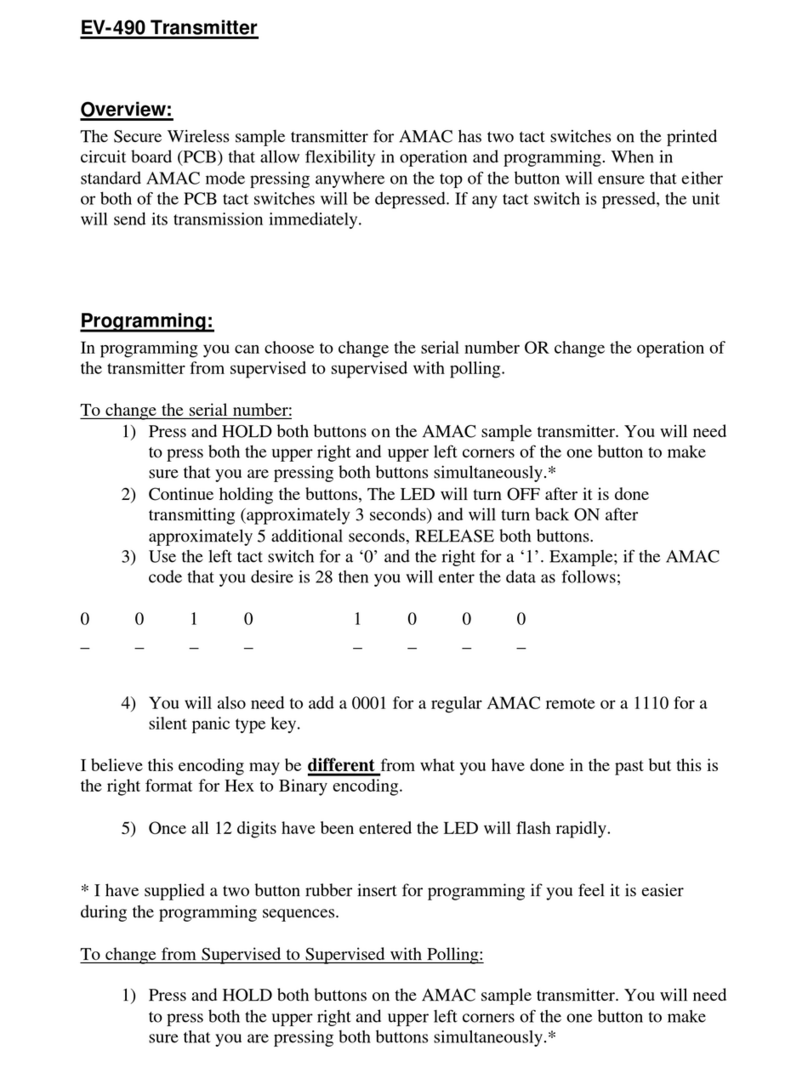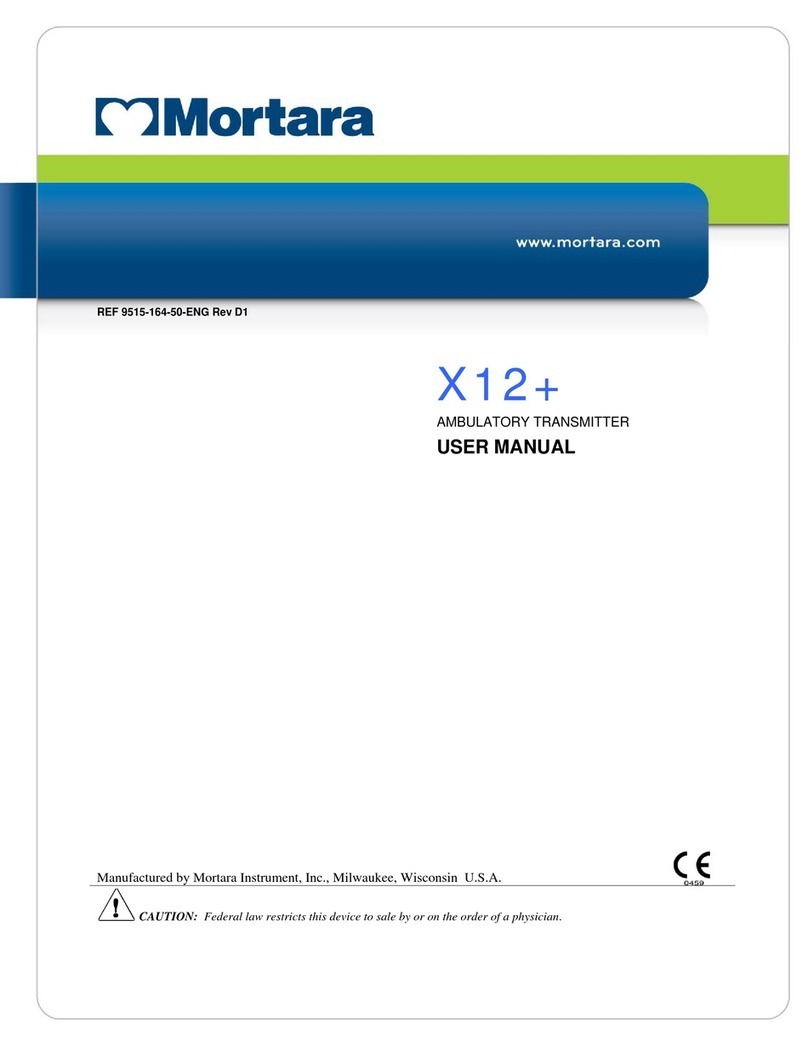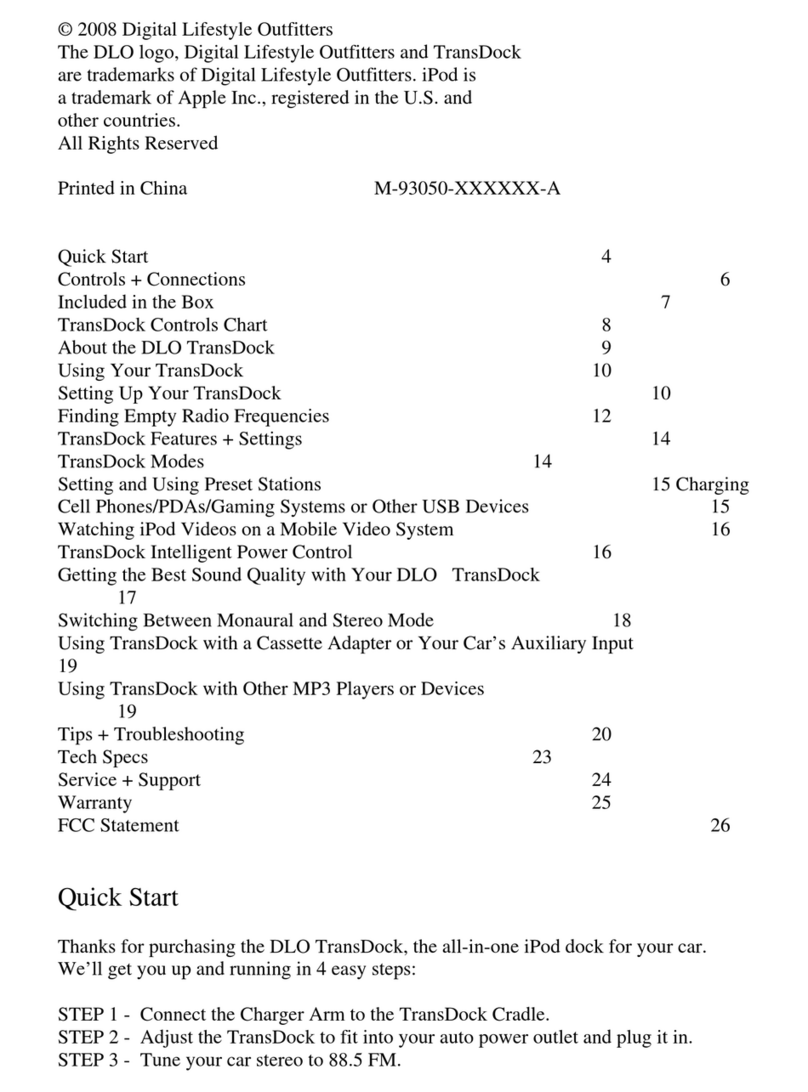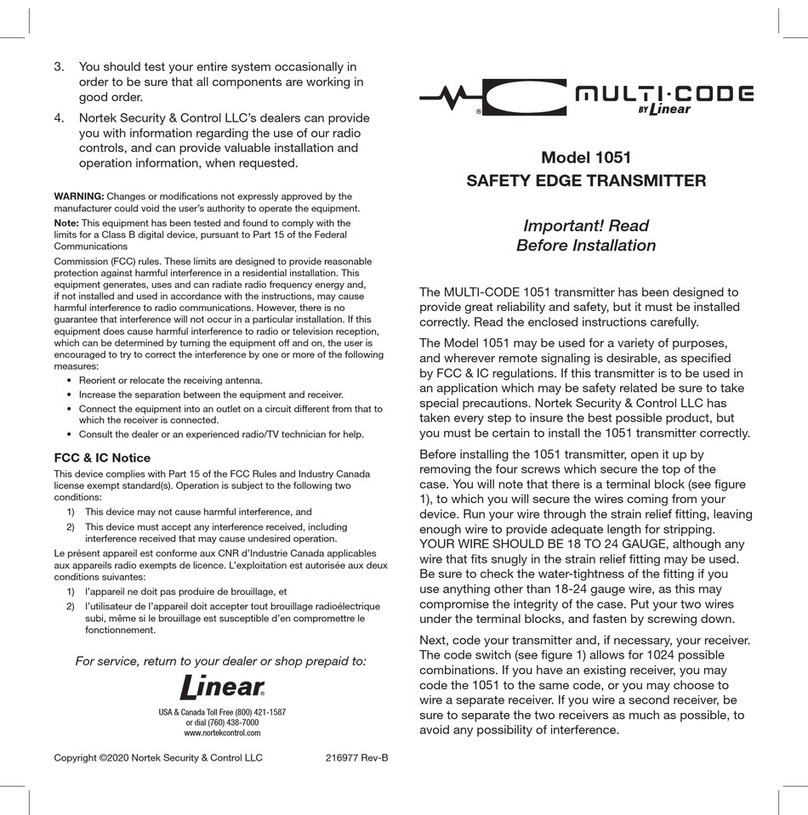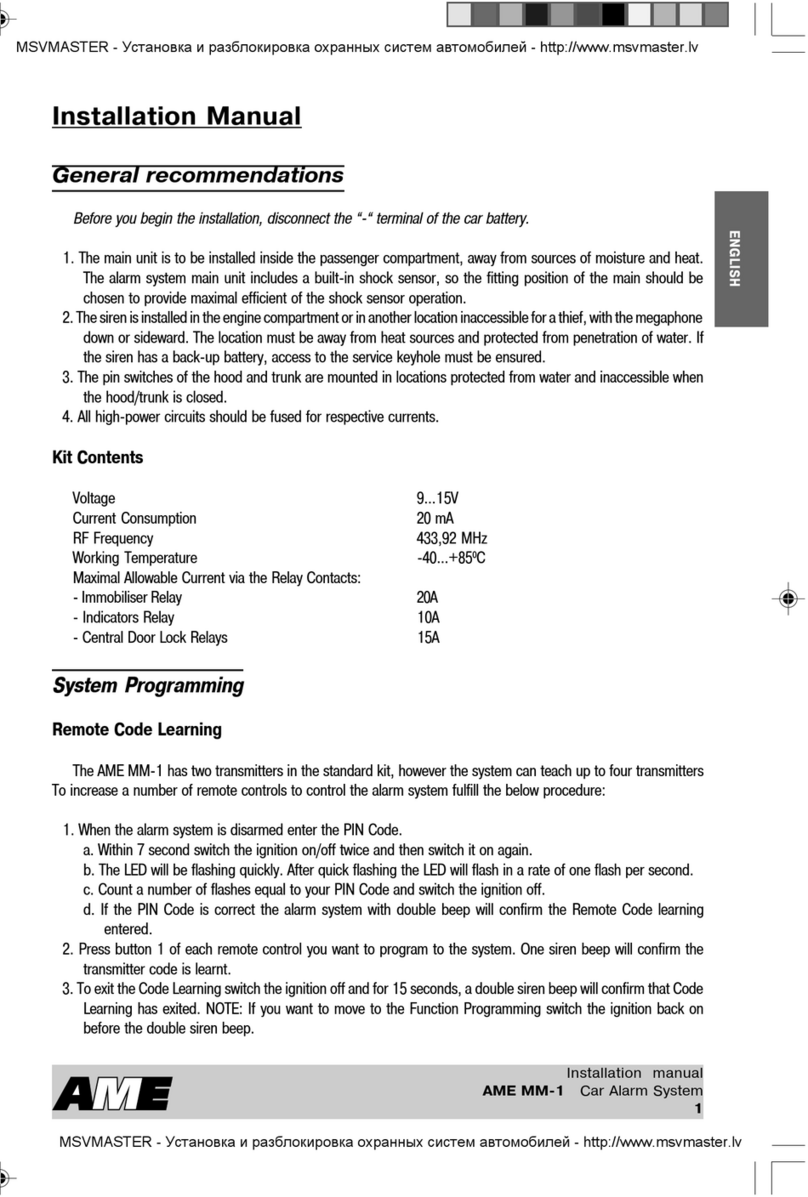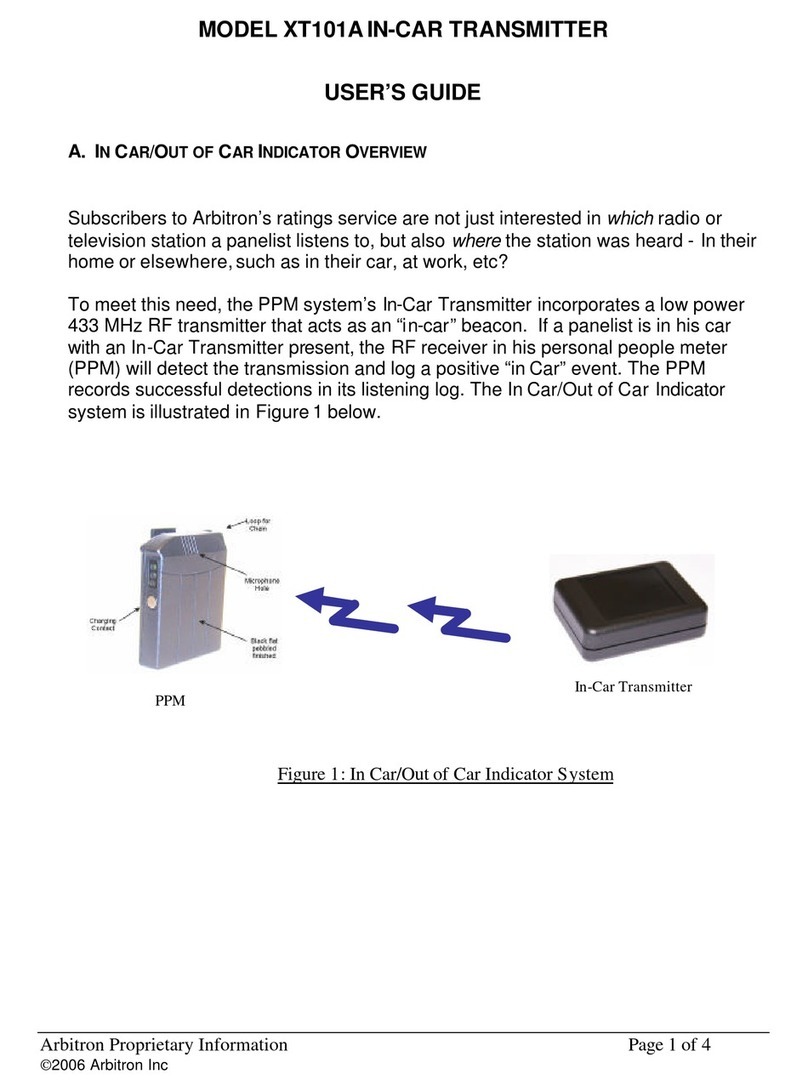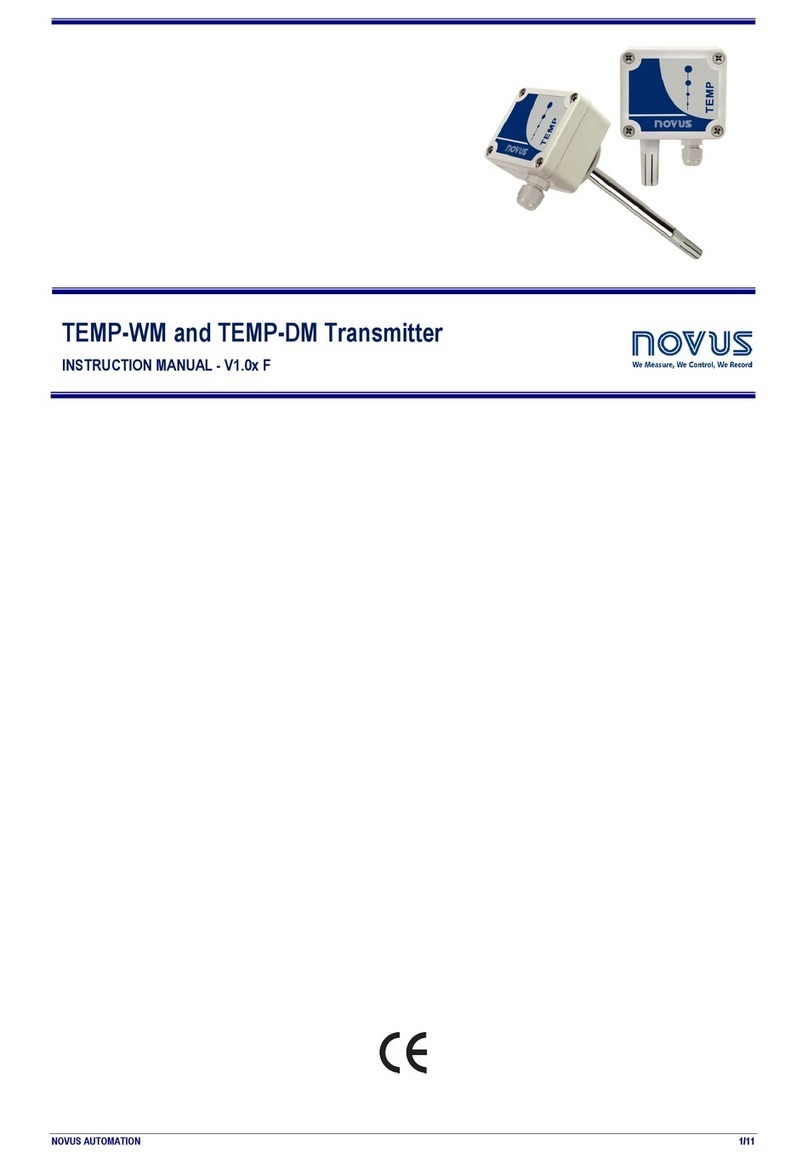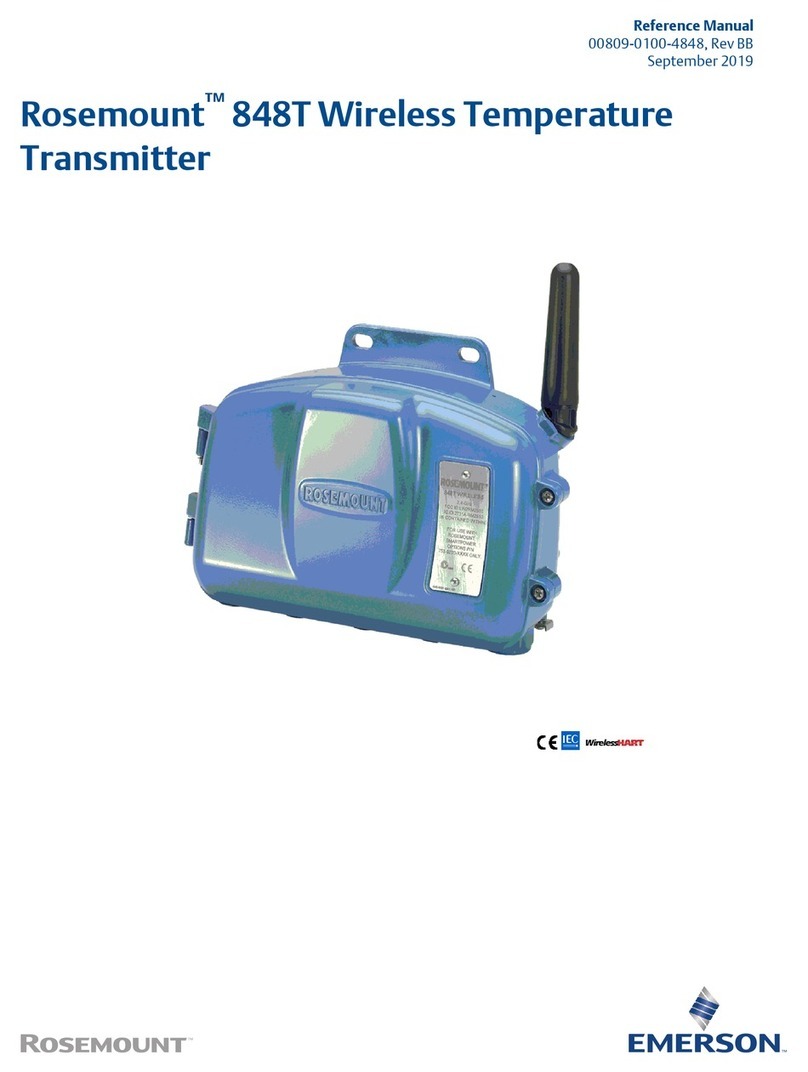Berker 8587 62 00 User manual

Best.-Nr./Order no./Nr. ord. 8587 62 00
04/2017
97-85876-200
Verwendbar in ganz Europa und in der Schweiz
Hiermit erklärt hager Controls, dass dieses/dieser/diese
Funk-Eingangsmodul (2 Eingänge) in Übereinstimmung
mit den grundlegenden Anforderungen und den anderen
relevanten Vorschriften der Richtlinie 2014/53/UE
übereinstimmt". (BMWi) Die CE-Konformitätserklärung steht
auf der Webseite www.hagergroup.com zur Verfügung.
Usable throughout Europe and in Switzerland
Hager Controls hereby declares that the 2 radio inputs module
device complies with the essential requirements and other
relevant provisions of Directive 2014/53/EU.
The CE declaration is available on the www.hagergroup.com site.
Warning :
- This unit is to be installed by a qualified
professional only according to the
installation standard in force in the country.
- Cut o 230V power supply to the
product before connection of or
operation on the inputs.
- Not suitable for outside installation.
Das Gerät ist ein netzstromgespeister
Funksender. Es dient als Schnittstelle
zwischen spannungsfreien Kontakten und
dem KNX-Bus. Auf diese Weise können
beispielsweise Taster, Schalter oder Kontakte
von herkömmlichen Automationsabläufen in die
Kommunikation eingebunden werden.
Legende
1Netzspeisungs-Klemmleiste
2Konfigurations-Taste und -LED J
3Steckverbinder mit Anschlussdrähten für die
Eingänge (Länge: 20 cm)
Funktionen
• 2 voneinander unabhängige Kanäle
• Versorgungsspannung 230 V
Funktionsweise der cfg-LED
3
• Die LED blinkt nach der Betätigung 1 Sekunde
lang: Das Gerät ist nicht konfiguriert.
• Die LED blinkt nach der Betätigung 100 ms lang :
Eingang konfiguriert, Steuerbefehl gesendet.
Die genauen Funktionen dieses Gerätes hängen
von der jeweiligen Konfiguration und den jeweili-
gen Parametereinstellungen ab.
Anschluss, Test, Inbetriebnahme
In Verbindung mit einem Taster oder einem
Schalter werden die Module in eine
Unterputzdose, Durchmesser 60 mm eingebaut.
Die Tiefe hängt von der jeweiligen eingesetzten
Gerätausstattung ab.
Die Länge der Zuleitung darf 10 m nicht
überschreiten.
Nicht verwendete Drähte sind zu isolieren.
Einstellungen
Das Gerät lässt sich auf 3 unterschiedliche Arten
konfigurieren:
• quicklink& : Konfiguration ohne Werkzeug,
direkt am Gerät über J-Taste und -LED
(siehe Konfigurationsanleitung quicklink&
)
• tebis TX: Konguration über Verknüpfungsgerät
von Hager
• ETS3/ETS4 über KNX-Funk/TP Gateway:
Applikation, Produktdatenbank und
Dokumentation beim Hersteller erhältlich.
Konfiguration über ETS
Taste Jdrücken zur Adressierung mittels KNX-
Funk/TP Gateway.
OUm den Konfigurationsmodus zu ändern, ist
das Gerät zwingend auf Werkseinstellung
zurückzusetzen.
Zurücksetzen auf Werkseinstellungen
Taste Jdrücken und gedrückt halten, bis
die LED cfg blinkt >10 Sekunden, dann
loslassen. Das Zurücksetzen auf
Werkseinstellungen wird durch das Erlöschen der
LED cfg angezeigt.
Bei dieser Operation wird die komplette
Konfiguration des Gerätes gelöscht,
unabhängig vom Konfigurationsmodus.
Nach dem Einschalten oder dem Zurücksetzen auf
Werkseinstellungen ist eine Wartezeit von
15 Sekunden abzuwarten, bevor die Konfiguration
vorgenommen werden kann.
The device is a mains powered-up radio
transmitter, designed to interface contacts
free of potential with a KNX bus. This device
allows to provide communication feature for
push-buttons, switches or other conventional
automation contacts.
Caption
1Mains power supply connector block
2Button and Jconfiguration LED
3Connector with inputs connection wire
(length 20 cm).
Features
• 2 independent channels
• 230 V power supply
Operation of cfg-LED 3
• LED ickers for 1s when pressed : the product
is not configured.
• LED goes on for 100 ms after pressing : input
is configured, control is transmitted.
The specific functions of this product are
defined in its configuration and set-up.
Wiring, test and start-up
The modules are installed in a ush-mounting
box of 60 mm diameter in connection with a
pushbutton or a switch.
Depth will depend on the type of equipment used.
The length of connection shall not exceed 10 m.
Wire not used shall be isolated.
Configuration
The device may be configured in 3 dierent ways :
• quicklink& : configuration without tool, directly
on the device via Jbutton and LED (see
configuration instructions quicklink&)
• tebis TX: conguration using connection device
from Hager
• ETS3/ETS4 via KNX-RF/TP gateway : applica-
tion, product database and documentation avai-
lable from the manufacturer.
Configuration by ETS
Press Jbutton for addressing by means of
KNX-RF/TP gateway.
OIn order to change the configuration mode,
a reset to factory settings is obligatory.
Reset to factory settings
Maintain Jbutton down until LED cfg ickers
>10 s, then release. cfg LED turns
OFF to signal Factory Reset end.
This operation removes the entire product confi-
guration in any configuration mode.
After power switch-on or a reset to factory
settings, wait for 15 s before to do a new
configuration.
KNX-Funk Binäreingang 2-fach 230 V UP
KNX-RF binary input 2-gang 230 V ush-mounted
KNX-Radio ingresso binario 2 canali 230 V da
incasso
Berker GmbH & Co. KG
Klagebach 38
58579 Schalksmühle/Germany
Telefon: + 49 (0) 23 55/90 5-0
Telefax: + 49 (0) 23 55/90 5-111
www.berker.com
6LE003138A
Bedienungsanleitung
Operation instructions
Istruzioni per l'uso
ezy
Achtung :
- Einbau und Montage dürfen nur durch
eine Elektrofachkraft gemäß den
einschlägigen Installationsnormen
des Landes erfolgen.
- Bei Anschluss der Eingänge oder vor
jeglichem Eingri an einem der Eingänge
ist die 230 V-Einspeisung des Gerätes
zu unterbrechen.
- Gerät nicht für die Verwendung im
Freien geeignet.
1 6LE003138A
Correct Disposal of this product
(Waste Electrical & Electronic
Equipment).
(Applicable in the European Union and other
European countries with separate collection
systems).
This marking shown on the product or its literature
indicates that it should not be disposed with other
household waste at the end of its working life. To
prevent possible harm to the environment or human
health from uncontrolled waste disposal, please se-
parate this from other types of wastes and recycle it
responsibly to promote the sustainable reuse of ma-
terial resources.
Household users should contact either the retailer
where they purchased this product, or their local go-
vernment oce, for details of where and how they can
take this device for environmentally safe recycling.
Business users should contact their supplier and
check the terms and conditions of the purchase
contract. This product should not be mixed with other
commercial wastes of disposal.
Korrekte Entsorgung dieses
Produkts
(Elektromüll).
(Anzuwenden in den Ländern der Europäischen
Union und anderen europäischen Ländern mit
einem separaten Sammelsystem).
Die Kennzeichnung auf dem Produkt bzw. auf der
dazugehörigen Dokumentation gibt an, dass es nach
seiner Lebensdauer nicht zusammen mit dem nor-
malen Hausmüll entsorgt werden darf. Entsorgen Sie
dieses Gerät bitte getrennt von anderen Abfällen, um
der Umwelt bzw. der menschlichen Gesundheit nicht
durch unkontrollierte Müllbeseitigung zu schaden.
Recyceln Sie das Gerät, um die nachhaltige Wieder-
verwertung von stoichen Ressourcen zu fördern.
Private Nutzer sollten den Händler, bei dem das Pro-
dukt gekaut wurde, oder die zuständigen Behörden
kontaktieren, um in Erfahrung zu bringen, wie sie das
Gerät auf umweltfreundliche Weise recyceln können.
Gewerbliche Nutzer sollten sich an ihren Lieferanten
wenden und die Bedingungen des Verkaufsvertrags
konsultieren. Dieses Produkt darf nicht zusammen mit
anderem Gewerbemüll entsorgt werden.

Utilizzabile in tutta Europa e in Svizzera
Con la presente hager Controls dichiara che il dispositivo
modulo 2 entrate radio è conforme ai requisiti essenziali
e alle altre disposizioni pertinenti definite dalla direttiva
2014/53/UE. La dichiarazione di conformità UE può essere
consultata sul sito Internet: www.hagergroup.com.
L'apparecchio è n’emittente radio alimentata
su rete, che permette d’interfacciare contatti
liberi da potenziali con il bus KNX.
Quindi è possibile rendere comunicanti
i pulsanti, gli interruttori o altri contatti
d’automatismi convenzionali.
Legenda
1Morsettiera d’alimentazione rete
2Pulsante e LED di configurazione J
3Connettore con fili di raccordo delle entrate
(lunghezza 20 cm).
Funzioni
• 2 vie indipendenti
• Alimentazione 230 V
Funzionamento del cfg-LED 3:
• Il LED lampeggia per 1 s dopo una pressione :
lo strumento non è configurato.
• Il LED si accende per 100 ms dopo una pres-
sione: entrata configurata, comando emesso.
Le funzioni precise di questo strumento dipendono
dalla configurazione e dalla parametrizzazione.
Cablaggio, test e messa in marcia
In associazione con un pulsante o un interruttore,
i moduli s’installano in una scatola ad incasso
(diametr: 60 mm).
La profondità dipenderà dall’utilizzato tipo d’appa-
recchiatura.
La lunghezza di raccordo non deve superare 10 metri.
Isolare i fili non utilizzati.
Configurazione
E’ possibile configurare ll ingreso binario in 3 modi
diversi:
• quicklink& : configurazione senza utensili,
direttamente sull'apparecchio attraverso il tasto
Je il LED (si veda il quicklink& relativo alle
istruzioni di configurazione)
• tebis TX: configurazione attraverso il dispositivo
di Hager
• ETS3/ETS4 attraverso KNX-Radio/TP gateway :
software applicativo, base di dati e descrizione
del software disponibile presso il costruttore.
Configurazione mediante ETS
Premere il tasto Jper l'inirizzamento
per mezzo dell' KNX-Radio/TP gateway.
OPer cambiare il modo di configurazione, occorre
tassativamente eettuare un
“ripristino delle configurazioni di fabbrica”
del prodotto.
Ripristino delle impostazioni di fabbrica
Premere e mantenere premuto il tasto J
fino al lampeggio del LED cfg >10 s poi rilasciare.
La fine del ripristino è segnalata dallo
spegnimento del LED cfg.
L'operazione provoca la cancellazione
completa della configurazione dello strumento,
qualunque essa sia. Dopo una messa sotto
tensione o un ripristino fabbrica attendere
15 s prima di procedere ad una configurazione.
Versorgungs-
spannung Supply voltage Tensione di
alimentazione 230 V, 50/60 Hz +10/-15 %
Sendefrequenz Transmission
frequency Frequenza portante 868,3 MHz
Abmessungen Dimensions Ingombro Ø 53 x 27
Leitungslänge Max. connection
distance per input Dist. massima tra
contatto e ingresso 10 m
Minimale Schließdauer
der Kontakte Minimum contacts
closing time
Durata mini. di
chiusura dei contatti 50 ms
Betriebs-
temperatur
Operating
temperature
Temperatura di
funzionamento -5 … +45 °C
Lagertemperatur Storage
temperature
Temperatura
di stoccaggio - 25 … +70 °C
Empfänger Kategorie Receiver category Ricevitore categoria 2
Einschaltdauer Sender Transmitter duty
cycle Ciclo di lavoro del
trasmettitore 1 %
Maximale
Sendeleistung
Maximum output
power
Potenza massima di
emissione 25mW
RF KNX
Übertragungsmedien
Communication Media
RF KNX
Mezzo di comunicazi-
one RF KNX RF1.R
Anschlusskapazität / Electric connection / Collegamenti:
PICTO_SYMBOLES /2013
AI2_SY_02
AI2_Y_44
AI2_SY_10
AI2_SY_05
AI2_SY_04AI2_SY_03 AI2_SY_08AI2_SY_07AI2_SY_06 AI2_SY_09
AI2_SY_11 AI2_SY_12 AI2_SY_20
AI2_SY_15
AI2_SY_14AI2_SY_13 AI2_SY_18AI2_SY_17AI2_SY_16 AI2_SY_19
AI2_SY_21 AI2_SY_22 AI2_SY_30
AI2_SY_25
AI2_SY_24AI2_SY_23 AI2_SY_28AI2_SY_27AI2_SY_26 AI2_SY_29 AI2_SY_31
AI2_SY_32 AI2_SY_40
AI2_SY_35
AI2_SY_34AI2_SY_33 AI2_SY_38AI2_SY_37AI2_SY_36 AI2_SY_39 AI2_SY_41 AI2_SY_42
AI2_SY_43 AI2_SY_50
AI2_SY_45 AI2_SY_48
AI2_SY_47
AI2_SY_46 AI2_SY_49 AI2_SY_51 AI2_SY_52 AI2_SY_53
AI2_Y_54 AI2_SY_55 AI2_SY_58
AI2_SY_57
AI2_SY_56 AI2_SY_59
AI2_SY_01
+
-
/
IP 65
13 mm
13 mm
PICTO_SYMBOLES /2013
AI2_SY_02
AI2_Y_44
AI2_SY_10
AI2_SY_05
AI2_SY_04AI2_SY_03 AI2_SY_08AI2_SY_07AI2_SY_06 AI2_SY_09
AI2_SY_11 AI2_SY_12 AI2_SY_20
AI2_SY_15
AI2_SY_14AI2_SY_13 AI2_SY_18AI2_SY_17AI2_SY_16 AI2_SY_19
AI2_SY_21 AI2_SY_22 AI2_SY_30
AI2_SY_25
AI2_SY_24AI2_SY_23 AI2_SY_28AI2_SY_27AI2_SY_26 AI2_SY_29 AI2_SY_31
AI2_SY_32 AI2_SY_40
AI2_SY_35
AI2_SY_34AI2_SY_33 AI2_SY_38AI2_SY_37AI2_SY_36 AI2_SY_39 AI2_SY_41 AI2_SY_42
AI2_SY_43 AI2_SY_50
AI2_SY_45 AI2_SY_48
AI2_SY_47
AI2_SY_46 AI2_SY_49 AI2_SY_51 AI2_SY_52 AI2_SY_53
AI2_Y_54 AI2_SY_55 AI2_SY_58
AI2_SY_57
AI2_SY_56 AI2_SY_59
AI2_SY_01
+
-
/
IP 65
13 mm
13 mm
0,75 … 2,5 mm2
Technische Daten / Technical characteristics / Caratteristiche tecniche
Attenzione :
- L'apparecchio va installato solo da un
installatore elettricista secondo le norme
d'installazione vigenti nel paese.
- In fase di collegamento delle entrate o
prima di qualsiasi intervento su di esse,
interrompere l'alimentazione 230V del
prodotto.
- Non idoneo ad installazione in esterni.
2
04.2017
6LE003138ABerker GmbH & Co. KG - Klagebach 38 - 58579 Schalksmühle/Germany - Tel. + 49 (0) 23 55/90 5-0 Fax + 49 (0) 23 55/90 5-111 - www.berker.com
Corretto smaltimento del prodotto
(rifiuti elettrici ed elettronici).
(Applicabile in i paesi dell’Unione Europea e in
quelli con sistema di raccolta dierenziata).
Il marchio riportato sul prodotto o sulla sua docu-
mentazione indica che il prodotto non deve essere
smaltito con altri rifiuti domestici al termine del ciclo di
vita. Per evitare eventuali danni all’ambiente o alla sa-
lute causati dall’inopportuno smaltimento del rifiuti, si
invita l’utente a separare questo prodotto da altri tipi di
rifiuti e di riciclarlo in maniera responsabile per favorire
il riutilizzo sostenibile delle risorse materiali.
Gli utenti domestici sono invitati a contattare il riven-
ditore presso il quale è stato acquistato il prodotto
o l’ucio locale preposto per tutte le informazioni
relative alla raccolta dierenziata e al riciclaggio per
questo tipo di prodotto.
Gli utenti aziendali sono invitati a contattare il pro-
prio fornitore e verificare i termini e le condizioni del
contratto di acquisto. Questo prodotto non deve es-
sere smaltito uZnitameInte ad altri rifiuti commerciali.
AI1_TR302B_T2_01
échelle : 100%
échelle : 60%
1
2
N
L
3
cfg
6T1131b
TRB302B
LN
Made in France
LED
cfg
1
3
2
2
Other Berker Transmitter manuals
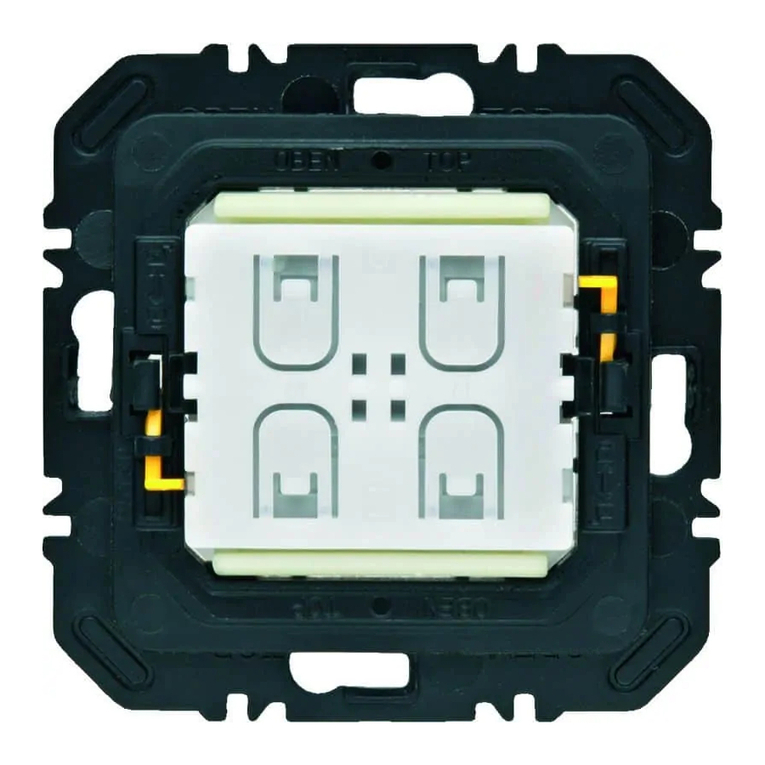
Berker
Berker 2411 12 00 User manual

Berker
Berker 2721 Series Service manual

Berker
Berker 8560 51 00 User manual
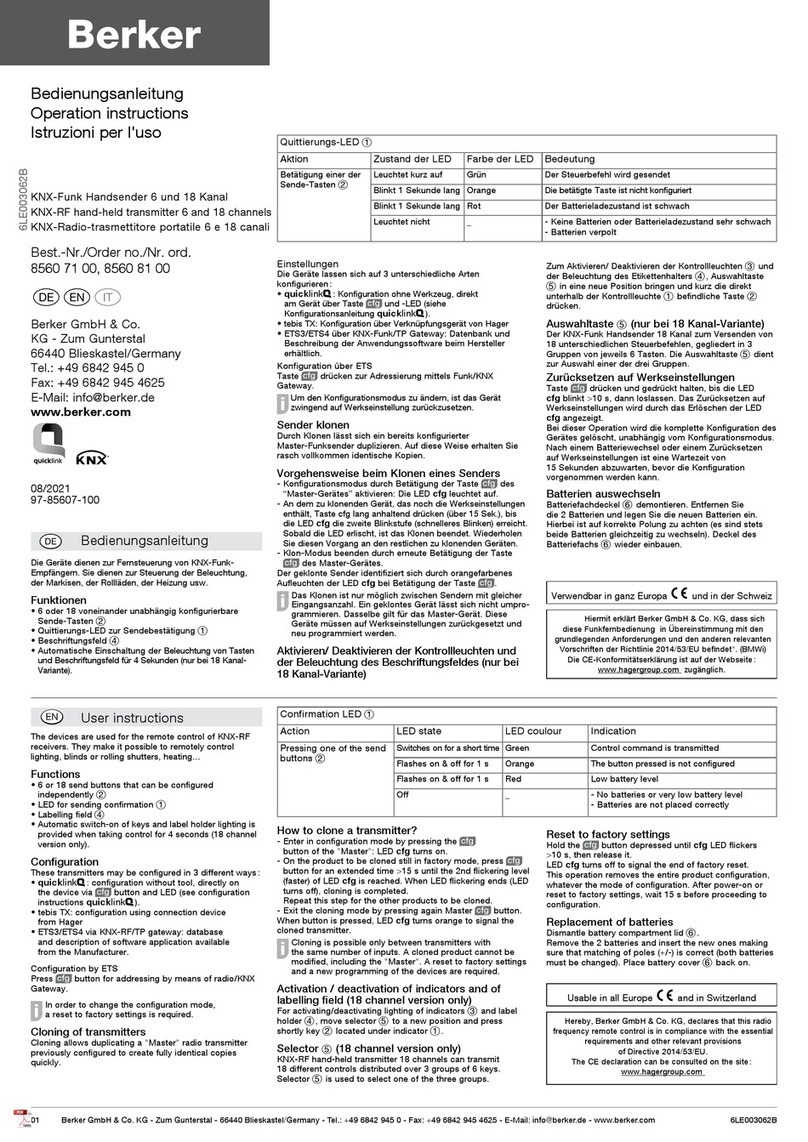
Berker
Berker 85607100 User manual
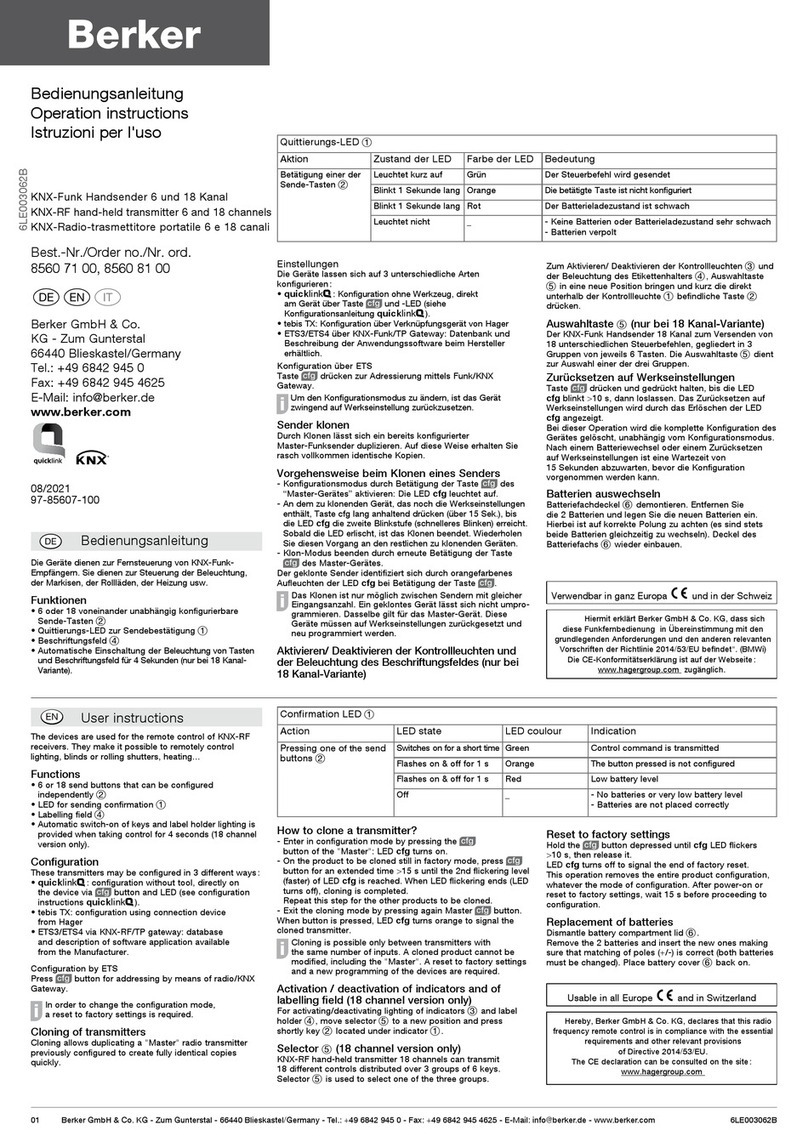
Berker
Berker 8560 71 00 User manual

Berker
Berker 85607100 User manual
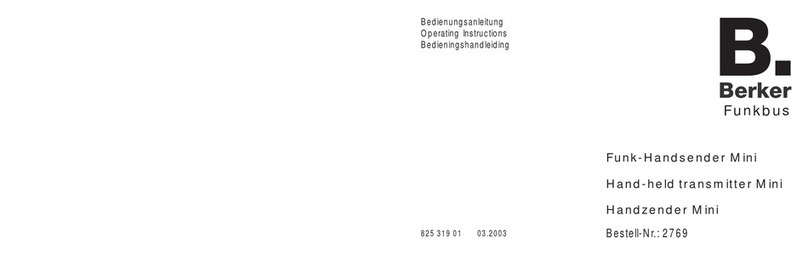
Berker
Berker 2769 User manual
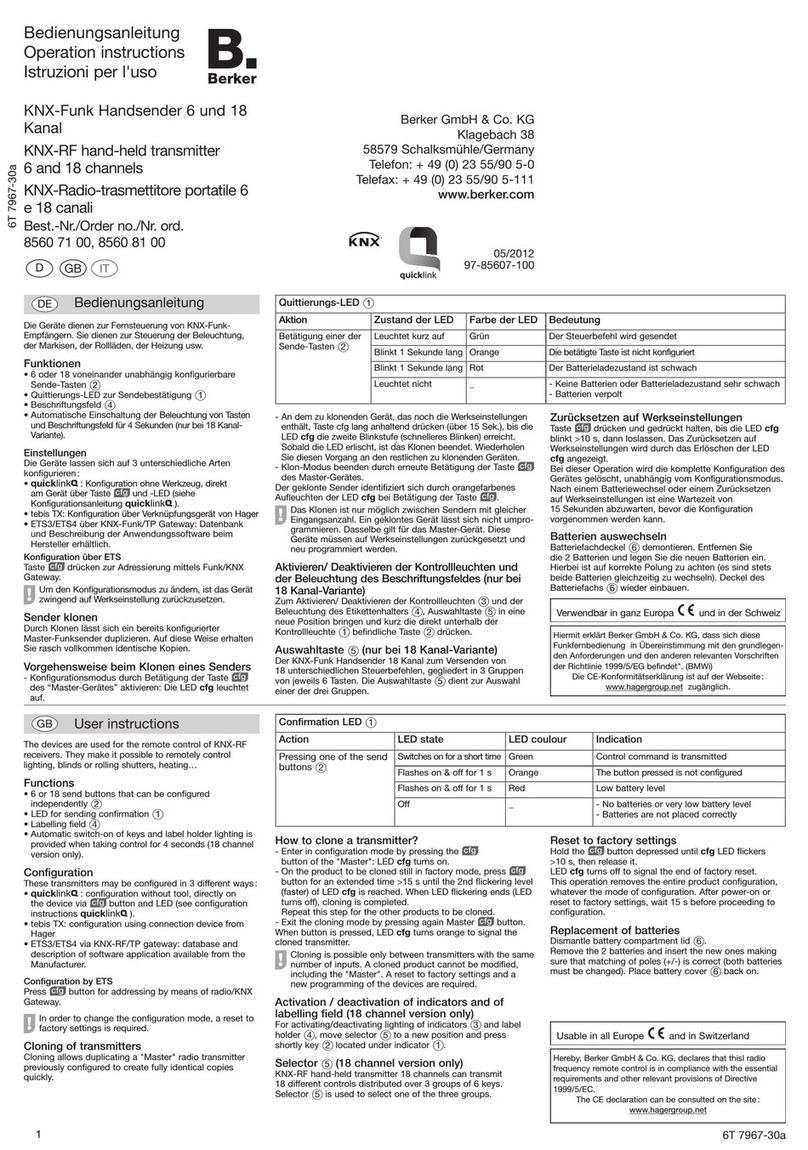
Berker
Berker KNX-RF User manual

Berker
Berker 2766 Service manual