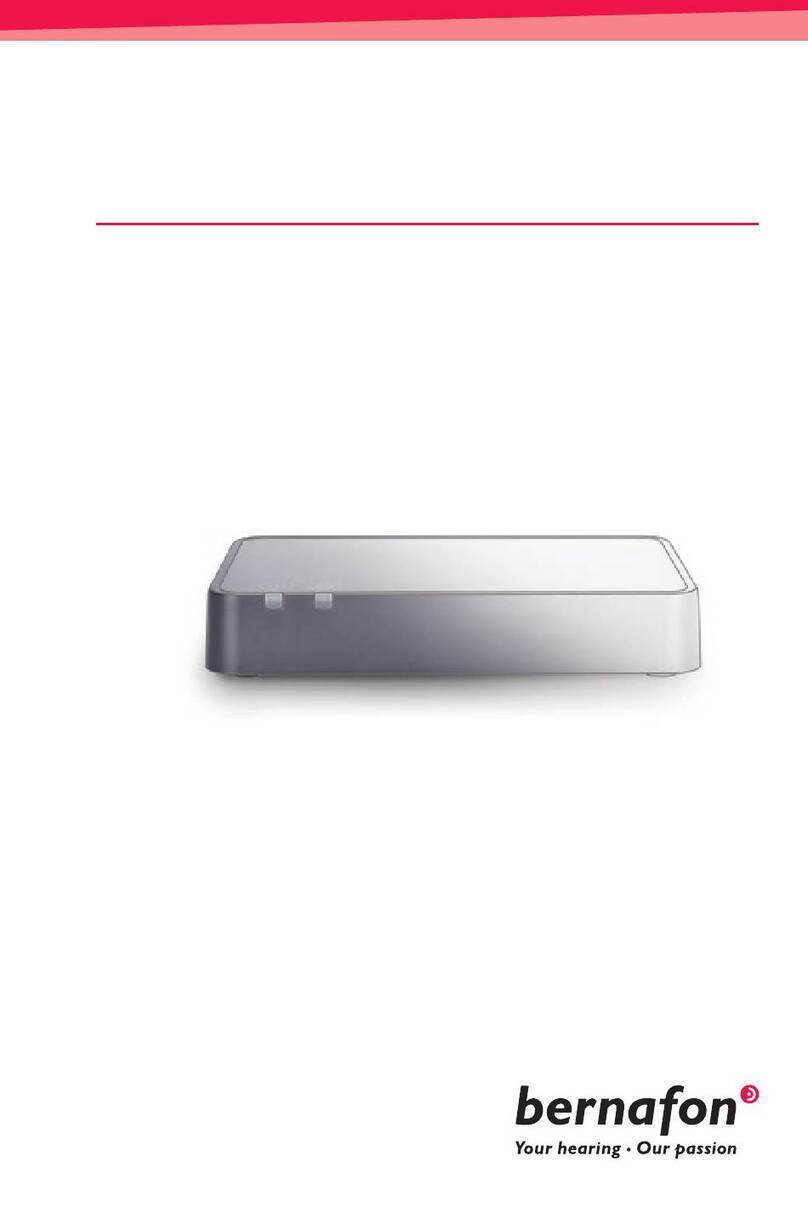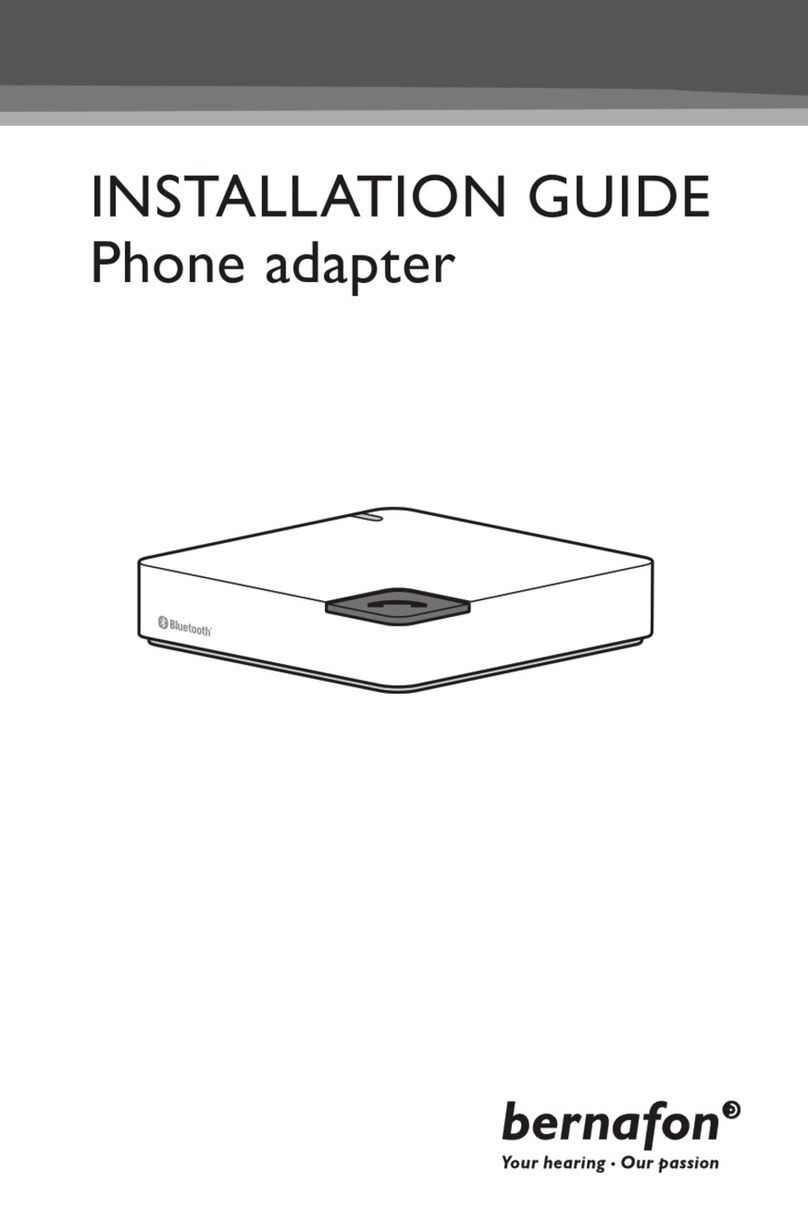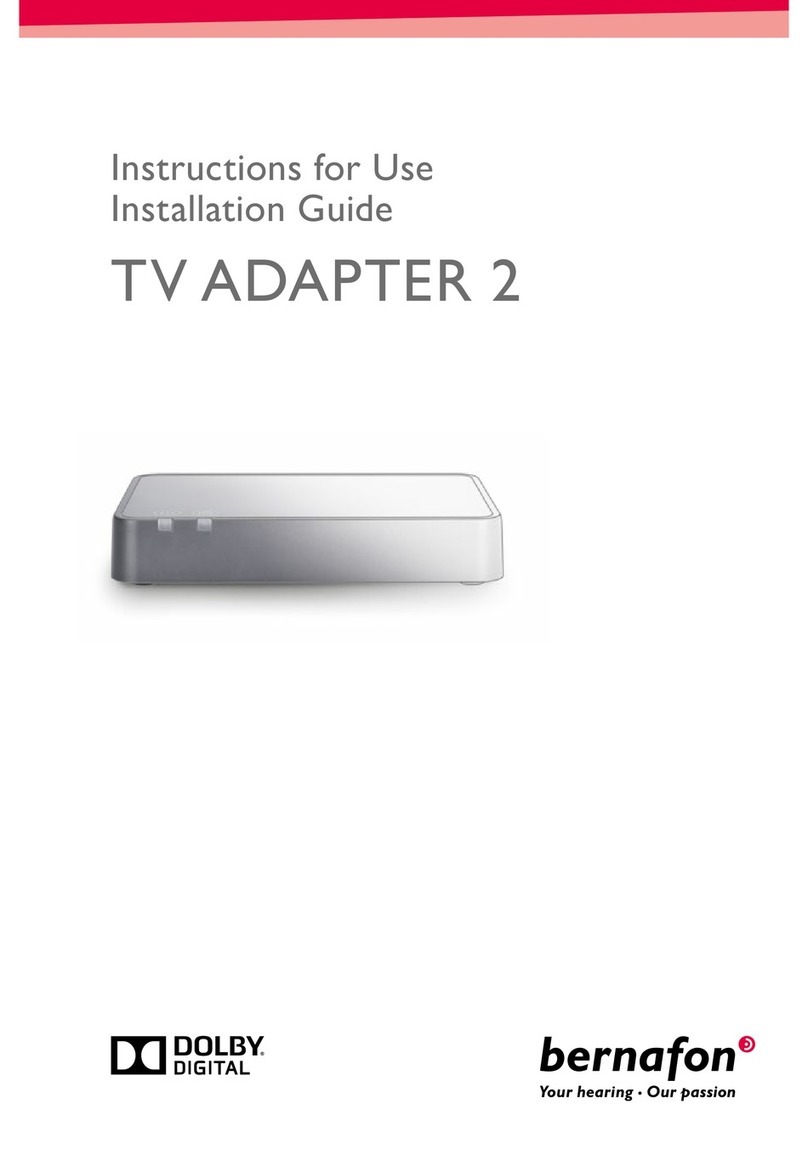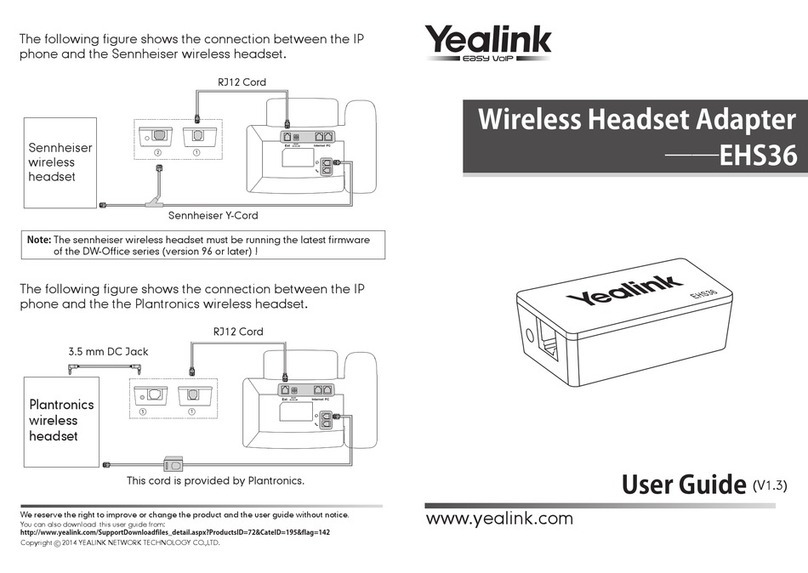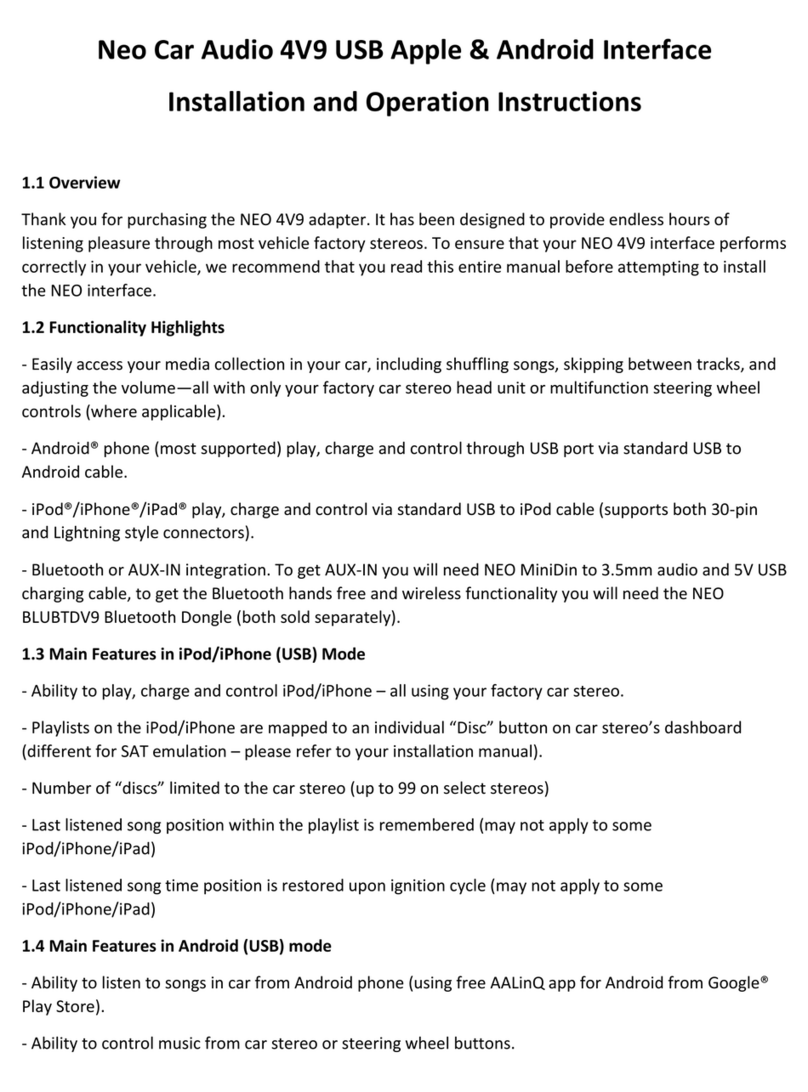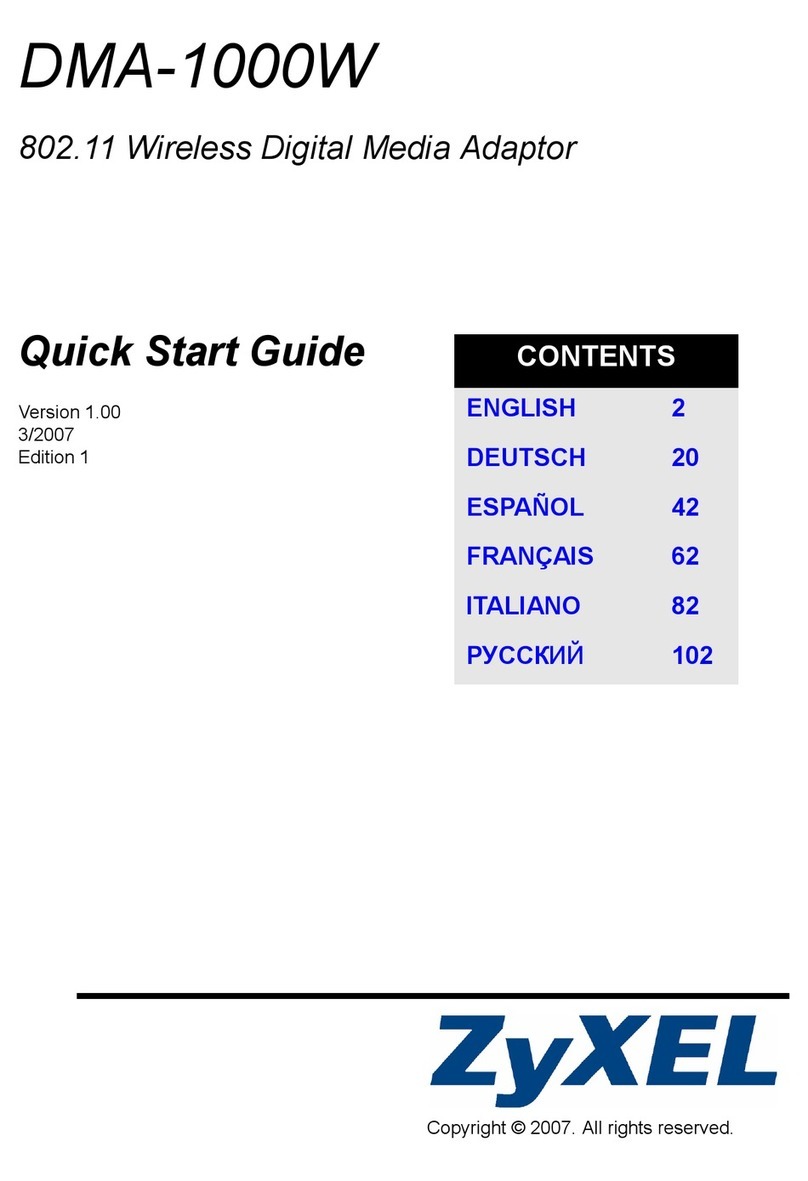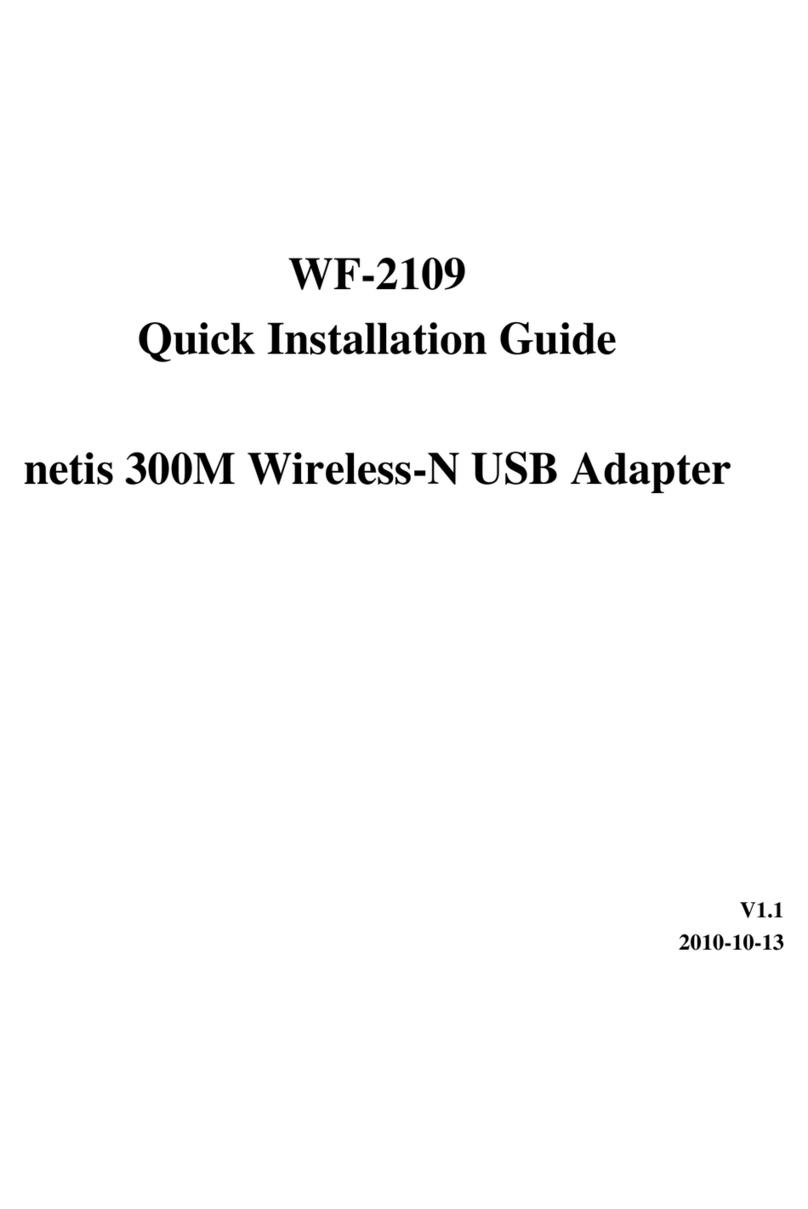Bernafon TV ADAPTER 2 User manual

Instructions for Use
Installation Guide
TV ADAPTER 2


Introduction to this booklet
This booklet guides you on how to use and
maintain your new TV Adapter 2. Please read the
booklet carefully, including the Warning section.
This will help you to achieve the full benet of your
new TV Adapter 2.
If you have additional questions about the use of
your TV Adapter 2, please contact your hearing
care professional.

Intended use
Intended use: TV Adapter 2.0 is intended to
be used together with
Bernafon wireless hearing aid
and SoundGate.
TV Adapter 2.0 enables the
hearing aid user to listening to
the TV, by wirelessly sending
the TV sound from TV Adapter
through SoundGate directly to
the hearing aid.
Indications for use: No indications for use.
Intended user: Adults and children older than
36 months.
Use environment: Indoor.
Contraindications: No contraindications.
Clinical benets: See clinical benets of the
hearing aid.

Warnings 6
Package content 8
TV Adapter 2 Overview 9
Installation 11
Activating the TV Adapter 2 for the First Time 12
Placing the TV adapter 13
Connecting the TV Adapter 2 to a Power Outlet 15
Connecting the TV Adapter 2 to the TV 16
Pairing SoundGate with the TV Adapter 2 26
Instructions for Use 31
TV Listening 32
SelectMe 35
Visual Indicators 36
Cleaning and maintenance 37
Additional Information 38
Technical information 39
International Warranty 46
Table of Contents

Warnings
For your personal safety and to ensure correct
usage, you should familiarise yourself fully with the
following general warnings before using your
TV Adapter 2. Consult your hearing care
professional if you experience unexpected
operations or serious incidents with your
TV Adapter 2 during use or because of its use. Your
hearing care professional will support you with
issue handling and, if relevant, reporting to the
manufacturer and/or the national authorities.
Fire hazards
The power source in your TV Adapter 2 has
insufcient energy to cause re in normal usage
conditions.
Connection to external equipment
The safety of the use of the TV Adapter when
connected to external equipment with an auxiliary
input cable, is determined by the external signal
source. When connected to external equipment
plugged into a wall outlet, this equipment must
comply with IEC-62368-1 or equivalent safety
standards.
6

Interference
Your TV Adapter 2 has been thoroughly tested for
interference according to the most stringent
international standards. However, interference
between the TV Adapter 2 and other devices may
occur. If this occurs, increase the distance
between the TV Adapter 2 and the interfering
device.
Incompatible non-supplied accessories
Only use accessories, transducers or cables
supplied by the manufacturer. Incompatible
accessories may result in reduced electromagnetic
compatibility (EMC) of your device.
7

Package content
The following items are included within your
TV Adapter 2 package and will be covered within
this instruction guide:
SN2_ILLU_SoundgateTopOfTelevisionAdapter_HI
47
Power adapter
Installation Guide and
Instructions for Use
TV Adapter 2
Model: BS-F200
Mini jack adapter
RCA cable TOSLINK cable
8
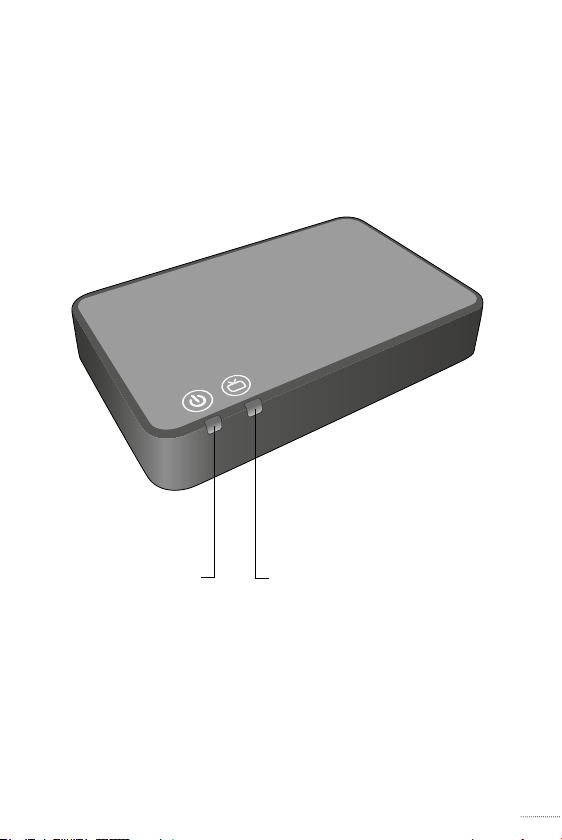
TV Adapter 2 Overview
Power indicator TV indicator
Front View
SN2_ILLU_SoundgateTopOfTelevisionAdapter_HI
47
9
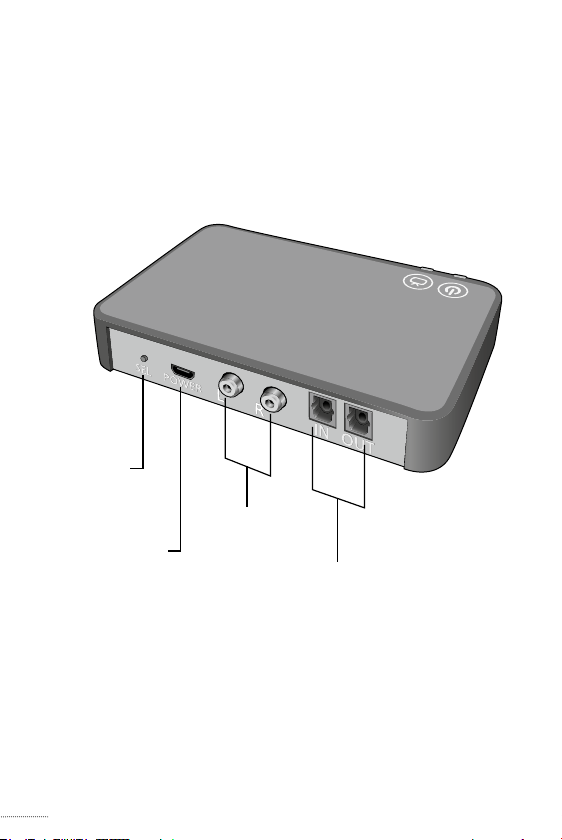
SelectMe
Back View
SN2_ILLU_AudioCableTelevisionAdapterToTelevision_HI
45
Power input
RCA connector
port left and right
TOSLINK
“IN” and “OUT”
10

INSTALLATION
11

Activating the TV Adapter 2
for the First Time
The following pages offer easy step-by-step
instructions on how to install and operate your
TV Adapter 2 device.
Before you can use the SoundGate and your
hearing aids with your TV, the TV Adapter 2 must
be connected to a power outlet, connected to the
TV and paired with your SoundGate.
12
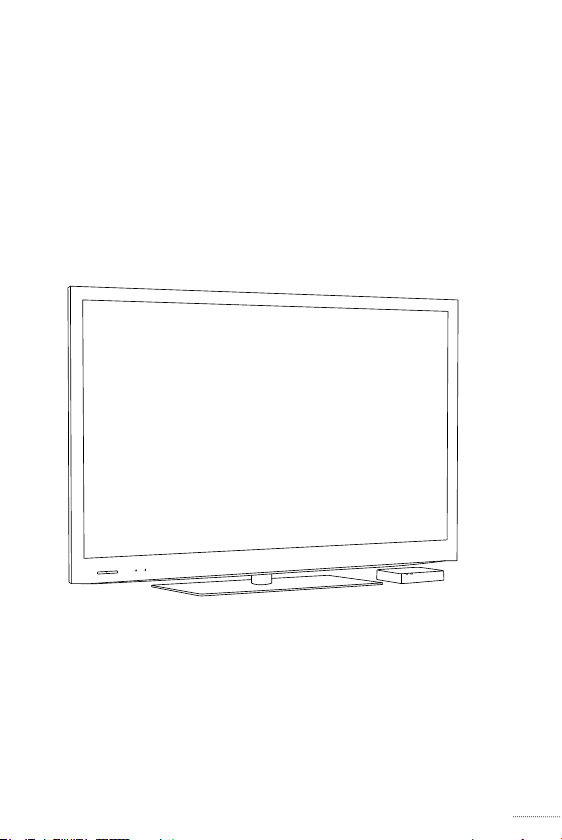
Placing the TV adapter
There are two options of placing the TV adapter:
1. Close to the TV – placed horizontally (A).
A
13
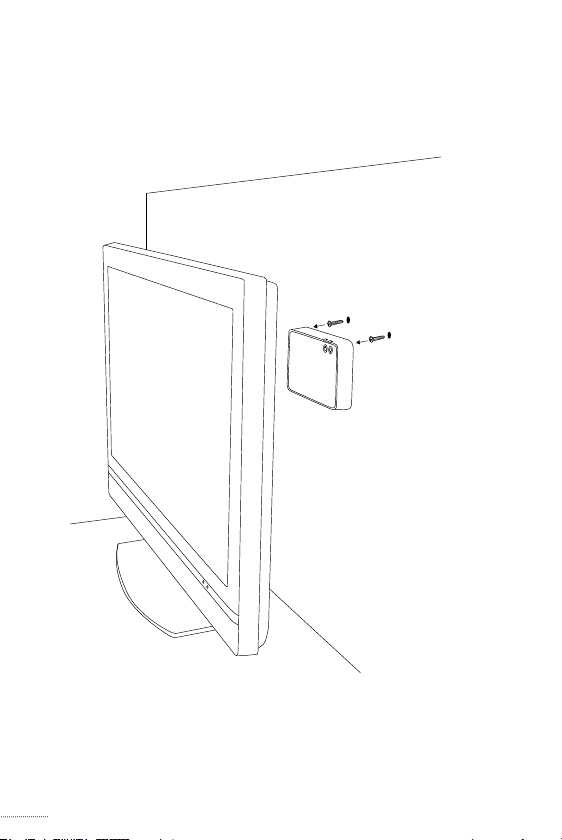
2. Behind or close to the TV hanging on the wall
(vertically) (screws not included) (B).
B
14

Connecting the TV Adapter 2
to a Power Outlet
Start by connecting the TV Adapter 2 to a power
outlet. Use the power adapter included within the
TV Adapter 2 packaging.
1 Plug the power cord
into the power input
jack on the
TV Adapter 2.
2 Plug the power
supply into the mains
wall socket.
3 Check that the power
is turned on. After a
few seconds the power indicator on the front of
the TV Adapter 2 will illuminate green.
SN2_ILLU_TelevisionAdapterToWallPower_BW_HI
44
Important Notice
When charging the TV Adapter 2 use
the supplied original power supply
5.0V/1A, CE and safety marked.
15
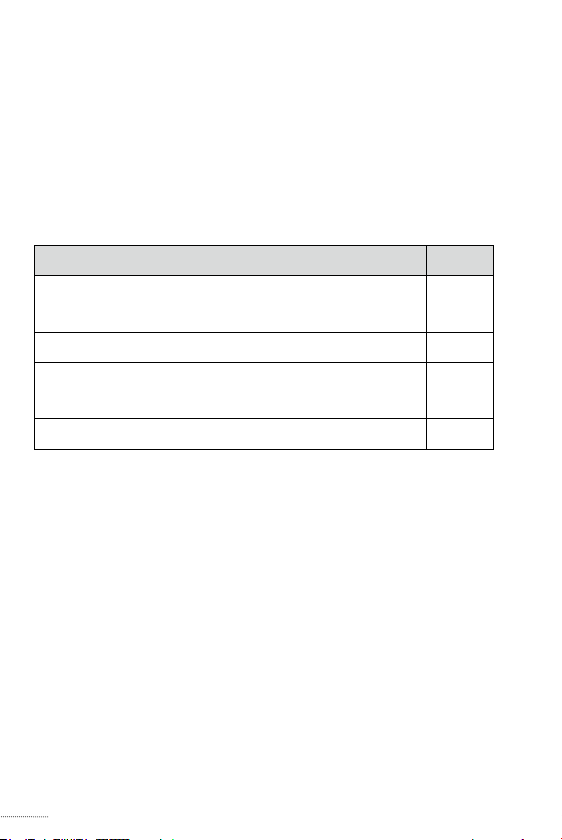
Connecting the TV Adapter 2
to the TV
You can connect the TV Adapter 2 in four different
ways.
Connection Page
TOSLINK (either digital stereo PCM
or Dolby®Digital*)
18
RCA audio output (L + R) 20
Mini jack output
(typically headphone output)
22
SCART audio output (L + R) 24
* Dolby is a registered trademark of Dolby Laboratories.
Please see the following pages for a solution
which ts your TV.
16
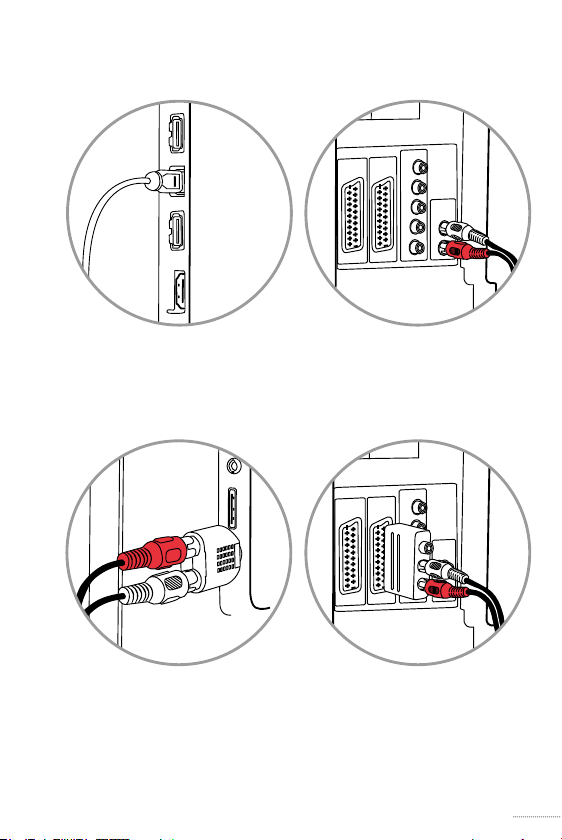
1 3
2
L
TUO
IN
R
TUO
IN
LR
POWER
SEL
L
R
Audio
Out
1 2
TUO
IN
LR
TOSLINK, p. 18 RCA, p. 20
Mini jack, p. 22 SCART, p. 24
TUO
IN
LR
POWER
SEL
17
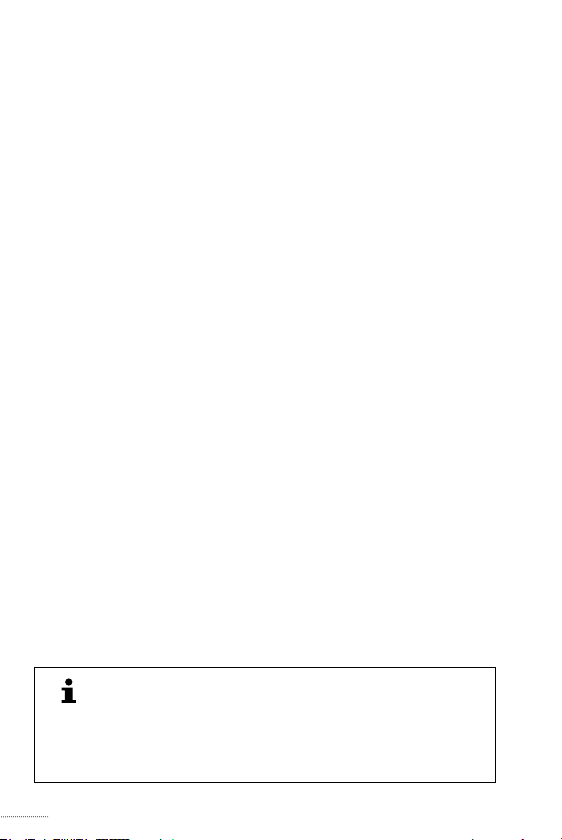
Connecting Using TOSLINK
Place the TV Adapter 2 in a suitable spot near
your T V.
1 Remove the plastic cap from the TOSLINK
cable.
2 Connect the TOSLINK cable to the TOSLINK
output on your TV/home theatre system.
3 Connect the TOSLINK cable to the TOSLINK
input on the TV Adapter 2.
4 The TOSLINK output on the TVAdapter 2 may
be used to connect other TOSLINK devices
such as external Dolby®Decoders and surround
sound systems. An additional TOSLINK cable is
then needed.
5 Refer to page 26 for pairing of the
TV Adapter 2 with your SoundGate device.
It may be necessary to congure your TV,
DVD player or home theatre system so
that the correct audio output is available
on the TOSLINK output.
18

SN2_ILLU_ToslinkCableFromTelevisionToAdapterInAndAdapterOutToStereoReceiver_BW_HI
46
19
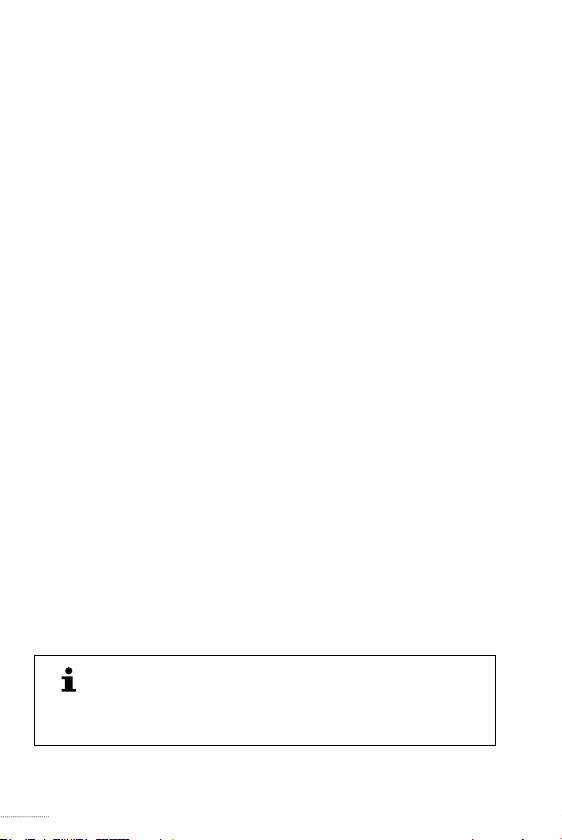
Connecting Using RCA
Place the TV Adapter 2 in a suitable spot near
your T V.
1 Connect the RCA cable to the RCA output on
your TV or home theatre system. (Typically
marked “L – R AUDIO OUT“ and found on the
TV back or bottom panel.)
2 Connect the RCA cable to the RCA connector
ports on the back of the TV Adapter 2.
3 Refer to page 26 for pairing of the
TV Adapter 2 with your SoundGate device.
It may be necessary to congure your TV
so that the correct audio output is available
on the RCA output.
20
Other manuals for TV ADAPTER 2
1
This manual suits for next models
1
Table of contents
Other Bernafon Adapter manuals
Popular Adapter manuals by other brands
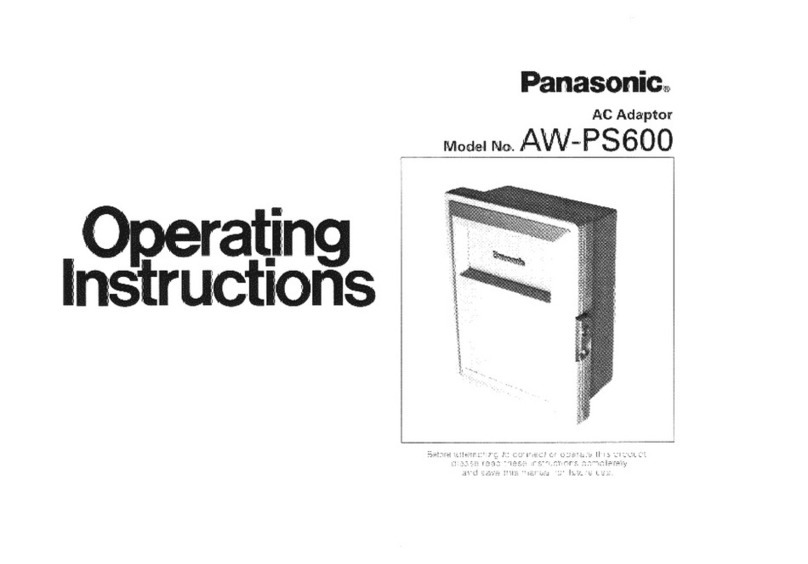
Panasonic
Panasonic AW-PS600 operating instructions
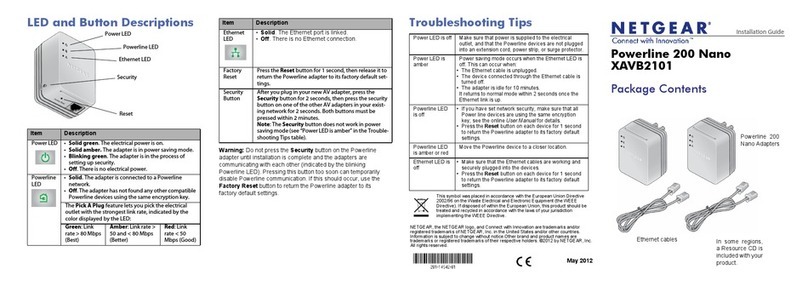
NETGEAR
NETGEAR XAVB2101 installation guide

FourStar
FourStar FIB-IE-M user manual
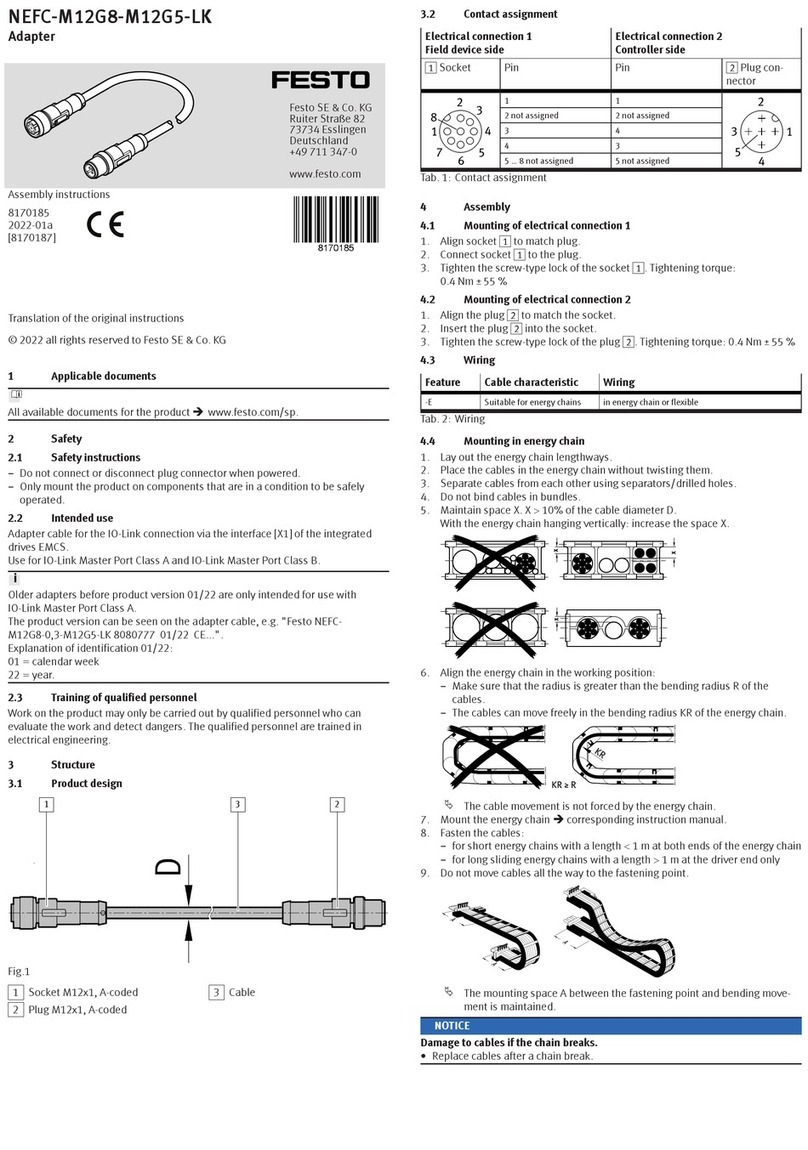
Festo
Festo NEFC-M12G8-M12G5-LK Assembly instructions
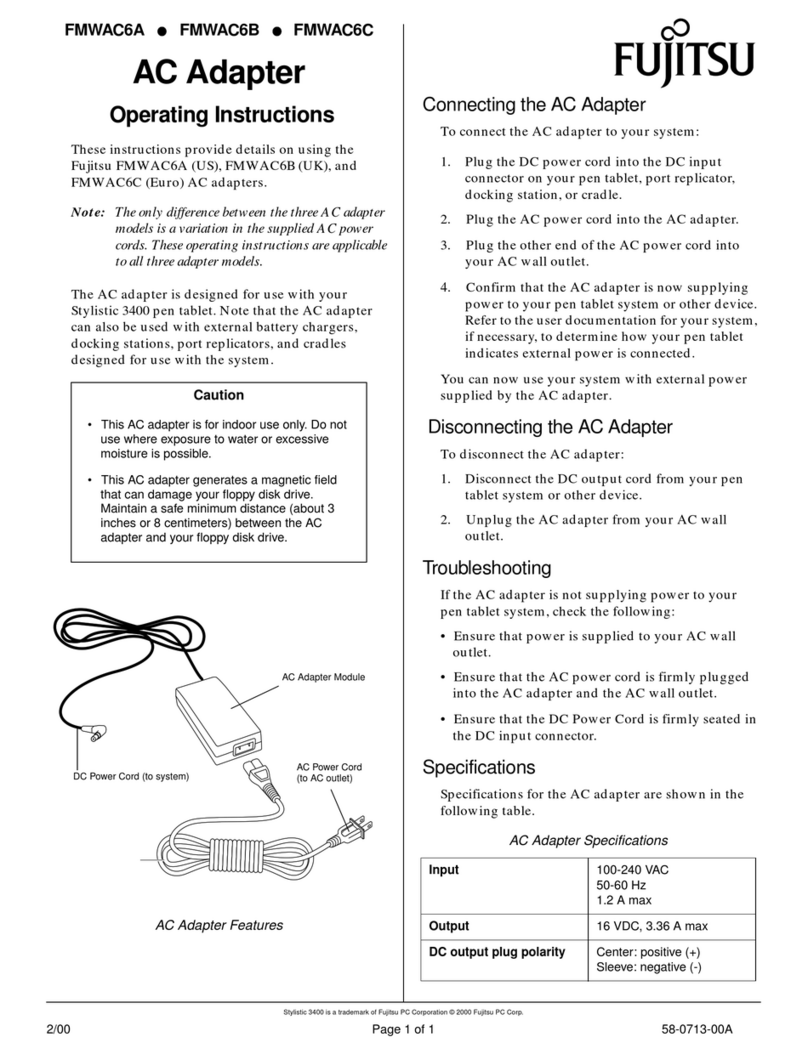
Fujitsu
Fujitsu Stylistic 3400 operating instructions

Addlogix
Addlogix EchoView EchoView - Wireless Video Adapter owner's manual