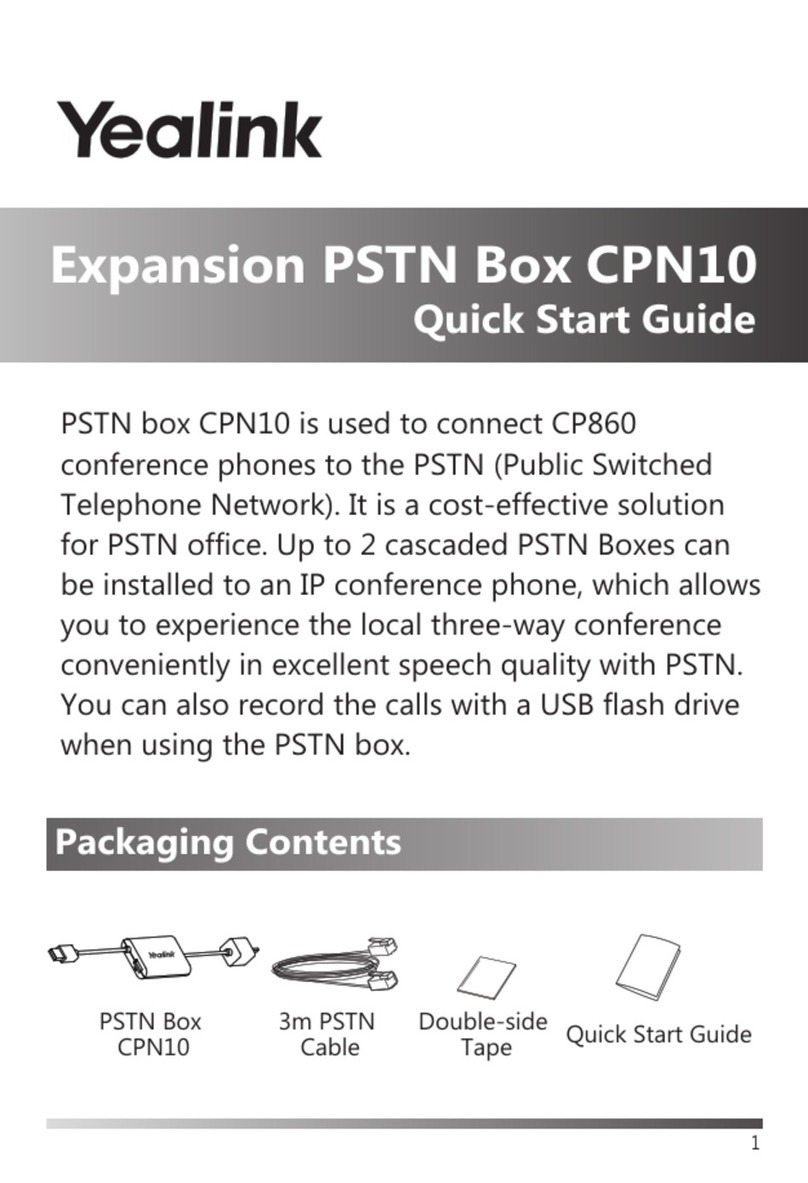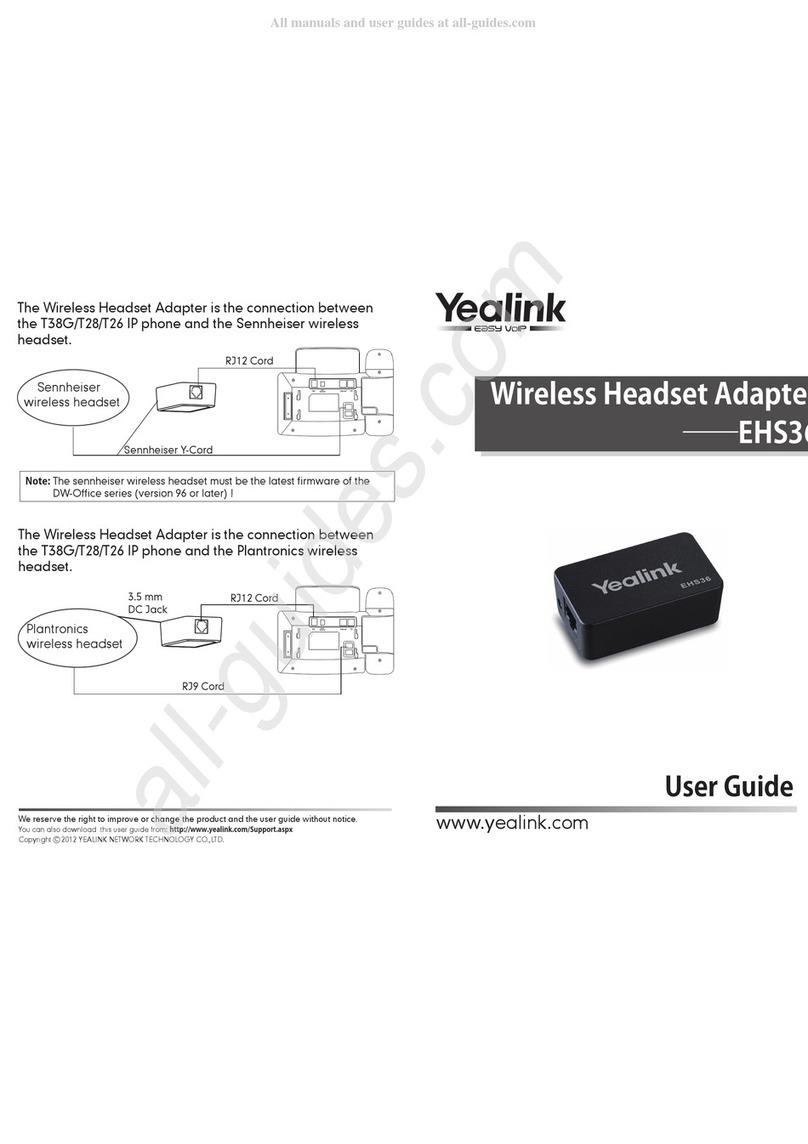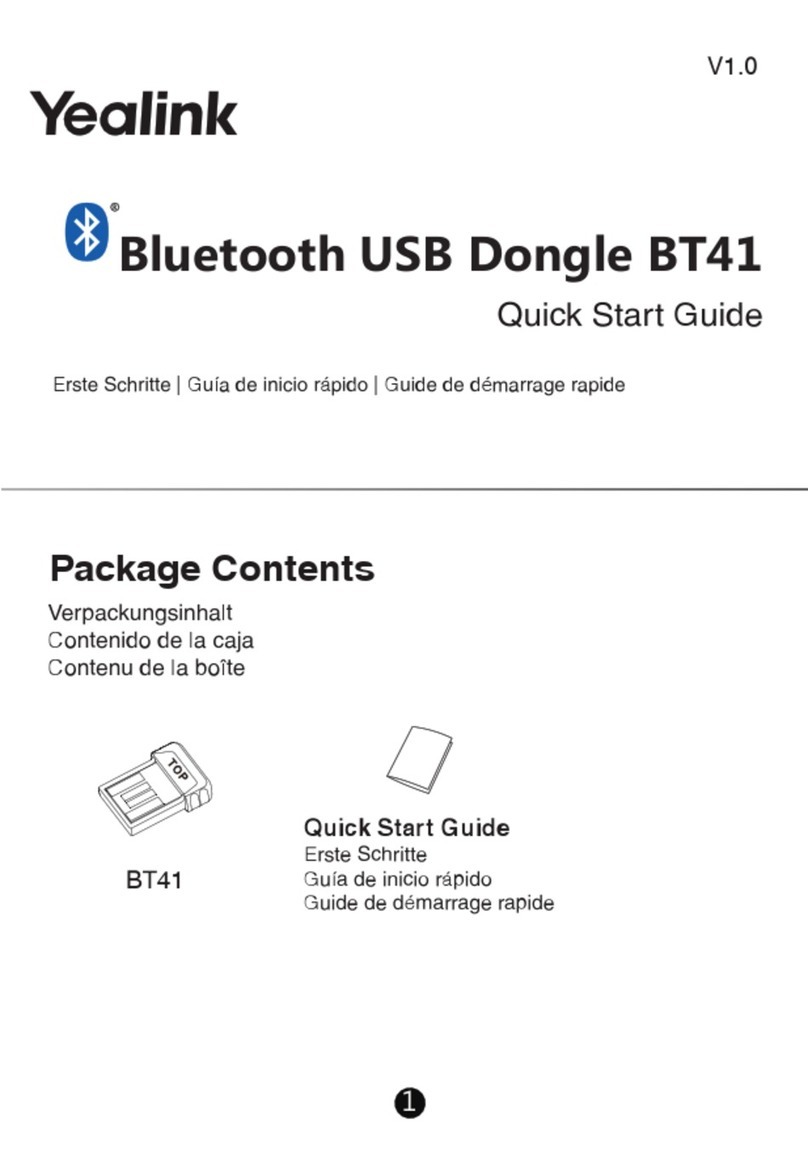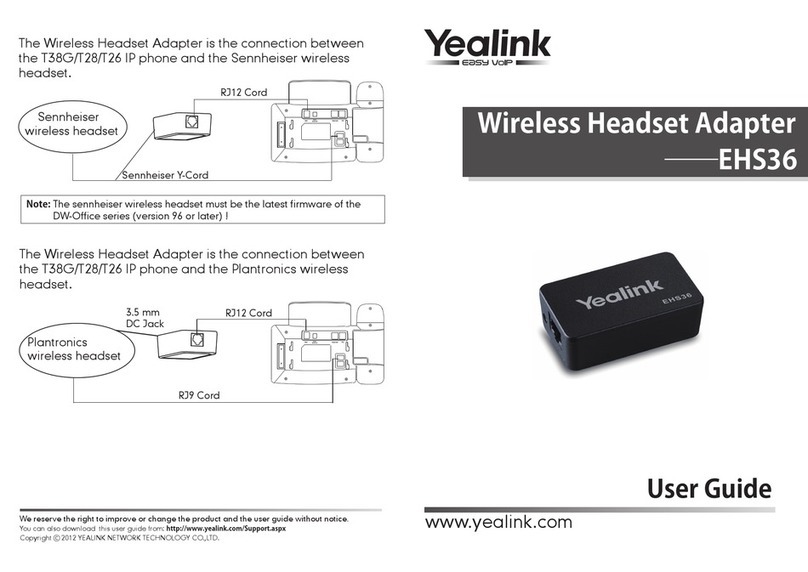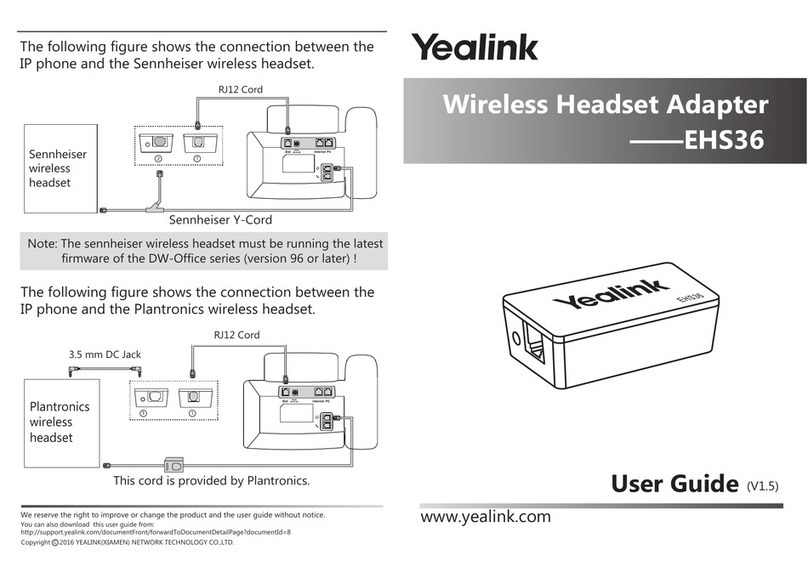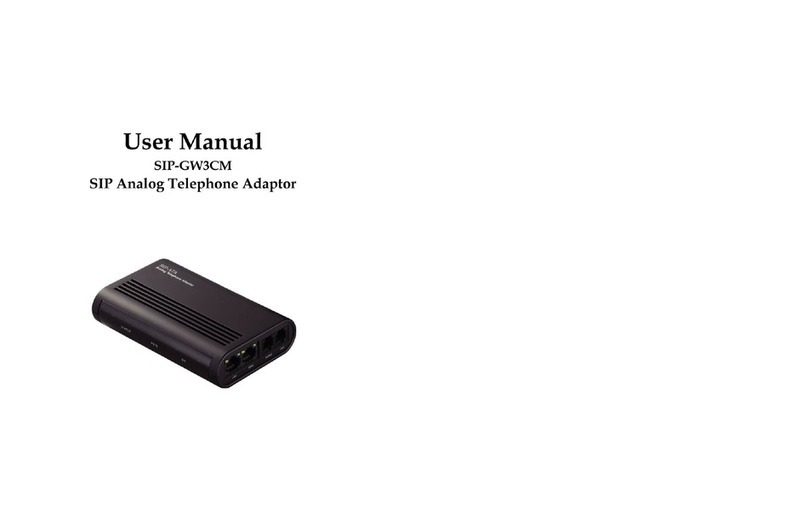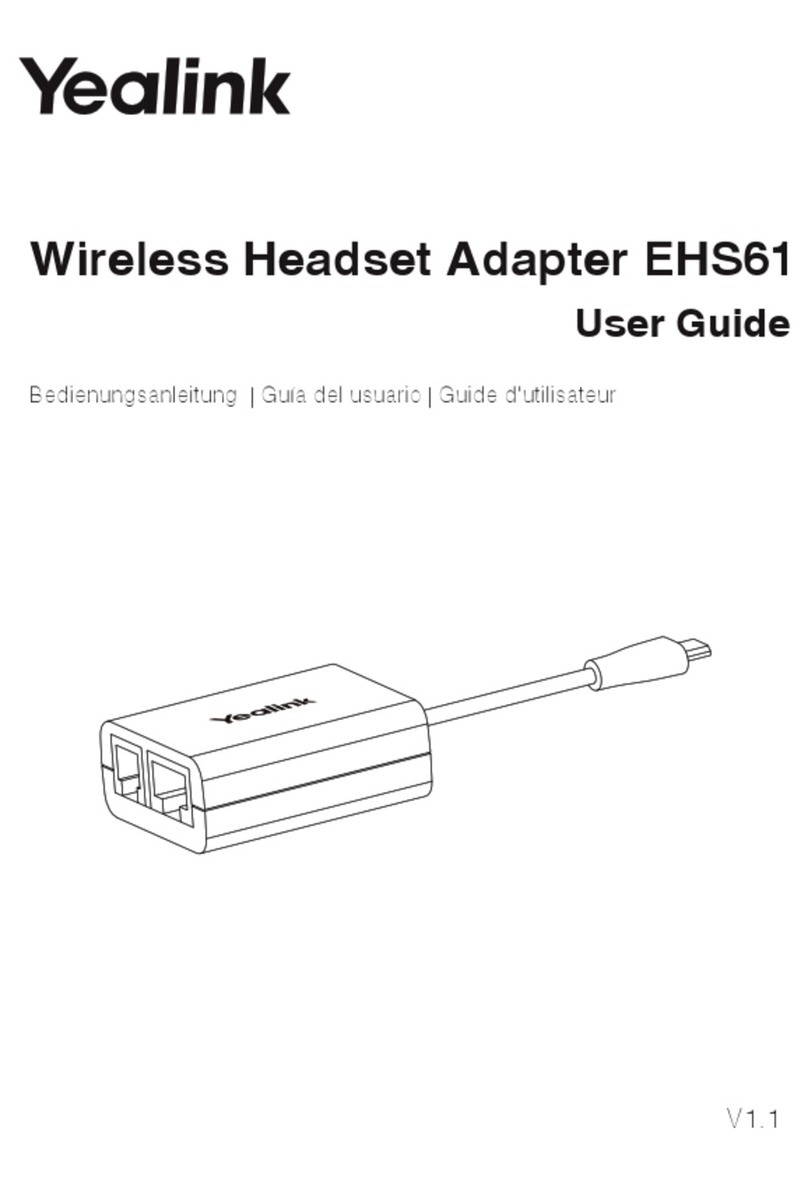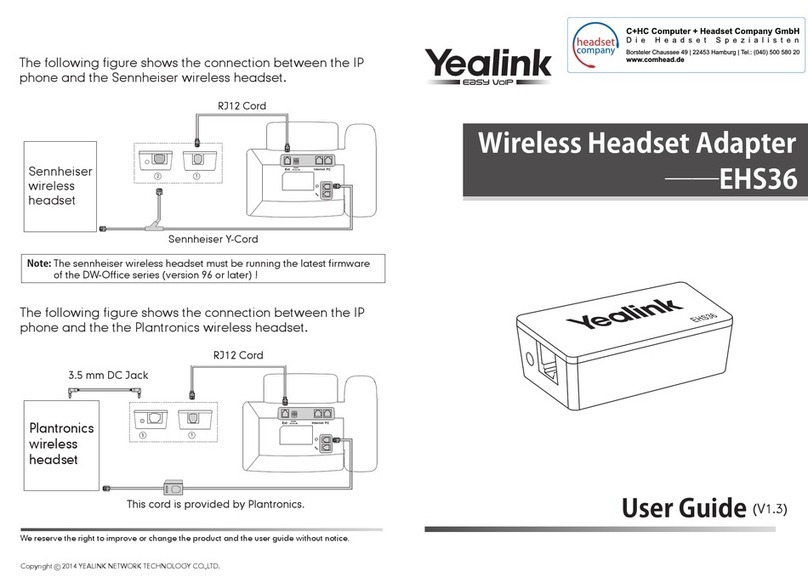This section introduces the connection between SIP-T48G/
T46G/T42G/T41P/T38G/T28P/T26P IP phones and the wireless
headset. The following figures take the SIP-T28P/T26P IP phone
as an example.
Introduction
The Wireless Headset Adapter——EHS36, is perfect for
connecting Yealink
SIP-
T48G/T46G/T42G/T41P/T38G/T28P/
T26P IP phones and wireless headsets, such as Sennheiser/
Jabra(GN Netcom) and Plantronics headsets.
RJ9 Cord: For the audio connection between the IP phone
headset port and the
Jabra (GN Netcom)
wireless headset.
Cord Description
Connecting IP Phone and Headset
Packaging Contents
Port Description
Port : Connect this port and the
Jabra(GN Netcom)
/
Sennheiser Wireless headset using the RJ45 cord.
2
Port : Connect this port and the Plantronics Wireless
headset using the 3.5 mm DC jack.
3
1
Port : Connect this port and the IP phone EXT/EHS port
or Expansion Module EXT port (the expansion
module has been connected to the phone) using
the RJ12 cord.
Sennheiser Y-Cord: For the audio connection between the
IP phone headset port, Wireless Headset Adapter and the
Sennheiser wireless headset.
In addition to the cords mentioned in the Port Description
section, the RJ9 Cord and the Sennheiser Y-Cord are also
provided.
32
1
Sennheiser Y-Cord
EHS36 User Guide www.yealink.com
EHS36
RJ45 Cord RJ12 Cord
Jabra
(GN Netcom)
wireless
headset
RJ9 Cord
RJ45 Cord RJ12 Cord
1
2
The following figure shows the connection between the IP
phone and the Jabra (GN Netcom) wireless headset.
RJ9 Cord
3.5 mm
DC Jack User Guide