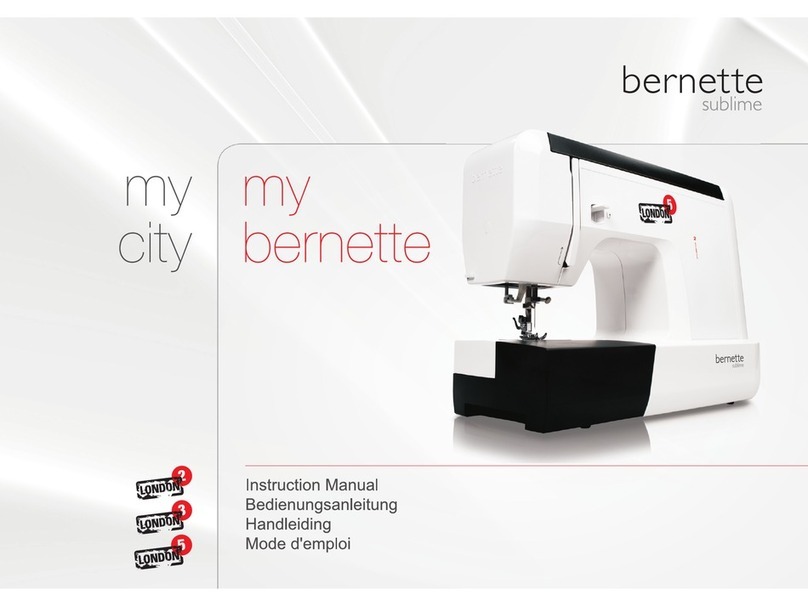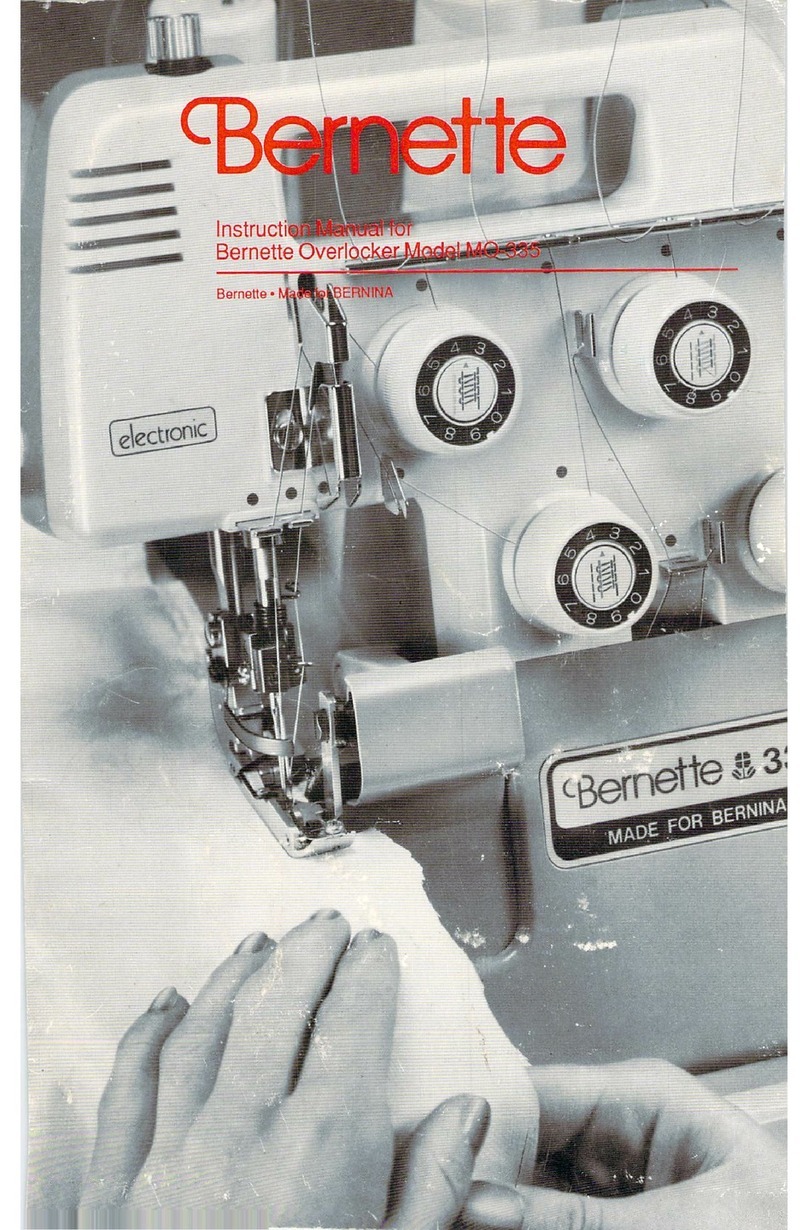Table of Contents
22019-02 EN 5020079.00A.04
2.8 Needle and stitch plate.......................................................................................................... 32
Changing the needle ......................................................................................................... 32
Selecting the needle in the User Interface .......................................................................... 33
Needle stop up/down (permanent) .................................................................................... 33
Changing the stitch plate .................................................................................................. 34
Checking the stitch plate in the user interface ................................................................... 34
2.9 Threading ............................................................................................................................. 35
Threading preparation ....................................................................................................... 35
Threading the upper thread............................................................................................... 35
Threading the double needle ............................................................................................. 39
Winding the bobbin thread ............................................................................................... 40
Threading the bobbin thread ............................................................................................. 41
3 Setup Program ................................................................................................................................. 43
3.1 Sewing settings..................................................................................................................... 43
Adjusting the upper thread tension ................................................................................... 43
Adjusting the maximum sewing speed............................................................................... 43
Programming the securing stitches .................................................................................... 43
Adjusting the hovering height of the presser foot .............................................................. 44
Programming the button «Securing»................................................................................. 44
Programming the button «Thread cutter» ......................................................................... 45
Adjusting the presser foot position with needle stop down................................................ 45
Programming the button «Quick reverse» ......................................................................... 46
Programming the foot control individually ......................................................................... 46
Fabric thickness measurement ........................................................................................... 47
3.2 Embroidery settings............................................................................................................... 47
Adjusting the upper thread tension ................................................................................... 47
Adjusting the maximum embroidering speed..................................................................... 47
Calibrating the embroidery hoop ....................................................................................... 48
Deactivating securing stitches ............................................................................................ 48
Adjusting the thread cut.................................................................................................... 49
Adjusting the height of the embroidery presser foot .......................................................... 49
3.3 Selecting personal settings .................................................................................................... 50
3.4 Monitoring functions ............................................................................................................ 50
Activating the upper thread indicator ................................................................................ 50
Activating the bobbin thread indicator............................................................................... 50
3.5 Sound on/off......................................................................................................................... 50
3.6 Machine settings................................................................................................................... 51
Adjusting the brightness of the display .............................................................................. 51
Adjusting the sewing light ................................................................................................. 51
Calibrating the display ....................................................................................................... 51
Back to default setting....................................................................................................... 52
Updating the machine Firmware........................................................................................ 52
Checking the firmware version .......................................................................................... 53
Reviewing the total number of stitches .............................................................................. 53
Selecting a language ......................................................................................................... 53
4 System settings................................................................................................................................ 54
4.1 Calling up the Tutorial........................................................................................................... 54
4.2 Using eco mode .................................................................................................................... 54
4.3 Calling up the Creative Consultant........................................................................................ 54
4.4 Cancelling any alterations with «clr» ..................................................................................... 56