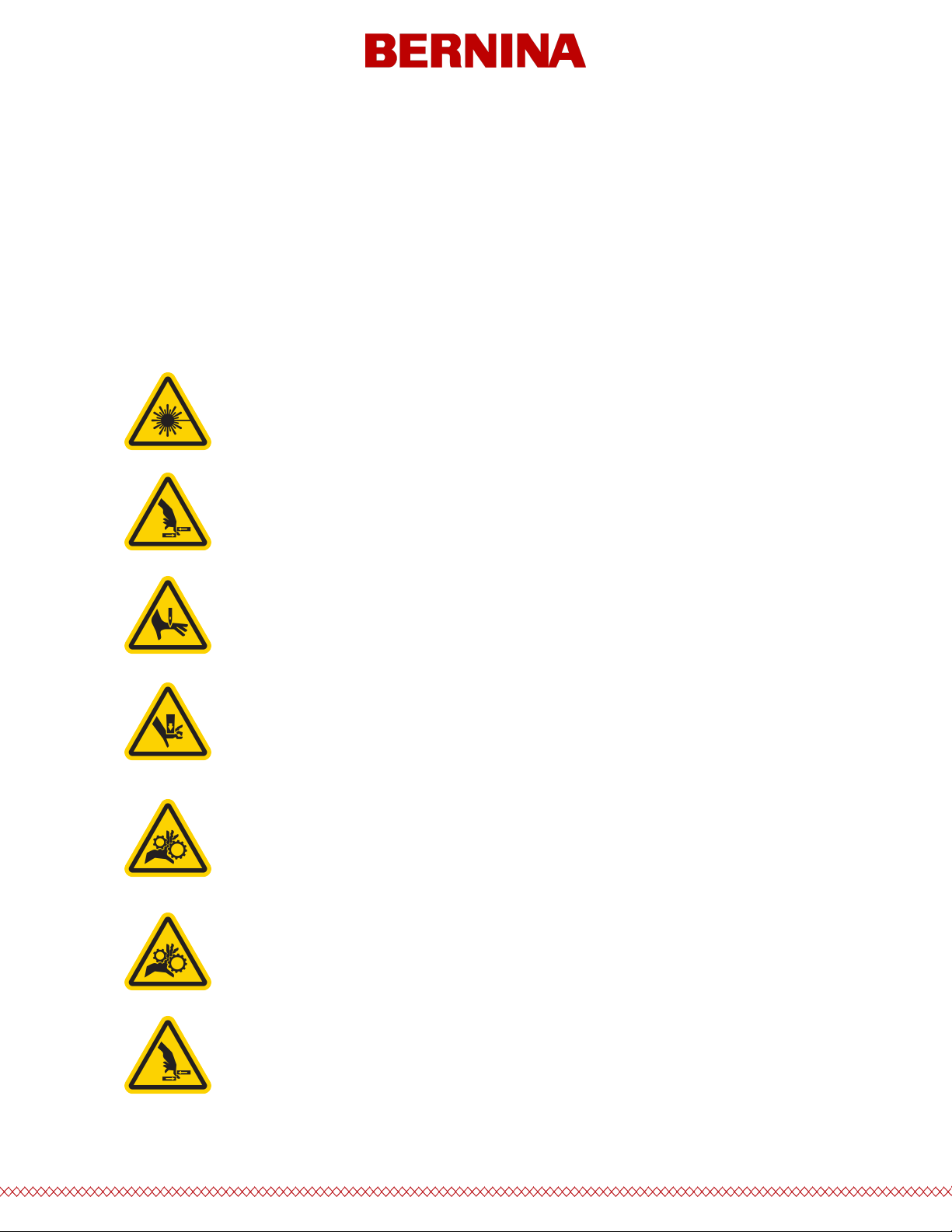Table of Contents
1. Copyright Notice............................................................................................................................4
2. Hazards of Operation & Safety Warnings...................................................................................5
3. Specications...............................................................................................................................11
4. Machine Overview & Setup........................................................................................................13
4.1. Cart Assembly....................................................................................................................... 14
4.2. Installing & Adjusting the Screen........................................................................................18
4.3. Powering Up the Machine................................................................................................... 20
5. Threading the Machine...............................................................................................................22
5.1. Upper Threading...................................................................................................................23
5.2. Bobbin Threading & Tensioning......................................................................................... 30
6. Sewing a Design.......................................................................................................................... 37
7. Main Screen................................................................................................................................. 38
7.1. View Window.........................................................................................................................46
8. Loading a Design.........................................................................................................................49
9. Color Sequence........................................................................................................................... 54
9.1. Colorize Thread Tree............................................................................................................60
9.2. Thread Chart Preferences................................................................................................... 62
10. Hoop Selection.......................................................................................................................... 63
11. Machine Speed..........................................................................................................................67
12. Acti-Feed.....................................................................................................................................69
13. Transform.................................................................................................................................. 73
14. Presser Foot Adjustment..........................................................................................................77
15. Trace Design.............................................................................................................................. 79
16. Settings.......................................................................................................................................81
16.1. Network Connection.......................................................................................................... 83
16.2. Design Filter........................................................................................................................ 84
16.2.1. Pull Compensation.......................................................................................................87
16.3. Machine Preferences......................................................................................................... 89