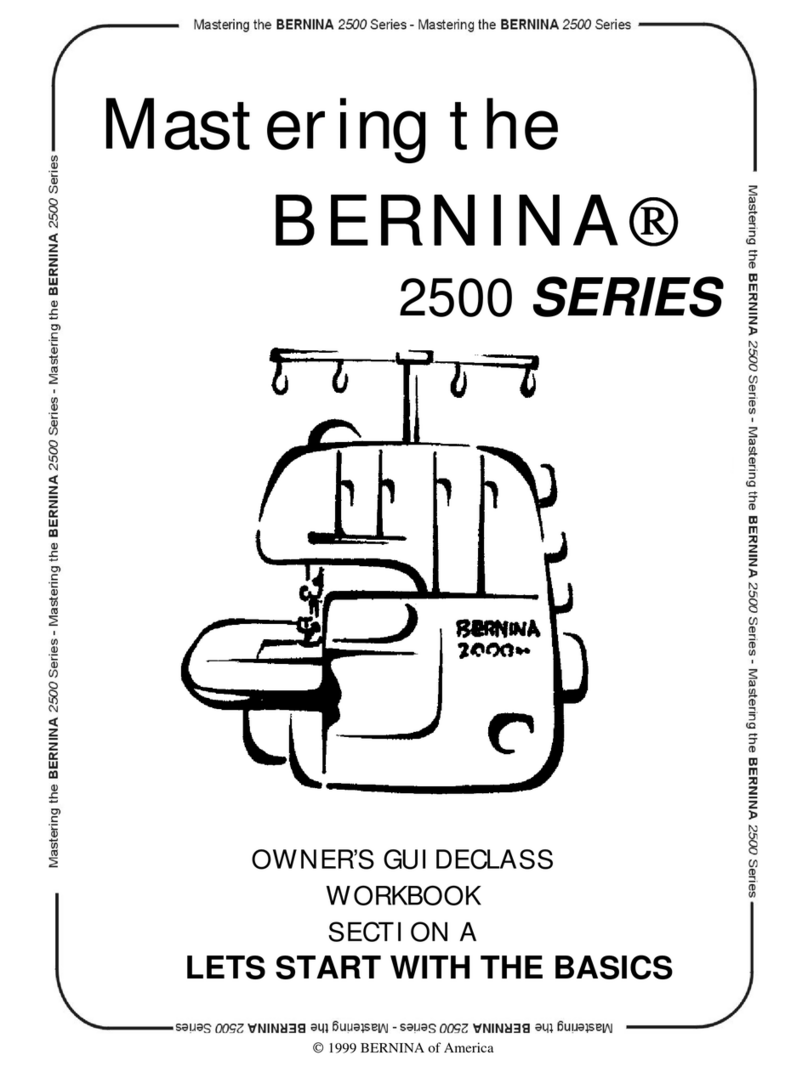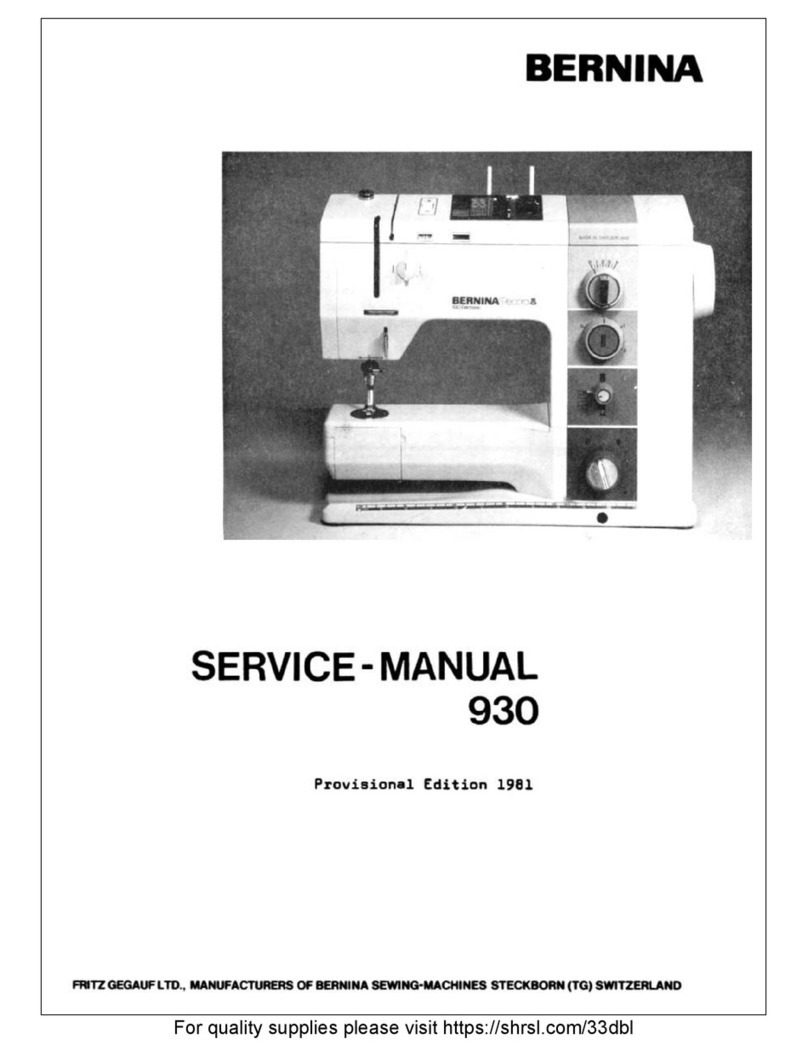Table of Contents
4
Table of Contents
IMPORTANT SAFETY INSTRUCTIONS ................. 6
Important information ........................................ 9
1 My BERNINA overlocker ..................................... 11
1.1 Introduction ........................................................... 11
1.2 BERNINA quality control ......................................... 11
1.3 Welcome to the world of BERNINA ........................ 11
1.4 Machine overview .................................................. 13
Overview - Front ......................................................... 13
Overview - Needle area ............................................... 14
Overview - Looper area ............................................... 16
Overview - Threading area .......................................... 17
Overview - side ........................................................... 18
Overview - Back panel ................................................ 19
Symbols on the machine ............................................. 20
1.5 Overview - standard accessories ............................. 22
Included accessories .................................................... 22
1.6 Details of the screen ............................................... 26
Software operation ..................................................... 26
Screen structure .......................................................... 29
Home screen .............................................................. 30
Sewing screen ............................................................ 31
2 Setting up the machine ...................................... 35
2.1 Working area ......................................................... 35
Connecting the machine ............................................. 35
Switching the machine on/off ..................................... 36
2.2 Thread stand .......................................................... 36
Preparing the retractable thread guide ........................ 36
Attaching the spool stabilizer ...................................... 37
Place the spool disc ..................................................... 38
Using the spool net ..................................................... 38
2.3 Foot control ........................................................... 39
Connect the foot control ............................................ 39
Press the foot control .................................................. 39
Acoustic signal ............................................................ 40
2.4 Presser foot ............................................................ 40
Positioning the presser foot up/down .......................... 40
Lifting the front foot ................................................... 41
Lifting the presser foot up/down with the knee lifter ... 42
Swing the presser foot in/out ...................................... 42
Changing the presser foot .......................................... 43
2.5 Needle area ............................................................ 44
Needle Holder .............................................................. 44
Changing the Needle ................................................... 44
Using the built-in needle threader ................................ 46
Threading the needle manually .................................... 48
Positioning the needles up/down .................................. 49
Adjusting the needle stop up/down .............................. 49
2.6 Machine covers ....................................................... 50
Open/close the Threader Cover .................................... 50
Open/close the looper cover ......................................... 51
2.7 Handwheel ............................................................. 51
2.8 Sewing Assistance ................................................... 52
Using the thread cutter ................................................ 52
Attaching/removing the knee lifter ............................... 52
Attaching/removing the cut-offs bin ............................. 53
Attaching/removing the freearm cover ......................... 53
Attaching/removing the slide-on table .......................... 54
Fixing the touch screen pen .......................................... 54
Attaching/removing the seam guide ............................. 55
3 Setting up software ............................................. 56
3.1 Setup Program ........................................................ 56
Adjusting the sewing speed ......................................... 56
Adjusting screen brightness/sewing light ...................... 57
Activating the audio signals .......................................... 57
Setting up the firmware ............................................... 58
Personalize the sewing screen ...................................... 58
Presser foot indicator ................................................... 59
3.2 Querying the Tutorial .............................................. 59
3.3 Activating the eco mode ......................................... 60
4 Sewing start ......................................................... 61
4.1 Check before starting to sew .................................. 61
4.2 Selecting the fabric ................................................. 61
4.3 Selecting the thread ................................................ 61
Selecting the needle thread .......................................... 62
Selecting the looper thread .......................................... 62
4.4 Selecting the needle ................................................ 63
Needle overview ........................................................... 64
Detect defective needles .............................................. 65
4.5 Fixing fabric layers ................................................... 65
5 Stitch ..................................................................... 66
5.1 Stitch type .............................................................. 66
Overlockstitch .............................................................. 66