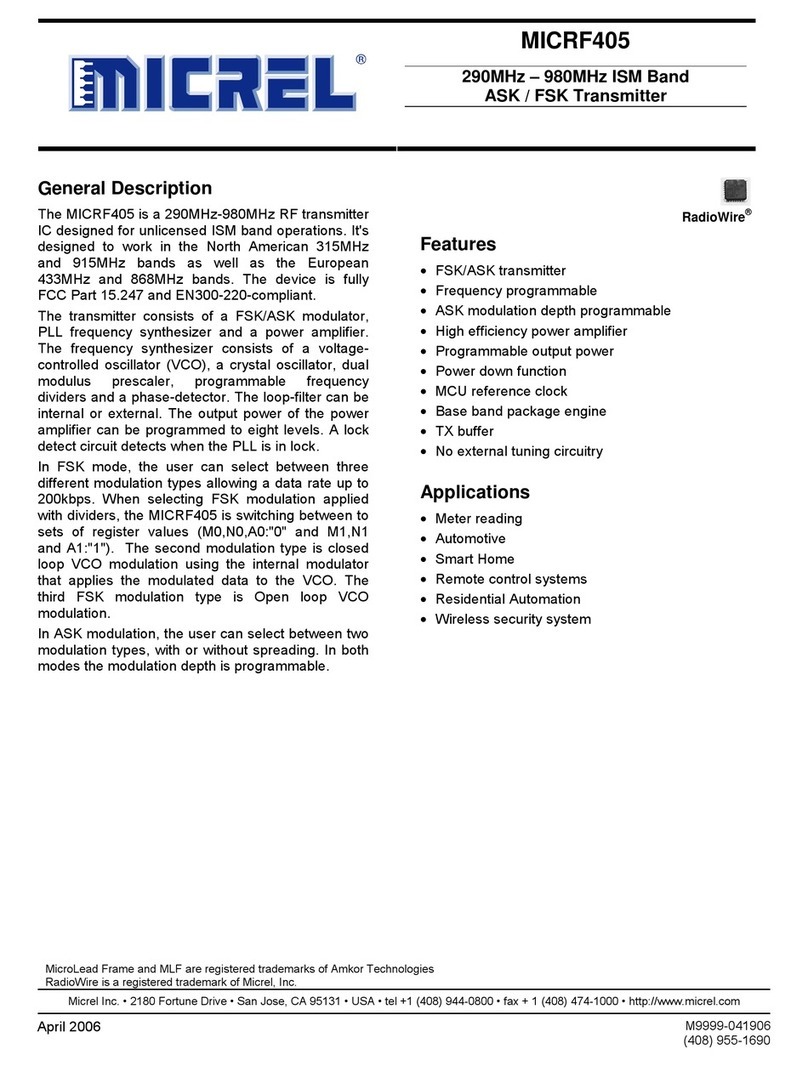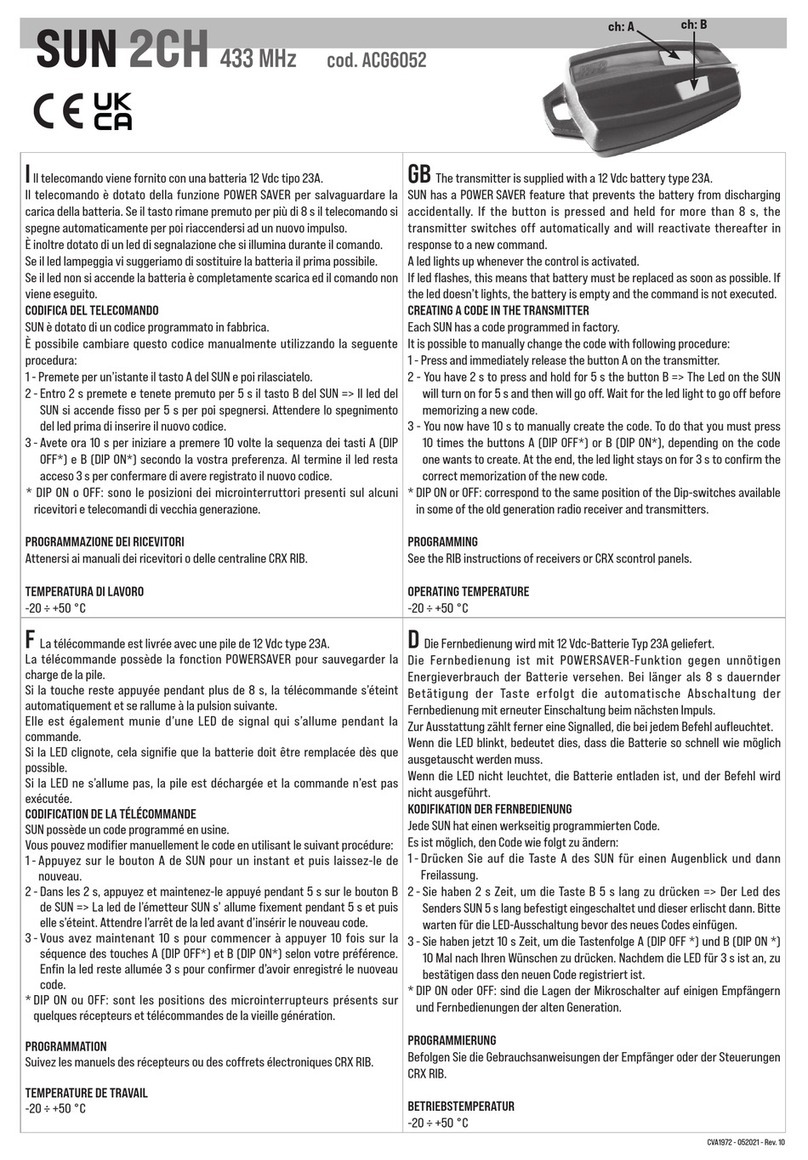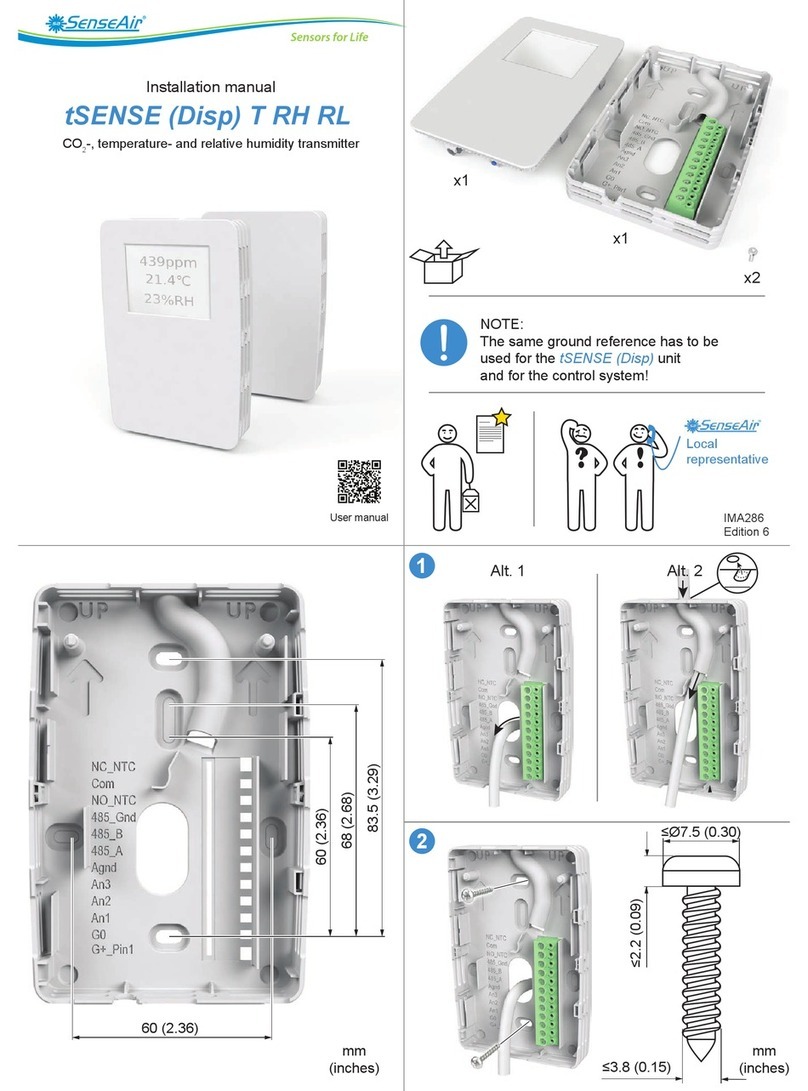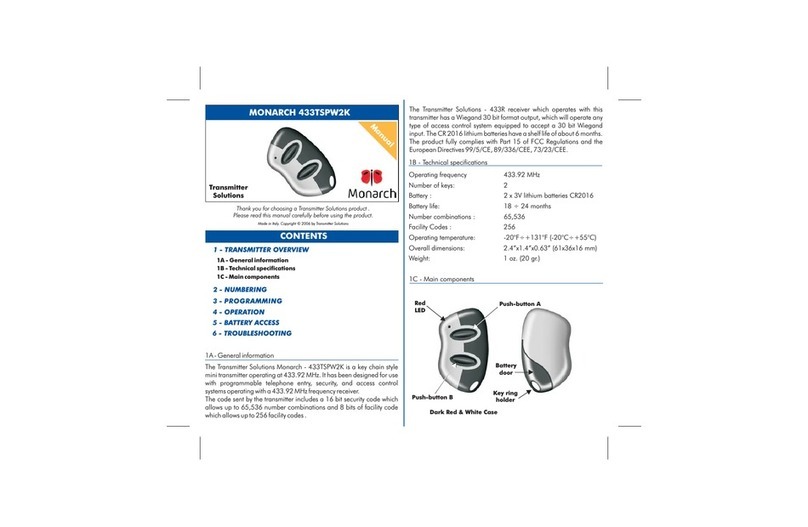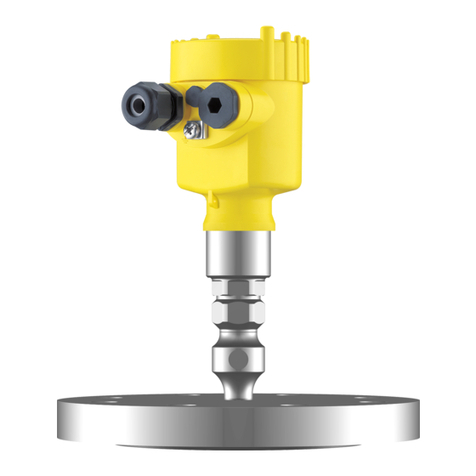https://www.bestmodulescorp.com
Name: Parallel type 433MHz RF transmitting module
Model: BCM-68F2123-X02
1.After powering on, if the power indicator LED
remains off, users should check the battery
condition and the power switch.
2.After pressing any of the on-board keys, if
the RF signal transmitting indicator LED
remains off, users should check the module
installation.
3.If problems are unable to be resolved using
the above methods, consult the “Technical
Support” on the Best Module Official Website.
• Size (L ×W ×H): 20 ×25 ×10 (mm) , without
antenna and pin header
• Weight: 2.8 grams, without antenna and pin
header
• Operating voltage: 2.2V~3.6V
• RF frequency: 433.92 MHz
• Transmitting power: 10dBm (10mW)
• Operating temperature: -40 ℃~ +85℃
1.The product operating frequency is 433.92MHz.
2.As the Master MCU, a BC68F2123, includes the
required program, user programming is not
necessary.
3.Refer to “Appendix 2: HT OOK demo board
package format” for detailed information about the
RF transmission package content.
This product uses a custom transmitting signal protocol
and should therefore be used together with the
following module products:
•Evaluation board: BCE-GENTX-X01
•Parallel type 433MHz RF receiving module: BCM-
68F2420-C01
•Serial type 433MHz RF receiving module: BCM-2401-
C03
The above products need to be purchased separately,
refer to the “Appendix 1: Product System Diagram”.
•Spring antenna
•BC68F2123
•Pin header
Component Description and
Layout
Solder the antenna and
pin header first
Note: The antenna must be
placed vertically and kept away
from metallic objects.
The power indicator LED2 will illuminate.
1.Parallel type RF wireless receiving module
- BCM-68F2123-X02 ×1
2. Spring antenna - 433.92MHz Antenna ×1
3. 90° pin header with 12 pins ×1
Insert the module into the socket
on the evaluation board, which
needs to be purchased separately.
Note: For this operation the power
should be off.
Signal Transmission and Indication
Pressing any key on the evaluation board will
transmit the corresponding RF signal, the signal
transmitting indicator LED1 will illuminate. The
RF wireless transmitting board will transmit the
corresponding data packet more than twice each
time the key is pressed. Releasing the key will
stop transmission and the LED1 will be off.
Note: The key should be pressed and held for at least 40ms to avoid the
system ignoring the key press action.
The signal transmission will stop and the LED
indicator will be off after the key is released, the
product will then enter the power down mode
automatically.