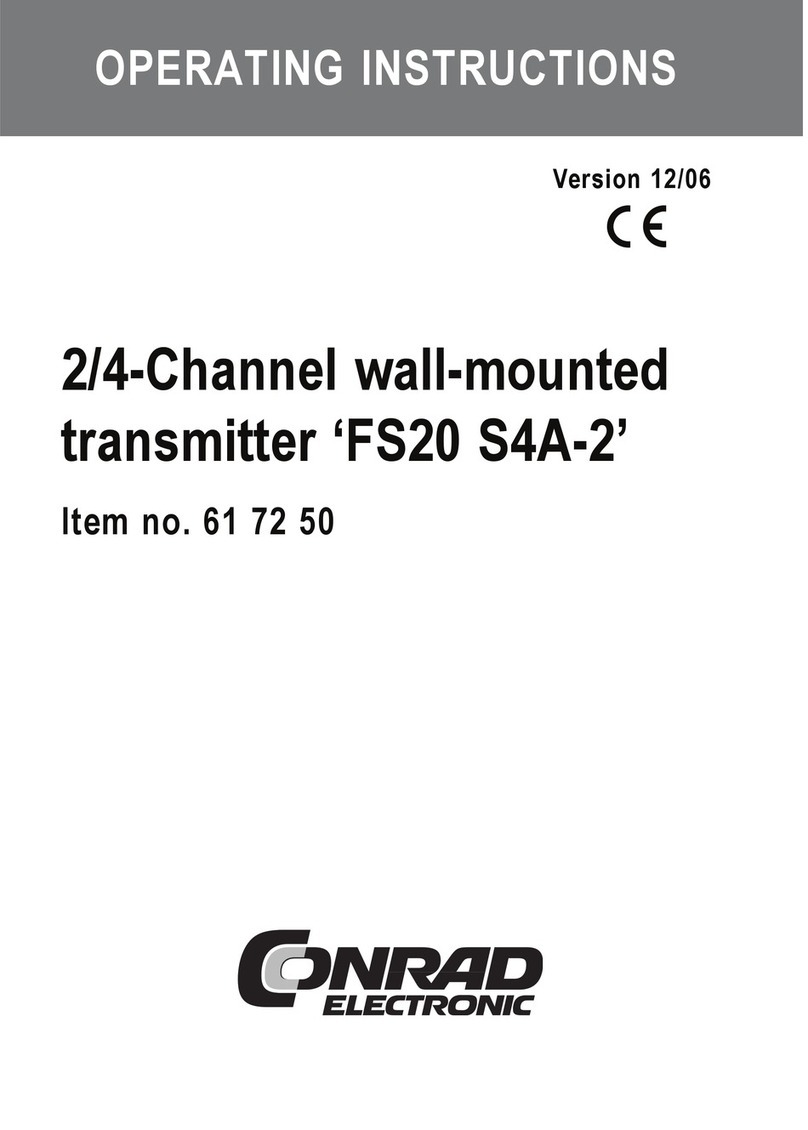3
Table of contents
Page
1. Prescribed use ................................................................................. 4
2. Scope of delivery ............................................................................. 4
3. Explanation of icons ......................................................................... 5
4. Safety instructions ........................................................................... 6
5. Description of functions ................................................................... 8
6. Control panel .................................................................................... 9
7. Initial operation ............................................................................... 10
8. Operation/basic function ................................................................ 11
a) Addressing the receiver .......................................................... 12
b) Manual switching ..................................................................... 12
c) Switching via the master device ............................................. 12
9. Programming .................................................................................. 13
a) Example ‘turning on the slave when the master is turned off’ .. 14
b) Setting the commands ............................................................. 16
1. Setting the ‘positive flank mode’ ........................................ 16
2. Setting the ‘negative flank mode’ ...................................... 16
3. Setting the ‘command mode’ ............................................. 17
4. Setting the timer duration (‘timer mode’) .......................... 20
c) Setting the threshold value ..................................................... 22
10. Restoring the factory settings ....................................................... 24
11. FS20 address system basics ........................................................ 25
12. Example of an address assignment ............................................. 27
13. Handling ......................................................................................... 29
14. Maintenance and cleaning ............................................................ 30
15. Disposal .......................................................................................... 31
16. Information on the range ............................................................... 31
17. Declaration of conformity (DOC) .................................................. 32
18. Technical specifications ................................................................ 33