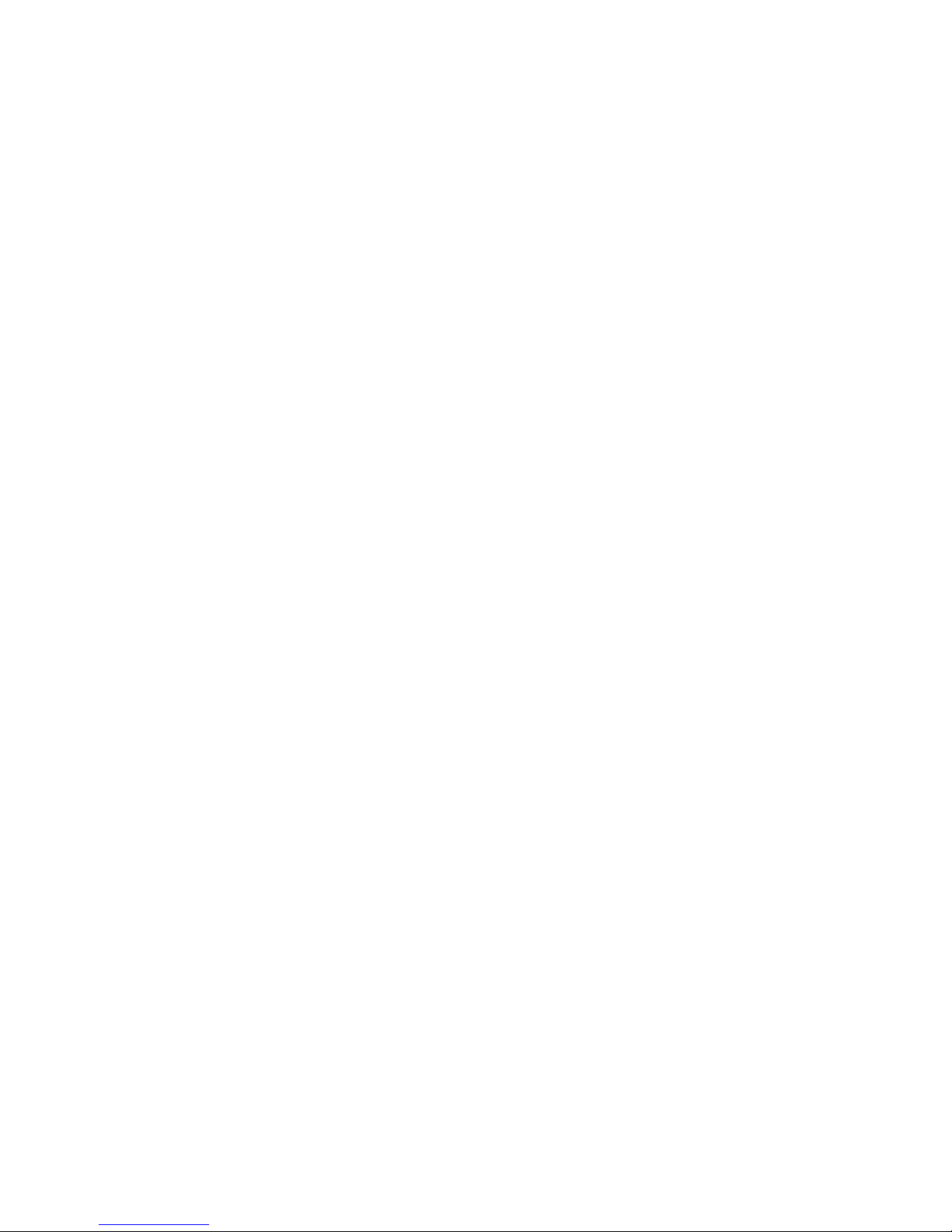• Unless there are different regulations in law, we would not assume
responsibility for any direct or indirect loss resulting from go against warranty,
which is applicable to the product expressed or implied.
Warnings
Treatment of electronics at the end of their useful life (applicable in the
European Union and other European countries with separate waste collection
systems). This symbol on the device or the package indicates that this product
cannot be treated as normal house trash, but must be delivered to the correct
electronics collection point. By ensuring this product is disposed of correctly,
you will help prevent negative consequences for the environment and human
health that could arise from improper handling when disposing of this product.
Recycling helps conserve natural resources. To receive detailed information
about recycling this product, please contact your city hall, the nearest recycling
collection point or the establishment where you purchased the product.
Statement from the Federal Communications Commission (FCC)
Any change or modification not expressly approved by the party responsible for
the compatibility may void the right of the user to use the device. This device
complies with Section 15 of the FCC regulations. The use is subject to the two
following conditions: 1) This device must not cause interference, and 2) this
device must accept any interference received, including those that may cause
unwanted functioning.
The tests carried out with this equipment demonstrate its suitability to the
stipulated limits for a digital class B device, according to Part 15 of the FCC
regulations. These limits have been designed to provide reasonable protection
against interference in a residential location. This equipment generates, uses
and could radiate radio frequency energy and, if it is not installed and used in
accordance with the instructions provided, it may cause harmful interferences
for radio communications. However, there is no guarantee that this interference
may not occur, on rare occasion, in a particular location.
If this device interferes with the reception of radio or television programs, which
can be determined by turning it on and off, try correcting the interference by
applying one or more of the following measures:
• Re-orient or re-install the reception antenna.
• Increase the separation between the receiver and the equipment.
•Connect the equipment to a circuit terminal that is different from the terminal
to which the receiver is connected.
• Contact the distributor or a radio and television technician.