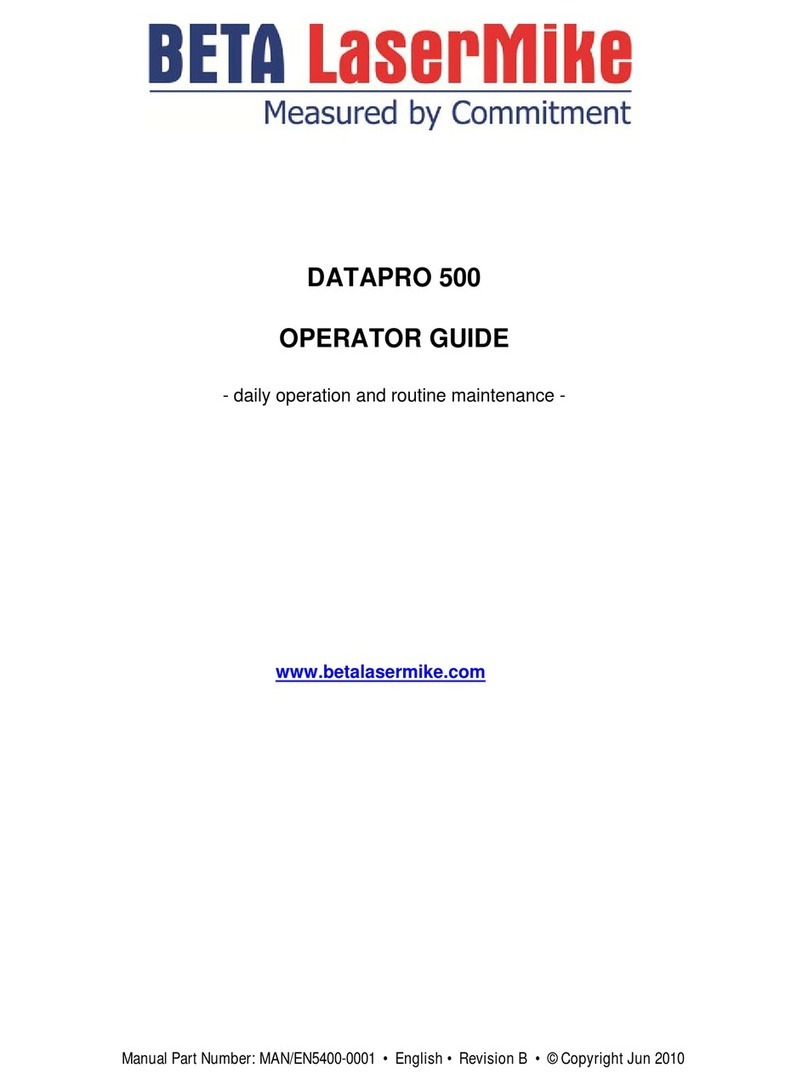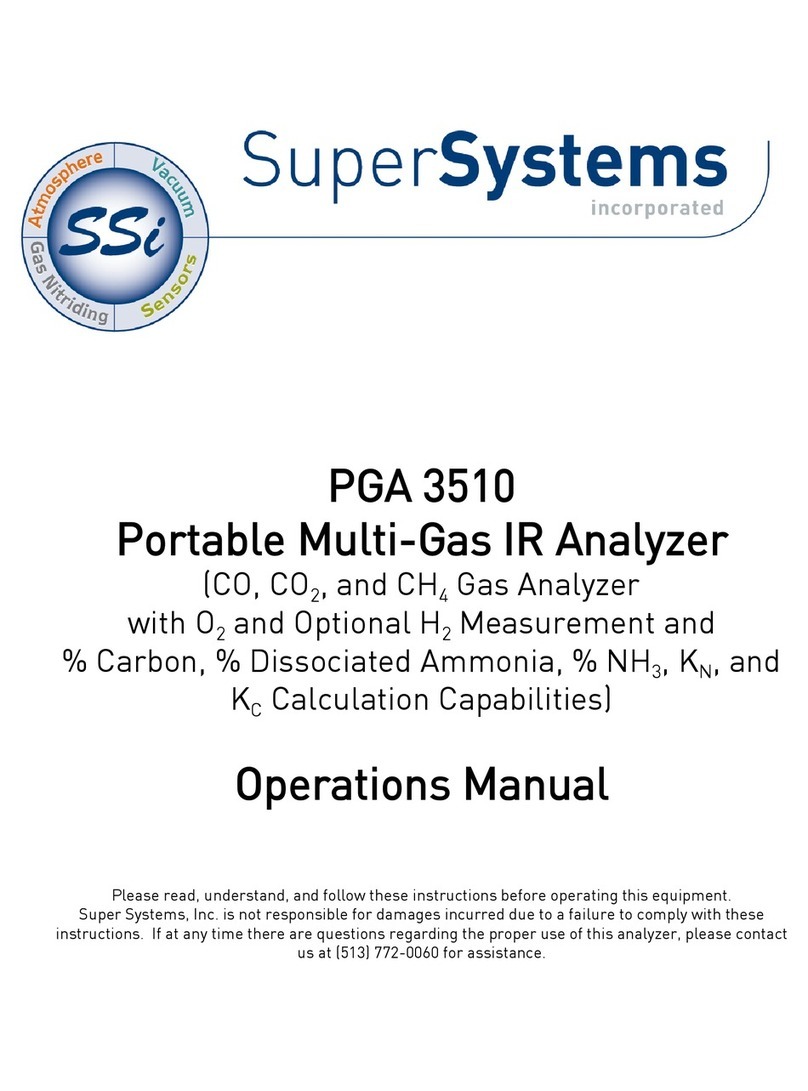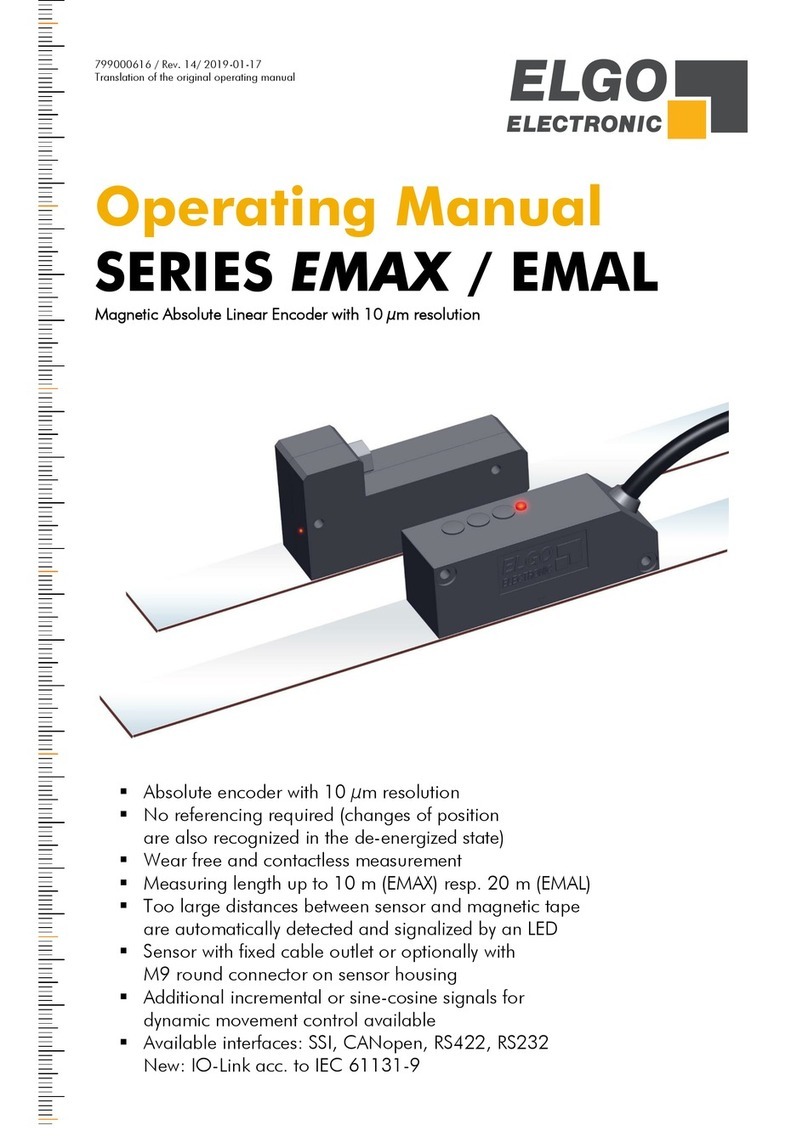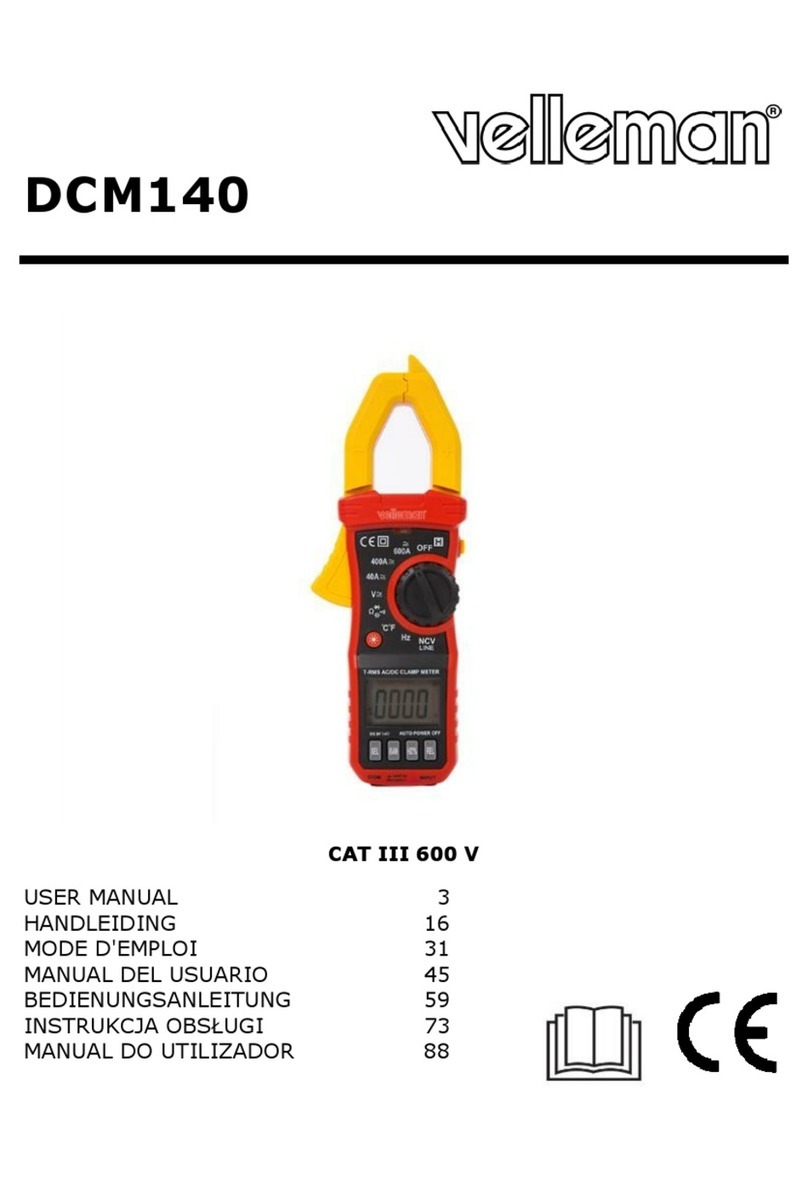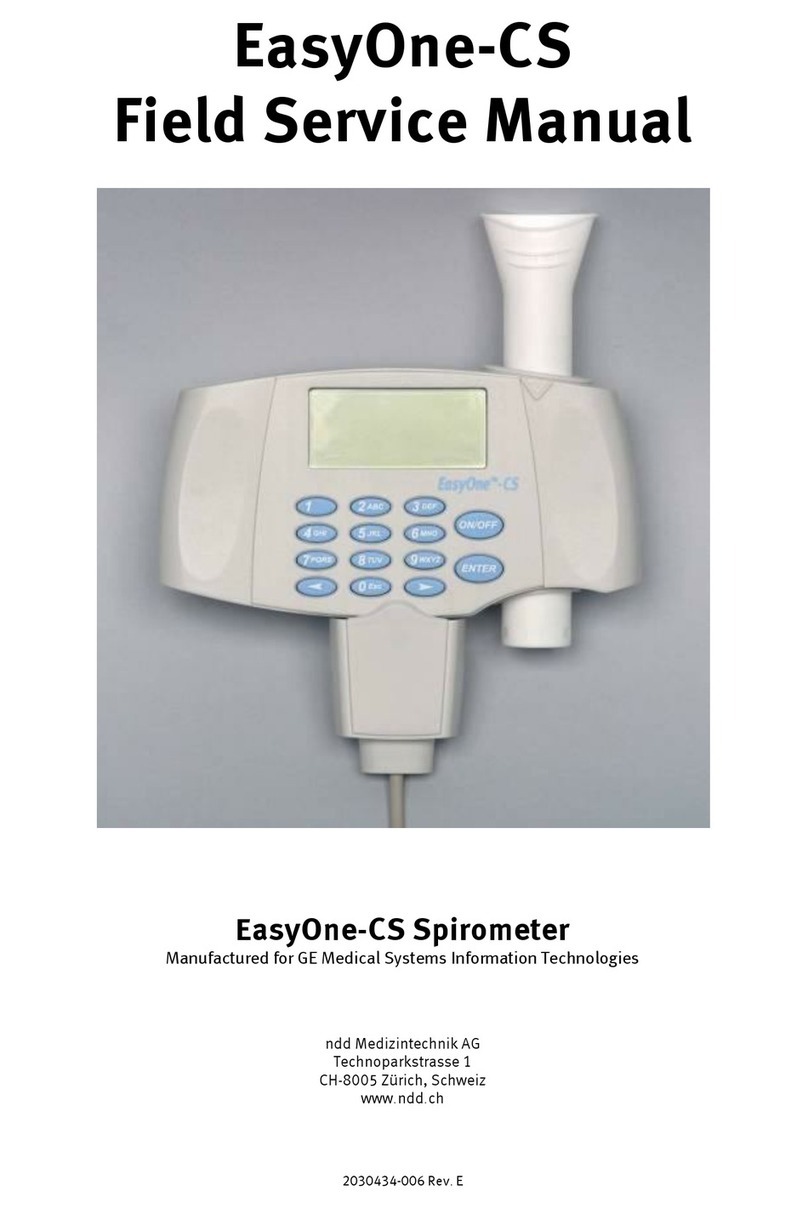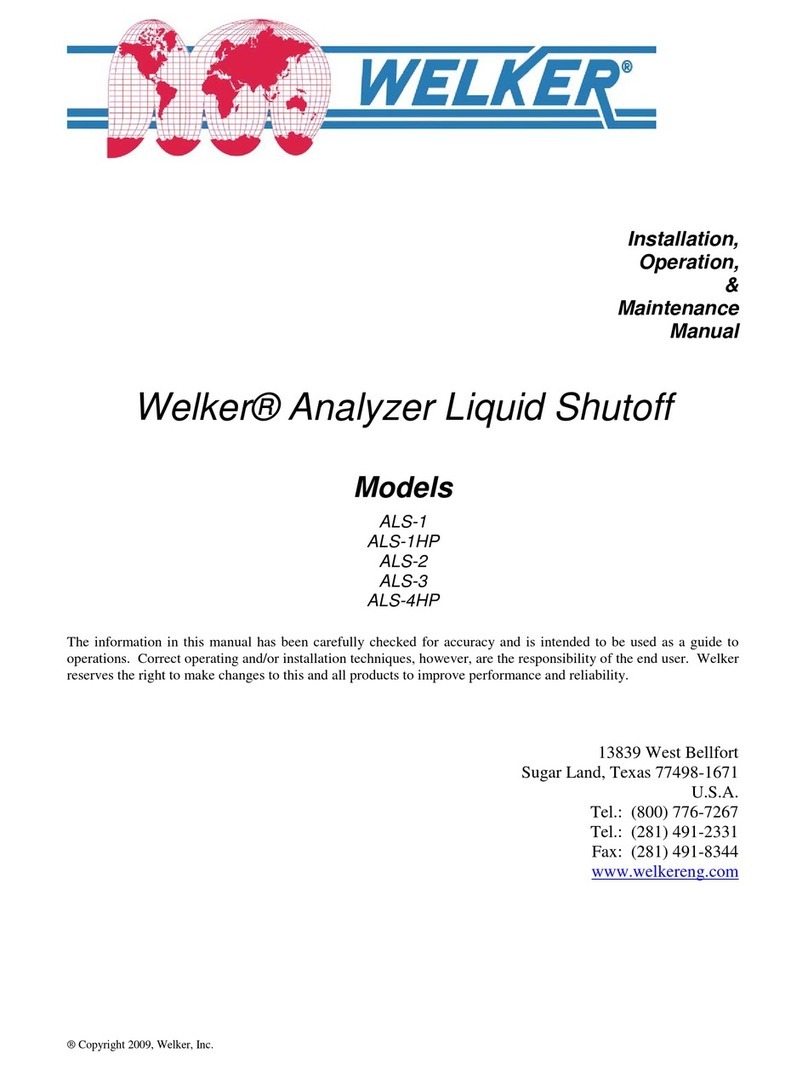Beta LaserMike EFL Manual

EFL (EXCESS FIBER LENGTH)
OPERATOR GUIDE
- daily operator and routine maintenance -
www.betalasermike.com
www.betalasermike.com
www.betalasermike.com
Manual Part Number: MAN/EN5103-0076 • English • Revision A • © Copyright Jan 2014

EFL Operator Guide
Contents
Part No. MAN/EN5103-0076 Page 2 of 34 Revision A (Jan 2014)
Contents
Contents ...............................................................................................................................2
Proprietary Statement..........................................................................................................3
European Commission Requirements................................................................................4
Safety Information................................................................................................................5
Intended Use......................................................................................................................5
Laser Classification ............................................................................................................6
Laser Safety Precautions....................................................................................................7
Labels and Safety Features................................................................................................8
Introduction..........................................................................................................................9
System Overview................................................................................................................9
Installation..........................................................................................................................11
Positional Mounting ..........................................................................................................11
Angular Alignment............................................................................................................12
Positioning the LaserSpeed Gauges on the Buffering Line...............................................13
System Diagram...............................................................................................................14
System Interconnections...................................................................................................15
EFLTrak® Software............................................................................................................19
EFLTrak Setup .................................................................................................................27
Data Storage Options.......................................................................................................29
Replaying EFL Data..........................................................................................................30
Creating a New EFL Setup Recipe...................................................................................32
I/O Configuration ..............................................................................................................33
Display Language.............................................................................................................34

EFL Operator Guide
Proprietary Statement
Part No. MAN/EN5103-0076 Page 3 of 34 Revision A (Jan 2014)
Proprietary Statement
Manufacturer/Distributor
Beta LaserMike, 8001 Technology Blvd., Dayton, OH 45424, USA
About This Manual
This manual contains descriptions, drawings, and specifications for a Beta LaserMike product. Equipment or
products made prior to or subsequent to the publication date of this manual may have parts, features, options, or
configurations that are not covered by this manual. Specifications contained herein are subject to change by Beta
LaserMike without prior notice. Beta LaserMike is not responsible for errors or omissions that may be contained
herein or for incidental or consequential damages in connection with the furnishing or use of this information.
The information contained in this manual is the property of Beta LaserMike. The information disclosed in this
document is furnished in confidence and upon the condition that individual and corporate intellectual rights, whether
patented or not, will be respected. If this document is supplied on removable media (e.g. CD), an electronic copy
(stored on-site) and one printout is permitted. If this document is supplied in printed form, no part of this document
may be reproduced or scanned without the prior written consent of Beta LaserMike. This document may not be
distributed or circulated to third parties.
Limited Warranty
Beta LaserMike will correct by repair, or at Beta LaserMike‘s option, by replacement, F.O.B Beta LaserMike’s plant,
any defect in workmanship or material in any equipment manufactured by Beta LaserMike which appears under
normal and proper use within twelve months from the date of shipment (eighteen months for OEM’s), provided Beta
LaserMike is given reasonable opportunity to inspect the alleged defective equipment at the place of its use and
under conditions of its use.
EXCLUSIONS: This warranty does not cover products which have been modified, altered, or repaired by any other
party than Beta LaserMike or its authorized agents. Furthermore, any product which has been, or is suspected of
being damaged as a result of negligence, misuse, incorrect handling, servicing, or maintenance; or has been
damaged as a result of excessive current/voltage or temperature; or has had its serial number(s), any other
markings, or parts thereof altered, defaced, or removed will also be excluded from this warranty.
WARRANTY SERVICE AT CUSTOMER SITE: Warranty service performed at the customer’s facility will be free of
charge for parts and labor; however, the customer will be liable for transportation and living expenses of personnel
dispatched to effect such repair. A purchase order or other written confirmation of the acceptance of these charges,
signed by an authorized individual, will be required prior to commencement of repairs. Additional charges may be
assessed the customer if: 1) The equipment is not made available on a timely basis, 2) The equipment is found to
be without fault, and/or 3) It is determined the equipment is not under warranty, whether by expiration of the
warranty or any act which voids the warranty.
OTHER THAN AS SET FORTH HEREIN, BETA LASERMIKE MAKES NO WARRANTIES, EXPRESSED OR
IMPLIED, OF MERCHANTABILITY AS TO THE EQUIPMENT MANUFACTURED BY IT, AND THERE ARE NO
EXPRESSED OR IMPLIED WARRANTIES WHICH EXTEND BEYOND THE DESCRIPTION ON THE FACE
THEREOF. Beta LaserMike’s obligation to correct defects in such equipment by repair or replacement in
accordance with the foregoing provisions is in lieu of any other warranties, expressed or implied, and in no event
shall Beta LaserMike be liable for incidental or consequential damages. No service of Beta LaserMike’s equipment
is permitted during the warranty period without the specific written consent of Beta LaserMike.
Note:
For information
about servicing
and returning
your equipment,
see the section
at the end of this
manual.

EFL Operator Guide
European Commission Requirements
Part No. MAN/EN5103-0076 Page 4 of 34 Revision A (Jan 2014)
European Commission Requirements
This equipment is intended for use in a heavy industrial environment. The equipment generates, uses and can radiate radio
frequency energy and, if not installed and used in accordance with the instructions, may cause harmful interference to other
equipment. There is no guarantee that interference will not occur in a particular installation. If this equipment does cause
harmful interference to other equipment the user is encouraged to try to correct the interference by one or more of the following
measures:
- Re-orientate or relocate the equipment.
- Increase the separation between the pieces of equipment.
- Connect the pieces of equipment on separate mains circuits.
- Ensure that the relevant items of equipment are properly and securely earthed to a common earth point using adequately
sized cable or other means of connection.
Where supplied or specified, shielded interconnection cables must be employed with this equipment to ensure compliance with
the pertinent RF limits. Changes or modifications not expressly approved by the company could void the user’s authority to
operate the equipment.
This product has been rigorously tested to comply with the European EMC (Electromagnetic Compatibility) Directive. With
regard to this, Beta LaserMike recommends that any non-Beta LaserMike peripheral equipment is CE marked for the Heavy
Industrial environment (EN50082-2). Beta LaserMike also recommends that any cables not supplied by Beta LaserMike, but
used for powering Beta LaserMike equipment, be built using good EMC practices (i.e. cables with braided shield, and
connectors with 360termination of the braid to a metal/metalised shell connector at both ends). If you have any questions
regarding this, contact the Beta LaserMike Service Department.

EFL Operator Guide
Safety Information
Part No. MAN/EN5103-0076 Page 5 of 34 Revision A (Jan 2014)
Safety Information
Under NO circumstances should the earth safety connections
be broken –internal damage to sensitive electronic
components may occur and at worst electrocution to personnel
may result.
This equipment must be earthed/grounded.
Relays and associated wiring are rated for SELV levels i.e. 60
VDC & 30 VAC RMS. These levels must not be exceeded.
Maintenance, repairs and electrical connections should be
performed by a suitably qualified person for the country of
installation.
Input power to the equipment is of direct current type
designated by the symbol on equipment housing and shown
below.
Reference: IEC 60417-5031
The equipment contains a slow blow type fuse to protect
against input power overloads and is not user replaceable.
Intended Use
If the equipment is used in a manner not specified by the manufacturer, the protection
provided by the equipment may be impaired.

EFL Operator Guide
Safety Information
Part No. MAN/EN5103-0076 Page 6 of 34 Revision A (Jan 2014)
Laser Classification
The Model LS8000/9000 Non-contact Length and Speed
Gauge (Model LS8000/9000) is classified as a IIIb laser device.
This category contains infrared and visible laser devices with
powers up to 500 mW. The optical gauge in the system uses a
50 mW solid-state laser device operating between 760 and 800
nm (near infrared region of the spectrum).
A class IIIb product must have the following safety
features:
A 5-second delay after power-up before laser radiation
is emitted from the gauge.
An indicator light to inform personnel near the gauge
that laser radiation is being emitted.
A mechanical device to physically block the laser beam
from exiting the gauge.
An interlock circuit to shut off the laser when the circuit
is opened.
All hazards must be properly identified with warning labels.
These basic safety features are incorporated to promote safe operation of the laser.
A class IIIb laser must also have a key switch to power the laser, ensuring that only
trained personnel can operate the instrument. Because the location of the gauge can
often make it difficult to access a key switch, the key switch needs to be installed by
the final user. It should be placed in a location that will be readily accessible to the
operators. For more information on installing the laser key switch, see the Installation
section.
The user of a laser device must comply with a different set of regulations. Many
countries and individual states have passed legislation regarding the use of laser
products.

EFL Operator Guide
Safety Information
Part No. MAN/EN5103-0076 Page 7 of 34 Revision A (Jan 2014)
The following system specifications will help establish appropriate safety measures.
Maximum Laser Power
0.050 watt
Laser Wavelength
0.785 micrometer
Minimum Laser Spot Size
(Elliptical)
5 x 3 millimeters
Beam Divergence
0.5 milliradians
Pulse Rate
Continuous wave
Maximum radiance (power
divided by spot-size area)
0.050 Watt / 0.1 cm2
[0.5 W/cm2]
Laser Safety Precautions
The laser beam in the optical gauge is very powerful and can permanently damage
eyes not protected by laser safety glasses. To avoid exposing yourself to hazardous
radiation, you must take these precautions:
Never look into the laser beam. If you must look at the beam,
view it from an angle and in the direction in which the beam is
travelling.
The beams emitted from the Model LS9000 are invisible to the
unaided eye. Return the beam shutter to the closed position
when the system is not in use or during setup.
Ensure that all direct reflections are blocked.
Remove all rings, watches, or jewellery from your hands when
working on or near the gauge—can cause hazardous
reflections.
Never install the instrument at eye level.
Operate the system only with people who have been instructed
in laser safety.
Post warning signs and lights that are active when laser is
operating.
If your country or state has no regulations governing the safe use of lasers, Beta
LaserMike recommends that you follow the guidelines specified by the American
National Standard for the safe use of lasers (ANSI Z136.1–1986). For a copy of this
document, write to:
Laser Institute of America
13501 Ingenuity Drive, Suite 128
Orlando, Florida 32826
1-800-345-2737

EFL Operator Guide
Safety Information
Part No. MAN/EN5103-0076 Page 8 of 34 Revision A (Jan 2014)
Labels and Safety Features
This section acquaints you with the advisory and identification labels on the instrument
and the safety features incorporated into the design of the instrument. The following
figures show the advisory and identification labels on the Model LS9000.
LS8000/9000 Labels

EFL Operator Guide
Introduction
Part No. MAN/EN5103-0076 Page 9 of 34 Revision A (Jan 2014)
Introduction
The Excess Fiber Length system uses laser-based non-contact length measurement
technology. The system provides an on-line ratio of fiber bundle length to buffer tube
length during the fiber buffering manufacturing process. This excess fiber length (EFL)
ratio may be used to determine the fiber to buffer length ratio of the finished fiber optic
cable.
System Overview
The On-Line Excess Fiber Length (EFL) system utilizes two Beta LaserMike Inc.
LaserSpeed Length and Speed Gauges to measure the length of the fiber and the
buffer tube. This manual covers only the unique features of the LaserSpeed gauge as
used by the Excess Fiber Length system. In addition to these features, the
LaserSpeed gauge used in the EFL system has all of the standard features of the
LaserSpeed gauge.
Please refer to the appropriate LaserSpeed gauge manual for more information on
those features and capabilities.
The EFL system measures the length of the fiber and the length of the buffer tube
simultaneously and provides a ratio of fiber length to buffer tube length. The EFL
system can also measure the length of fiber optic Ribbon and the cable length. This
ratio provides an indication of the stability of the fiber buffering process. Depending on
the material used in the buffer tube, the ratio measured by the EFL system may also
be an indicator of the product’s final EFL ratio.
Figure: LaserSpeed Model LS8000/9000
A LaserSpeed gauge is shown in figure to the left
and a typical system configuration is shown in the
figures below. The placement location of the
LaserSpeed gauges on the process line plays an
important role in determining what EFL will be
measured. The system measures the EFL between
where the fiber is measured and where the buffer is
measured. If the buffer continues to cure after the
measurement location, the on-line measurement
will not correspond to the offline measurement of
EFL. The optimum location of the LaserSpeed
gauges must be determined.

EFL Operator Guide
Introduction
Part No. MAN/EN5103-0076 Page 10 of 34 Revision A (Jan 2014)
Typical LaserSpeed gauge Placement Options on Extrusion Line

EFL Operator Guide
Installation
Part No. MAN/EN5103-0076 Page 11 of 34 Revision A (Jan 2014)
Installation
This section describes mounting and alignment concerns for the EFL system. To
obtain accurate results, the LaserSpeed gauges must be orientated properly with
respect to the fiber optic cable and buffer tube. The orientation consists of placing the
fiber optic cable or buffer tube in the proper position so measurements can be made.
Once the fiber optic or buffer tube is properly located in the measuring volume of the
laser beam crossing, angular alignment must be optimized to make accurate readings.
The location of the cable with respect to the LaserSpeed gauges is illustrated in the
figure below.
Gauge alignment for optical fiber
Positional Mounting
Positional mounting places the fiber optic cable or buffer tube in the area where the
laser beams cross. Within this region, the instrument will make measurements. The
LaserSpeed gauges have optional guides for both the fiber optic cable and the buffer
tube. These guides should provide the proper positional alignment for the fiber or
buffer tube. The guides can help to position the fiber and cable in the measurement
region of the LaserSpeed gauge. The optical fiber should be positioned in the center of
the laser beam as shown in the figure above. The Laser beam should hit the center of
the buffer tube or cable +/- 10% of the cable diameter.

EFL Operator Guide
Installation
Part No. MAN/EN5103-0076 Page 12 of 34 Revision A (Jan 2014)
Angular Alignment
For best results, the LaserSpeed gauges must be properly aligned to the fiber optic
cable or buffer tube. Using the guides provided should eliminate any errors. When the
fiber optic cable or buffer tube is not properly aligned with the instrument, an error in
the absolute measurement can be introduced. This error is referred to as cosine error.
Three alignment angles are critical. These are shown in the figure below.
Types of Gauge Misalignment
Measured Velocity = Actual Velocity x cos(A) x cos(B)
Error Angle
(Degrees)
0
0.25
0.50
0.75
1.0
2.0
3.0
4.0
5.0
Cosine
1
0.99999
0.99996
0.99991
0.99985
0.99939
0.99863
0.99756
0.99619
Speed and
Length Error (%)
0
-0.001
-0.004
-0.009
-0.015
-0.061
-0.137
-0.244
-0.381
A
Material Movement
Rotation About Optical Axis
- Causes Measurement Error
B
Material Movement
Not perpendicular to Material Motion
- Causes Measurement Error
C
Not perpendicular to material edges
- No measurement error
Material Movement
into/out of page

EFL Operator Guide
Installation
Part No. MAN/EN5103-0076 Page 13 of 34 Revision A (Jan 2014)
The rotational angle shown above runs in the same direction as the bottom edge of the
LaserSpeed gauge. The gauge must be aligned so the fiber optic cable or buffer tube
runs parallel to the gauge.
The tilt angle shown as angle B and C should be as close to 90° as possible. The
rotational angle and the tilt angle cause a cosine error as shown in the table above.
These two errors are additive and always result in the gauge measuring too short
lengths.
Positioning the LaserSpeed Gauges on the Buffering Line
The EFL system provides the length ratio between the fiber optic cable and the buffer
tube. Therefore, the EFL system must measure both the fiber optic cable and the
buffer tube simultaneously. One LaserSpeed gauge is installed on the fiber optic cable
and one gauge is installed on the buffer tube. A typical installation is shown in the
figure below.
Note: The EFL system measures the differential length of the material passing
between the two gauges. The measured EFL will vary depending upon where the
gauges are positioned on the extrusion line. This variation is dependent upon the
location of the fiber-buffer coupling location, the cure profile of the buffer, the buffer
material being used, and the buffer tension profile. The online EFL ratio can even go
negative under situations where the EFL ratio is low and there is a lot of stretch In the
buffer tube. It is up to user of this equipment to find the optimal location to mount the
gauges. The on-line EFL measurement must be correlated to the off-line
measurement. The correlation parameter is influenced by the positioning of the
gauges and the properties of the buffer material.

EFL Operator Guide
Installation
Part No. MAN/EN5103-0076 Page 14 of 34 Revision A (Jan 2014)
System Diagram
Item
Qty
Part Number
Description
1
1
85357
LS9000-303 (Rev H or higher firmware req’d)
2
1
86790
LS8000-303 (Rev H or higher firmware req’d)
3
1
62834-xxM
xxm DB9M-F cable, Connect RS422 from gauge to
terminal strip
4
2
240211-xxM
xxm DB25M-F cable, Connect gauge to power supply
terminal strip
5
1
ASY5103-0044
Power Supply Terminal Strip (Fiber gauge)
6
1
85329
Power Supply Terminal Strip (Buffer gauge)
7
2
62834-3M
3m DB9M-F cable, Connection to dual RS422 converter
8/9
2
62834-xxM
xxm DB9M-F cable, Connects fiber and buffer gauges to
synchronization terminal strip
10
1
ASY5103-0043
RS422 and synchronization terminal strip
11
1
62809
Dual RS422 to USB-serial converter
12
1
Computer to run EFLTrak software package
13
1
62835
USB Relay IO Module (Optional)

EFL Operator Guide
System Interconnections
Part No. MAN/EN5103-0076 Page 15 of 34 Revision A (Jan 2014)
System Interconnections
The EFL system components are connected together using a total of 9 cables. These
include 2x USB cables connected to the PC, 2x DB25M-F LaserSpeed gauge cables,
and 5x DB9M-F cables of various lengths. The system interconnections are
diagramed in the following 4 figures.
Connect the USB-2COM Pro converter and the optional relay IO module after
the EFLTrak software and FTDI drivers have been installed.
Connect the USB-2COM Pro dual serial converter to the synchronization
breakout as shown above using the 3m DB9M-F serial cables provided.

EFL Operator Guide
System Interconnections
Part No. MAN/EN5103-0076 Page 16 of 34 Revision A (Jan 2014)
Connect the buffer tube LaserSpeed gauge to the buffer gauge breakout using
one of the DB25M-F cables. Connect the buffer tube LaserSpeed to the
synchronization breakout using the DB9M-F serial cable. The DB9M-F cable
does not have a predetermined length. The length must be specified at time
of purchase according to the expected distance between the buffer tube
LaserSpeed and the synchronization breakout which is located near the
EFLTrak PC. This cable carries the RS422 signals to the synchronization
breakout and synchronization signals from the synchronization breakout to the
buffer tube LaserSpeed gauge.

EFL Operator Guide
System Interconnections
Part No. MAN/EN5103-0076 Page 17 of 34 Revision A (Jan 2014)
Connect the fiber LaserSpeed gauge to the fiber gauge breakout using one of
the DB25M-F cables. Connect the fiber LaserSpeed to the fiber gauge
breakout using the DB9M-F serial cable. The length of the DB9M-F serial
cable connected to the fiber gauge breakout should match the length of the
DB25M-F gauge cable. Connect the fiber gauge breakout to the
synchronization breakout using the DB9M-F serial cable. The length of this
cable must be specified at the time of purchase to according to the expected
distance between the fiber breakout and the synchronization breakout which is
located near the EFLTrak PC. This cable carries RS422 and synchronization
signals back to the synchronization breakout.

EFL Operator Guide
System Interconnections
Part No. MAN/EN5103-0076 Page 18 of 34 Revision A (Jan 2014)
The complete system is shown below.

EFL Operator Guide
EFLTrak® Software
Part No. MAN/EN5103-0076 Page 19 of 34 Revision A (Jan 2014)
EFLTrak® Software
EFLTrak is a Windows .NET-based software program, which allows you to acquire and
display the differential fiber length to buffer length in real-time. The EFLTrak software
configures the EFL operating parameters, displays data, and collects data, which can
be stored to a computer hard drive. The LaserSpeed gauge is a very versatile tool that
is applicable for a wide variety of process measurement schemes. EFLTrak allows you
to take full advantage of this versatility in a straightforward, easy-to-understand
manner.
There are several features available with the EFLTrak software. EFLTrak can mimic a
chart recorder output on the screen and presents a length history depiction of the EFL
data. EFLTrak can acquire and store EFL data. EFLTrak can display stored EFL data
from a previously acquired data file.
EFLTrak Display Screen and Menus
The EFLTrak main display screen is divided into 3 areas: 1) the Focus View, 2) the
Run View and 3) the statistics window pane.
There are two graphs displayed at one time when running the EFLTrak software, the
Focus View graph and the Run View graph. Both graphs act like chart recorders and
display Excess Fiber Length Ratio information relative to the length of buffer tube. The
latest EFL measurements are also displayed in the statistics pane. The Focus View is
used to display realtime excess fiber length measurements usually over a short length
of cable. The Focus View also displays the Speed and Quality Factor of the fiber and

EFL Operator Guide
EFLTrak® Software
Part No. MAN/EN5103-0076 Page 20 of 34 Revision A (Jan 2014)
the buffer tube. The Run View graph displays the EFL ratio data over the full length of
the production run. Both graphs are updated at a fixed rate of 1 measurement per
every 2.5m or 2.5ft of buffer tube length produced. As the production line runs faster,
the update rate of the graphs will increase.
At the bottom of the main display screen, there is a status bar that includes the status
message area on the left, the EFL data file path/name in the center, and the recipe
selector at the right.
Located towards the top left corner of the main display screen is the EFLTrak Tool Bar
(shown below). The tool bar displays icons that provide short cuts to certain actions
such as acquiring data. When hovering over each of the buttons with the mouse, a
tooltip is displayed in the current language selected describing the function of the
button.
Reset Length
The Reset Length button resets the length measured in both the fiber and buffer
LaserSpeed gauges. If the reset length button is pressed while EFLTrak is in record
mode, the Focus and Run View strip charts are both automatically cleared and start
new.
Record EFL
The Record EFL button starts EFLTrak calculating and recording EFL measurements.
When in the record mode, the record button is replaced by the “Stop Recording”
button.
This manual suits for next models
2
Table of contents
Other Beta LaserMike Measuring Instrument manuals
Popular Measuring Instrument manuals by other brands

Viavi
Viavi Observer GigaStor GS-4P-16T Hardware installation

Edwards
Edwards IG40 BA instruction manual

Pintek
Pintek DP-35 instruction manual

Viavi
Viavi SmartClass Fiber OLP-87 NG-PON2 Quick Card User Guide

Sea-Bird Scientific
Sea-Bird Scientific SBE 37 MicroCAT Basic user manual

Westward
Westward 2YNJ1 Operating instructions and parts manual