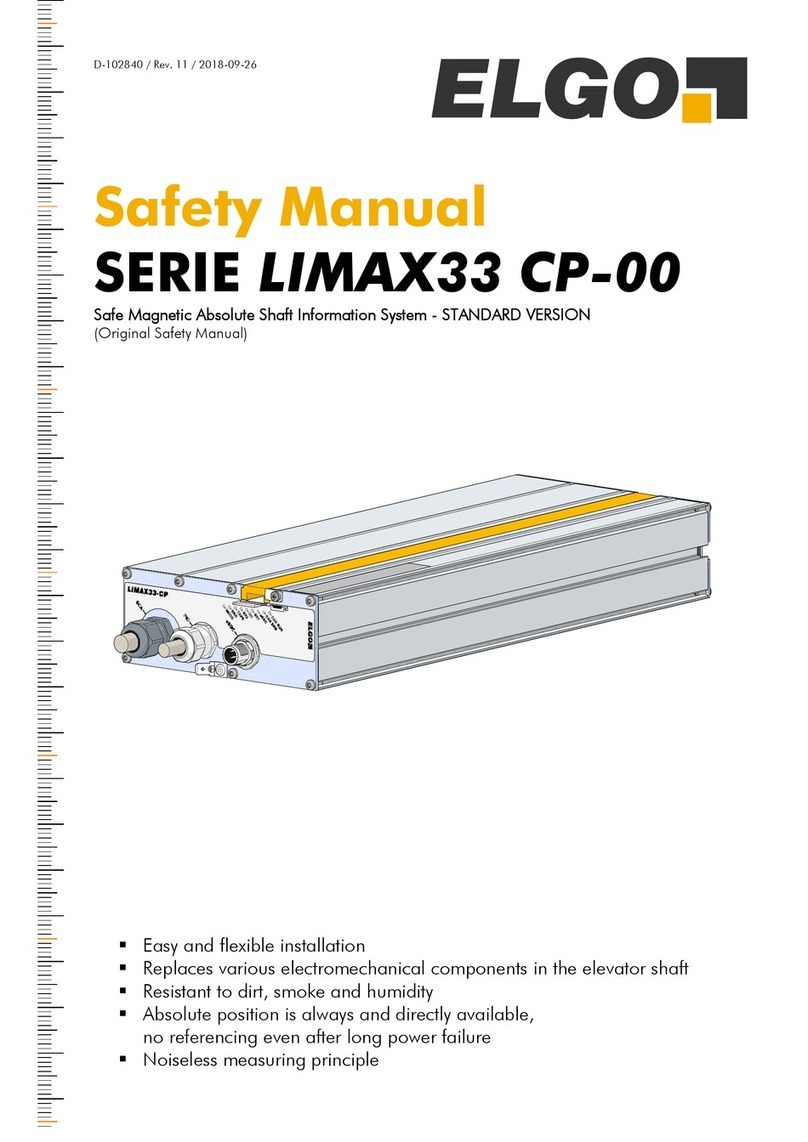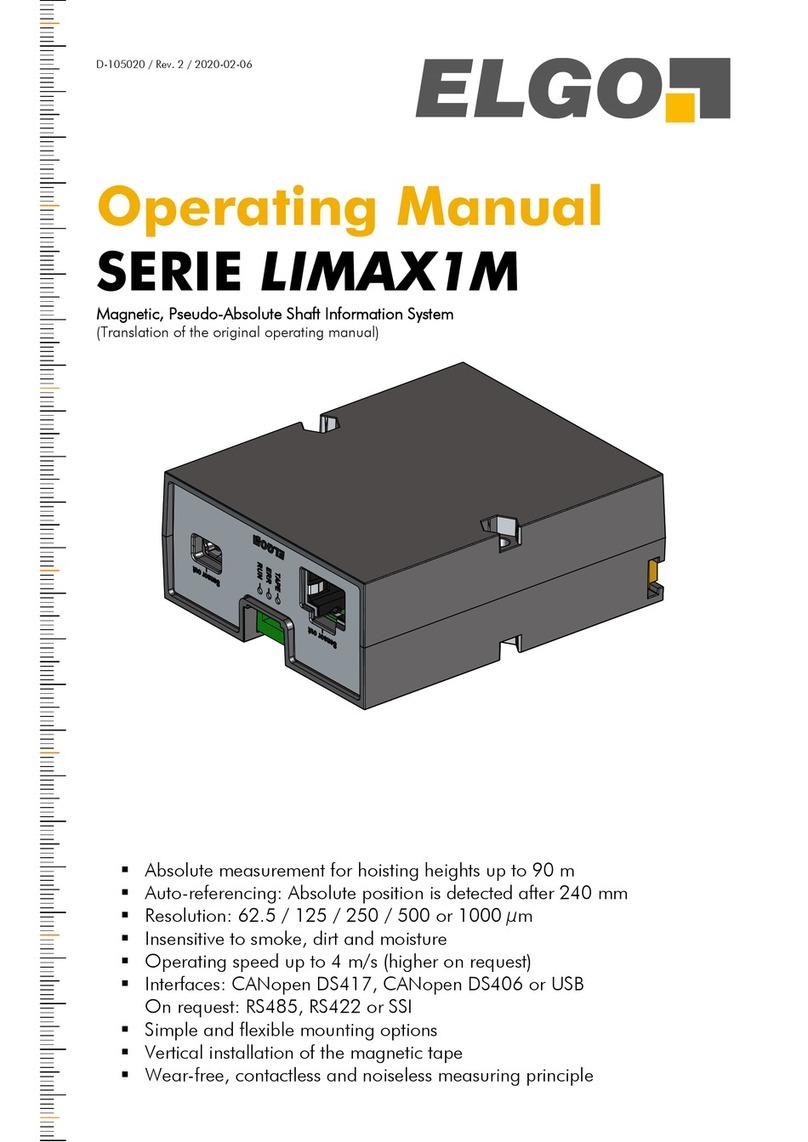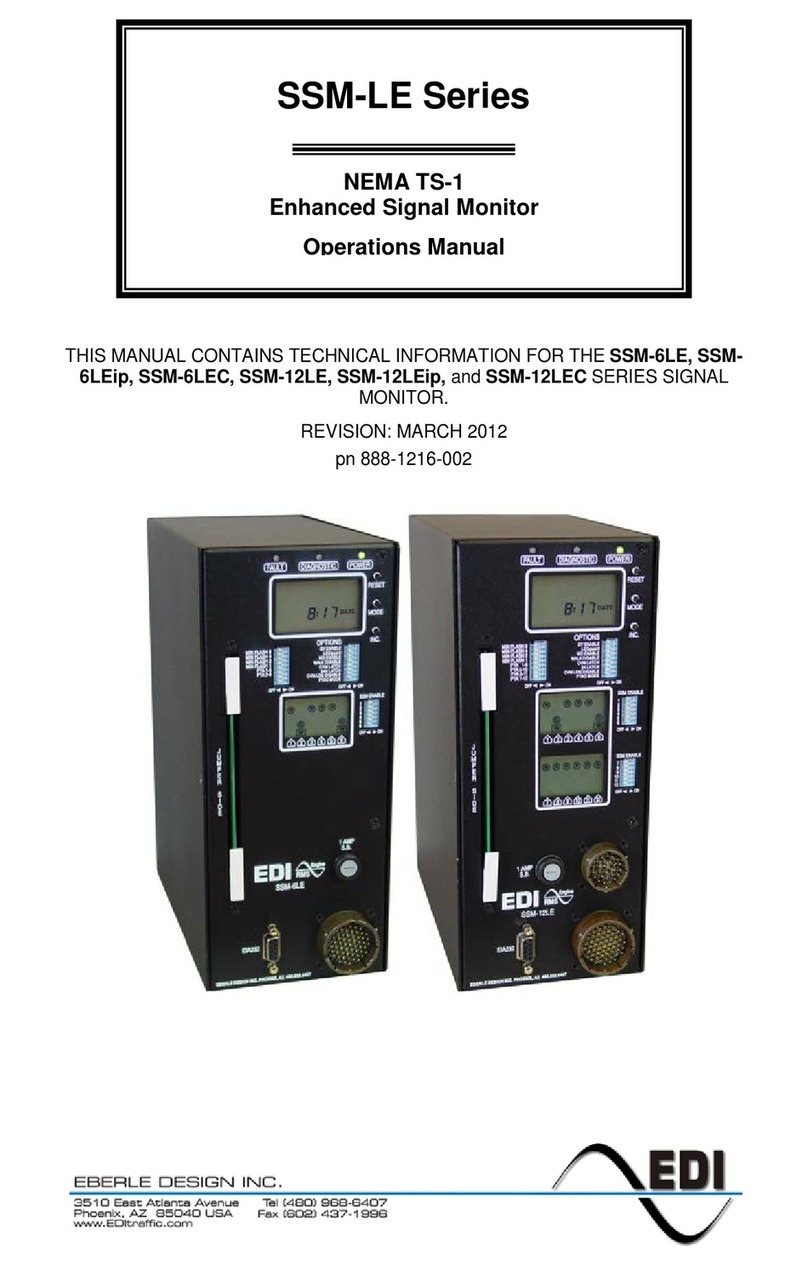Elgo EMAX Series User manual

Operating Manual
SERIES EMAX / EMAL
Magnetic Absolute Linear Encoder with 10 µm resolution
Absolute encoder with 10 µm resolution
No referencing required (changes of position
are also recognized in the de-energized state)
Wear free and contactless measurement
Measuring length up to 10 m (EMAX) resp. 20 m (EMAL)
Too large distances between sensor and magnetic tape
are automatically detected and signalized by an LED
Sensor with fixed cable outlet or optionally with
M9 round connector on sensor housing
Additional incremental or sine-cosine signals for
dynamic movement control available
Available interfaces: SSI, CANopen, RS422, RS232
New: IO-Link acc. to IEC 61131-9
799000616 / Rev. 14/ 2019-01-17
Translation of the original operating manual

Contents
- 3 -
1Contents
1Contents ............................................................................................. 3
2List of Figures:.................................................................................... 5
3List of Tables: ..................................................................................... 5
4General, Safety, Transport and Storage ........................................... 6
4.1 Information Operating Manual .............................................................................6
4.2 Explanation of Symbols ........................................................................................6
4.3 Statement of Warranties.......................................................................................7
4.4 Demounting and Disposal....................................................................................7
4.5 General Causes of Risk........................................................................................7
4.6 Personal Protective Equipment...............................................................................7
4.7 Conventional Use ...............................................................................................8
4.8 Safety Instructions for Transport, Unpacking and Loading ..........................................8
4.9 Handling of Packaging Material ............................................................................8
4.10 Inspection of Transport ........................................................................................8
4.11 Storage .............................................................................................................8
5Product Features ................................................................................ 9
5.1 Functional principle.............................................................................................9
6Technical Data ................................................................................. 10
6.1 Identification ....................................................................................................10
6.2 Dimensions Sensor Housing with Cable Outlet ......................................................10
6.3 Dimensions Sensor Housing with M9 round connector ............................................10
6.4 Dimensions Guide Carriage FW2080 ..................................................................11
6.5 Technical Data Sensor ....................................................................................... 12
6.6 Technical Data Magnetic Tape............................................................................13
7Installation and First Start-Up......................................................... 14
7.1 Operating Area ................................................................................................14
7.2 Installation of the Magnetic Tape......................................................................... 15
7.3 Installation of the Sensor .................................................................................... 18
7.4 Offset Calibration .............................................................................................19
8Interfaces ......................................................................................... 20
8.1 Interface SSI (option SB0 and SG0)......................................................................20
8.2 Interface CANopen (option CA0).........................................................................21
8.3 CAN BASIC ELGO (Option CN0)........................................................................22
8.4 Termination Resistor ..........................................................................................23
8.5 Interface RS422 (Option 420) & RS232 (Option 230).............................................24
8.6 RS422 Addressable Version (Option A20)............................................................. 25
8.7 Connection to a RS422 Master ...........................................................................27
8.8 IO-Link Interface...............................................................................................28

Contents
- 4 -
9Optional Incremental Output .......................................................... 29
9.1 Incremental A/B Signals (TTL / HTL) ..................................................................... 29
9.2 Sine/Cosine Incremental Signals (Option SC50) ....................................................29
10 Pin Assignment ................................................................................ 30
10.1 Connections of Housing with fixed Cable Outlet ....................................................30
10.2 Connections of Housing with M9 Round Connector................................................ 36
11 Disturbances, Maintenance, Cleaning............................................. 37
11.1 Fault Clearance................................................................................................ 37
11.2 Re-start after Fault Clearance..............................................................................37
11.3 Maintenance.................................................................................................... 37
11.4 Cleaning .........................................................................................................37
12 Type Designation ............................................................................. 38
12.1 Example of available Variants .............................................................................39
12.2 Accessories ......................................................................................................39
13 Index ................................................................................................ 43

Contents
- 5 -
2List of Figures:
Figure 1: Coding of the magnetic tape ....................................................................................................... 9
Figure 2: Dimensions of sensor with cable outlet ....................................................................................... 10
Figure 3: Dimensions of sensor with M9 round connector .......................................................................... 10
Figure 4: Dimensions of guide carriage FW2080 ...................................................................................... 11
Figure 5: Components of the magnetic tape ............................................................................................. 15
Figure 6: Handling ................................................................................................................................. 16
Figure 7: Tolerances ............................................................................................................................... 18
Figure 8: Mounting direction on magnetic tape ......................................................................................... 19
Figure 9: SSI - reading the data ............................................................................................................... 20
Figure 10: SSI - Gray / binary switchover ................................................................................................. 20
Figure 11: Bit rate and CAN identifier settings ........................................................................................... 21
Figure 12: Bit rate / address (option CN0) ................................................................................................ 22
Figure 13: Termination resistor ON / OFF ................................................................................................ 23
Figure 14: Set options on top of the housing ............................................................................................. 25
Figure 15: Connection to a RS422 Master ................................................................................................ 27
Figure 17: A/B - Inkrementalsignale (TTL / HTL) ........................................................................................ 29
Figure 18: Sine –Cosine Incremental Signals............................................................................................ 29
3List of Tables:
Table 1: Mounting tolerances .................................................................................................................. 18
Table 2: Bit rate and CAN-Identifier with option CA0................................................................................. 21
Table 3: Identifier Option CN0 ................................................................................................................ 22
Table 4: Bit rate and address settings (option CN0) .................................................................................. 22
Table 5: Bit rate RS422 (option420) and RS232 (option 230)..................................................................... 24
Table 6: Addressable RS422 Option A20 ................................................................................................. 25
Table 7: Error messages of an addressable EMAX / EMAL .......................................................................... 27
Table 8: Characteristics values for option SC50 ........................................................................................ 29
Table 9: Connections of SSI interface cable 1 ........................................................................................... 30
Table 10: Connections of SSI interface cable 2 ......................................................................................... 30
Table 11: Connections of SSI interface with option M8F0, 8-pin M16 round connector ................................ 30
Table 12: Connections of SSI interface with option MCM0, 12-pin M16 round connector ............................ 31
Table 13: Connections of SSI interface with option D9M0, 9-pin D-SUB connector ...................................... 31
Table 14: Connections of SSI interface Option M8M0, 8-pin M16 round connector..................................... 31
Table 15: Connections of CANopen interface (open cable ends) ................................................................ 32
Table 16: Connections of CANopen interface with option D9M, 9-pin D-SUB connector .............................. 32
Table 17: Connections of RS422 interface (open cable ends) ..................................................................... 33
Table 18: Connections of RS422 interface with option D9M0, 9-pin D-SUB connector ................................. 33
Table 19: Connection of RS422 interface option D9M5, 9-pin D-SUB connector ......................................... 33
Table 20: Connections of RS422 interface option M8M0, 8 pin M16 round connector................................. 34
Table 21: Connections of RS232 interface (open cable ends) ..................................................................... 34
Table 22: Connections of RS232 interface with option D9M0, 9-pin D-SUB connector ................................. 34
Table 23: Connections - cable outlet with 4-pin. M12 round connector ...................................................... 35
Table 24: Connections - open cable ends (standard) ................................................................................. 35
Table 25: Connections - 12-pin M12 round connector (RCM0) .................................................................. 35
Table 23: Connections of the 7-pin M9 round connector (male) ................................................................. 36
Table 24: Connections when using the DKA cable with open cable ends ..................................................... 36
Table 25: Connections IO-Link without cable / Table 26: Connections IO-Link with DKA cable .................... 36
Table 27: Example of available variants.................................................................................................... 39
Table 28: Accessories ............................................................................................................................. 39

General, Safety, Transport and Storage
- 6 -
4General, Safety, Transport and Storage
4.1 Information Operating Manual
This manual contains important information regarding the handling of the device. For your own safety and operational safety, please ob-
serve all safety warnings and instructions. Precondition for safe operation is the compliance with the specified safety and handling instruc-
tions. Moreover, the existing local accident prevention regulations and the general safety rules at the site of operation have to be observed.
Please read the operating manual carefully before starting to work with the device! It is part of the product and should be kept close to the
device and accessible for the staff at any time. The illustrations in the manual are for better demonstration of the facts. They are not neces-
sarily to scale and can slightly differ from the actual design.
4.2 Explanation of Symbols
Special notes in this manual are characterized by symbols. The notes are introduced by signal words which express the magnitude of danger.
Please follow this advice and act carefully in order to avoid accidents, damage, and injuries.
Warning notes:
DANGER!
This symbol in connection with the signal word “Danger” indicates an immediate danger for the life and health of
persons. Failure to heed these instructions can result in serious damage to health and even fatal injury.
WARNING!
This symbol in connection with the word „Warning” means a possibly impending danger for the life and health of
persons. Failure to heed these instructions can result in serious damage to health and even fatal injury.
CAUTION!
This symbol in connection with the signal word “Caution” indicates a possibly dangerous situation. Failure to heed
these instructions can lead to minor injuries or damage of property.
Special safety instructions:
DANGER!
This symbol in connection with the signal word “Danger” indicates an immediate danger for the life and health of
persons due to voltage.
Failure to heed these instructions can result in serious damage to health and even fatal injury. The operations may
only be carried out by a professional electrician.
Tips and recommendations:
NOTE!
…points out useful tips and recommendations as well as information for an efficient and trouble-free operation.
Reference marks:
Marks a reference to another chapter of this manual.
Marks a reference to another chapter of another document.

General, Safety, Transport and Storage
- 7 -
4.3 Statement of Warranties
The producer guarantees the functional capability of the process engineering and the selected parameters.
4.4 Demounting and Disposal
Unless acceptance and disposal of returned goods are agreed upon, demount the device considering the safety instructions of this manual
and dispose it with respect to the environment.
Before demounting, disconnect the power supply and secure against re-start. Then disconnect the supply lines physically and discharge
remaining energy. Remove operational supplies and other material.
Disposal:
Recycle the decomposed elements: Metal components in scrap metal, Electronic components in electronic scrap, Recycle plastic compo-
nents, dispose the remaining components according to their material consistence.
CAUTION!
Wrong disposal causes environmental damages!
Electronic scrap, electronic components, lubricants and other auxiliary materials are subject to special refuse and can
only be disposed by authorized specialists!
Local authorities and waste management facilities provide information about environmentally sound disposal.
Safety
CAUTION!
Please read the operating manual carefully, before using the device! Observe the installation instructions! Only start
up the device if you have understood the operating manual. The operating company is obliged to take appropriate
safety measure.
The initial operation may only be performed by qualified and trained staff.
Selection and installation of the devices as well as their embedding into the controlling system require qualified
knowledge of the applicable laws and normative requirements on the part of the machine manufacturer.
4.5 General Causes of Risk
This chapter gives an overview of all important safety aspects to guarantee an optimal protection of employees and a safe and trouble-free
operation. Non-observance of the instructions mentioned in this operating manual can result in hazardous situations.
4.6 Personal Protective Equipment
Employees have to wear protective clothing during the installation of the device to minimize danger of health.
Therefore: Change into protective clothing before performing the works and wear them throughout the process.
Additionally observe the labels regarding protective clothing in the operating area.
Protective clothing:
PROTECTIVE CLOTHING
… is close-fitting working clothing with light tear strength, tight sleeves and without distant parts. It serves preliminari-
ly for protection against being gripped by flexible machine parts.
Do not wear rings, necklaces or other jewellery.
PROTECTIVE GLOVES
…for protecting the hands against abrasion, wear and other injury of the skin.
PROTECTIVE HELMET
…for protection against injuries of the head.

General, Safety, Transport and Storage
- 8 -
4.7 Conventional Use
The product described in this manual was developed to execute safety-related functions as a part of an entire assembly or machineThe
ELGO-device is only conceived for the conventional use described in this manual.
The ELGO EMAX / EMAL linear encoders only serve to measure lengths.
CAUTION!
Danger through non-conventional use!
Non-intended use and non-observance of this operating manual can lead to dangerous situations.
Therefore:
Only use the device as described
Strictly follow the instructions of this manual
Avoid in particular:
Remodelling, refitting or changing of the construction or single components with the intention to alter the
functionality or scope of the device.
Claims resulting from damages due to non-conventional use are not possible.
Only the operator is liable for damages caused by non-conventional use.
4.8 Safety Instructions for Transport, Unpacking and Loading
CAUTION! Transport the package (box, palette etc.) professionally. Do not throw, hit or fold it.
4.9 Handling of Packaging Material
Notes for proper disposal: 4.4
4.10 Inspection of Transport
Check the delivery immediately after the receipt for completeness and transport damage.
In case of externally recognizable transport damages:
Do not accept the delivery or only accept under reserve.
Note the extent of damages on the transportation documents or delivery note.
File complaint immediately.
NOTE!
Claim any damage immediately after recognizing it. The claims for damage must be filed in the lawful reclaim peri-
ods.
4.11 Storage
Store the device only under the following conditions:
Do not store outside
Keep dry and dust-free
Do not expose to aggressive media
Protect from direct sun light
Avoid mechanical shocks
Storage temperature (6) needs to be observed
Relative humidity (6) must not be exceeded
Inspect packages regularly if stored for an extensive period of time (>3 months)

Product Features
- 9 -
5Product Features
The series EMAX / EMAL is an absolute length measuring system. Sensor and translator and interpolation unit
are together in the same compact housing. The magnetic tape of series EMAB is paste up to a plain area. The
EMAX / EMAL encoders can be mounted with a maximum distance of 1.5 mm to the magnetic tape. With a
reduced measuring accuracy the sensor distance can be up to 2.0 mm.
The only difference between EMAX and EMAL is the maximum measuring length:
EMAX up to 10 m
EMAL up to 20 m
SSI, CAN, RS232, RS422 and IO-Link are available as interfaces for the EMAX / EMAL sensors.
For more information about the interfaces see section 8.
Typical applications are handling systems, conveyor and storage technology, hydraulic presses, stamping ma-
chines, casting machines, linear slides, linear drives and pick and place systems.
Two different designs are possible as sensor housings:
1. sensor housing with fixed cable outlet (see 6.2)
2. sensor housing with M9 round connector (see 6.3)
For versions with fixed cable outlet, a guide carriage and a guide rail are available (see accessories 12.2).
Overview of features:
no referencing required
direct wear free and contactless measurement
allowed distance range between sensor and magnetic tape: 0.1 ... 1.5 mm
Distance not ok = red LED on
measuring length up to 10 m (EMAX) resp. 20 m (EMAL)
high resolution 10 µm
repeat accuracy +/- 1 increment
very resistant against dirt
5.1 Functional principle
A Hall sensor and a magneto-resistive impedance measuring bridge are guided over a two-track magnetic tape
with a fine-interpolation trace and an absolute track. Together with the sensor line the absolute track provides
an absolute value and the fine-interpolation trace provides together with the interpolation electronic the measur-
ing systems high resolution.
The fine interpolation track encloses alternately north- and south-pole tracks with a distance of 5 mm. These are
scanned with resistance bridges and provide a resolution of 0.01 mm. The absolute value provides the sensor
line with 16 single Hall sensors; these sensors are scanning the code sections of the north and south poles. The
absolute value on the magnetic tape recurs every 10 m with an EMAX resp. every 20 m with an EMAL system.
Figure 1: Coding of the magnetic tape
fine interpolation track
non-magnetized area
absolute track
NS N S N S
N N N NS S S S N N N NS S S S N NS S
S N S N S
Magnetic tape EMAX / EMAL Cable outlet
fine interpolation track
non-magnetized area
absolute track
NS N S N S
N N N NS S S S N N N NS S S S N NS S
S N S N S
Magnetic tape EMAX / EMAL Round connector
Sensor with cable outlet:
Sensor with M9 round connector:

Technical Data
- 10 -
6Technical Data
6.1 Identification
The type label serves for the identification of the unit. It is located on the housing of the sensor and gives the
exact type designation (=order reference, see type designation) with the corresponding part number.
Furthermore, the type label contains a unique, traceable device number.
When corresponding with ELGO always indicate this data.
6.2 Dimensions Sensor Housing with Cable Outlet
Figure 2: Dimensions of sensor with cable outlet
6.3 Dimensions Sensor Housing with M9 round connector
Figure 3: Dimensions of sensor with M9 round connector
14.1
22.5
30.9
37.1
63.5
19.6 4.4
75
66
67.5 7.5
20.6 1.7
Ø 3.3 Ø 6.8
184
4
40
67
Ø approx. 9
Ø approx. 11
14.5
24
26
70
75
60
2x45°
20.25
Ø 3.3
1.5x45°
20
22
SW10
5.5
39
15.5
5.8
Ø 1.2

Technical Data
- 11 -
6.4 Dimensions Guide Carriage FW2080
Figure 4: Dimensions of guide carriage FW2080
REMARK!
The accessorial guide carriage FW2080 (12.2) is only available for
the housing version with a fixed cable outlet (6.2).
83.5
16.5
10
5
5
48
43
12 24
3
R=4
80
Ø 4.5
Ø 8
4.5
20
4
34
1.5 6
8
8
22
25
Ø 3.5
Ø 6
100
Top view:
Side view:
Rear view:

Technical Data
- 12 -
6.5 Technical Data Sensor
EMAX / EMAL (standard version)
Mechanical Data
Measuring principle
absolute
Measurement
linear
Repeat accuracy
±1 Increment
System accuracy in µm at 20°C
(L = measuring length in meters)
±(150 + 20 x L) (standard 010 12)
±(50 + 20 x L) (option F10 12)
Distance sensor / magnetic tape
max. 1.5 mm (2.0 mm with reduced measuring accuracy)
Basic pole pitch
5 mm
Sensor housing material
with cable outlet: zinc die cast
with M9 connector: aluminium
Sensor housing dimensions
a) Version with cable outlet: W x B x H = 75 x 24 x 26 mm,
resp. a) with FW2080 (12.2): W x B x H = 100 x 34 x 48 mm
b) Version with M9 connector: W x B x H = 75 x 22 x 39 mm
Required magnetic tape
EMAX: AB20-50-20-R-11
EMAL: AB20-50-10-R-12
Maximum measuring length
EMAX up to 10 m
EMAL up to 20 m
Connections
Version with cable outlet: open cable ends (more options 12)
Version with M9 connector: via DKA cable (accessories 12.2)
Sensor cable
Version with cable outlet: 1.5 m standard length (others upon request)
Version with M9 connector: no cable (accessorial part, see 12.2)
Weight
Sensor approx. 100 g without cable, (cable approx. 60 g/m)
Electrical Data
Supply voltage
+ 10 … 30 VDC
Residual ripple
10 …30 V: <10%
Power input
max. 150 mA
Interfaces
SSI, CAN, RS422, RS232 oder IO-Link acc. to IEC 61131-9
Resolution
0.01 mm
Speed
max. 4 m/s
Conditions
Storage temperature
-20 °C … +85 °C
Operation temperature
-10 °C … +70 °C
(-25 °C … +85 °C upon request)
Humidity
max. 95 %, not condensing
Protection Class
IP40 (standard)
IP65 (option V)

Technical Data
- 13 -
6.6 Technical Data Magnetic Tape
The magnetic tape consists of two components:
The actual magnetic tape which carries the position information
A mechanical stainless steel back iron
Magnetic Tape AB20-50-20-2-R-11 and AB20-50-20-2-R-12
Coding
absolute, dual track system
Pole pitch
5 mm
Operation temperature installed
−20 °C …+65 °C
(−20°C … +80°C when using without adhesive tape, options „B“ or „D“)
Storage temperature uninstalled
Short-term: −10°C … +60°C
Medium-term: 0°…+40°C
Long-term: +18°C
(−20°C … +80°C when using without adhesive tape, options „B“ or „D“)
Gluing temperature:
+18°C … +30°C
Relative humidity
max. 95 %, non-condensing
System accuracy in µm at 20°C
(L = measuring length in meters)
±(150 + 20 x L) (standard 010 12)
±(50 + 20 x L) (option F10 12)
Material carrier tape
Precision Strip Steel 1.4310 / X10CrNi 18-8 (EN 10088-3)
Double-faced adhesive tape
3M-9088 (observe instructions), others on request
Dimensions
20 mm (±0.3 mm) x 1.8 mm (±0.1 mm)
Length expansion coefficient
16 x 10-6 1/K
Thermal length expansion
∆L[m] = L[m] x [1/K] x ∆[K]
(L = tape length in meters, ∆= relative temperature change)
Available measuring lengths
EMAX: max. 10 m
EMAL: max. 20 m
min. 0.2 m
Weight magnetic tape
ca. 62 g/m (incl. magnetic tape and cover tape)
Tape imprint
ELGO standard, printing color black, digit height >= 5 mm
Influence of external magnets
External magnetic fields must not exceed 64 mT (640 Oe; 52 kA/m) on
the surface of the magnetic tape as this could damage or destroy the code
on the tape.
Protection class
IP65

Installation and First Start-Up
- 14 -
7Installation and First Start-Up
CAUTION
Please read the operating manual carefully before using the device! Strictly observe the Instal-
lation instructions! In case of damage caused by failure to observe this operating manual, the
warranty expires.
ELGO is not liable for any secondary damage and for damage to persons, property or assets.
The operator is obliged to take appropriate safety measures. The first start-up may only be
performed by staff that has been trained and authorized by the operator.
7.1 Operating Area
WARNING!
Do not use the device in explosive or corrosive environments!
The device must not be installed close to sources of strong inductive or capacitive interference
or strong electrostatic fields!
CAUTION!
The electrical connections must be made by suitably qualified personnel in accordance with
local regulations.
The device may be designed for switchboard mounting. During work on the switchboard, all
components must be de-energized if there is a danger of touching the energized parts!
(protection against contacts)
Wiring works may only be performed in the de-energized state!
Thin cable strands have to be equipped with end sleeves!
Before switching on the device, connections and plug connectors have to be checked!
The device must be mounted in a way that it is protected against harmful environmental influ-
ences such as splashing water, solvents, vibration, shock and severe pollution and the operat-
ing temperature must not be exceeded.

Installation and First Start-Up
- 15 -
7.2 Installation of the Magnetic Tape
NOTE External Magnetic Fields
The magnetic tape must not be influenced by external magnetic fields!
The magnetic tape must not come into direct contact with other magnetic fields (e.g. perma-
nent magnets, magnetic clamps, electromagnets, magnetic stands)! This may cause irrepara-
ble damage, which will compromise the measuring accuracy or even the functioning.
7.2.1 Structure of magnetic tape
In the standard case, the magnetic tape is delivered as described
It is installed by gluing it to the respective mounting surface.
The magnetic tape consists of 2 pre-assembled components (Figure 5: Components of the magnetic tape):
A magnetized, flexible plastic tape (Pos. 3), which is connected with a magnetically conductive steel
tape as inference band (Pos. 4) and is supplied with an adhesive tape (Pos. 5).
A magnetized permeable cover tape (Pos. 1), which serves for the mechanical protection of the plastic
tape (not required for the measurement) and is supplied with an adhesive tape (Pos. 2).
Therefore a divergent tape structure and scope of delivery is also possible.
The cover tape is also available separately
Figure 5: Components of the magnetic tape
Pos. 1: Stainless steel cover tape
Pos. 2: Double-sided tape
Pos. 3: Magnetized plastic tape
Pos. 4: carrier tape stainless steel
Pos. 5: Double-sided tape
Pos. 6: Mounting surface, for example machine bed

Installation and First Start-Up
- 16 -
7.2.2 Handling
In order to avoid tension in the tape, it must not be stretched, compressed or twisted.
It should be stored with the magnetized plastic tape to the outside, the minimum bending radius must be noted
here
Figure 6: Handling
7.2.3 Processing hint for the gluing of magnetic tapes
Surface-Preparation: In order to guarantee optimal adhesion, all antiadhesive contamination (e.g. oil, grease,
dust, separating agents) has to be removed using solvents with residue-free evaporation.
Suitable agents are ketones or alcohols. Typical solvents for cleaning the surface are a 50/50 isopropyl alco-
hol/water mixture or heptane. Those agents are offered by Loctite and 3M among others as surface cleaners.
When using solvents, always observe the manufacturer instructions! If the surface is copper, brass etc., it should
be sealed to avoid oxidation.
Contact-Pressure: The strength of the adhesion is directly dependent on the contact the adhesive can form with
the surface. Therefore it is important to use as much pressure as possible when gluing the tape, possibly by us-
ing aids such as draw rolls. The optimum contact pressure is 4…5 kg/cm2).
Gluing temperature: The optimal gluing temperature is between + 21 ° C and 38 ° C. Avoid colder sticking
surfaces than + 10 °C, because in this case the adhesive becomes too hard and perhaps a sufficient immediate
adhesion is hardly to achieve. After proper sticking, the stability of the connection is ensured also when the tem-
perature is below zero. The final tackiness of a sticking is from experience reached after approximately 72 hours
(at + 21 °C). For gluing use only the supplied adhesive tape.
Magnetized
Plastic tape
Steel tape

Installation and First Start-Up
- 17 -
7.2.4 Cutting and Gluing
Before starting the gluing process, both the magnetic and the cover tape have to be cut to the required length
Length cover tape = measuring length + sensor length + 50mm (end caps)
NOTE!
When sticking the magnetic tape pay attention to the markings on the tape and the Sensor.
Improper installation does not provide the correct values. A already glued magnetic tape is
destroyed after the removal, and cannot be used again. Note also the direction of counting
of the measuring system
Preferably the magnetic tape should be glued close to an edge or into a groove, which
should be deep enough to embed the magnetic tape and the cover tape.
When unprotected, the cover tape may peel off!
Therefore:
Use tape end caps (see chapter 9.2) or let the cover tape overlap* the end of the magnetic
tape and fix it with a screw.
The tape must be glued smoothly on the surface. The measuring accuracy decreases if the tape is not even!
Before gluing the magnetic tape and the cover tape onto the surface, they should be left lying on the mounting
surface for ca. 30 minutes so that the temperature matches. This prevents strain in the tape due to thermal ex-
pansion.
Mounting steps:
1. Thoroughly clean surface (7.2.3)
2. Let magnetic tape and cover tape adjust their temperature (acclimatization)
3. Remove protection foil of adhesive tape on magnetic tape
4. Glue the magnetic tape by using great pressure
5. Thoroughly clean the surface of magnetic tape
6. Remove the protection foil of adhesive tape on cover tape
7. Glue the cover tape by using great pressure
8. Safeguard the ends of the cover tape against peeling off (e. g. by using end caps 12.2)

Installation and First Start-Up
- 18 -
7.3 Installation of the Sensor
In order to fasten the sensor head, two M3 must be used.
NOTE!
The correct distance sensor / magnetic tape is monitored and displayed by the LED on the
top resp. on the front sensor (depends on design). Distance not correct LED glow red
The mounting tolerances given below are valid for both housing types
(standard version with fixed cable outlet or sensor housing with round connector).
7.3.1 Mounting Tolerances
Further, the following tolerances must be observed:
Table 1: Mounting tolerances
Tolerances
Magnetic tape type
AB20-50-20-2-R-11 and AB20-50-20-2-R-12
Ride height (distance to the tape)
0.1 …1.5 mm
Pitch
The max. Distance 1.5 mm must not be exceeded at any position
Yaw angle
0 ° ±0.5 °
Roll
The max. Distance 1.5 mm must not be exceeded at any position
Lateral offset
±0.5 mm
Figure 7: Tolerances
0.1 –1.5 mm
Ride height
Pitch
Yaw angle
Roll
Lateral offset
±0.5 mm
<±0.5 °
Max. 1.5 mm
Max. 1.5 mm

Installation and First Start-Up
- 19 -
7.3.2 Mounting Direction of EMAX / EMAL Sensor to Magnetic Tape
Since the magnetic tape has two magnetized tracks, the sensor and magnetic tape must always be mounted in
the correct direction in order to obtain correct measurement results.
Marking arrows on the tape and sensor clearly indicate the correct mounting direction.
The pole finder foil, which is available as an accessory (12.2) and is placed on the magnetic tape, can also
be used to determine the respective pole pitches. The pole pitches result in the following mounting direction:
Figure 8: Mounting direction on magnetic tape
The sensor center must be aligned to the magnetic tape center (±0.5 mm)
Markers on tape and sensor are additionally indicators for the mounting direction
When using the accessorial option FS-1000 (12.2), the mounting direction is marked on the guide rail
7.4 Offset Calibration
After the installation of magnetic tape and measuring system (sensor head), a value is transmit via interface.
Since this value does not correspond to the machine zero point, it should be possible to store an offset on the
control side.
NOTE!
An offset is necessary in each case of a replacement of the EMAX / EMAL or magnetic tape.
fine interpolation track
non-magnetized area
absolute track
NS N S N S
N N N NS S S S N N N NS S S S N NS S
S N S N S
Magnetic tape EMAX / EMAL Cable outlet
fine interpolation track
non-magnetized area
absolute track
NS N S N S
N N N NS S S S N N N NS S S S N NS S
S N S N S
Magnetic tape EMAX / EMAL Round connector
Sensor with cable outlet:
Sensor with M9 round connector:

Interfaces
- 20 -
8Interfaces
The following chapters give detailed information about the available interfaces.
8.1 Interface SSI (option SB0 and SG0)
Principle of the function: If the clock is not interrupted for the time Tm-T/2 (output of further 25 periods), the shift
register clocks once again the same data value (error recognition in evaluation). With the SSI interface, trans-
mission frequencies up to max. 250 KHz can be ensured. The SSI interface is generally terminated with an inter-
nal terminating resistor.
Some encoders contain a Power Failure Bit (PFB):
With EMAX the PFB is always „low“, unless the maximum allowed distance from sensor to tape is exceeded.
Figure 9: SSI - reading the data
By using the rotary code switch, which is located behind a protection cap (see figure below), the data format of
the SSI interface can be set to Gray or binary code.
Figure 10: SSI - Gray / binary switchover
Position
Code
1
Binary
0
Gray
REMARK!
No coding switches are accessible on the sensor housing with M9 round
connector. Therefore, please specify the desired configuration when ordering!
T
Tm-T/2
1 1 G23 G22 G21 G20 G19 G18 G17 G16 G15 G14 G13 G12 G11 G10 G9 G8 G7 G6 G5 G4 G3 G2 G1 G0 PFB 0 1
1 2 3 4 5 6 7 8 9 10 11 12 13 14 15 16 17 18 19 20 21 22 23 24 25
Non-inverted SSI-Clock
+ 1 Power Failure Bit
24 Bit
PFB = Power failure bit
T = Cycle duration of the clock signal
TM = Monoflop time >15 µs
Gray/binary switchover
0
4
8
C
Not inverted SSI Clock
This manual suits for next models
1
Table of contents
Other Elgo Measuring Instrument manuals
Popular Measuring Instrument manuals by other brands

Teledyne
Teledyne 2120XL operating instructions
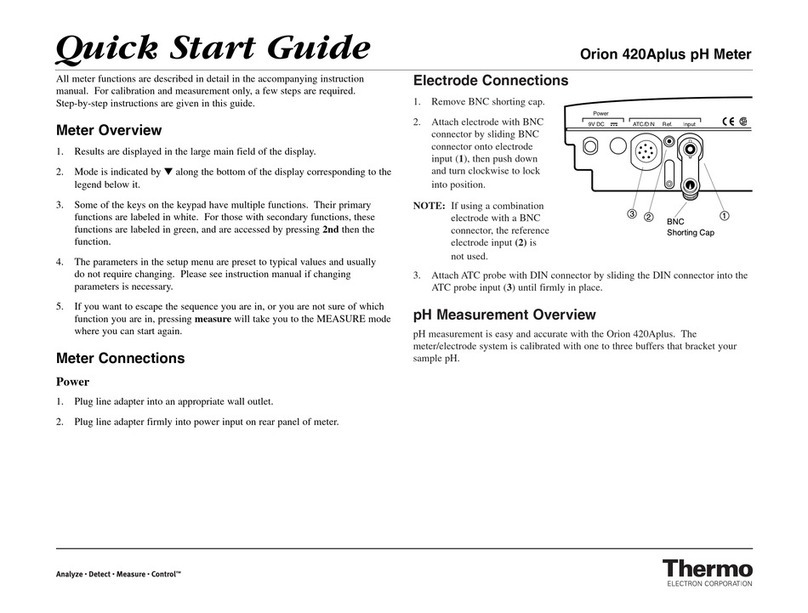
Thermo
Thermo Orion 420Aplus quick start guide

KROHNE
KROHNE ALTOSONIC V installation manual
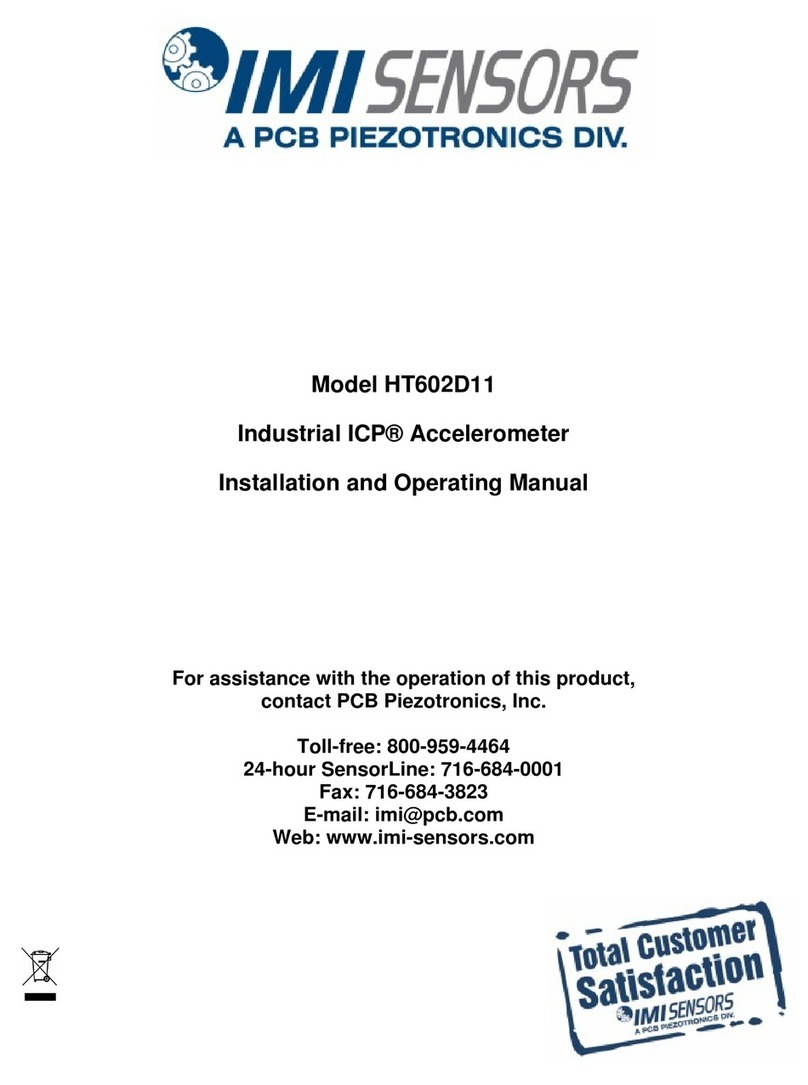
PCB Piezotronics
PCB Piezotronics IMI SENSORS ICP HT602D11 Installation and operating manual

METREL
METREL MD 9260 user manual

Diagnoptics
Diagnoptics AGE Scanner user manual
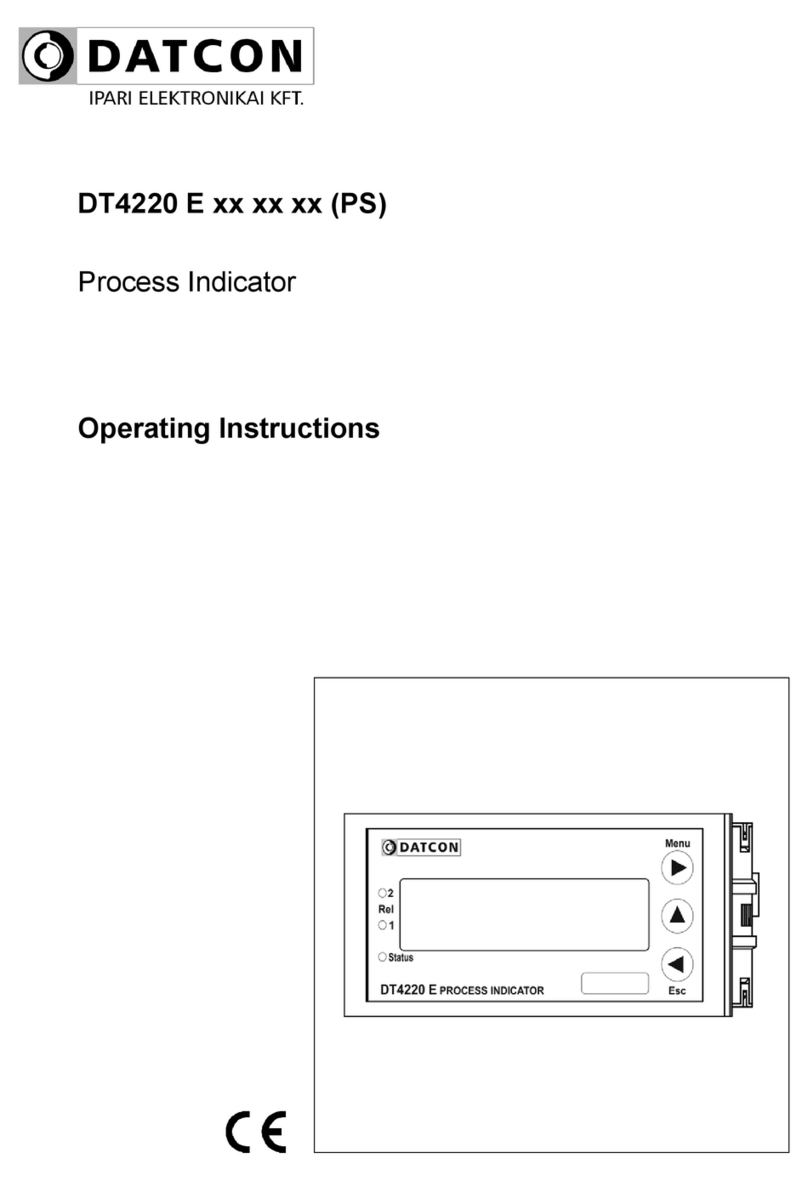
Datcon
Datcon DT4220 E Series operating instructions

DARLEY
DARLEY FireHUD BioTrac Device Getting started

Extech Instruments
Extech Instruments EC600 user guide
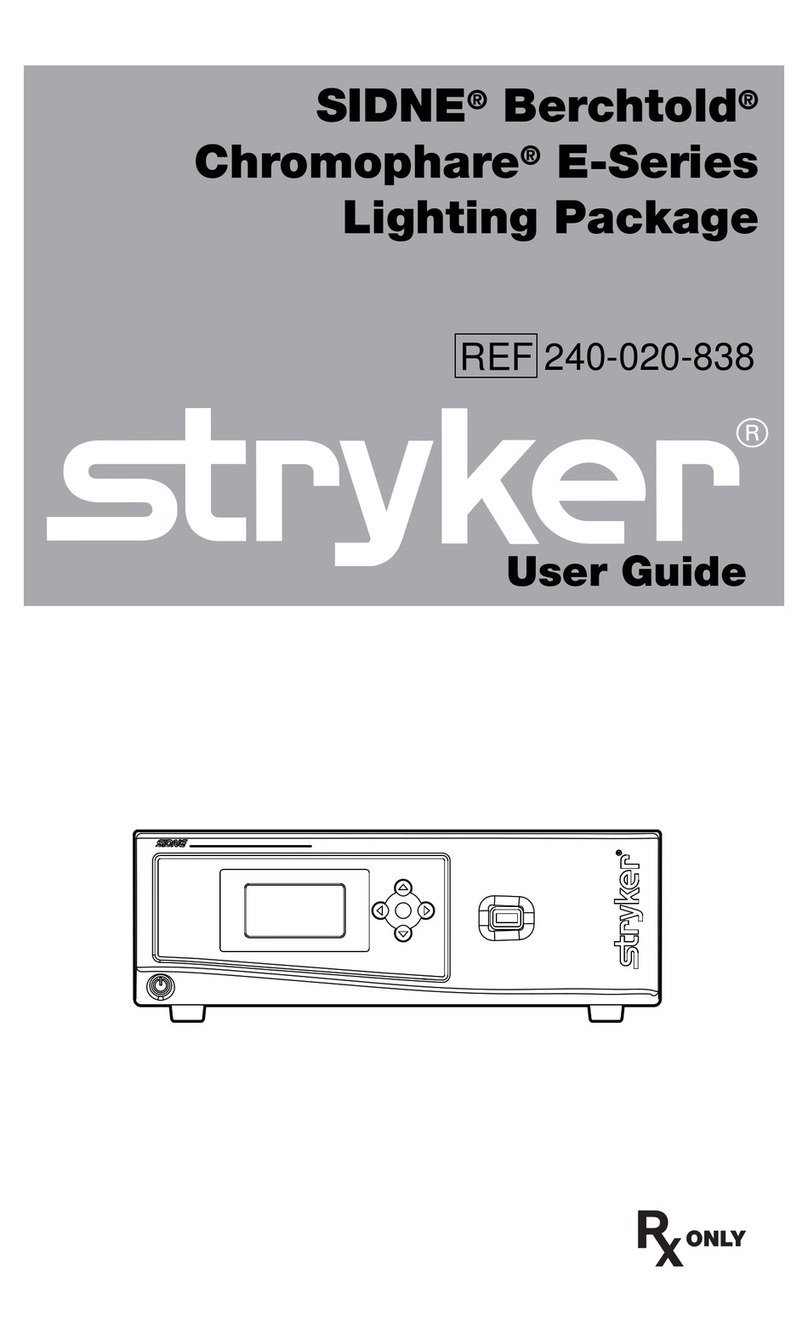
RX only
RX only stryker user guide
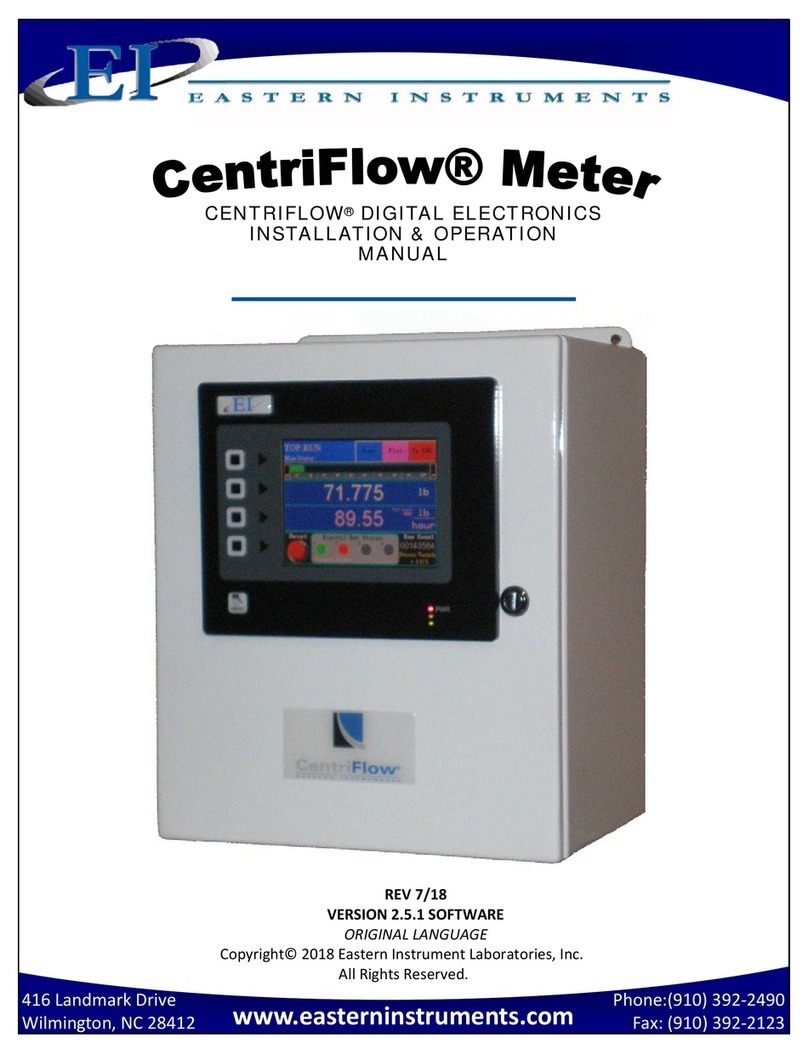
EASTERN INSTRUMENTS
EASTERN INSTRUMENTS CentriFlow Installation & operation manual
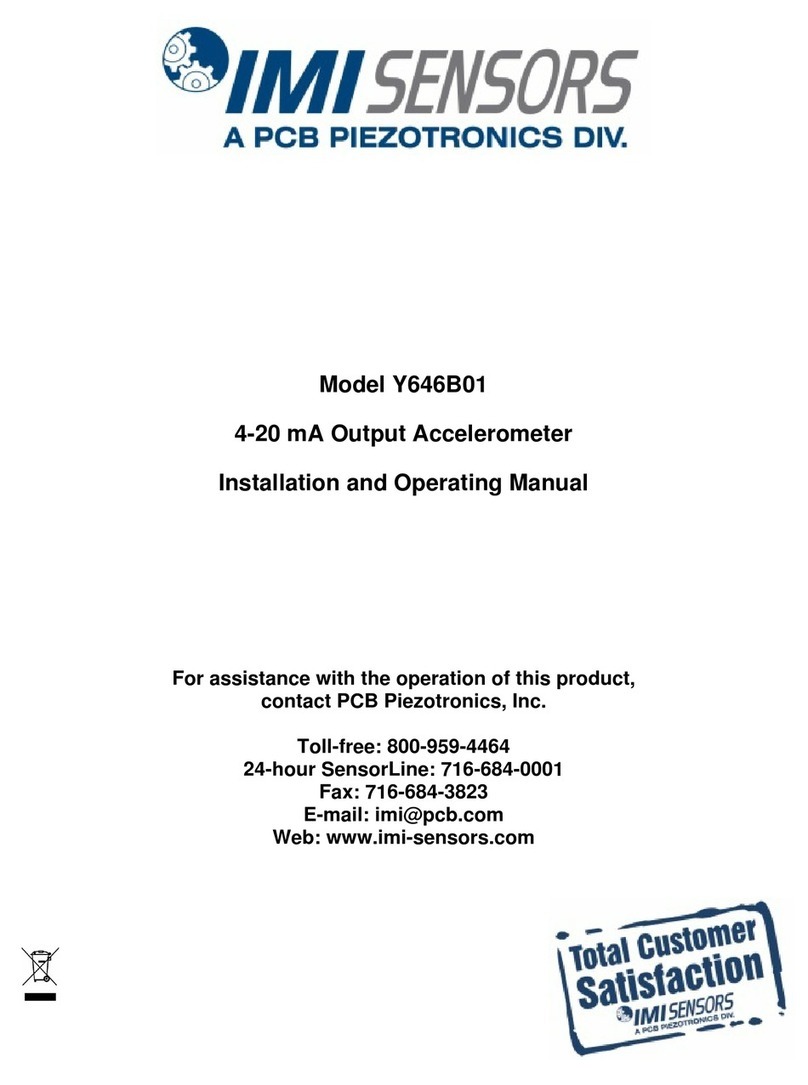
PCB Piezotronics
PCB Piezotronics IMI SENSORS Y646B01 Installation and operating manual