Mastech MS2016A User manual
Other Mastech Measuring Instrument manuals

Mastech
Mastech MS6503 User manual

Mastech
Mastech MS2109A User manual

Mastech
Mastech MS2030 User manual

Mastech
Mastech MS2009A User manual

Mastech
Mastech MS5201 User manual

Mastech
Mastech MS2102 User manual

Mastech
Mastech MS3300 Assembly instructions

Mastech
Mastech MS2108 User manual

Mastech
Mastech MS8340B User manual

Mastech
Mastech MS6450 User manual
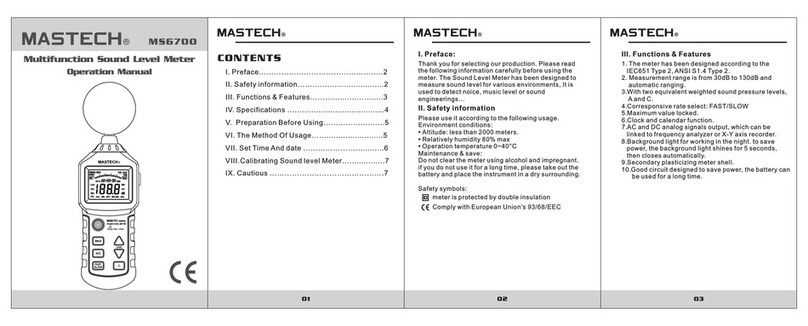
Mastech
Mastech MS6700 User manual

Mastech
Mastech MS8238A User manual

Mastech
Mastech MS2301 User manual

Mastech
Mastech MS8239D User manual

Mastech
Mastech MS2205 User manual

Mastech
Mastech MS2010B User manual

Mastech
Mastech MS2115A User manual

Mastech
Mastech MS20108 User manual
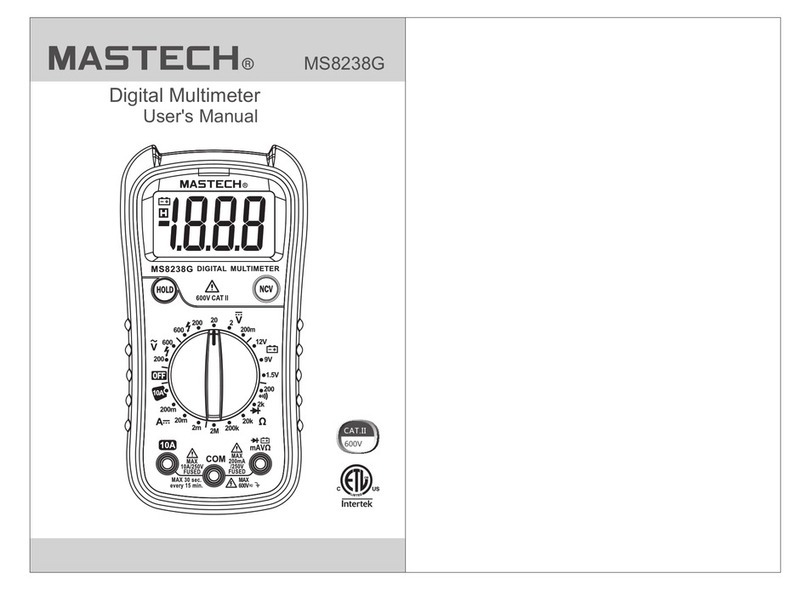
Mastech
Mastech MS8238G User manual

Mastech
Mastech MS2025A User manual































