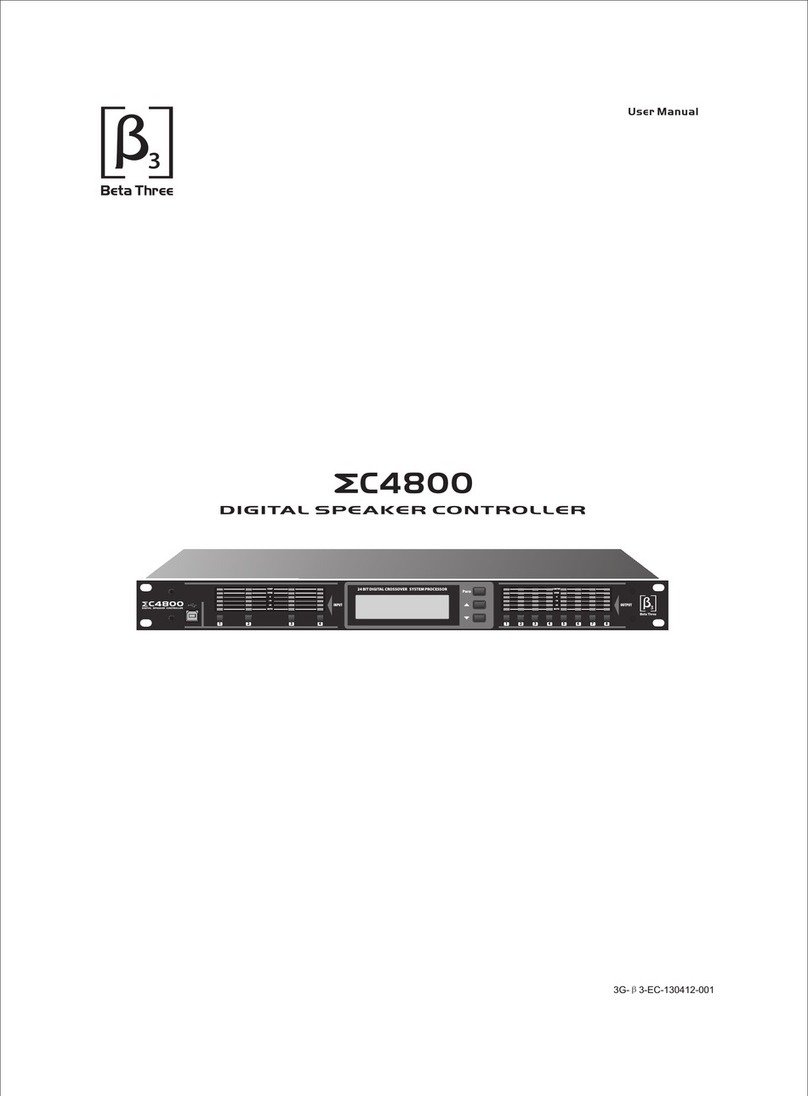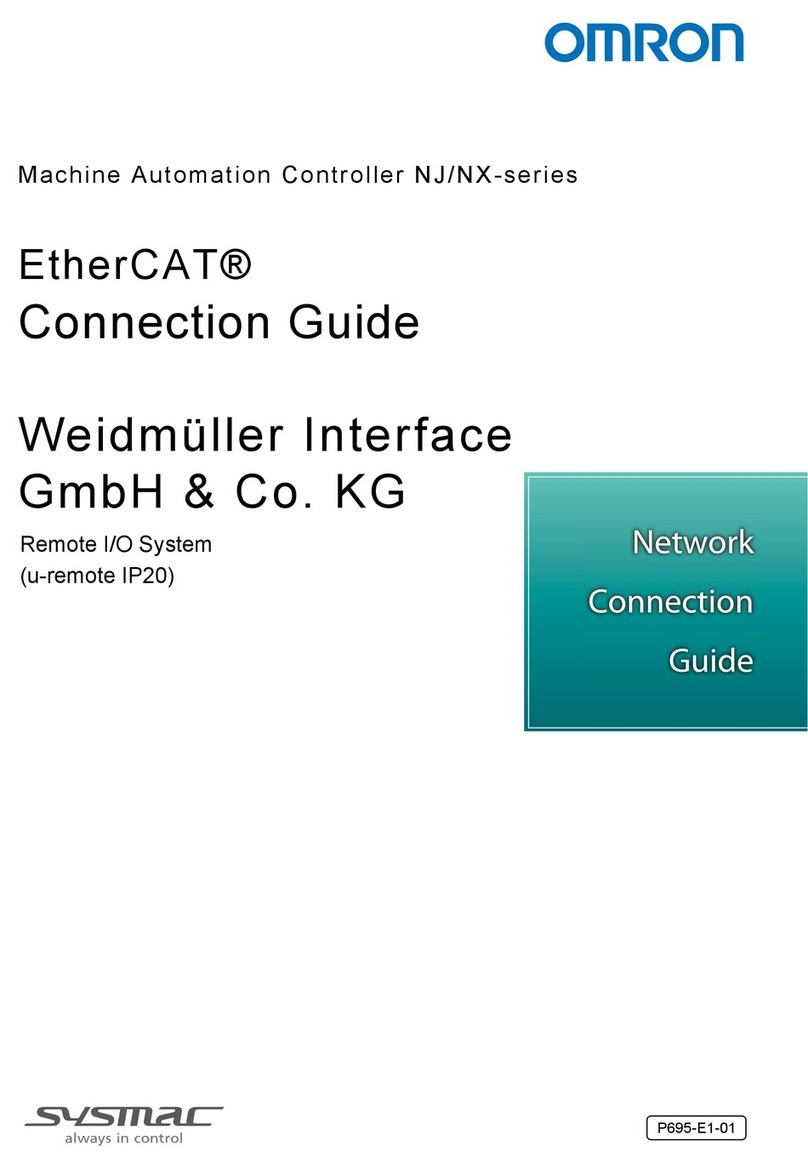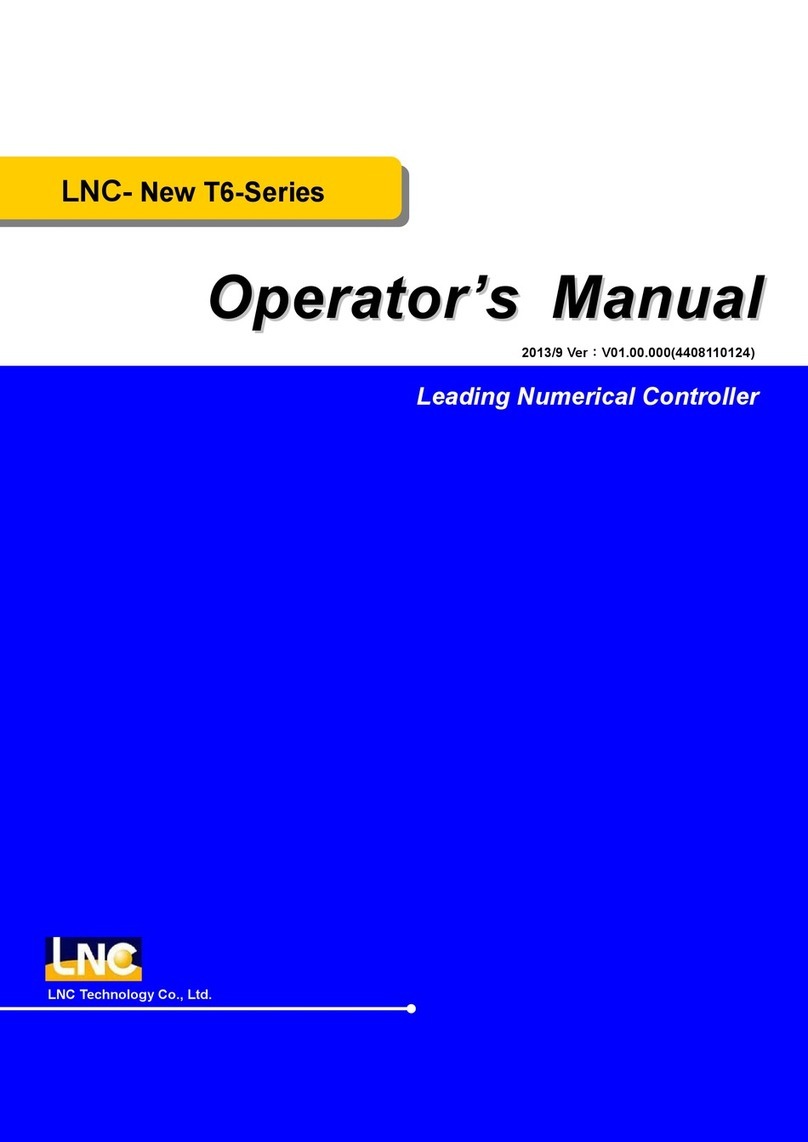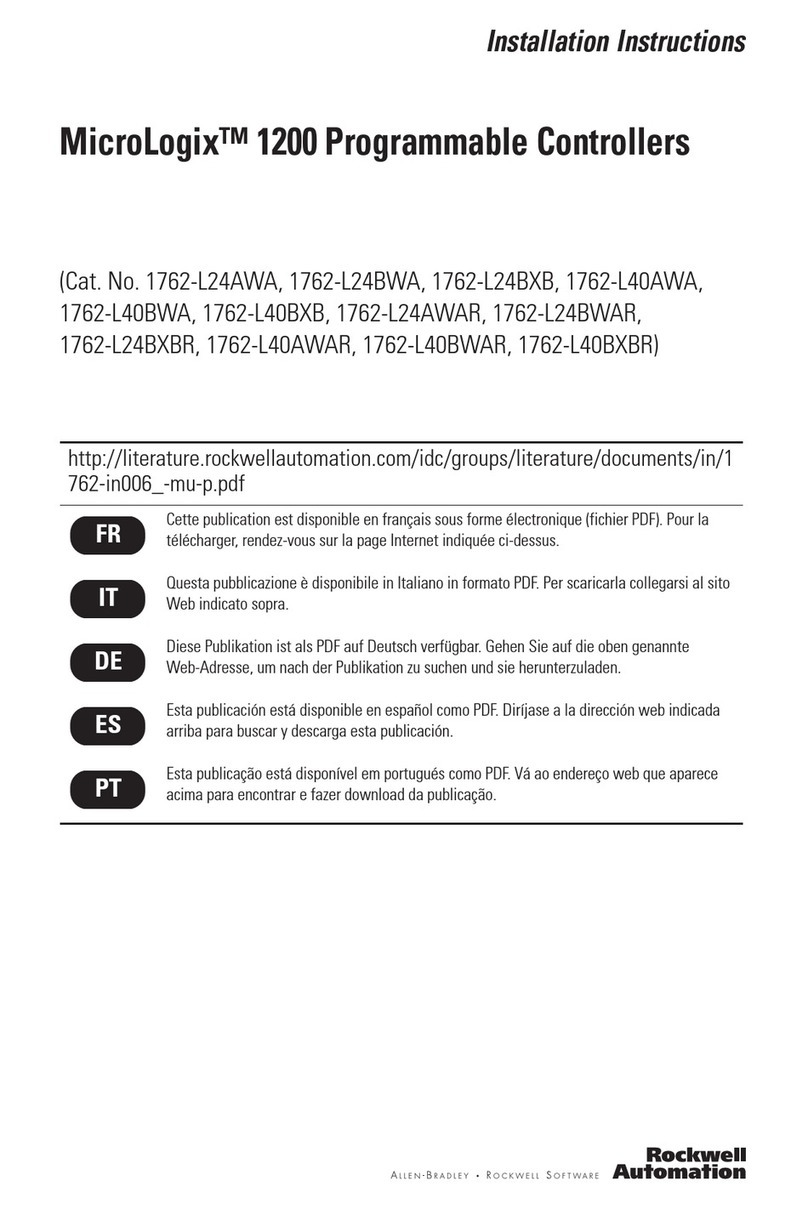Beta Three XC2.6 User manual

EN
U M- X C 2 . 6 - 2 0 0 9 0 4 2 5 v e r A
XC2.6
Digital Speaker Management System
L
INPUT dBu
R
PARA
PUS H
POWER
20
0
20
Mute
ON
OFF
XC2.6
文件(图)名
产品名称
客户/品牌/型号
版本 B
EK12-D0480
第1页 共12页
文件(图)号
电子周边
ELDER/ 3/XC2.6β
劳务为:3-SMS-B89
英文说明书
设计
审核
批准
生效日期
DIGITAL SPEAKER CONTROLLER
USER MANUAL

1
2
2
2
3
3
4
4
5
7
7
8
5
文件(图)名
产品名称
客户/品牌/型号
版本 第2页 共12页
文件(图)号
电子周边
ELDER/ 3/XC2.6β
英文说明书
6
2
1. CAUTION
2. INTRODUCTION
2.1 Major feature
2.2 Audio feature
2.3 User interface
2.4 Other feature
3. UNPACKING
4. AC POWER SUPPLY REQUIREMENT
5. FRONT PANEL CONTROL FEATURE
6. BACK PANEL CONNECTION FEATURE
7. DISPLAY AND OPERATION
8. CONFIGURATION PROGRAM UPGRADE
9. TROUBLESHOOTING
10. TECHNICAL SPECIFICATION
11. BLOCK DIAGRAM
12. INSTALLATION DIMENSION
TABLE OF CONTENTS
2

!
Instruction: The lightning flash with arrowhead symbol within the equilateral; triangle is
intended to alert the user to the presence of un-insulated “angerous voltage”
within the product's enclosure that may be of sufficient magnitude to constitute
a risk of electric shock.
The exclamation point within the equilateral triangle is intended to alert the
user to the presence of important operation an maintenance (servicing)
instructions in the literature accompanying this appliance.
Do not open the cover:Do not open the cover to avoid the risk of electric shock caused by high
voltage parts in the product. Any problems caused by user's wrong actions
are out of warranty.
the cord Please hold the plug when pulling out or plug in the cord. Do not
pull out or touch the cord with wet hand, or it will cause the risk of electric
shock. Power supply cords should be routed so that they are not likely to
be walked upon or pinched by items placed on or against them. When
removing the cord from a power outlet be sure to remove it by holding the
plug attachment and not by pulling on the cord.
Avoid object and liquid entry:
Abnormal status:
Nonuse for a long time:
Take care that objects do not fall into and that liquids are not spilled into
the inside of the product. If the object or liquid enter the product, please
ask qualified personnel to check it.
In the event of abnormal noise and smell, please put off the power supply
and pull out the cord, please ask qualified personnel to check it.
When nonuse it for a long time, please put off the power supply and pull
out the cord to avoid the unexpected dangers.
Do not damage the cord:
1. CAUTION
1
文件(图)名
产品名称
客户/品牌/型号
版本 第3页 共12页
文件(图)号
电子周边
ELDER/ 3/XC2.6β
英文说明书

2
文件(图)名
产品名称
客户/品牌/型号
版本 第4页 共12页
文件(图)号
电子周边
ELDER/ 3/XC2.6β
英文说明书
Thank you very much for purchasing of XC2.6 digital speaker controller whose brand is β3 from
Elder audio company. The product have cohered elder company's more than ten years cherish
experience in the field of professional audio system,. The excellent voice performance and the
competitive price will guarantee your profit from your investment.
X2.6 provide digital process to the two way analogue input and six way output audio signal and
the function of frequency process and speaker management. It is very suitable for the improvement
of the sound reinforcement in the middle small place.
X2.6 based on the previous EC Series speaker controller, after special improvement with simple
character and attractive price to meet the market.
It is different from the former speaker controller, to convenient for the user, it is with many speaker
programmers. The user only need to select our company's sound reinforcement system and adopt
the related programmers in the speaker, then he can set up a perfect system quickly.
2.1 Main features:
1. Multi functions process: one controller can meet cross over, EQ and dynamic process.
2. The signal route are all digital process,48 digital DSP and 24 digital line AD/DA transfer
technology to ensure the sound is dynamic and clear.
3. Classical calculation and double precise filter to meet PA dynamic and precise requirement.
4. The filter and signal dynamic process point in the signal route can make It is better to fit
the speaker.
5. Professional XLR in-out socket is very durable.
6. Perfect hardware anti disturb(RF/ESD protection) with strong software correction technology
to make the system run well.
7. Well-suited programmer update software, it can update all kinds of speaker programmer to the
certain state by USP connecting to the computer.
8. Panle signal dynamic indication.
9. Panel key+coder to sort and transfer programmer quickly.
10. LCD display programmer information for sorting.
2.2 Audio features:
XC2.6 get samples at 48KHZ,the distinguish rate is the famous 24's-EA/D and D/A switch
technology, signal handing take the high capability 32 DSP and filter, the digital processor
including the gain controller, polarity, PEQ (peak, slope, limit and band pass),delay, crossover.
(the types are butter worth/Bessel/linkwitz, the slope rate are 12db-36db)limiter.
All of input and output connector take the precise electronic equalization and RF protect circuit
and the standard XLR socket is reliable.
2.3 User interface
The panel include the signal peak indicator with LED input, user process information with LCD
display.
2.4 other character
There are 50 groups programmer for the user, one USB communication signal connection. The
user can upgrade to the inner programmer by the suit PC software.
2. INTRODUCTION

3
文件(图)名
产品名称
客户/品牌/型号
版本 第5页 共12页
文件(图)号
电子周边
ELDER/ 3/XC2.6β
英文说明书
3. UNPACKING
Each product have to be packed carefully before ex warehouse as part of our quality system control.
Please check carefully on the product's appearance. For the future's convenience of transport and
guarantee the product safety and capability, please keep all of the packing material well. Please
inform the distributor immediately in the convenience of provide the letter guarantee if finding the
appearance damage on the product.
4. AC POWER REQUIREMENT
Please confirm the local voltage is the same as input marker on the AC socket or being included
within the range before connect this machine to the local power. The machine have fuse inside
and general speaking , the fuse is damaged if the machine fail to connect to the power. In this
situation, please contact with our professional repair person to change another new one same as
the fuse type.

4
Digital Speaker Management System
L
INPUT dBu
R
PARA
PUS H
POWER
20
0
20
Mut e
ON
OFF
XC2.6
123 4 5
20WATT S
220 V 50Hz
RIG HT LINK-OUT LE FTLIN K-OUT LOW MI D HIG HRIG HT RIGHT RIGHT
LEF T LEFT LEFT
INPUTS OUTPUTS
USB
123 4 5
文件(图)名
产品名称
客户/品牌/型号
版本 第6页 共12页
文件(图)号
电子周边
ELDER/ 3/XC2.6β
英文说明书
5. FRONT PANEL CONTROL FEATURE
1. Power switch: Put the 1 means"TRUN ON" and 0 means "TRUN OFF".
2. LCD display: Display the program which is using.
3. The coder with "PUSH"function, browse and transfer the configuration program.
4. MUTE indicator LED, LED on means mute output, LED off means normal output.
5. INPUT signal LED: Peak, total 3 levels: -20dBu (green), 0dBu (yellow), +20dBu (red)
1. R channel audio input socket and link-out socket
2. L channel audio input socket and link-out socket
3. High, mid, low frequency channel output of L/R, total 6 channels, usually configure
as 3-way stereo.
4. USB port for configuration program upgrade.
5. Power supply socket for connecting with local AC power.
6. BACK PANEL CONTROL FEATURE

R e c a l l : P r e s e t 0 2
Name: Mono FullRange
5
Preset 01
Stereo FullRange
Recall: Preset 02
Recall: N/Y?
Recall: Preset 02
Recalling…
Preset 02
Mono FullRange
文件(图)名
产品名称
客户/品牌/型号
版本 第7页 共12页
文件(图)号
电子周边
ELDER/ 3/XC2.6β
英文说明书
Power on the device and it will display the present program number and name as below:
Built-in configuration program browse and transfer
Rotate the coder on panel, enter program browse status:
Under this interface, press "PUSH KEY" to enter program transfer interface:
Rotate the coder to choose "N" and "Y".
After Choosing "N", it won't execute "transfer" and back to main menu (display the present program).
After Choosing "Y" and execute number 2 program, the interface is as below:
After program transfer, then display the main interface, the current program number become 2.
7. DISPLAY AND OPERATION

6
文件(图)名
产品名称
客户/品牌/型号
版本 第8页 共12页
文件(图)号
电子周边
ELDER/ 3/XC2.6β
英文说明书
8. THE CONFIGURATION PROGRAM UPGRADE
Via USB port, to connect the devise with computer, run the relevant update. exe software to
upgrade the configuration program, see below photo:
Click "Yes" to start the program update, click "No" to exit the update.
9.TROUBLESHOOTING
Problem Check and Solution
Can't power on whether power cord is well connected? Power switch is
turned on or not?
Overload light is
often on
Lower the input signal, the biggest input of this
device is +20dBu.
System hum noise Check up the system connection, payment attention to
the pre and post equipment's ground connection.
Unsuccessful program
upgrade
Check up the USB drive is correctly installed or not?
USB wire is well connected?
Re-plug in the USB wire.

7
文件(图)名
产品名称
客户/品牌/型号
版本 第9页 共12页
文件(图)号
电子周边
ELDER/ 3/XC2.6β
英文说明书
Input: balance XLR-3-32 input socket
Input Impedance: unbalance≥10kΩ,balance≥20kΩ
Max input level: ≥+20dBu (THD+N = 0.1%)
Input: balance XLR-3-32 out put socket
Output Impedance: unbalance≤50Ω,balance≤100Ω
Load impedance: ≥600Ω
Max input level: ≥+20dBu (THD+N = 0.1%)
Simulation Sound:
Frequency response: 20Hz~20 kHz (+0.3/-0.3dB), 10Hz~30kHz (+0.3/-3.0dB)
Dynamic range: ≥110dB(A -Weight)
Intermodulation Distortion : ≤0.02%(+4dBu@60Hz/7kHz)
Min time of delaying: about 1.2ms (we set the delaying parameter of signal input and output as 0)
Others:
Power requirement: AC 220V 50Hz
Power consuming:≤18W
Dimension(W×D×H): 482×172×45mm
Weight: 3.0kg
Operation temperature: 0~+40℃
Storage temperature: -10~+60℃
Accessories:
Power cable: 1 pcs
USB cable: 1 pcs
User manual: 1pcs
Exterior design and specifications are subject to change without notice
Analog Input:
Analog Output:
A/D Convertor: 48kHz sample frequency, 24bits linear
10. SPECIFICATIONS
CD: 1pcs
The fuse:250mA@220V AC delaying
Total distortion and noise : THD+N≤0.008%(+4dBu@1kHz Excluding the right to)

L-Left
L-Mid
IN1
IN2
Gain
PEQ Mute
Gain
PEQ Mute
INPUT OUTPUT
L-Low
Mute
Mute
Mute
Mute
Mute
Mute
COMP
Gain
Gain
Gain
Gain
Gain
Gain
PEQ
PEQ
PEQ
PEQ
PEQ
PEQ
HPF LPF
HPF LPF
HPF LPF
HPF LPF
HPF LPF
HPF LPF
Delay
Delay
Delay
Delay
Delay
Delay
8
COMP
COMP
COMP
COMP
COMP
R-Left
R-Mid
R-Low
MUX
文件(图)名
产品名称
客户/品牌/型号
版本 第10页 共12页
文件(图)号
电子周边
ELDER/ 3/XC2.6β
英文说明书
430
171.8
482
44.5
11. BLOCK DIAGRAM
12. INSTALLATION DIMENSION

Notes:
文件(图)名
产品名称
客户/品牌/型号
版本 第11页 共12页
文件(图)号
电子周边
ELDER/ 3/XC2.6β
英文说明书

文件(图)名
产品名称
客户/品牌/型号
版本 第12页 共12页
文件(图)号
电子周边
ELDER/ 3/XC2.6β
英文说明书
www.beta3pro.com
Table of contents
Other Beta Three Controllers manuals