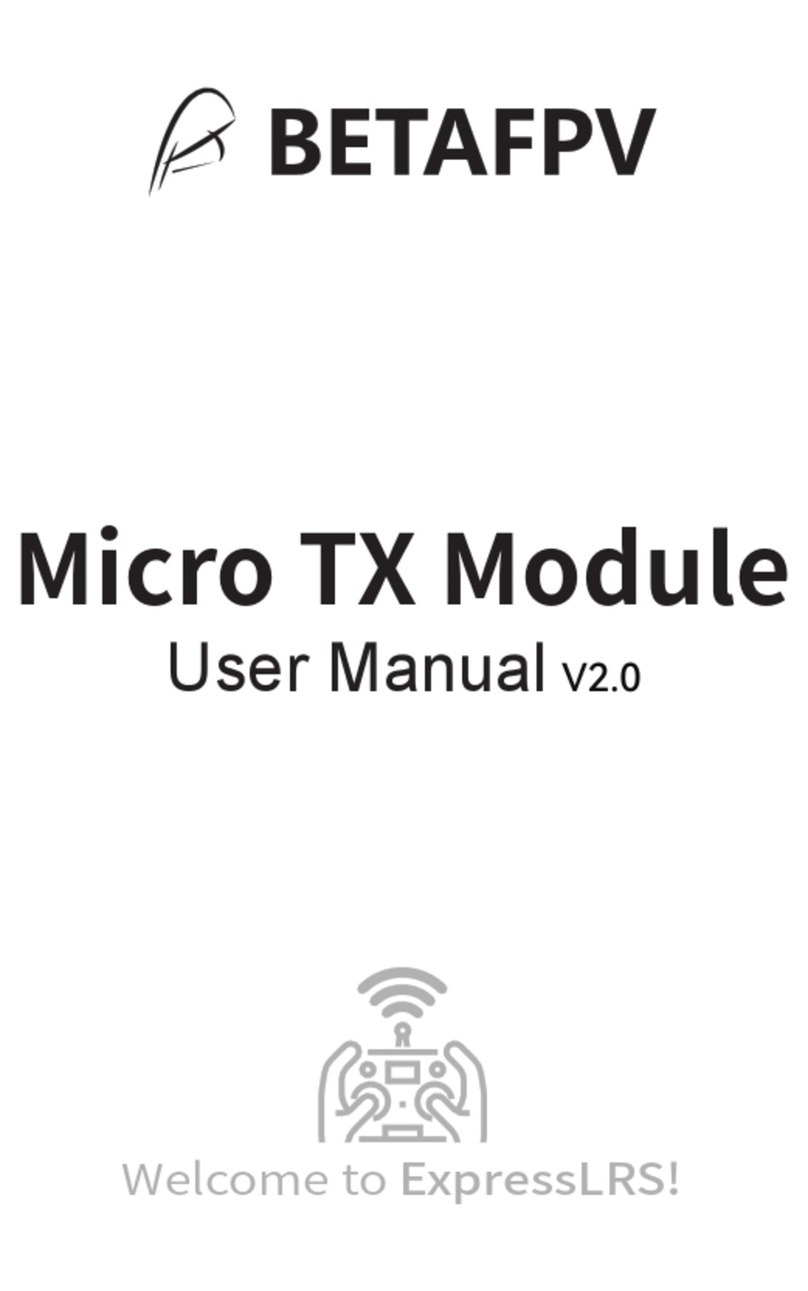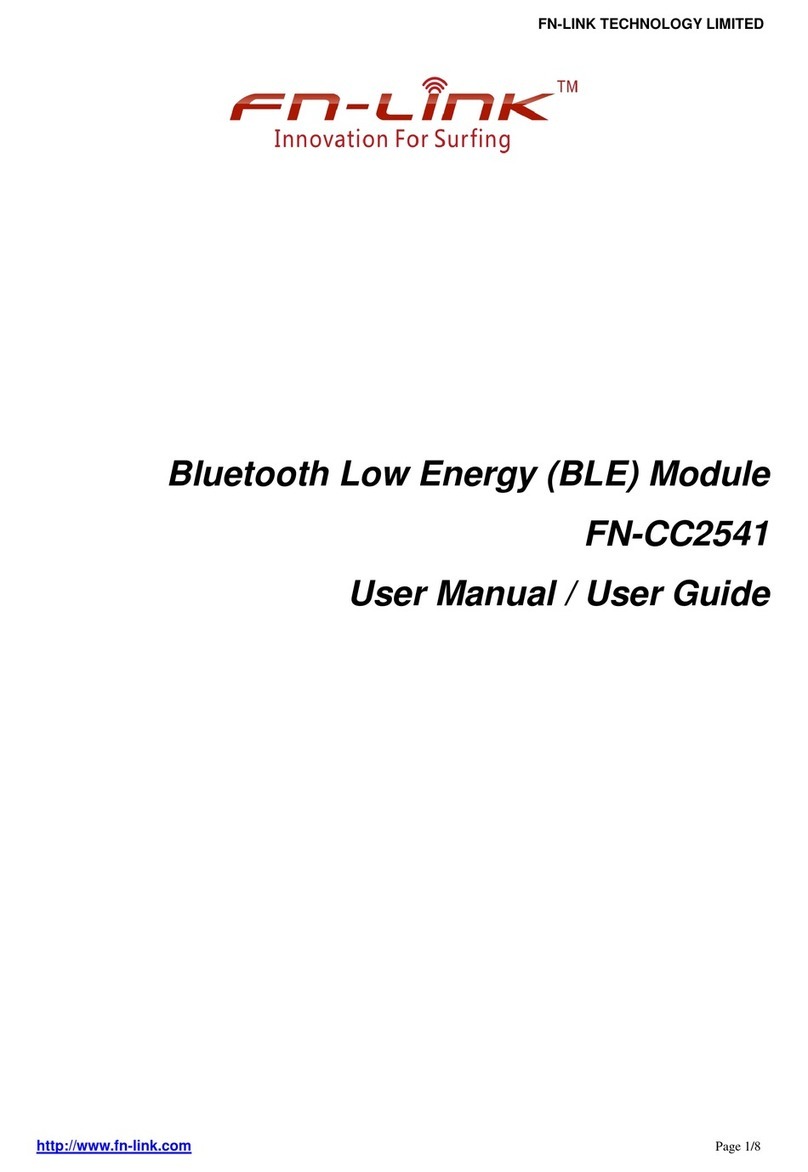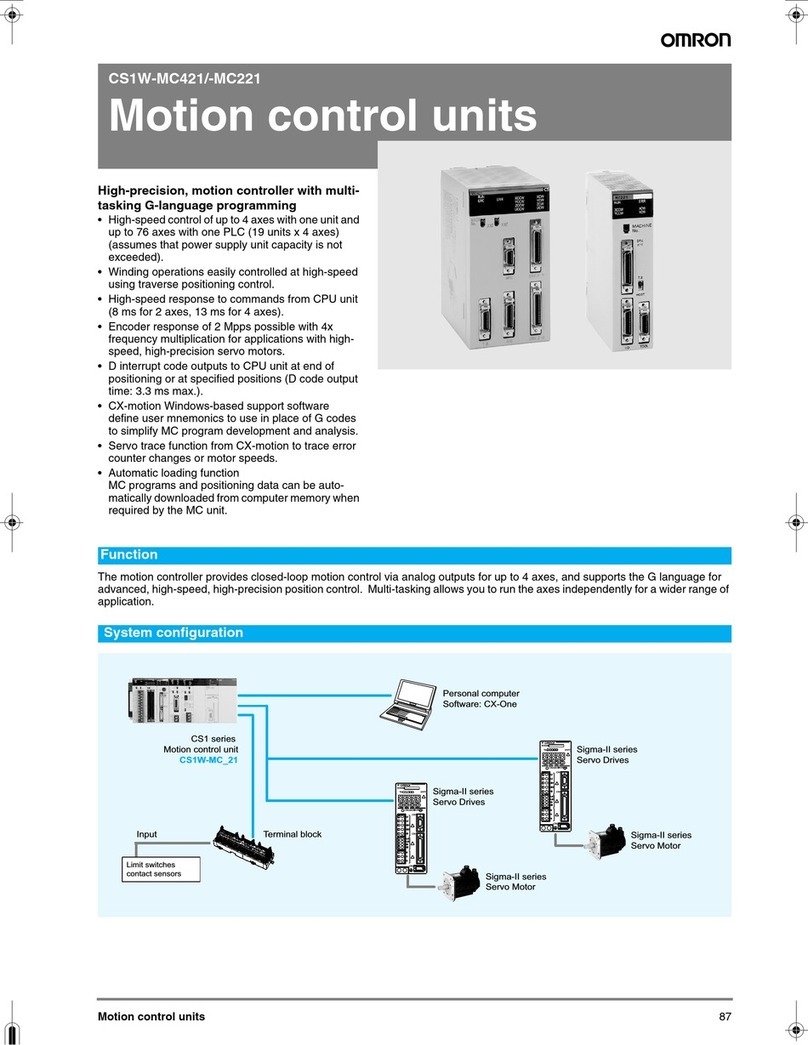BETAFPV Micro User manual

Micro高频头
使用说明书
Welcome to ExpressLRS!

BETAFPV Micro高频头,是基于开源项目ExpressLRS开发的新一代
遥控无线系统。ELRS系统具有遥控距离长,连接稳定,低延迟,
刷新率高,配置灵活等特点。
项目官方Github地址:https://github.com/ExpressLRS
ExpressLRS官方暂时不支持OLED和按键,Micro高频头固件请到
BETAFPV Github获取:https://github.com/BETAFPV/ExpressLRS
● 频段( 2.4GHz版本):2.4GHz ISM
● 频段( 915MHz/868MHz版本):915MHz FCC/868MHz EU
● 输出功率:25mW/50mW/100mW/250mW/500mW (2.4GHz)
100mW/250mW/500mW (915MHz/868MHz)
● 刷新率:50Hz/150Hz/250Hz/500Hz (2.4GHz)
25Hz/50Hz/100Hz/200Hz (915MHz/868MHz)
● 输入电压:5-12V(2S)
● USB接口:Type-C
基本参数
Micro高频头能够匹配市面上所有使用Micro接口(也叫JR接口,
SLIM接口)的遥控器。
XT30接口(2S) USB Type-C接口
散热风扇+RGB
5D按键
OLED显示屏
GH1.25 (GND, 5V, CRSF)
注意:请勿在Micro高频头接上3S及以上电池。否则,将造成永久性损坏。

基本配置
Micro高频头默认只接收Crossre串行数据协议(简称CRSF)的信
号。遥控器的高频头接口需要支持CRSF信号输出。下面以OpenTX
遥控器系统为例,说明如何配置遥控器输出CRSF信号,并且使用
LUA脚本控制Micro高频头。
CRSF协议
在OpenTX系统中,选择MODEL SELECTION,进入MODEL
SETUP界面,在该界面下,将Internal RF关闭(设置为OFF),将
External RF开启,并且将输出Mode设置为CRSF。如下图所示。
MODEL SETUP
Use global funcs
Internal RF
Mode
External RF
Mode
Channel Range
Receiver
OFF
CRSF
CH1-16
00
2/14
注意:Micro高频头上电前,请安装好匹配的天线。否则,会导致高频头
PA芯片损坏。
SMA-KE接口
NC
CRSF Serial Po
5V-12V
GND

将Micro高频头连接正确,并且按照上面配置遥控器为外部高频头
(External RF)的CRSF输出,原则上Micro高频头就可以正常使用。
如果想修改Micro高频头的功率,刷新率等参数,则需要使用
OpenTX系统的LUA脚本进行操作。如下所示。
● 将官方的LUA脚本ELRS.lua拷贝到遥控器的SD卡中,路径为
Scripts/Tools;
● 在OpenTX系统上,长按SYS按键(例如RadioMaster T8遥控器
等)或者MENU按键(例如Frsky Taranis X9D遥控器等),进入
SD-HC CARD界面,在该界面下,选择ELRS.lua脚本并且运行该脚
本;
● 如果LUA脚本成功运行,则界面如下图所示。
LUA脚本操控
● 使用LUA脚本,可以选择配置Rate(刷新率),Ratio(回传包率
Power(输出功率)等参数;所有LUA脚本功能,说明如下表所示。
ExpressLRS 0bf0d9 0:250
Pkt Rate
TLM Ratio
Power
RF Freq
[Bind]
250Hz(-108dbm)
1:64 (78bps)
500 mW
2.4G ISM
[Wifi Update]
),

参数名 参数说明
Pkt. Rate
0�250
TLM Ratio
Power
RF Freq
Bind
Wi Update
数据包
及坏包比例
数据包频率
回传包率
功率
无线电频率
绑定
WIFI更新
位于界面右上角。表示高频头和遥控
器直接每秒发送数据包的数量,以及
坏包的数量
频率越高,高频头发送数据包间隔越
短,控制越精准
例如,1�64表示,高频头发射出去64
个数据包,接收机回传一个数据包
高频头发射功率
当前高频头使用的无线电所在频率
高频头进入绑定状态
高频头开启WIFI功能,用于固件更新
注意:官方LUA脚本ELRS.lua可以从BETAFPV支持网站(网址见更多信
息段落)下载。
按键和OLED
Micro高频头上带的5维按键,只可使用垂直按压方向按键功能。前
后左右4个维度的按键是无效的。按键功能说明如下。
长按:
锁屏状态下,解锁。
非锁屏状态下,设置改项的值。

Micro高频头出厂固件使用的是ExpressLRS V1.1.0正式版协议,而
且没有设置对频密码(Binding Phrase)。所以对频的接收机也必
须是V1.0.0~V1.1.0,并且没有设置过对频密码。
Micro高频头进入对频状态,有两种方式。第一种方式是使用LUA
脚本,选择Bind,Micro高频头进入对频状态。详见“LUA脚本操控
段落。
第二种方式,使用OLED和按键,切换到BIND位置,长按按键,高
频头进入对频状态。详见“按键和OLED”段落。
对频
短按:
锁屏状态下,按键无效。
非锁屏状态下,切换到下一行。
注意:通过按键和OLED启动高频头的WIFI功能之后,高频头进入WIFI升
级固件状态,不再响应按键功能,无法退出。在WIFI固件升级之后,必
须断电重启。
”
注意:通过按键和OLED解锁进入调参界面时,高频头与接收机的配对将
会断开,调参结束回到锁屏状态会重新连接;若调参改变了数据包频率
(Pkt. Rate),则必须重启接收机才能重新连接。

Micro高频头目前支持的功率为100mW/250mW/500mW。
Micro高频头发射功率切换,也有两种方式。第一种方式是使用LUA
脚本,选择Power,可在100mW、250mW、500mW直接切换。详
见“LUA脚本操控”段落。
第二种方式,使用OLED和按键,切换到Output位置,长按按键,
输出功率切换到下一数值。详见“按键和OLED”段落。
功率切换
长按按键,高频头进入对频状态。
Pkt.rate
TLM Ratio
Power
RGB
500hz
1:128
100mW
White
Update
ExpressLRS
Bind
注意:高频头进入对频状态,没有灯光闪烁等提示。5秒之后高频头自动
退出对频状态。
注意:如果重刷了高频头的固件,并且配置了对频密码(Binding Phrase
则无法通过上面方式进入对频状态。请将接收机也设置相同的对频密码,
高频头和接收机则可以自动对频连接。
),
Pkt.rate
TLM Ratio
Power
RGB
500hz
1:128
White
Update
ExpressLRS
Bind
100mW
长按按键,输出功率切换到下一数值。

由于ExpressLRS项目还处于更新活跃期,更多详细的信息,如常见
问题,最新的说明书等,请到BETAFPV官方支持(技术支持
->ExpressLRS遥控系列)下获取。
https://suppo.betafpv.com/hc/zh-cn
● 最新说明书;
● 如何升级固件;
● 常见解答问题。
更多信息
注意:高频头功率切换,没有灯光提示。功率为250mW及以上时,散热
风扇自动开启。 高频头不支持1W或者2W的发射功率,切换到该数值之
后,会自动回到所能够支持的最高功率500mW。

Micro TX Module
User Manual
Welcome to ExpressLRS!

BETAFPV Micro RF TX module is based on ExpressLRS project,
open source RC link for RC applications. ExpressLRS aims to
achieve the best possible link peormance in both speed, latency
and range. This makes ExpressLRS become one of the fastest RC
links available while still oering long-range peormance.
Github Project Link: https://github.com/ExpressLRS
Facebook Group: https://www.facebook.com/groups/636441730280366
The ExpressLRS ocal project does NOT suppo the OLED function for the
moment. BETAFPV team has made a pull request on Github and wait for the
ocal to nish this merge. Please get the rmware from BETAFPV Github
nowadays until ExpressLRS ocal suppo.
https://github.com/BETAFPV/ExpressLRS
● Frequency bands ( 2.4GHz version): 2.4GHz ISM
● Frequency bands ( 915MHz/868MHz version): 915MHz FCC/868MHz EU
● RF output power: 25mW/50mW/100mW/250mW/500mW (2.4GHz)
100mW/250mW/500mW (915MHz/868MHz)
● Packet refresh rate: 50Hz/150Hz/250Hz/500Hz (2.4GHz)
25Hz/50Hz/100Hz/200Hz (915MHz/868MHz)
● Input voltage: 5-12V (2S)
● USB po: Type-C
Specifications
XT30 Po(2S) USB Type-C
Fan+RGB
5D Button
OLED Screen
GH1.25 (GND, 5V, CRSF)
Note: Please DO NOT use 3S or above bette to power up the TX module.
Otherwise, the power supply chip in the TX module will be damaged
permanently.

● Frequency bands ( 2.4GHz version): 2.4GHz ISM
● Frequency bands ( 915MHz/868MHz version): 915MHz FCC/868MHz EU
● RF output power: 25mW/50mW/100mW/250mW/500mW (2.4GHz)
100mW/250mW/500mW (915MHz/868MHz)
● Packet refresh rate: 50Hz/150Hz/250Hz/500Hz (2.4GHz)
25Hz/50Hz/100Hz/200Hz (915MHz/868MHz)
● Input voltage: 5-12V (2S)
● USB po: Type-C
ExpressLRS uses the Crossre serial protocol (AKA CRSF
protocol) to communicate between the radio transmitter and
the RF TX module. So make sure your radio transmitter suppo
the CRSF serial protocol. Next, we use the radio transmitter with
OpenTX system to show how to setup the CRSF protocol and
LUA script.
Basic Conguration
BETAFPV Micro RF TX module is compatible with radio transmit-
ter which has the micro module bay (AKA JR/SLIM module bay,
e.g. Frsky Taranis X9D、TBS Mambo).
ExpressLRS uses the CRSF serial protocol to communicate
between the radio transmitter and the RF TX module. To set this
up, in OpenTX system, enter into model settings, and on the
"MODEL SETUP" tab, turn o the "Internal RF". Next enable
"External RF" and select "CRSF" as the protocol.
CRSF Protocol
Note:Please assemble the antenna before power on. Otherwise, the PA
chip in the RF TX module will be damaged permanently.
SMA-KE Po
NC
CRSF Serial Po
5V-12V
GND

ExpressLRS use the OpenTX LUA script to control the RF TX
module, like bind or setup.
● Save the ELRS.lua script les onto the radio transmitter's SD
Card in the Scripts/Tools folder;
● Long press the "SYS" button (for RadioMaster T16 or similar
radios) or the "Menu" button (for Frsky Taranis X9D or similar
radios) to access the Tools Menu where you can nd ELRS script
ready to run with only one click;
● Below image show the LUA script run successfully;
LUA Script
MODEL SETUP
Use global funcs
Internal RF
Mode
External RF
Mode
Channel Range
Receiver
OFF
CRSF
CH1-16
00
2/14
● With the LUA script, pilot could check and setup some
congurations of the RF TX module.
ExpressLRS 0bf0d9 0:250
Pkt Rate
TLM Ratio
Power
RF Freq
[Bind]
250Hz(-108dbm)
1:64 (78bps)
500 mW
2.4G ISM
[Wifi Update]

Note: The newest ELRS.lua script le is available in BETAFPV Suppo website
(Link in More Information Chapter).
There is a 5D button on the micro RF TX module. Pay attention
only the viical dimention works and the other four dimentions
are invalid. Below is the basic operation of the button and OLED.
Button and OLED
0�250
Pkt. Rate
TLM Ratio
Power
RF Freq
Bind
Wi Update
On the top right. Indicator which tells how many bad
UART packets and how many packets it's getting from
the radio per second. It can be used to conrm the
communication between the radio tansmitter and the
RF TX module is working properly. e.g. 0�200 means 0
bad packets and 200 good packets per second.
RF transmitter packet rate.
Receiver telemet ratio.
RF TX module output power.
Frequency bands.
Set the RF TX module into binding status.
Open the WIFI function for rmware update.
Long Press:
Enter menu page or
change the value of this row.

Note: When the RF TX module enters WIFI Upgrade status, the button will be
invalid. Please re-power the RF TX module after rmware update via WIFI.
The Micro RF TX module comes with ocally major release
V1.1.0 protocol and no Binding Phrase inlcuded. So please make
sure the receiver works on ocally major release V1.0.0~V1.1.0
protocol. And no Binding Phrase setted. Micro RF TX module
could enter binding status via ELRS.lua script, as description in
"LUA Script" chapter. Besides, using the button and OLED, move
to the BIND position and long press the button. Then the RF
module will enter binding status.
Bind
Sho Press:
Move to the next row.
Note:When the RF TX module is entering menus page, the binding
between RF TX module and receiver will be lost, the binding will recover
after exiting menus page automatically; you must re-power the receiver
if you have changed the Pkt Rate.

Note: The LED will NOT ash when enter binding status. The module will exit
from binding status 5 seconds later auto.
Note: If you reash rmware of the RF TX module with your own Binding
Phrase, please make sure the receiver has the same Binding Phrase. The RF TX
module and the receiver will bind automatically in this situation.
Pkt.rate
TLM Ratio
Power
RGB
500hz
1:128
100mW
White
Update
ExpressLRS
Bind
Pkt.rate
TLM Ratio
Power
RGB
500hz
1:128
White
Update
ExpressLRS
Bind
100mW
Long press the button
could switch the output power.
Micro RF TX module could switch the output power via ELRS.lua
script, as description in "LUA Script" chapter.
Besides, using the button and OLED, move to the Output
position. Long press the button could switch the output power.
Output Power Switch
long press the button.
Then the RF TX module will enter binding status.

Note: The RGB LED will NOT change according to the output power. When the
output power is 250mW or above, the fan will spin automatically. The Micro RF
TX module does NOT suppo 1W or 2W output. When switch to this value, the
system will move to 500mW automatically.
As ExpressLRS project is still in frequently update, please check
BETAFPV Suppo (Technical Suppo -> ExpressLRS Radio Link)
for more details and newest maunal.
https://suppo.betafpv.com/hc/en-us
● Newest user manual;
● How to upgrade the rmware;
● FAQ and troubleshooting.
More Information
Table of contents
Other BETAFPV Control Unit manuals
Popular Control Unit manuals by other brands
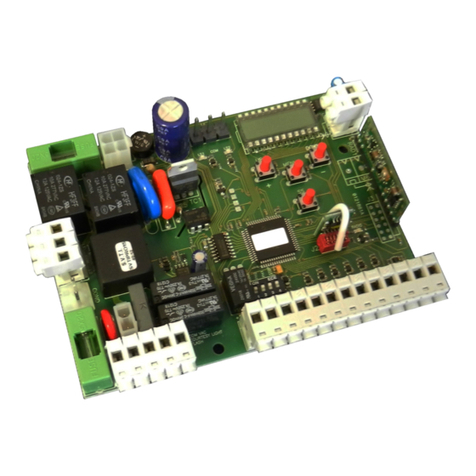
Allmatic
Allmatic BIOS1 BRT Manual for installation
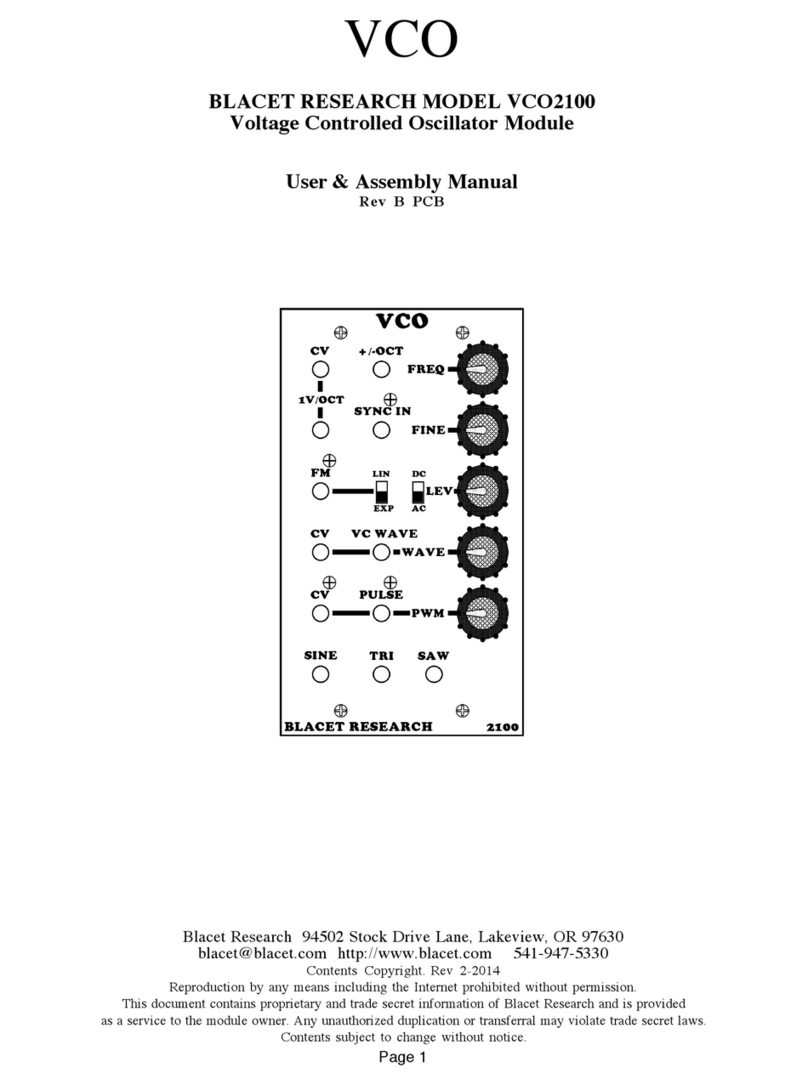
Blacet Research
Blacet Research VCO2100 User & Assembly Manual
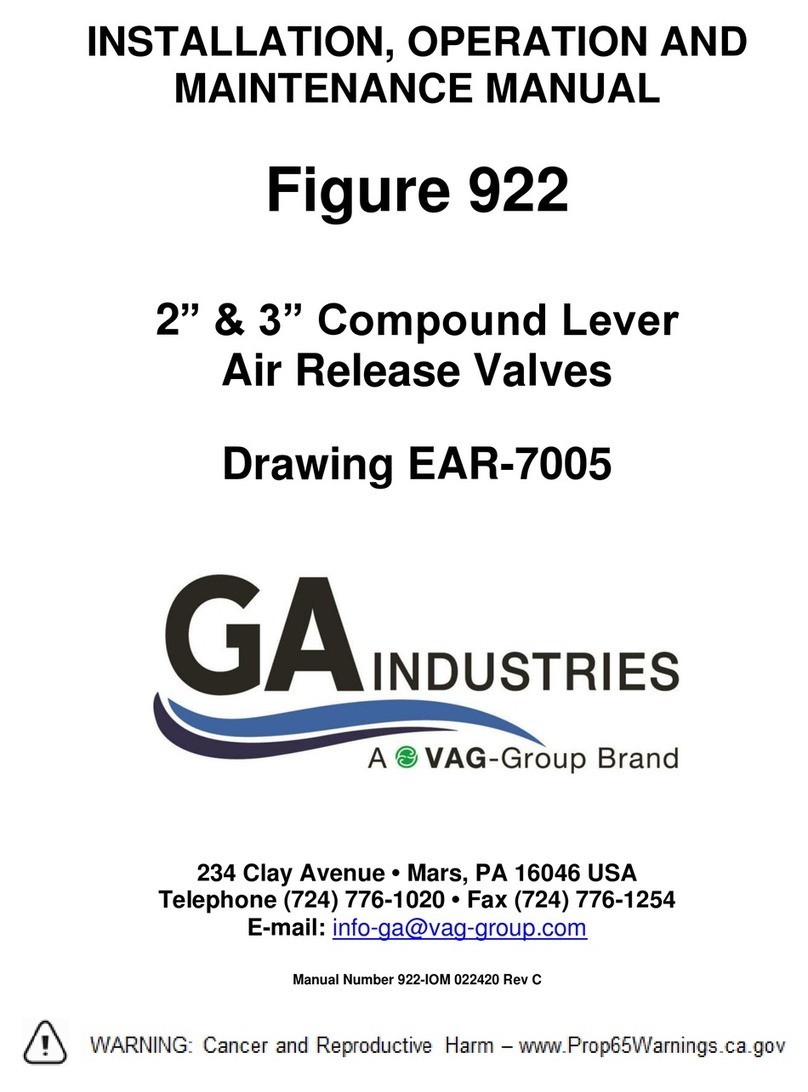
Vag
Vag GA INDUSTRIES Figure 922 Installation, operation and maintenance manual

Panasonic
Panasonic PAN1760A Product specification
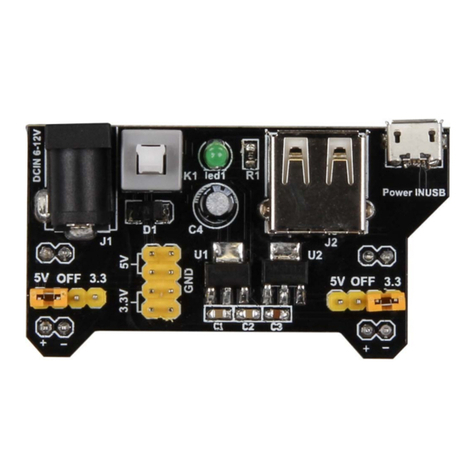
Joy-it
Joy-it Bread Power quick guide
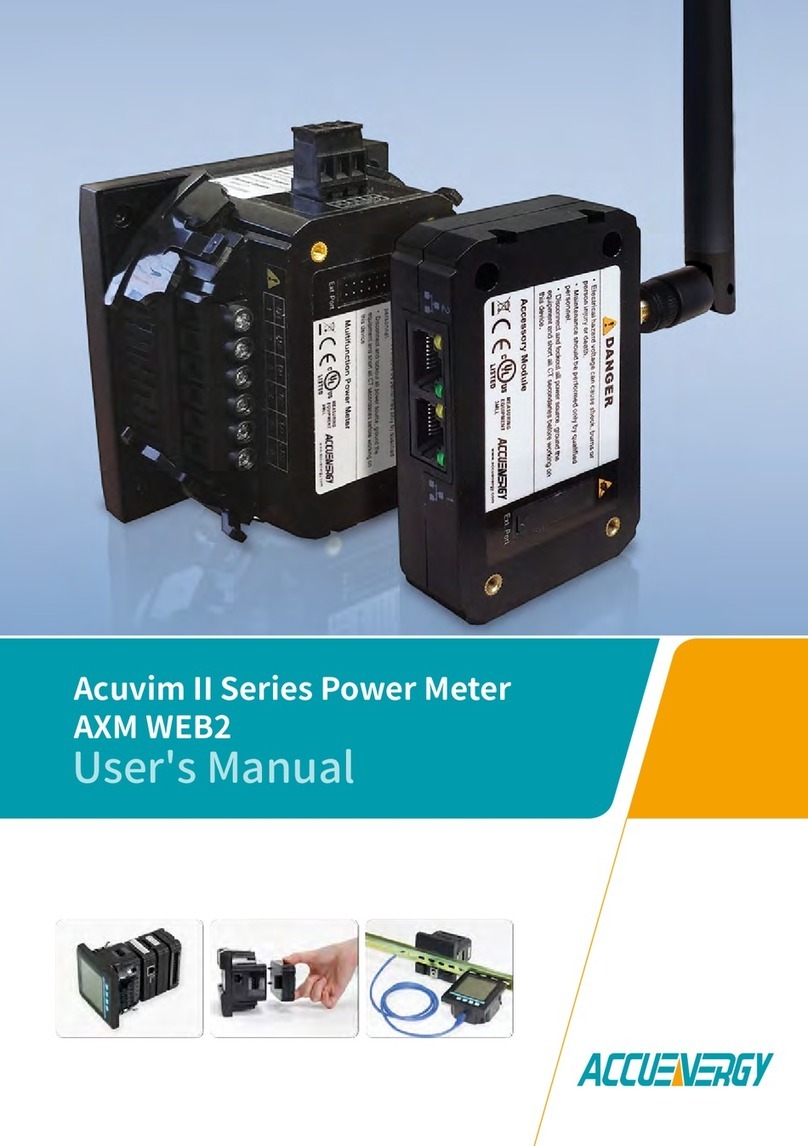
AccuEnergy
AccuEnergy AXM-WEB2 user manual