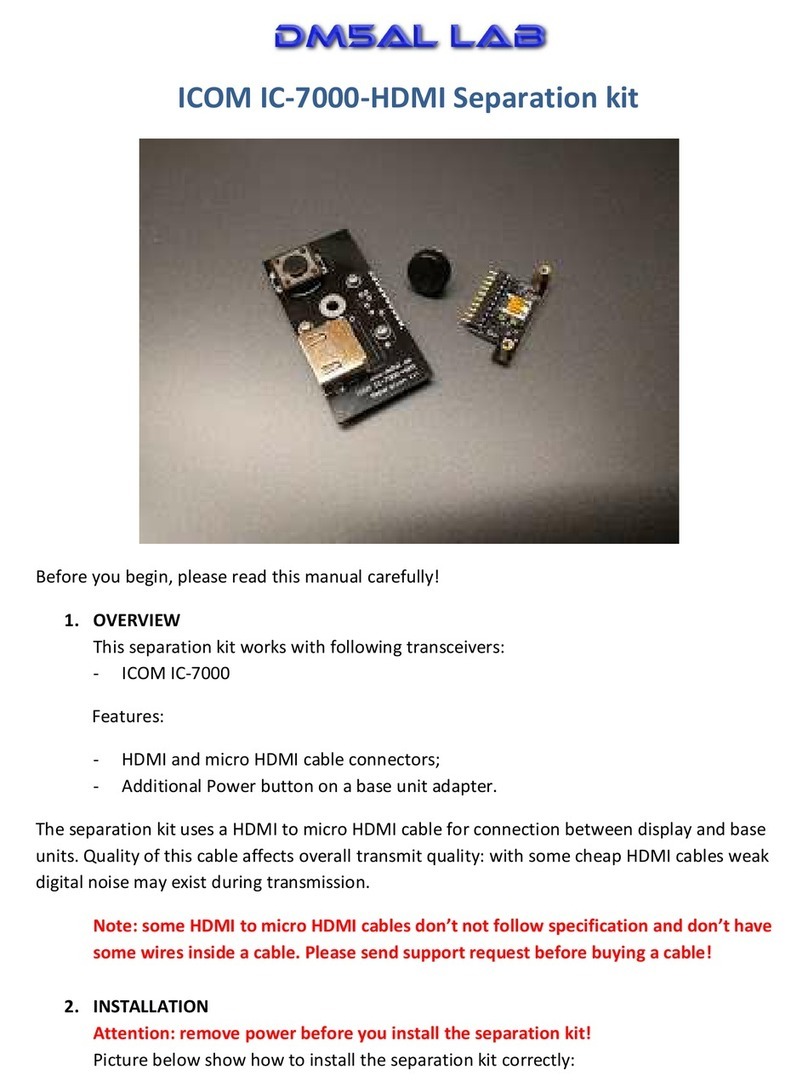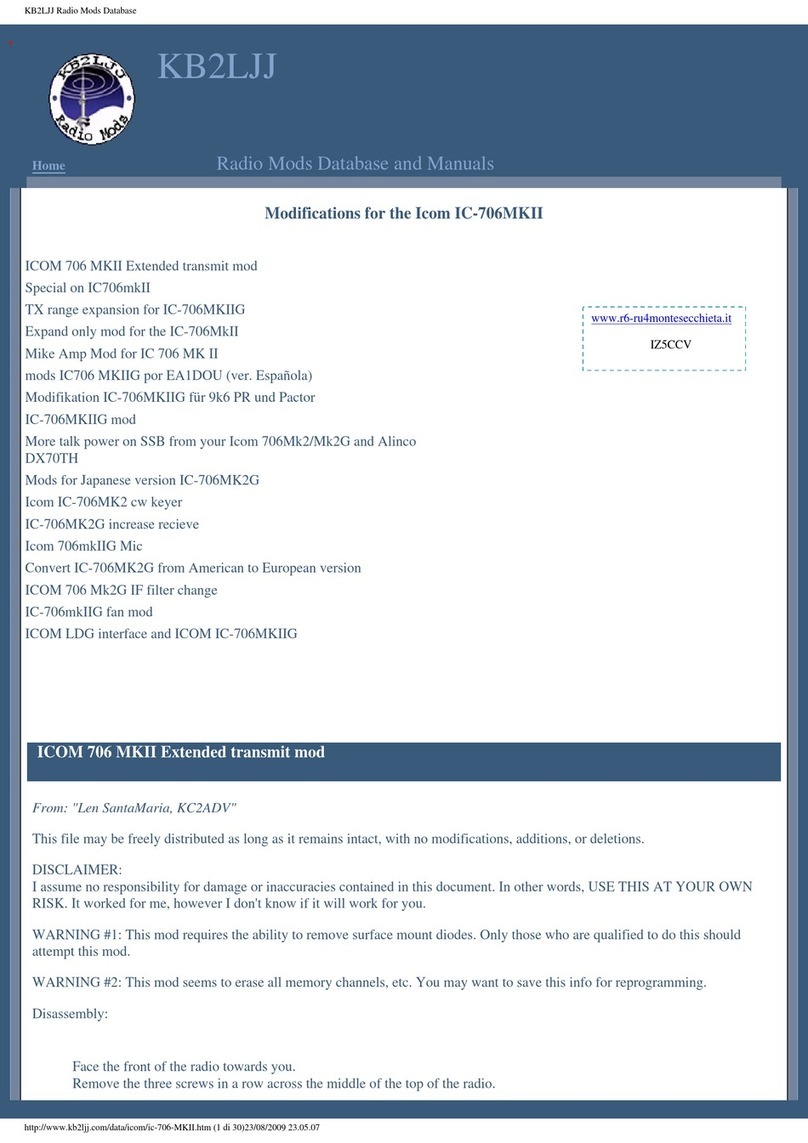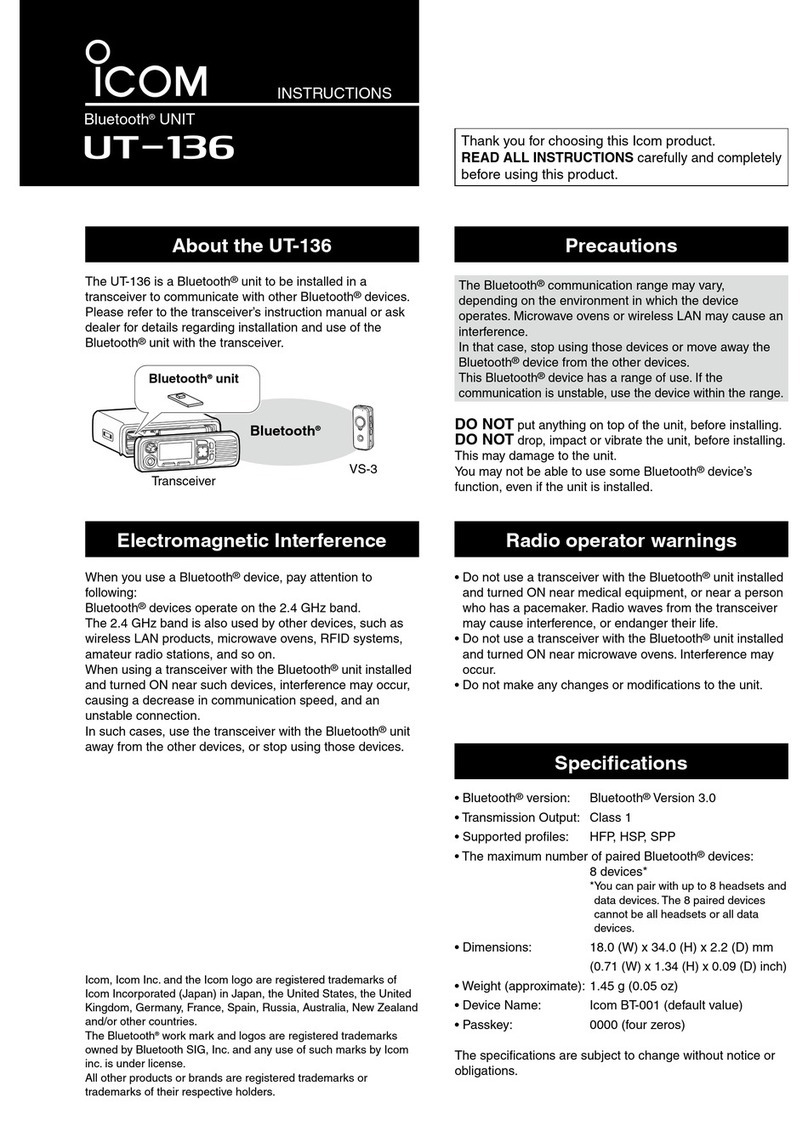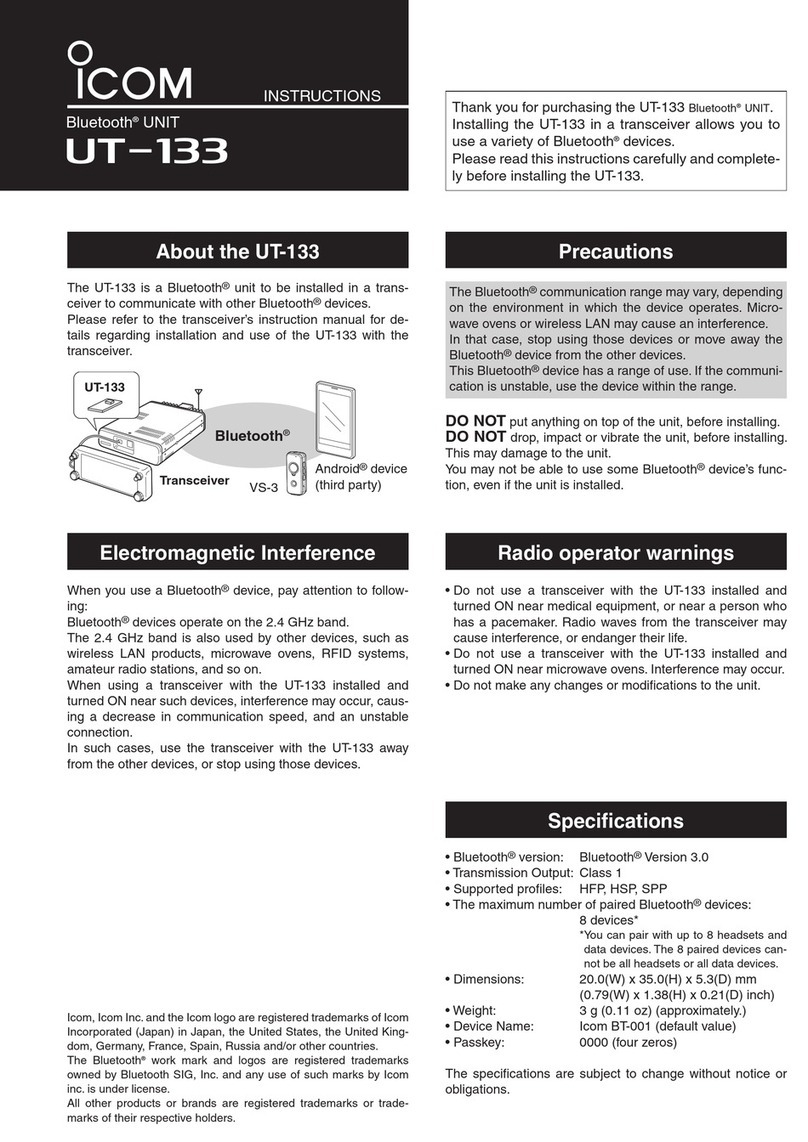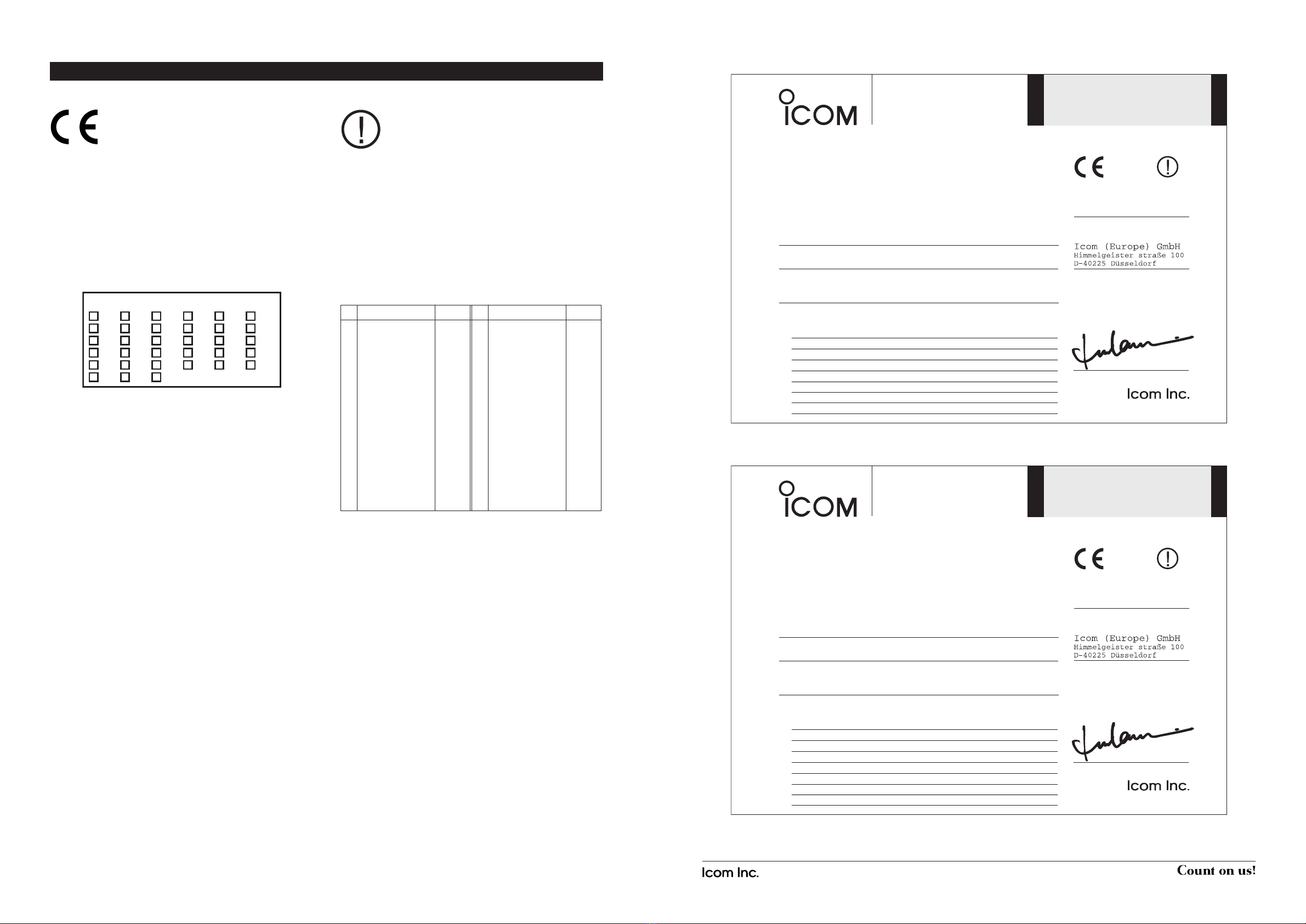INSTALLATION ASSEMBLE THE UNIT
• Install the UR-FR5100 or UR-FR6100
(channel extension module)
qAttach the supplied angles to both sides of the
channel extension module, and tighten the 2 sup-
plied screws (M4×8) on each side.
wInstall the channel extension module using the sup-
plied screws (Tapping screws: M3×8, Set screws:
M3×6) as shown below.
• Connect the control cable
q Connect the supplied control cable to J502 on the
front board as shown below.
w Cut the rubber caps of the control cables, then in-
sert the rubber caps to the front panel’s chassis as
shown below.
Set screws
Tapping
screws
Channel module
(original)
Channel extention
module
Set screws
Tapping
screws
Channel module
(original)
Channel extention
module
qReplace the rubber seal and shielding plate of the
front panel, then tighten the 6 screws.
• Make sure the rubber seal is properly seated in the
groove of the chassis.
• Be sure to match the correct positions of the holes of
the shielding plate and projections of the front panel’s
chassis.
wConnect the control cables to the channel modules.
eReturn the front panel, top cover and screws to
their original positions.
Rubber seal
Holes
Projections
Rubber seal
Holes
Projections
P
0
P
1
P
2
P
3
P
4
Shorter cable
(lower side)
Longer cable
(upper side)
Channel module
(original)
Channel extention module
P
0
P
1
P
2
P
3
P
4
Shorter cable
(lower side)
Longer cable
(upper side)
Channel module
(original)
Channel extention module
Icom, Icom Inc. and the logo are registered trademarks of Icom Incor-
porated (Japan) in the United States, the United Kingdom, Germany,
France, Spain, Russia and/or other countries.
All other products or brands are registered trademarks or trademarks of
their respective holders.
INSTRUCTIONS
CHANNEL EXTENSION MODULES
Thank you for purchasing the UR-FR5100/
UR-FR6100 CHANNEL EXTENSION MODULES.
Please read these instructions and repeater’s
instruction manual carefully before installation and
operation.
qDC power cable ...................................................1
wControl cable........................................................1
eAngles..................................................................2
rScrews (M4×8 mm)..............................................4
tSet screws (M3×6 mm) ........................................4
yTapping screws (M3×8 mm).................................2
qRemove 7 screws from top and 2 screws each
from both sides of the repeater, then slide off the
top cover to the direction of the arrow as illustration
below.
wRemove 3 screws from bottom and 2 screws each
from both sides of the repeater.
eDisconnect the control cable from the channel
module (original), then remove the front panel.
rRemove 6 screws from the front panel, then re-
move the shielding plate and rubber seal.
P
0
P
1
P
2
P
3
P
4
Channel module
(original)
Front panel
P
0
P
1
P
2
P
3
P
4
Channel module
(original)
Front panel
Rubber seal
Shielding plate
Rubber seal
Shielding plate
SUPPLIED ACCESSORIES OPENING CASE
UR-FR5100
UR-FR6100