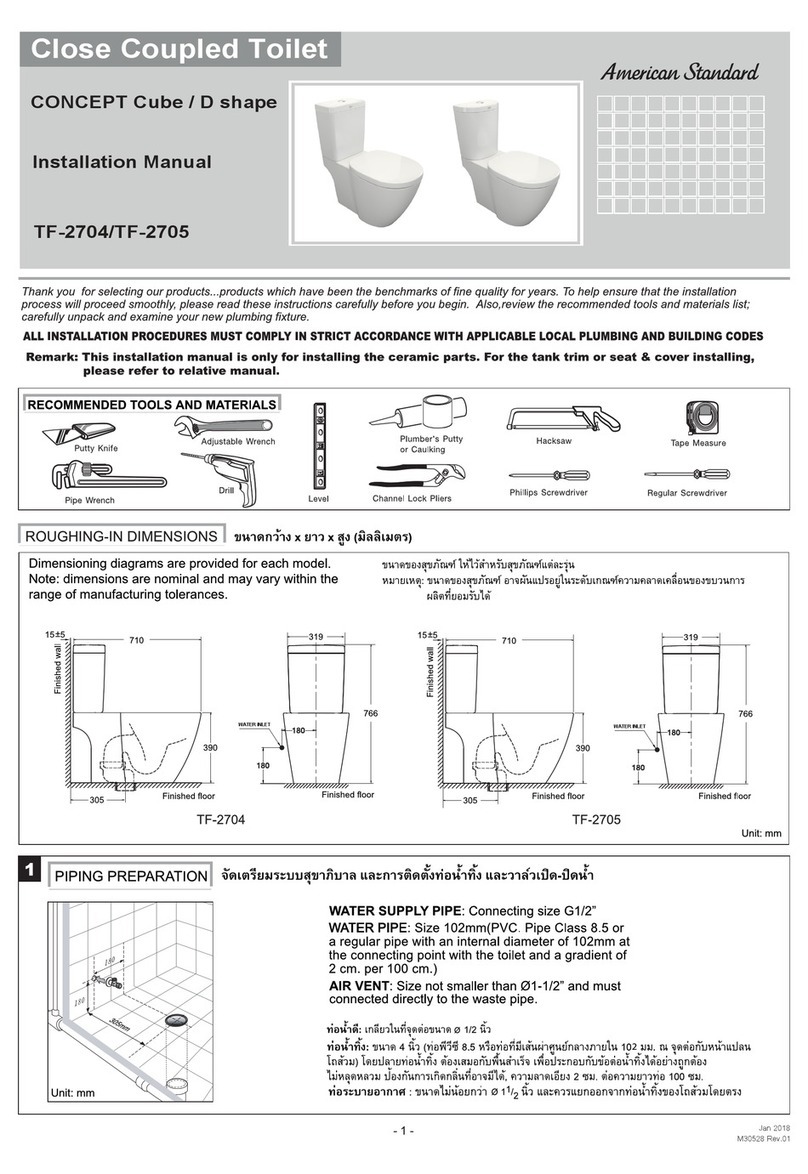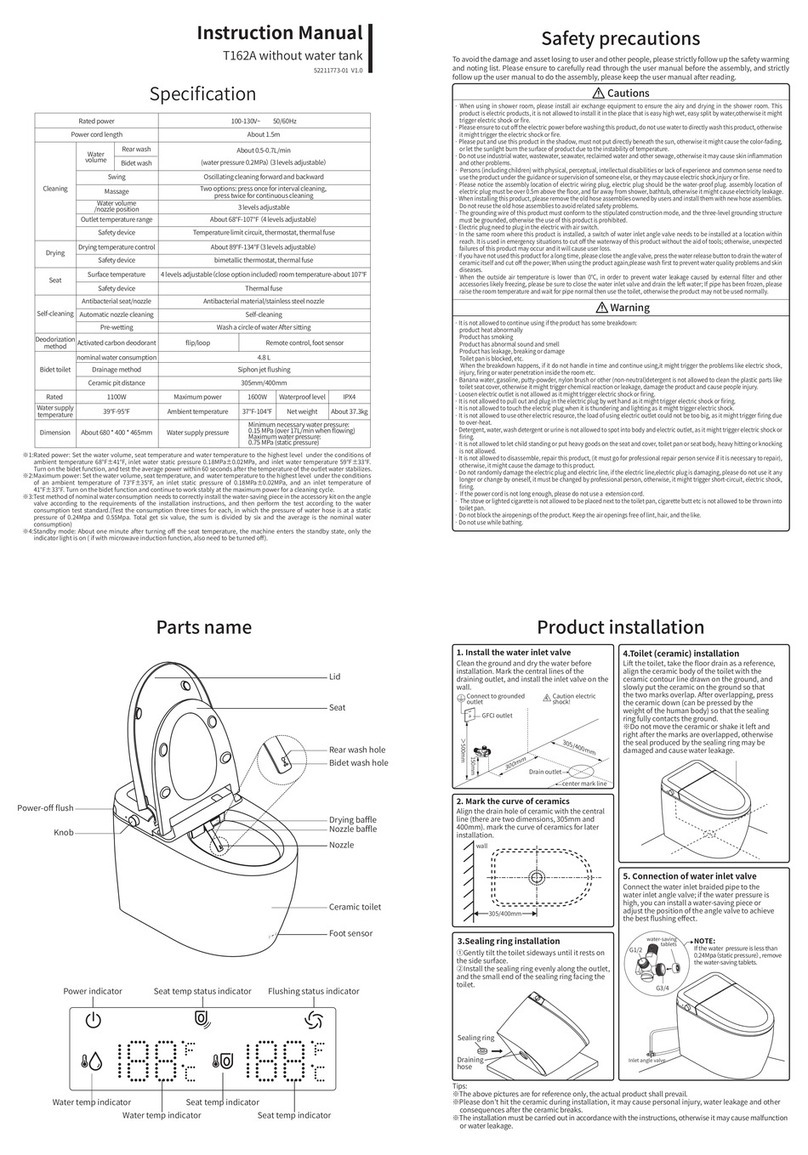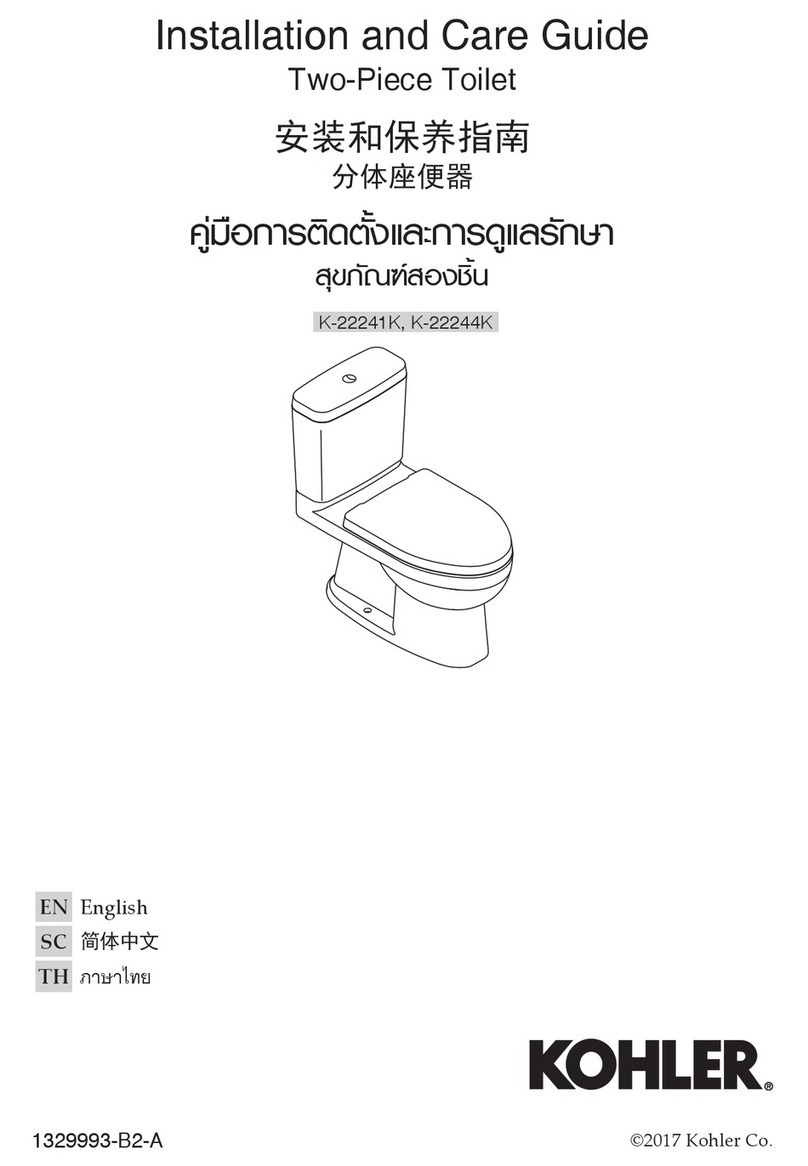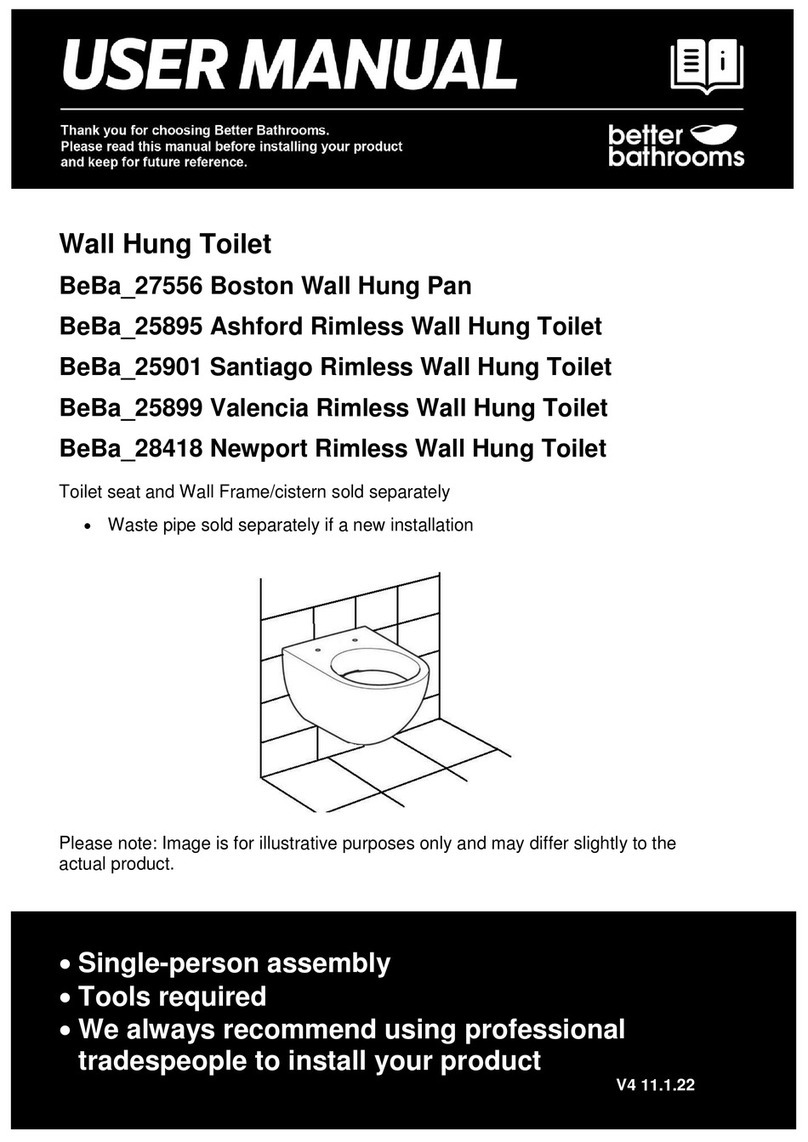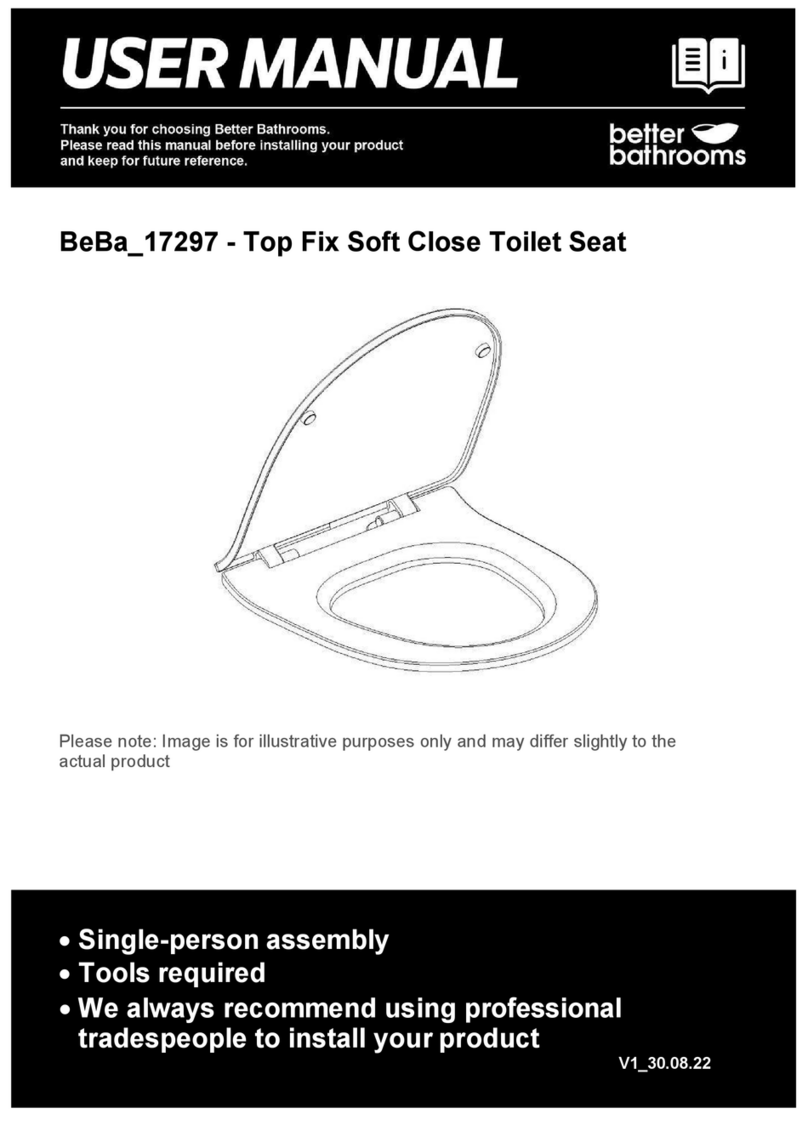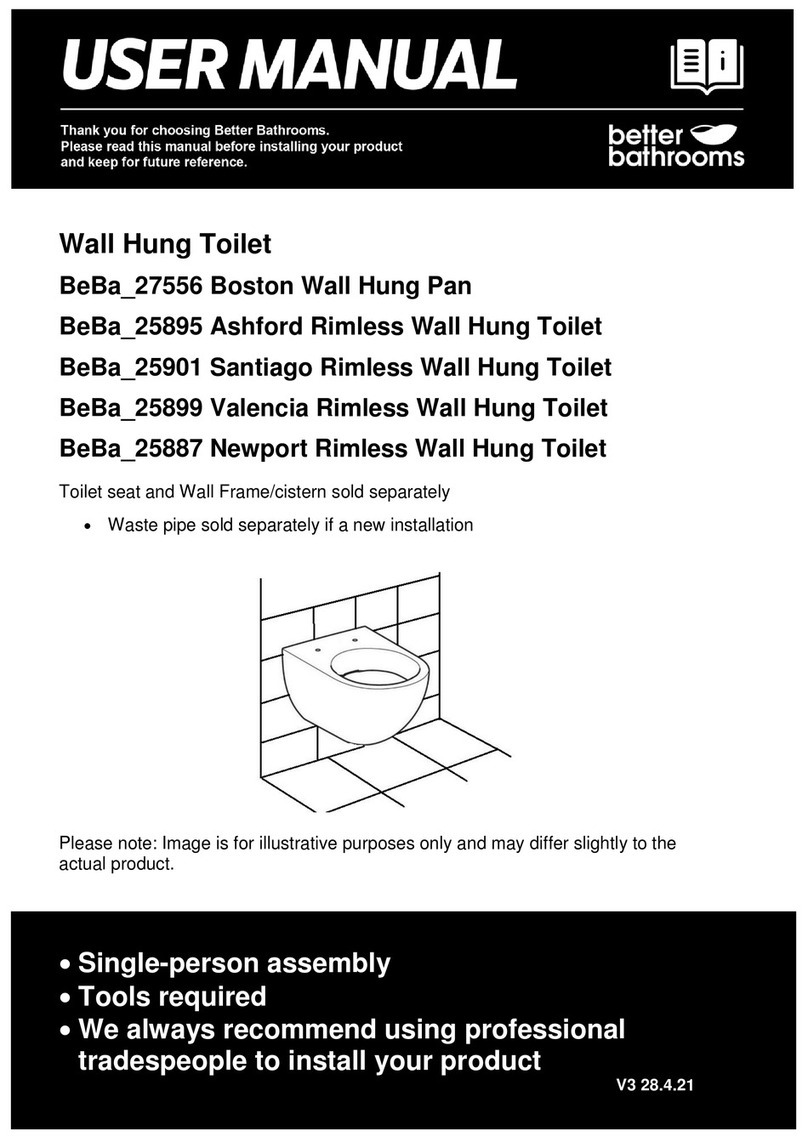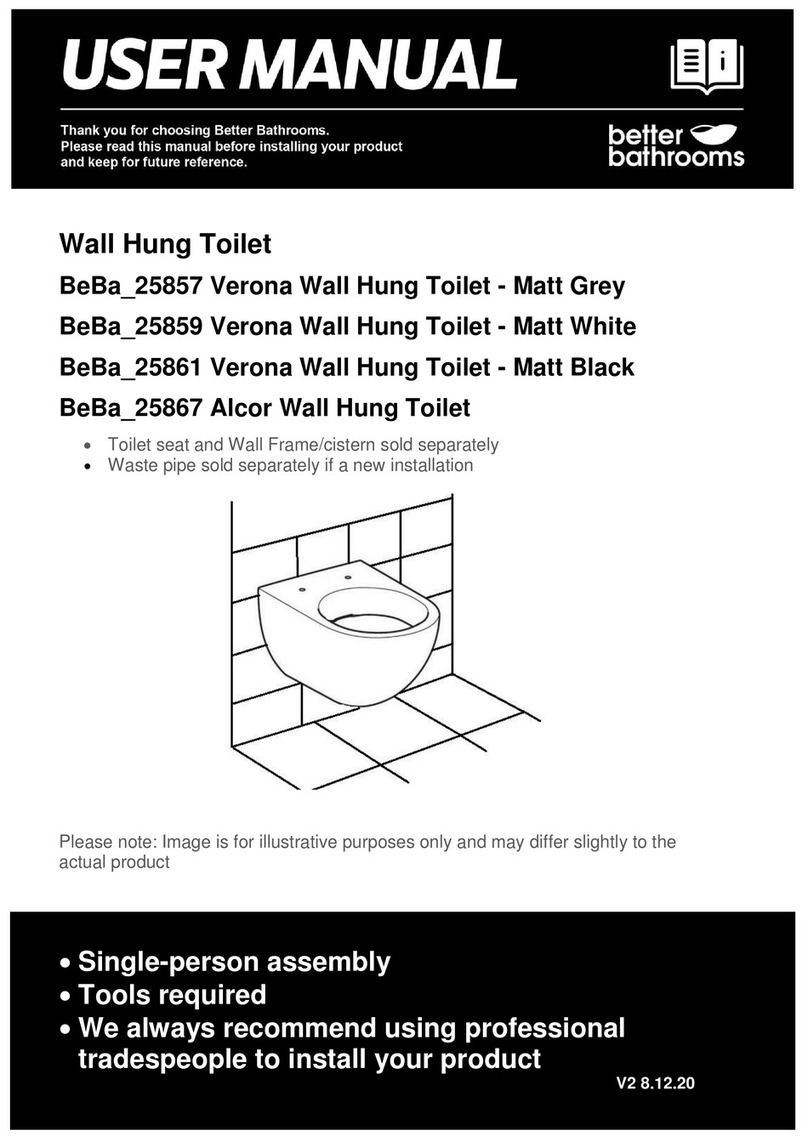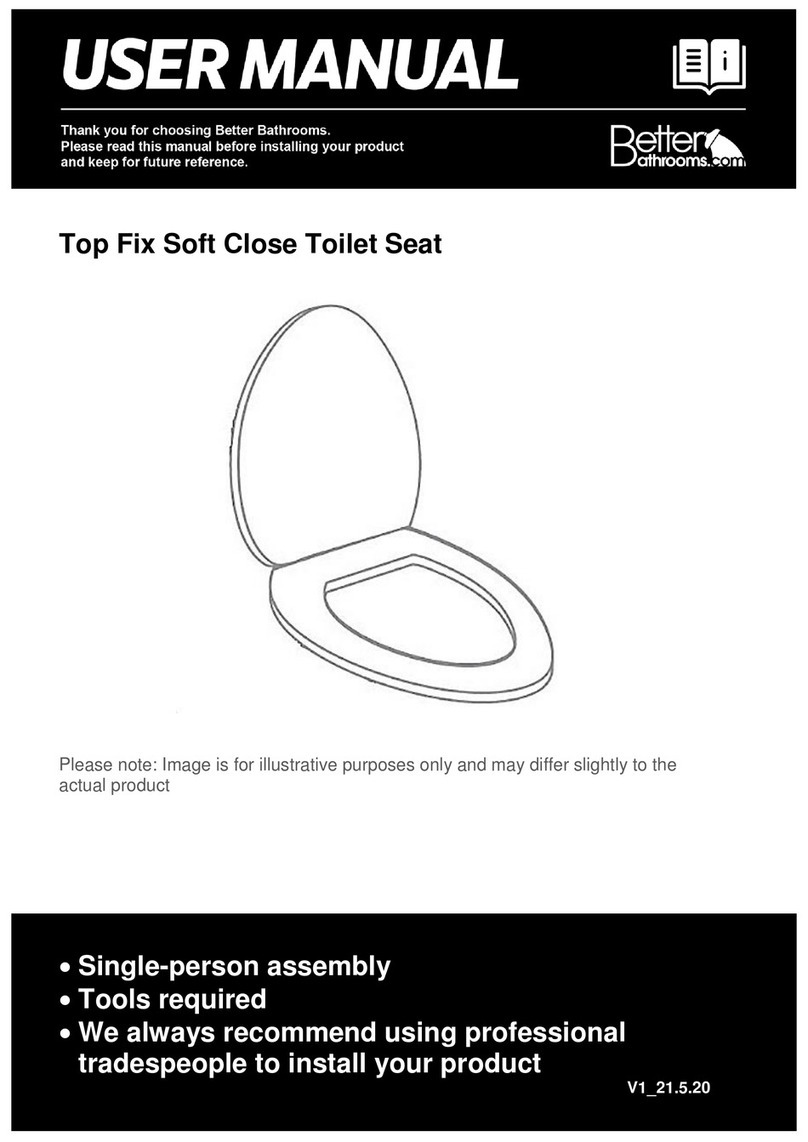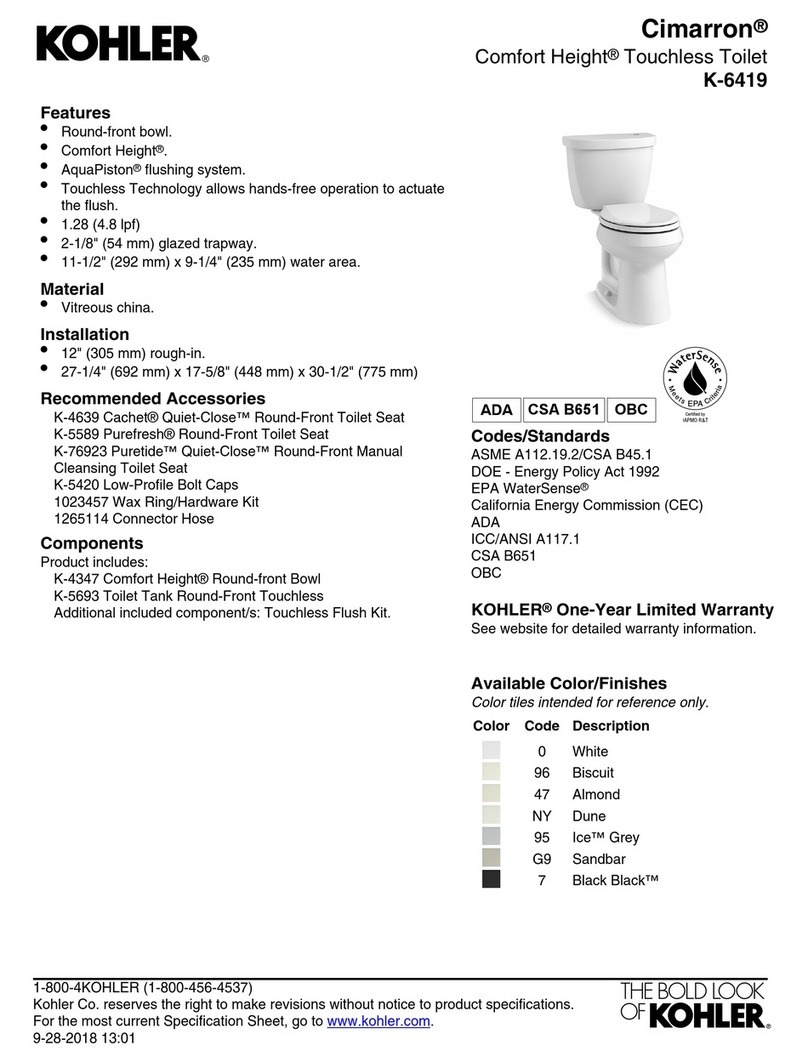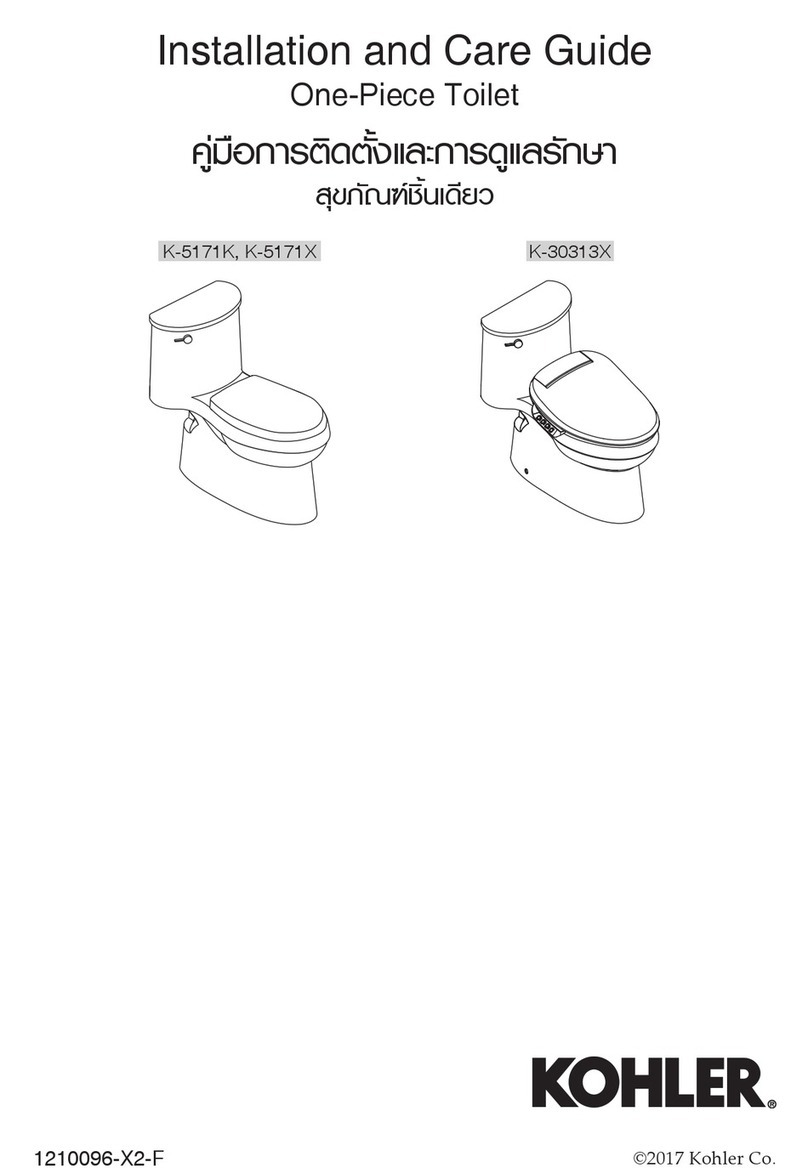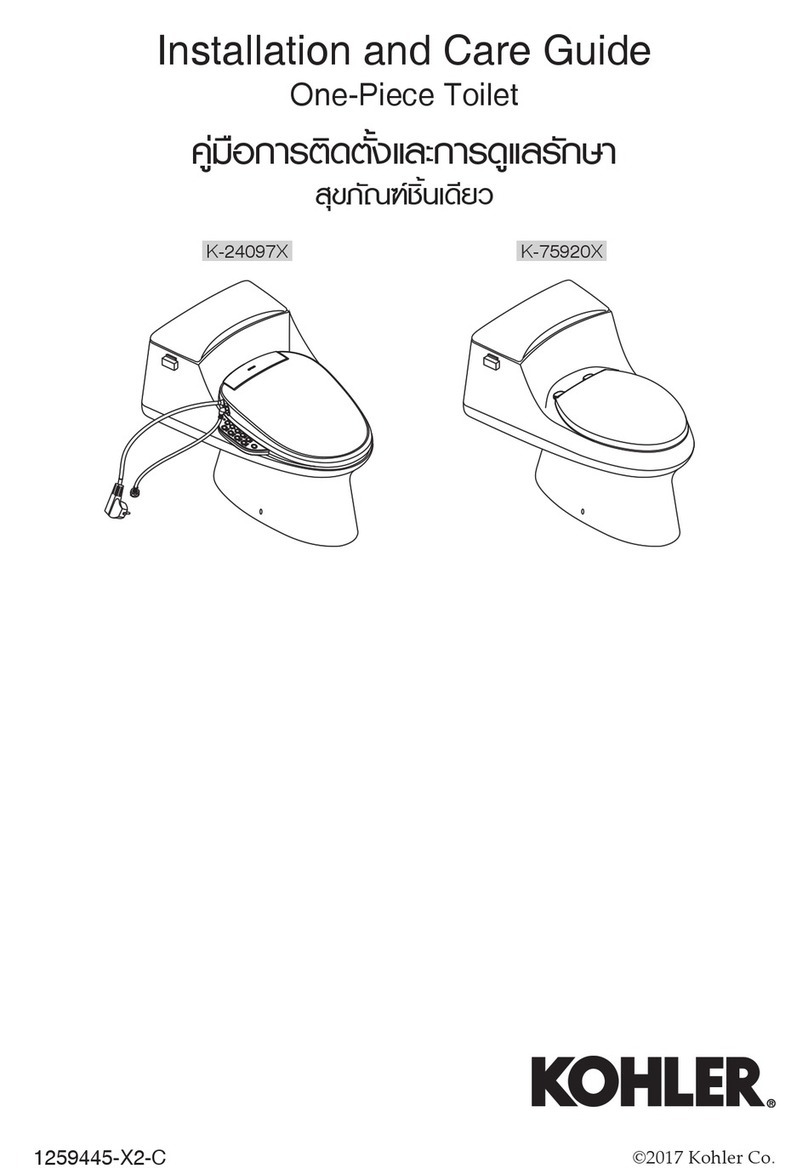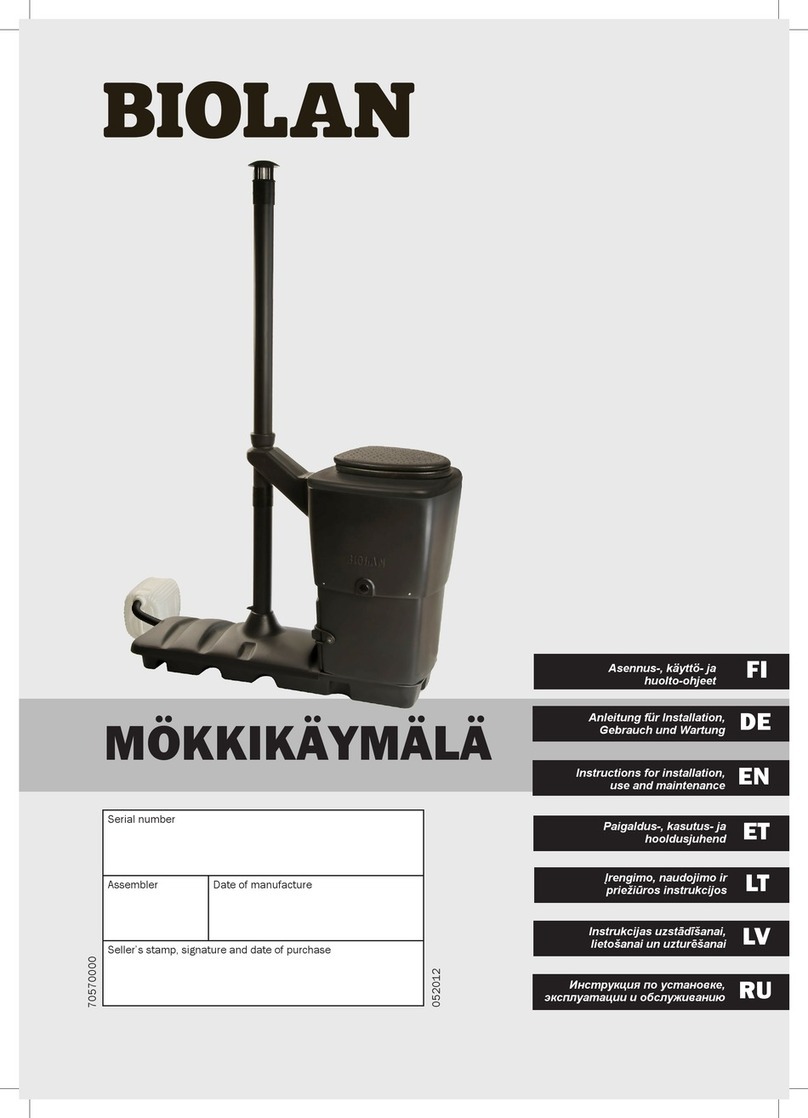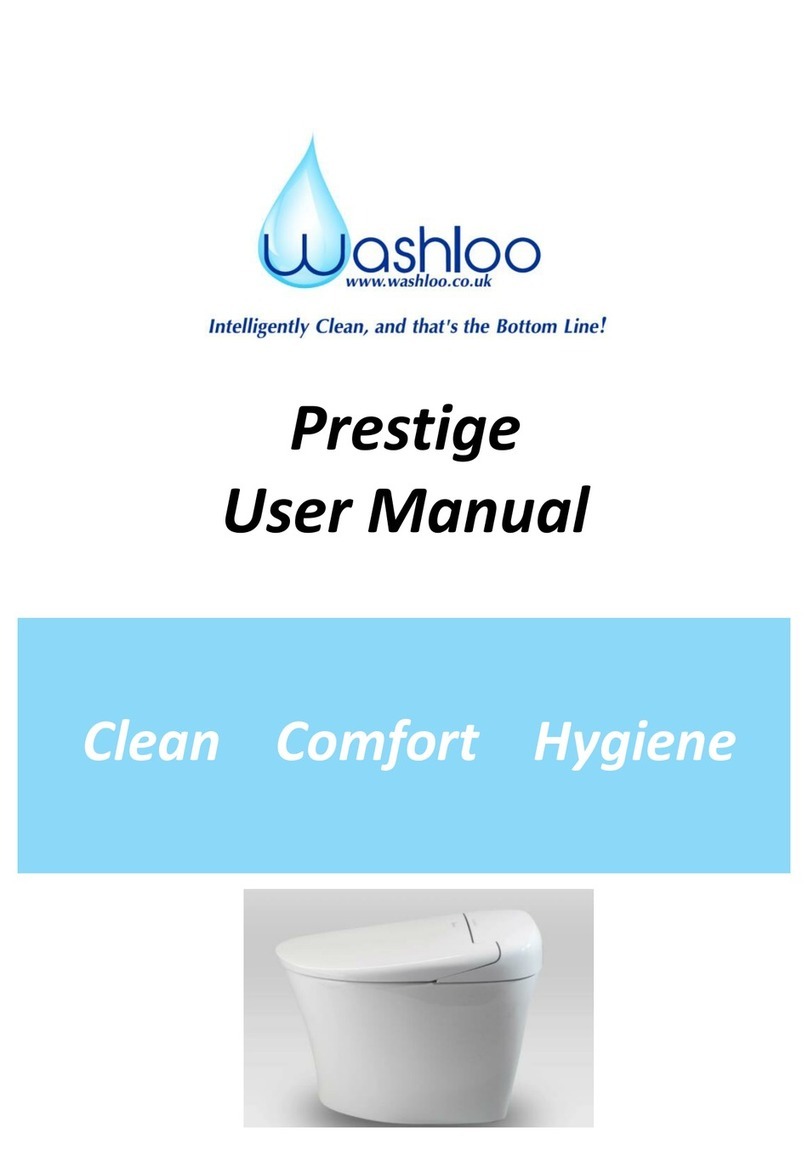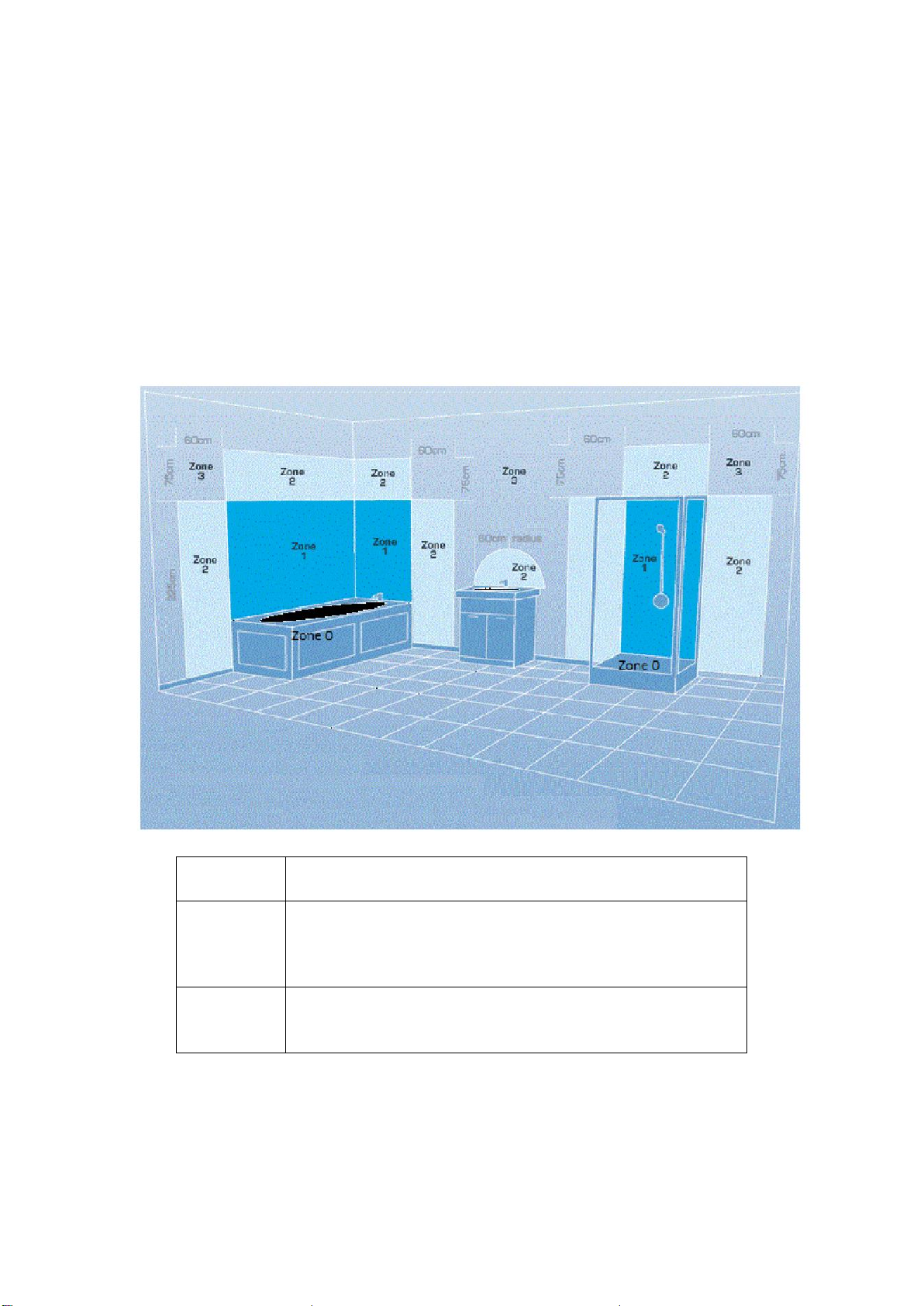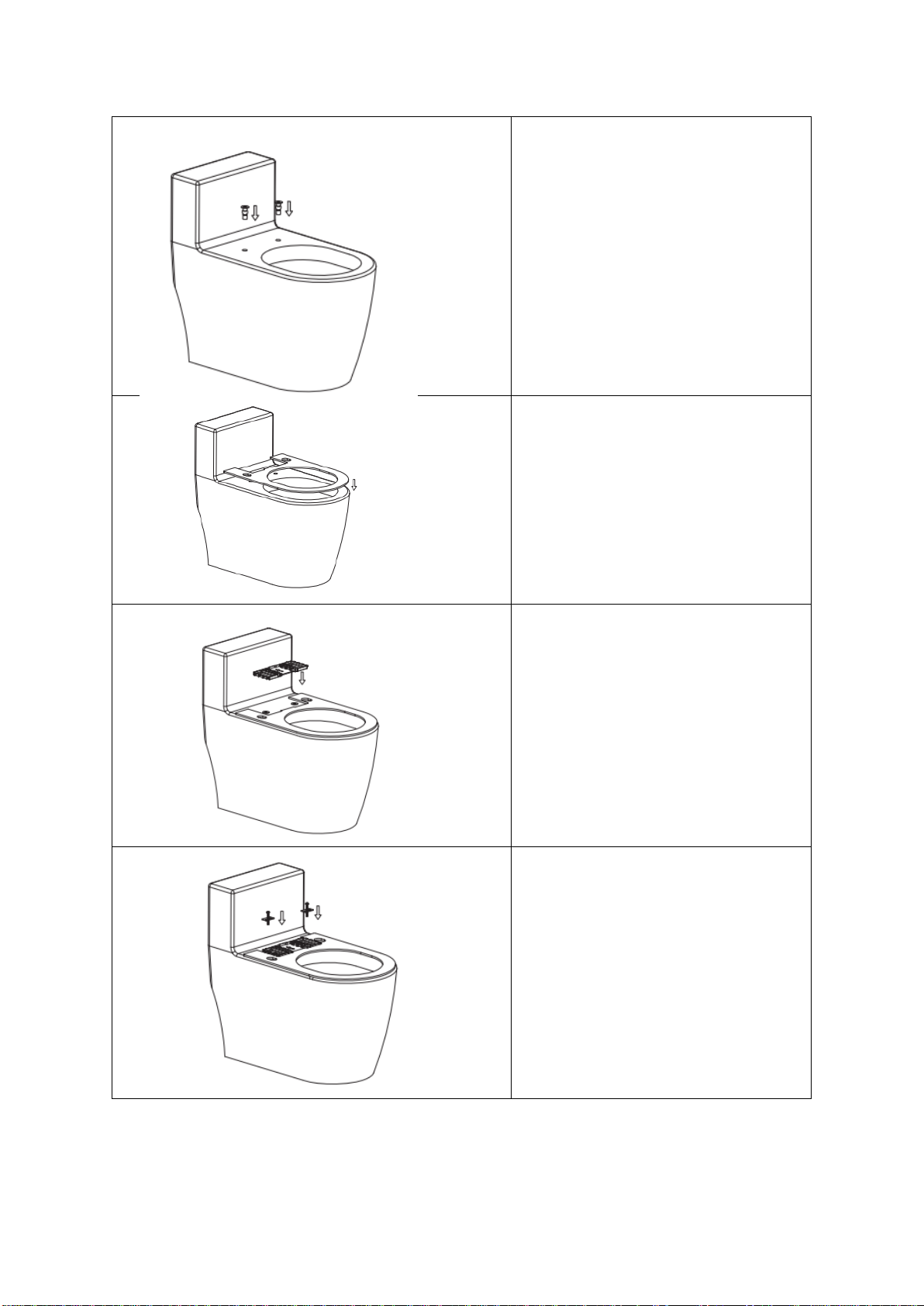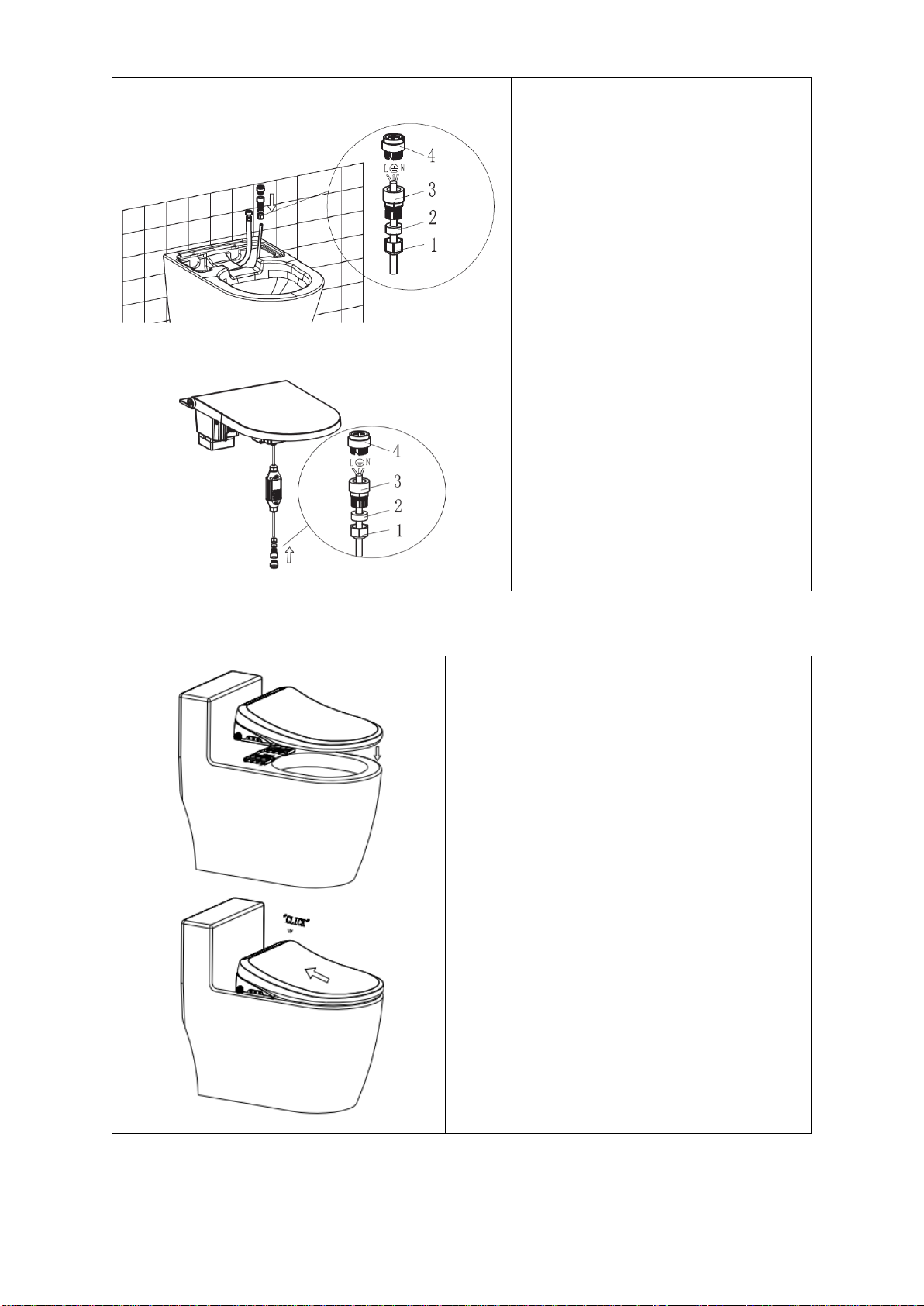3
SAFETY INFORMATION
•This manual must be read and fully understood before installing or using the
appliance.
•This product must not be operated without a connected water supply.
•Installation must be in accordance with all relevant local regulations
applicable at the time of installation.
•It must be installed by a qualified professional to in accordance with BS
7671.
•If electrical work is carried out within the bathroom which involves addition or
alteration of existing circuits, it may be notifiable to your local building control
department (Part P). If unsure, professional advice should be sought.
•The toilet must be fitted in accordance with the Water Supply (Water
Fittings) Regulations and Water Supply (Water Fittings) (Scotland) Byelaws.
•If the power cable or RCD are damaged in any way, the power must be
disconnected until the part is replaced. Contact the retailer or manufacturer.
•The toilet must be fitted in a well-ventilated bathroom.
•The toilet must not be sprayed with liquid, or placed in a position it is likely to
be sprayed.
•The toilet must not be installed in a location where it may be subject to high
temperatures.
•The toilet must be stored in an upright position before installation.
•Do not over bend or kink the water supply hose as this could cause leaks
•Only use this product for its intended use. Only use attachments
recommended by the manufacturer.
•Do not use this product in an outdoor environment.
•Children and people with limited physical, sensory or capabilities must be
supervised when using this device or have been told the proper procedure
for use beforehand.
•Do not climb or stand on the toilet.
•If the product is not working properly, disconnect from the mains and close
the water supply valve immediately before contacting the supplier or a
qualified professional.
•This is a Class I electrical appliance and must be correctly earthed. Make
sure the earth cable is connected first during the electrical connection.
•In case of any damage to the supply cable, you must arrange for a certified
and qualified electrician to replace the cable for you.
•This appliance is designed for fixed connection to the power supply.
Connecting this appliance to the power supply must be performed by a
qualified and authorised electrician.
•Incorrect repairs are dangerous. Repairs must only be carried out by trained
and qualified engineers.