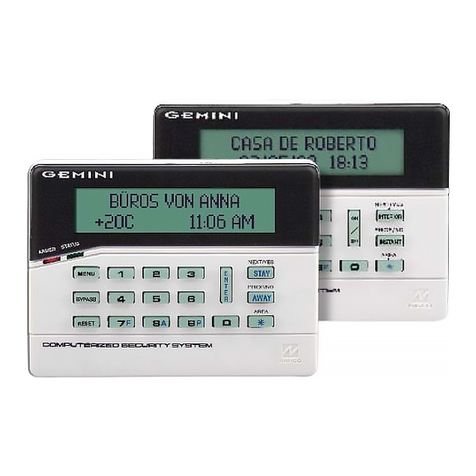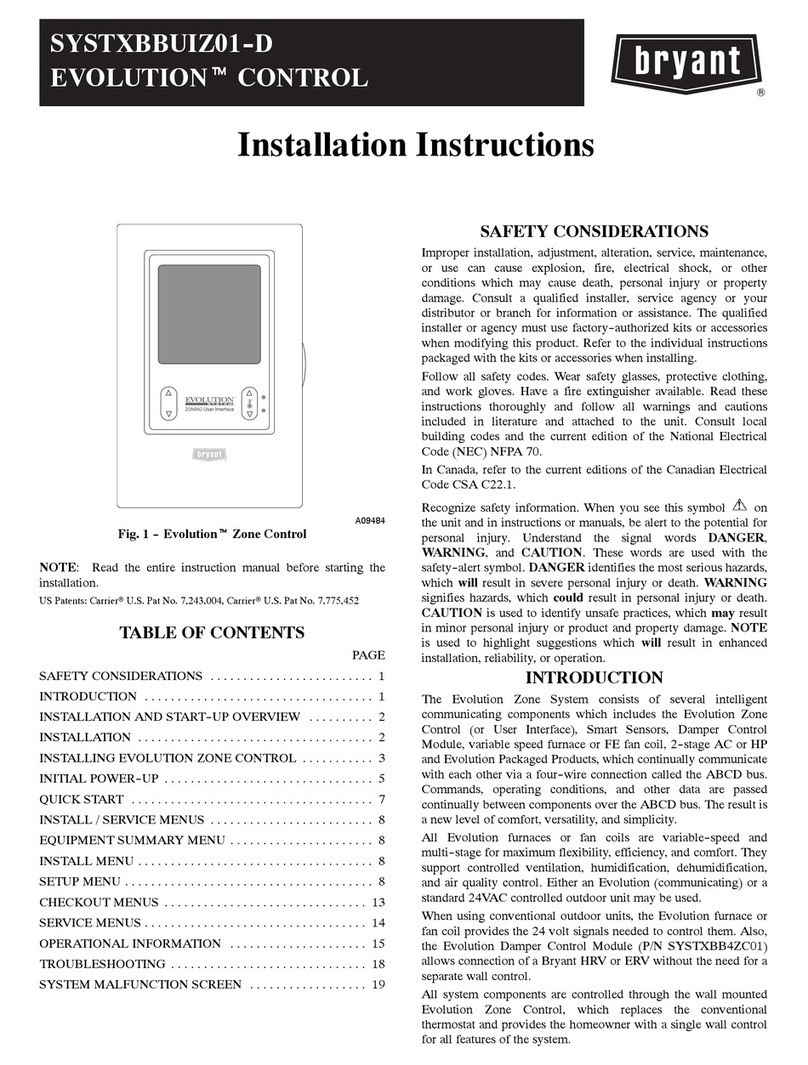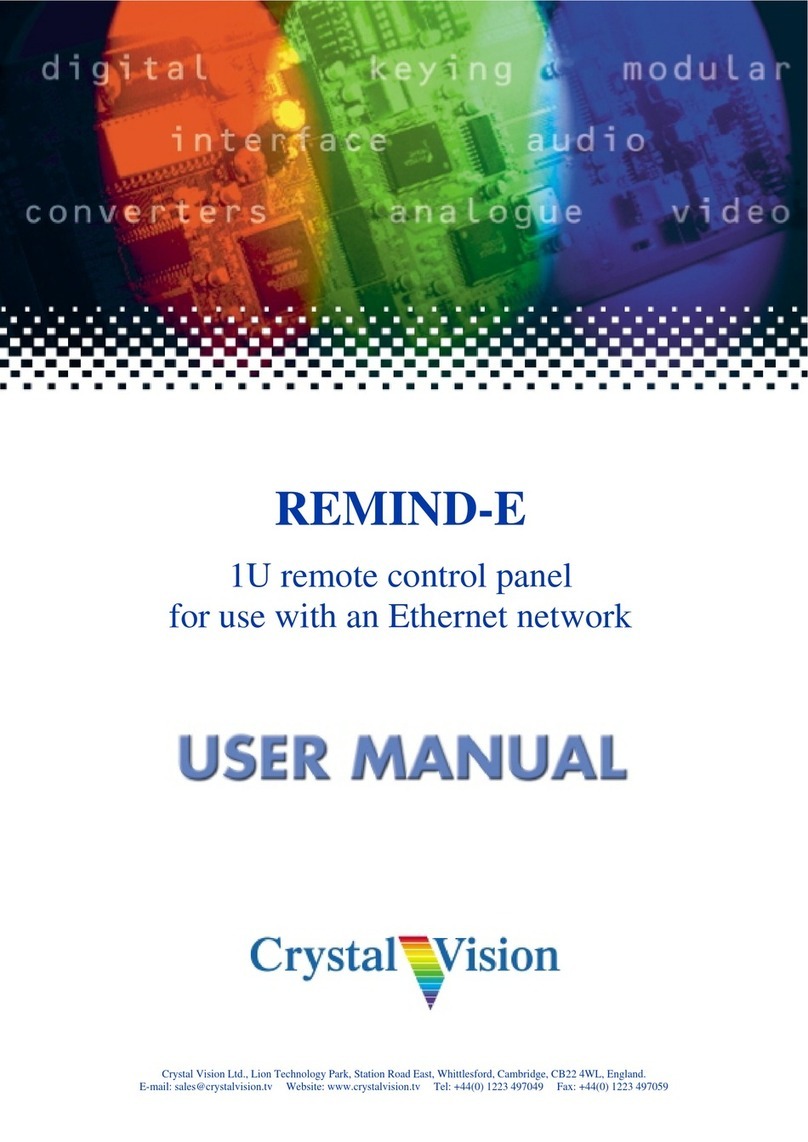Bevco IECAX480V125A Setup guide

Technical Publications
Installation, Operation, and Service Manual
SIEMENS HEALTHCARE
INTEGRATED ELECTRICAL CABINET
for
ARTIS Q / Q.ZEN / ONE
ARTIS ZEEGO / ZEEGO.ZEN
ARTIS ZEE MULTIPURPOSE
SINGLE PLANE
IECAX480V125A
Main Disconnect Panel

INTEGRATED ELECTRICAL CABINET
Installation, Operation, and Service Manual
Copyright2016: Bevco Engineering Company, Inc., W222N5739 Miller Way, Sussex, WI 53089 USA
IECAX480V125A OM1_R51 Siemens IEC Manual for AX Systems Page 2 of 14
Bevco Engineering Company, Inc.
CONFIDENTIAL AND PROPRIETARY
This Bevco Engineering Company document contains confidential and
proprietary information of Bevco Engineering Company.
The intellectual properties contained herein may not be used or copied to the
detriment of Bevco Engineering Company. The information contained in this
document may not be copied without the express written approval of Bevco
Engineering Company.
Troubleshooting and servicing should be performed by a qualified
electrician.
De-energize and lockout the main disconnect before servicing this panel.
Table of Contents
1.0 DESCRIPTION OF OPERATION....................................................................................................................3
2.0 SYSTEM CONFIGURATION...........................................................................................................................4
3.0 SPECIFICATIONS...........................................................................................................................................5
•ELECTRICAL SPECIFICATIONS:...................................................................................................................5
•SEISMIC SPECIFICATIONS:..........................................................................................................................5
•ENVIORNMENTAL SPECIFICATIONS:..........................................................................................................5
•ELECTRICAL WIRING DIAGRAM: .................................................................................................................5
4.0 PANEL DIMENSIONS.....................................................................................................................................6
•CENTER OF GRAVITY ...................................................................................................................................7
•MOUNTING HOLE DIMENSIONS...................................................................................................................8
5.0 INSTALLATION...............................................................................................................................................9
6.0 TESTING and TROUBLESHOOTING..........................................................................................................12
7.0 MAINTENANCE.............................................................................................................................................14
8.0 REPLACEMENT PARTS...............................................................................................................................14
9.0 DOCUMENT REVISION HISTORY...............................................................................................................14
COMPONENTS SUPPLIED WITH EACH PANEL:
•The IEC Main Disconnect Panel
•This Installation, Operations & Service Manual
•(3) sets of Emergency Power Off pushbuttons with 2NC contacts on each EPO
•Drawings and Electrical Schematics
WARNING!
CAUTION!

INTEGRATED ELECTRICAL CABINET
Installation, Operation, and Service Manual
Copyright2016: Bevco Engineering Company, Inc., W222N5739 Miller Way, Sussex, WI 53089 USA
IECAX480V125A OM1_R51 Siemens IEC Manual for AX Systems Page 3 of 14
1.0 DESCRIPTION OF OPERATION
This panel incorporates several features desirable for system installations to minimize down time,
protect the X-Ray Generator electronics, and to reduce operational delays after a power outage. This
product replaces the power panel, the lighting control relay box, and the Emergency Power Off
controls. The panel has a main circuit breaker, Q1, provides fully integrated “X-Ray ON” warning light
control and a relay to reduce the room lighting during the procedure. When the main circuit breaker is
turned off, all power circuits within the panel will be de-energized.
Q1 provides the disconnect means and lock-out and tag-out (LOTO) the X-Ray Generator power circuit
for maintenance purposes. The K2 contactor will open with any loss of power or by pressing any
Emergency Power Off (EPO) pushbutton. The contactor control circuit is factory configured to
automatically re-energize the X-Ray Generator upon restoration of facilities power. The control circuit
may be re-configured to require the operator to manually restart the equipment once the incoming
power has been restored. This protects the sensitive electronic circuits of the X-Ray Generator from
sags and surges that immediately follow power loss from blackouts, storms, utility reclosure operations,
and out of phase automatic transfer switch operations.
The SC1 cabinet is protected by an electronic circuit breaker, Q3, and controlled by contactor K6. The
contactor will open with any loss of power or by pressing any Emergency Power Off (EPO) pushbutton.
The control circuits for the EPOs are low voltage 24 VDC and are fully powered from within the panel.
The restart functionality and EPO circuitry is controlled with a safety relay, K10. See page 11 for detail.
The white SAFETIES OK indicator light on the front of the panel is illuminated when none of the EPOs
are pressed. When the white light is active, pressing the green START pushbutton will cause the X-
Ray Generator to be energized. The green START button will illuminate, and the white SAFETIES OK
light will go off. Pressing the STOP button will de-energize the system. Any EPO pressed while the
system is energized will result in the immediate de-energizing of the X-Ray Generator system.
If an EPO is pressed at any time, the EPO must be reset which will cause the SAFETIES OK light to
activate. Then the START button will activate the system.
The EPOs provided with the IEC include additional Normally Closed contacts for connections to a UPS
system.
IMPORTANT:
If building power is removed from the panel while the X-Ray system is energized, the power to the X-
Ray system will be restored when building power returns without any human interaction. The X-Ray
system can then be restarted normally.
Additional provisions are made to integrate the “X-Ray ON” warning lights and room lighting with the X-
Ray Equipment. The facility lighting panel provides 120- or 277-volt power that is controlled by
contacts relays of K4 and K5 mounted in the IEC. The signal controlling the relays comes directly from
the Siemens Generator/Power Cabinet. The IEC will accept signals from the generator as either Dry
Contacts or 24 Volts AC or DC. Note the maximum connected load to the X-Ray On lights is 20 Amps.

INTEGRATED ELECTRICAL CABINET
Installation, Operation, and Service Manual
Copyright2016: Bevco Engineering Company, Inc., W222N5739 Miller Way, Sussex, WI 53089 USA
IECAX480V125A OM1_R51 Siemens IEC Manual for AX Systems Page 4 of 14
2.0 SYSTEM CONFIGURATION
UTILITY
SUPPLY
480V 3-PHASE
100A MAX
Q1
125A
WIRESIZE:
6-3/0AWG
K2
185A MAX
WIRE SIZE:
10-2/0AWG
F2
4A
G01
DC POWER
SUPPLY
DC CONTROL CIRCUITS
K1 –SAFETY CONTACTOR
K4 –ROOM LIGHT RELAY
K5 –WARNING LIGHT RELAY
EMERGENCY POWER OFF
CIRCUITS
EPO1
EPO2
LIGHTING
POWER PANEL
120/277V
KEY TO COMPONENTS:
Q1 –MAIN CIRCUIT BREAKER
Q2 –GENERATOR 2 CIRCUIT BREAKER
Q3 –GENERATOR 1 CIRCUIT BREAKER
F2 –POWER SUPPLY FUSES
F4 –DC CIRCUIT BREAKER
G01 –DC POWER SUPPLY
K1 –SAFETY CONTACTOR
K2 –X-RAY GENERATOR CONTACTOR
K4 –ROOM LIGHT RELAY
K5 –“X-RAY ON” WARNING LIGHT RELAY
K6 –SYSTEM CABINET CONTACTOR
GENERATOR 1
100A MAX
F4
5A
ROOM LIGHTS
20A MAX
“X-RAY ON”
WARNING LIGHT
20A MAX
EPO3
Q3
ADJUSTABLE
30A
K6
30A
WIRE SIZE:
14-8AWG
Q2
100A
SC1
DOOR SWITCH
CONTROL
ROOM LIGHT CONTROL
X-RAY ON CONTROL
30A MAX

INTEGRATED ELECTRICAL CABINET
Installation, Operation, and Service Manual
Copyright2016: Bevco Engineering Company, Inc., W222N5739 Miller Way, Sussex, WI 53089 USA
IECAX480V125A OM1_R51 Siemens IEC Manual for AX Systems Page 5 of 14
3.0 SPECIFICATIONS
•ELECTRICAL SPECIFICATIONS:
UL design and ratings of this panel require the application of wire at the 75°C ampacity ratings
of NEC table 310.16. Wire rated at higher temperature ratings, such as 90°C, may be used
but ONLY applied at the 75°C ampacity ratings of NEC Table 310.16.
Catalog Number
Incoming Voltage &
Frequency
Incoming Power
Configuration
Main Circuit
Breaker Rating
Regulatory
Markings
IECAX480V125A
480VAC, 50/60Hz
3Ø + Ground + Neutral +
125 Amps
cULus
Short Circuit Current Rating is 35,000 Amperes RMS Symmetrical @ 480V
•SEISMIC SPECIFICATIONS:
This Integrated Electrical Cabinet has been certified by
an independent California structural engineer in
conformance with the shake testing requirements of
ICC-AC 156. The California OSHPD number is OSP-
0457-10.
The seismic performance characteristics are as follows:
SDS(g)≤ 2.56; z/h ≤ 1.0 ; Ip ≤ 1.5
•ENVIORNMENTAL SPECIFICATIONS:
FOR INDOOR USE ONLY
Temperature 59-90°F (15-32°C)
Humidity 30-75%, NON-CONDENSING
•ELECTRICAL WIRING DIAGRAM:
The Electrical Wiring Diagram is shipped along with the disconnect panel inside the enclosure
door for convenient reference to the circuitry.
PARTS, TECHNICAL SUPPORT AND SERVICE
FOR INQUIRIES DURING INSTALLATION
CONTACT BEVCO ENGINEERING,
SUSSEX WI (262) 820-2400
FOR ISSUES FOLLOWING INSTALLATION,
CONTACT SIEMENS UPTIME CENTER,
(800) 888-7436

INTEGRATED ELECTRICAL CABINET
Installation, Operation, and Service Manual
Copyright2016: Bevco Engineering Company, Inc., W222N5739 Miller Way, Sussex, WI 53089 USA
IECAX480V125A OM1_R51 Siemens IEC Manual for AX Systems Page 6 of 14
4.0 PANEL DIMENSIONS
Refer to the Table and Illustrations below for the physical dimensions of the panel. The panel
may be recessed into the wall up to 5 inches for semi-flush installations. See Illustrations
below for typical front and side views with the mounting hole pattern. Refer to the drawing set
provided with the panel for total weight and center of gravity dimensions.
PANEL EXTERNAL PHYSICAL DIMENSIONS
Parameter
Dimensions
Height
30.0 inches
762 mm
Width
20.0 inches
508 mm
Total Depth
9.44 inches
244 mm
Enclosure Depth
8.0 inches
203 mm
Mounting Hole Width
18.37 inches
467 mm
Mounting Hole Height
28.5 inches
740 mm
Weight
67 pounds
30.4 kg

INTEGRATED ELECTRICAL CABINET
Installation, Operation, and Service Manual
Copyright2016: Bevco Engineering Company, Inc., W222N5739 Miller Way, Sussex, WI 53089 USA
IECAX480V125A OM1_R51 Siemens IEC Manual for AX Systems Page 7 of 14
•CENTER OF GRAVITY

INTEGRATED ELECTRICAL CABINET
Installation, Operation, and Service Manual
Copyright2016: Bevco Engineering Company, Inc., W222N5739 Miller Way, Sussex, WI 53089 USA
IECAX480V125A OM1_R51 Siemens IEC Manual for AX Systems Page 8 of 14
•MOUNTING HOLE DIMENSIONS

INTEGRATED ELECTRICAL CABINET
Installation, Operation, and Service Manual
Copyright2016: Bevco Engineering Company, Inc., W222N5739 Miller Way, Sussex, WI 53089 USA
IECAX480V125A OM1_R51 Siemens IEC Manual for AX Systems Page 9 of 14
5.0 INSTALLATION
•The enclosure must be mounted at a height so the top of the main circuit breaker
handle, when in the ON position, does not exceed 6ft-7in. (2m) above the floor. (Per
National Electric Code (NEC # 404.8).
•Incoming power is connected to the main circuit breaker located at the upper right of
the Main Disconnect Panel. Refer to the schematic drawing for the incoming conductor
size range and tightening torques.
•There are no conduit knockouts provided in the panel. The installer must punch the
conduit holes in the enclosure walls in the desired locations. The conduits may enter
on the top, bottom, either side, or in designated areas from the back of the enclosure.
NOTE: When drilling or punching the conduit entry holes, protect the internal
components from the falling metal chips.
•All conductors must be sized per the wiring shown on the installation drawings or in the
system configuration diagram.
1. Determine the system configuration.
2. Note the model of X-Ray Generator. It will have a rating of 65kW or 80kW.
3. Connect the incoming power to the Line side of the Main CB, Q1, terminals L1, L2, and
L3.
4. Connect the X-Ray Generator directly to the load side of contactor K2, terminals 2T1,
4T2 and 6T3.
5. Connect the System Cabinet SC1 directly to the load side of contactor K6, terminals
2T1, 4T2 and 6T3.
6. Connect the IEC Emergency Power Off (EPO) circuits to terminals 1 and 2 of X02. All
EPOs should have normally closed contacts wired in series. See EPO wiring diagram.
7. Room light controls are on terminals X05 1 through 4. Verify first if the Siemens System
Cabinet is providing a dry contact or 24V AC or DC. If 24V AC or DC is provided,
connect the two wires coming from the Siemens System Cabinet to terminals 1 and 2 of
X05. If a dry contact is provided, connect the two wires coming from the Siemens
System Cabinet to terminals 3 and 4 of X05. See Lighting Wiring Diagram.
8. Connect Room light and lighting panel to terminals 5 and 6 of X05. See Lighting Wiring
Diagram.
9. “X-Ray On” controls are on terminals X06 1 through 4. Verify first if the Siemens
System Cabinet is providing a dry contact or 24V AC or DC. If 24V AC or DC is
provided, connect the two wires coming from the Siemens System Cabinet to terminals
1 and 2 of X06. If a dry contact is provided, connect the two wires coming from the
Siemens System Cabinet to terminals 3 and 4 of X06. See Lighting Wiring Diagram.
10.Connect Warning light and lighting panel to terminals 5 and 6 of X06. See Lighting
Wiring Diagram.
11.Connect the Door Switch DSW1 to terminals 1 and 2 of X07. See Door Switch Wiring
Diagram.
12.Connect the Door Switch Connections of the Siemens System Cabinet SC1 to the
terminals 3 and 4 of X07. See Door Switch Wiring Diagram.

INTEGRATED ELECTRICAL CABINET
Installation, Operation, and Service Manual
Copyright2016: Bevco Engineering Company, Inc., W222N5739 Miller Way, Sussex, WI 53089 USA
IECAX480V125A OM1_R51 Siemens IEC Manual for AX Systems Page 10 of 14
INSTALLATION(continued)
TERMINAL LAYOUT (Located in the bottom left of the Disconnect Panel)
EPO WIRING

INTEGRATED ELECTRICAL CABINET
Installation, Operation, and Service Manual
Copyright2016: Bevco Engineering Company, Inc., W222N5739 Miller Way, Sussex, WI 53089 USA
IECAX480V125A OM1_R51 Siemens IEC Manual for AX Systems Page 11 of 14
LIGHTING WIRING
DOOR SWITCH WIRING

INTEGRATED ELECTRICAL CABINET
Installation, Operation, and Service Manual
Copyright2016: Bevco Engineering Company, Inc., W222N5739 Miller Way, Sussex, WI 53089 USA
IECAX480V125A OM1_R51 Siemens IEC Manual for AX Systems Page 12 of 14
6.0 TESTING and TROUBLESHOOTING
PRIOR TO TESTING THIS PANEL, ENSURE NO ONE IS WORKING
ON OR NEAR THE EQUIPMENT THAT THIS PANEL FEEDS.
Symptom
Possible Solutions
No Power to the X-Ray
Generator
•If attempting to energize the X-Ray immediately after applying power, the system
will not turn on; ten seconds must pass before starting the system in order to allow
the safety relay to start up.
•Verify the 3Ø incoming power is present at the top of Q1.
•Verify the Main Circuit Breaker is ON.
•Verify the DC power supply circuit breaker (F2) is on and the DC power supply is
producing 24VDC.
•Verify the control power circuit breaker (F4) is on.
•Verify S11 (Stop) is not depressed.
•Verify no Emergency Stop Pushbuttons are depressed and they are correctly wired
to terminals X02.
•Check the four lights on the front of the safety relay, when ready, the DEVICE light
should be solid green. When all e-stops are released, the IN light should be solid
green and the Safeties OK light on the front of the panel should be lit.
•Press the Start button, contactor K2 should pull in. If not, check the OUT light on
the safety relay, if not solid green, press and hold the RESET button for five
seconds then release. The lights should flash and the DEVICE and IN light should
be green. Press the Start button, contactor K2 should pull in.
•If the DEVICE light is red, the safety relay is defective and must be replaced.
For other Safety Relay Conditions, refer to the diagram and chart next page.
PDA Off circuit inoperable
•Verify the PDA field wiring is not crossed between terminals X03 and X04.
•Verify 24Vdc is present at X03
•Verify Safeties OK is lit on the front door. If not, see above.
X-Ray ON Warning Light
does not turn on as
expected
•Verify the circuit breaker from the lighting panel is turned on.
•Verify the signal, either 24 Volts AC or 24 Volts DC, is present on terminals 1 and 2
of terminal block X06.
•Verify Continuity between terminals 3 and 4 of terminal bloc X06 if dry contact
provided by Siemens System Cabinet.
•Verify K5 is off
Room lights does not turn
off as expected
•Verify the circuit breaker from the lighting panel is turned on.
•Verify the signal, either 24 Volts AC or 24 Volts DC, is present on terminals 1 and 2
of terminal block X05.
•Verify Continuity between terminals 3 and 4 of terminal bloc X05 if dry contact
provided by Siemens System Cabinet.
•Verify K4 is on.
WARNING!
PARTS, TECHNICAL SUPPORT AND SERVICE
FOR INQUIRIES DURING INSTALLATION
CONTACT BEVCO ENGINEERING,
SUSSEX WI (262) 820-2400
FOR ISSUES FOLLOWING INSTALLATION,
CONTACT SIEMENS UPTIME CENTER,
(800) 888-7436

INTEGRATED ELECTRICAL CABINET
Installation, Operation, and Service Manual
Copyright2016: Bevco Engineering Company, Inc., W222N5739 Miller Way, Sussex, WI 53089 USA
IECAX480V125A OM1_R51 Siemens IEC Manual for AX Systems Page 13 of 14
K10 Safety Relay configurations
The Safety Relay DIP switches are set as follows from the factory.
1
2
3
4
5
6
7
8
On
On
Off
On
On
On
On
Off

INTEGRATED ELECTRICAL CABINET
Installation, Operation, and Service Manual
Copyright2016: Bevco Engineering Company, Inc., W222N5739 Miller Way, Sussex, WI 53089 USA
IECAX480V125A OM1_R51 Siemens IEC Manual for AX Systems Page 14 of 14
7.0 MAINTENANCE
•No components within this panel require adjustment or periodic servicing.
8.0 REPLACEMENT PARTS
9.0 DOCUMENT REVISION HISTORY
REV
DATE
AUTHOR
DESCRIPTION OF CHANGE
1
10/03/2013
RJB
Initial Release
2
02/27/2015
RJB
Added Artis Tradenames on first page
3
03/09/2015
XYUE
Update the manual based on schematic
50
03/30/16
DRO
IEC Redesign
51
07/10/18
JT
Update of system config data
PARTS, TECHNICAL SUPPORT AND SERVICE
FOR INQUIRIES DURING INSTALLATION
CONTACT BEVCO ENGINEERING,
SUSSEX WI (262) 820-2400
FOR ISSUES FOLLOWING INSTALLATION,
CONTACT SIEMENS UPTIME CENTER,
(800) 888-7436
Table of contents
Popular Control Panel manuals by other brands

Energenie
Energenie EG-PWC-PSWRC-01 user manual

Sony
Sony DME-3000 Operation manual

IFM
IFM PDM360NG Series System manual
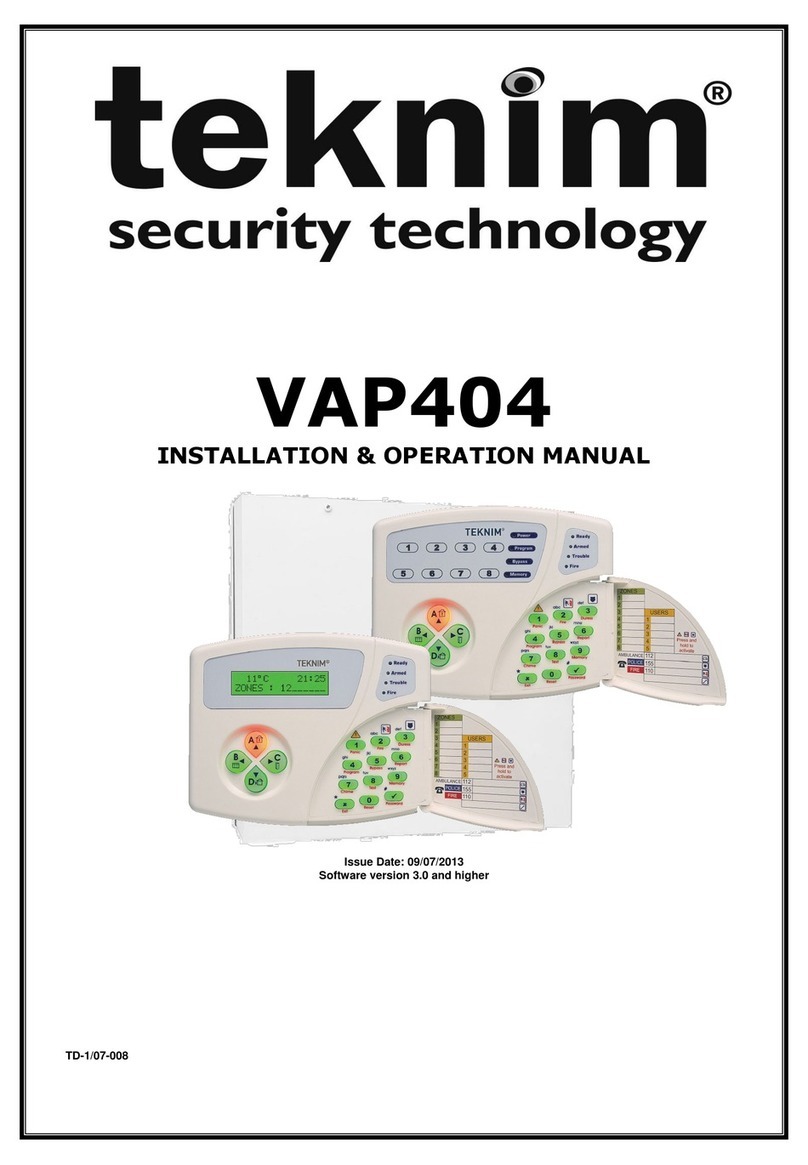
Teknim
Teknim VAP404 Installation & operation manuals

Kathrein
Kathrein HDS 50 Instructions for use
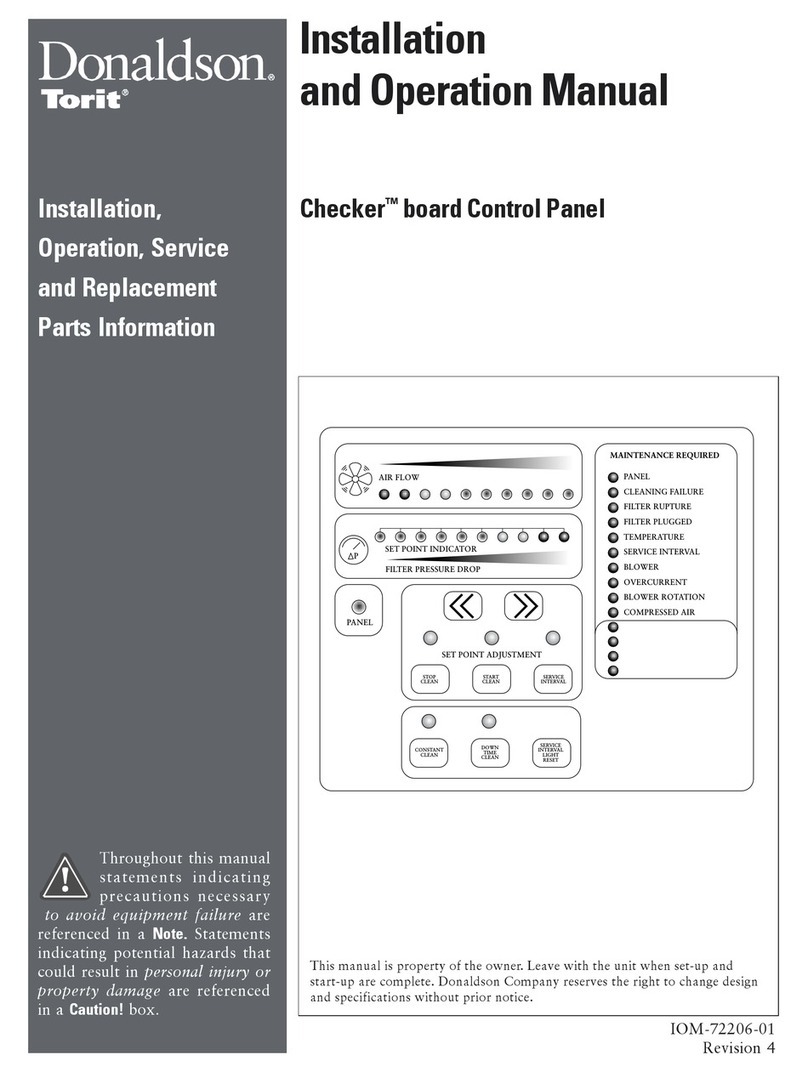
Donaldson Torit
Donaldson Torit Checker board Installation, Operation, Service and Replacement Part Information