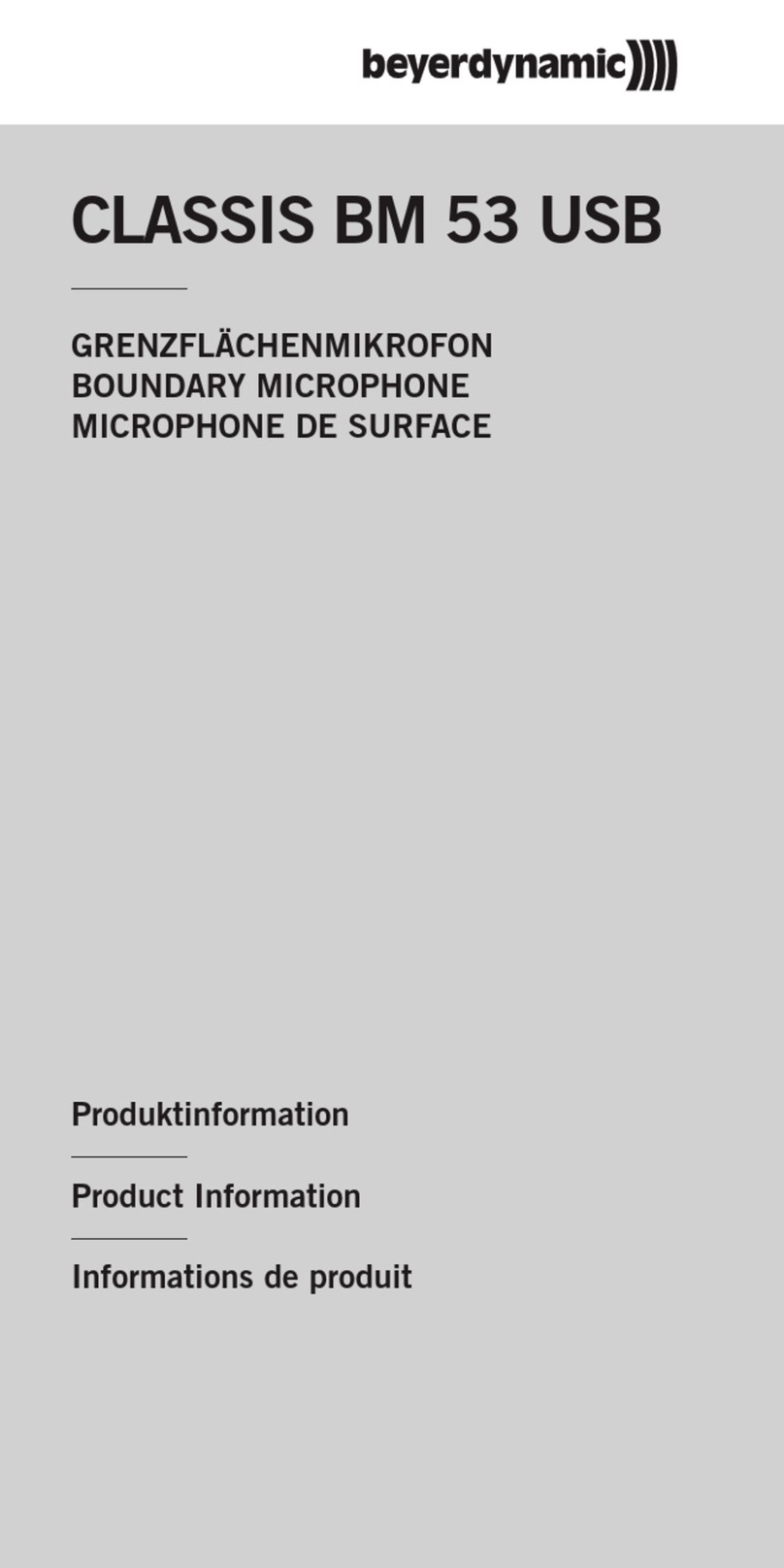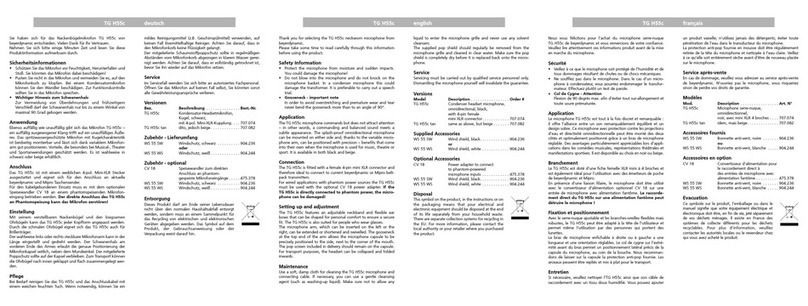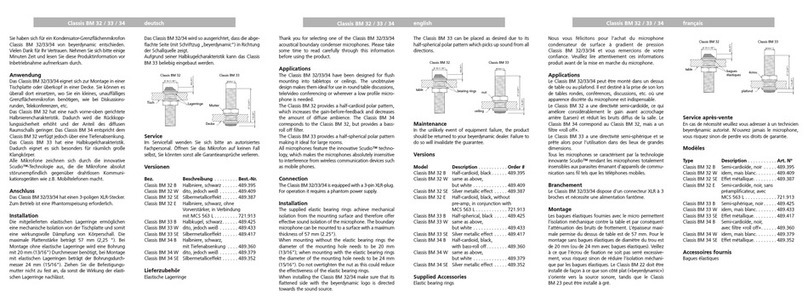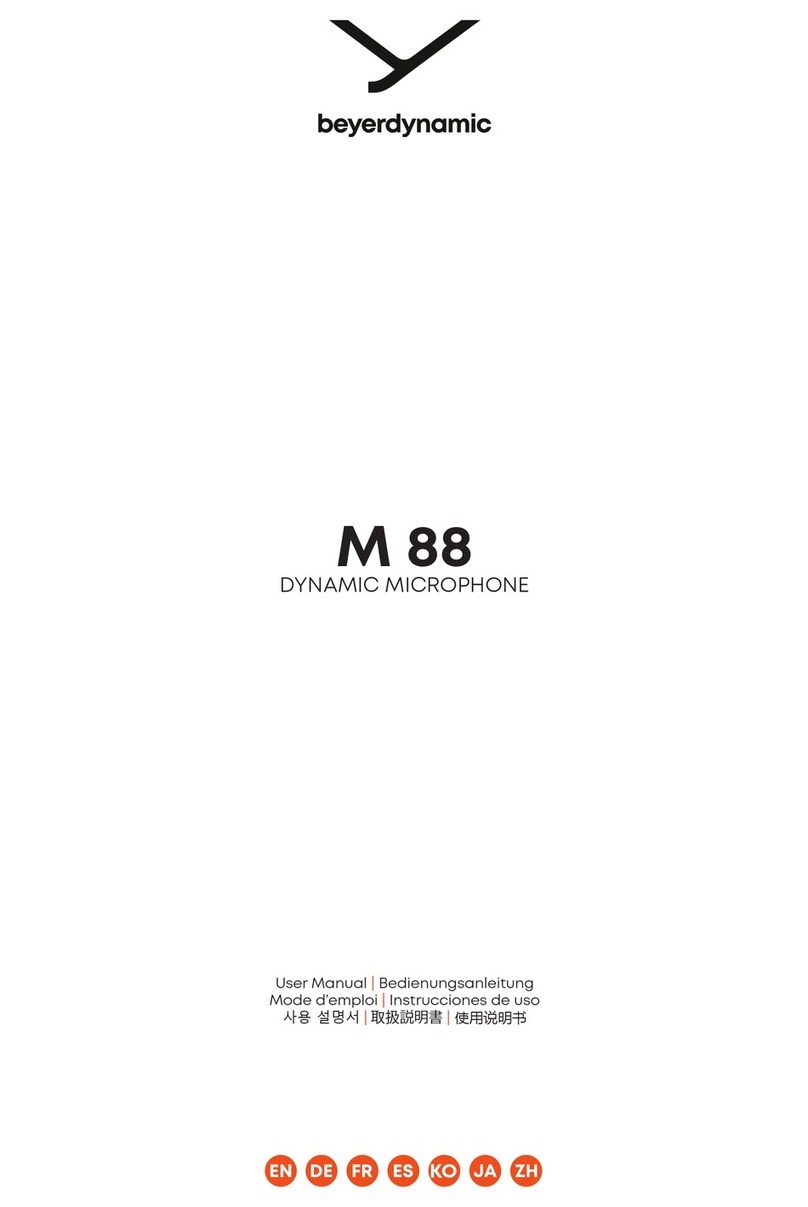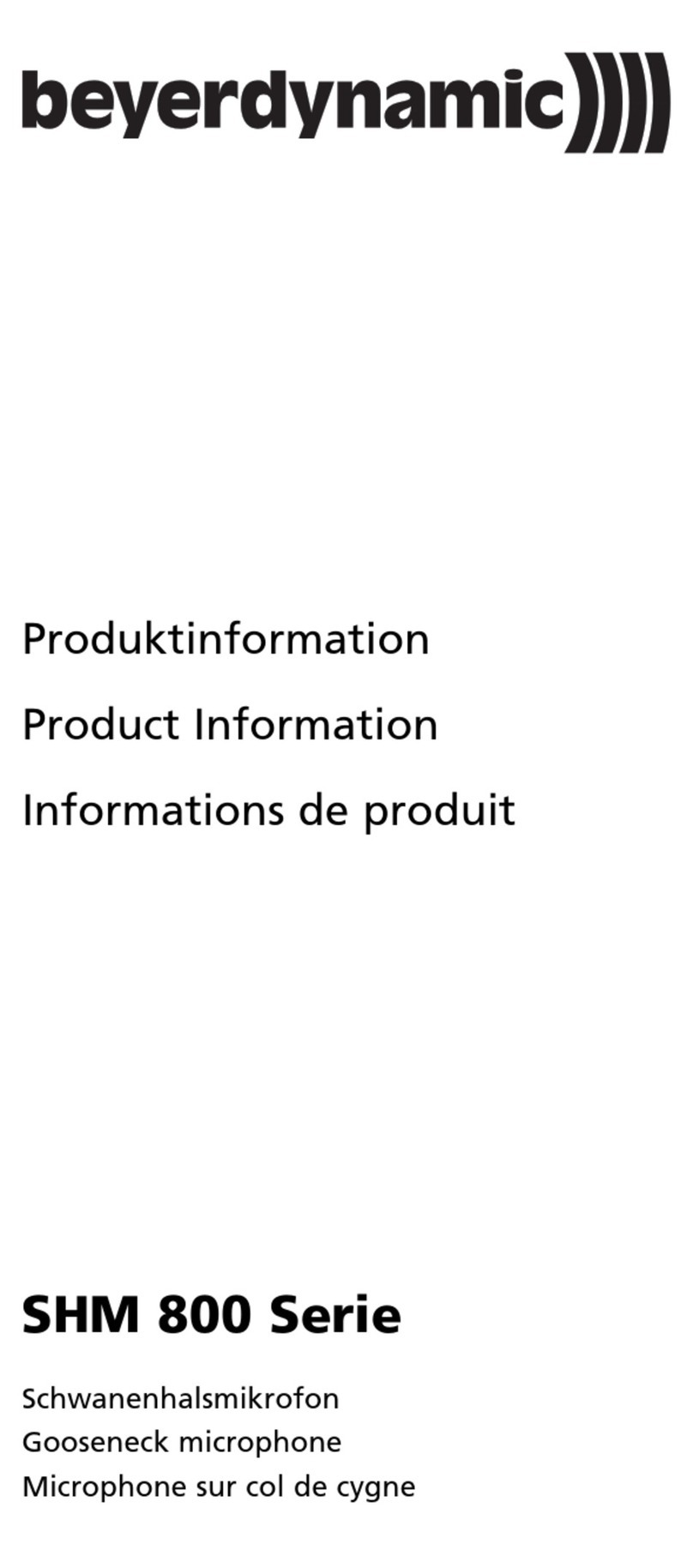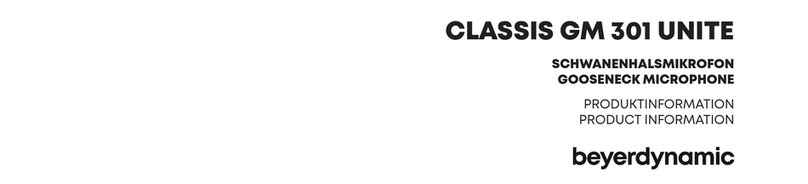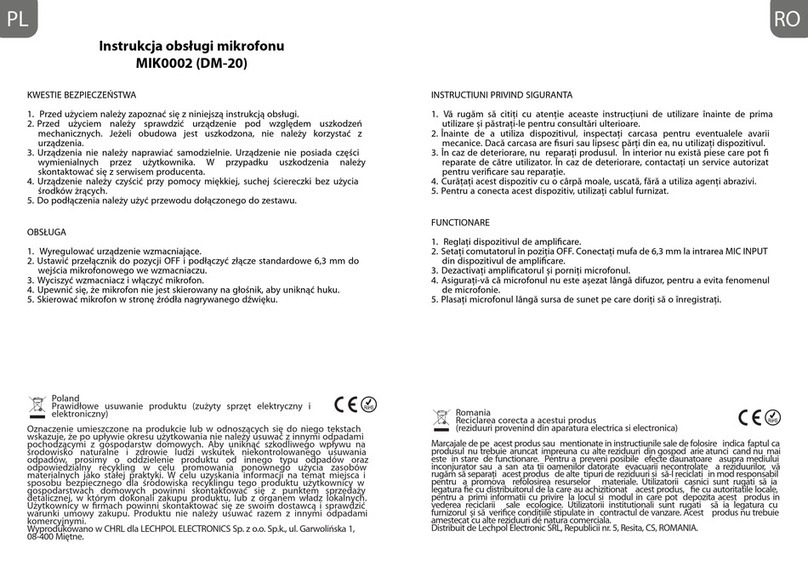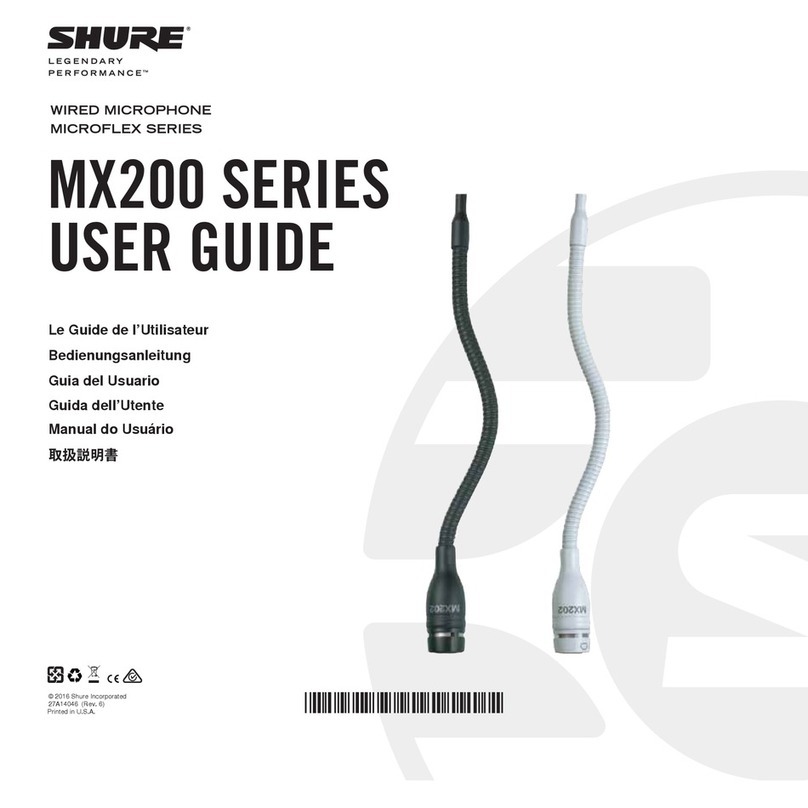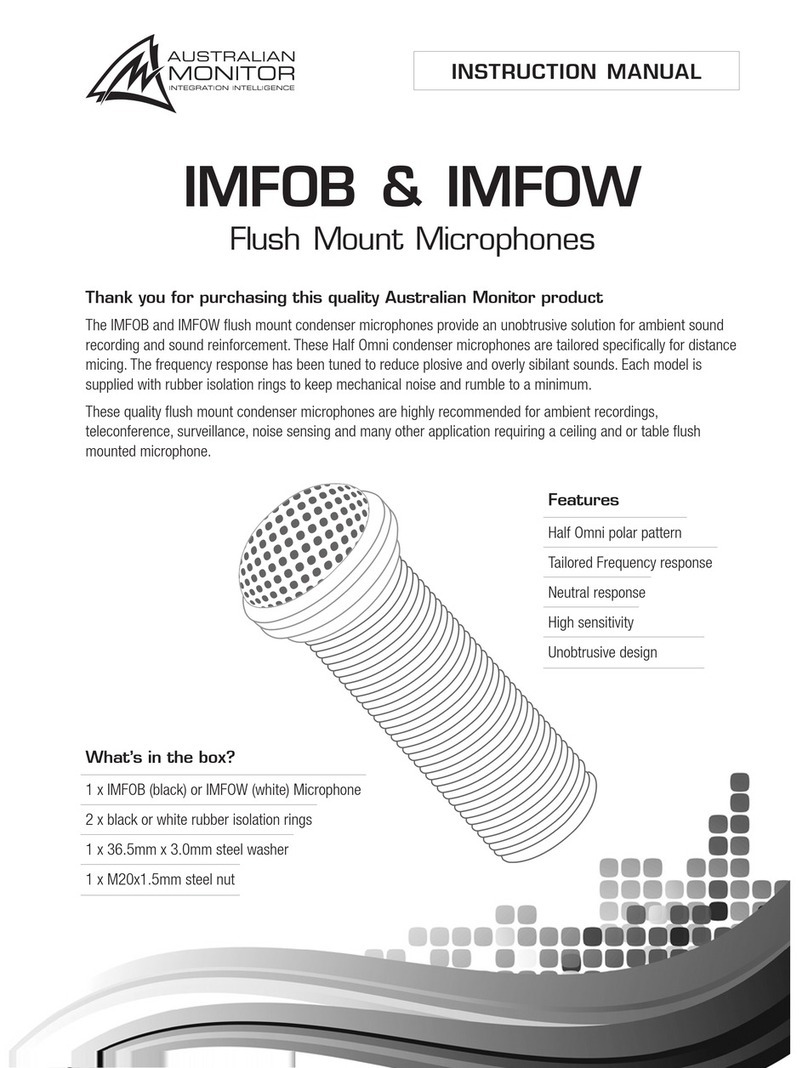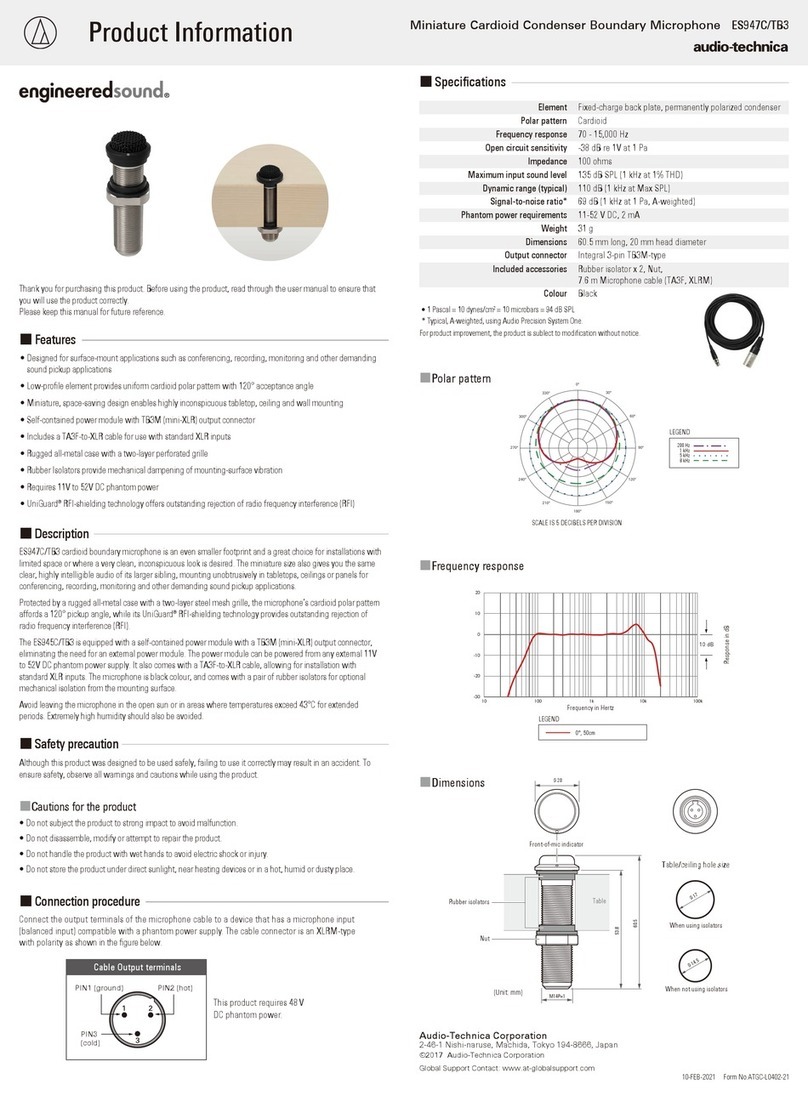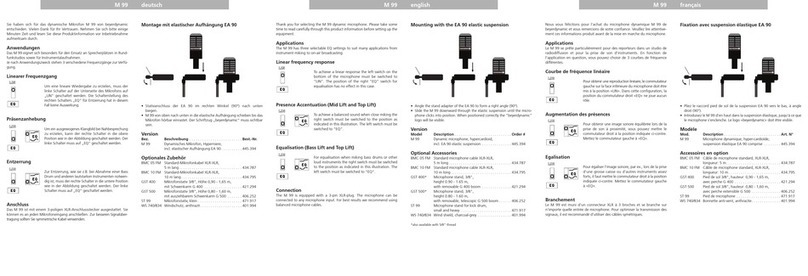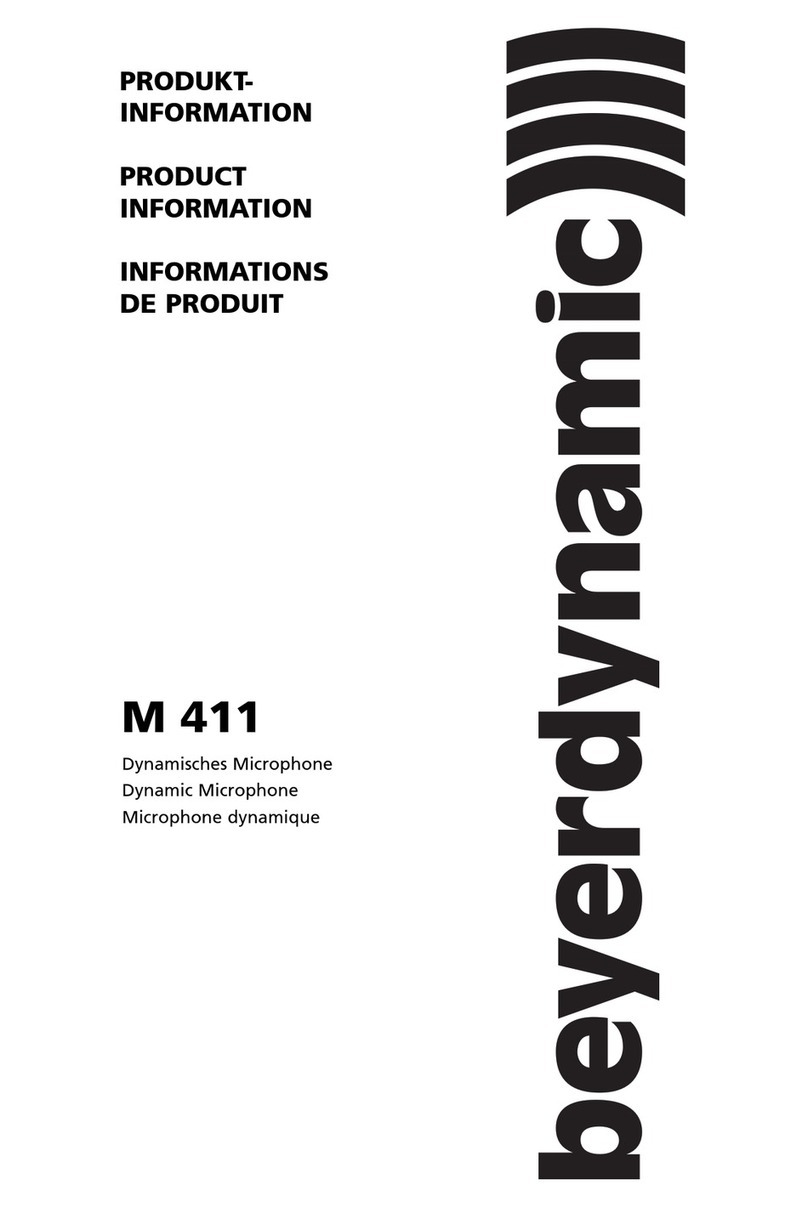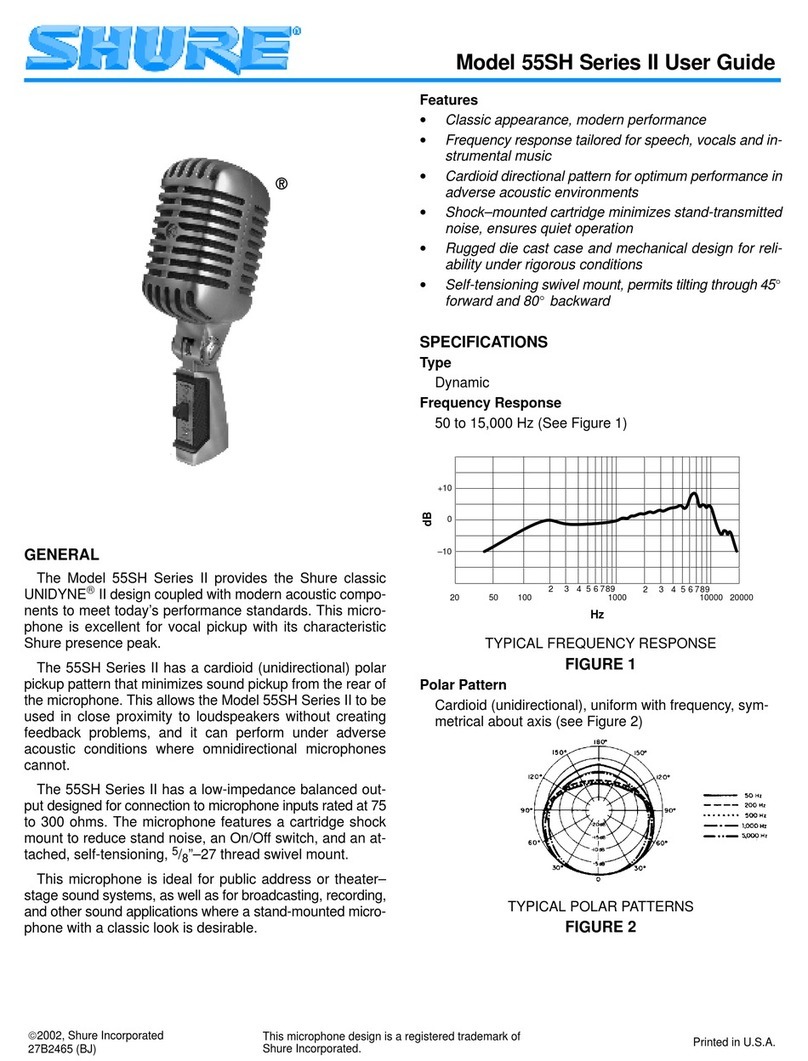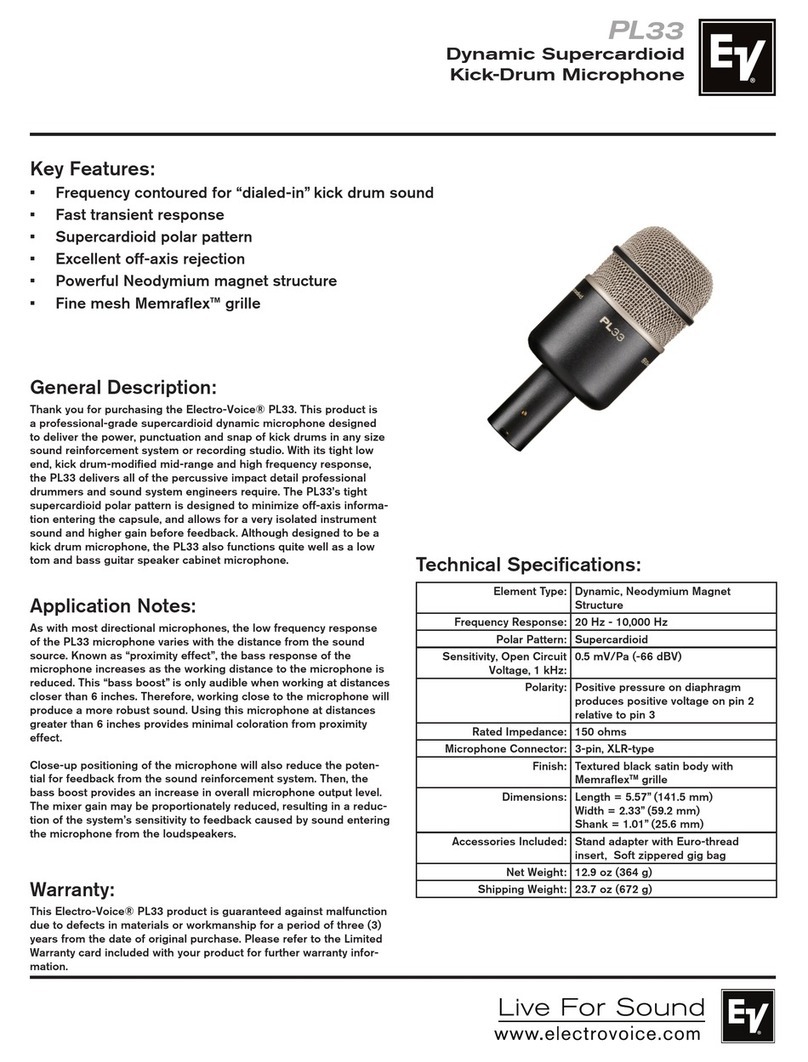MCW-D 521
DESCRIPTION
The MCW-D 521 delegate microphone unit is equipped with a
microphone button in the housing with which the participant can
switch his microphone on and off. With the Automatic Channel
Allocation function the transmitting channels of the microphone
units are allocated automatically. When the microphone button is
pressed in the manual operating mode the request-to-talk is
received by the control unit (a possible external dual colour LED will
illuminate red). Then the control unit checks which of the available
receiving channels is free. Then the control unit informs the micro-
phone unit which channel it should use for transmitting. When the
channel of the microphone unit is set and checked by the control
unit, the microphone is switched on (dual colour LED changes from
red to green). The ready-to-talk status of the microphone is also
indicated by the red ring around the gooseneck microphone. In the
Request-to-Talk-mode of the discussion system the request-to-talk
is received, but the microphone is not switched on. The red LED
indicates that the request-to-talk has been received. The micro-
phone is switched on by the operator at the PC by using the
“MCW-D 50 Conference” software or a media control system.
When the microphone button is pressed once again, the delegate
clears his/her request-to-talk.
Depending on the configuration with the “MCW-D 50 Conference”
software the following operating modes are available:
Override: the first microphone is switched off, when the maximum
number of switched on microphones is exceeded.
Voice activation: the microphone is switched on, when someone
speaks into it.
Push-To-Talk: the microphone button is held down, while the
participant is speaking.
The integrated loudspeaker reproduces the audio signal of the
whole conference system. Depending on the audio signal routing in
the control unit the loudspeaker can reproduce other audio signals
such as a wireless microphone in the auditorium.
The parameters of the microphone unit are adjusted via PC by using
the “MCW-D 50 Conference” software. The parameters are
adjusted for all microphone units.
If a participant forgets to switch off his/her microphone and if nobody
speaks into the microphone, the “Auto-Off” function switches
the microphone off. The time when the “Auto-Off” function will
be activated and the sensitivity can be configured. A headphone
(e.g. DT 1) can be connected to the documentation output. The
volume of the loudspeaker is adjusted and can be controlled with the
MCW-D 50 control unit or a media control system. The ducking level
determines the attenuation of the loudspeaker level when
the microphone of the microphone unit is switched on. Each
microphone unit has its own address. An existing system can be
complemented at any time.
The DSSS-transmission provides high immunity against unauthorised
listening. In addition to this, a conference system including the
appropriate microphone units can be protected with an 8-digit
alphanumeric code. A microphone unit that does not have the
correct code will be identified by the control unit and switched off
immediately.
The integrated rechargeable battery allows an operation of the
microphone unit for approx. 20 hours depending on the amount
of participation in the discussion. As soon as the remaining battery
time is below a certain threshold of 1 hour, the power on LED on the
rear of the microphone unit will flash or if the system is controlled
by PC or a media control system, the low battery capacity can be
also indicated. The charging time of a completely empty battery is
around 2 hours with the integrated processor-controlled charging
electronics. Depending on the use of the microphone unit the
charging time can be less.
As an option the microphone unit can be powered and charged by
a DC power supply adapter.
The microphone unit is switched on by briefly pressing the micro-
phone button once. There are various ways to switch off the
microphone unit:
1. Press the microphone button for 3 seconds.
2. Press the standby button of the MCW-D 50 control unit for
3 seconds to switch off all activated microphone units.
3. Switch off all microphone units via an RS 232 or TCP/IP
command from the PC or media control system.
4. Switch off the control unit; after approx. 3 minutes the micro-
phone unit will be switched off.
beyerdynamic GmbH & Co. KG
Theresienstr. 8 | 74072 Heilbronn – Germany
Tel. +49 (0) 71 31 / 617 - 0 | Fax +49 (0) 71 31 / 617 - 224
For further distributors worldwide, please go to www.beyerdynamic.com
Non-contractual illustrations. Contents subject to change without notice. E5 / MCW-D 521 (11.09)
2 of 6