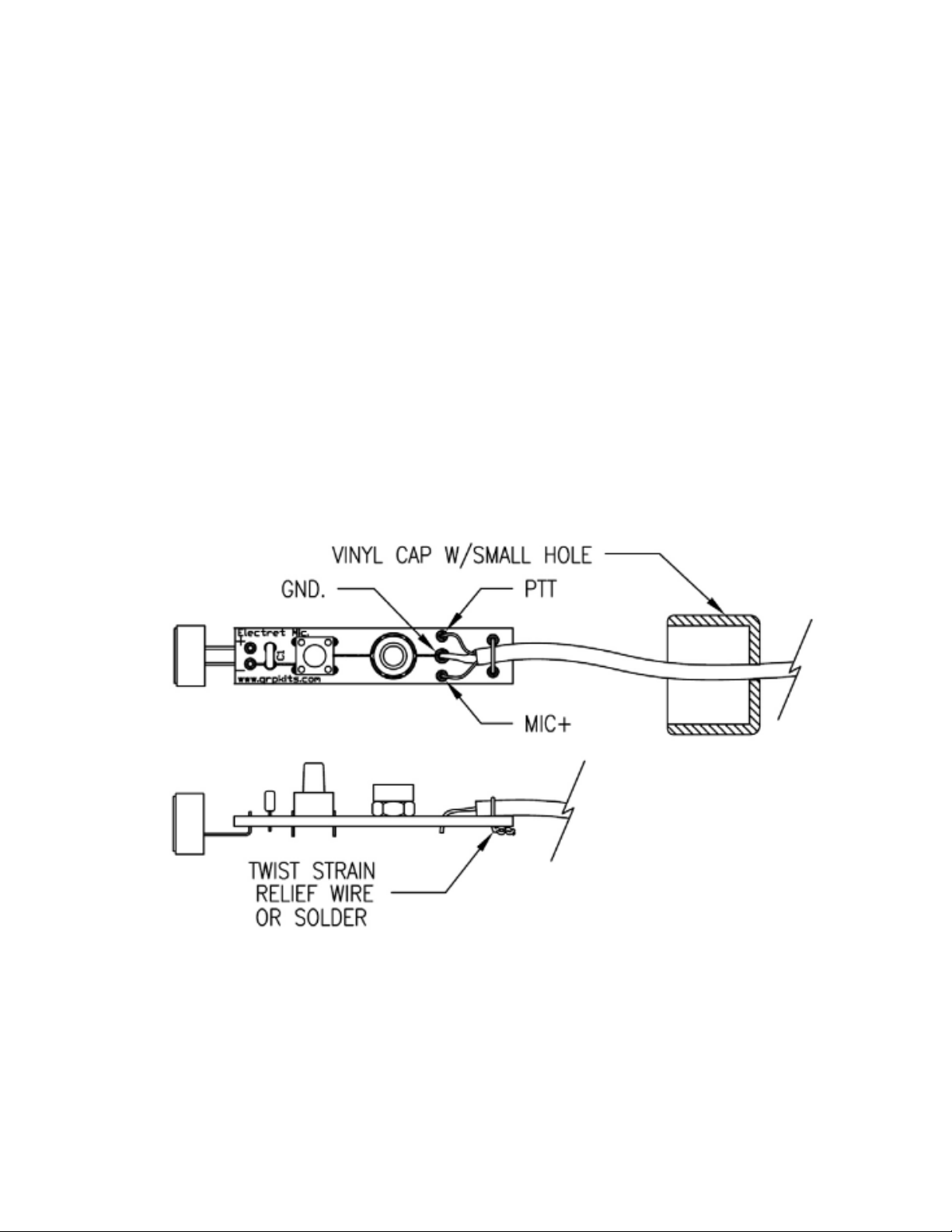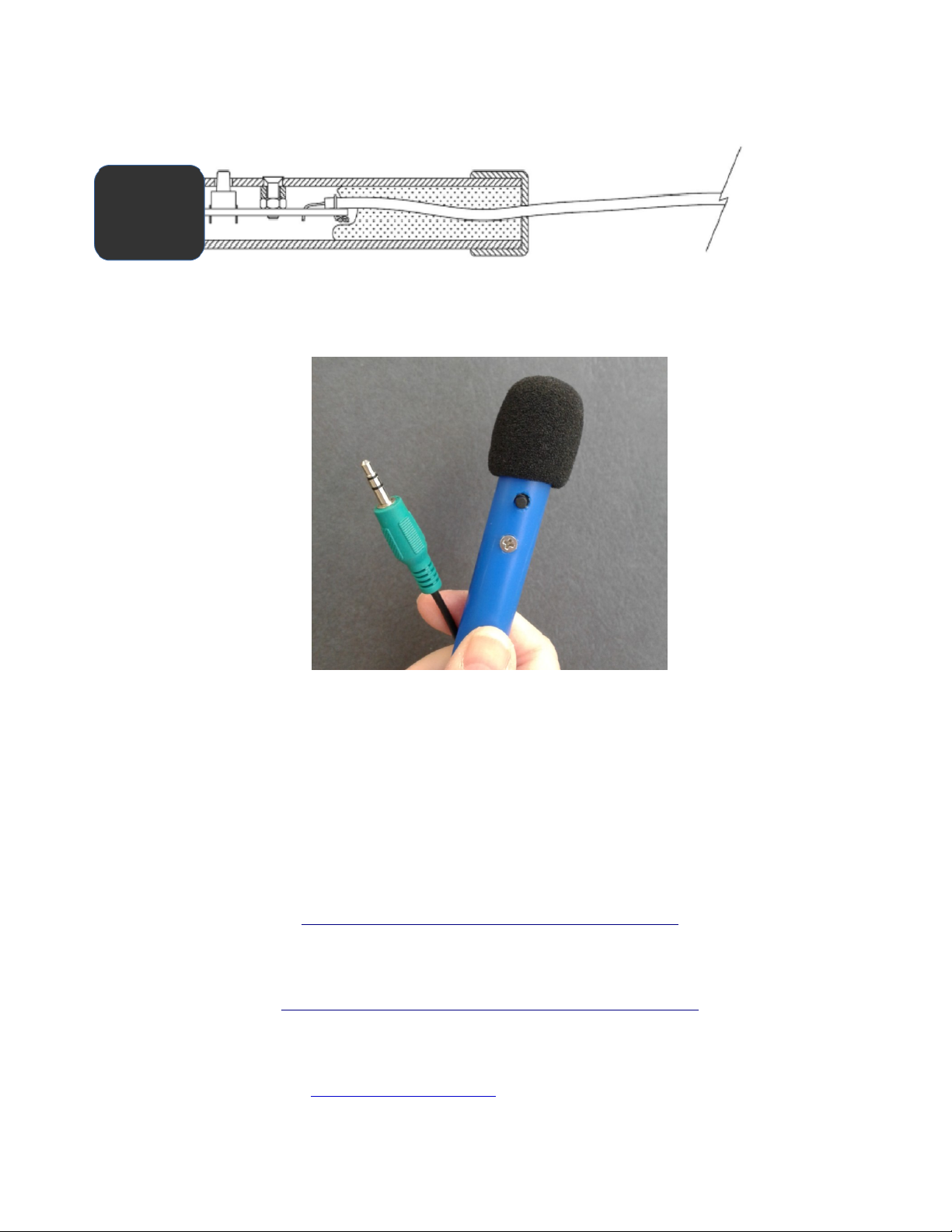Prepare the tube:
Print out the drill template found on the last page of this manual set to full size or 100% on your printer.
Verify that the template is 4 inches (101.6mm) long. If not ad ust your printer scaling so that it is 4 inches when
printed.
Print the template and cut out. This will be used to mark the holes for drilling in the microphone tube.
Wrap the template around the tube and secure in place with tape.
Using a center punch, nail or other sharp ob ect, mark the center of the holes in the tube.
Remove the template and drill two holes of 3/16 inch (~4.8mm) diameter through only one side of the tube.
Assemble the circuit board:
Secure the brass nut to the circuit board using the supplied 4-40 screw. The screw head should be on the bottom of
the board and the brass nut on top of the bare circular pad.
Carefully tighten the screw so that the brass screw is in contact with the pad and centered.
Solder around the edges of the brass screw to secure it to the pad.
Remove the screw and attach the nylon spacer centered on the top of the brass screw with superglue.
Use care not to get glue on the threads of the nut and be sure the spacer is centered over the hole in the nut.
Hint: After the glue is applied, you can heat the brass nut a bit gently with a soldering iron to cure the adhesive.
Insert and solder switch S1 on the top of the board making sure to fully seat it against the board before soldering.
Insert and solder capacitor C1 in the location marked on the board.
Install the microphone element as shown in the below, making sure to orient the microphone element as shown for
correct polarity with the + side of the mic connecting to the hole marked + on the board.
onnect the able:
ElectretMic20180125 2