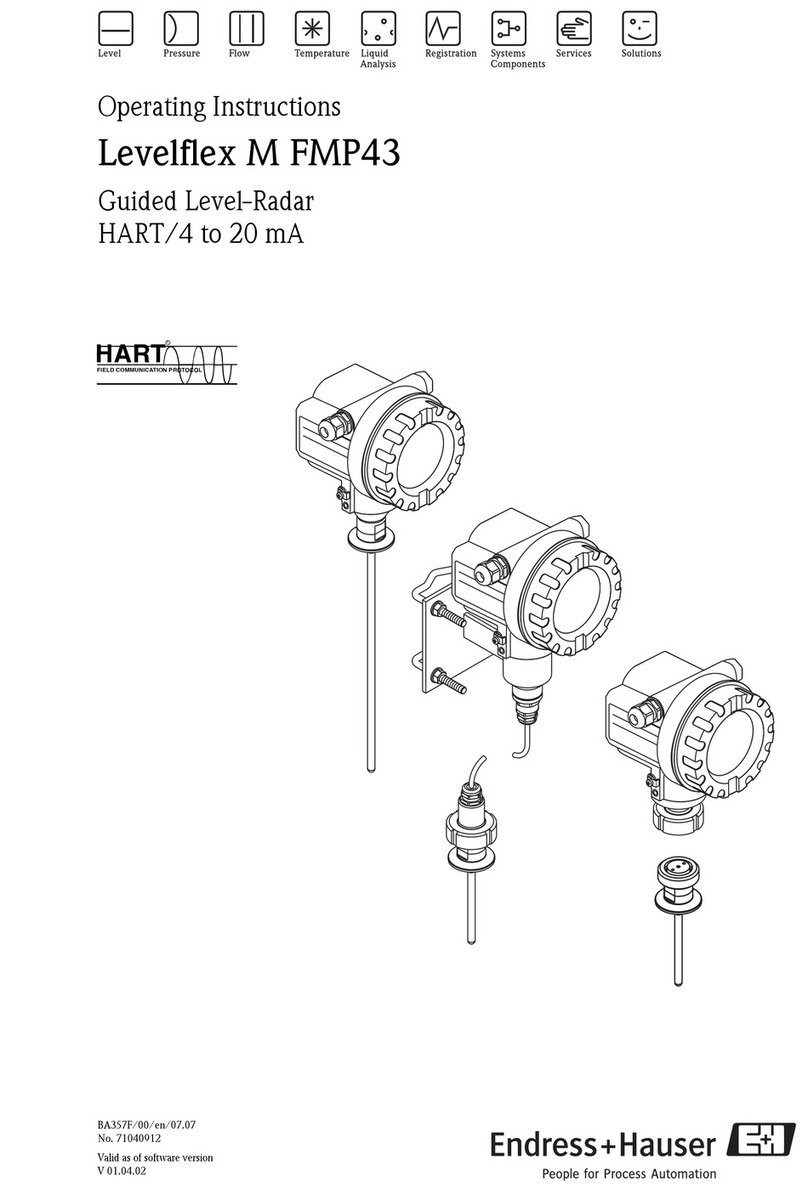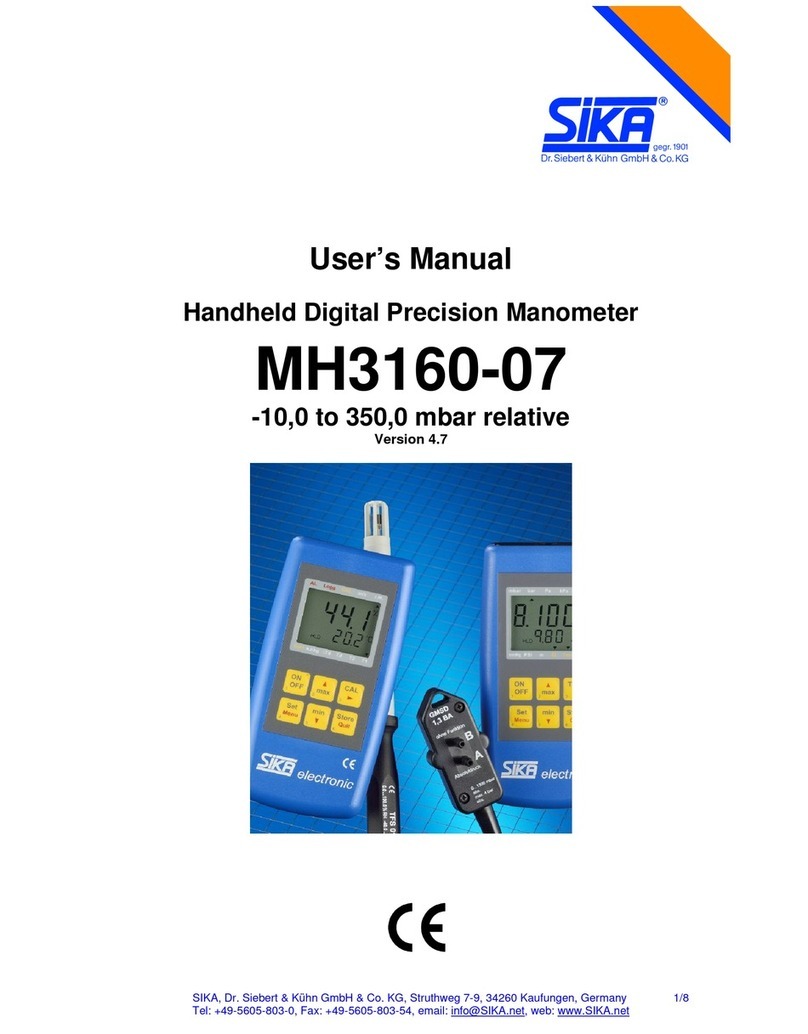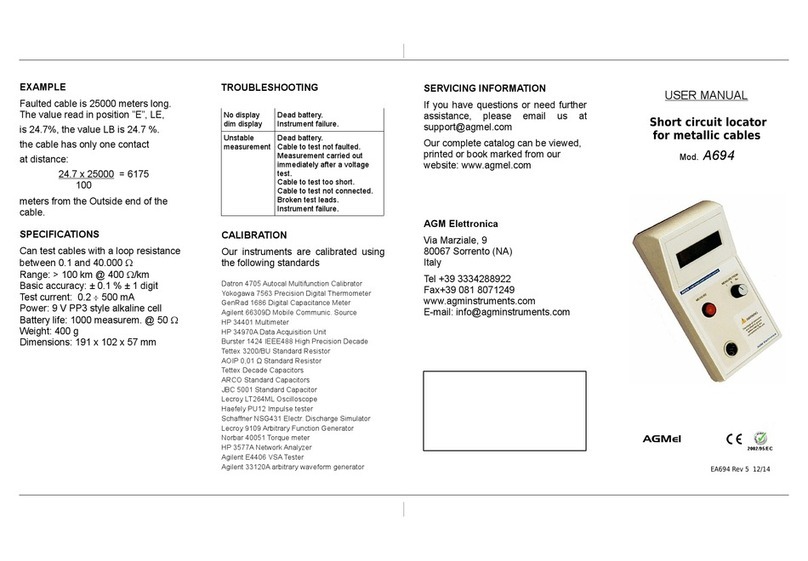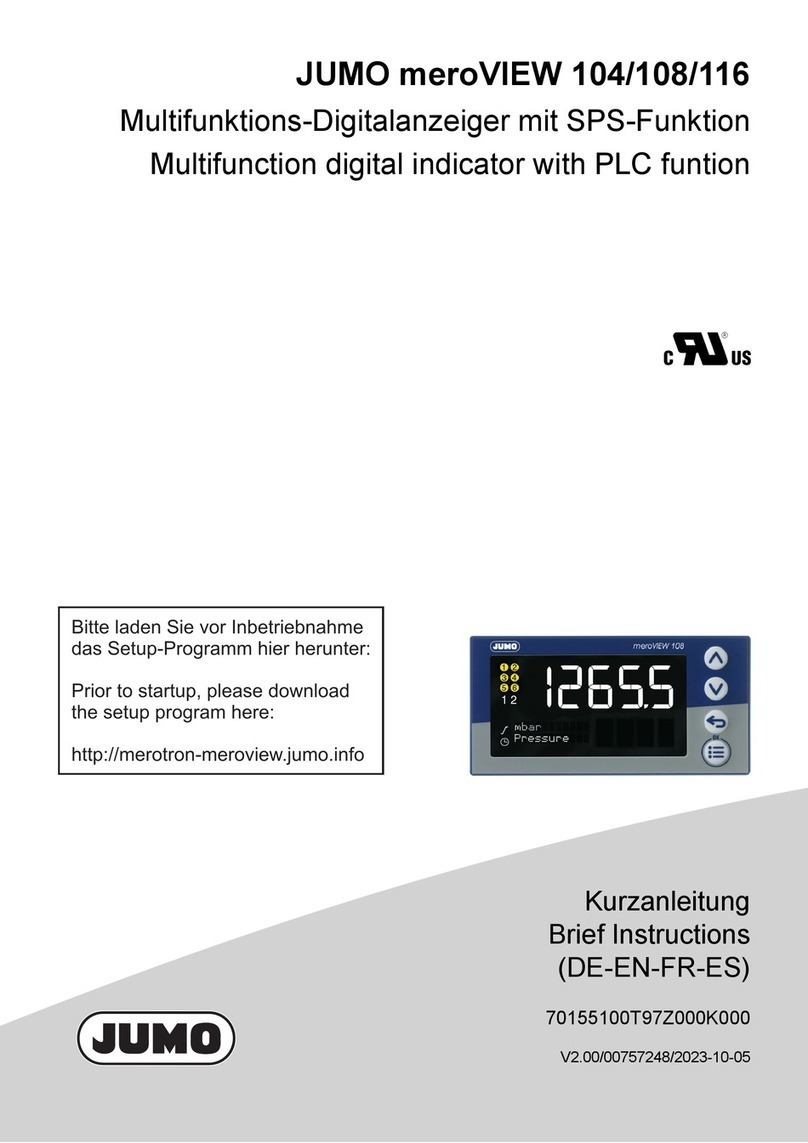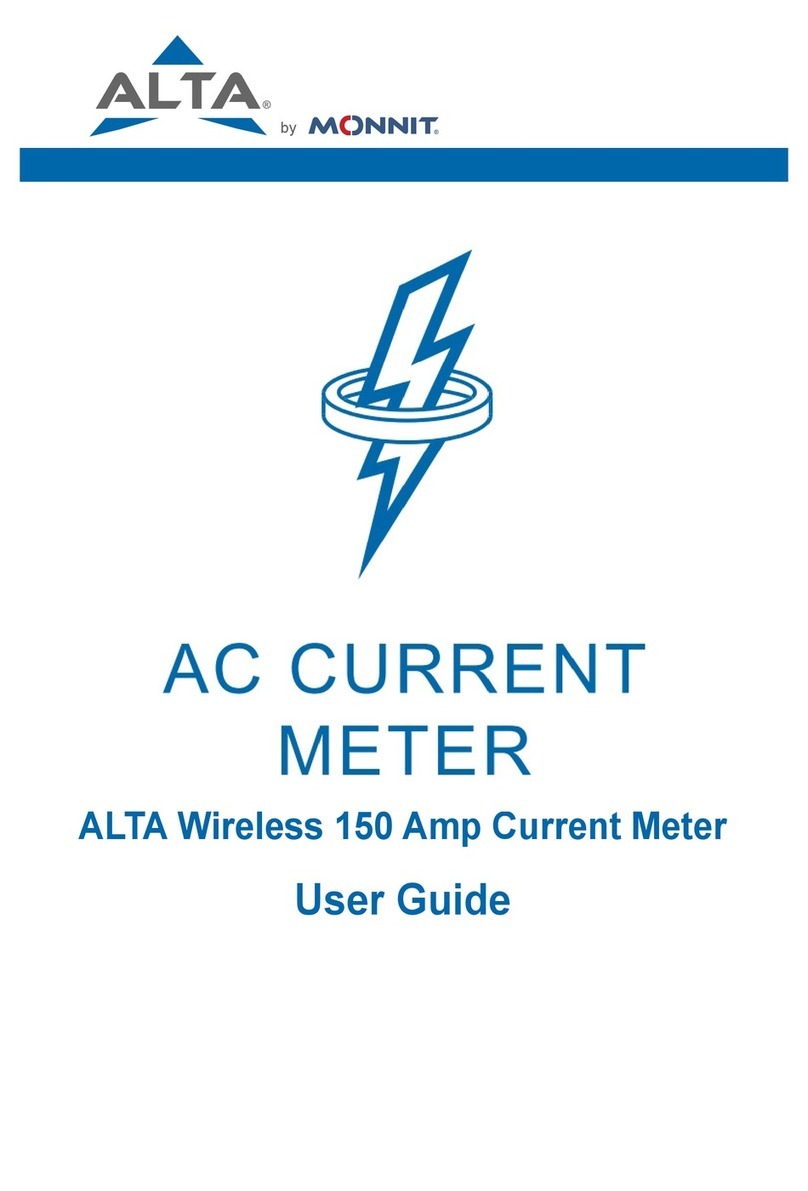BGI PQ100 User manual

PQ100
Air Sampler
INSTRUCTION MANUAL
Firmware Version 5.X and lower
PM10 REFERENCE SAMPLER
DESIGNATION NO. RFPS-1298-124
8BGI Incorporated
12100 West 6th Ave.
Lakewood, CO 80228
Tel: 781.891.9380
Fax: 781.891.8151
e-mail: [email protected]
www.bgiusa.com
Manual Version: 6.24 Nov. 2008

ii
PREFACE
The purpose of this manual is to provide complete operational, calibration and
maintenance details for the BGI PQ100 air sampler. This instrument has been
specifically designed to meet or exceed the operational requirements of a
Reference Method sampling device under 40 CFR Part 50, Appendix J
(AReference Method For The Determination of Particulate Matter as PM-10 in the
Atmosphere@) and was designated a Federal Reference Method Sampler Number
RFPS-1298-124 in December 1998.
SAFETY
The PQ100 should only be operated as described and for its intended use.
Because the PQ100 runs primarily from battery power, all of the typical hazards
associated with high voltages and internal A.C. wiring have been reduced or
eliminated. Personal injury, damage to the instrument, or fire can occur if the
following electrical precautions are not observed:
•Caution should always be given when attaching the A.C. mains power
connection. Do not attempt to connect main power if the plug or wire are
cracked or frayed.
•Do not attempt to connect main power if the power cord, leads, or outlet
are wet. Do not immerse power cords in water or other liquids.
•Place power cords away from traffic and do not allow anything to rest on
them during operation.
•Do not overload AC outlets.
•Do not attach improperly wired external batteries, solar panels or power
sources.
•Do not open the control panel or handle any other of the electrical parts
while power is applied to the PQ100. Always disconnect the power supply
first.
In addition, personal injury or damage to the instrument could occur if the following
precautions are not observed:
•Always operate the PQ100 in a normal, upright position. The legs should
be bolted down to prevent tipping in conditions of high winds.
•Do not operate the PQ100 if any of the parts are defective, damaged, or
missing.

iii
TABLE OF CONTENTS
Preface............................................................................................................................................ ii
Safety.............................................................................................................................................. ii
1.0 INTRODUCTION..............................................................................................................1
Principle of Operation.......................................................................................................1
2.0 GETTING STARTED CHECKLIST..............................................................................3
2.1 Included with the PQ100.......................................................................................3
2.2 Optional Accessories Available (See Section 5)...................................................3
2.3 User Supplied Items...............................................................................................3
3.0 HOW TO USE THE PQ100 IMMEDIATELY...............................................................4
3.1 What the Buttons do..............................................................................................4
3.2 Running the PQ100 at 16.7 Liters per Minute....................................................4
3.3 Downloading (A Quick Start Overview)..............................................................6
4.0 SPECIFICATIONS............................................................................................................8
4.1 Flow Rate Precision, Accuracy and Pulsation.....................................................8
4.2 Run Times for Various Applications ...................................................................8
4.3 Dimensions and Weights (PQ100 Main Unit Only)............................................9
4.4 Electrical Specifications.........................................................................................9
4.5 Hardware Requirements for PQ Software..........................................................9
4.6 Dimensions, Weights and Flow Specifications for SSI.....................................10
5.0 ACCESSORIES...............................................................................................................11
5.1 Cables....................................................................................................................11
5.2 Inlets, Adapters and Filter Holders....................................................................11
5.3 Batteries and Chargers........................................................................................12
5.4 Miscellaneous........................................................................................................12
6.0 OPERATION DETAILS.................................................................................................13
6.1 Basic Operation....................................................................................................13
6.2 Main Idle Display.................................................................................................13
6.3 What to Do Next...................................................................................................14
6.4 Setting a New Target Flow Rate.........................................................................14
6.5 Setting the Date and Time...................................................................................15
6.6 Setting the Start Date and Time.........................................................................16
6.7 Setting the Run Time...........................................................................................17

iv
6.8 Running the Pump...............................................................................................18
6.8.1 Start Time Disabled.................................................................................18
6.8.2 Start Time Enabled..................................................................................18
6.8.3 Run Time ..................................................................................................18
6.8.4 Acoustic Phenomena at High Negative Pressure...................................19
6.9 Verifying the Flow Rate.......................................................................................19
6.10 Resetting the Run.................................................................................................19
7.0 CALIBRATION...............................................................................................................20
7.1 Entering and Using Calibration Mode...............................................................20
7.2 Using a DeltaCal or TriCal .................................................................................21
7.3 Using a Rotameter................................................................................................22
7.4 Calibration Notes.................................................................................................23
8.0 INSTALLATION AND USE OF THE PC SOFTWARE............................................24
8.1 Supported Hardware...........................................................................................24
8.2 Installation on a Hard Disk System....................................................................24
8.3 Advanced Installation..........................................................................................24
8.4 Floppy Based Systems (No Hard Drive) ............................................................24
8.5 Program Overview...............................................................................................24
8.6 Running the Program..........................................................................................25
8.7 Correct Utility ......................................................................................................25
8.8 Beginning a Sample Job ......................................................................................26
8.9 Downloading.........................................................................................................26
8.10 Adding the Final Filter Weight...........................................................................27
8.11 Data Displays........................................................................................................27
8.12 Managing Data Files............................................................................................27
8.13 Spreadsheet Support............................................................................................27
9.0 AC POWER SUPPLY/CHARGER ...............................................................................29
10.0 MAINTENANCE AND SERVICE ................................................................................30
10.1 Replacement Component List.............................................................................30
10.2 Rebuilding the Pump after 5000 Hours.............................................................32
10.3 Replacement of the Mass Flow Sensor...............................................................33
11.0 OPERATIONAL THEORY ...........................................................................................33
12.0 WARRANTY INFORMATION.....................................................................................34
APPENDIX A. CALIBRATION EQUATIONS ......................................................................35
APPENDIX B. TROUBLESHOOTING...................................................................................39

v
APPENDIX C. SYSTEM BATTERIES....................................................................................40
APPENDIX D. MILITARY TIME CHART............................................................................41
APPENDIX E. SHUTDOWN MESSAGES..............................................................................42
APPENDIX F. ASSEMBLING THE PQ167 PM10 AIR SAMPLING SYSTEM ................44
APPENDIX G. ASSEMBLING THE BGITSP AIR SAMPLING SYSTEM........................45
APPENDIX H. INSTALLING FILTER MEDIA.....................................................................46
APPENDIX I. CONCENTRATION EQUATION....................................................................47
APPENDIX J. FLOW RATE STABILITY...............................................................................48
APPENDIX K. FIGURES...........................................................................................................50
APPENDIX L. FILTER HANDLING, AND WEIGHING.....................................................59
APPENDIX M. EXTERNAL DATALOGGER.......................................................................61
APPENDIX N. SOLAR PANEL POWER SUPPLY...............................................................66
APPENDIX O. RIGID MOUNTING ASSEMBLY.................................................................74
APPENDIX P. PQ167 HIGH ALTITUDE (miniPM ).............................................................78
PQ100 Instruction Manual Revision History............................................................................83

1
1.0 INTRODUCTION
The BGI PQ100 is an "Intelligent Air Pump" that can monitor it's own airflow rate and thereby
adjust the pump speed to compensate for changes in load pressure and/or other forces which
would otherwise hamper the flow of air through a filter (or sample collector). The PQ100 can be
programmed to begin it's sampling job at a specific date and time and stop sampling after the user
defined run time is depleted. A 24 character by 2 line Liquid Crystal Display provides the
operator with a readout of flow rate, and other useful information.
Events such as the flow being restricted by blocking the inlet, batteries depleted (power failure),
pump unable to regulate flow (excess resistance), etc. all force the pump into a shutdown mode
which consumes no battery power until the problem causing the shutdown is corrected.
The PQ100 was designed to operate from 1 standard liter per minute (1000 cc per minute) to 25.0
standard liters per minute and is unaffected by changes in ambient temperature and barometric
pressure. The flow rate precision is guaranteed 2% of the calibration set point. Standard
conditions, for some forms of air sampling, being 20ΕC, 760 mm of Mercury barometric
pressure.
Certain default values in this instrument have been selected to reflect EPA style air sampling
procedures. The default "Run Time" is 24 hours. The default "Start Date and Time" is midnight
tomorrow.
Principle of Operation
The operating principle of the PQ100 can be appreciated by referring to the block diagram below.
Air is drawn by the pump through a size selective inlet device and/or filter. It then passes inside
the instrument housing to a Mass Flow Sensor. The signal generated by the sensor is then routed
to a microprocessor which determines if the flow is at the set value and adjusts the pump speed to
maintain the correct flow rate. Because the flow sensor is extremely sensitive and all pumps
produce pulsation to some degree, a pulsation damping volume has been introduced to control
this effect. The microprocessor not only controls the flow rate accurately and precisely to the set
point but also performs several other functions. These include turning the instrument on at a
preselected time and running it for a selected interval. The flow is maintained by the processor to
a designated pressure and temperature value. A pulse width modulated signal is configured and
sent to the pump motor in a constantly updated manner based on signal information received
from the Mass Flow Sensor. The microprocessor also stores all parametric information
generated during the run period and configures it for presentation on the visual display and
downloading to the software provided with the instrument.
The system is completed by it's 12 volt battery and external battery charger/A.C. power supply.
The power supply function permits operation if desired with no battery whatsoever.

2
SIZE SELECTIVE
INLET OR FILTER
MASS FLOW
SENSOR
PULSATION DAMPING
VOLUME PUMP
EX
MICRO PROCESSOR
VISUAL DATA DISPLAY BATTERY BATTERY CHARGER
A.C. POWER SUPPLY
SCHEMATIC DIAGRAM OF PQ 100 SYSTEM
1910

3
2.0 GETTING STARTED CHECKLIST
2.1 Included with the PQ100
1. PQ100 Main Unit
2. PQ101 Battery Charger (120 VAC or 240 VAC)
3. CQ2 PC Communication Adapter Cable
4. PC Software Diskettes - 3 2", 1.44K
5. PQMAN Manual
6. PQ102 Hose Adapter
2.2 Optional Accessories Available (See Section 5)
1. PQ103 Replacement Battery
2. CQ3 External Battery Adapter Cable
3. SSI-10 Size Selective Inlet (SSI) Kit
4. TP100R Dicot Inlet Rigid Tripod Assembly
5. F20 47mm Filter Holder for BGI16.7
6. F21 Filter Cassette (for use with F20 above)
7. TSP CAP Total Suspended Particulate Inlet
2.3 User Supplied Items
1. A DeltaCal, TetraCal (formally triCal) or Bubble Meter/Calibrator.
Note: Dry Calibrators and Rotameters are not recommended!
2. A length of rubber hose (about a half meter).
3. A Pinch Clamp or Valve (helpful but not required).
4. Ambient Temperature and Local Barometric Pressure Readings.
5. A Magnehelic Pressure Gauge (helpful but not required).
6. Filter Holder (F20) with Filter Cassettes (F21/2) to collect sample (also protects
the PQ100 from damage).
Note: Permanent damage can occur if the PQ100 is operated without a filter in series with the
Inlet. If the unit is operated without a SSI head with filter and holder, a suitable filter must be
used to prevent damage to the pump and sensors.

4
3.0 HOW TO USE THE PQ100 IMMEDIATELY
3.1 What the Buttons do
"ON/OFF@Turns the PQ100 On or Off.
"RESET" Press after a sampling job to clear all the counters in
preparation for the next sampling job.
"RUN/STOP" Use when the PQ100 has been reset and programmed for
another run and you now wish to start the pump.
"+" Increase
"-" Decrease
"SETUP" Traveling from screen to screen and entering the information
set on the screen.
"ENTER" Accepts new setting within the screen.
3.2 Running the PQ100 at 16.7 Liters per Minute
1. Turn the PQ-100 on (Push the "ON/OFF" button). If a message is blinking on the
display, press "ENTER" to proceed to the "MAIN IDLE DISPLAY".
2. Before you change any setups and to delete the last run push the "RESET" button.
Screen display should be:
ET0000Min TS00.00M (Date)
Q(Flow)Lpm T(Time) Bty(Capacity)%
(Date) - today=s date in military type notation; e.g., 01JAN= January 1st
(Flow) - the current flow rate selected to be regulated.
(Time) - military time; e.g., 13:08= 13 Hours 8 Minutes or 1:08 PM
(Capacity) - remaining charge in the internal battery.

5
3. Press "SETUP"
Screen reads; "Select FLOW RATE"
To change TARGET FLOW RATE;
* Press ENTER (Whole number value will remain on constant while the
tenths still blink); use "+" or "-" to increase or decrease until 16 is
displayed.
* Press ENTER (Tenths value will now remain constant while whole
number blinks); use "+" or "-" to increase or decrease until .7 is displayed.
Note: If the flow rate displayed is followed by Lpm then the selected flow rate is
calibrated and recalibration is not required. If CAL is displayed then calibration should
be performed as described in section 7.0.
4. Press "SETUP"
Screen reads; "Set DATE and TIME"
To change the Date and Time;
a. DAY: Press ENTER and change by pressing the + or - key.
When the day is correct, press ENTER.
b. MONTH: To change, press + or - key. When correct, press ENTER.
c. YEAR: To change, press + or - key. When correct, press ENTER.
d. TIME (hrs): To change, press + or - key. When correct, press ENTER.
e. TIME (min): To change, press + or - key. When correct, press ENTER.
5. Press "SETUP"
Screen reads; "Set START DATE and TIME"
This determines when you wish to start a sample job. It always defaults to
midnight the next day. Should you wish to change it;
a. DAY: Press ENTER and change by pressing the + or - key.
When the day is correct, press ENTER.
b. MONTH: To change, press + or - key. When correct, press ENTER.
c. YEAR: To change, press + or - key. When correct, press ENTER.
d. TIME (hrs): To change, press + or - key. When correct, press ENTER.
e. TIME (min): To change, press + or - key. When correct, press ENTER.
f. (enable): This is to turn this function On or Off. If "Off" then a sample job
(pump starts running) is initiated as soon as the "RUN/STOP" key
is pressed from the "MAIN IDLE DISPLAY". If "On" then the
sample job is initiated when the start date and time are achieved.
SET THIS FUNCTION TO "OFF" IF YOU WISH TO START
SAMPLING NOW. Change by pressing + or - key. When correct,
press ENTER. FOR THE PURPOSE OF THIS TUTORIAL, SET
TO "OFF".

6
6. Press "SETUP"
Screen reads; "Set RUN TIME"
This is for when you wish to set the length of time that the pump will run for.
(Other than for 24 hrs). It always defaults to 24 hrs 0 min. To change;
a. HOURS: Press ENTER and change by pressing the + or - key. When the
hours are correct, press ENTER.
b. MINUTES: To change, press + or - key. When correct, press ENTER.
c. (enable): This is to turn this function On or Off. If "On" then the pump will
run for the amount of time specified and then power itself off.
SET THIS FUNCTION TO "OFF" IF YOU WISH TO RUN
UNTIL THE BATTERIES RUN DOWN. Change by pressing + or
- key. When correct, press ENTER. FOR THE PURPOSE OF
THIS TUTORIAL, SET TO "OFF".
7. Press "SETUP"
Screen returns to the "MAIN IDLE DISPLAY"
DO NOT PRESS THE RESET BUTTON AT THIS TIME AS THE START
TIME AND RUN TIME WILL DEFAULT.
8. Press "RUN/STOP"
If the START TIME ENABLE is set to "OFF" then the pump will begin to run
immediately and will run until one of the shutdown causes (explained in
APPENDIX E) force the unit to terminate the sample job. During the initial time
that the PQ100 requires to stabilize its flow rate, flow will be displayed as
--.-Lpm. If the START TIME ENABLE is set to "ON" then the message "Alarm
Triggered Run..." followed by "PQ100 Powering Down.." will appear briefly. The
PQ100 is now waiting for the internal real time clock to achieve the designated
start time and will then power itself on and begin the Air Sample Job.
3.3 Downloading (A Quick Start Overview)
1. Insert the "PQ" software diskette in the "A:" drive of your PC or notebook and
type INSTALLC at the A:\> prompt. This will create a subdirectory on your hard
drive called PQ and will copy all files from the floppy disk to this subdirectory.
After the installation is complete, type PQ at the A:\> prompt to run the program
(see section 8.0).

7
2. From the PQ MAIN MENU, select "b" to begin a job and answer the questions
provided or simply press enter for each of the entries.
3. From the PQ MAIN MENU, select "I" to import (download) the data from the
PQ100.
4. Connect the cable provided from your computer to the UTILITY ADAPTER port
on the front of the PQ100. NOTE: THE PQ100 MUST BE AT THE "MAIN
IDLE DISPLAY" FOR THE DOWNLOAD TO WORK.
5. When the download is complete you may then select "s" from the "PQ MAIN
MENU" to view the file data.

8
4.0 SPECIFICATIONS
4.1 Flow Rate Precision, Accuracy and Pulsation
Flow Rate Selections: 1.0 to 25.0 Lpm in .1 Lpm increments
Flow Rate Accuracy: .5%
(When calibrated with a DeltaCal or TetraCal (formally
tetraCal))
Flow Rate Precision: 2%
Pulsation for various applications as measured downstream from the filter:
Flow Rate Media Type Pulsation
------------ -------------- -----------
16.7 Lpm 47mm Quartz 4.56%
10.0 Lpm 47mm Quartz 3.84%
10.0 Lpm 47mm Teflo 7.38%
7.0 Lpm 47mm Quartz 5.06%
5.0 Lpm 47mm Quartz 6.13%
4.0 Lpm 47mm Quartz 7.94%
2.2 Lpm 37mm MCE w/BGI-4 Cyclone 4.70%
4.2 Run Times for Various Applications
Flow Rate Media Type Pressure Drop Run Time
------------ -------------- ---------------- ------------
25.0 Lpm 47mm Teflo 28.0cm H2O 11.6 Hours
25.0 Lpm 47mm Fiberglass 37.0cm H2O 7.4 Hours
16.7 Lpm 47mm Teflo 10.8cm H2O 33.6 Hours
16.7 Lpm 47mm Fiberglass 25.4cm H2O 32.4 Hours
16.7 Lpm 47mm Quartz 33.0cm H2O 28.4 Hours
14.0 Lpm 37mm MCE .8 112.0cm H2O 13.0 Hours
12.0 Lpm 37mm MCE .8 94.0cm H2O 13.5 Hours
12.0 Lpm 25mm MCE .8 170.0cm H2O 11.6 Hours
10.0 Lpm 37mm MCE .8 66.0cm H2O 19.8 Hours
2.2 Lpm 37mm w/BGI-4 Cyclone 5.0cm H20 67.0 Hours

9
4.3 Dimensions and Weights (PQ100 Main Unit Only)
Dimensions:
Height: 5.3" (13.46cm)
Width: 9.9" (25.15cm)
Depth: 9.7" (24.64cm)
Weight: 19 Lbs. (8.63Kg)
4.4 Electrical Specifications
Main Battery- 12V 12Ah Short Circuit Protected
Clock Battery- 3.6V Lithium Cell
Clock Battery Life- 2 Years
Motor Drive- High Efficiency Pulse Width Modulator
Flow Rate Measurement- Mass Flow Sensor
Serial Data Signals: Outputs- 9V Nom.
Inputs- 30V Max.
Charging System- 120VAC (60 Hz) or 240VAC (50 Hz)
Note: The PQ100 can run from the Charger.
4.5 Hardware Requirements for PQ Software
IBM XT, AT or 100% Compatible Clone
MS-DOS Operating System version 2.1 or greater
Minimum one 3.5, 5.25, Low or High Density Floppy Drive
COM1 or COM2 RS232 Serial Port for Downloading
(Not required for Correction Calculator)
Any Video Adapter Configuration
Hard Disk is preferred but not required
For Printouts: All printouts are directed to LPT1 as generic ASCII text with no special
printer functions. This means that redirection can be accomplished using the MS-DOS
function "MODE" and that any printer will work.

10
4.6 Dimensions, Weights and Flow Specifications for SSI
SSI-10 Inlet Kit (Including Rigid Tripod Assembly)
Flow Rate: 16.7 Lpm 5%
Weight: 16 Lbs. (7.3Kg)
Tripod Diameter Footprint: 51" (1.29M)
Tripod/Inlet Overall Height: 76" (1.93M)

11
5.0 ACCESSORIES
5.1 Cables
CQ2 Connects the PQ100 to a computer for downloading
Communication
Adapter Cable
CQ4 Use to connect the PQ100 to a large external battery,
External High typically 80 Amp Hour for greater than 48 hour run time
Capacity Battery
Cable
5.2 Inlets, Adapters and Filter Holders
PQ102 For attachment of a rubber hose to the PQ100.
Hose Adapter
SSI-10 PM10 Size Selective Inlet for separation and collection of
Inlet Kit particles with an aerodynamic equivalent of 10 micrometers
or less.
F20 Connects to Dicot Inlet and holds Filter Media, also
47mm Filter Holder used as TSP Inlet when used with TSP CAP.
F21/2 Plastic Cassette containing a screen and filter media
Filter Cassette
(for use with F20 above)
TSP (for use with F20 above)
100 Micrometer Inlet

12
5.3 Batteries and Chargers
PQ101 Battery Charger Used to Recharge system batteries and to power
Auxiliary Power Supply the PQ100 for long run times when AC Power is
available.
PQ103
Replacement Battery
5.4 Miscellaneous
TP100R Supports Dicot Inlet at EPA recommended height
Rigid Tripod Assembly

13
6.0 OPERATION DETAILS
6.1 Basic Operation
To operate the PQ100 Air Sampler, press the Power "On/Off" pushbutton keyswitch. The
unit will beep a few times and display;
BGI PQ100 Air Sampler
and briefly, the unit serial number and firmware revision;
SN:1234 Version 5.23
and then;
Initializing!
During the power-up sequence if it has been determined that the unit had previously
shutdown due to one of the shutdown conditions, i.e. "Flow Rate Error", "Low Batteries",
"Sample Run Completed" etc. the unit will then flash one of these messages at the display
and requires that the user press the "Enter" key to continue on to the MAIN IDLE
DISPLAY (See APPENDIX E for a description of all shutdown codes). If the unit was
powered down normally, i.e. the power "On/Off" key was previously pressed while at the
MAIN IDLE DISPLAY, then it will jump from the above initialization messages directly
to the MAIN IDLE DISPLAY and will not display a flashing error message.
6.2 Main Idle Display
ET0000Min TS00.00M 28oct (or similar)
Q10.0 Lpm T01:00 Bty99%
Where; ET is the Elapsed Time of the previous run in minutes.
TS is the Total Sample of the previous run in cubic meters.
Q is the selected TARGET flow rate in liters per minute.
Bty is the percentage of charge stored in the battery.
T is Time (24:00 hour system)
28oct is Day Month (year is displayed only on Setup and
download).

14
For power conservation purposes, the PQ100 is equipped with an algorithm which detects
inactivity. If the front panel pushbutton switches or the RS232 port are not used within 3
minutes the unit will power itself off.
6.3 What to Do Next
Pressing the "Setup" key steps through the various Menu Selections. Each of the
selections are explained in detail, in the order they will be encountered, on the following
pages.
6.4 Setting a New Target Flow Rate
From the "MAIN IDLE DISPLAY" press the "Setup" key once until the message below
appears;
Select FLOW RATE
Target Q... xx.yLpm
where; xx = Liters per minute
y = tenths of a Liter per minute
The target flow rate is that which the PQ100 will draw air through the inlet at when a run
is initiated.
If the displayed flow rate is acceptable and you do not wish to change it, press the "Setup"
key. This action will change nothing and will step the menu to the next selection. If a
change is required, press the "Enter" key. You will notice that the whole number value
(the value preceding the decimal point) will then remain on while the tenths value
continues to flash. The value that remains on is the one that will change when the "+/-"
keys are pressed. When the proper value has been reached, pressing the "Enter" key will
then select the tenths value (the digit after the decimal point) for editing. After the values
have been entered, pressing the "Setup" key will then store the new values in memory and
step to the next menu selection.

15
6.5 Setting the Date and Time
From the "MAIN IDLE DISPLAY" press the "Setup" key twice until the message below
appears;
Set DATE and TIME
dd mmm yyyy hh:mm
where; dd = day of the month
mmm = month
yyyy = year
hh = hour (0-24, 24 hour system) mm = minutes (0-59)
The date and time are read from the real time clock just prior to entering this screen. This
action copies the precise date and time data at that instant to temporary memory locations.
Once the values have been established in these temporary locations they are then
modifiable by the user and will then be flashing on the display.
If all is correct pressing the "Setup" key will change nothing and will step the menu to the
next selection. If a change is required, press the "Enter" key. You will notice that the day
will then remain on while the rest of the values continue flashing. The value that remains
on is the one that will change when the "+/-" keys are pressed. When the proper value has
been reached, pressing the "Enter" key will then select the next value for editing. After
all the values have been entered, pressing the "Setup" key will then write the new values
to the real time clock and step to the next menu selection.
Notes:
1. Seconds will always default to zero. Therefore, if you wish to synchronize the
clock exactly, press the "Setup" key at zero seconds.
2. Once the Set Time menu selection is entered, the clock is not read again during
this screen. Don=t expect the date or time to change while this menu selection is
engaged. However, the clock is not halted, and is still keeping time. If the
"Enter" key is never pressed while this menu selection is being displayed no
changes are made to the date or time even though the time does not appear to
change.
3. Century will only change on 12/31/1999 at midnight. Century will then become
2000.
Table of contents
Popular Measuring Instrument manuals by other brands

Pitney Bowes
Pitney Bowes K700 series Operator's guide

Endress+Hauser
Endress+Hauser Prothermo NMT81 Brief operating instructions

OWL
OWL OWL+USB Installation and programming guide

Wildlife Acoustics
Wildlife Acoustics Song Meter SM4 quick start guide

Nortek
Nortek Vectrino user guide

Deviser
Deviser S30 Operation manual