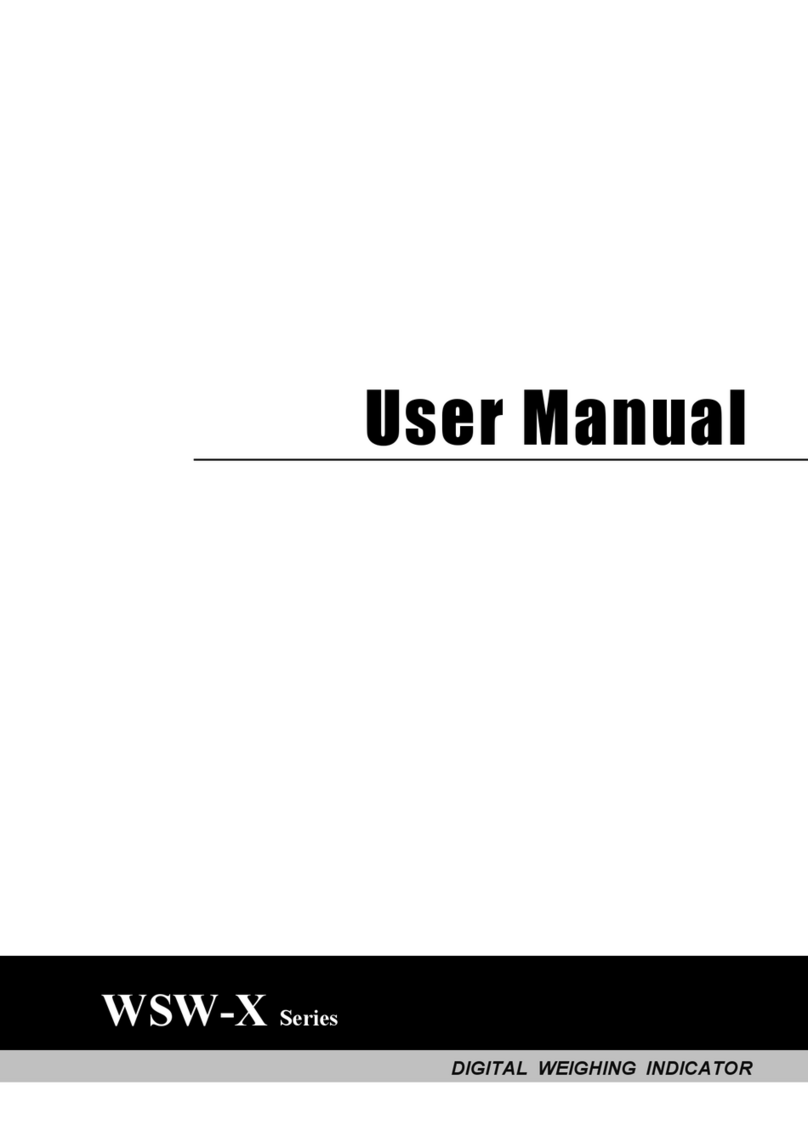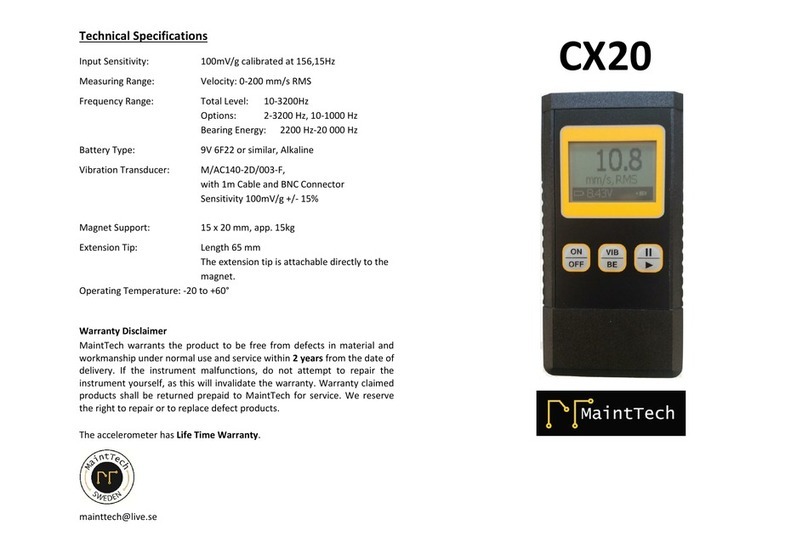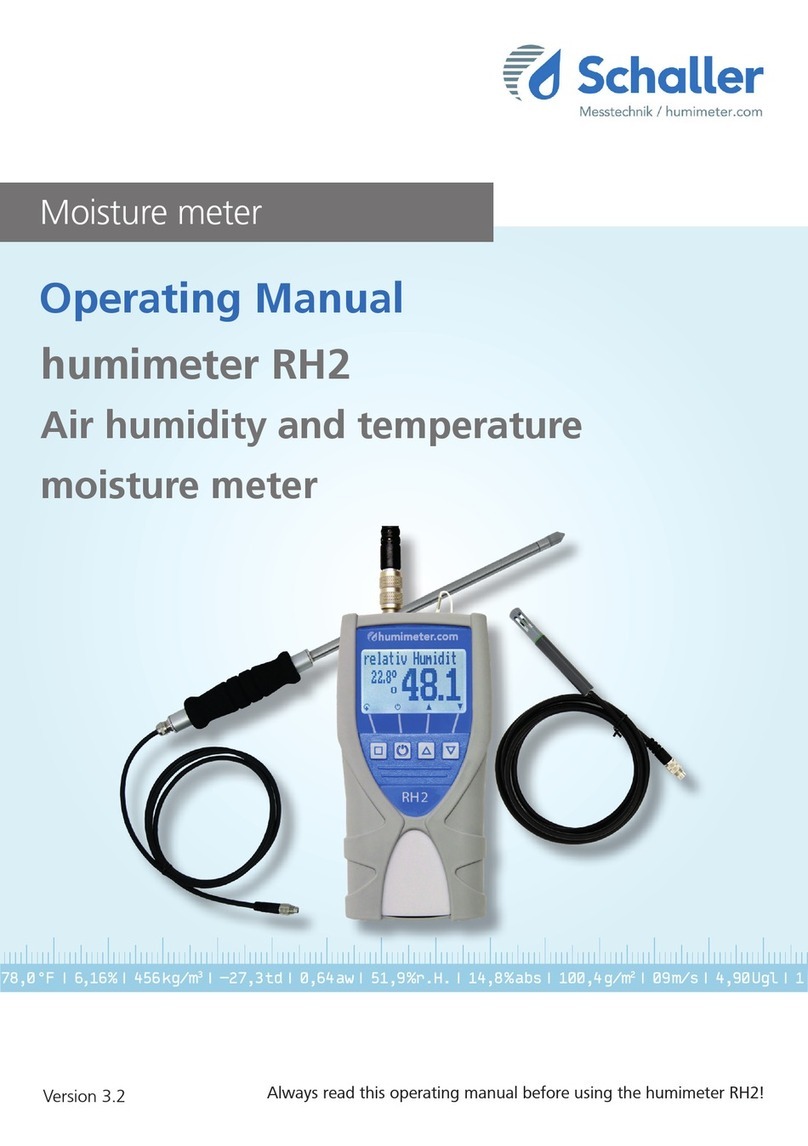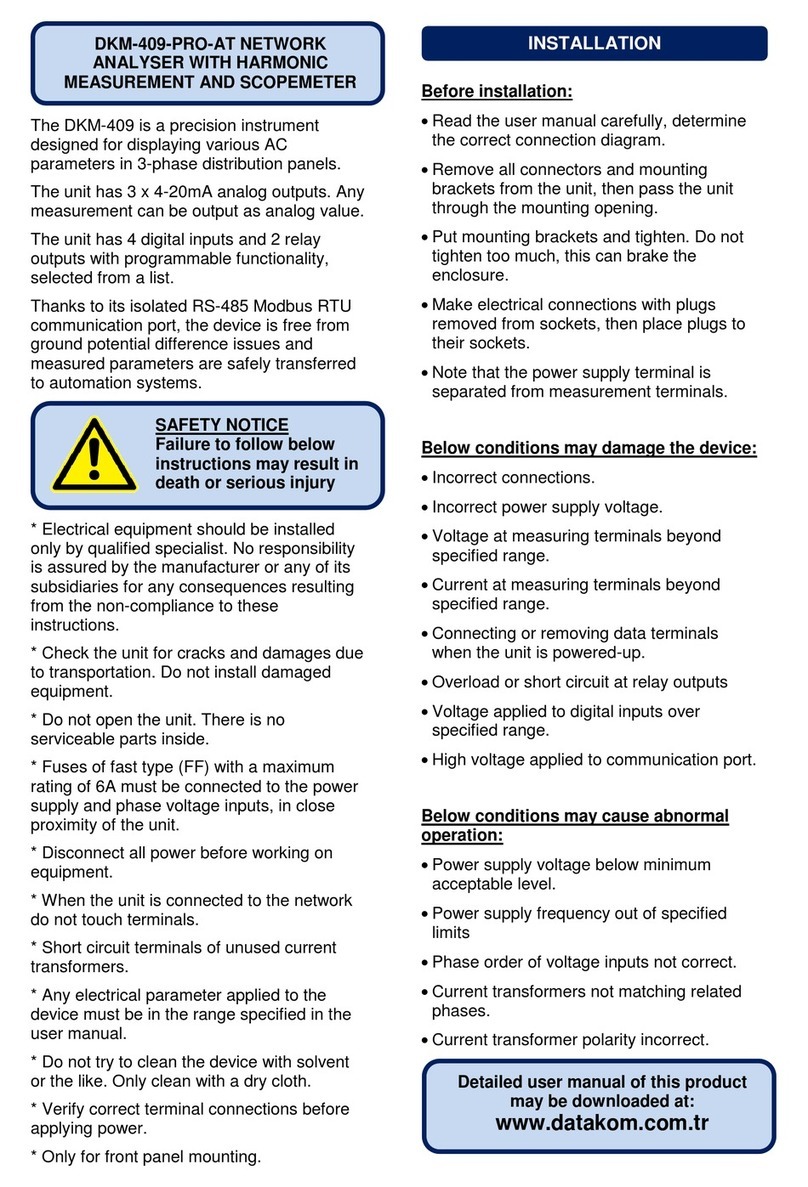SenNet IoT Pulse Counter Sigfox User manual

SenNet Pulse Counter Sigfox
www.satel-iberia.com
1
SenNet IoT Pulse Counter Sigfox
General description
SenNet IoT Pulse Counter Sigfox is a device that has 2 input standalone for impulse, type supported are reed or
transitorized output, specific from watermeter / electricity meter / heat meter etc..
Use sigfox network to connect with your cloud, you only need define interval to send.
These are the reference at depend of power supply type battery or AC power:
Wired & Setup
For transistorized output type is necessary take care polarity, and follow terminal’s polarity.
Reference
Power supply type
Pulse Counter Sigfox bat ++
Battery
3.6v@18000mAh (LS26500 x2)
Pulse Counter Sigfox AC
AC Power supply
100-265Vac
Basic steps to intall:
1. Set interval to send (by default 15 minutes).
2. Set the type of uplink message , by default type 1 (counter 1 value)
,or type 2 (counter 1 value + counter 2 value).
3. Take note ID / PAC to sign the device on Sigfox Cloud.
4. Plug-in pack batteries to connector or AC power supply.
Setup parameters methods:
•Throught donwlink message (see donwlink message seccion) ,
recommend method.
•By cable micro-USB with PC console enter menu to set these
parameters.

SenNet Pulse Counter Sigfox
www.satel-iberia.com
2
Input signals
This device is used to measure any type of meter with output pulse (reed or transistorized type) with low
frecuency.
Battery life
This device is desing to very long life. Life of batteries will depend of three variables:
type message , interval to send, number of impulses readed. Adjust interval to send and type of message by
customer requeriment
If your rate of pulse counter is very high, use power supply versión.
wall mount (by default)
rail din mount (accesory)
*specify on your order
Type input pulse
Maximum frecuency
10Hz
Type
Reed / transistorizado
Leakage current (close reed)
40uA *
*For industrials enviroment is it possible increase this leakeage current to avoid
detect electrical noise like an impulse. Contact with our support team.
Battery life estimation
Type message 1 / 20 minutes sends
7 years*
Type message 2 / 20 minutes sends
6 years*
*Main condition, low rate of pulse.
Holding case
IP Grade
IP-60*
Temperature details
Working temperature
-20ºC...+70ºC
Store temperature
-20ºC...+75ºC
Holding
Dimensions
119 x 111 x 53 mm
Type mount
Wall or din rail
Plastic Material
ABS –V0
*If you need an upper grade contact with out support team.

SenNet Pulse Counter Sigfox
www.satel-iberia.com
3
Type Message
SenNet IoT Pulse Counter Sigfox is an very low power device capable to measure up to 2 impulse input. Client
must select what kind of data will be uploaded to the platform, at depend of number input.
Type 1 : Counter 1 value
Field
Info
Counter 1 value
Type data
See Table 1
Maximum 65535
Byte
1
2
3
4
Type 2 : Counter 1 value
Field
Info
Counter 1 value
Counter 2 value
Type data
See Table 1
Maximum 65535
Maximum 65535
Byte
1
2
3
4
5
6
A common point in all types of messages is the head (defined with 2 bytes) that includes important information
embedded in the message (type device/type message/errors.. etc). In the next table are defined the mean of
these info-fields.
Field Info
Byte
Byte 1
Byte 2
Type Master Device
01 - Easy Meter
02 –Pulse Counter
03 –TH (Temp/Hum)
04 - CO2-TH
05 - PM
06 –GW Modbus
07 –Not defined
Type Message
type 0 (info)
type 1 →Counter 1
type 2 →Counter 1,2
type 3 (not defined)
type 4 (not defined)
..
type 15 (not defined)
Low level Battery
High temperature > 50ºC
Downlink error
Not used
Not used
Feedback Error
Bit
7
6
5
4
3
2
1
0
7
6
5
4
3
2
1
0
Byte1
Bit 7-6-5
Byte1
Bit 4-3-2-1
Byte1
Bit 0
Byte2
Bit 7-6
Byte2
Bit 5-4-3
Byte2
Bit 2-1-0
Table 1
First message after power on the device is debug message with internal
information about build firmware. This message must be not parser by client
platform, and requeriment a donwlink message for remote settings.
1 input counter
Type 1
Counter 1 value
2 input counter
Type 2
Counter 1 value
Counter 2 value
Type 0 : debug message
Field
Info
HW device
Version FW
Revision FW
Not used
Type data
See Table 1
-
Byte
1
2
3
4
5
6-9

SenNet Pulse Counter Sigfox
www.satel-iberia.com
4
Secuence of messages:
Downlink Message
It’s possible set the device in the cloud without interacting with it locally, defining this type of downlink message
and CT value on the sigfox backend or in your platform. That method is optional but it’s not necessary.
Byte
1
2 - 5
6
7
8
Field
Easy Meter Setup byte
(1byte)
Not used
(4 bytes)
Type uplink
Message
(1 byte)
Interval to
send
(minutes)
Not
Not
used
Value
Bit 7
1 (by default)
0x00 0x00
0x00 0x00
01
02
[10…59]
0x00
Bit 6
0 (by default)
Bit 5
1/0 enable/disable set Type uplink Messsage
Bit 4
1/0 enable/disable set Interval to send
Bit 3
0 (by default)
Bit 2
0 (by default)
Bit 1
0 (by default)
Bit 0
0 (by default)
Example for downlink message:
B0 00 00 00 00 01 0F 00 →With this downlink message set the remote with type of message 01
and interval to send 15minutes.
Power on
Message type 0
ask for Donwlink message for
remote settings
Message
type 1 or 2
Message
type 1 or 2

SenNet Pulse Counter Sigfox
www.satel-iberia.com
5
Warranty
Satel Spain guarantees its products against all manufacturing defects for a period of 1 year.
No return of material will be accepted, nor will any equipment be repaired if it is not accompanied by a report (RMA) indicating the defect
observed or the reasons for the return.
The warranty will be void if the equipment has suffered "misuse" or the storage, installation or maintenance instructions in this manual
have not been followed. “Misuse” is defined as any use or storage situation contrary to the National Electrical Code or that exceeds the
limits indicated in this manual.
Satel Spain declines all responsibility for possible damage to the equipment or to other parts of the installations and will not cover possible
penalties derived from a possible breakdown, poor installation or "misuse" of the equipment. Consequently, the guarantee is not applicable
to breakdowns produced in the following cases.
•Due to overvoltage and/or electrical disturbances in the supply.
•By water, if the product does not have the appropriate IP rating.
•For exposing the equipment to extreme temperatures, which exceed the operating or storage temperature limit.
•Due to a modification of the product by the client without prior notice to Satel Spain.
Faced with possible errors in this technical sheet, keep it updated in our website.
Table of contents
Other SenNet Measuring Instrument manuals
Popular Measuring Instrument manuals by other brands

Rosemount
Rosemount FCL instruction manual

Hanna Instruments
Hanna Instruments HI 93711 user manual
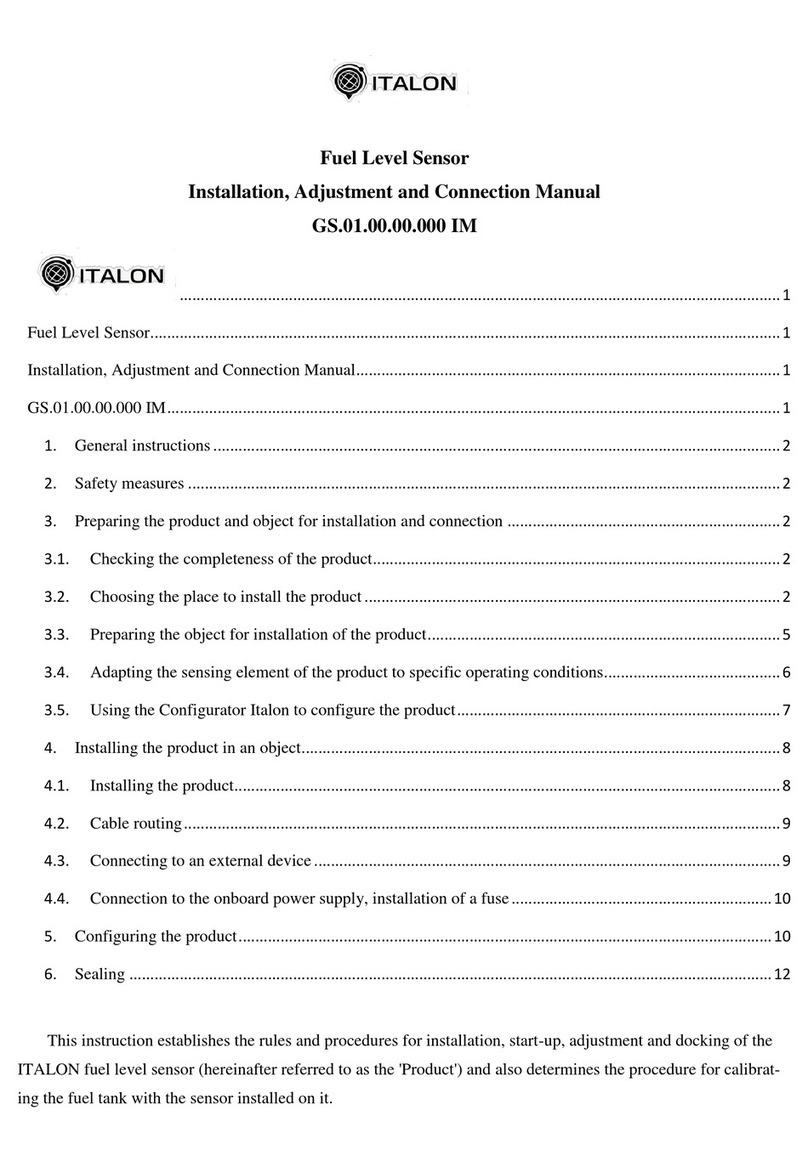
ITALON
ITALON GS.01.00.00.000 IM Installation, Adjustment and Connection Manual

PCB Piezotronics
PCB Piezotronics M134A27 Installation and operating manual

BENDIX
BENDIX SmarTire user manual

Pulsar
Pulsar ULTRA Series Service manual