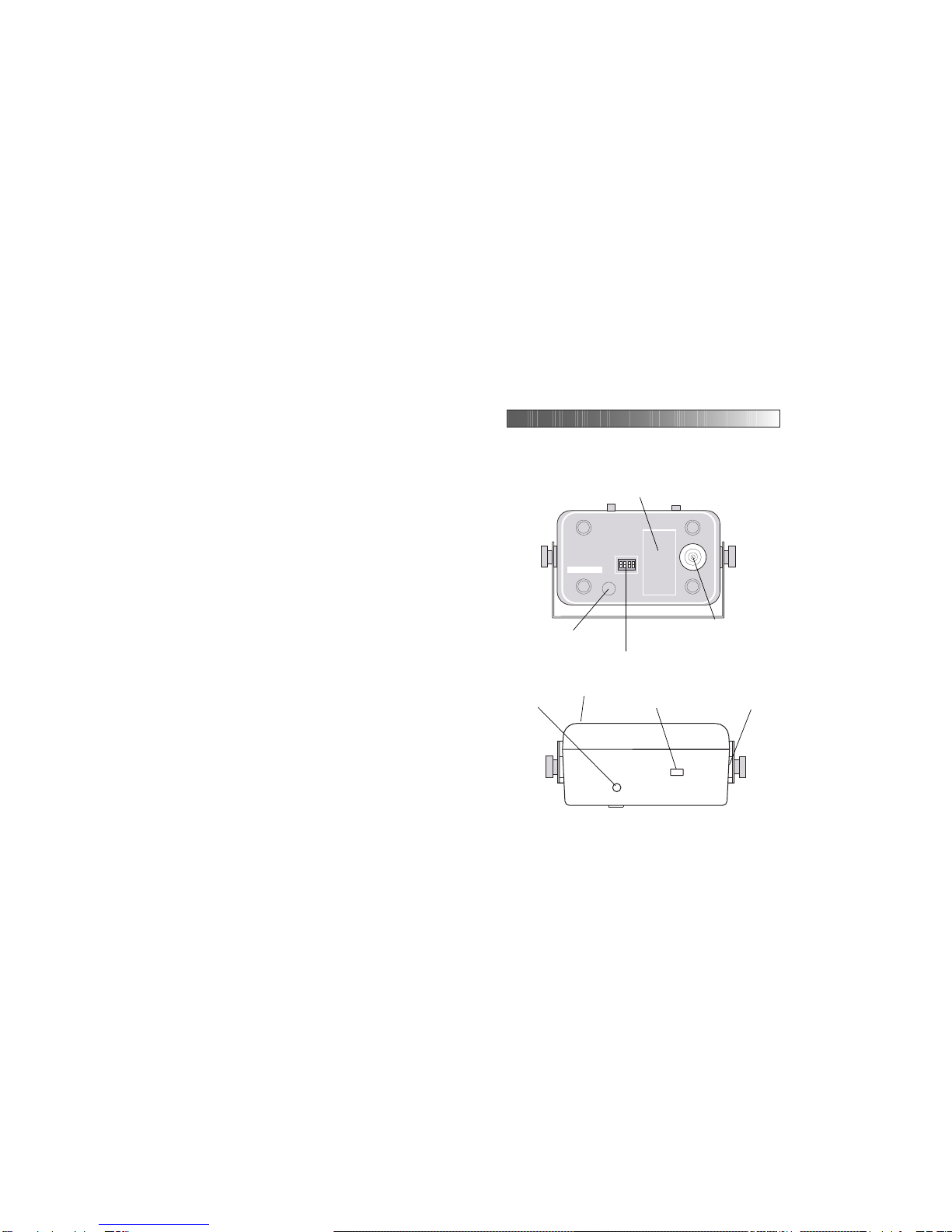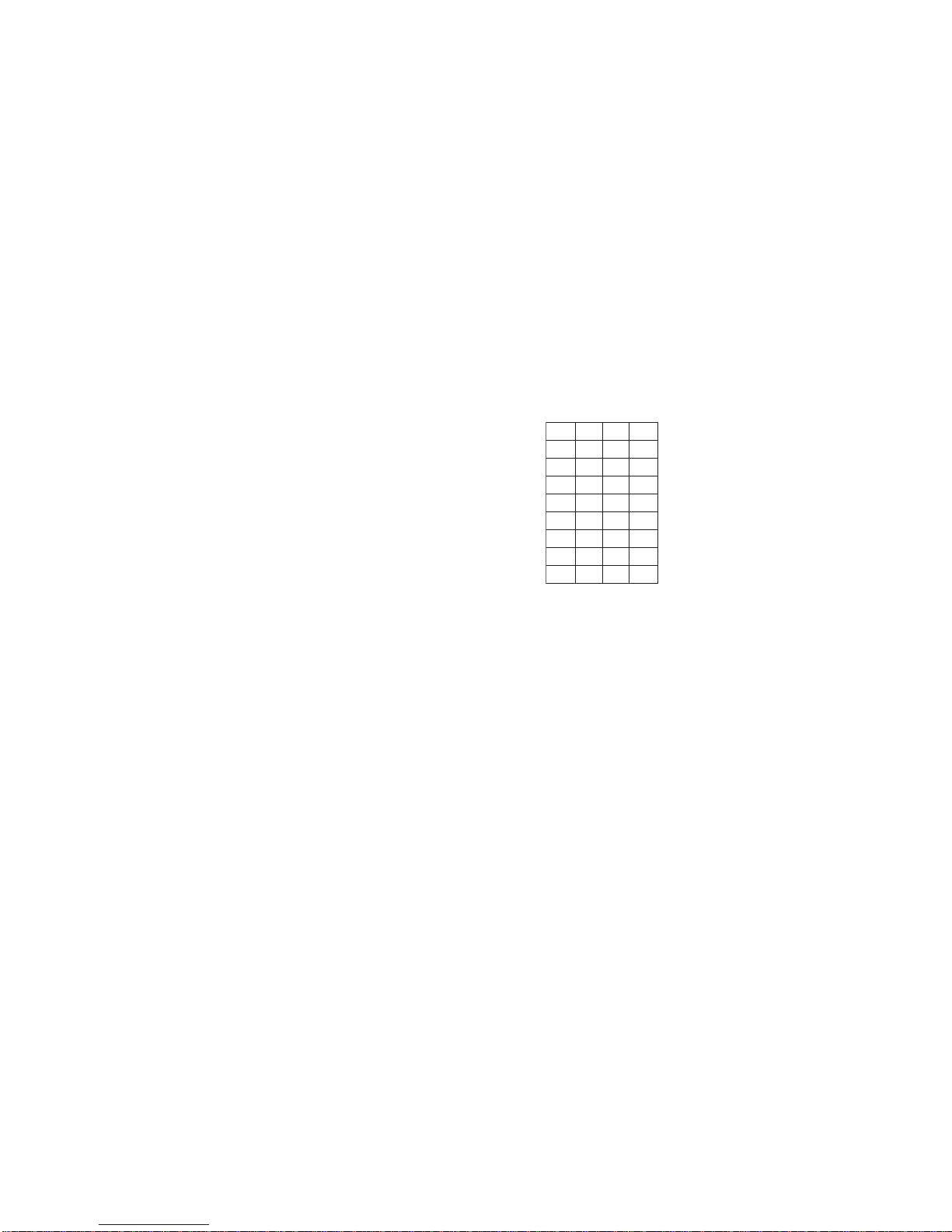Page 15
Page 14
nWiththenoisecancellationswitchintheoffposition,
make sure that you have the sensitivity control on
theNES10-2fullycounterclockwiseorthereabouts.
Now tune your radio communications equipment
untilyouhaveagoodclearsignalwithgoodvolume.
The volume from the speaker is low and cannot be
increased:
nThe NES10-2 is designed to work with the external
speaker sockets of radio communications
equipment, and although it will work with some
earphone and headphone sockets, there may be
occasions where the signal output from these types
of output sockets is not enough for the NES10-2
electronics to process the signal effectively.
bhi have another product that will work with these
sort of signal levels, the NEIM1031 (Noise
eliminating In-line Module). Please contact bhi for
more information. See end of operating manual for
contact information.
Sometimes there is a short delay before the noise
cancellation is active.
nThis is due to the time the DSP takes to start
processing the signals. This gives the oppportunity
to check that the DSP is not taking out any detail
from the signal.
2.6 Troubleshooting/FAQs.
Speaker doesn’t work at all, no sound from the
speaker:
nCheck that the power connector on your power
supply is suitable for the power socket on the
NES10-2 (2.1mm, centre positive).
nCheck that you have switched your radio
communication equipment on and that you have a
signal for the speaker to process. To verify this,
remove the audio connector from the external
speaker socket on your equipment.
nCheck that the LED on the front of the NES10-2 is
illuminated green, when the noise cancellation is
on.
The speaker works but the noise cancellation
doesn’t appear to improve the audio quality of the
signal:
nCheck that the LED on the front of the NES10-2
changes from red to green when the noise
cancellation is switched off and on.
Now switch the noise cancellation on, you should
clearly hear the difference now.