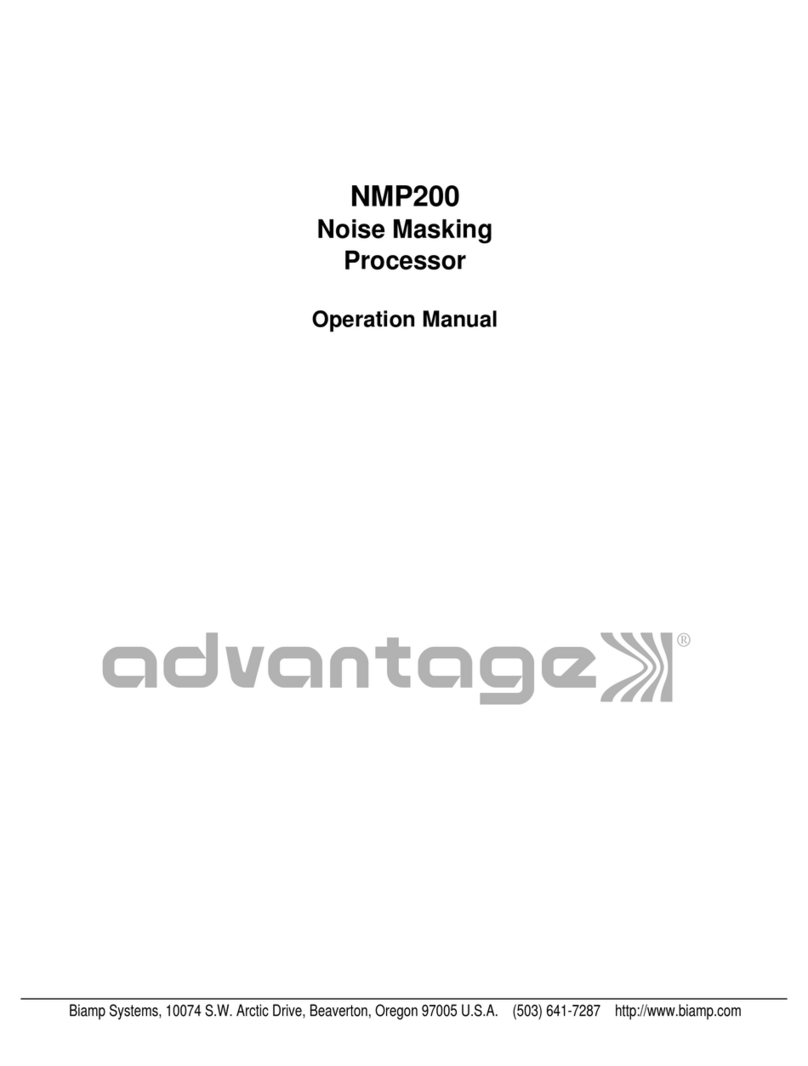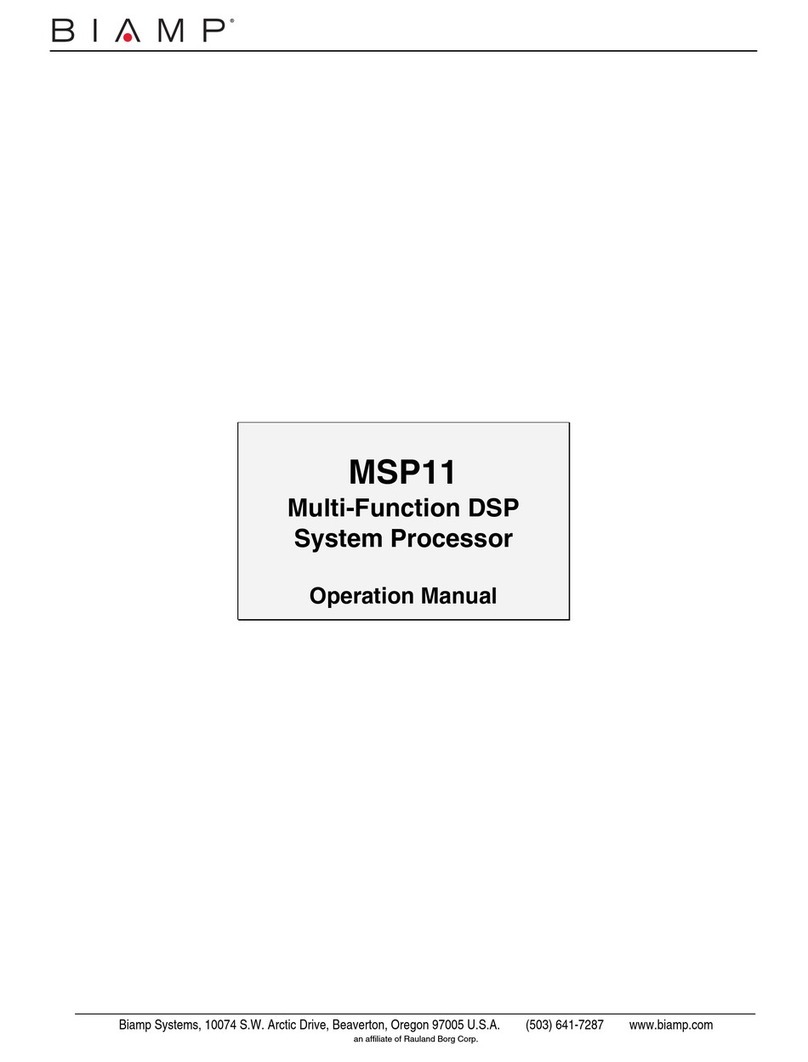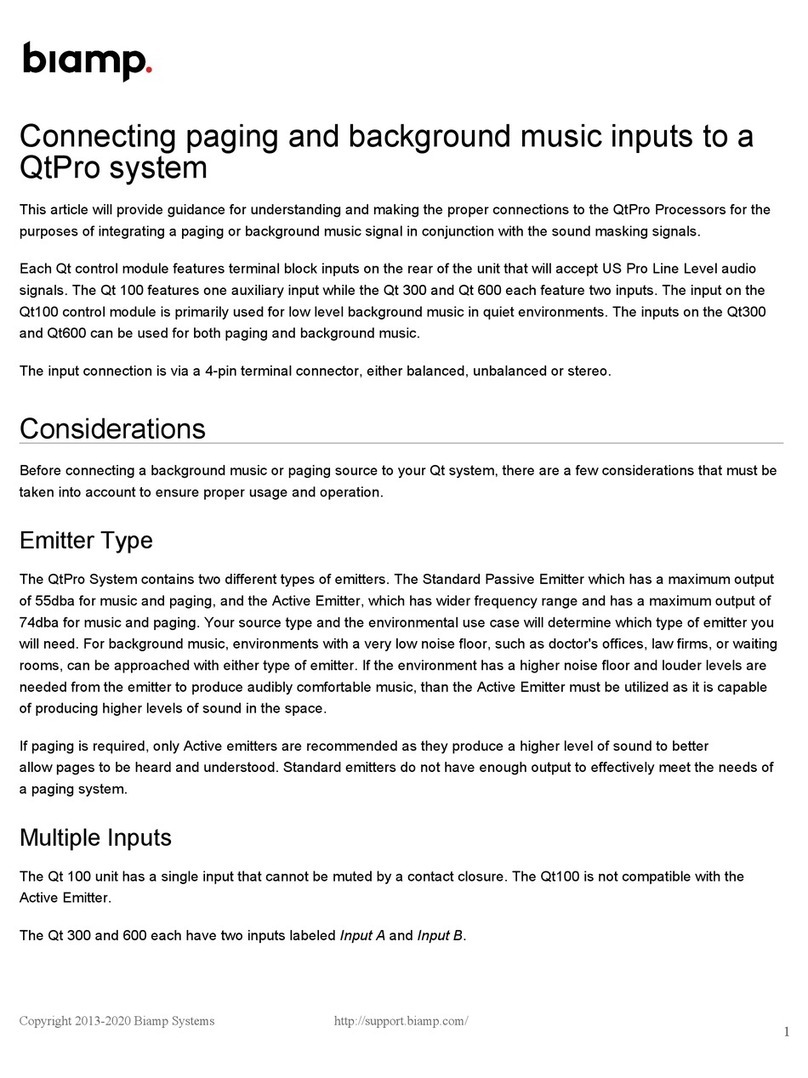• (1) HD-1 controller.
Only one type of Parle microphone is permitted per Launch-configured system (e.g. - TCM-X, TCM-XA and TCM-XEX;
or TTM-X and TTM-XEX; or TCM-1, TCM-1A, and TCM-1EX).
If additional AVB ports are required, up to (3) TesiraCONNECT TC-5 devices may be linked on P2-5 to increase the port
count as needed. If multiple TC-5 are required, TC-5 may be connected in a daisy chain, star, or hybrid daisy-chain/star
configuration. Only the non-PoE+ port (P1) of the TC-5 should be used to link to the upstream
switch. The TesiraFORTÉ X (P2-5) participates as a media network switch in this configuration.
TC-5D may be used in place of TC-5 in Launch auto-configured systems, but Launch will not be able to leverage the
additional Dante features of TC-5D. Other AVNU certified AVB switches may also be used to connect AVB peripherals
in Launch auto-configured systems.
VoIP X
Devio SCX hosts our next generation VoIP interface, adding
enhanced security features as well as support for other new VoIP
features including the Opus audio codec.
Devio SCX VoIP supports 1 line with 2 call instances. The
VoIP interface supports all current Tesira VoIP vendors,
except Skype for Business.
The HD-1 dialer is compatible with Devio SCX and can be
connected via ports 2-5. In Launch-configured systems, the HD-1
is automatically provisioned (provided the HD-1 device ID is at the default "HD-1ID 01").
If an HD-1 fails to get a configuration ensure that the Devio SCX Control port (P1) is in a unique IP subnet range from
the media ports. If no DHCP server is present it may be necessary to assign a static IP address to the control port so the
HD-1 can communicate via the media subnet. The Control port IP address can be changed in the web UI on the
Network page. Note that the web page will now be seen at the new Control IP address.
An HD-1 placed on the Launch-configured control network will not receive a configuration, it must be on
the media network.
The HD-1 screen will show "biamp" once it is configured. Speed dial entries can be added using the HD-1 interface;
press the Directory/Speed Dial button then use the Add button indicated on the HD-1 screen.
Devio SCX VoIP is entirely software based and is configured solely via an internally served web page. The web
page can be accessed by connecting to the device's control port (port 1), browsing to its IP address, and choosing the
VoIP pages.
Port 1 is dedicated to Control and VoIP in the default network configuration, with both sharing a single IP address.
For VoIP on a separate VLAN, VLAN assignment is allowed for the VoIP interface. When a VLAN is assigned to VoIP a
unique IP address, independent of the control IP and subnet range, is available for the VoIP interface. Control and VoIP
https://support.biamp.com/Devio/Hardware-Software/Devio_SCX
Updated: Sat, 11 Mar 2023 08:47:04 GMT
Powered by
7