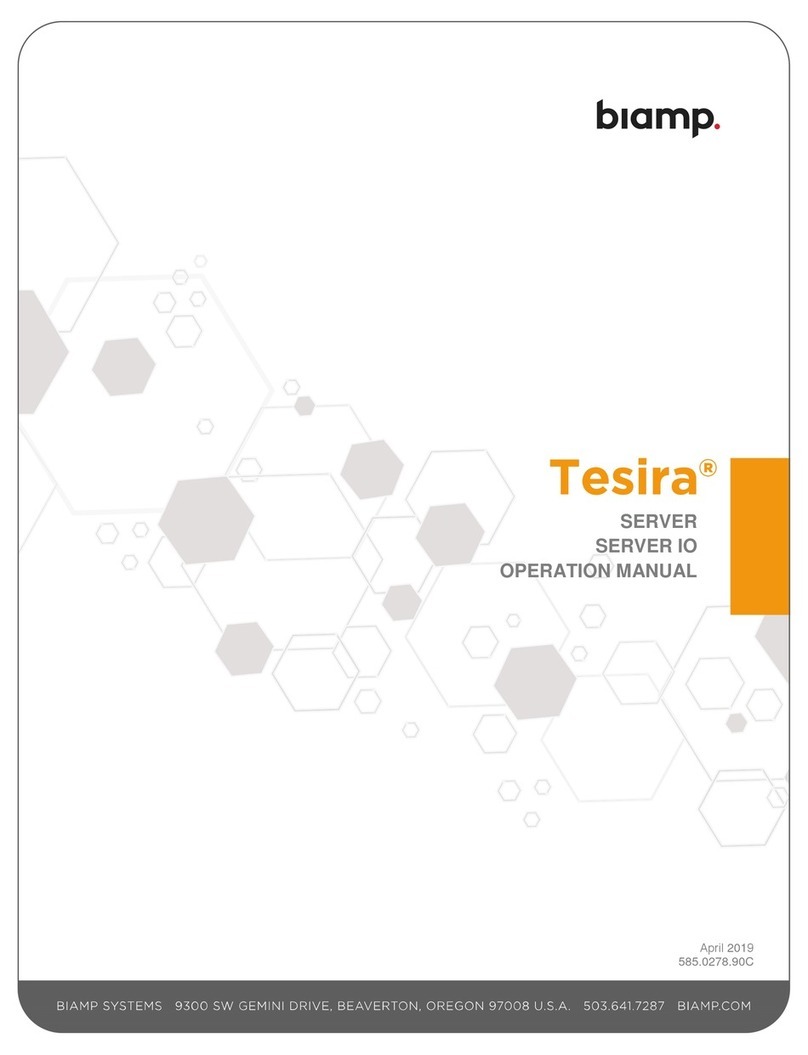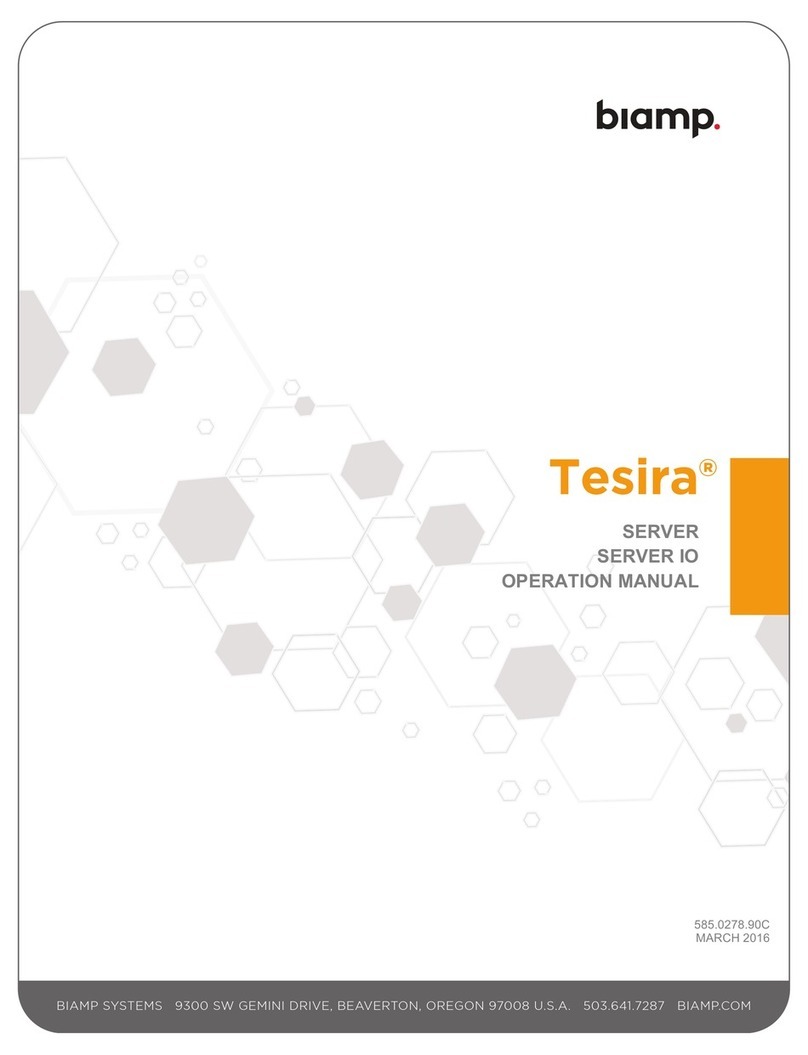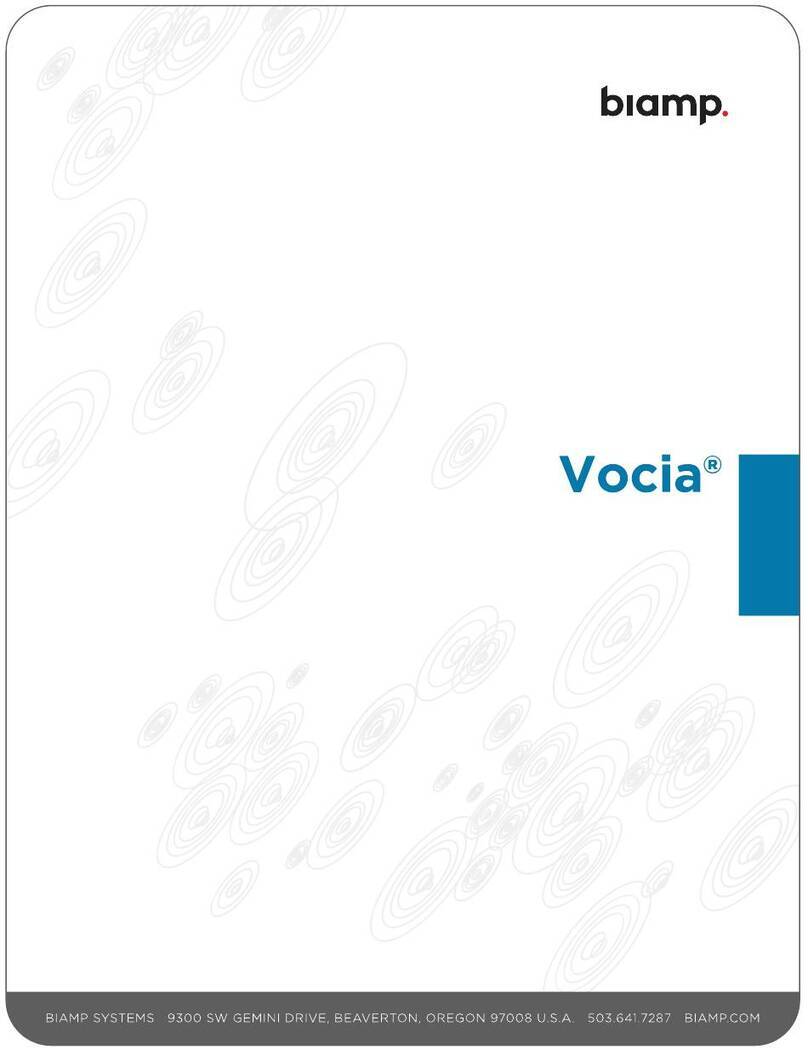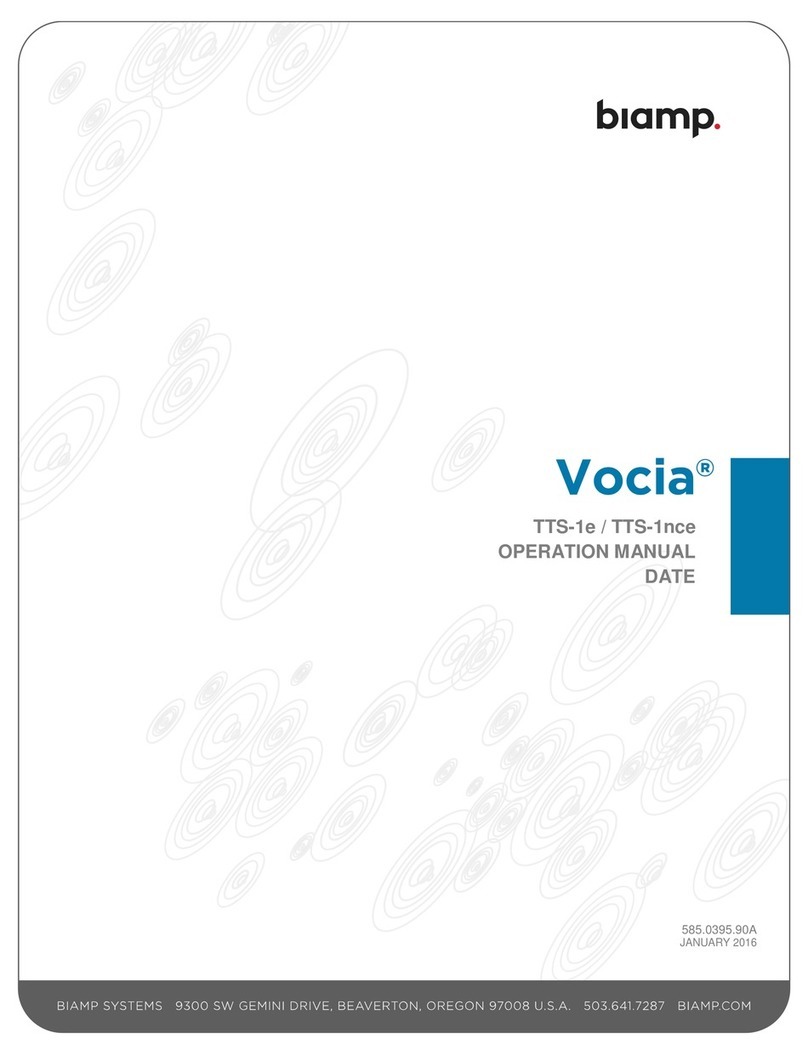Connecting an analog telephone line to a Vocia S-1
using a VoIP gateway
The Vocia S-1 is capable of connecting to a Voice Over Internet Protocol (VoIP) phone system to allow paging from
any VoIP endpoint on the network. In this case the S-1 acts as a SIP Trunk to the VoIP system. If the phone system at
a Vocia install location is making use of analog POTS lines instead of a VoIP system, there is no way to directly connect
an S-1 to the phone system. It is possible to use a 3rd party VoIP gateway to convert a call using an analog POTS line
to a VoIP call.
The 3rd party VoIP Gateway is basically just an analog telephone. As such it will have a dedicated phone number
administrated by the site telco team. Once the call rings through to the Gateway the S-1 will answer it and provide
prompts allowing users to generate paging activity.
There are a variety of different VoIP Gateways on the market that will accomplish this conversion but in order to aid our
customers, Biamp has tested the Patton SmartNode 4112 and this article describes the steps required to integrate these
two devices. Note that the Patton device is available in two different configurations, one supporting an FXO telephone
line and another supporting an FXS telephone line. The device used in this article is the Patton SmartNode 4112
FXO (Patton PN: SN4112/JO/EUI).
Patton SmartNode 4112 FXO
The SmartNode 4112 FXO is capable of connecting up to two analog POTS lines and converting them to VoIP. The use
of both analog lines is not required for system operation and simply adds a backup paging line if the primary line is being
used. To set up the Patton SmartNode 4112 FXO to interface with a Vocia S-1 you will need the following:
• The S1_2_LINES.txt configuration file provided by Biamp.
• Brief access to a DHCP enabled Network.
• A small Ethernet Switch ( inimum 3 ports).
• A Patton SmartNode 4112 VoIP Gateway with the installation CD.
• A Vocia S-1 message server.
Procedure
1. Configure and load the S-1 VoIP settings as shown in the screenshots below. If the VoIP IP Address listed here
is in the same Subnet as the IP Address of the S-1, the Biamp provided SmartNode configuration file will not
work. Please contact the Biamp Application Engineering Department if this is the case.
◦ General
Copyright 2013-2020 Biamp Systems http://support.biamp.com/ 1