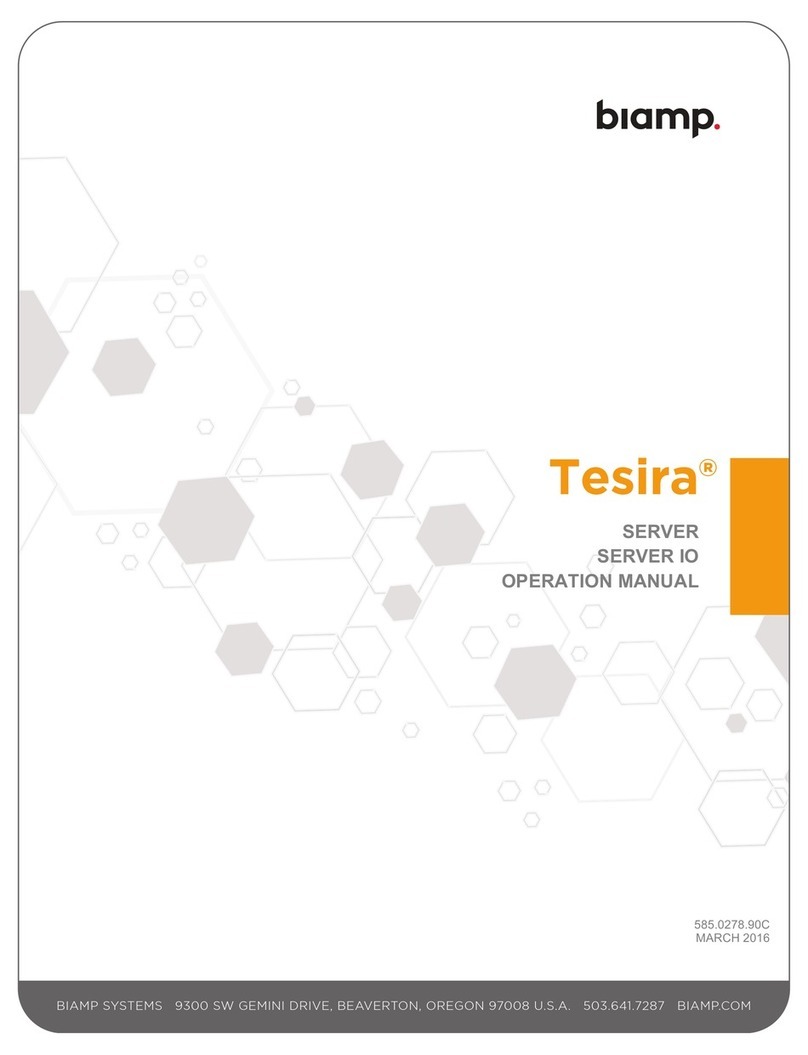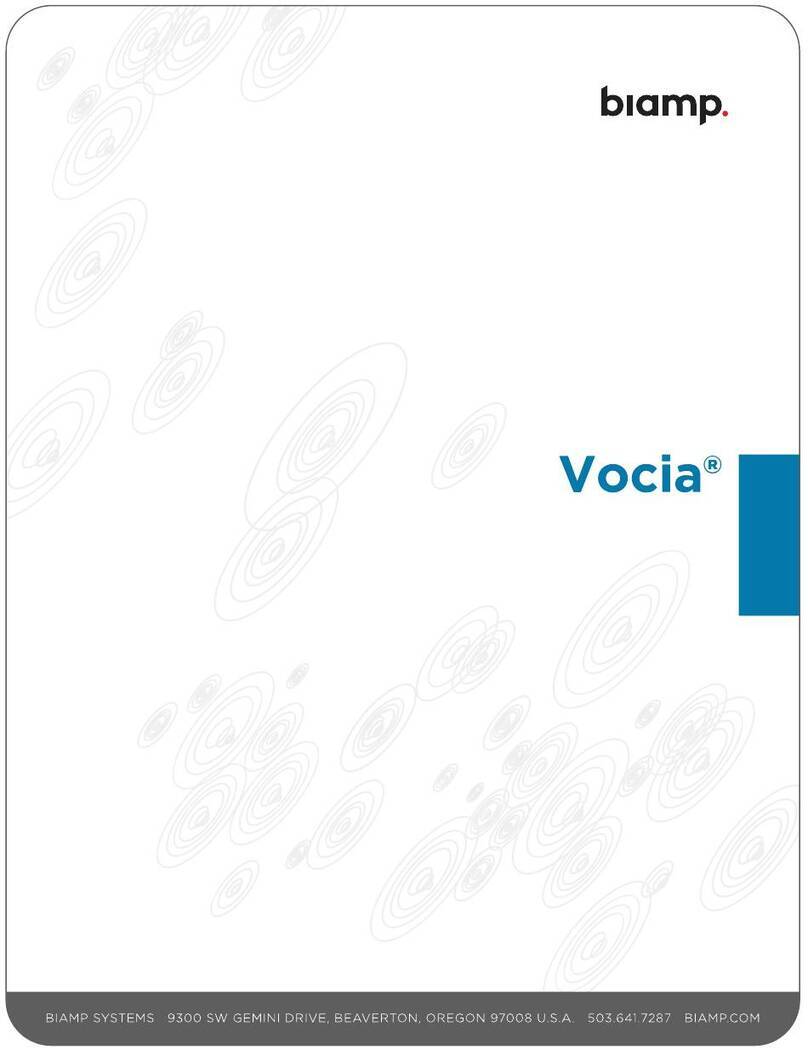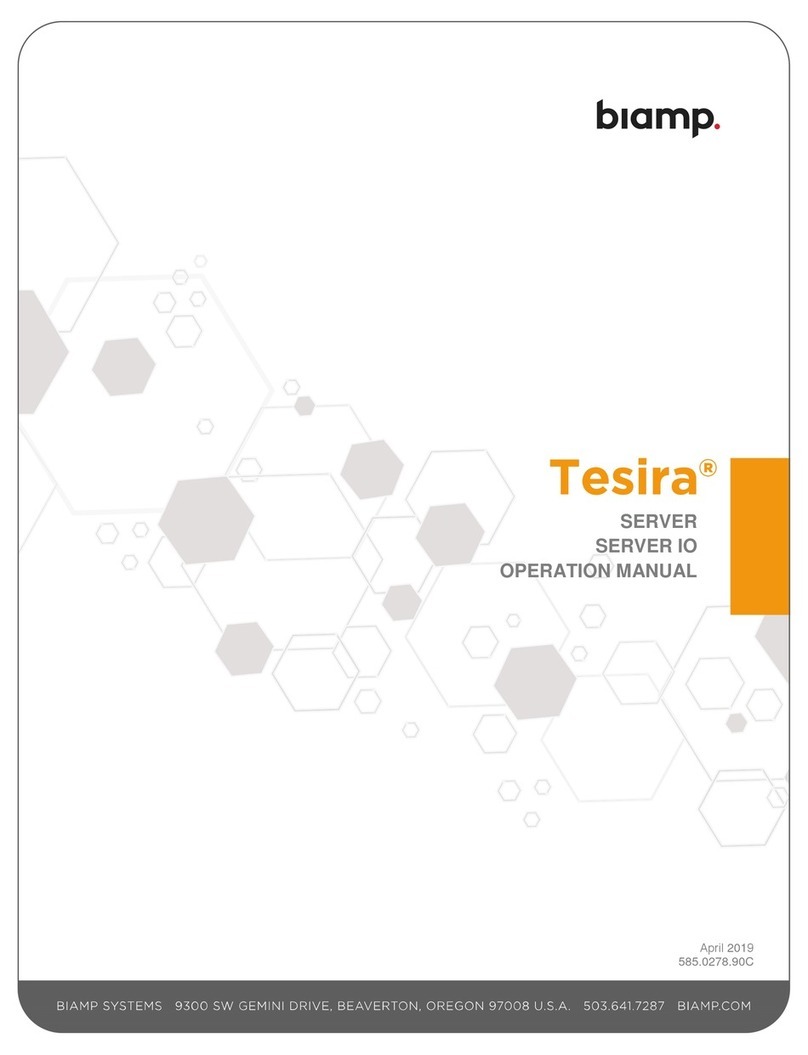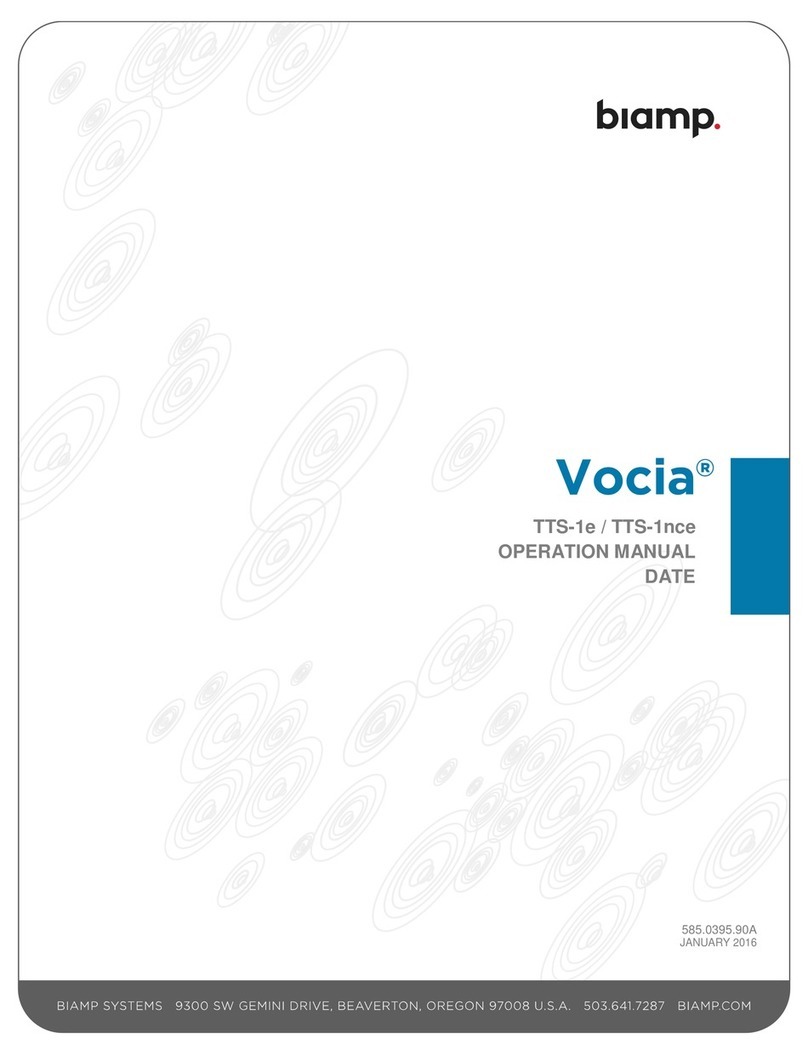right).
2. emove the screw(s) that attach the I/O card to the main board. Larger cards are held in place by two screws,
smaller cards only use one screw. DSP-2 cards (internal to the unit) are held in place with two screws. Grasp the
front and back of the I/O card gently and lift upwards. The card should unseat and come loose.
3. emove the new card from the anti-static bag and place the old card in the bag.
4. Insert the new card into the appropriate slot. Apply gentle downward pressure until the card slips fully into the slot.
5. Screw the I/O card into the main board using the previously removed screw(s).
6. Screw the I/O card into the rear chassis using the previously removed screw(s).
Adding a card
1. emove the screws from the main board in the slot that the new card will be placed in. If you are adding a full-
length card, remove both screws. If you are adding a half-length card, only remove the screw closest to the rear
panel. If you are adding a DSP-2 card (internal to the unit), remove both screws in the slot.
2. emove the three screws holding the metal plate covering the holes on the chassis for the appropriate slot that the
card will occupy (the top-right, middle-left, and bottom-right screws). emove the metal plate and discard it. For
the updated chassis there will only be one screw attaching the I/O card to the rear of the chassis (top-right).
3. emove the new card from the anti-static bag.
4. Insert the new card into the appropriate slot. Apply gentle downward pressure until the card slips fully into the slot.
5. Screw the I/O card into the main board using the previously removed screw(s).
6. Screw the I/O card into the rear chassis using the previously removed screw(s).
e-attaching the top cover
1. Insert the top cover into the tabs near the front panel of the chassis first. Then, push down on the rear part of the
top cover to close it completely. If you are working with the updated chassis you will need to place the cover on top
and make sure that the lifting tabs are at the back of the device. Once you have the cover in place press down to
secure it in the chassis cover tabs.
2. eplace the three screws along the top of the rear panel to secure the top cover. If you have an updated chassis
you will also need to replace the three screw along the top of the front cover.
Modifying and reloading configuration file
Once the I/O cards have been added/removed and the top cover has been replaced, plug the cables back into the
Tesira server and power it up. At this point, the configuration file for the system will need to be modified and reloaded to
the Tesira system.
1. Open the Tesira configuration (.tmf) file in Tesira software.
2. Go to System→Equipment Table. Locate the serial number of the device whose I/O cards have been modified.
Click on the Host Name field to open the drop-down menu, and select "None". Click OK to close the Equipment
Table window.
Copyright 2013-2020 Biamp Systems http://support.biamp.com/ 2