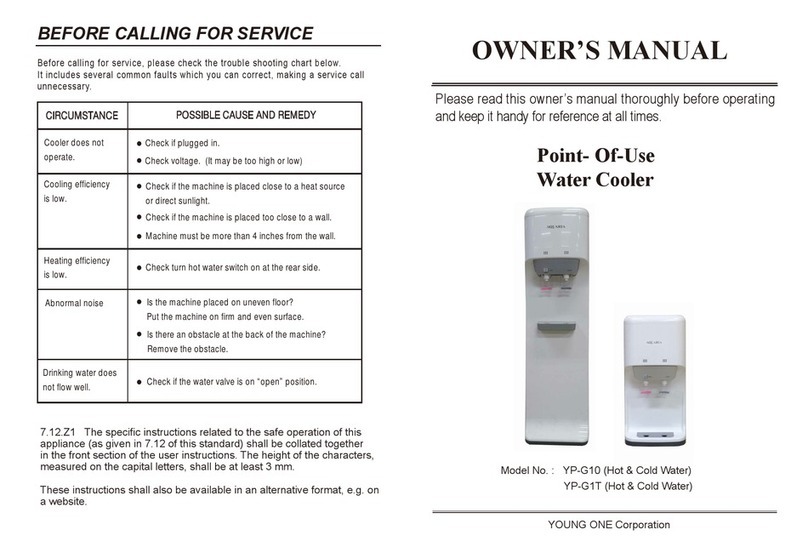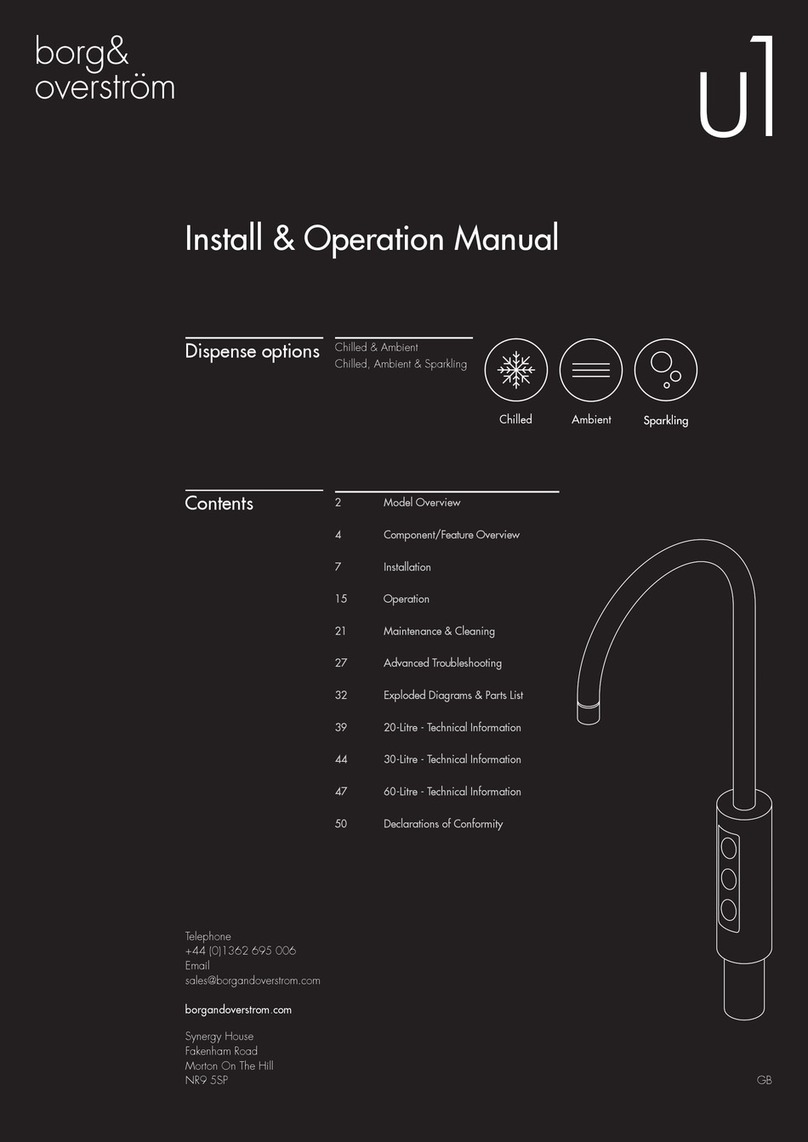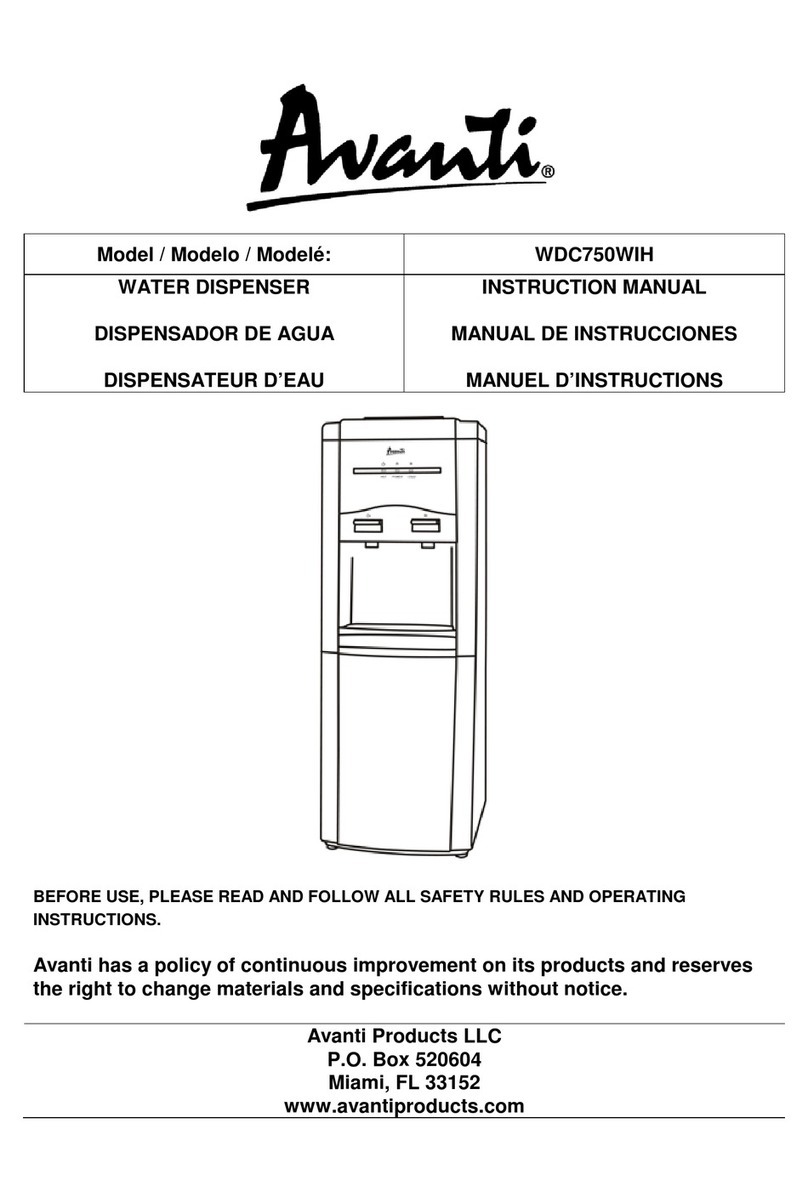Bibo Classic User manual

User’s manual

User’s manual
2

BIBO Brighter Water
Congratulations!
Congratulations and thank you for buying a BIBO. You are moments away from enjoying pure,
filtered water – boiling and chilled – at the touch of a button.
e want you to get the most from your BIBO, so before you use it please read this manual
carefully.
If you have any queries once your BIBO is up and running, please first refer to this manual, it will
provide you with helpful and practical advice. There are also a number of videos on our website
to guide you through using the BIBO www.bibowater.co.uk
Please feel free to contact us if you have any further queries or to give any feedback on your
BIBO or our service. hatever you need, our Support team is just an email or a phone call away
Visit www.bibowater.co.uk/contact email help@bibowater.co.uk or call 0800 678 5969
Please note
The pictures and diagrams in this manual are for reference only, please refer to your BIBO.
e reserve the right to make corrections or changes to the information provided in this manual
without prior notice being given.
The products, functions, structures and designs described in this manual have been patented by
our company and are thus protected by the UK & EU patent offices.
Version number 110501
© Copyright BIBO 2011, All Rights Reserved

User’s manual
4
Contents
Meet your BIBO page 4
•BIBO overview
•The touch screen panel
Using your BIBO page 6
•Important: before using your BIBO for the first time
•Main features
•Menu options & personal settings
BIBO information & maintenance page 3
•How to replace the filters
•How to clean your BIBO
•Technical information
•Safety notes
Installation page 7
•Overview
•Connection to a water source
•Troubleshooting

BIBO Brighter Water
Meet your BIBO
BIBO overview
. To
uch panel
2. Drip tray cover
3. Removable dr
ip tray
4. 2.8”TFT LCD screen
5. Water outlets
6. Front p
anel
7. Overflow
reservoir
8. Lid
uch panel
9. Refrigeration c
2. Drip tray cover
0. Hot tank
switch
ip tray
. Water i
nlet
4. 2.8”TFT LCD screen
2. Rear
panel
3. Cooling f
an
anel
4. Mains f
use
reservoir
5. Power switch
6.
Mains power cable
9. Refrigeration c
ondenser
switch
nlet
panel
an
use
5. Power switch
Mains power cable

The touch screen panel
1
Calendar (Day -
Month
2
Child lock status icon
3
UV filter status icon
4
Hot water key (also acts as “select” key in menu mode
5
Heating & hot water temperature
6
Boiling water boost key
7
Child lock (also acts as “return” key in menu mode)
8
Ambient (mixed hot & cold) water key
9
BIBO logo
10
Clock (24 hour)
11
Automatic on/off icon
12
Power saving mode icon
13
Cold water key (also acts as “select” key in menu mode)
14
Chilling & cold water temperature
15
Menu & set key
16
A cup of water key (also acts as “select” key in menu
17
ater outlet indicator light (red for hot, blue for cold)
Month
- Year)
Child lock status icon
UV filter status icon
Hot water key (also acts as “select” key in menu mode
)
Heating & hot water temperature
bar
Boiling water boost key
Child lock (also acts as “return” key in menu mode)
Ambient (mixed hot & cold) water key
Automatic on/off icon
Power saving mode icon
Cold water key (also acts as “select” key in menu mode)
Chilling & cold water temperature
bar
A cup of water key (also acts as “select” key in menu
mode)
ater outlet indicator light (red for hot, blue for cold)
User’s manual
6
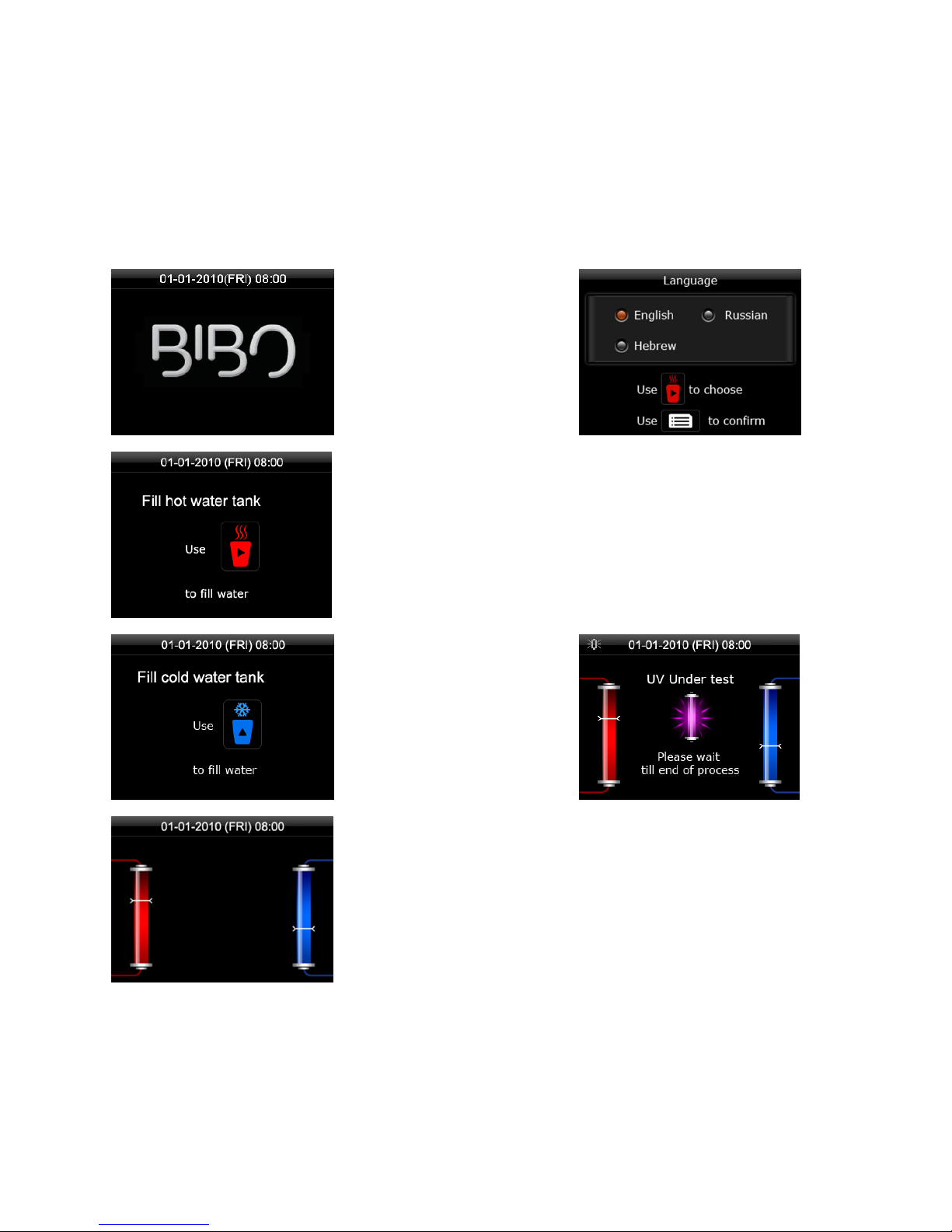
BIBO Brighter Water
Using your BIBO
Initial connection to an electrical supply
Once your BIBO has been plugged in to a power supply, the screen will display the BIBO logo;
this means it is operating correctly. Select your preferred language and then follow the
instructions on the screen, adding hot and cold water to the respective tanks. (Once the tanks
are full, water will flow from the outlet at the front of the dispenser.)
Before using your BIBO for the first time
After turning your BIBO on for the first time we suggest you dispense at least 15 litres of water
using both the hot & cold keys.
Important: hen using a new or freshly cleaned BIBO for the first time, it’s important that water
is flowing from both the hot and cold keys when they are touched, before you switch on the hot
water tank.
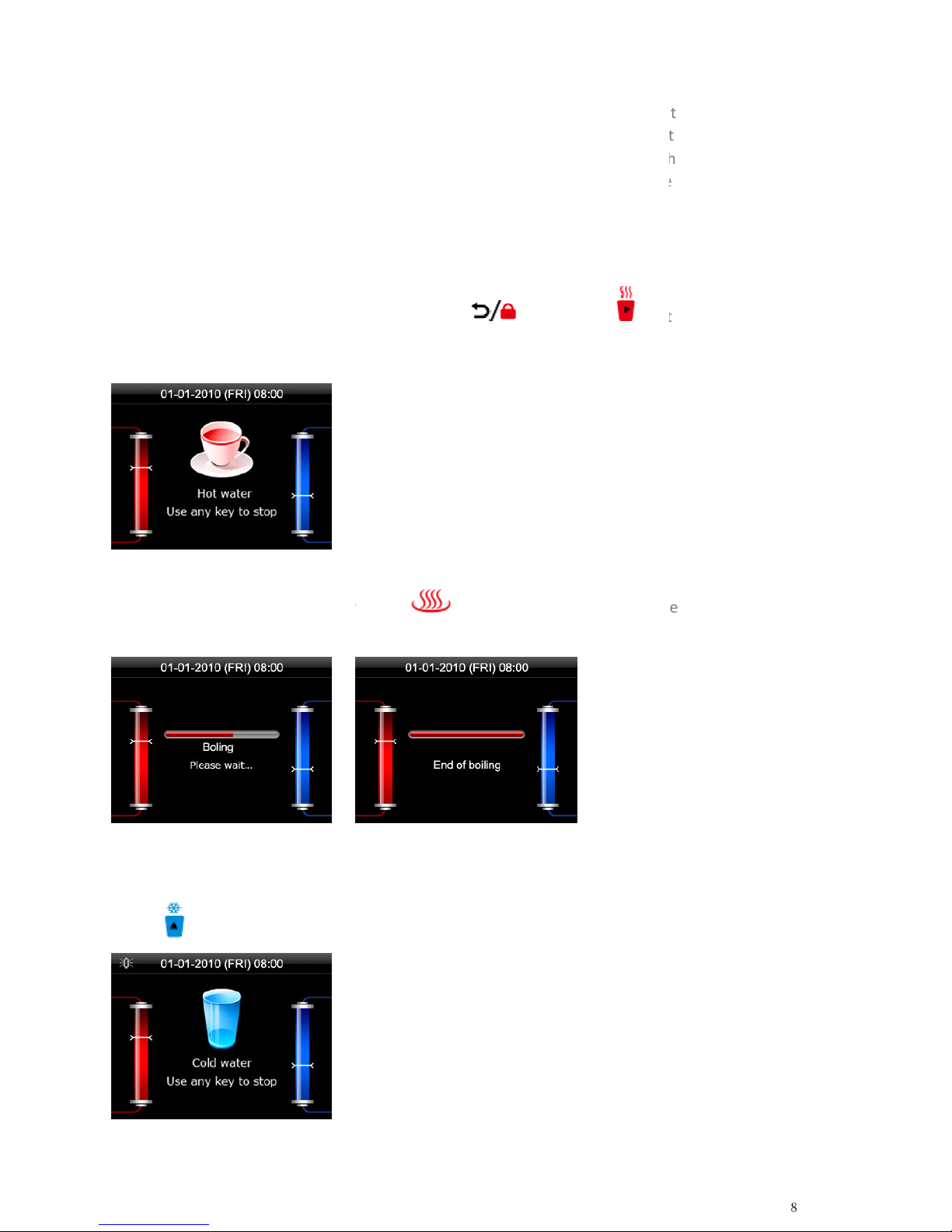
Once you have flushed 15 litres of water through the system, turn t
switch at back of the machine
(see page 4 of this guid
heat up and the hot water
temperature
hot tank will take approximately 5 minutes to get up to maximum temperature
Main features
To dispense hot water:
The BIBO
has a safety lock so you must
until you t
ouch any key to stop the water
If you require near boiling water t
following:
Once boiling ha
s completed you can dispense water from the BIBO.
To dispense cold water
Touch then cold water
will flow
To dispense ambient (mixed)
water
Once you have flushed 15 litres of water through the system, turn t
he hot tank
(see page 4 of this guid
e for its location)
. The hot tank will begin to
temperature
icon will be active on the screen.
hen first used
hot tank will take approximately 5 minutes to get up to maximum temperature
has a safety lock so you must
first touch
then touch
H
ot water will
ouch any key to stop the water
.
If you require near boiling water t
ouch
for 0.5 seconds, the
dispenser will display the
s completed you can dispense water from the BIBO.
will flow
. Touch any key to stop the water.
water
User’s manual
8
he hot tank
on using the
. The hot tank will begin to
hen first used
, the
hot tank will take approximately 5 minutes to get up to maximum temperature
.
ot water will
flow
dispenser will display the

BIBO Brighter Water
Touch then ambient water
will flow. Touch any key to
To dispense a measured cup of
hot or cold
Touch then touch either
Menu options & personal settings
To enter the menu
Touch on the screen,
then follow the
The menu allows you to control
temperature settings, water
settings, energy saving mode, child lock settings, filters and UV change settings, lang
settings, ring tone settings and
there’s also an
Touch to
choose the setting that requires changing
you wish to change. Touching
Touch and/or
to adjust specific settings
Water temperature settings
Select the temperature
(Temp) setting in the menu the
cold & ambient (mix)
water temperatures as foll
will flow. Touch any key to
stop the water.
hot or cold
water
or
for a measured cup of hot or cold water
Menu options & personal settings
then follow the
on-screen prompts.
temperature settings, water
quantity
settings, time and date
settings, energy saving mode, child lock settings, filters and UV change settings, lang
there’s also an
option to restore BIBO’s
factory settings
choose the setting that requires changing
, then touch
to select the setting
at any time will take you back to
the previous setting.
to adjust specific settings
.
(Temp) setting in the menu the
n follow the screen
prompts to set the
water temperatures as foll
ows:
for a measured cup of hot or cold water
.
settings, time and date
settings, energy saving mode, child lock settings, filters and UV change settings, lang
uage
factory settings
.
to select the setting
the previous setting.
prompts to set the
hot,
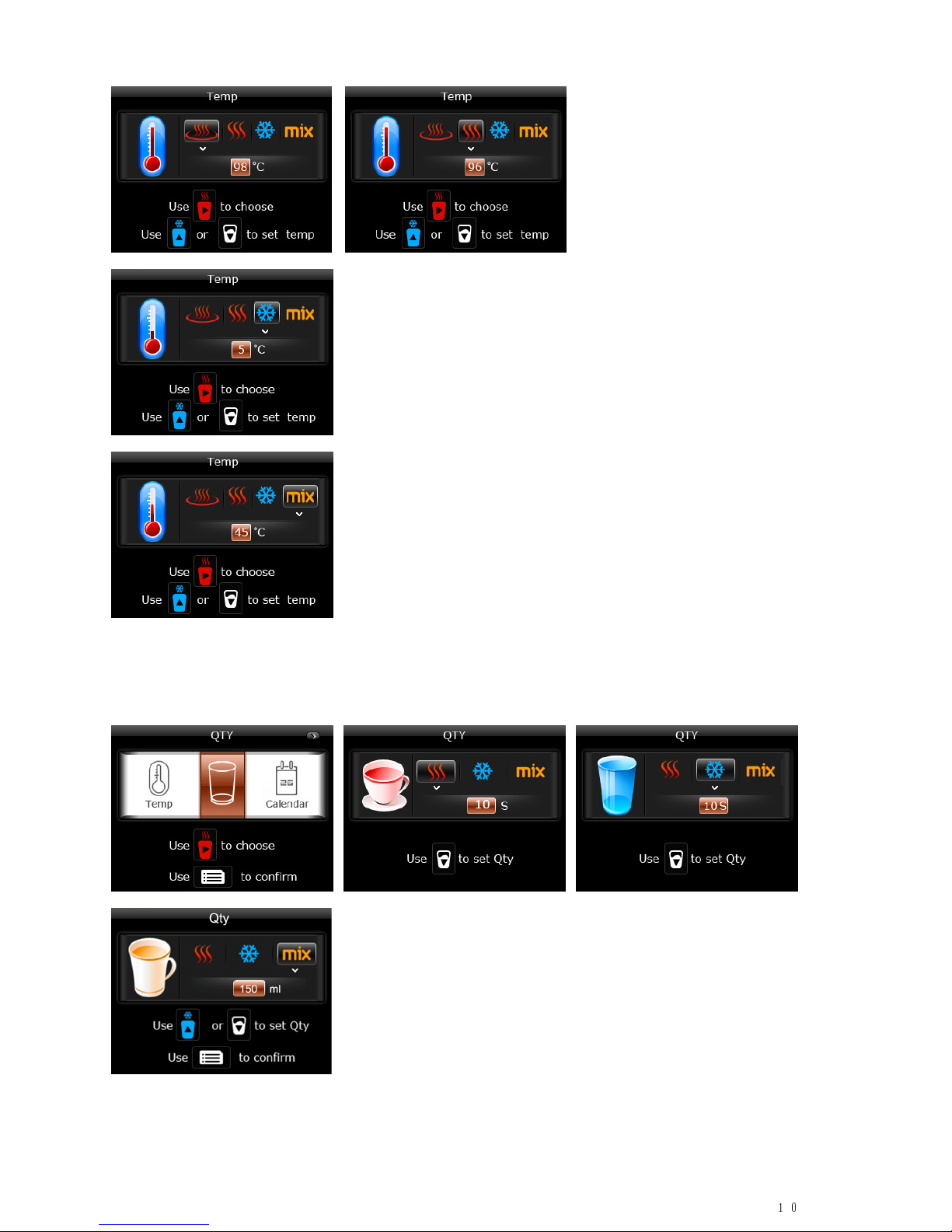
User’s manual
10
Water quantity settings
Select the water quantity (QTY) setting in the menu then follow the screen prompts to set the
hot, cold & warm (mix) water quantities as follows:
Time setting (day - month - year)
Select Calendar settings and enter the time adjustment screen. Follow the prompts to set the
date, time and your preferred time format, as follows:

BIBO Brighter Water
Touch to save your selections
Energy -saving mode
To select which energy-saving mode you require select “power” from the menu and follow the
on-screen prompts to choose between the “sleeping” option or the timed “on/off” option.
Sleep Mode
Sleep mode allows you to tell your BIBO to go to sleep after a certain number of hours of
non-use. You can choose anything between 1 hour and 4 hours of inactivity.
hen the machine goes into sleep mode, it will display the following screen. Simply press any
key to wake it up again.
Power on/off mode
Power on/off mode allows you to set your BIBO to come on and go off at different times of day –
exactly like your central heating. Choose “power” from the main menu and then choose the
“power on/off” option. Then use the power on/off screen to choose the times of day you want
the BIBO to be on, and when you want it to be on standby.

hen the BIBO
goes into standby mode
If you want to wake yo
ur BIBO up before the programmed time, p
display this:
Touch the
key to confirm you want it to wake up.
4.6 Child lock setting
To set the extra child lock, select the “Child
turn the child lock on or off:
Once the child l
ock has been set, it will only be possible to dispense hot water by
key for more than 3 seconds.
MAXI filter & UV filter
maintenance settings
To see how long is left on the lives
For the MAXI filter, select
“filter” an
goes into standby mode
, it will display the following screen in the display
ur BIBO up before the programmed time, p
ress any key
and the screen will
key to confirm you want it to wake up.
To set the extra child lock, select the “Child
lock” option from the menu.
Follow the promp
ock has been set, it will only be possible to dispense hot water by
key for more than 3 seconds.
maintenance settings
of your two filters, select
“replacement” from the main menu.
r” and the screen will tell you how long is left u
User’s manual
12
, it will display the following screen in the display
:
and the screen will
Follow the promp
ts to
ock has been set, it will only be possible to dispense hot water by
touching the
“replacement” from the main menu.
eft until you need to

BIBO Brighter Water
change it for a new one.
Repeat for the UV filter, choosing “UV” instead of “filter” from the menu.
Language settings
You can change the operating language of BIBO at any time by choosing “language” from the
main menu and selecting your preferred language from the options available.
Ring/beep setting
You can tell your BIBO to beep every time a key is pressed by choosing “ring” from the main
menu, and selecting whether you want it on or off.
Restore factory settings
To restore all settings to factory settings, choose “restore” from the main menu and then choose
“on”.

User’s manual
14
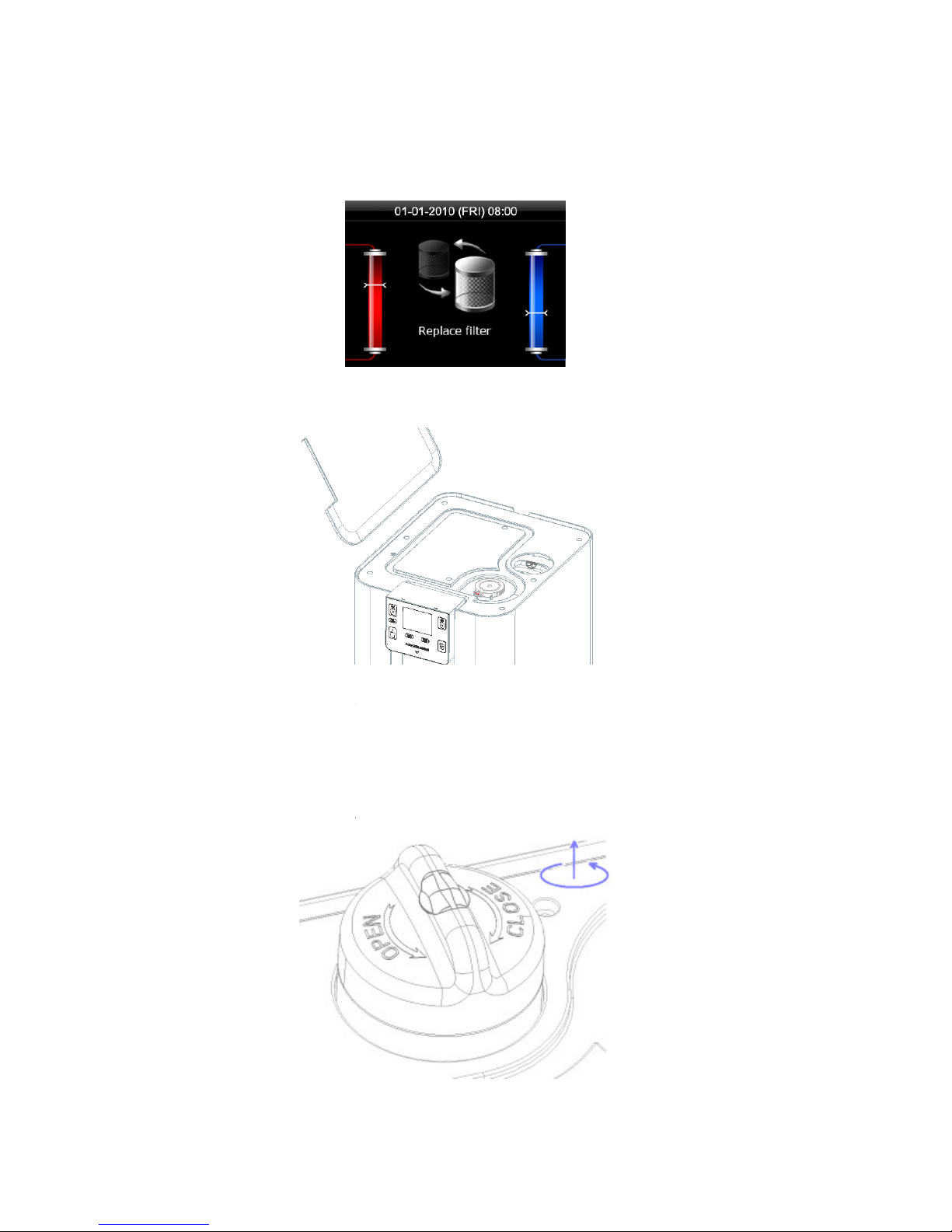
BIBO Brighter Water
BIBO information & maintenance
Replacing the MAXI filter
BIBO’s MAXI filter
should be replaced
filter needs replacing, the BIBO’s
display will alert you
Remove the lid on the top of BIBO
You will see the tops of two white filters on the right hand side. The MAXI filter is the one
towards the back of your BIBO which a handle protruding from the top. Turn the handle
anti-
clockwise and pull the filter upwards and
OPEN - Rotate anti-
clockwise to remove the used filter.
CLOSE -
Rotate clockwise to install the new
Remove the new MAXI filter from its packaging and insert it. Then turn clockwise to install.
Once the filter has been replaced, go into th
maintenance” option, select
“filter” and c
BIBO information & maintenance
should be replaced
every 6 months (about 2,000 litre
s of water). hen the
display will alert you
as follows:
by simply lifting it off.
You will see the tops of two white filters on the right hand side. The MAXI filter is the one
towards the back of your BIBO which a handle protruding from the top. Turn the handle
clockwise and pull the filter upwards and
out.
clockwise to remove the used filter.
Rotate clockwise to install the new
filter
Remove the new MAXI filter from its packaging and insert it. Then turn clockwise to install.
Once the filter has been replaced, go into th
e BIBO menu,
from the screen, select the “
“filter” and c
onfirm the MAXI filter replacement.
s of water). hen the
You will see the tops of two white filters on the right hand side. The MAXI filter is the one
towards the back of your BIBO which a handle protruding from the top. Turn the handle
Remove the new MAXI filter from its packaging and insert it. Then turn clockwise to install.
from the screen, select the “
filter / UV

Replacing the UV filter
The UV filter
should be replaced once a year. hen
you as follows:
You will have been given a key when your BIBO was installed to release the UV filter. Put the key
into the slot indicated above
, release the latch
clockwise. Pull the UV filter
up and out of the BI
should be replaced once a year. hen
it needs replacing,
BIBO’s
You will have been given a key when your BIBO was installed to release the UV filter. Put the key
, release the latch
to “open”
and rotate the UV lamp counter
up and out of the BI
BO.
User’s manual
16
BIBO’s
display will alert
You will have been given a key when your BIBO was installed to release the UV filter. Put the key
and rotate the UV lamp counter

BIBO Brighter Water
Once the filter has been replaced, go into the BIBO menu from the screen, select the “filter/UV
maintenance” option, select “UV” and confirm the UV filter replacement.
If you need more help or information on changing your filters, there’s a video demonstrating how
to replace them both on our website at www.bibowater.co.uk/filterchange
Cleaning your BIBO
Clean your BIBO by simply wiping it down with a damp cloth. Soap or any other gentle detergent
can also be used if you wish. The drip tray can be removed and cleaned in your dishwasher.
Please don’t use harsh detergents, concentrated washing up liquid or solvents to clean your BIBO.
Avoid using anything abrasive (such as steel brushes, scourers etc) to clean the body as it will
scratch.
It’s very important that you don’t wet the back of the machine whilst cleaning – remember it is
connected to an electrical supply.
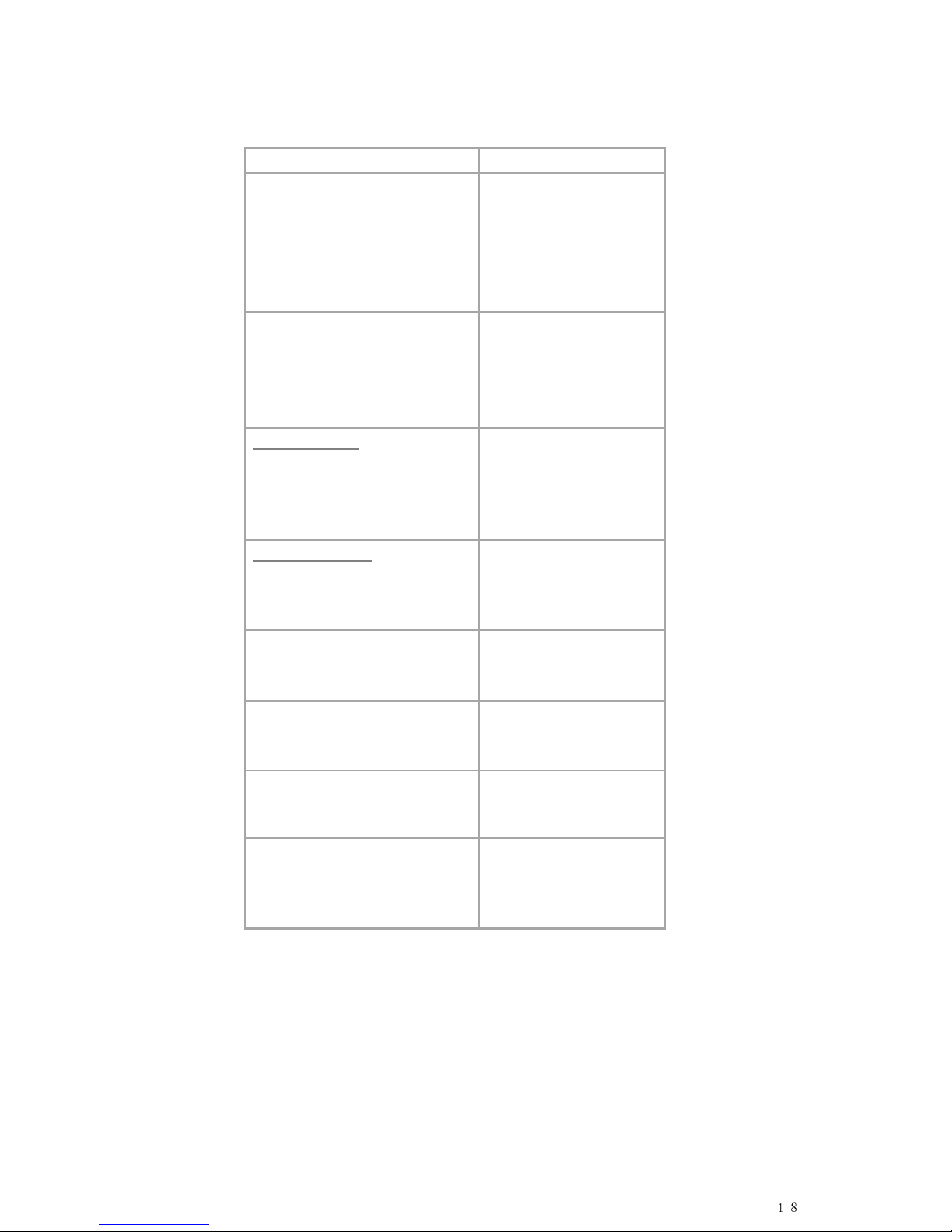
User’s manual
18
Technical information
The maximum ambient working temperature is +38℃
*The dispense capacity is calculated at an ambient and inlet water temperature of +25℃
Safety notes
•This machine is for indoor use only. Avoid placing it in direct sunlight or next to flammable
materials. Avoid placing the machine near other appliances that could get damaged if wet.
Do not immerse the machine in water.
•The machine uses 230VAC voltage and should be used with a 10A fuse in the plug top
•Important: when using a new or freshly cleaned BIBO for the first time, it’s important that
water is flowing when both the hot and cold water keys are touched, before you switch on
Specification Parameter
Electrical specification
Voltage
Frequency
Power rating
Current rating
230 Volts
50 Hertz
1,700 atts
10 Amps
Heating system
Power rating
Heating capacity
Hot water temperature
1,500 atts
15 Litres/hour*
70-96
℃
(Adjustable)
Chilling system
Power rating
Cooling capacity
Cold water temperature
138 atts
5 Litres/hour*
4-16
℃
(Adjustable)
Filtration system
Activated carbon filter
UV filter
0.5 Micron
11 atts
Inlet water pressure
Minimum-Maximum
0.1MPa—0.6MPa
Dimensions (mm)
300 x 370D x 340H
eight
14 Kgs
Operating standards
GB4706.1-2005
GB4706.13-2008
GB4706.19-2008
GB/T22090
-
2008

BIBO Brighter Water
the hot water tank
•
The machine dispenses safe and
the hot tank is directly connected to the hot water outlet
therefore
for a small amount of excess water to be released once water has been dispensed.
•BIBO
can produce high temperature hot water.
of producing hot
water please use caution.
•
hen your BIBO is turned on for the first time, please run
before drinking any, to
ensure the water
•arning: The machine must b
e used with
For further notes or detailed explanations on the operation of the machine, please contact
via email at help@bibowater.co.uk
Installation
Your BIBO will be installed by one of our profes
please note the following
concerning the
Overview
•Install the BIBO in a c
ool, dry place where it is well
any heat source
•Keep the rear of the BIBO
a minimum of 10cm (4") away from the wall and ensure that
the dispenser is well ventilated
ater supply connection
•
The water pressure should be between 1bar (14.5psi) & 6bar (87psi)
•
Remove the locking clip from the inlet water fitting
•Remove the bla
nking plug (Picture
•Insert the water pipe (
Picture
•
Replace the locking clip (Picture
(Picture 1
) (
The machine dispenses safe and
great-tasting drinking water. The tank i
s not pressurized and
the hot tank is directly connected to the hot water outlet
. N
o valves are used
for a small amount of excess water to be released once water has been dispensed.
can produce high temperature hot water.
As
with any kettle, pan or appliance capable
water please use caution.
hen your BIBO is turned on for the first time, please run
10-15
litres of water through it
ensure the water
is fresh.
e used with
a reliable earth in the
mains power supply
For further notes or detailed explanations on the operation of the machine, please contact
Your BIBO will be installed by one of our profes
sional, experienced installation team. However,
concerning the
installation of your BIBO.
ool, dry place where it is well
ventilated. It must be kept away from
a minimum of 10cm (4") away from the wall and ensure that
the dispenser is well ventilated
The water pressure should be between 1bar (14.5psi) & 6bar (87psi)
Remove the locking clip from the inlet water fitting
nking plug (Picture
1)
Picture
2)
Replace the locking clip (Picture
3)
) (
Picture 2) (
Picture
s not pressurized and
o valves are used
so it is normal
for a small amount of excess water to be released once water has been dispensed.
with any kettle, pan or appliance capable
litres of water through it
mains power supply
socket.
For further notes or detailed explanations on the operation of the machine, please contact
BIBO
sional, experienced installation team. However,
ventilated. It must be kept away from
a minimum of 10cm (4") away from the wall and ensure that
Picture
3)

User’s manual
20
Troubleshooting
If a fault should occur, please first use the troubleshooting guide below to determine the fault
type, then follow the steps listed to resolve the issue. This should help you resolve the fault with
the minimum effort.
If you find that the BIBO is not working properly, or if the problem persists, the machine may
need to be professionally repaired. Please contact us at help@bibowater.co.uk or call 0800 678
5969 to speak to one of our team.
Fault Possible cause Solution
No water flow
1. Machine power is not
connected
2. Power socket failure
3. Inlet valve closed
4. ater tap blockage or low
water pressure
1. Unplug the machine and then plug it
back in again, check switch is on
2. Check the socket and fuse
3. Check that the water inlet valve is open
4. Check your water supply system
No hot water
1. Heating system is not turned on
2. Excessive water use
3. The machine is in power saving
mode
1. Turn on the heating switch at the back
2. Test again after 10 minutes
3. Follow the prompts to wake the
machine back up
No cold water
1. Chilled water temperature set
too high
2. Excessive cold water use
3. If left unused for extended
period, ice can build up in the,
cold water tank
1. Check the water temperature settings
2. Test again after 30 minutes
3. Turn off the power and wait 2 hours
before turning it back on
Machine
leakage
1. Drip tray is full
2. Leakage inside the machine
1. Empty water drip tray and dry
thoroughly before replacing
2. Turn off the power and water, please
contact BIBO
Odour from
water
1. New machine
2. The machine has not been used
for a long time
3. The filter has not been replaced
when necessary
1. Drain 10-15L of water
2. Replace the filters
3. Replace the filters
Other manuals for Classic
2
Table of contents
Other Bibo Water Dispenser manuals
Popular Water Dispenser manuals by other brands
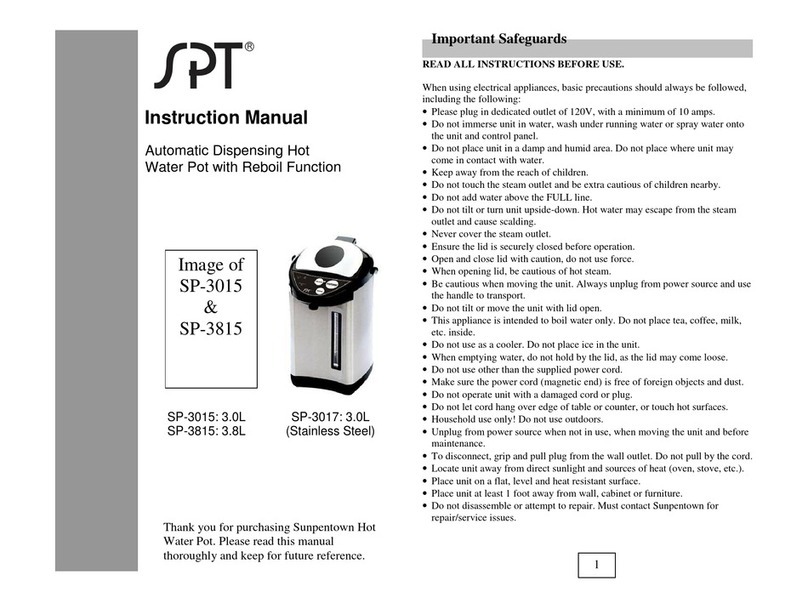
SPT
SPT SP-3015 instruction manual

Avalon
Avalon A13CT-S Use and care guide

Zip
Zip HydroTap BCS160 installation instructions

Niagara
Niagara 65 IB AC EC Installation, use and maintenance handbook

Crystal Mountain
Crystal Mountain Crystal Pro Installation, operation & maintenance manual

Zojirushi
Zojirushi CW-PZC22 operating instructions
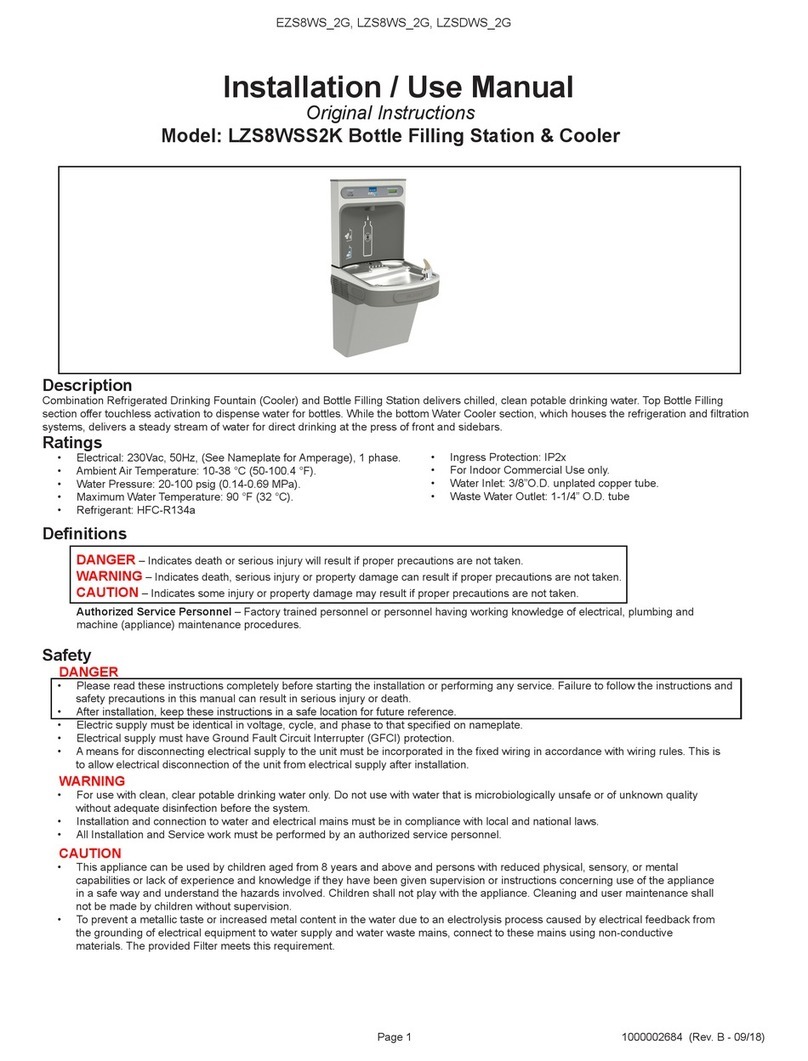
Elkay
Elkay EZS8WSVRL2K Installation & use manual
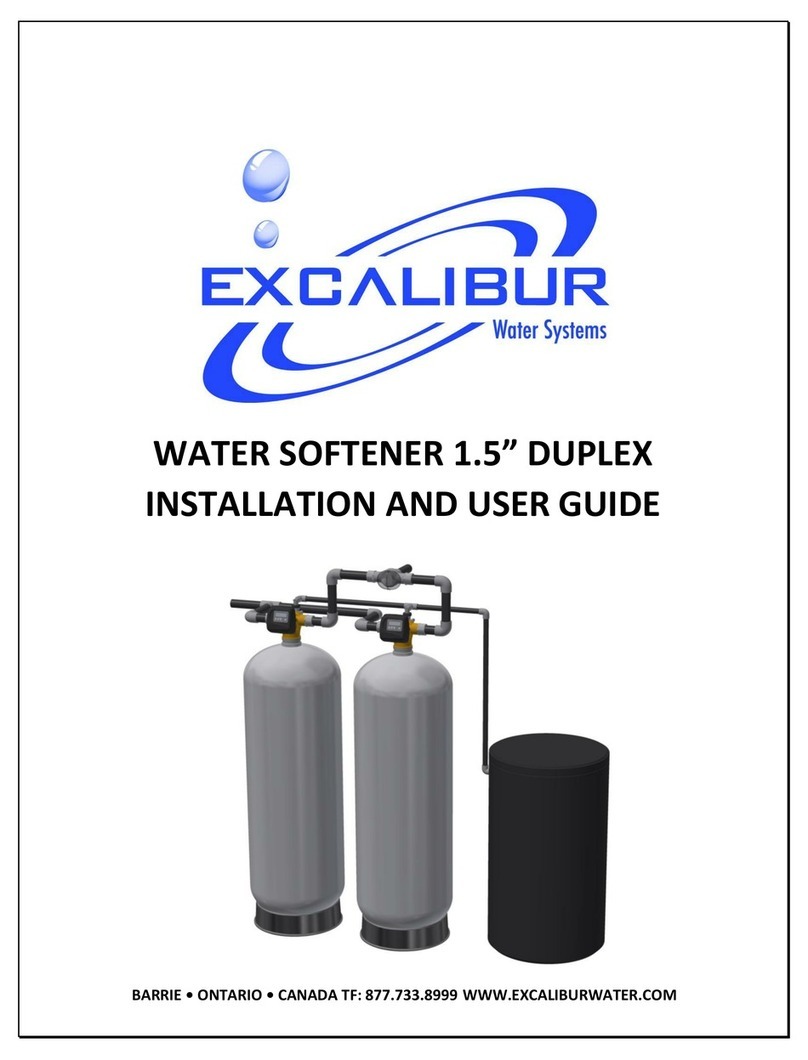
Excalibur
Excalibur EWS SD15 Series Installation and user guide

WaterMAXX
WaterMAXX WWD224W-2 Use & care guide

Genesis
Genesis 2 IRON PRO MAX owner's manual

Water Well
Water Well D55 user manual

GE
GE SmartWater GXSF27B Owner's Manual & Installation Instructions