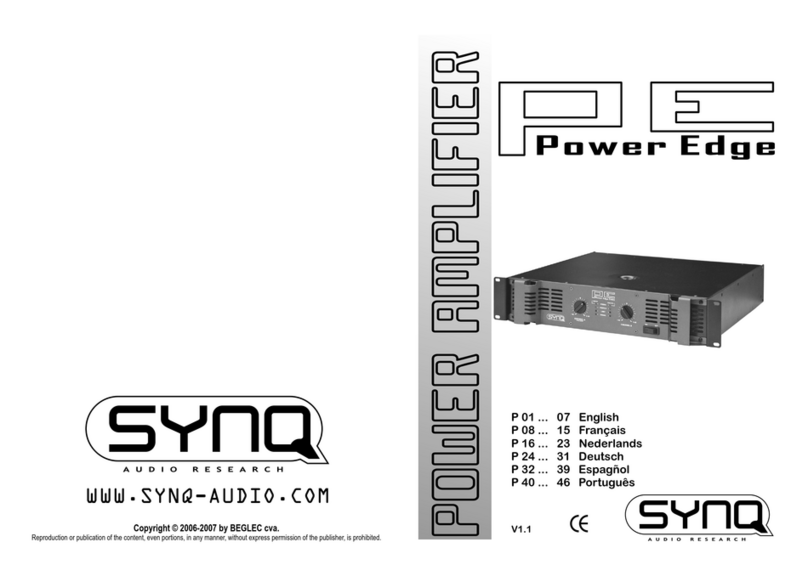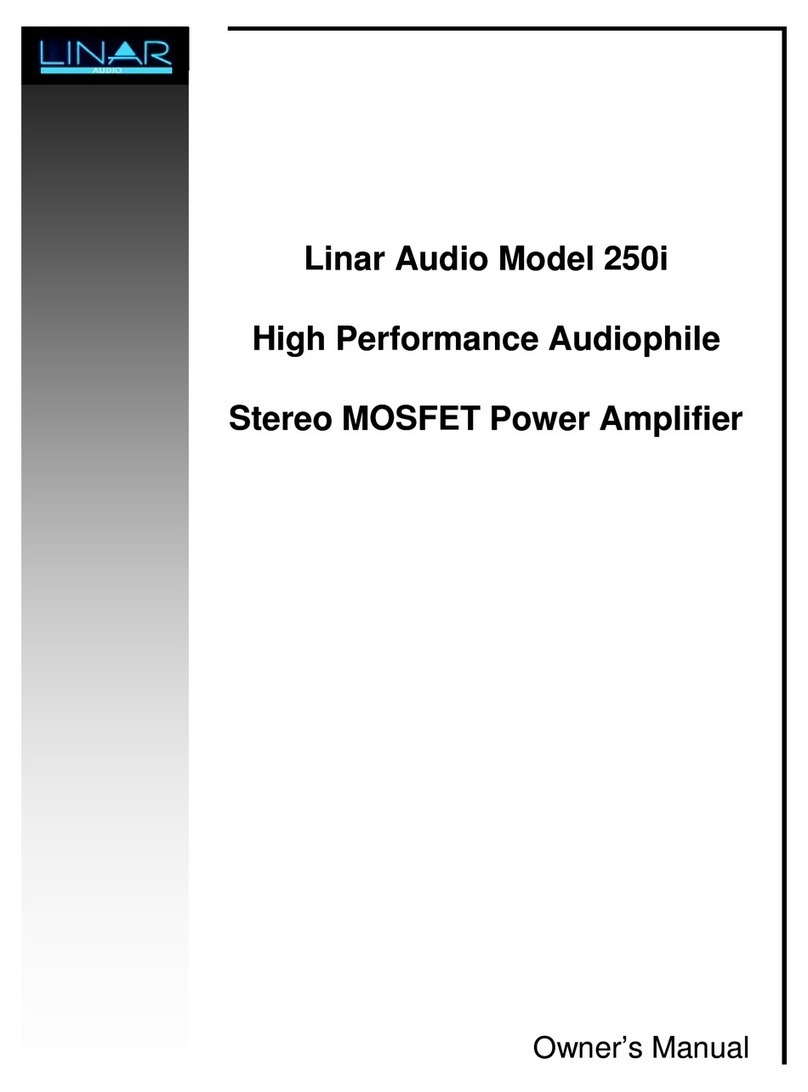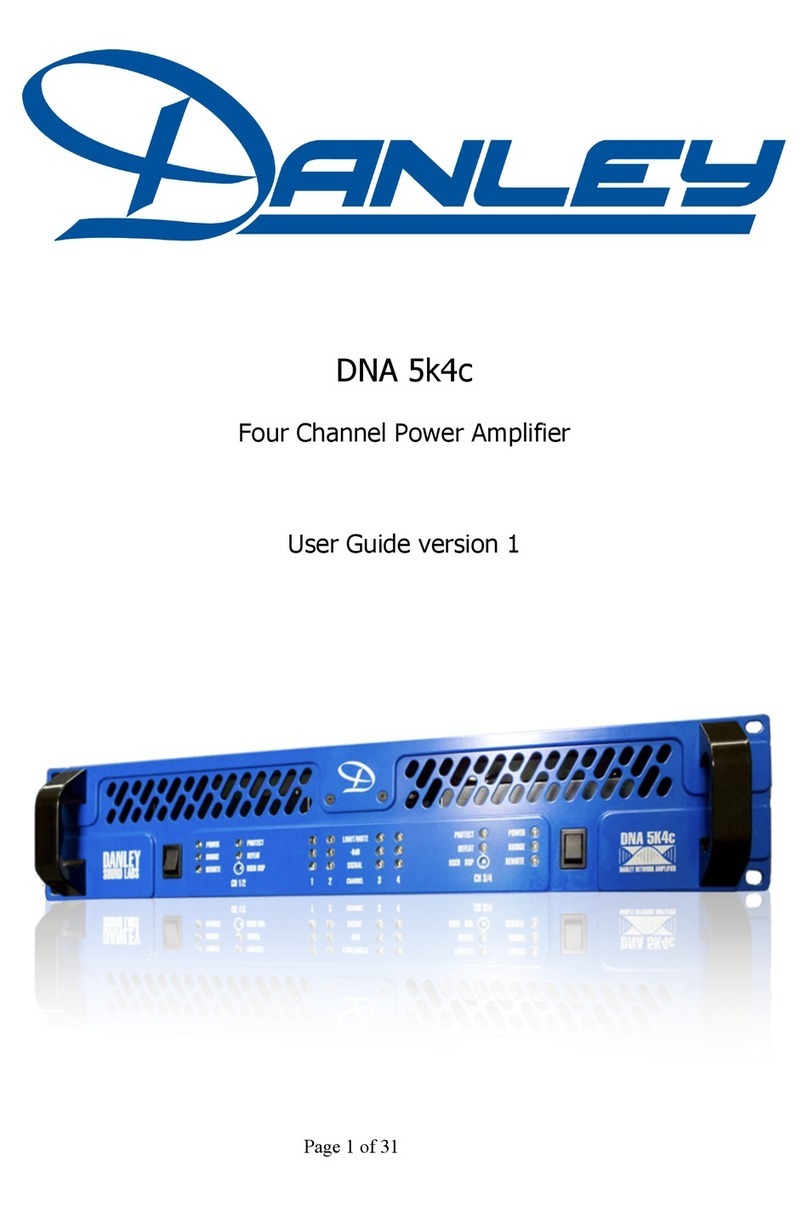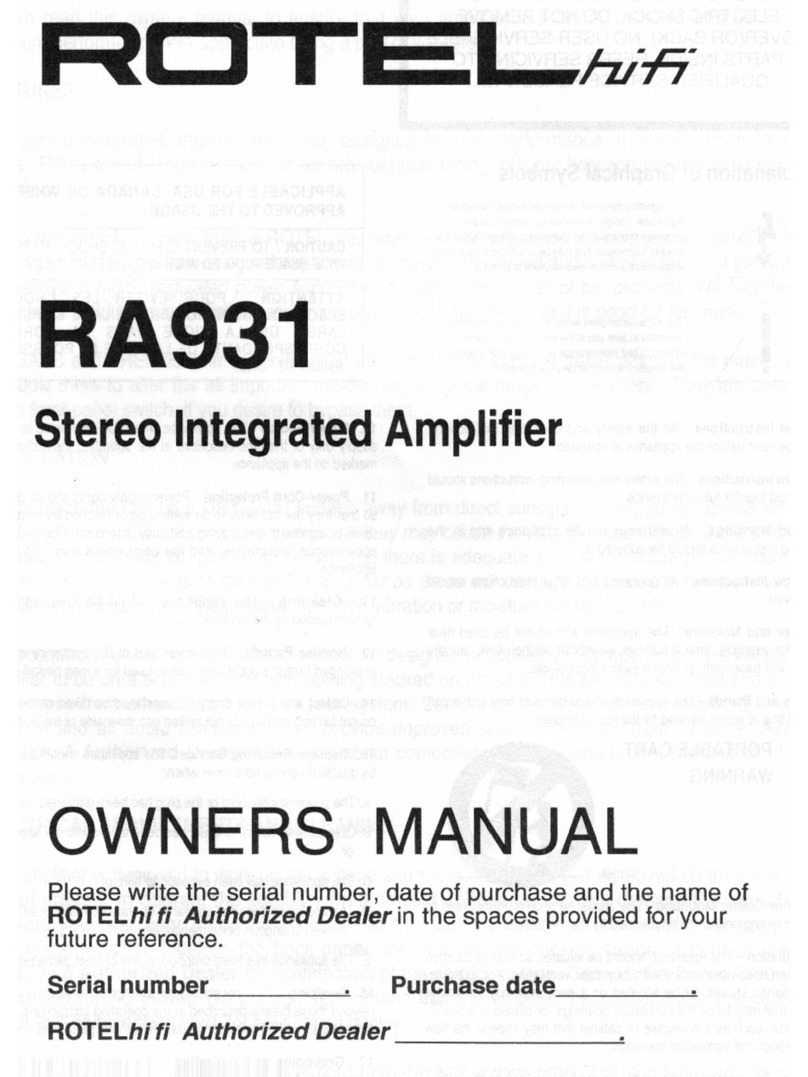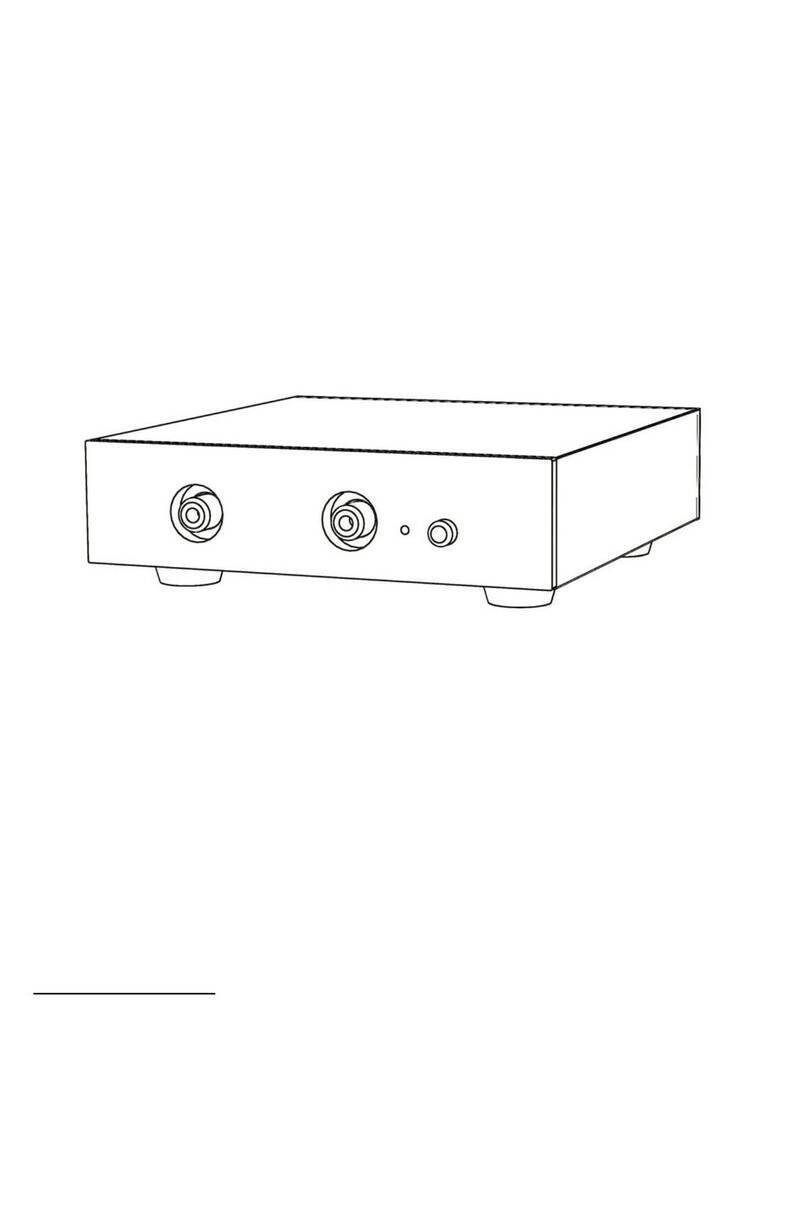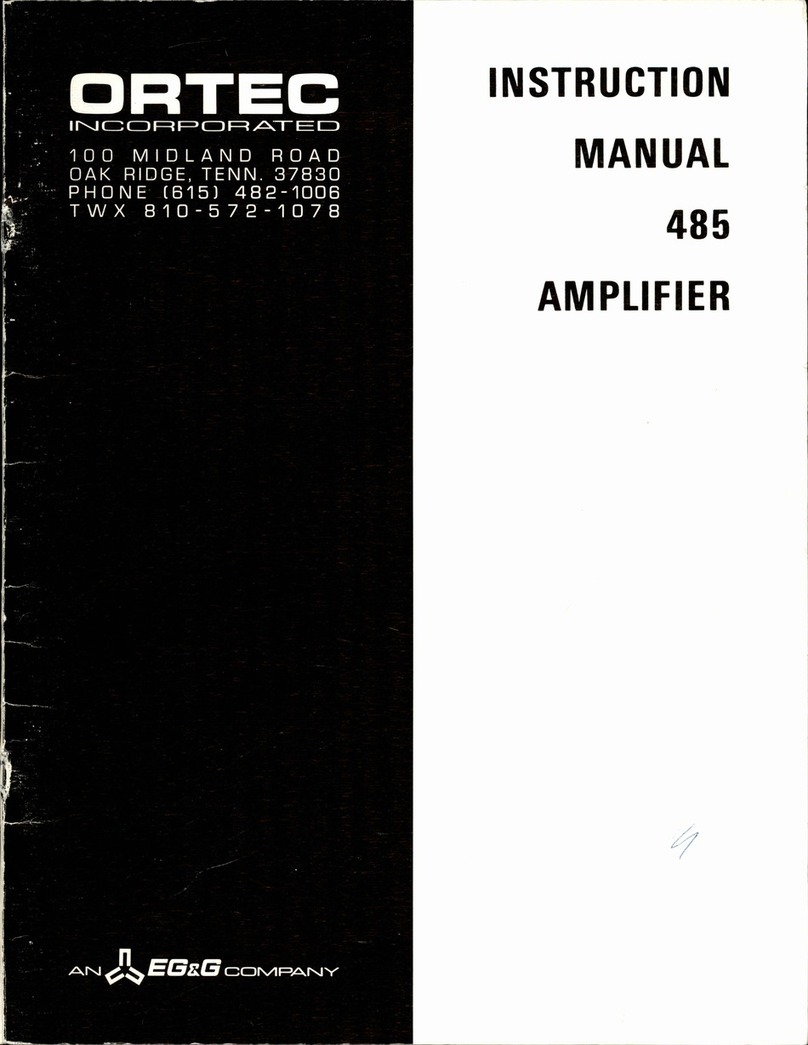Big Bear Audio MP1 User manual

MP1 and MP1+ User Manual

Signal Flow
In Use
The MP1 has been designed to be as malleable as possible during your session. The balanced inputs
can accept both mic and line levels, this means that you can be as creative as you like with the
Colour modules. By driving the Colour slightly you will achieve low a THD harmonic content, adding
subtle tones and compressions. By driving the Colour modules hard and then attenuating the output
you can really push the modules into harder saturation. And of course you can achieve everything in
between these two states.
Mic Line
The Input Gain control applies to Mic, Line and DI input. On the MP1 this ranges from +5dB to +65dB
on a continuous potentiometer. On the MP1+ the Elma Switch has 21 positions in gradual steps from
0dB to +60dB.
Instrument Input
The Instrument Input TRS on the front of the module has an active impedance topology, this
essentially means that the input impedance is almost infinite. The benefits of this topology mean
that the user can record with anything up to a piezo mic (for a double bass for example) however if
left unconnected to an instrument may cause considerable unwanted noise in your system.
Changing Colour Modules
Before removing the MP1 make sure all power has been turned off to your 500 series rack. To pull
out the MP1 hold on to the gain knob and pull gently on the unit. To change a Colour module first it
is advisable to ground yourself on something, some ground connected metal in your studio for
example, this will prevent any damage caused to sensitive parts that may be present in the modules.

To remove the modules tuck your fingers underneath either end of the module and lightly pull the
module out. To replace a module line up with header pins and the feet with the sockets in on the
MP1 and slightly push down on the module until you hear a click.
When first engaging the Colour switch on the MP1 there may be a small amount of DC present, it is a
good idea to engage a new Colour module with your master fader down just in case a DC spike
makes its way to your monitors.
VU Meter
The VU meter, although very accurate is intended for a visual guide. We have created a meter which
lies somewhere between peak and average, this will allow the user to accurately monitor levels and
also determine if there are serious transient clipping on your recording.
Noise
The MP1 has been engineered to have the lowest noise possible for an electronic input mic pre.
However the power supply makes a huge difference not only to the noise floor but the sound of the
MP1. The noise floor remains at -128dB EIN with any available commercial 500 series power supply,
there will however be issues with very cheap switch mode power supplies; The very poorly made
500 series power supplies will have SMPSs that create demonstrable harmonics in the audio band,
which are significantly audible when using any mic preamplifier. We strongly recommend linear
power supplies over switch mode, for many reasons not just including noise - please do get in touch
if you have any queries about this.
We fully appreciate that not all customers can afford linear 500 series power supplies, this generally
should not be an issue as the switching frequency noise is only present in the audio band of the
poorer supplies (5KHz-9KHz) when only 1-2 modules are loaded in the supply. This is due to the
switching frequency automatically moving higher as move current is drawn.
For more information on this we have written a blog post on this subject which you may find helpful.
Due to the MP1’s thicker than usual front panel it is supplied with both Metric M3 and Imperial 4-40
extra long mounting screws, please make sure you select the right type for your power supply.

MP1 Specification
Gain: 66dB
Mic and Line Input Impedance: 4.8K
Instrument Input Impedance: >2M
THD Mic/Line: 0.001%
THD Instrument: 0.04%
Frequency Response: 10Hz - 80KHz +/- 0.1dB @0dB Gain
Equivalent Input Noise: Better than -128dB
Signal to Noise Ration: Better than -95dB
MP1+ Specification
Gain: 60dB
Mic and Line Input Impedance: 4.8K
Instrument Input Impedance: >2M
THD Mic/Line: 0.01%
THD Instrument: 0.04%
Frequency Response: 20Hz - 50KHz +/- 0.5dB @0dB Gain
Equivalent Input Noise: Better than -128dB
Signal to Noise Ration: Better than -100dB
Product Warranty
Big Bear Audio warrants this product to be free from defects in materials and workmanship for a
period of one (1) year from date of purchase, and agrees to remedy any defect identified within such
one year period by, at our option, repairing or replacing the product.
This warranty, and any other express or implied warranty, does not apply to any product which has
been improperly installed, subjected to usage for which the product was not designed, misused or
abused, damaged during shipping, damaged by any dry cell battery, or which has been altered or
modified in any way. This warranty is extended to the original end user purchaser only. A purchase
receipt or other satisfactory proof of date of original purchase is required before any warranty
service will be performed.
THIS EXPRESS, LIMITED WARRANTY IS IN LIEU OF ALL OTHER WARRANTIES, EXPRESS OR IMPLIED, TO
THE EXTENT ALLOWED UNDER APPLICABLE LAW. IN NO EVENT SHALL Big Bear Audio BE LIABLE FOR
ANY SPECIAL, INCIDENTAL, OR CONSEQUENTIAL DAMAGES RESULTING FROM THE USE OF THIS
PRODUCT.
Some countries do not allow the exclusion or limitation of consequential damages or limitations on
how long an implied warranty lasts, so this exclusion may not apply to you.

Warranty
If you suspect a defect in this product, please call us at +44 (0)208 245 4248 or email us at
could be due to improper usage) and to obtain a returns number. It shall be your responsibility to
pay for shipping the product to us, and, if the product is determined to be defective, our
responsibility to pay for shipping the product back to you.
This manual suits for next models
1
Table of contents