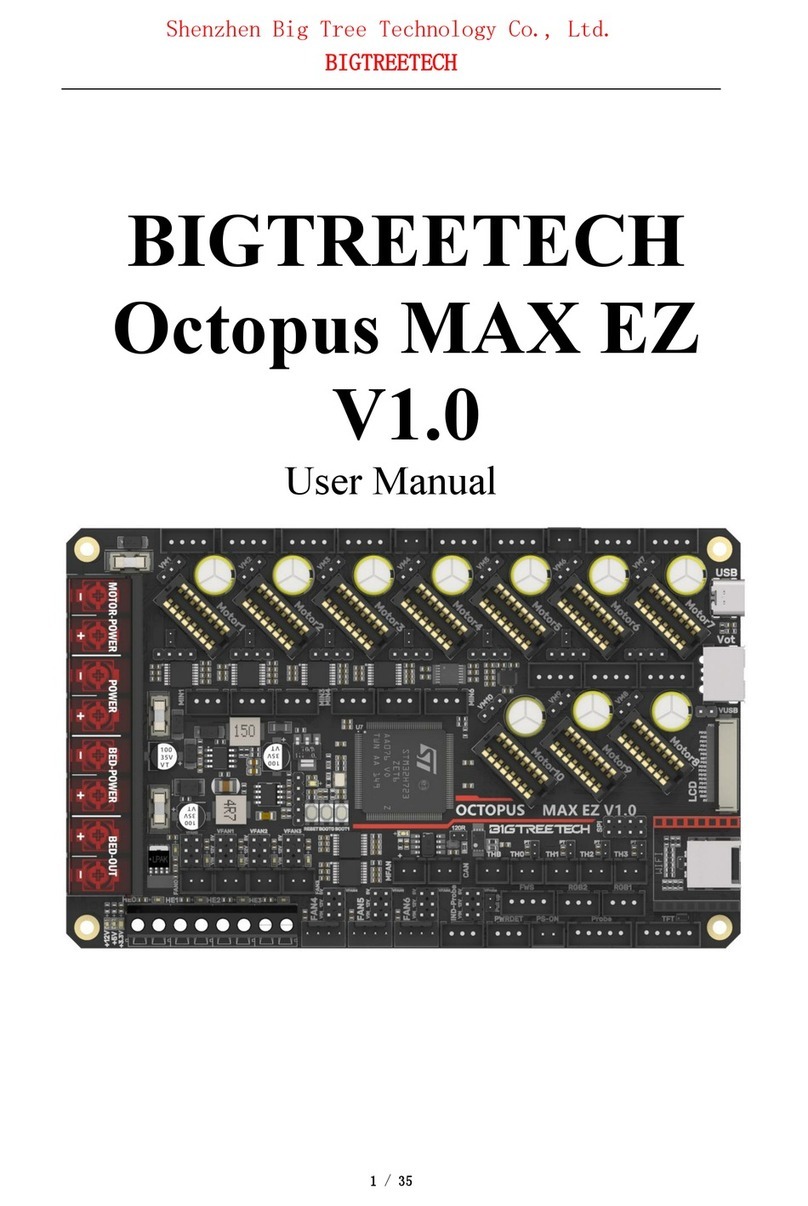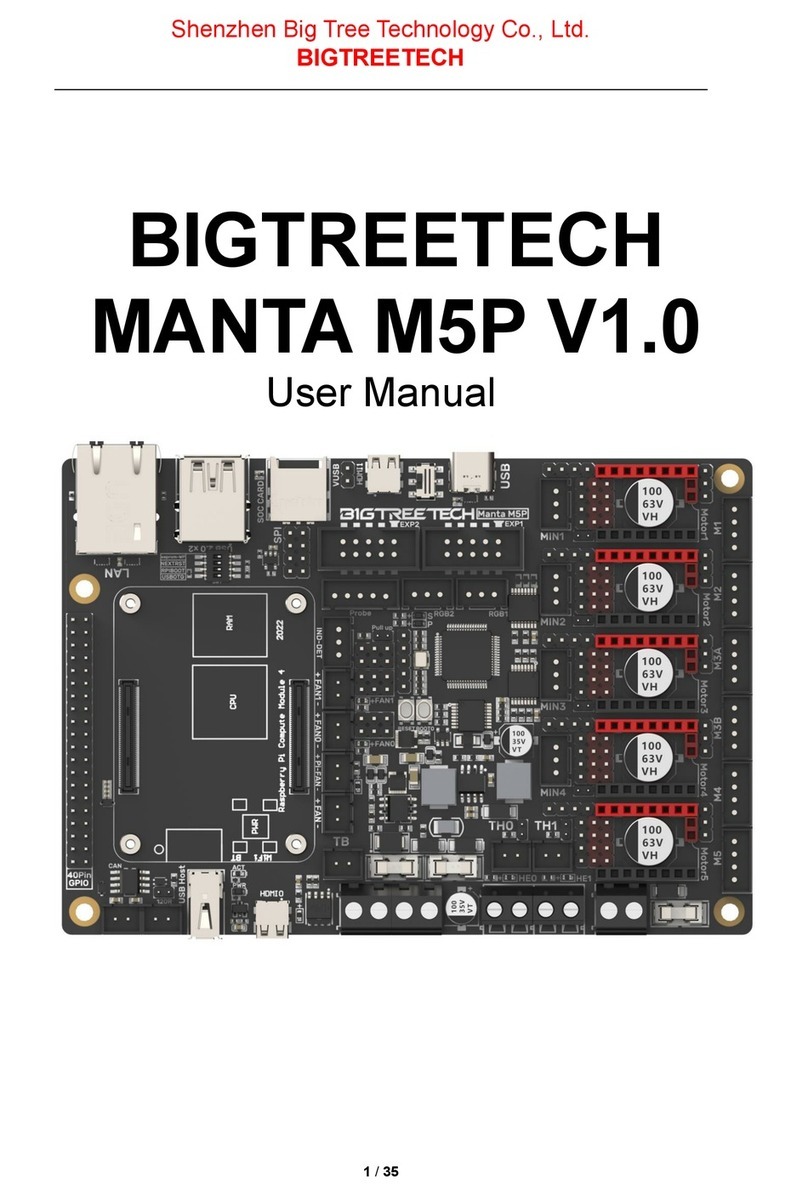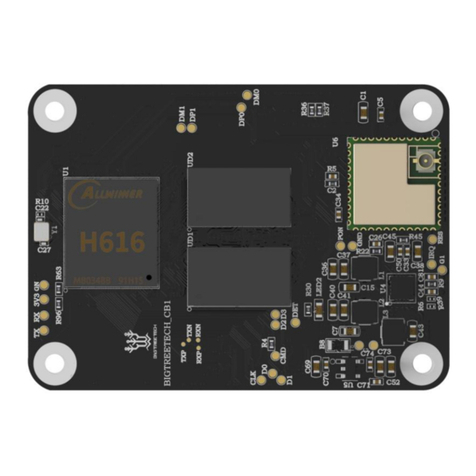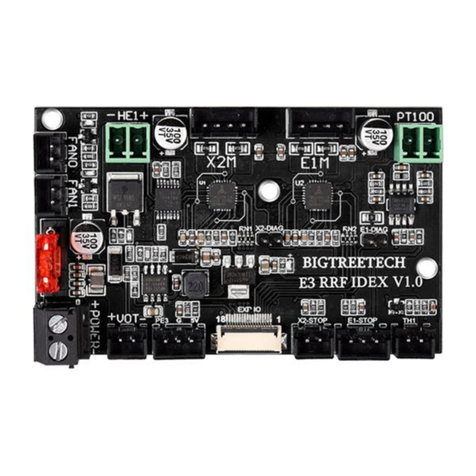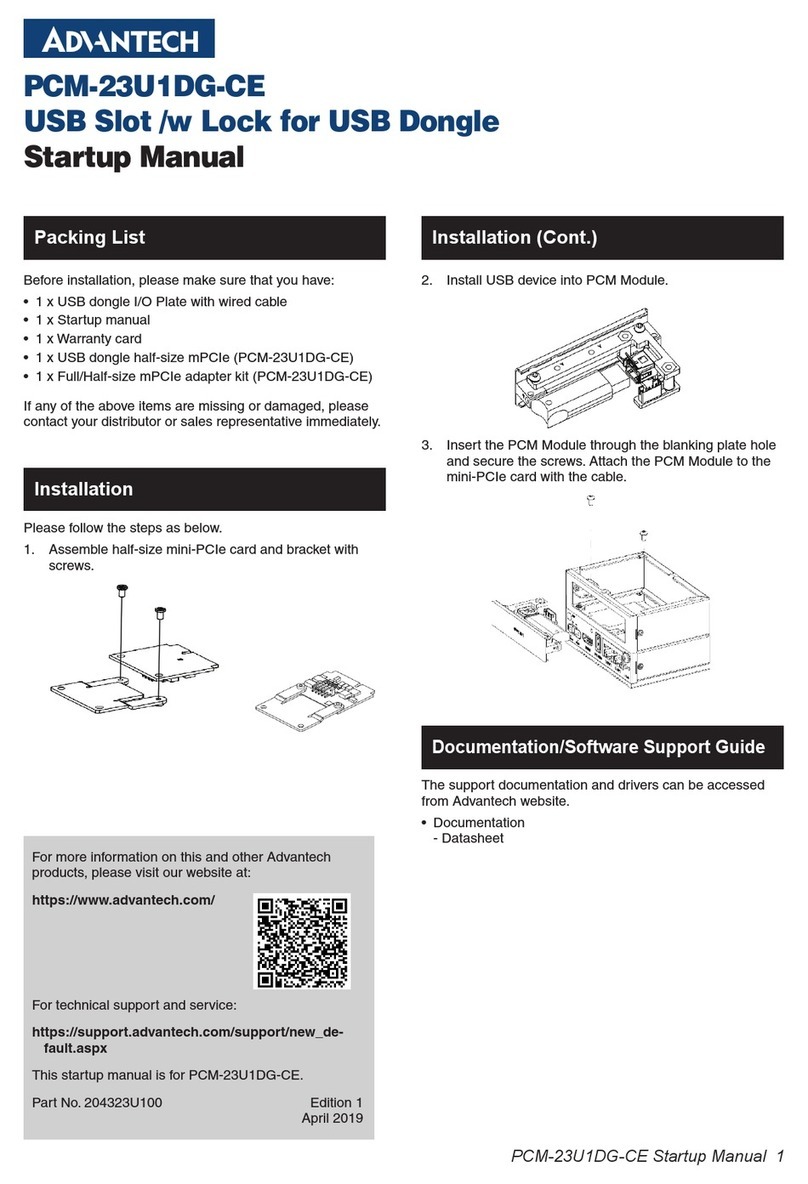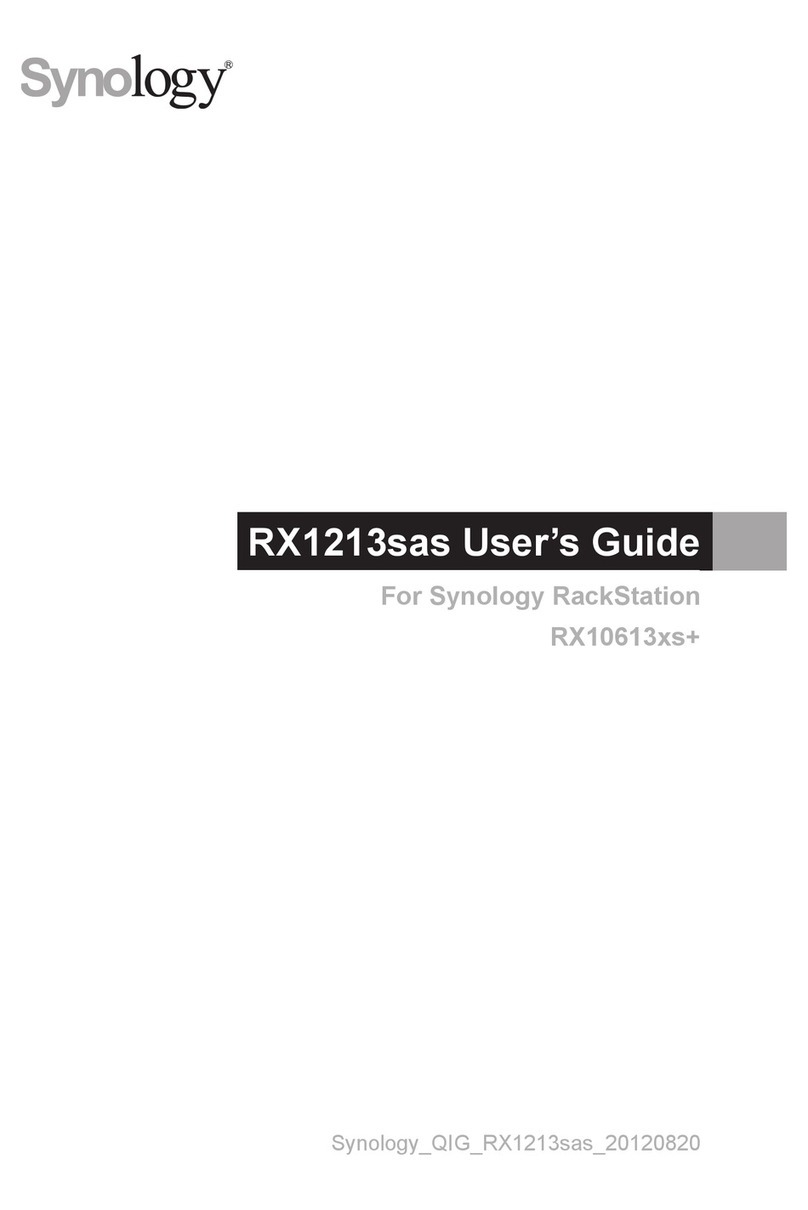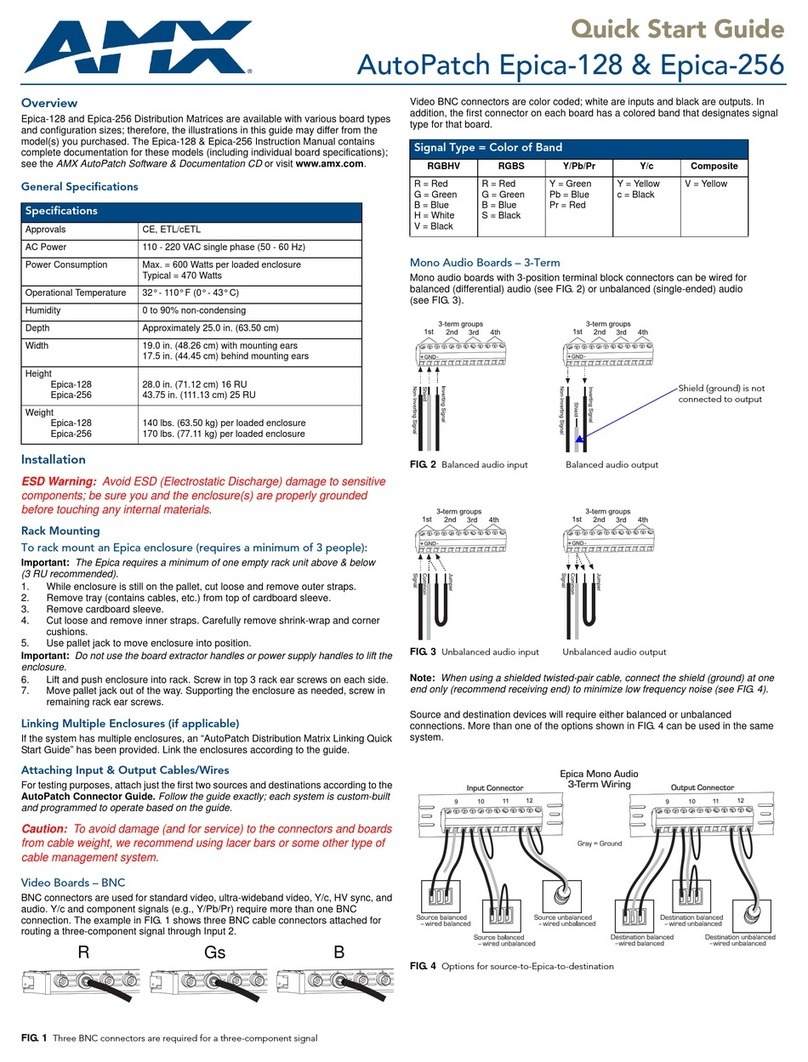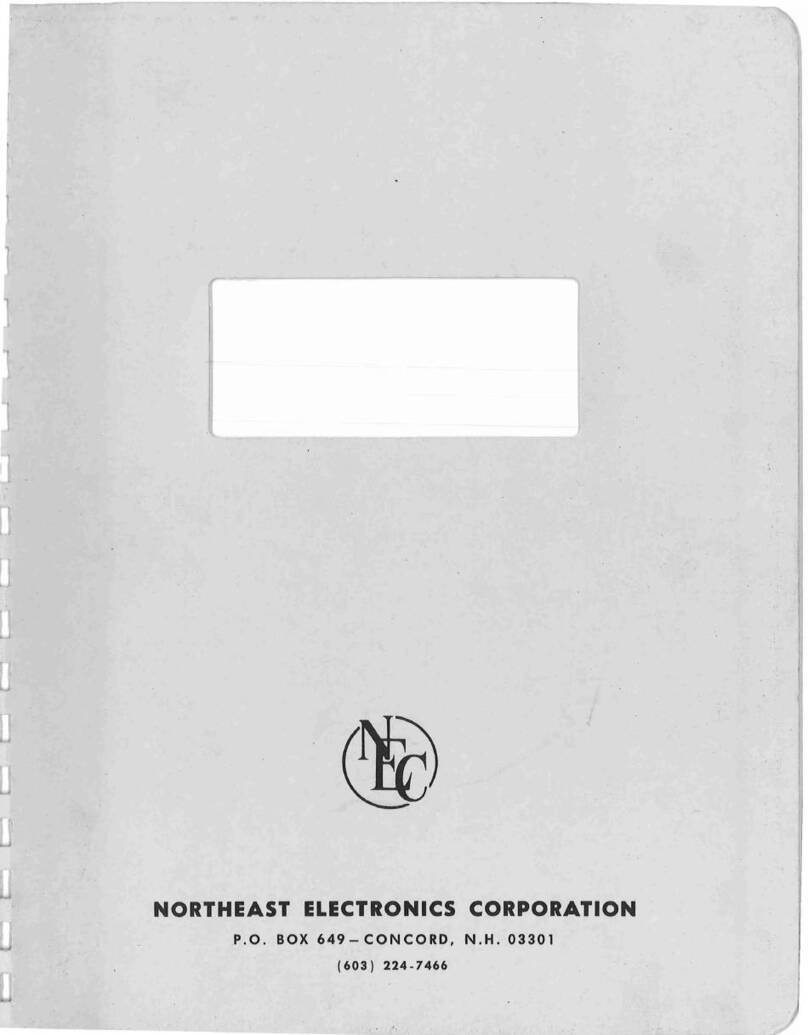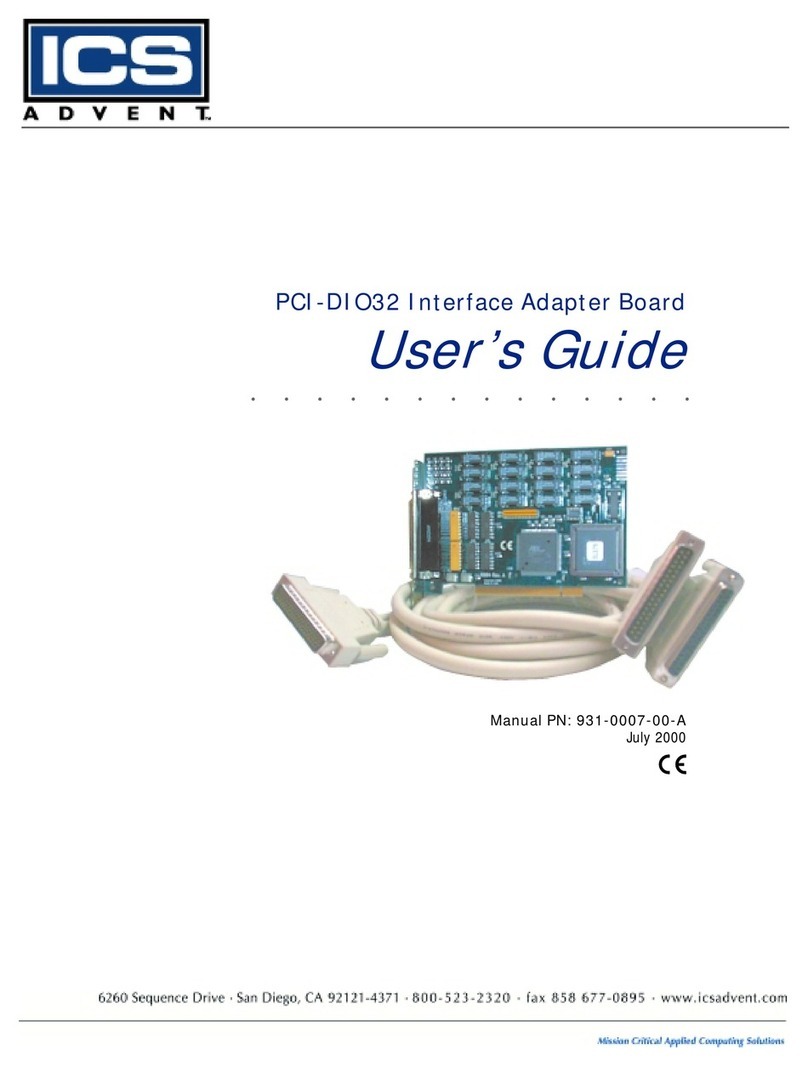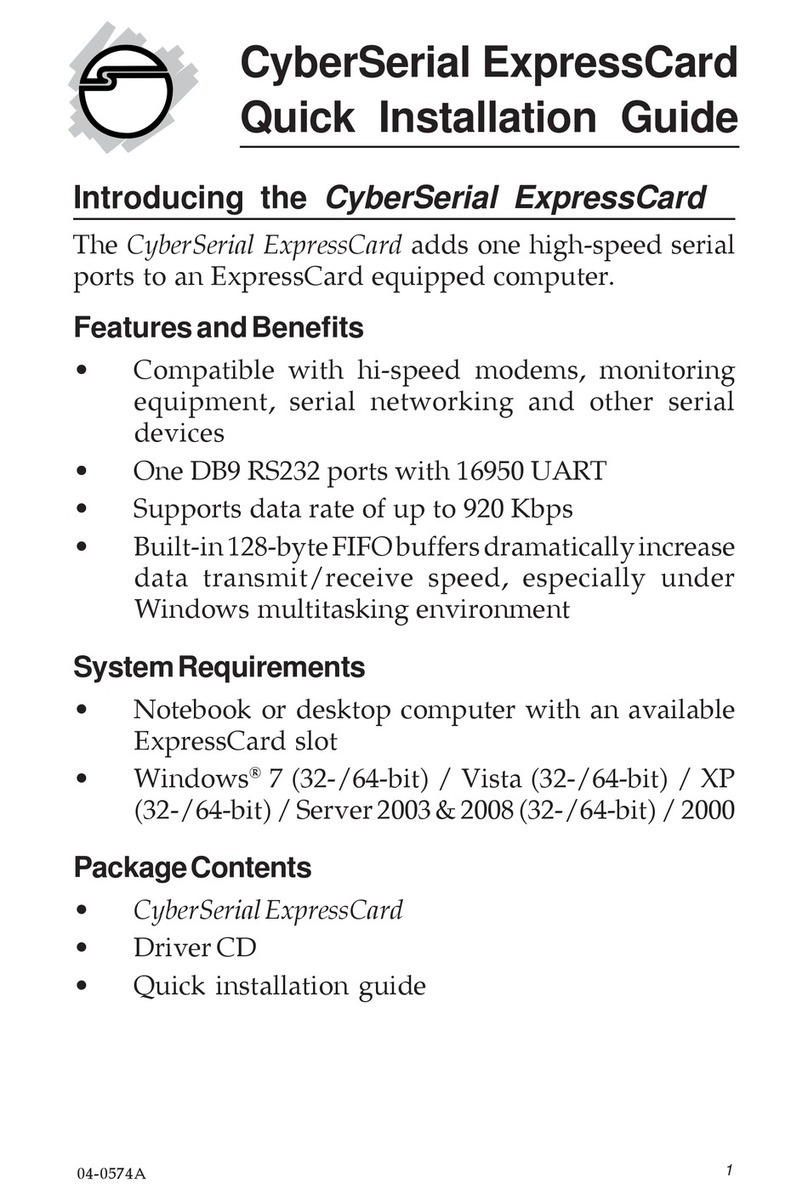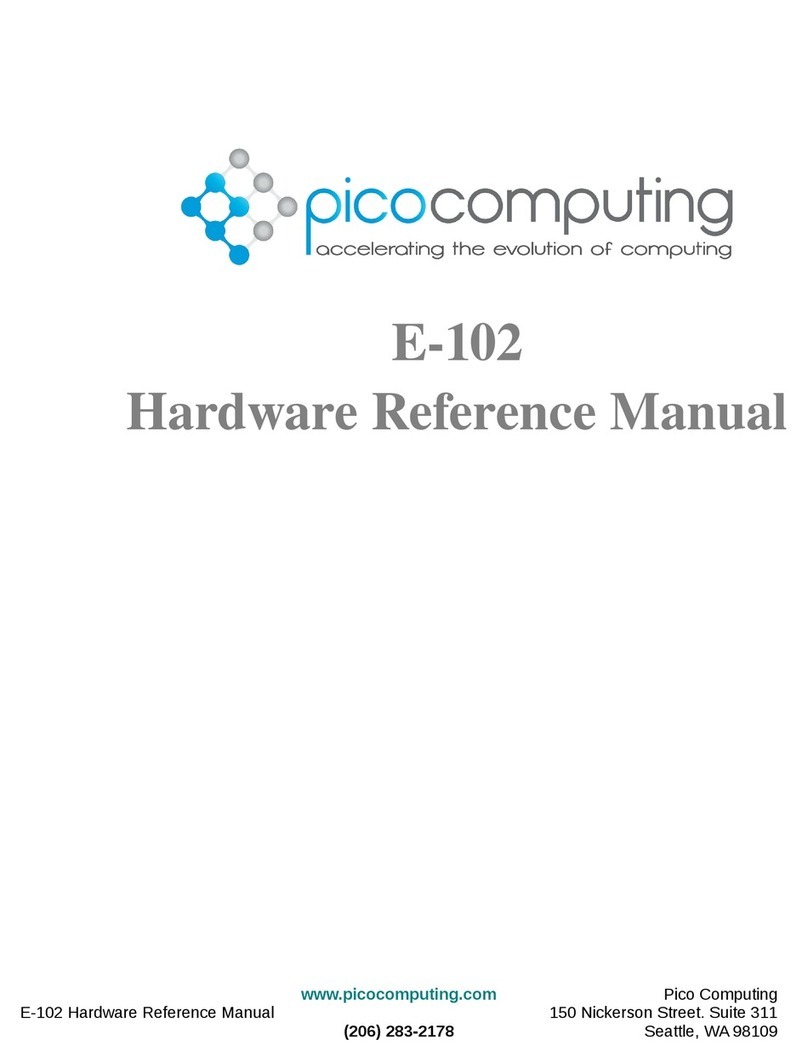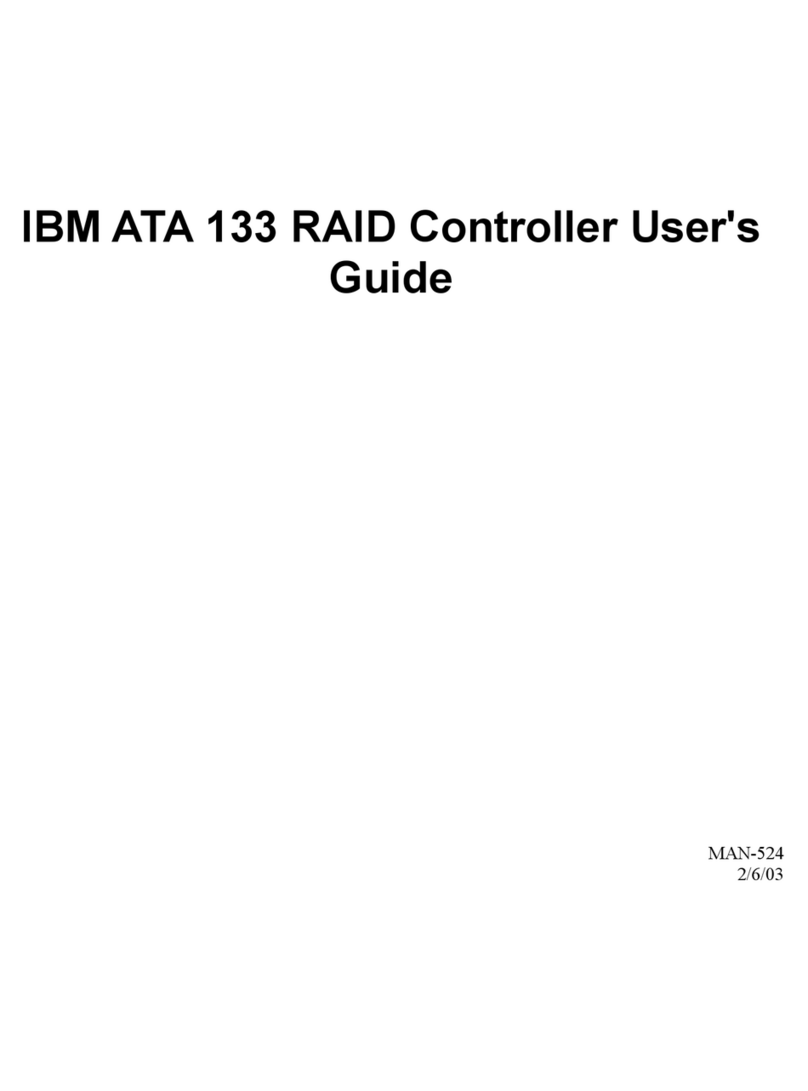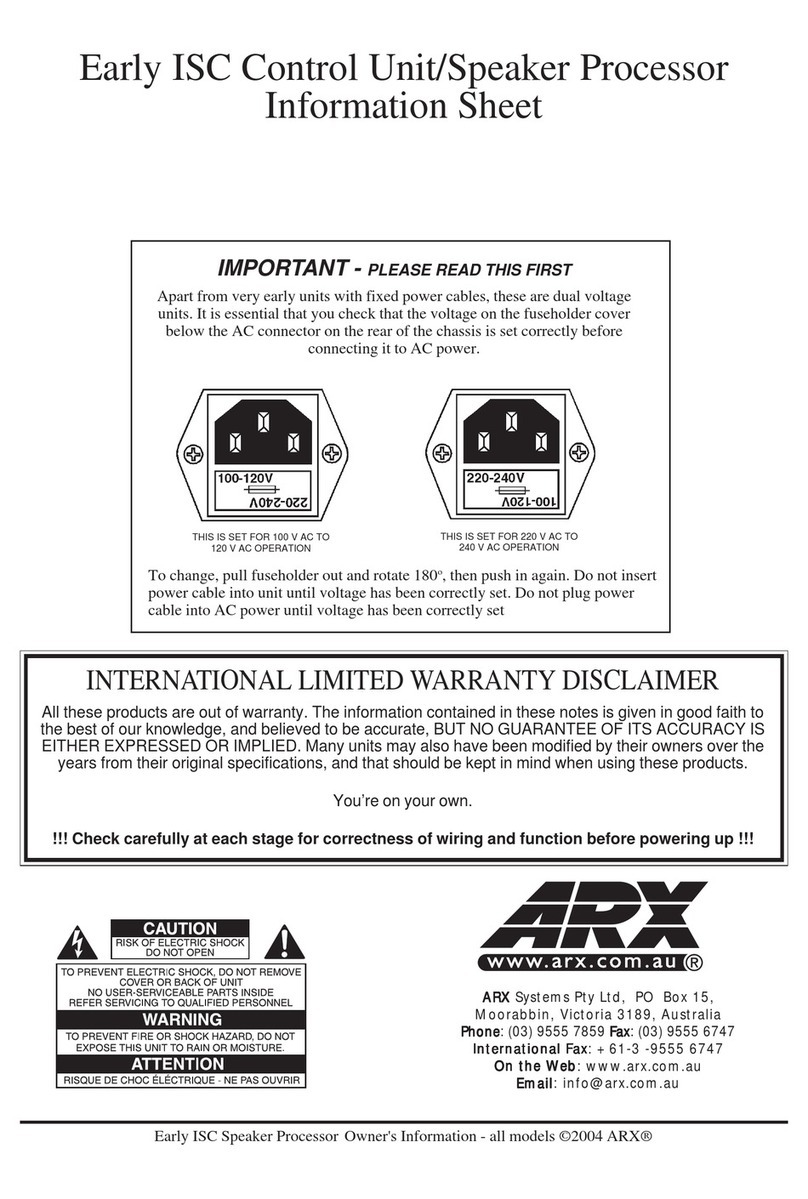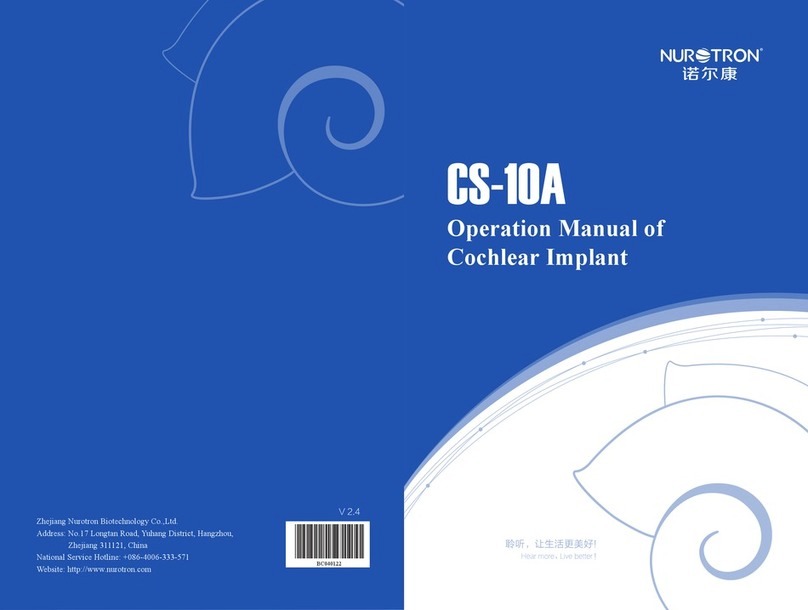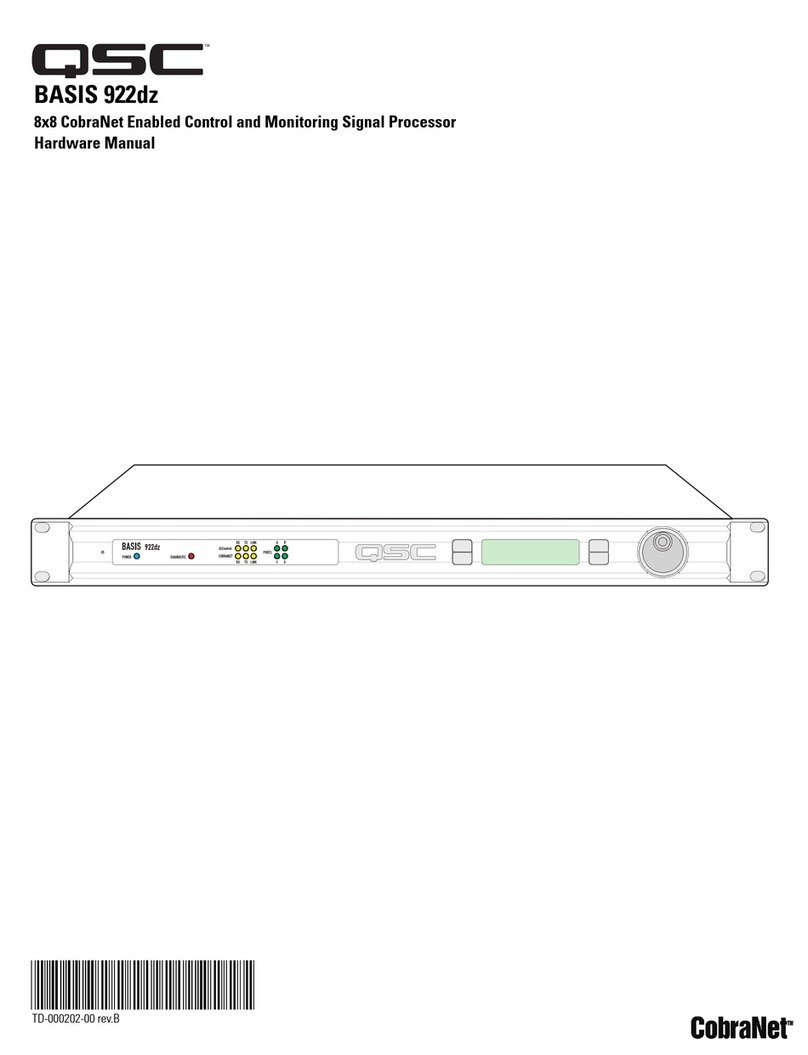BIG TREE TECH Octopus MAX EZ V1.0 User manual

Octopus MAX EZ
V1.0
User Manual

BIGTREETECH Octopus MAX EZ V1.0 User Manual
2
Revision Log
Version
Date
Revisions
v1.00
6th October 2022
Initial Version
v1.01
27th September 2023
Instructions for updating Klipper
firmware via DFU.

BIGTREETECH Octopus MAX EZ V1.0 User Manual
3
CONTENTS
Revision Log ....................................................................................................................2
Product Profile..................................................................................................................5
Feature Highlights .....................................................................................................5
Specifications............................................................................................................6
Dimensions ...............................................................................................................7
Peripheral Port .................................................................................................................8
Connector Diagram ...................................................................................................8
Pinout Diagram .........................................................................................................8
Connection Description ....................................................................................................9
USB Power Supply....................................................................................................9
Stepper Motor Driver.................................................................................................9
UART/SPI Mode of Driver ..................................................................................9
TMC Driver DIAG (Sensorless Homing) .............................................................9
Driver Voltage Selection.....................................................................................9
Voltage Selection for CNC Fan................................................................................10
100K NTC or PT1000 Setting..................................................................................10
BLTouch Wiring .......................................................................................................11
Auto Power Off (Relay V1.2) Wiring ........................................................................11
Connecting with MINI12864/TFT Screen.................................................................12
RGB Wiring .............................................................................................................12
Filament Sensor Wiring ...........................................................................................13
Proximity Switch Wiring...........................................................................................13
Wiring of 4 pins CNC Fan and Water Cooling System.............................................15
Marlin .............................................................................................................................16
Install Compiling Environment .................................................................................16
Download Marlin Firmware......................................................................................16
Configure Firmware.................................................................................................16
Open Marlin Project .........................................................................................16
Compiling Environment ....................................................................................16

BIGTREETECH Octopus MAX EZ V1.0 User Manual
4
Configure Motherboard and Serial Port ............................................................17
Configure Stepper Driver..................................................................................18
Sensorless Homing ..........................................................................................19
100K NTC or PT1000.......................................................................................20
BLTouch ...........................................................................................................20
Auto Power Off(Relay V1.2) .............................................................................23
Power Loss Recovery ......................................................................................23
RGB .................................................................................................................24
Filament Sensor...............................................................................................25
Smart Filament Sensor (SFS V1.0) ..................................................................26
ESP3D .............................................................................................................27
Compile Firmware ...................................................................................................28
Klipper............................................................................................................................29
Preparation .............................................................................................................29
Download OS Image ........................................................................................29
Download and Install Raspberry Pi Imager.......................................................29
Write Image.............................................................................................................30
WiFi Setting.............................................................................................................32
SSH Connect to Raspberry Pi .................................................................................32
Compile Firmware ...................................................................................................34
Configure Klipper ....................................................................................................35
Firmware Updates..........................................................................................................37
Updating via microSD..............................................................................................37
Updating Klipper via DFU........................................................................................37
Precautions ....................................................................................................................38

BIGTREETECH Octopus MAX EZ V1.0 User Manual
5
Product Profile
BIGTREETECH Octopus MAX EZ is an optimized 32-bit 3D printer control board
based on the Octopus Pro, using self-developed stepper motor driver sockets to
enhance safety and user experience, with many new features not found on
Octopus Pro to increase DIY potential.
Feature Highlights
32 bit 550 MHz ARM Cortex-M7 series STM32H723ZET6 MCU;
Onboard BOOT button to enable DFU mode to update bootloader;
The thermistor circuit is protected to prevent MCU damage from shorted
heated bed and heater cartridge connections;
Selectable voltage (24V, 12V, 5V) for CNC fan, eliminating the need for
external buck modules, thereby reducing the likelihood of motherboard
damage.
Upgraded with eFuse protection, which responses faster with strong
protection, effectively protecting the motherboard from being damaged
caused by short circuits, over-current, electric spark, etc.
MCU firmware can be upgraded via SD card, or use DFU via Klipper's make
flash command;
10 EZ driver sockets, working with pinless driver, safer to use; Onboard SPI
and UART, can be used by simply setting in the firmware, no need for a
jumper.
Support power loss recovery, filament runout sensor, CAN, auto power-off,
BLTouch, RGB, etc;
Replaceable fuse for easy maintenance;
3 x 4 pins fan ports, also for connecting water cooling system;
Onboard proximity switch port, supports NPN and PNP types, 24V, 12V, 5V
voltage selectable;
Onboard SPI interface for connecting acceleration sensor to enable Klipper's
input shaping.

BIGTREETECH Octopus MAX EZ V1.0 User Manual
6
Specifications
Dimensions
160mm x 100mm
for details please refer to
BIGTREETECH Octopus MAX EZ V1.0-SIZE.pdf
Mounting Size
Please refer to BIGTREETECH Octopus MAX EZ V1.0-
SIZE.pdf
MCU
ARM Cortex-M7 STM32H723ZET6 550MHz
Driver
Input Voltage
24V, HV(≤56V) Selectable
Motherboard
Input Voltage
VIN=DC12V or DC24V
Heated Bed
Input Voltage
BED IN=DC12V or DC24V
Logic Voltage
DC 3.3V
Heater Connection
Heated Bed (HB), Heater Cartridge (HE0, HE1, HE2, HE3
)
HB Port Max Curre
nt
10A Continuous, 12A Instantaneous
Heater Cartridge
Max Current
5.5A Continuous, 6A Instantaneous
Fan Port
2 pins CNC Fan (FAN0, FAN1, FAN2, FAN3),
4 pins CNC Fan (FAN4, FAN5, FAN6), Always On (24V F
AN x 2).
CNC Fan and MFAN Voltage Selectable (5/12/24V)
Fan Port Max Curr
ent
1A Continuous, 1.5A Instantaneous
Overall Max Curren
t
(Heater Cartridge+
Driver+All Fans)
<12A
Expansion Port
BLTouch (Servos, Probe), PS-ON,
FWS, PWRDET, RGBx2, SPI,
IND-Probe, CAN, WIFI, TFT
Motor Driver
Support EZ5160, EZ2209, EZ2225, EZ2226, EZ2208, EZ
2130...
Driver Mode
SPI, UART
Motor Socket
Motor1, Motor2, Motor3 (Dual Motor Sockets), Motor4,
Motor5, Motor6, Motor7, Motor8, Motor9, Motor10
10 Channels in Total
Thermistor
5 x 100K NTC,
four of which are selectable for NTC and PT1000
Display
MINI12864 (FPC Connection), TFT Serial
PC Connection
Type-C
Supported Kinemat
ics
Cartesian, Delta, Kossel, Ultimaker, CoreXY
Recommended
Slicer/Console
Cura, Simplify3D, Pronterface, Repetier-host, Makerware

BIGTREETECH Octopus MAX EZ V1.0 User Manual
7
Dimensions

BIGTREETECH Octopus MAX EZ V1.0 User Manual
8
Peripheral Port
Connector Diagram
Pinout Diagram

BIGTREETECH Octopus MAX EZ V1.0 User Manual
9
Connection Description
USB Power Supply
After the Octopus MAX EZ has been powered, the Red light D32 on the left side
of the MCU will light up, indicating power on. When using only USB to power the
board or to supply power via USB, please insert the jumper cap onto the VUSB.
Stepper Motor Driver
UART/SPI Mode of Driver
Set in the firmware, no need for a jumper.
TMC Driver DIAG (Sensorless Homing)
When using sensorless homing, place jumpers according to the diagram below,
there is no need to cut the DIAG pin off when not being used. (Motor1-Motor6).
Driver Voltage Selection

BIGTREETECH Octopus MAX EZ V1.0 User Manual
10
Voltage Selection for CNC Fan
The output voltage can be set to 5V, 12V or 24V through a jumper. (MFAN and
FAN6 share the power supply VFAN6).
Note: Verify the fan's rated voltage before selecting to avoid damage. We are not
responsible for fans burnt due to incorrect voltage selection.
100K NTC or PT1000 Setting
When using 100K NTC, no jumpers need to be connected, the pull-up resistance
of TH0-TH3 is 4.7K 0.1%. When using PT1000, the pins indicated in the picture
below need to be connected via jumpers, parallel connection of 4.12K 0.1%
resistors, the pull-up resistance of TH0-TH1 is 2.2K. (Note: this method has a
much lower accuracy than the MAX31865 in reading temperature.)

BIGTREETECH Octopus MAX EZ V1.0 User Manual
11
BLTouch Wiring
Auto Power Off (Relay V1.2) Wiring

BIGTREETECH Octopus MAX EZ V1.0 User Manual
12
Connecting with MINI12864/TFT Screen
RGB Wiring

BIGTREETECH Octopus MAX EZ V1.0 User Manual
13
Filament Sensor Wiring
Proximity Switch Wiring
As shown in the figure below, 24V as an example, normally open (NPN type), no
need for shorting through a jumper:

BIGTREETECH Octopus MAX EZ V1.0 User Manual
14
As shown in the figure below, 24V as an example, normally closed (PNP type),
need for shorting through a jumper.

BIGTREETECH Octopus MAX EZ V1.0 User Manual
15
Wiring of 4 pins CNC Fan and Water Cooling System
(12V as an example:)

BIGTREETECH Octopus MAX EZ V1.0 User Manual
16
Marlin
Install Compiling Environment
https://github.com/bigtreetech/Document/blob/master/How%20to%20install%20V
Scode%2BPlatformio.md
https://marlinfw.org/docs/basics/install_platformio_vscode.html
Refer to the link above for tutorial on installing VSCode and PlatformIO plugin.
Download Marlin Firmware
1. Download the newest bugfix version of Marlin from the official website:
https://github.com/MarlinFirmware/Marlin/tree/bugfix-2.0.x
2. Download pre-configured firmware from our GitHub page:
https://github.com/bigtreetech/BIGTREETECH-OCTOPUS-Max-EZ
Configure Firmware
Open Marlin Project
You can open Marlin in VS Code in one of several ways:
Drag the downloaded Marlin Firmware folder onto the VScode application
icon;
Use the Open... command in the VSCode File menu;
Open the PIO Home tab and click the Open Project button.
Compiling Environment
Open platformio.ini file and change default_envs to STM32H723Zx_btt.

BIGTREETECH Octopus MAX EZ V1.0 User Manual
17
Configure Motherboard and Serial Port
Set MOTHERBOARD to BOARD_BTT_OCTOPUS_MAX_EZ
#define MOTHERBOARD BOARD_BTT_OCTOPUS_MAX_EZ
#define SERIAL_PORT 3 (enable TFT serial port)
#define BAUDRATE 115200 (set baudrate to the same as the communication
device)
#define SERIAL_PORT_2 -1 (enable USB serial port)
#define SERIAL_PORT_3 7 (enable WIFI serial port)
The above settings can be enabled as needed.

BIGTREETECH Octopus MAX EZ V1.0 User Manual
18
Configure Stepper Driver
When using SPI mode, you need to enable TMC_USE_SW_SPI in
Configuration_adv.h
#define TMC_USE_SW_SPI

BIGTREETECH Octopus MAX EZ V1.0 User Manual
19
Sensorless Homing
#define SENSORLESS_HOMING // enable sensorless homing
#define xx_STALL_SENSITIVITY 8 // sensitivity setting, TMC2209 range from 0
to 255, higher number results in more sensitive trigger threshold, sensitivity too
high will cause endpoint to trigger before gantry actually moves to the end, lower
number results in less sensitive trigger threshold, too low of sensitivity will cause
endpoint to not trigger and gantrying continue. Other drivers range from 63 to -64,
lower numbers result in a more sensitive trigger threshold.
#define IMPROVE_HOMING_RELIABILITY // can be used to set independent
motor current for homing moves(xx_CURRENT_HOME) to improve homing
reliability.

BIGTREETECH Octopus MAX EZ V1.0 User Manual
20
100K NTC or PT1000
Use jumpers to set the thermistor pull-up resistor to 4.7K (with 100K NTC) or 2.2K
(with PT1000). In Marlin firmware, 1 represents 100K NTC + 4.7K pullup, 1022
represents PT1000 + 2.2K pullup. Note: Accuracy will be much lower than
MAX31865 with this method.
#define TEMP_SENSOR_0 1
#define TEMP_SENSOR_1 1
#define TEMP_SENSOR_BED 1
BLTouch
//#define Z_MIN_PROBE_USES_Z_MIN_ENDSTOP_PIN // Do not remap the
Z_PROBE_PIN to the Z_MIN port.
#define BLTOUCH // Enable BLTouch
Table of contents
Other BIG TREE TECH Computer Hardware manuals

BIG TREE TECH
BIG TREE TECH SKRat v1.0 User manual

BIG TREE TECH
BIG TREE TECH Pi V1.2 User manual
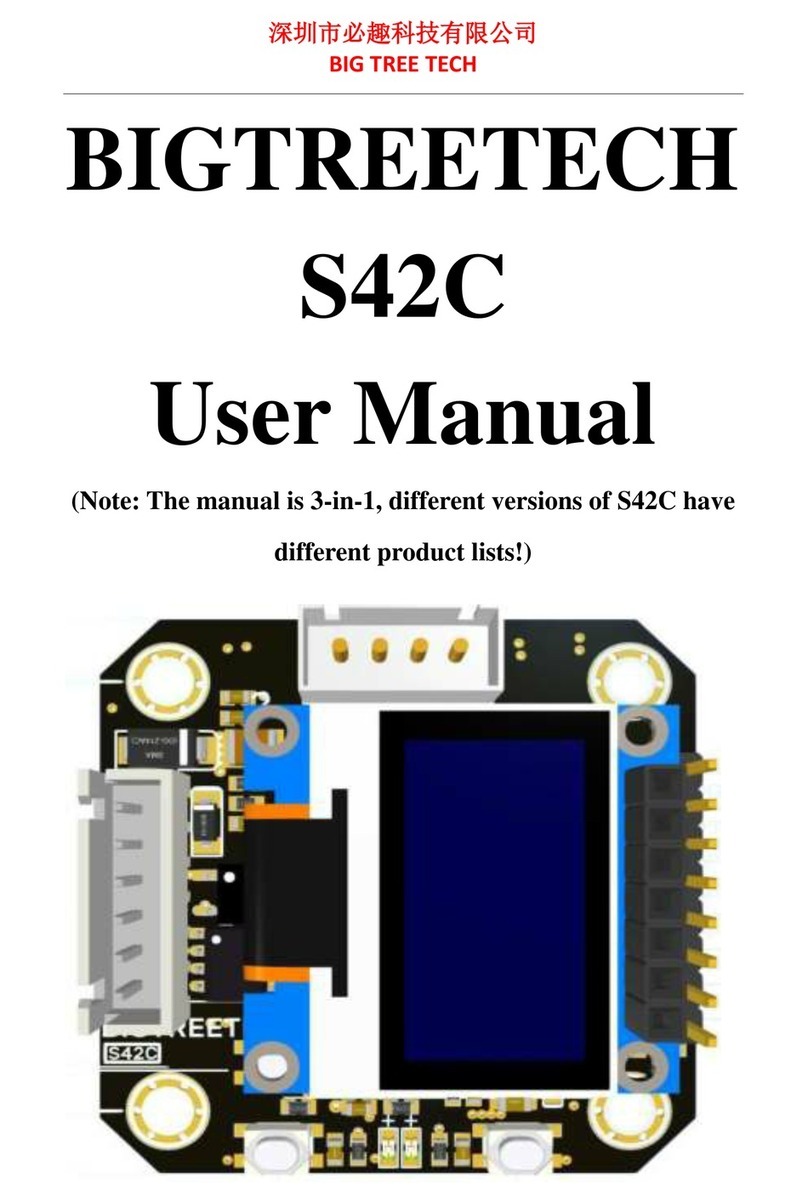
BIG TREE TECH
BIG TREE TECH S42C User manual

BIG TREE TECH
BIG TREE TECH EBB42 CAN User manual
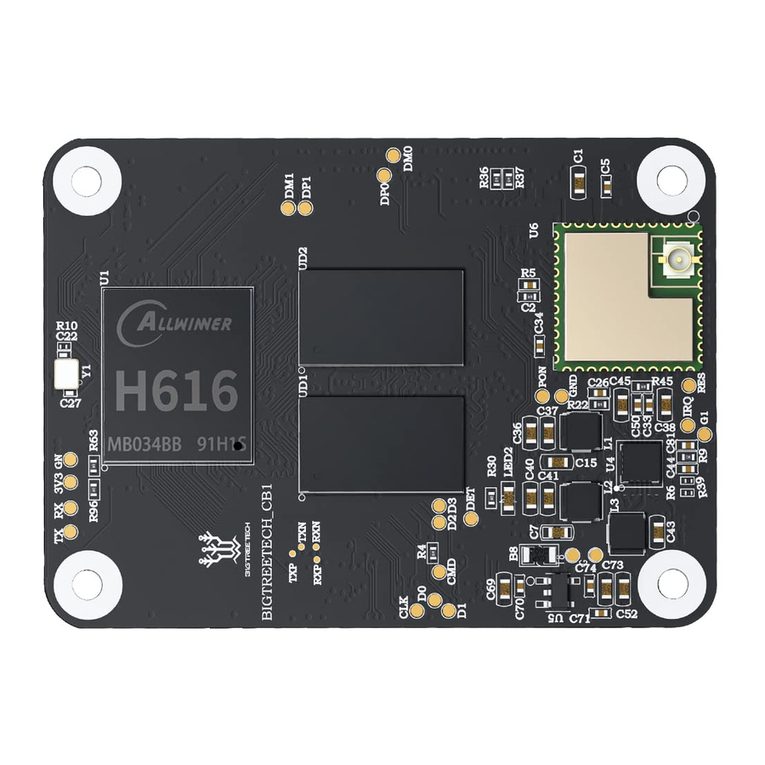
BIG TREE TECH
BIG TREE TECH CB1 User manual

BIG TREE TECH
BIG TREE TECH SKR CR6 V1.0 Installation instructions

BIG TREE TECH
BIG TREE TECH TFT35 V3.0 User manual

BIG TREE TECH
BIG TREE TECH MINI12864 User manual
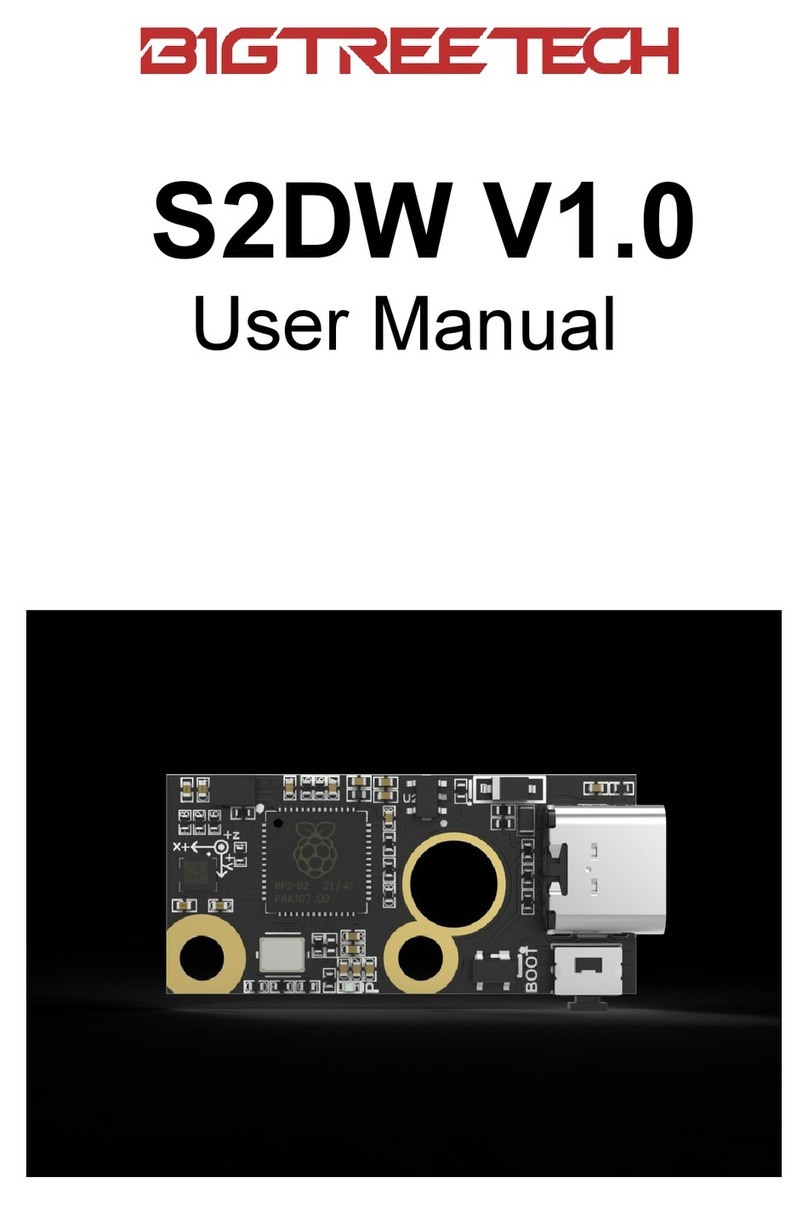
BIG TREE TECH
BIG TREE TECH S2DW V1.0 User manual
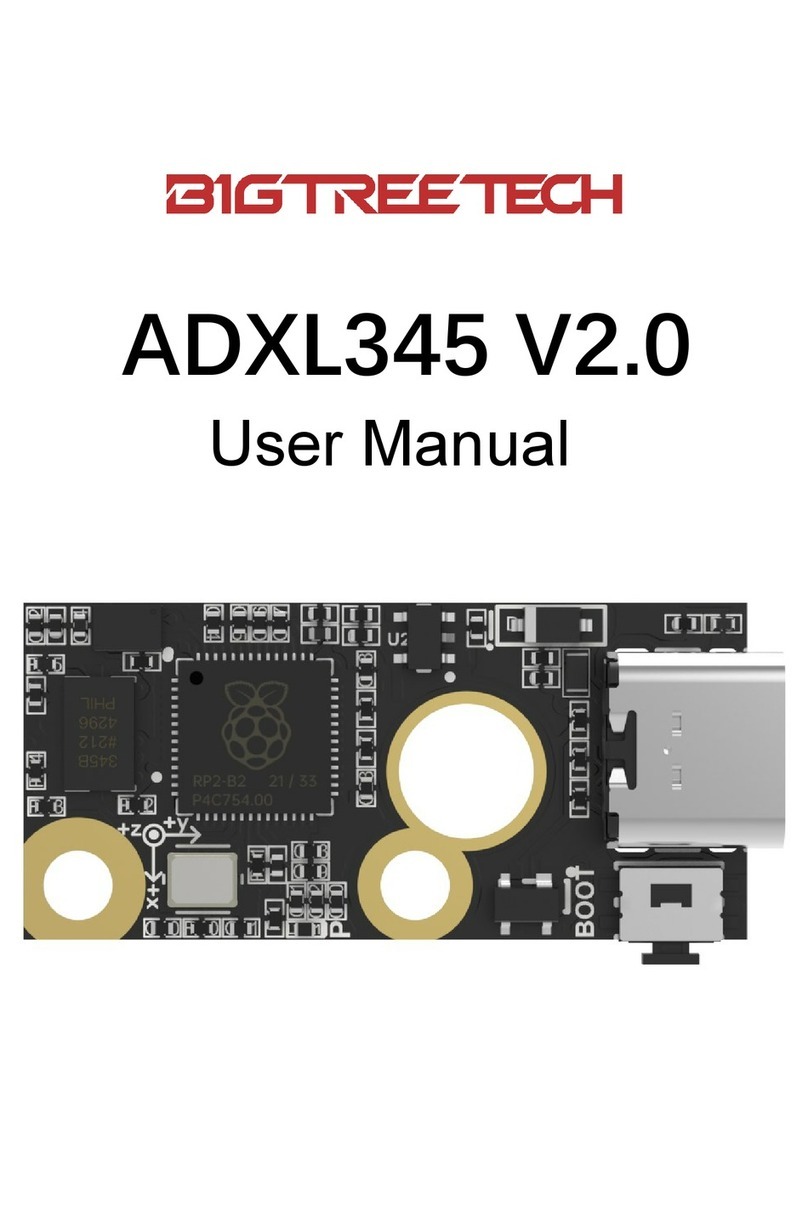
BIG TREE TECH
BIG TREE TECH ADXL345 V2.0 User manual