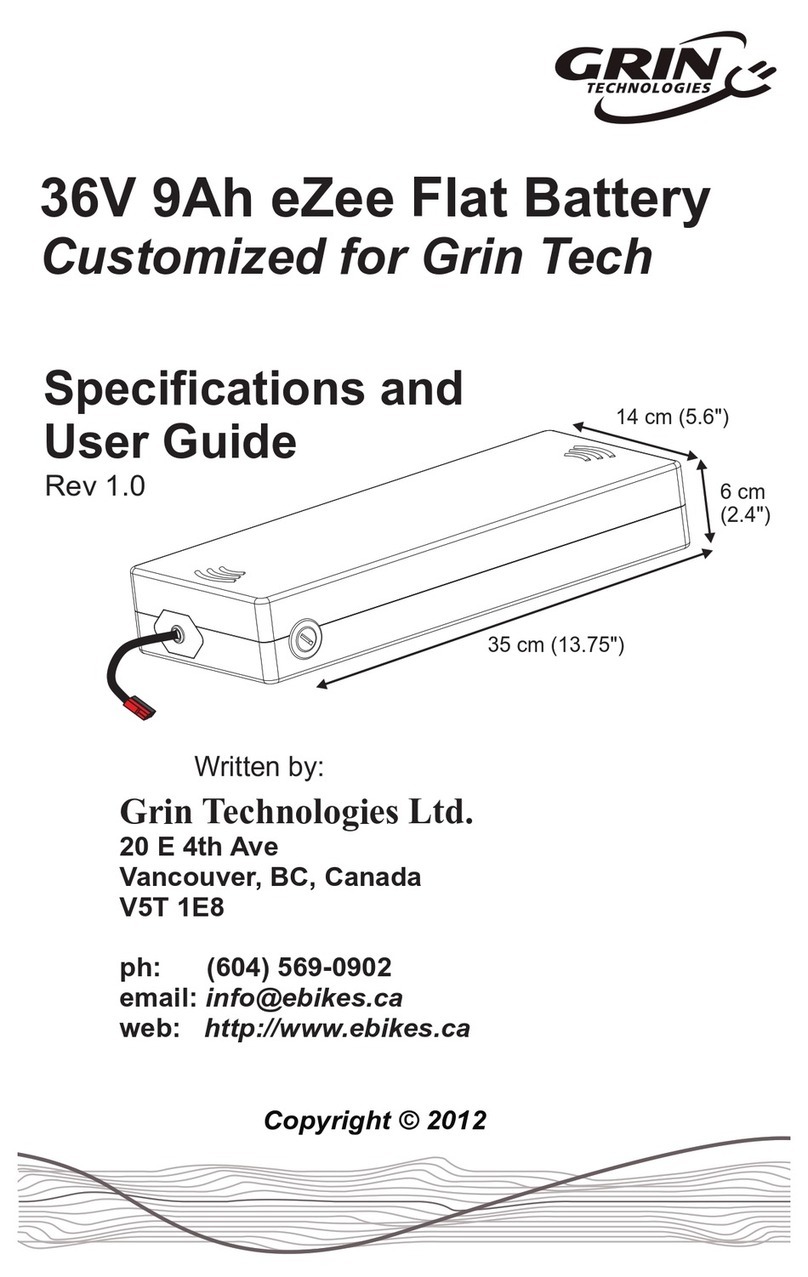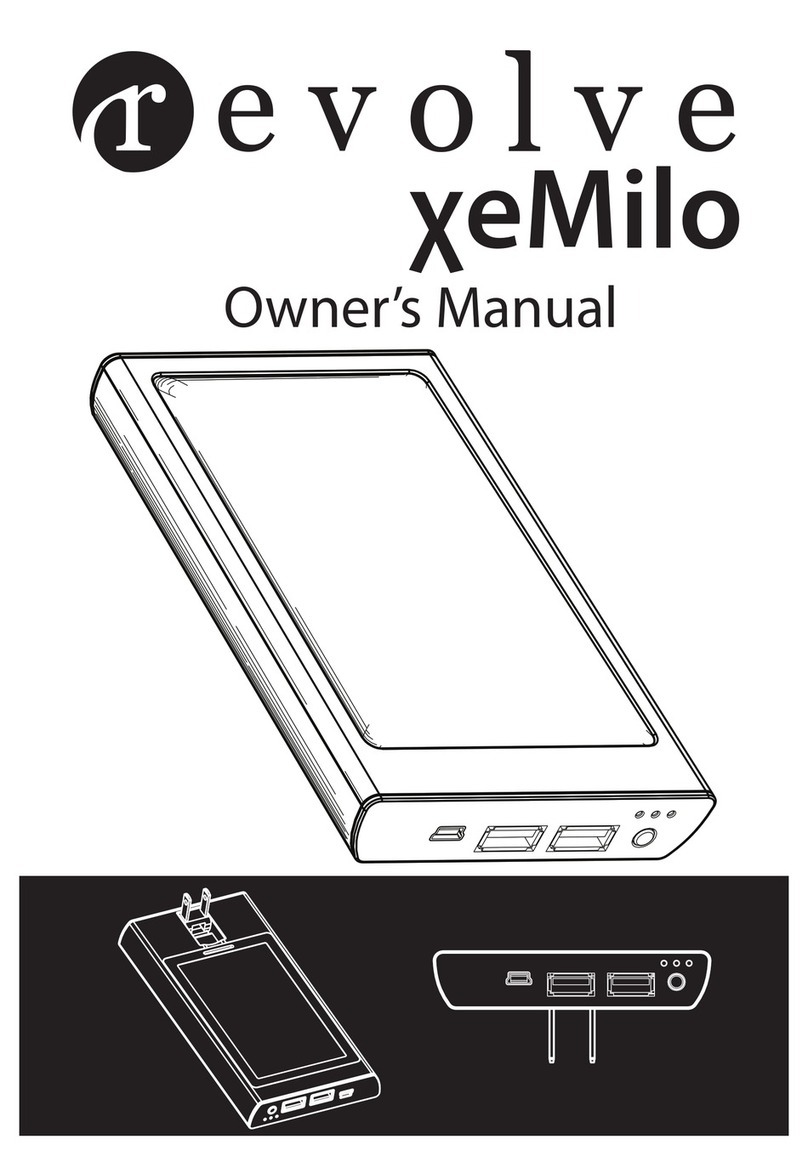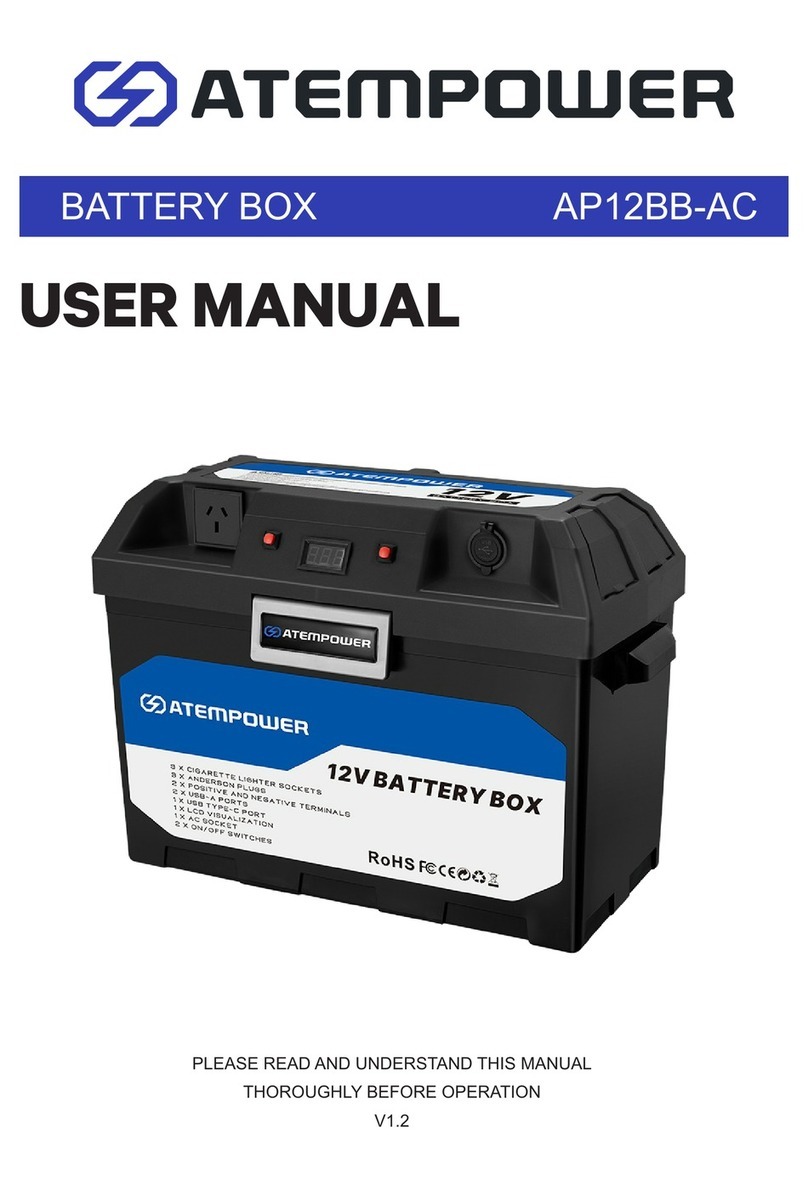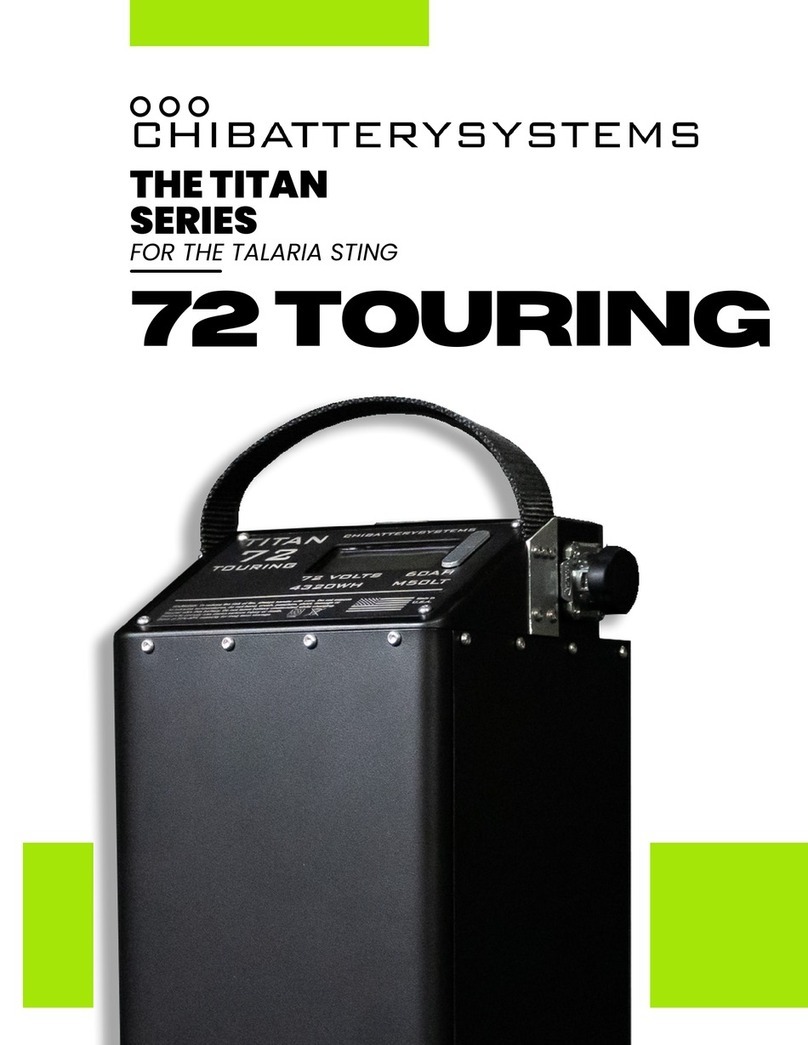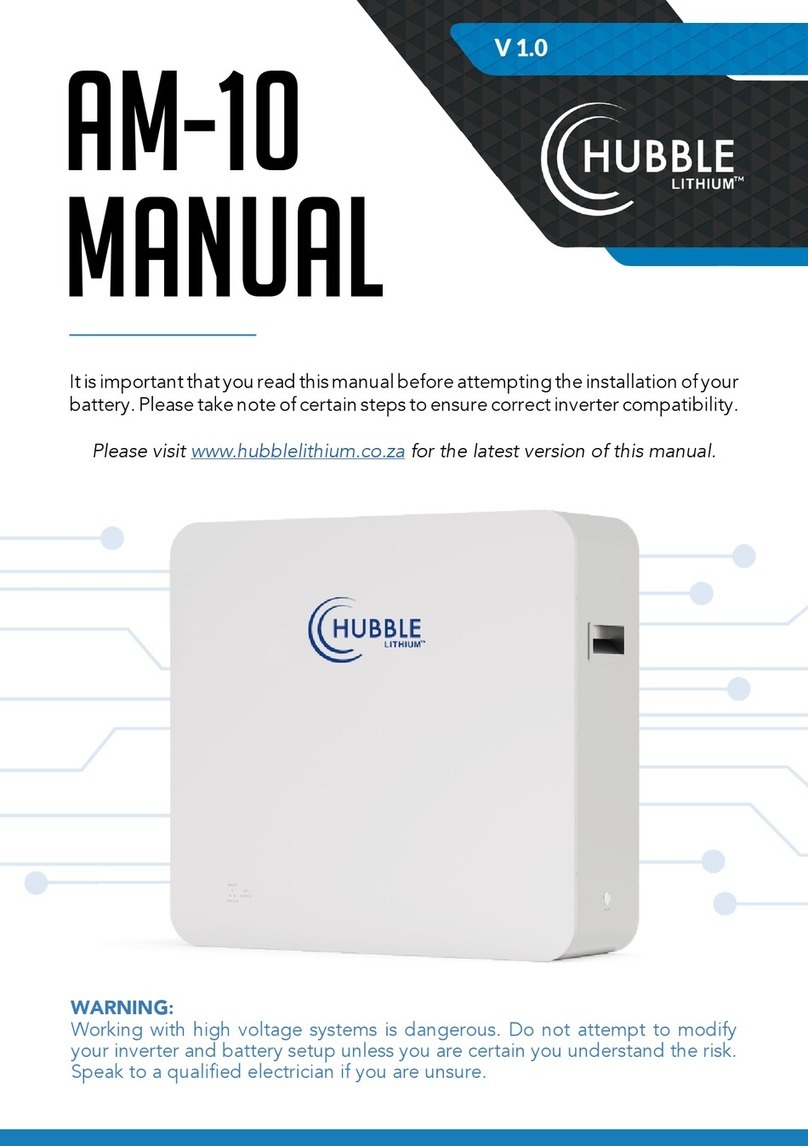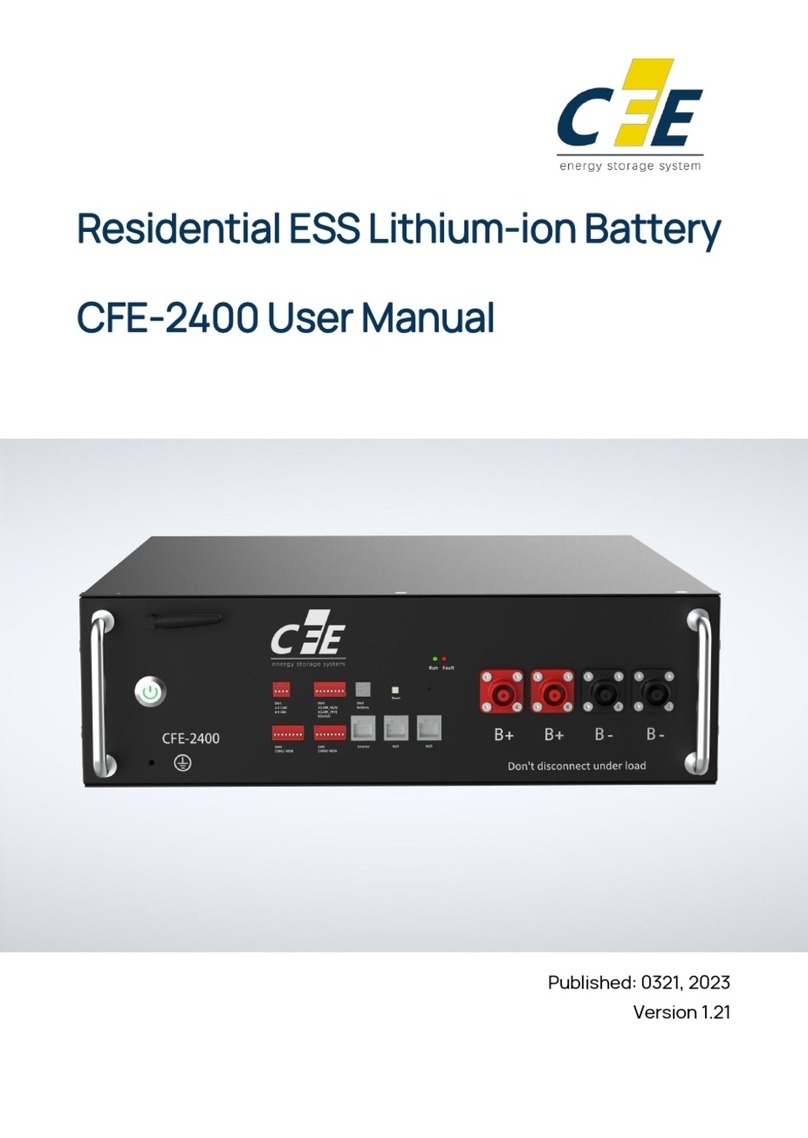BigBattery ETHOS User manual

48V ETHOS
USER MANUAL

Table of Contents
1. Definition of Terms.................................................................... 4
2. Safety Instructions.....................................................................5
3. Introduction................................................................................ 7
3.1 Product Description.............................................................7
3.2 Features & Applications...................................................... 8
4. Packed Components................................................................. 8
4.1 ETHOS Battery Module....................................................... 8
4.2 ETHOS Controller Box......................................................... 9
4.3 ETHOS Parallel Kit............................................................... 9
4.4 ETHOS Battery System..................................................... 10
5. Product Specifications............................................................ 11
5.1 ETHOS Overview................................................................11
5.2 ETHOS System Specs....................................................... 13
5.3 ETHOS Diagram.................................................................14
5.4 ID Addresses Description................................................. 15
5.5 Communication Ports Description...................................16
5.6 Battery LED Indicators...................................................... 16
6. Installation................................................................................17
6.1 Installation Safety Guidelines........................................... 17
6.2 Installation Requirements.................................................17
6.3 Ethos System Installation................................................. 18
6.3.1 Ethos System Mounting............................................ 18
6.3.2 Ethos System Connections....................................... 20
6.4 Ethos System Wiring Connection Diagrams....................23
6.4.1 10kWh System.......................................................... 23
6.4.2 15kWh System.......................................................... 24
6.4.3 20kWh System.......................................................... 25
2
Need Further Assistance?
Email us @ Support@BigBattery.com (OR) Call us @ # (818) 280-3091.

6.4.4 30kWh System.......................................................... 26
6.5 Installation with LUX 12K Hybrid Inverter........................ 27
7. Battery Commissioning.......................................................... 29
7.1 Screen Navigation and Protocol Selection...................... 29
7.2 Supported Inverters...........................................................32
8. Battery Operation Guide.......................................................... 32
8.1 Charging.............................................................................32
8.2 Discharging........................................................................33
8.3 State of Charge..................................................................33
8.4 Storage...............................................................................34
8.5 Extend the life of your Battery.......................................... 34
9. Service...................................................................................... 35
9.1 Troubleshooting................................................................ 35
9.2 Maintenance...................................................................... 36
9.3 Monitoring Software..........................................................37
10. Recycling................................................................................ 40
11. Warranty & Returns................................................................40
3
Need Further Assistance?
Email us @ Support@BigBattery.com (OR) Call us @ # (818) 280-3091.

1. Definition of Terms
●AWG – American Wire Gauge
●A — Amp(s)
●Ah — Amp hour(s)
●AC — Alternating Current
●Battery Module — Single battery
●Battery System — Two or more battery modules connected to a controller box
●BMS — Battery Management System
●Capacity — Measure of stored energy, typically in Ah or mAh
●Controller Box — Master BMS Unit
●Cell Balancing — Process of ensuring uniform charge among cells in a battery
●Cycle Life — Total charge-discharge cycles before capacity decline
●C-rating — Charging/discharging rate relative to battery capacity
●DC — Direct Current
●DOD – Depth of Discharge
●ESS – Energy Storage System
●kW — Kilowatt
●kWh — Kilowatt-hour
●LFP — Lithium Iron Phosphate or LiFePO4
●mm — Millimeter(s)
●mV — Millivolt(s)
●Overcharge — Charging beyond recommended voltage limits
●PPE — Personal Protective Equipment
●PV — Photovoltaic
●Self-Discharge — Natural battery discharge over time
●State of Charge (SOC) — Battery's remaining charge as a percentage
●State of Health (SOH) — Overall battery condition and performance
●Thermal Runaway — Dangerous overheating with potential battery damage
●V — Volt(s)
4
Need Further Assistance?
Email us @ Support@BigBattery.com (OR) Call us @ # (818) 280-3091.
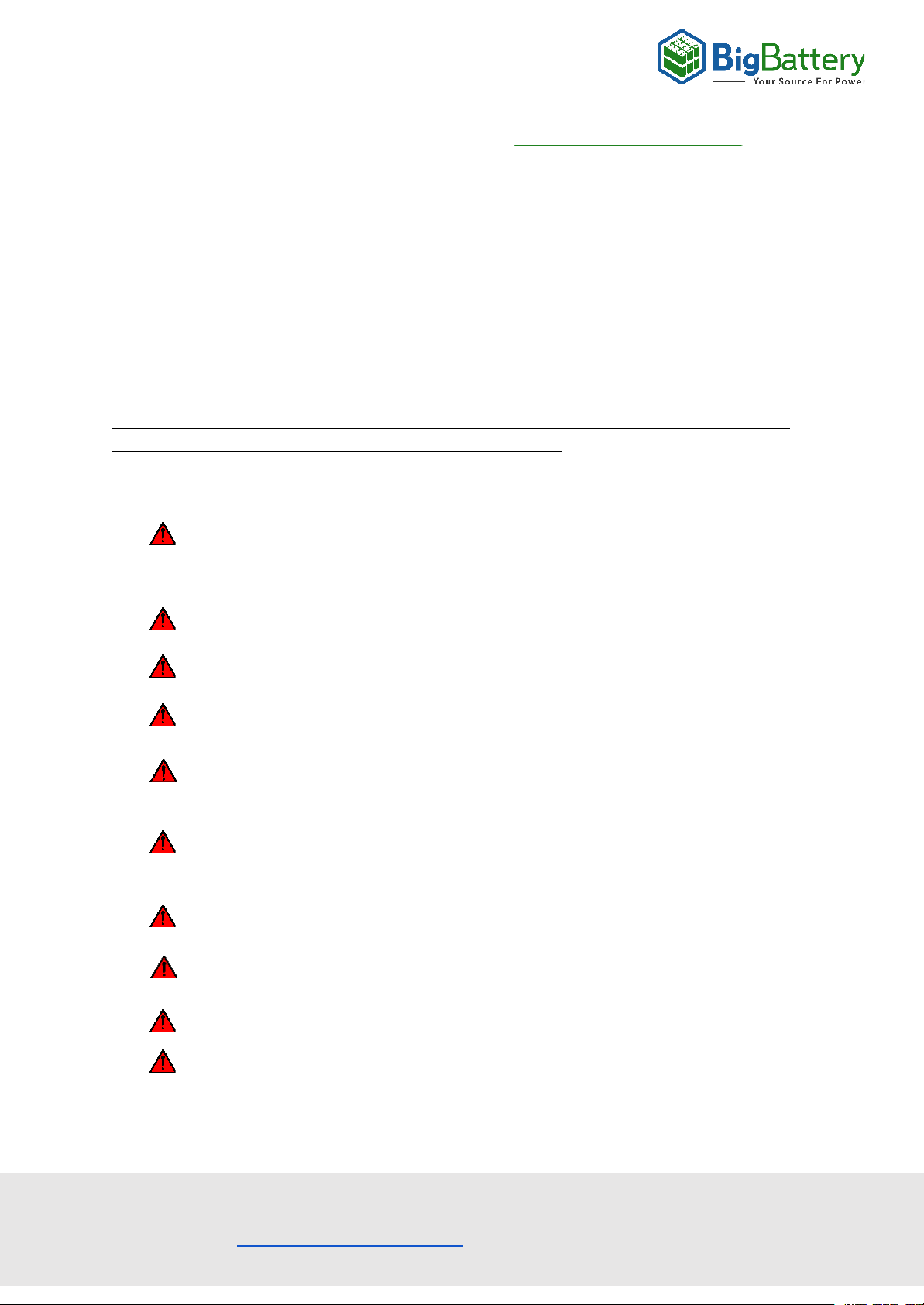
2. Safety Instructions
Before you start working, make sure to read and follow all safety instructions for
handling the battery. When installing it, be sure to meet all the rules and regulations
in your area. Ask your local authority for the right permits and approvals before you
install it.
Lithium Iron Phosphate (LiFePO4) batteries are an inherently safe chemistry.
However, safety measures should always be taken as consideration before, during,
and after installation and during ongoing use and maintenance. The following safety
notices are crucial for both the installer and end users when operating this product
normally.
Improper installation could result in harm to the installer, the operator, or others, as
well as damage to the battery or connected equipment.
WARNING:
Do not make any connections or disconnections to the system when the batteries
are in operation. Working with active batteries can lead to system component
damage or pose a risk of electrical shock.
Do not charge with a charge voltage above 58.8V.
Do not charge nor discharge battery when ambient temperature is above 55 °C
(131 °F).
Do not install battery where it may contact conductive materials, water, seawater,
strong oxidizers, nor strong acids.
Do not install battery in a location exposed to direct sun, hot surfaces, nor hot
locations. Do not install batteries in a tight clearance compartment, overheating
may result.
Keep any flammable/combustible material (e.g. paper, cloth, plastic, etc.) that may
be ignited by heat, sparks, flames, or any other heat source at a minimum distance
of two feet away from the batteries.
Disconnect batteries immediately if, during operation or charging, they emit an
unusual smell, develop heat, or behave abnormally.
Have a Class ABC or Class BC fire extinguisher on the premises.
Never short-circuit DC inputs: may result in a risk of electric shock or fire.
Do not disassemble the battery: Contact BigBattery for proper handling
instructions. Incorrect servicing or re-assembly may result in a risk of electric
shock or fire and voiding the warranty
5
Need Further Assistance?
Email us @ Support@BigBattery.com (OR) Call us @ # (818) 280-3091.

PRECAUTION:
Qualified personnel must handle all product work to reduce the risk of
electric shock.
Follow local and national electrical standards for installation and confirm
utility provider and local authorities requirements before grid connection.
Maintain visibility of warning labels and nameplates.
Choose battery placement with future user safety in mind.
Keep children away from the battery and systems.
Use team lift technique due to battery weight.
Use batteries as directed; do not open or modify.
Avoid inserting foreign objects into battery terminals.
Handle batteries and/or battery-powered devices cautiously when using
metal tools or when around the system. Risk of electrical arcs or
short-circuits can cause serious harm, death, and equipment damage.
Do not charge battery if ambient temperature is below 0°C (32 °F), nor
discharge battery if ambient temperature is below -20 °C (-4 °F).
Beware of the battery current: Please ensure that the battery is “off” before
installing or working on the battery. Use a voltmeter to confirm there is no
voltage present.
Always wear protective gear when handling batteries (PPE).
Handle batteries carefully to prevent damage; avoid pulling, dragging, or
mishandling.
Inspect batteries before use; don't use damaged or swollen ones; contact
BigBattery immediately.
Don't paint any part of the batteries, inside or out.
Make sure all cable connections are properly tightened and secured, and to
prevent any accident caused by improper installation.
Install and remove batteries using the handles provided.
Do not place any objects on top of batteries.
Before storing battery for more than 6 months, fully charge the battery and
disconnect batteries from your system.
Disclaimer:
BigBattery, Inc has the authority to modify the content here without prior notice.
To access the latest manual version, please visit our website at
www.bigbattery.com.
6
Need Further Assistance?
Email us @ Support@BigBattery.com (OR) Call us @ # (818) 280-3091.

3. Introduction
Introducing BigBattery’s ETHOS! These revolutionary stackable on-grid lithium
battery systems designed to push the boundaries of efficiency, flexibility, and
reliability in energy management are the BEST Batteries Money can Buy. The Ethos
represents a leap forward in energy storage technology, offering a compact and
scalable solution for seamlessly integrating renewable energy sources into your
home or business. With its cutting-edge features and intelligent design, this
advanced lithium battery system promises to empower individuals and organizations
to take control of their energy usage like never before. Equipped with one of our
ETHOS battery systems from BigBattery, you’ll stay powered and prepared!
This User Manual is designed to provide you with an understanding of the specs,
features, capabilities, and installation of these batteries. Read and take note of all
safety information prior to installing or operating your battery. This document applies
to every ETHOS stackable battery system.
3.1 Product Description
The 48V 5kWh ETHOS stackable battery systems are ideal for low-voltage residential
(grid-tied homes), solar systems, off-grid power systems, emergency power supplies,
and more. Each single battery module is 51.2V 100Ah and it can be expanded from
5kWh up to 80 kWh per controller box. These batteries utilize lithium iron phosphate
(LiFePO4 or LFP) cells, renowned for their top-notch safety.
They are equipped with an intelligent Battery Management System (BMS) that
continuously monitors and records cell voltage, along with real-time data on current,
voltage, and temperature for the module. The BMS features a passive balance
function and an advanced battery control method, which collectively enhance battery
pack performance. Furthermore, the battery includes built-in fire-extinguishing
modules for added safety. The battery utilizes a standard M8 bolt connection, which
easily and safely secures power to your battery unit. Designed to endure, the ETHOS
has a lifespan of over 10 years and is engineered to withstand more than 4000 -
8000 cycles at 80% Depth of Discharge (DOD) at a rate of 0.5C°.
You can always monitor your battery's health and performance from the LED
interface located on the controller box, which will display BMS status codes alerting
you to the condition of your battery.
7
Need Further Assistance?
Email us @ Support@BigBattery.com (OR) Call us @ # (818) 280-3091.
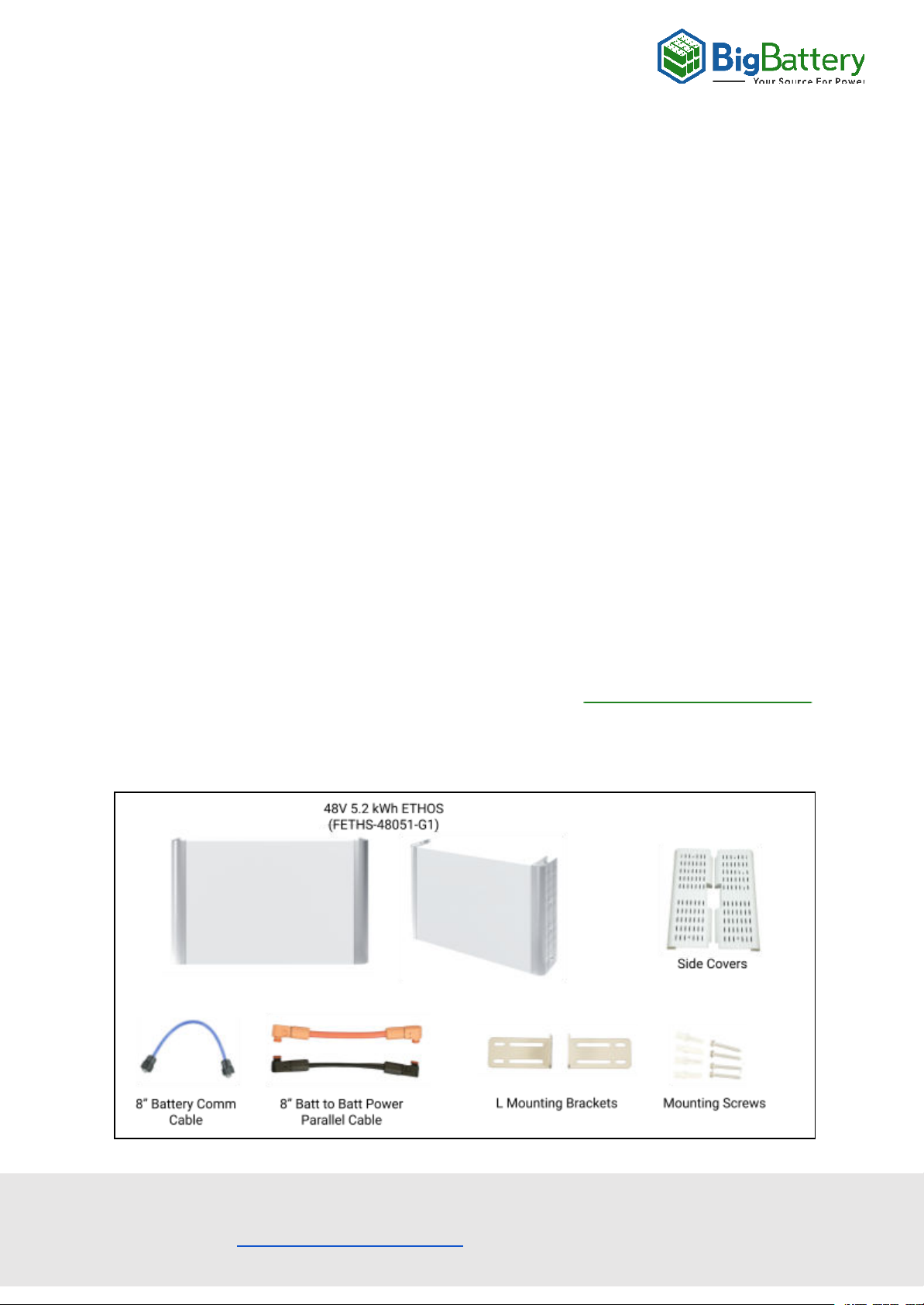
3.2 Features & Applications
Applications:
●Residential
●Commercial
●Grid-Tied Homes
●Cabin Off-Grid
●ESS
●Backup Power
Features:
●Advanced BMS (Battery
Management System)
●Lithium-Ion LiFePO4/LFP
Chemistry
●Easy connection to a larger
power system
●Expandable system with its
modular stackability
●Multiple layers of safety and
battery protection
●Built-in fire suppression system
●Good insulation performance
●Utilizes standardized M8-bolt
connector for battery power
source.
●Smart Controller Box
●LED Smart Monitor Display
●Parallel Communication
●CAN bus and RS-485
communication with different
inverters.
●RJ-45 ports
●Hidden cables for better
presentation
4. Packed Components
4.1 ETHOS Battery Module
8
Need Further Assistance?
Email us @ Support@BigBattery.com (OR) Call us @ # (818) 280-3091.
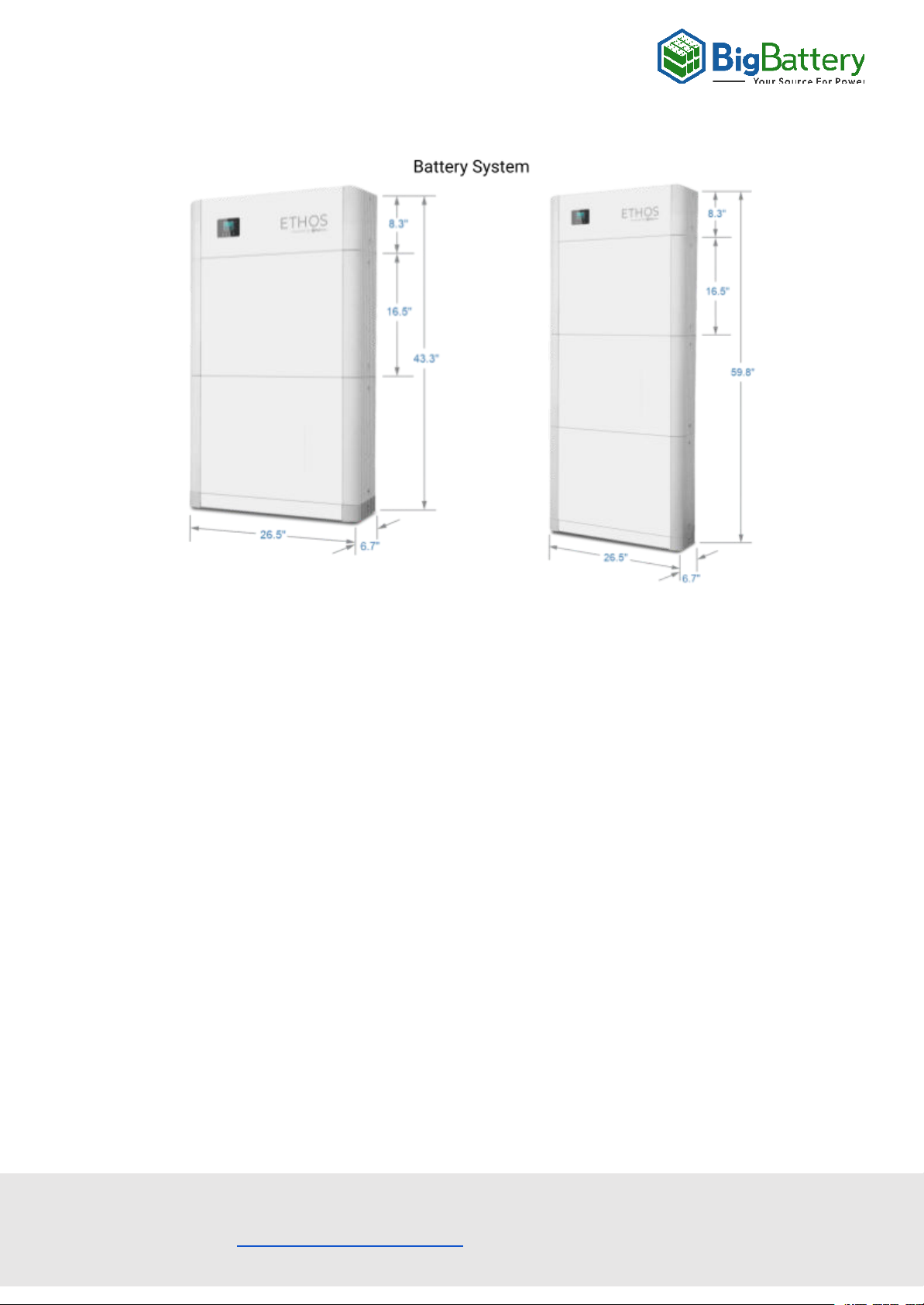
Figure 2: ETHOS System Overview
Before handling the battery, always switch it off and verify there is no voltage with a
voltmeter to prevent accidental contact with live terminals. Failure to do so could lead
to severe injury or fatality.
12
Need Further Assistance?
Email us @ Support@BigBattery.com (OR) Call us @ # (818) 280-3091.
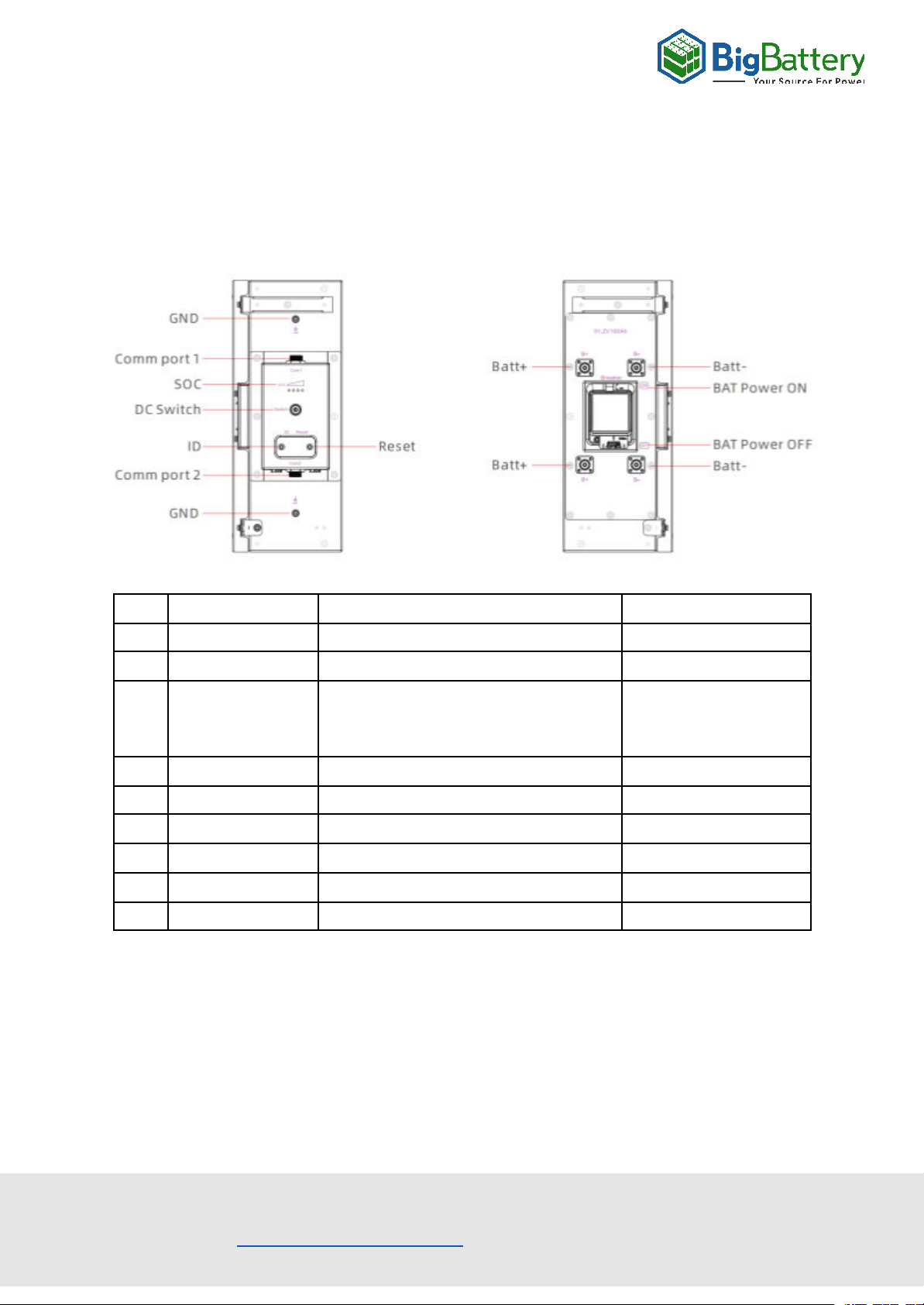
5.3 ETHOS Diagram
ETHOS Battery
Figure 3: ETHOS Battery Diagram
Item
Name
Description
Details
1
GND
Ground Terminal
Screw
2
Comm Port
RJ45 Communication Port
RS485/CAN
3
SOC
Battery State of Charge LEDS
Indicators
4 LEDS On = 100%
3 LEDS On = 75%
2 LEDS On = 50%
1 LED On = 25%
4
On/Off Button
Button Switch On/Off the BMS
5
ID
Battery Communication ID
Dip-Switch
6
Reset
Reset Button
7
Batt -
Negative Battery Terminal
8
Batt +
Positive Battery Terminal
9
Breaker
Batt Power ON/OFF
14
Need Further Assistance?
Email us @ Support@BigBattery.com (OR) Call us @ # (818) 280-3091.

ETHOS Controller Box
Figure 4: ETHOS Controller Box Diagram
Item
Name
Description
Details
1
Inverter -
Negative Inverter Terminal
2
Inverter +
Positive Inverter Terminal
3
Batt Comm
RJ45 Communication Port
RS485/CAN
4
Inverter Comm
RJ45 Communication Port
RS485/CAN
5
Breaker
Controller Box Power ON/OFF
6
GND
Ground Connection
7
Batt -
Negative Battery Terminal
8
Batt +
Positive Battery Terminal
5.4 ID Addresses Description
Figure 5: ETHOS Battery ID Description
ID code bits correspond to binary digits, down represents "ON", up represents "OFF",
the right side of the code bit is the low bit, the left side is the high bit, the code range is
0~15, and the communication mode can support up to 16 modules in parallel.
15
Need Further Assistance?
Email us @ Support@BigBattery.com (OR) Call us @ # (818) 280-3091.
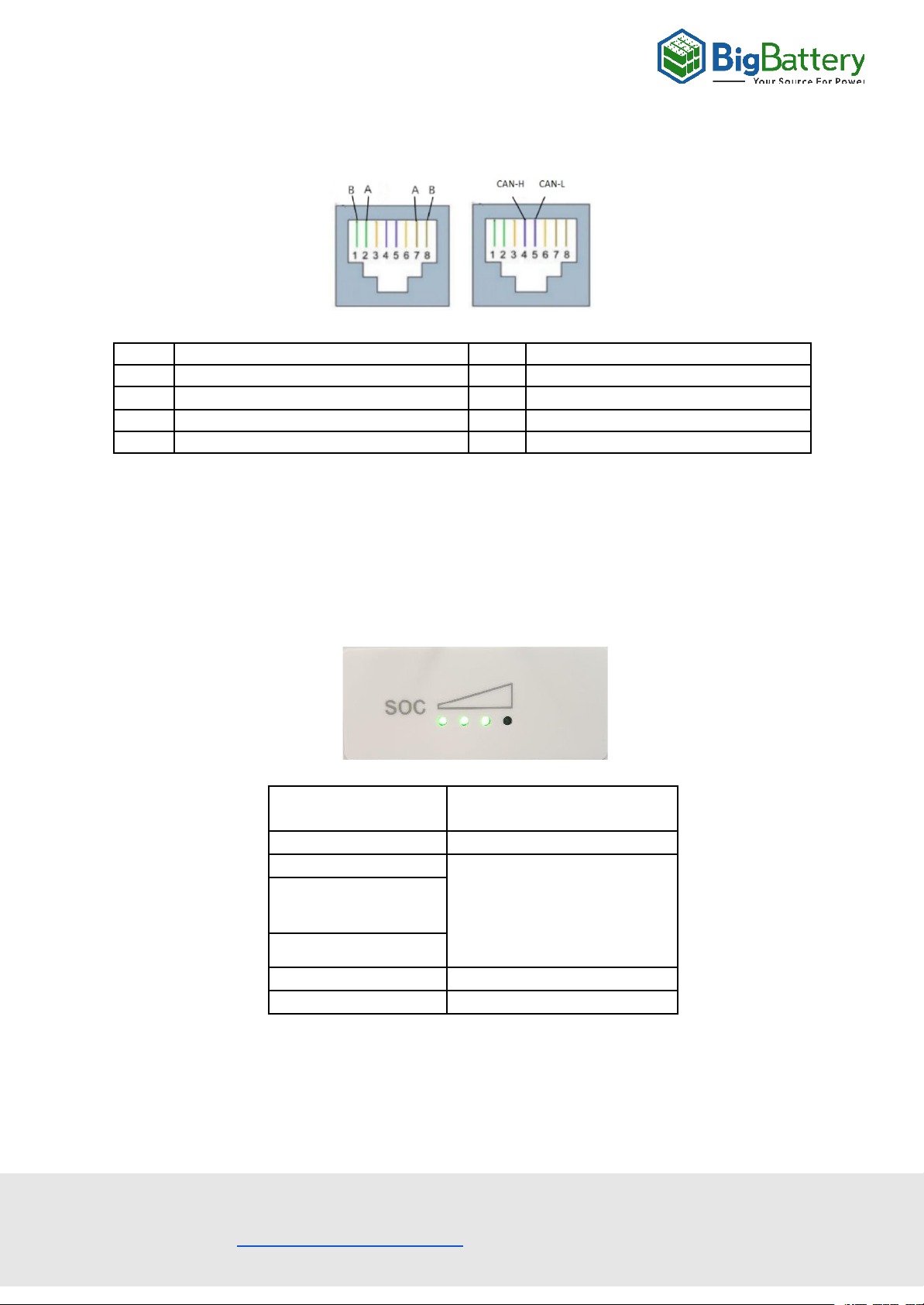
5.5 Communication Ports Description
Pin
Description
Pin
Details
1
RS485 B-(T/R-)
5
CAN-L
2
RS485 A+(T/R+)
6
-
3
-
7
RS485 A+(T/R+)
4
CAN-H
8
RS485 B-(T/R-)
Note: Both RJ45 Communication Port can be used for RS485 or CAN protocols.
5.6 Battery LED Indicators
Each battery module has an SOC light that will tell you the current state of charge of
that module according to the table below.
Notes:
Shutdown: All LED lights are off. Each SOC light represents 25%
16
Need Further Assistance?
Email us @ Support@BigBattery.com (OR) Call us @ # (818) 280-3091.
Status
SOC
****
Shutdown / Sleep
OFF
Stand by
4 LEDS On = 100%
3 LEDS On = 75%
2 LEDS On = 50%
1 LED On = 25%
Charge
Discharge
Over voltage
All on
Under voltage
All off

6. Installation
WARNING: Before installing, make sure to review all warnings and
precautions in Section 2, as well as the installation safety guidelines in
Section 6.1 below.
6.1 Installation Safety Guidelines
●Inspect batteries upon receipt for any signs of damage before use. In case of battery
damage, reach out to BigBattery for repair or replacement. Avoid using a defective
battery as it may result in incorrect battery voltage that could potentially ruin your
appliances. Damaged batteries have the potential to cause fire hazards.
●Check to ensure that all cables are in good condition.
●Be sure your battery packs are powered “OFF” before making/removing any
connections.
●It is crucial to never create a short circuit on the external battery terminals. When
attaching the battery, ensure that each cable is properly connected to the correct
terminal. There should be no conductive material between the terminals that could
cause a short circuit.
●Use a screwdriver with a rubber coated handle.
●Do not put the ETHOS batteries in series. The BMS and internal components are not
designed to handle this setup, which could cause the modules to fail.
●Always mount the battery in an upright position.
6.2 Installation Requirements
The battery cabinet's placement significantly affects safety, longevity, and
performance. It should allow for convenient system wiring, maintenance, and
operation, while avoiding high-temperature, high-humidity environments. Ensure
there's enough space and strong support for the battery. Use cable specifications
that match the equipment's maximum current needs. Arrange the power equipment
and batteries logically. Keep the wiring neat, moisture-proof, and corrosion-resistant.
During installation, wear an anti-static wristband and have at least two people
present.
17
Need Further Assistance?
Email us @ Support@BigBattery.com (OR) Call us @ # (818) 280-3091.
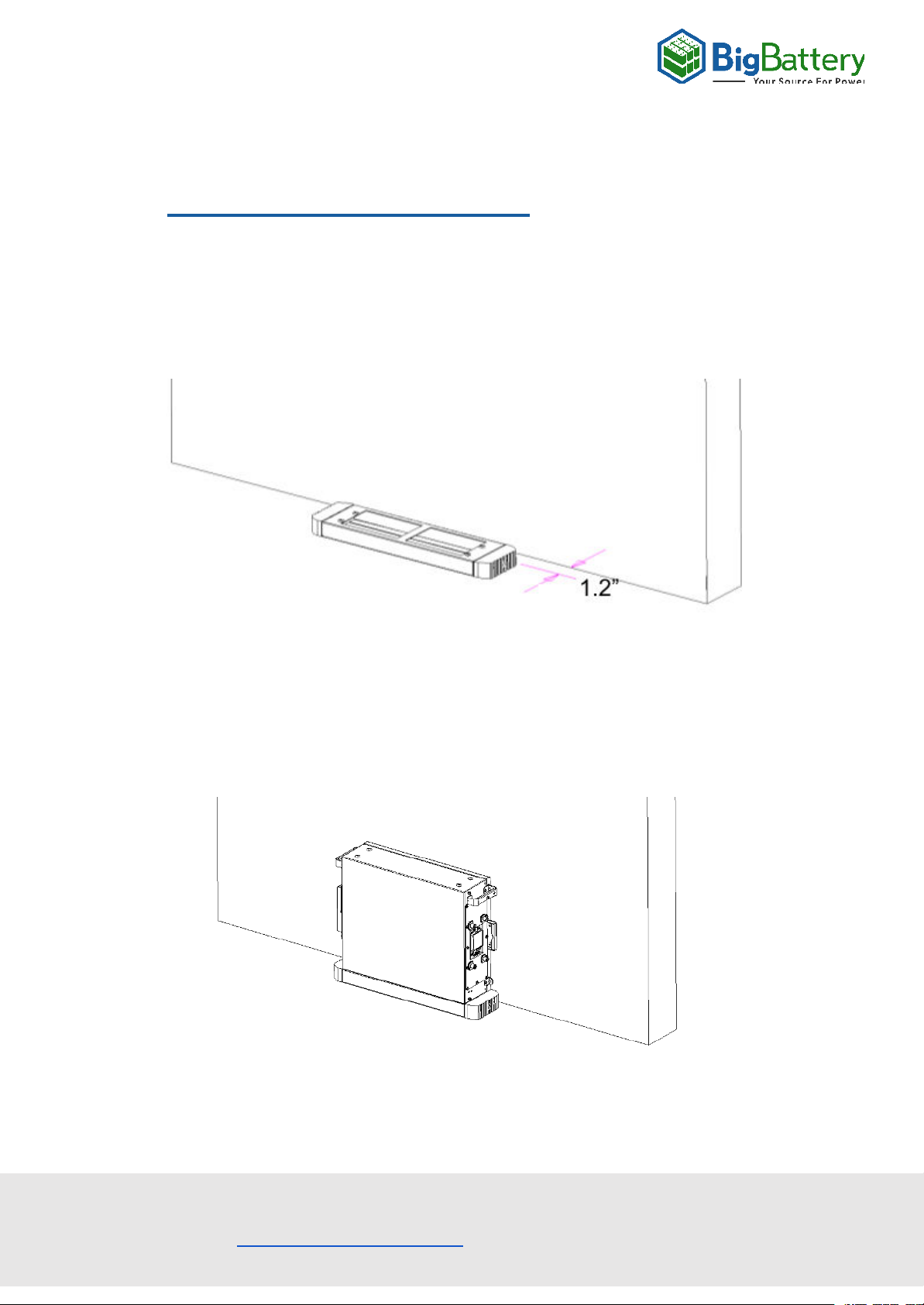
6.3 Ethos System Installation
6.3.1 Ethos System Mounting
①
Install the bottom base on the ground about 1.2 inches (30 mm) from the wall,
as shown in figure 5.
Figure 5: Bottom base installation
②
Stack up one battery module on top of the bottom base, the side with visible
screws should be facing the wall, as illustrated on figure 6.
Figure 6: Battery module installation
18
Need Further Assistance?
Email us @ Support@BigBattery.com (OR) Call us @ # (818) 280-3091.

③
Then stack another battery module until three of the battery modules are on
top of the bottom base. then add the controller box on top. Secure each
module to the wall using L brackets and the mounting screws. Refer to figures
7 and 8.
Figure 7: Controller box installation
Figure 8: L bracket installation
19
Need Further Assistance?
Email us @ Support@BigBattery.com (OR) Call us @ # (818) 280-3091.
Table of contents
Other BigBattery Batteries Pack manuals