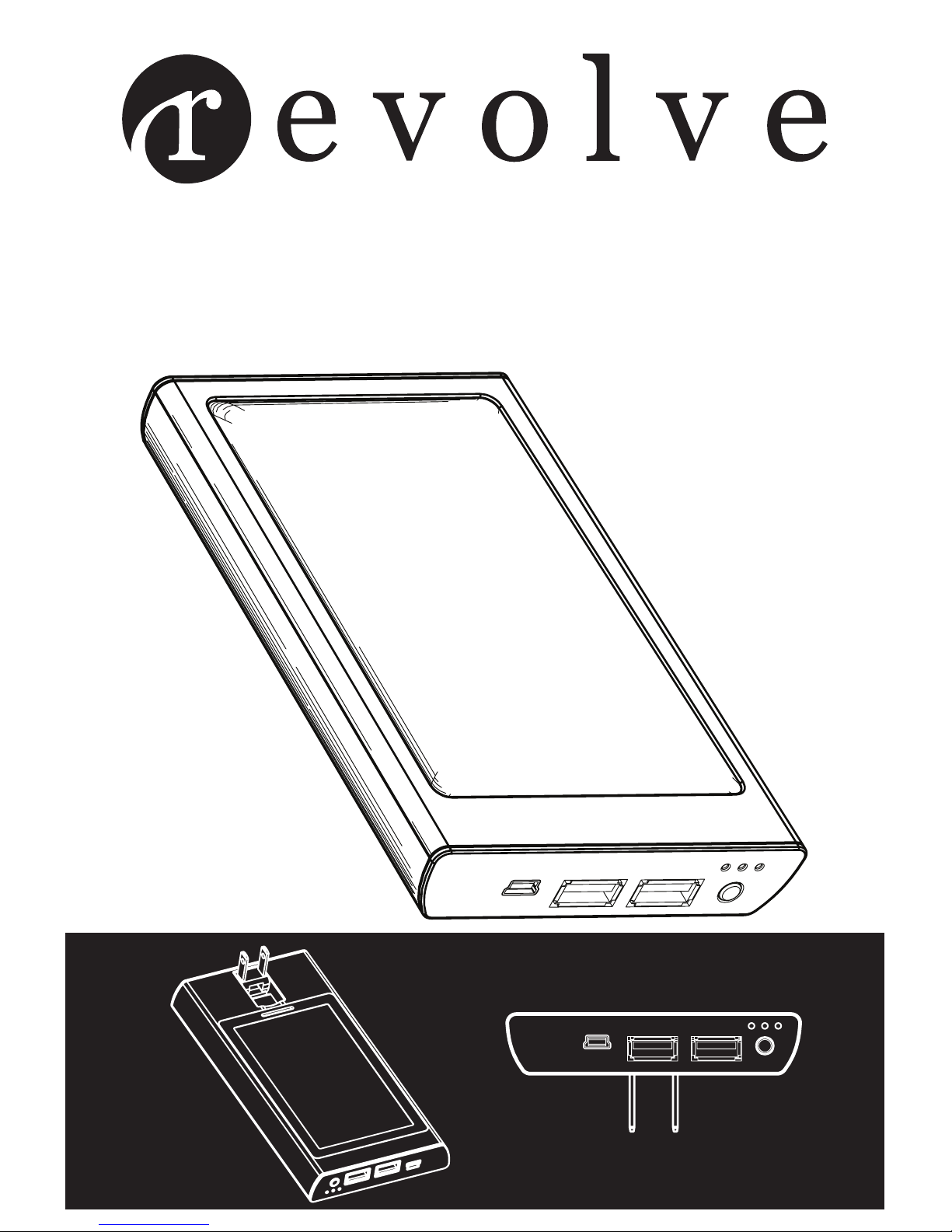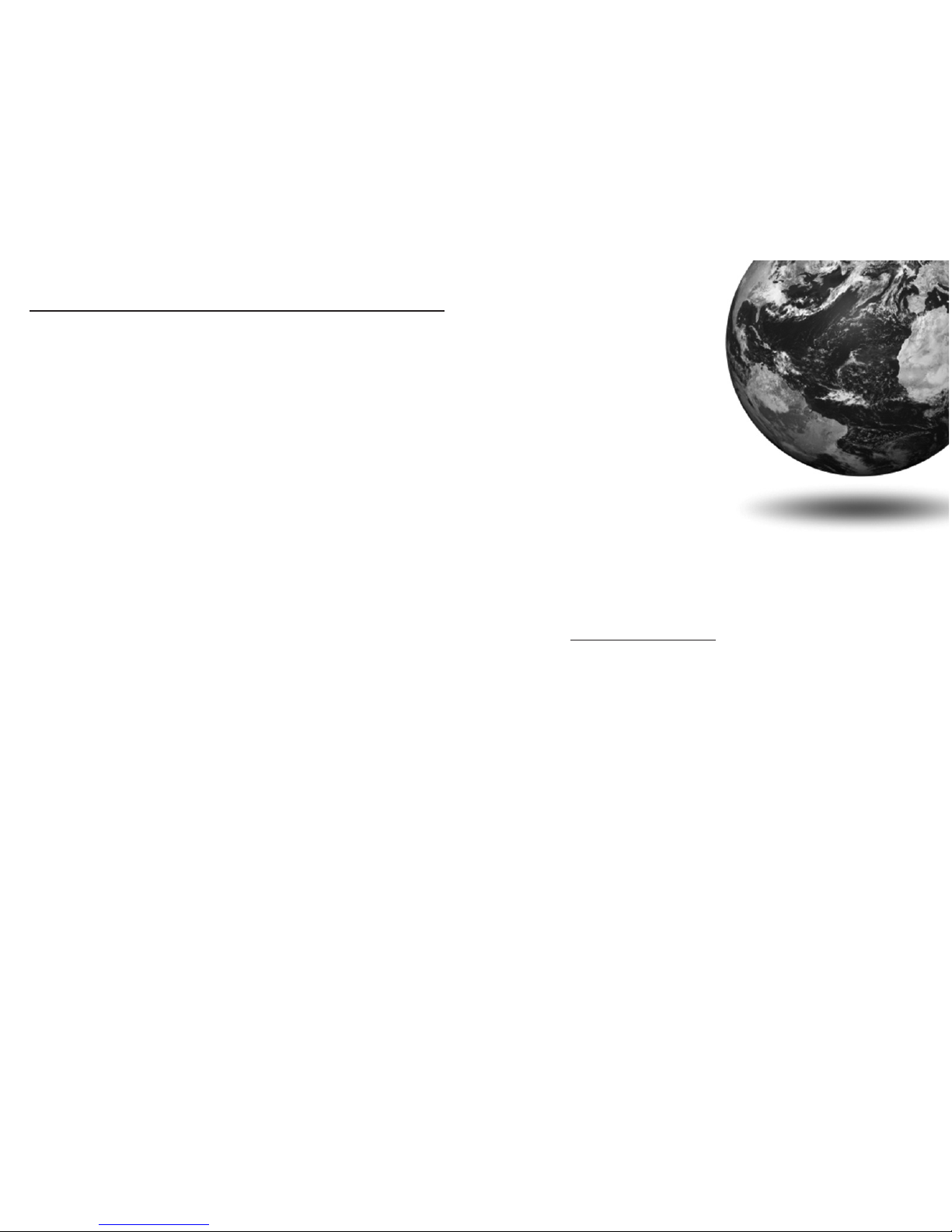The team that has made this product possible is composed
of hundreds of people around the globe. From the χeMilo’s
designers to the engineers, from the sourcing agents to
assembly workers, our entire team appreciates you for
enabling us to pursue our passions, dreams, and aspirations.
In a very real and tangible way, we are now connected. To
learn more about the story behind the people you have just
made a connection with, visit us at www.revolveUSA.com.
A Helping Hand
Every year, Revolve Electronics contributes 10% of our prots
towards assisting“green”entrepreneurs.The best part is that
you get to help us decide who receives this assistance.
Simply visit us online at www.revolveUSA.com, register
your product, and you can cast your vote for the organization
that you’d like to receive our money.
Recycling Guide
Packaging – To recycle the χeMilo packaging material
properly, please separate the recycled plastic panel from the
recycled cardboard box before depositing into a recycling
bin.
Battery – To obtain a replacement batteries and participate
in our hassle-free battery recycling program, contact Revolve
Electronics Support at www.revolveUSA.com or by calling
(800) 693-0068.
Electronics – While Revolve Electronics has designed the
χeMilo to provide you with many years of service, you may
eventually need to dispose of it. To do so without causing
harm to the environment, we suggest that you contact a local
electronics recycler near you. To locate one, please visit:
NCER US Directory: www.electronicsrecycling.org or
IAER World Directory: www.iaer.org/search/
Troubleshooting Guide
Step 1: Verify Compatibility – Before connecting any device
to the χeMilo, check the power requirements for the device.
The device must match the input or output requirements of
the χeMilo. For example, the χeMilo’s output is 5V DC and
the external device(s)’ current demand must not exceed 2.1A
(peak). If the voltage does not match (i.e. 6V, 9V, etc.), or the
current draw exceeds 2.1A (i.e. 2200mA, 2.2A, etc.), do not
connect it to the χeMilo.
Step 2: Check the Cable – Unplug, then reconnect the cable.
Revolve cables are high-quality and designed to meet the
χeMilo’s requirements. Some cables do not connect all lead
points and cables can easily get damaged or short out. If
problem persists, replace cable with a new cable and retest.
Step 3: Check Battery Status Indicator – If your compatible
device is not charging from the χeMilo and you have replaced
the cable, check the χeMilo’s battery status by pressing the
battery status indicator button next to the USB outputs on
your χeMilo. If the green light does not illuminate, connect the
χeMilo to a power source and allow the χeMilo to recharge.
Note: Your χeMilo has built in battery protection circuitry that
will automatically turn o your battery when the charge level
is too low. To recover, simply connect your χeMilo to a power
source and allow 4‑6 hours for it to fully recharge.
C