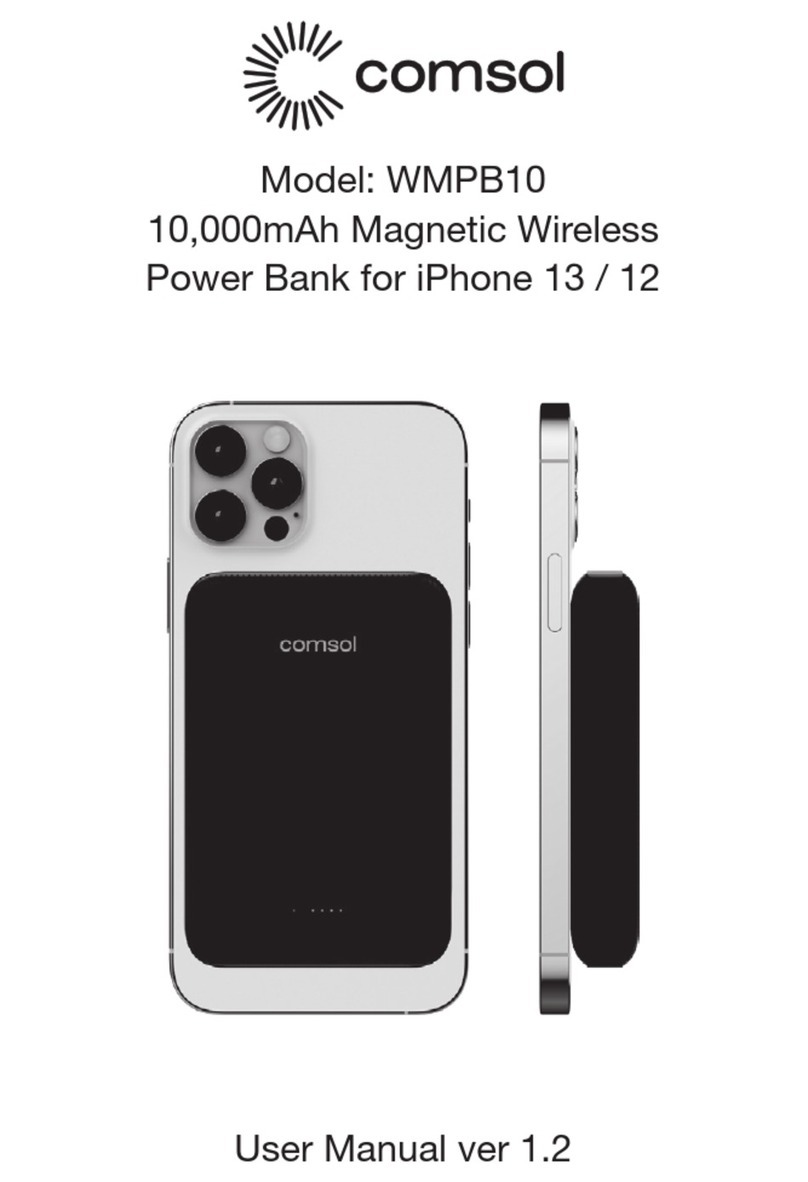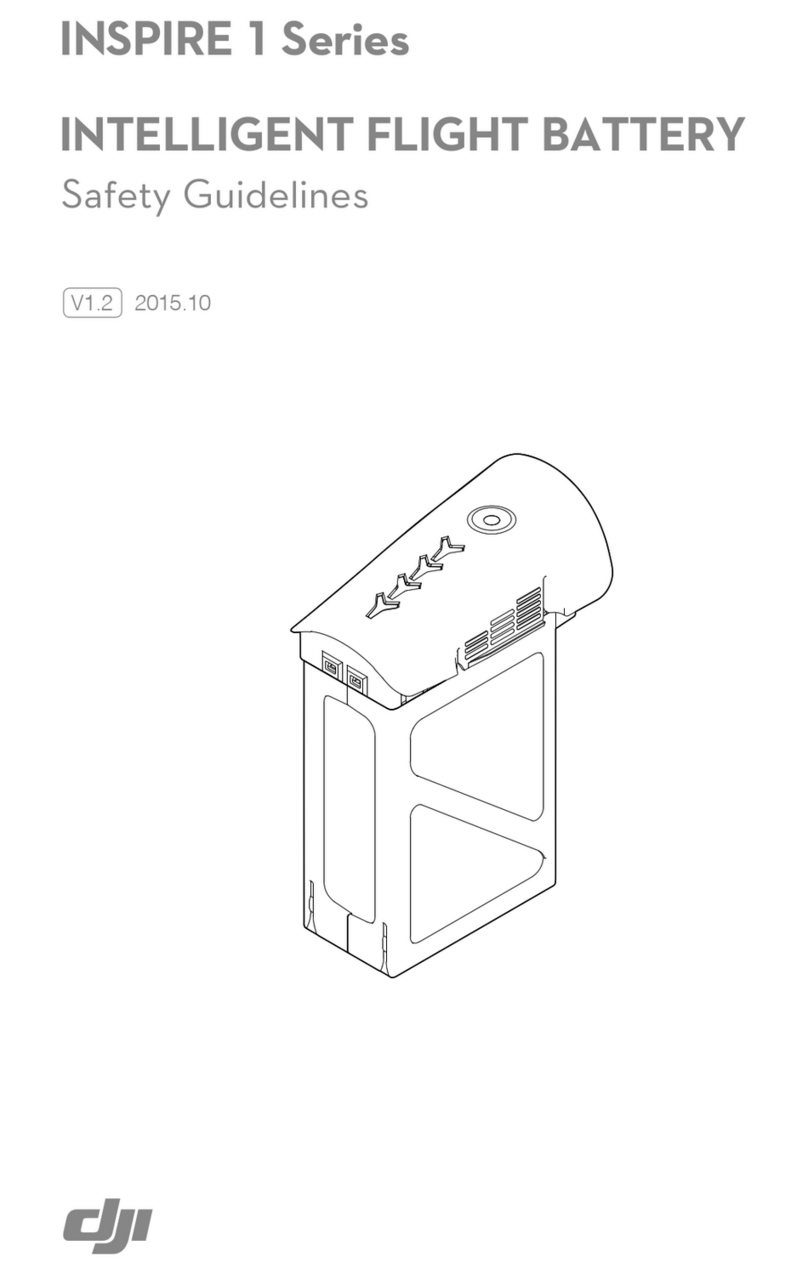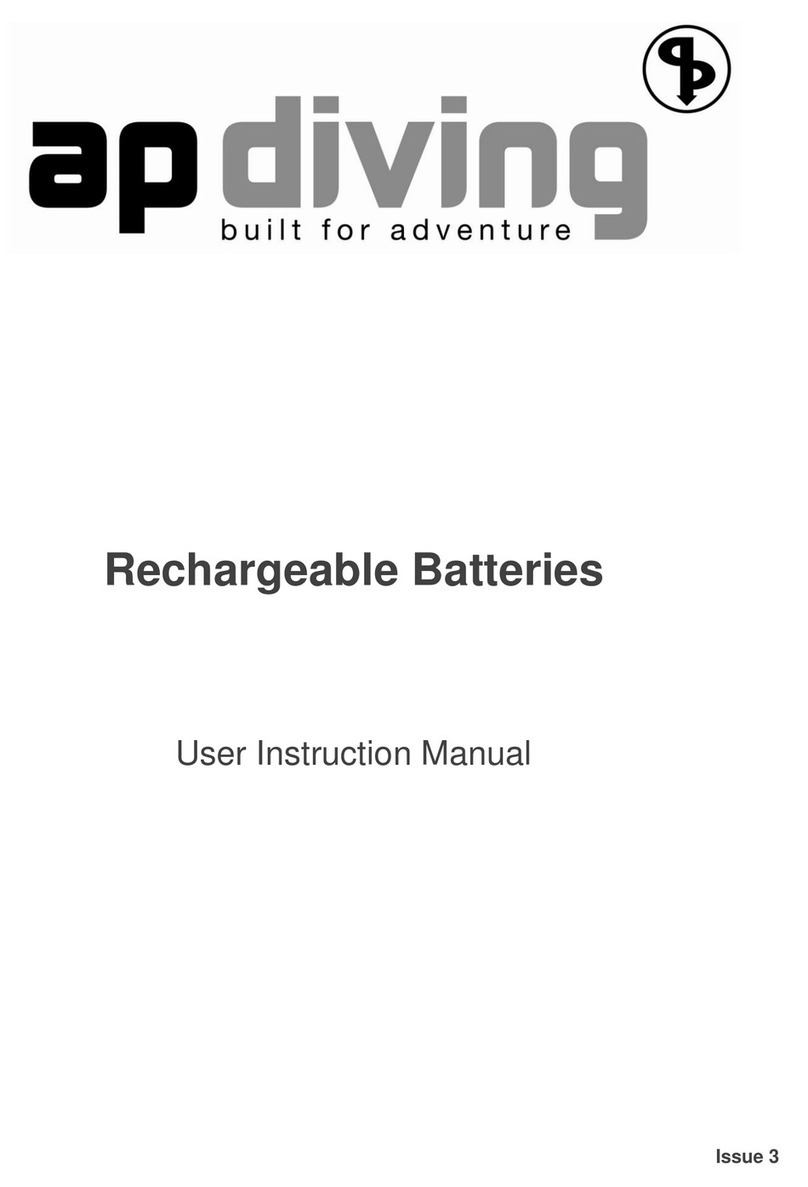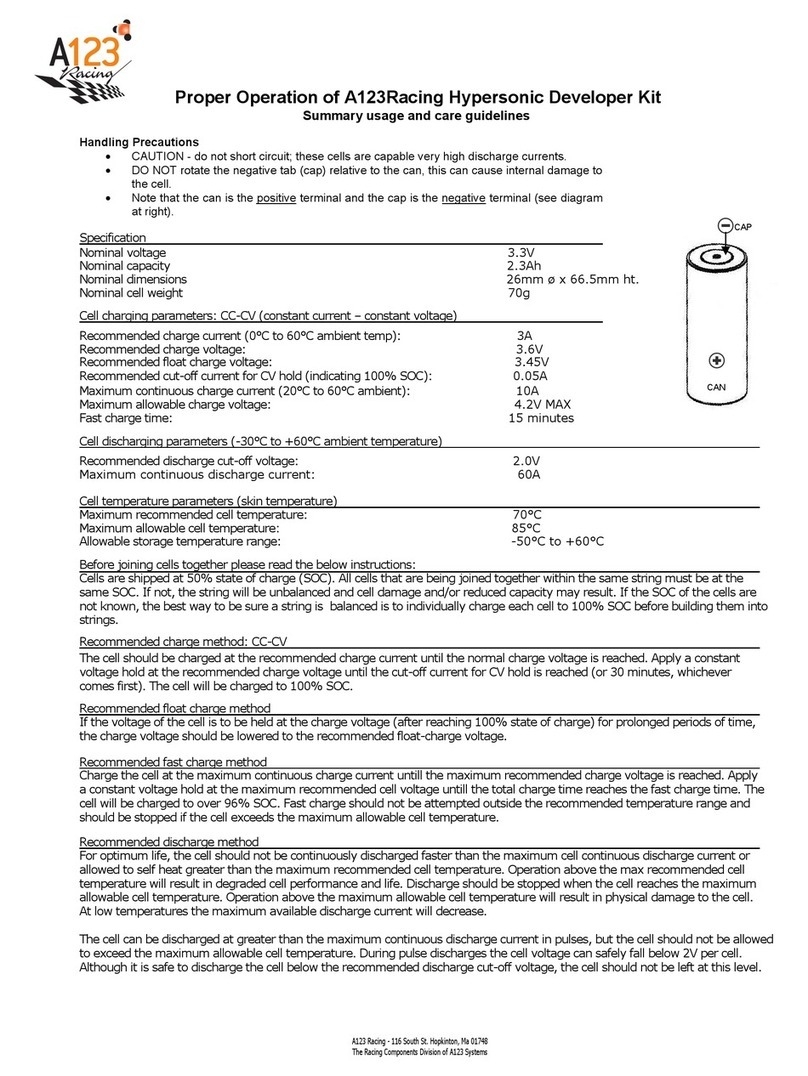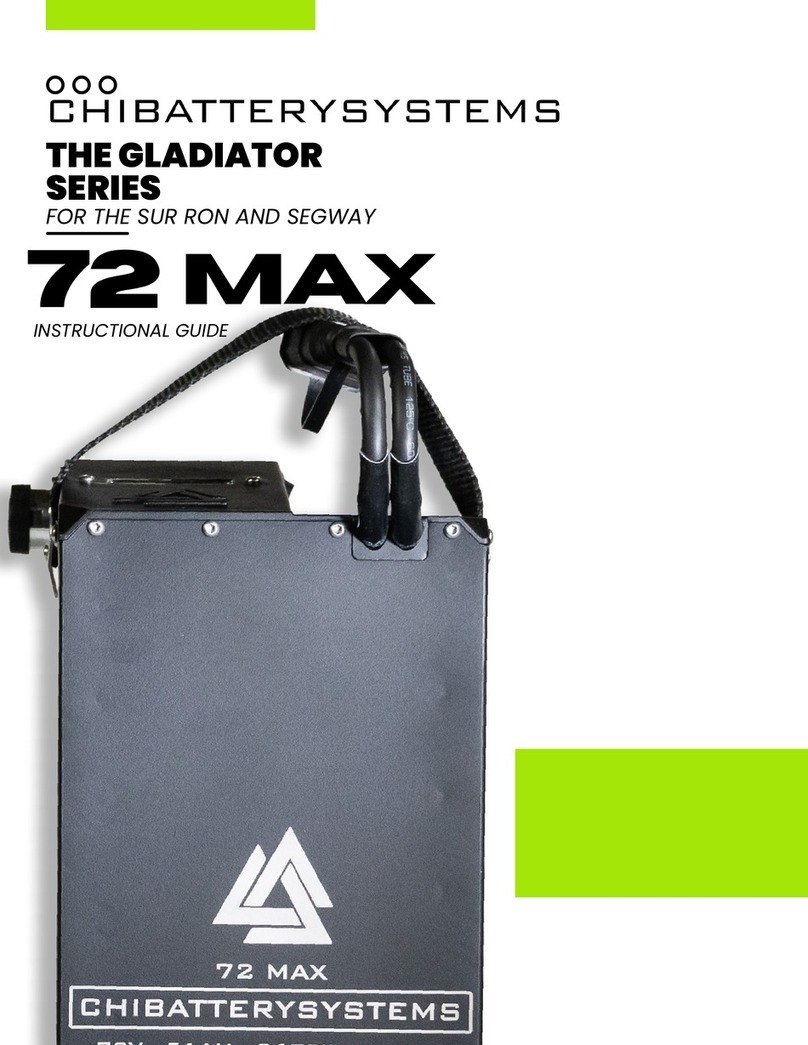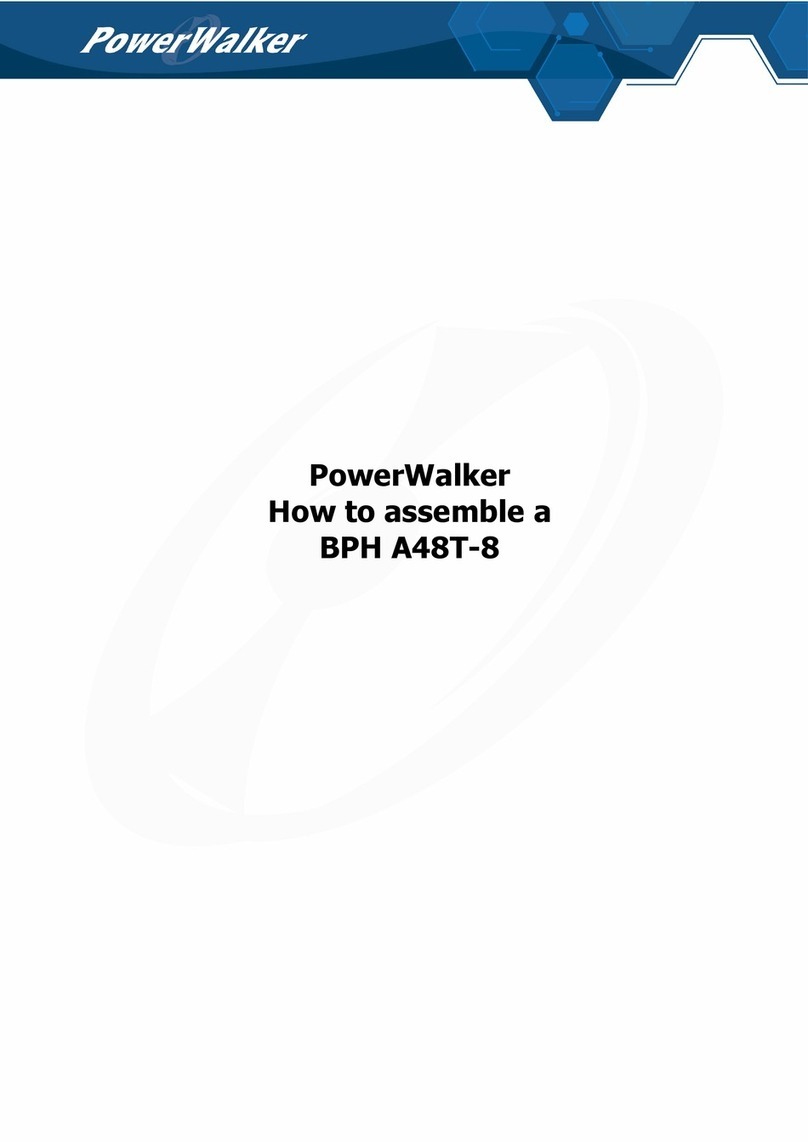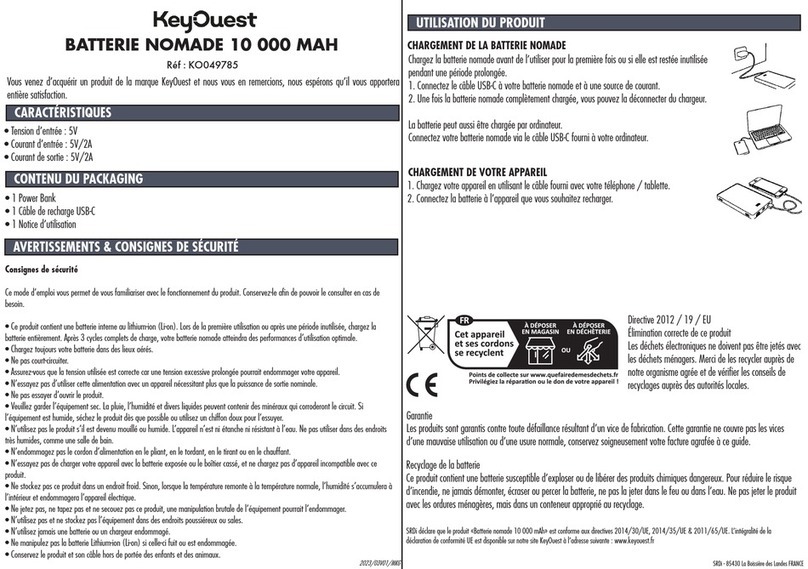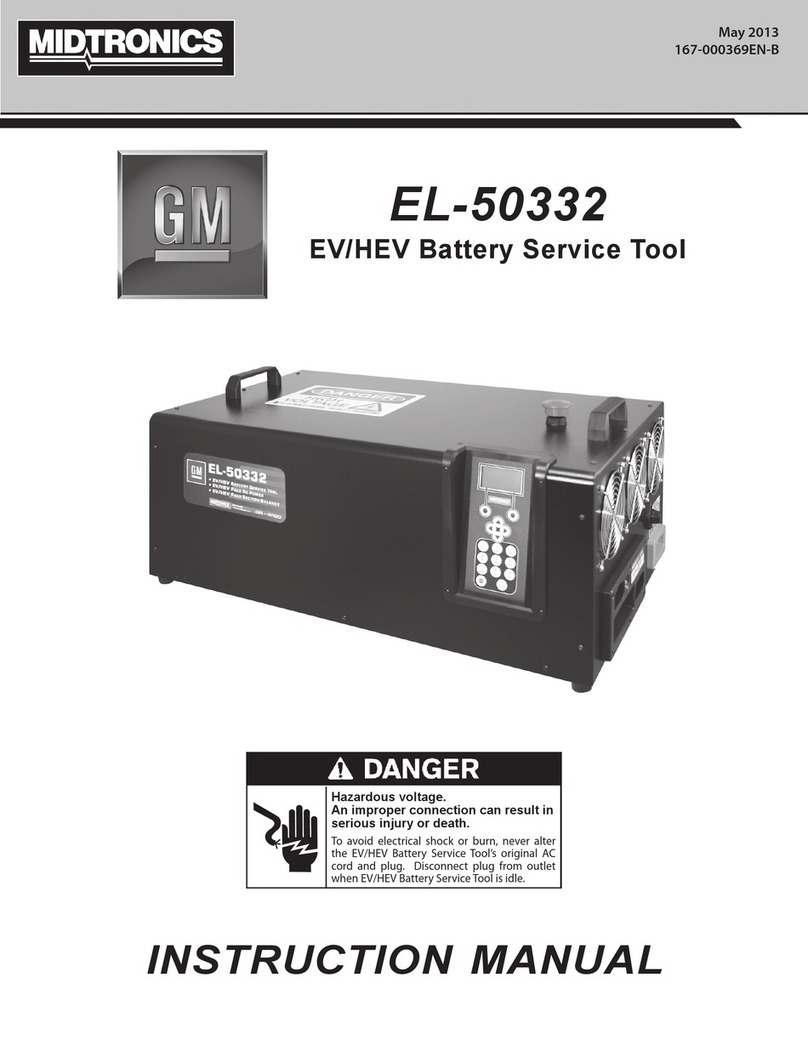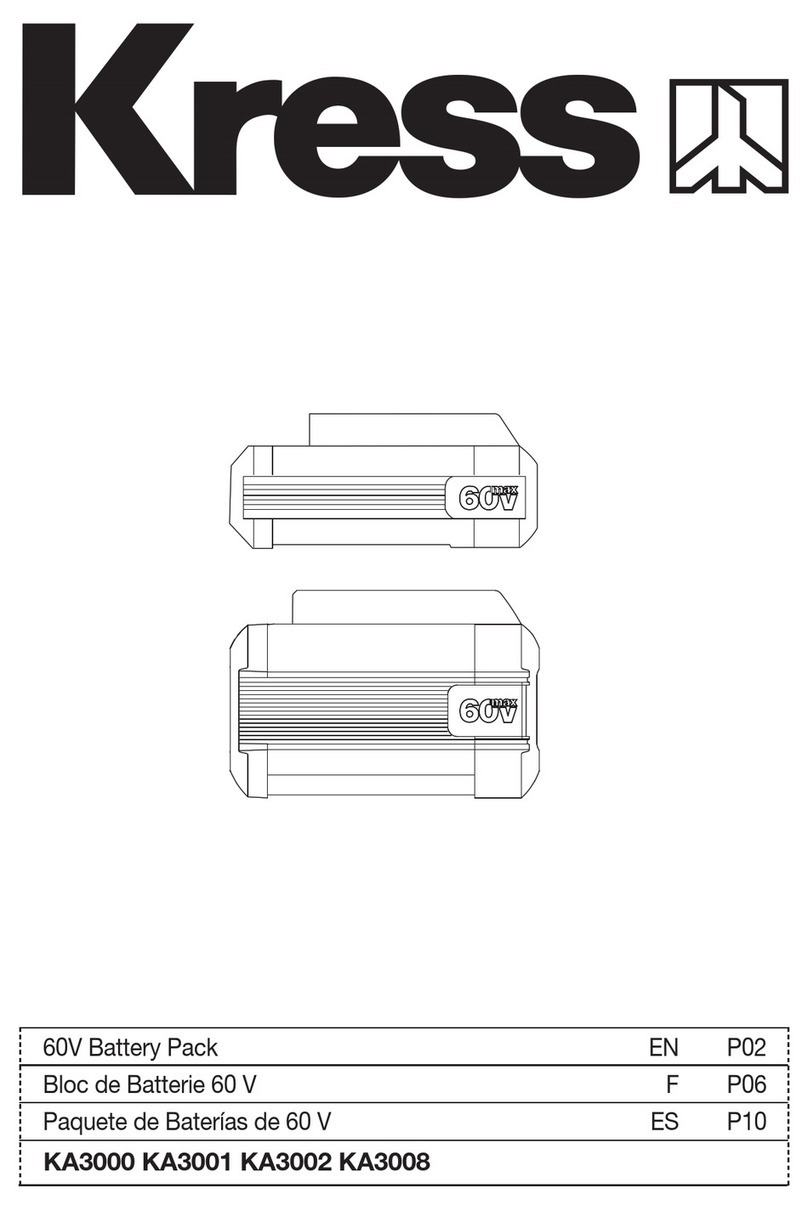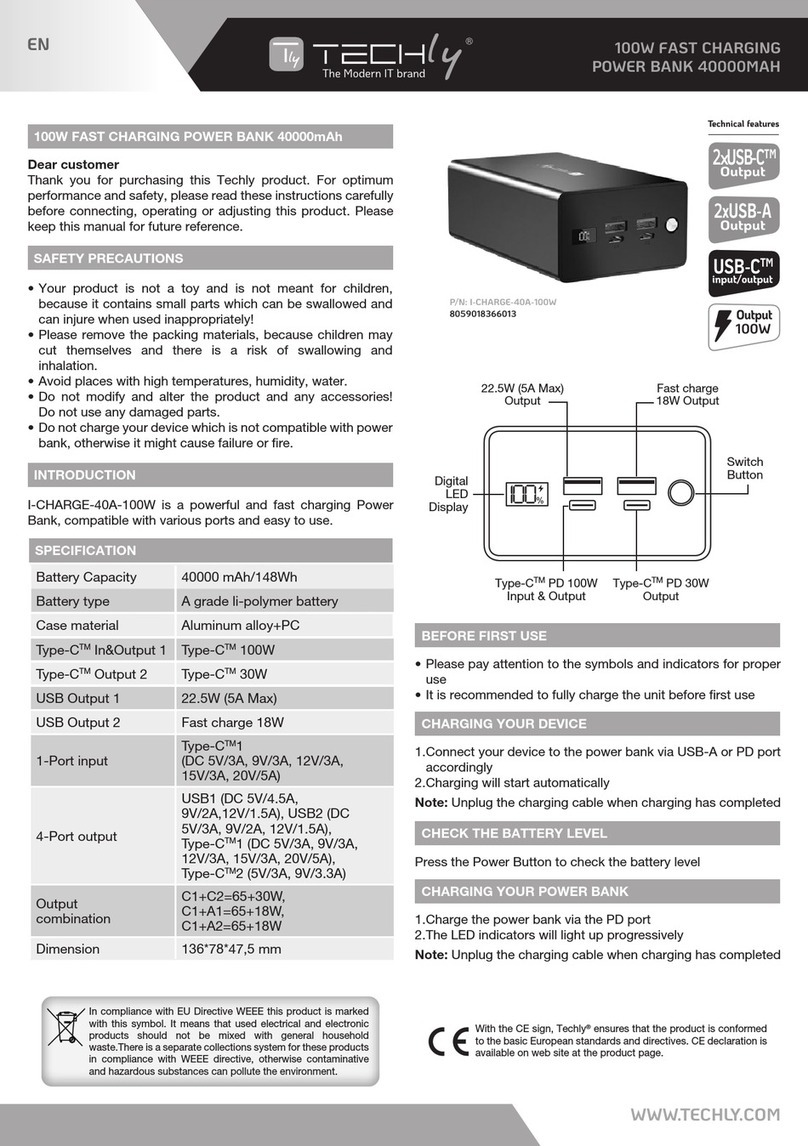CONFIGURATION
GUIDE
BACKLIGHT CONTROL:
While on the main screen, press the bottom button to toggle
the backlight on or off.
CLEARING THE CURRENT (A) AND WATT (W) READING:
While on the main screen, hold the bottom button for
approximately one second before releasing it. This will reset
the current (A) reading to zero.
SETTING THE PARAMETERS OF THE BATTERY AND THE FAULT
ALARMS:
While on the main screen, press the top button to access
the settings menu. The top button can now be pressed
again to cycle through the following parameters:
“AH XXX.X”: Rated capacity (amp-hours) of the battery
“FU XXX.X”: Voltage of the battery once fully charged
These are used to calibrate the capacity readings on the
main screen.
“HU XXX.X”: Overvoltage alarm
“LU XXX.X”: Undervoltage alarm
“HA XXX.X”: Overcurrent alarm
These will cause either the voltage or amperage reading to
flash if their respective conditions are met while riding. A
setting of “000.0” will disable the alarm.
Once the desired parameter is selected, the bottom button
can be pressed to increase the highlighted number by one.
Waiting five seconds after changing a number will
automatically skip to the next variable in the sequence.
To save any changes made, hold the top button for
approximately one second before releasing it. If
performed correctly, the screen will flash and the settings
will be saved.
COMES PRE-CONFIGURED