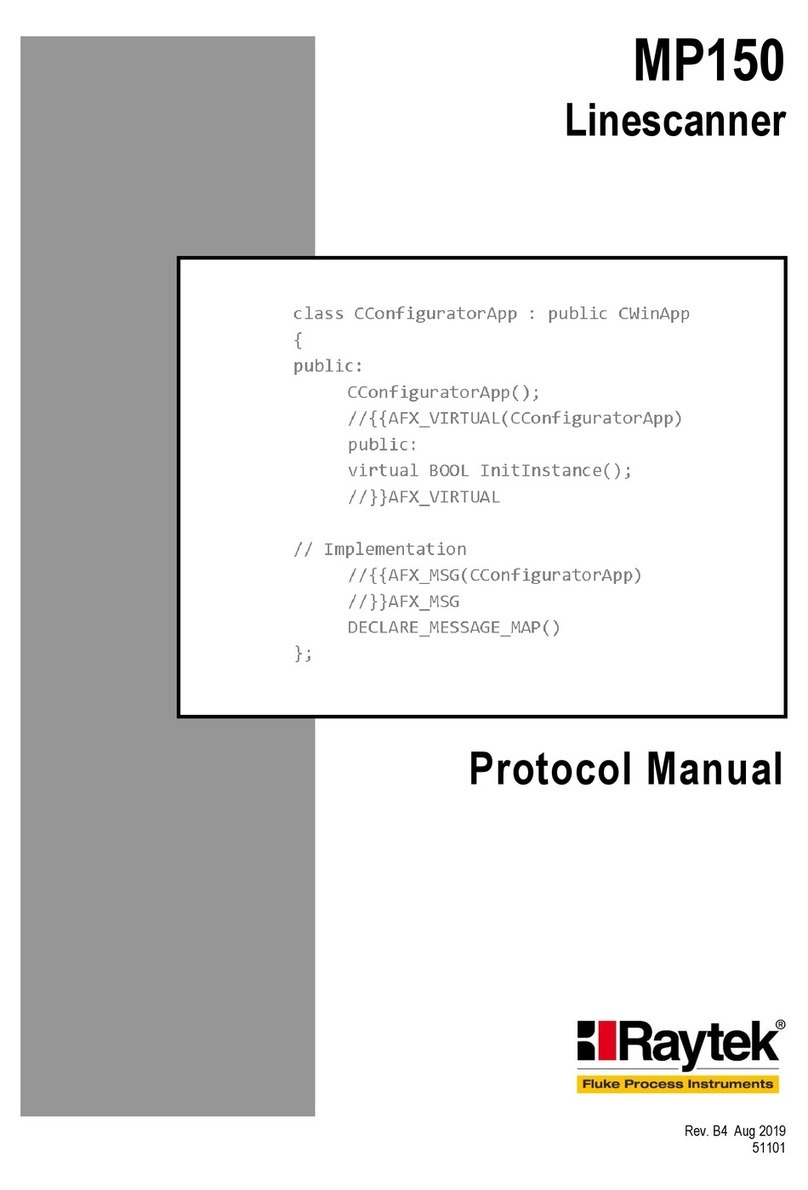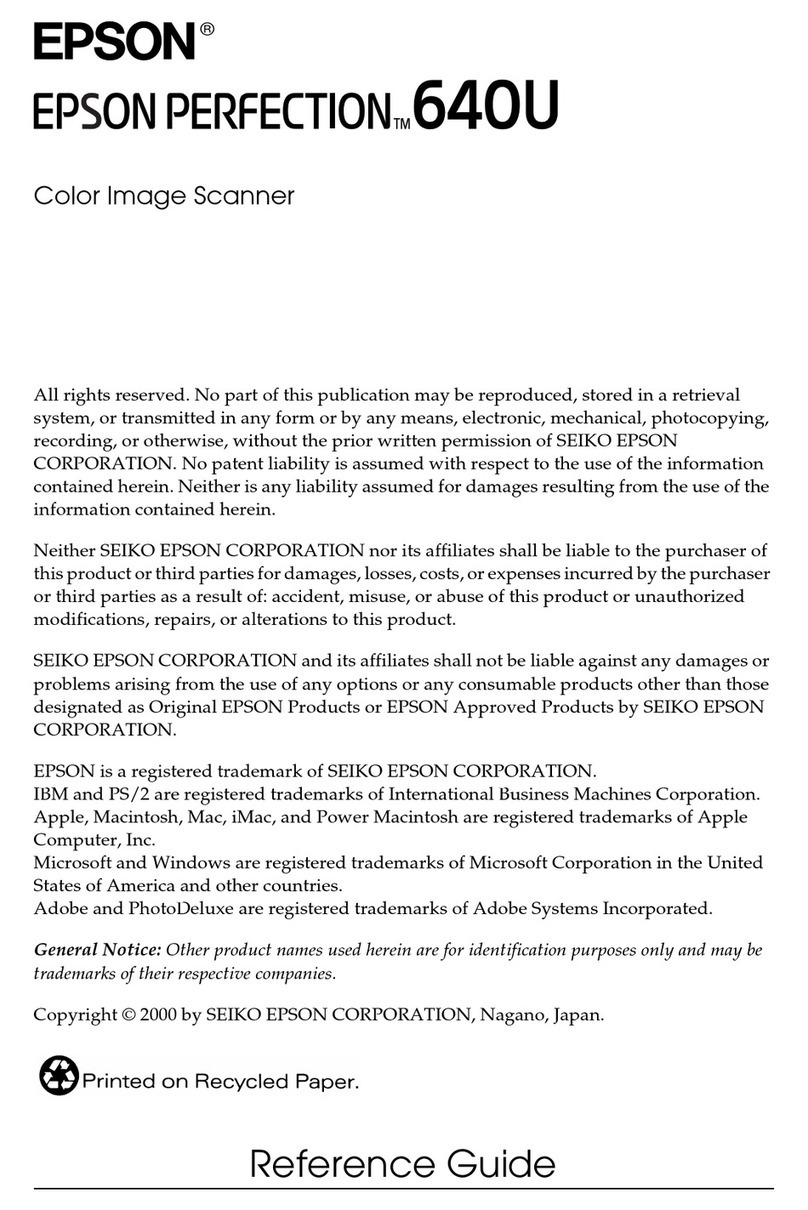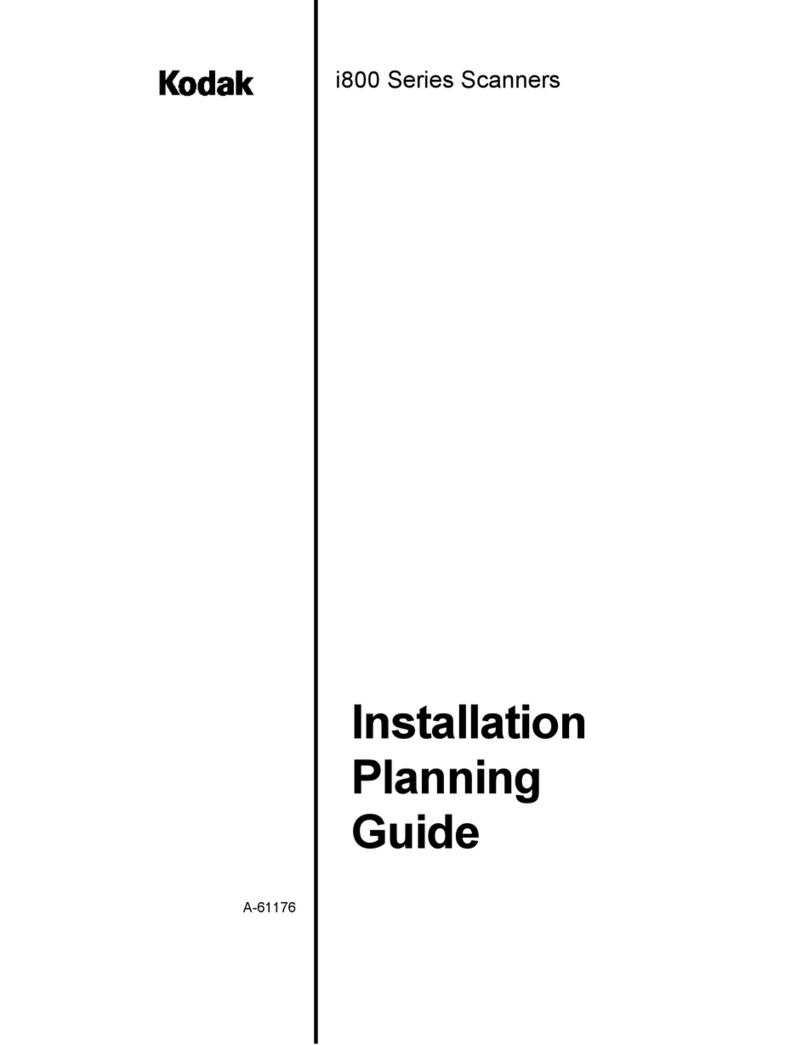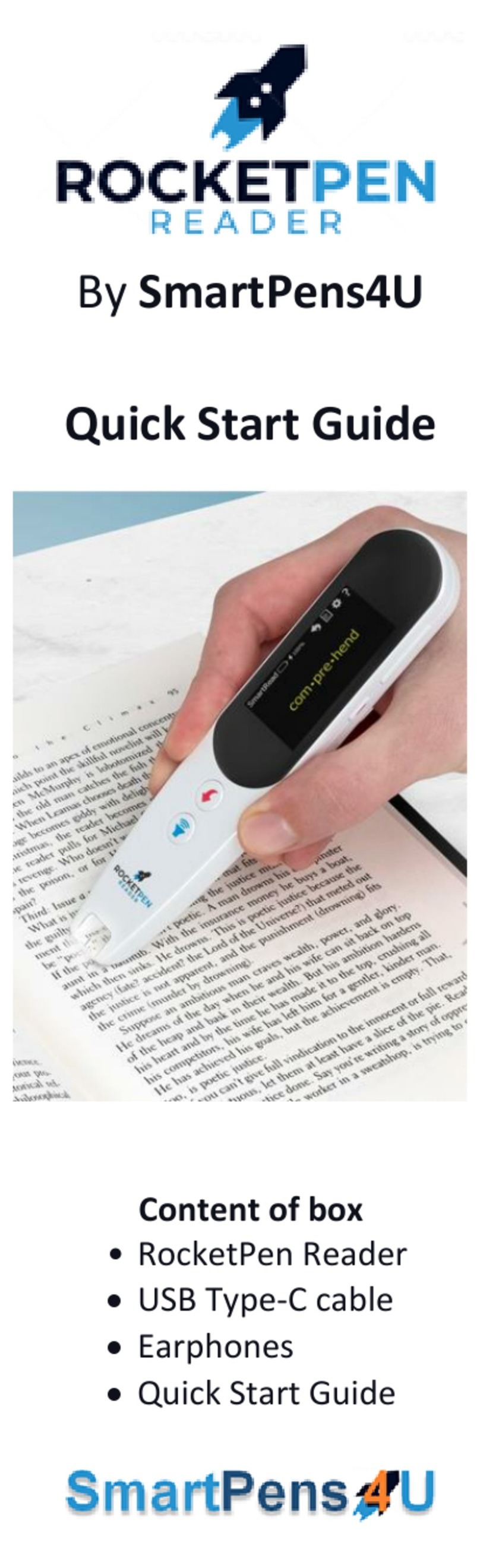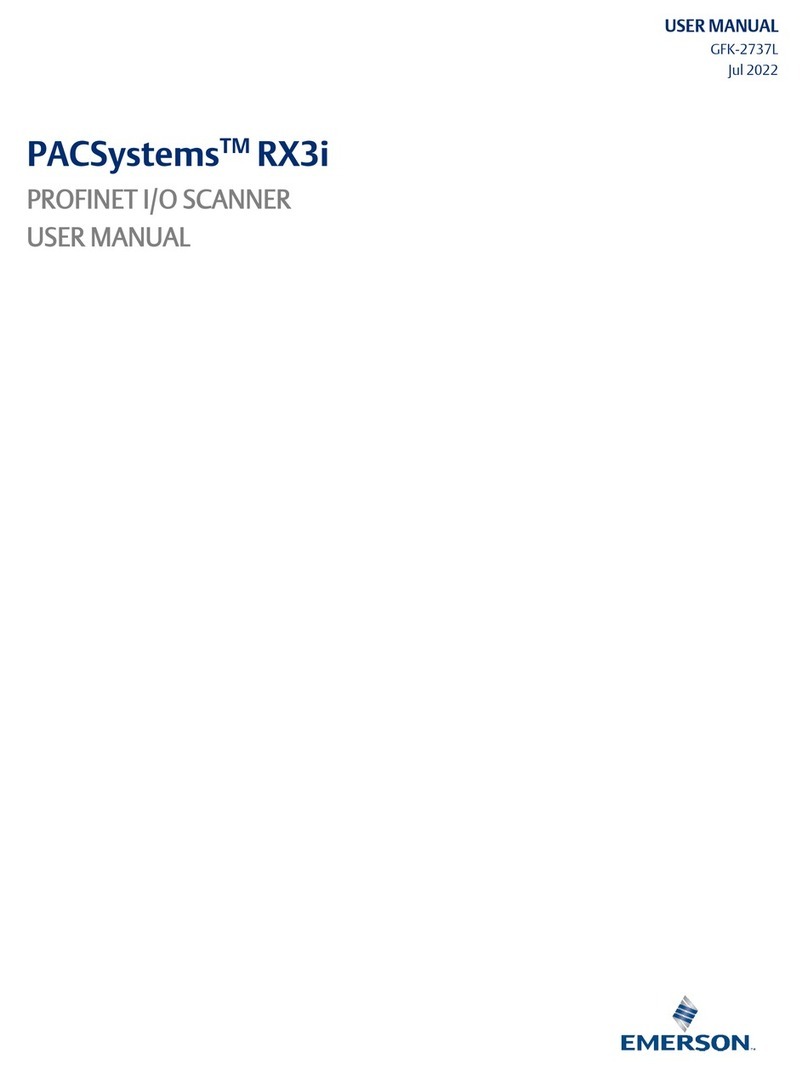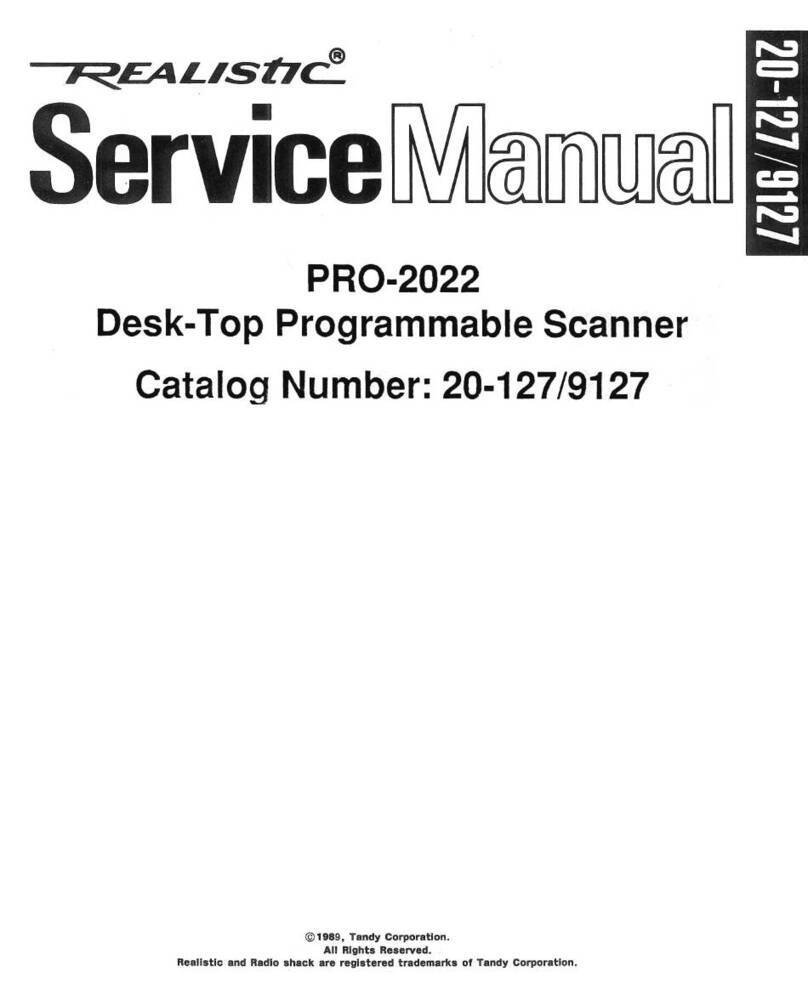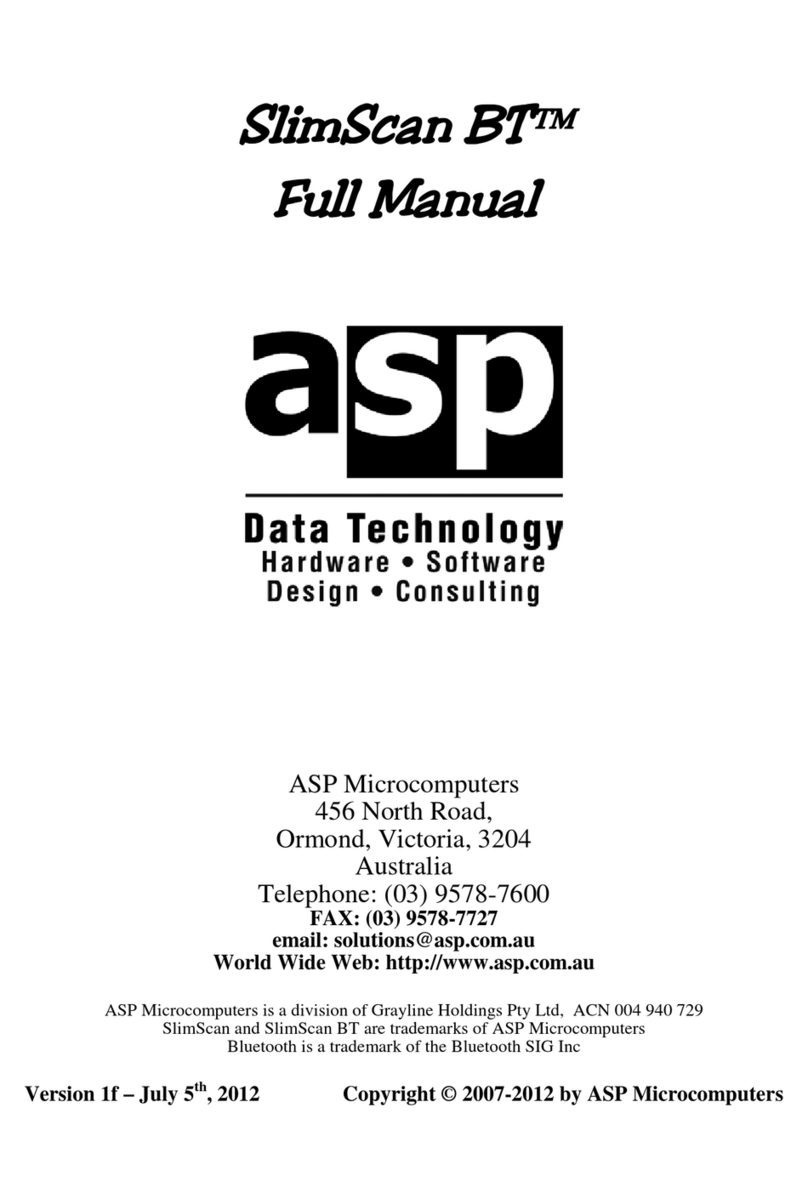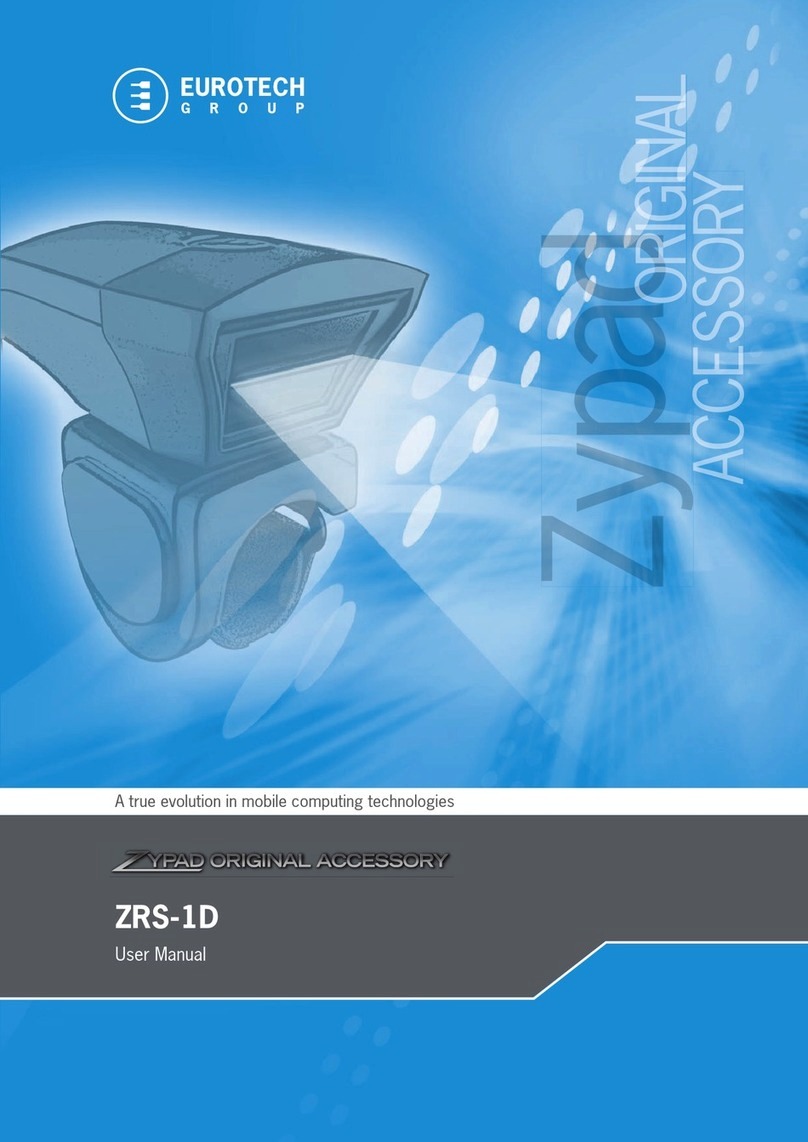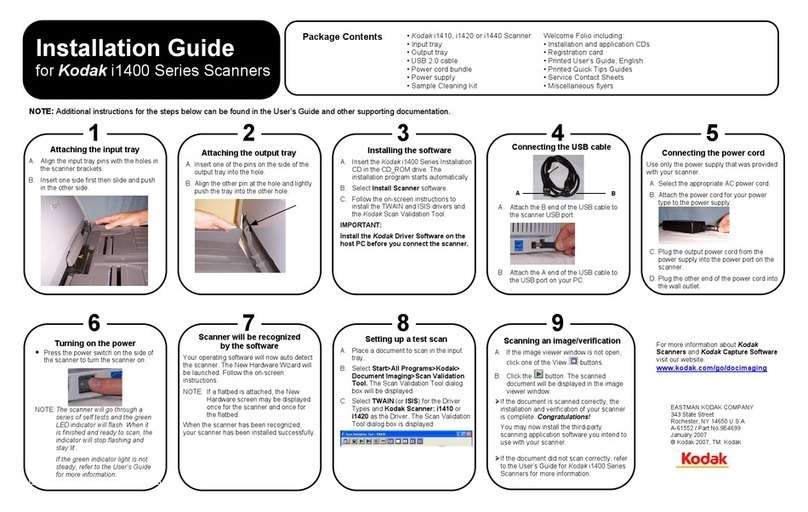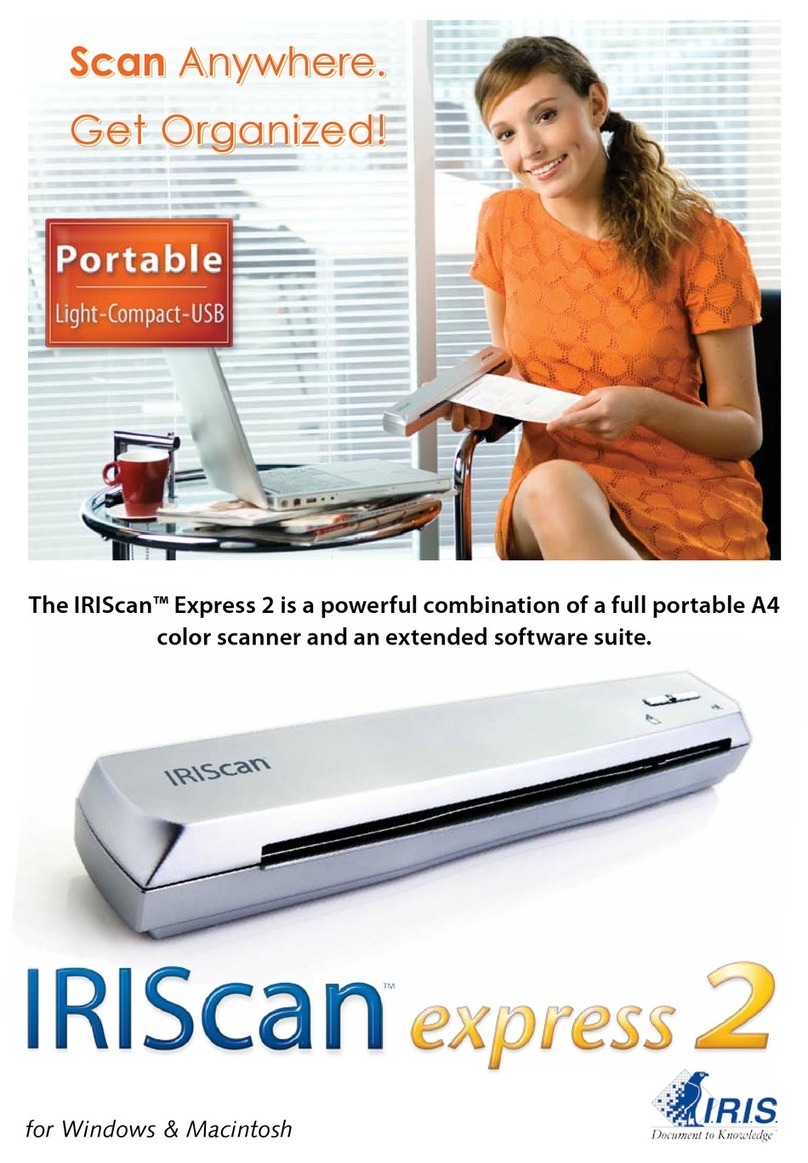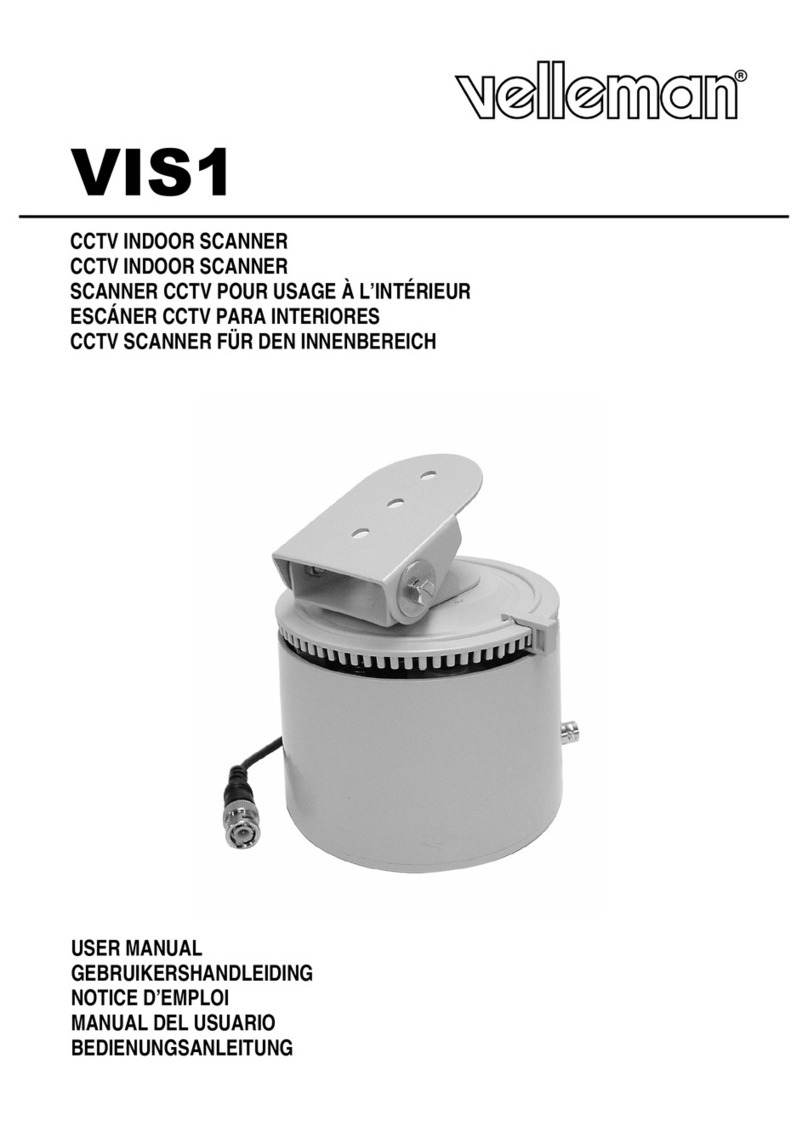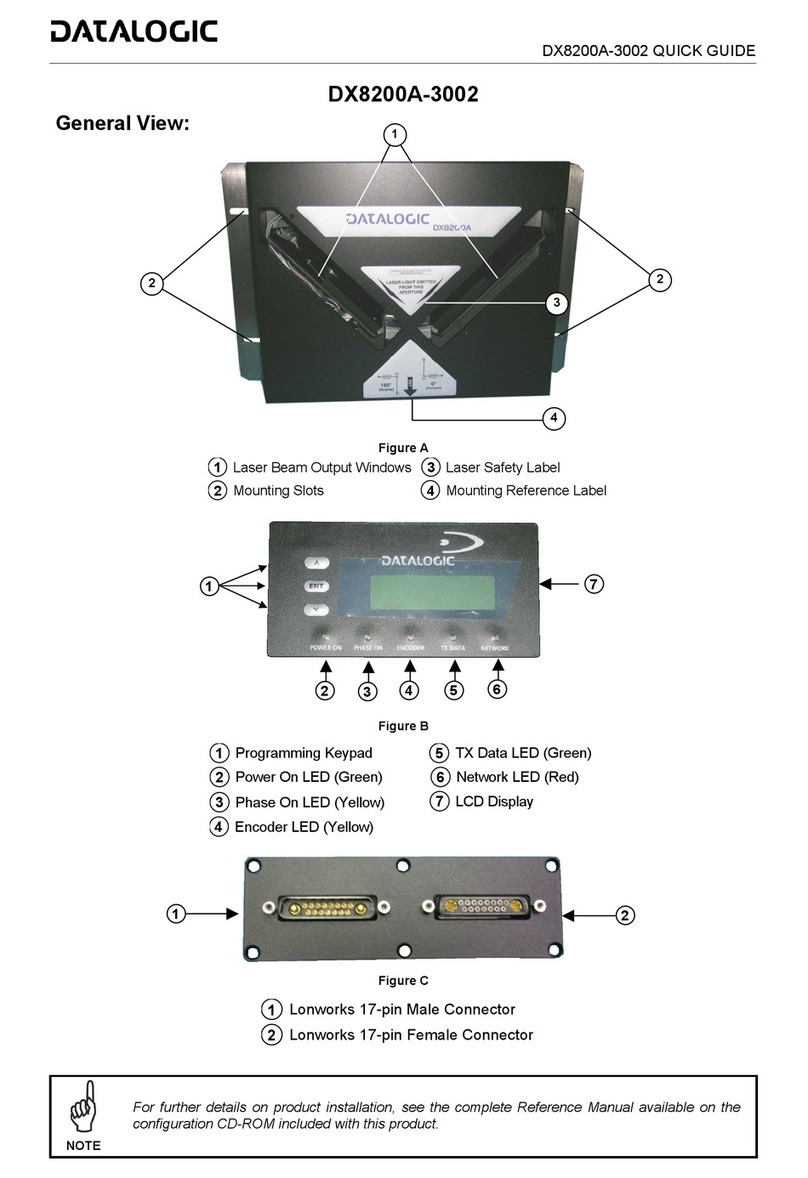•If the equipment is dropped or damaged, disconnect the mains power supply immediately.
Have a qualified engineer inspect the equipment before operating again.
•If the equipment has been exposed to drastic temperature fluctuation (e.g. after transportation),
do not switch it on immediately. The arising condensation might damage the equipment. Leave
the equipment switched off until it has reached room temperature.
•If your product fails to function correctly, discontinue use immediately. Pack the unit securely
(preferably in the original packing material), and return it to your Prolight dealer for service.
•Only use fuses of same type and rating.
•Repairs, servicing and power connection must only be carried out by a qualified technician.
THIS UNIT CONTAINS NO USER SERVICEABLE PARTS.
•WARRANTY; One year from date of purchase.
Technical Specifications:
1. Voltage:AC110-240 Frequency: 50/60 Hz
2. Power: 50W
3. Working mode: DMX, Sound active,Auto run, and Master/Slave.
4. Channel: 6CH
5. Lamp: 5mm LED( R 64, G 40, B24)
6. Color: rainbow colors
7. Control interface: 3-Pin XLP
8. Size: 37.5×22×16cm
DIP switch
Work in DMX mode, DMX512 standard signals the need to control and set the starting DMX channel
DIP switch. Through the No.1 and No.9 switch setting, the lamps 001-511 addresses can be settle, from
1 to 9 of each binary DIP switches have one corresponding decimal number, take following for example:
ON OFF Function
1、2、3、4、5、6、7、8、9、10
Auto Run mode
9 1、2、3、4、5、6、7、8、10 Sound active mode
1、2、3、4、5、6、7、8、10 9 Master/slave mode
10 1、2、3、4、5、6、7、8、9 DMX512
When setting, as long as the sum of decimal number of DIP switch No. is equivalent to the DIP No. you