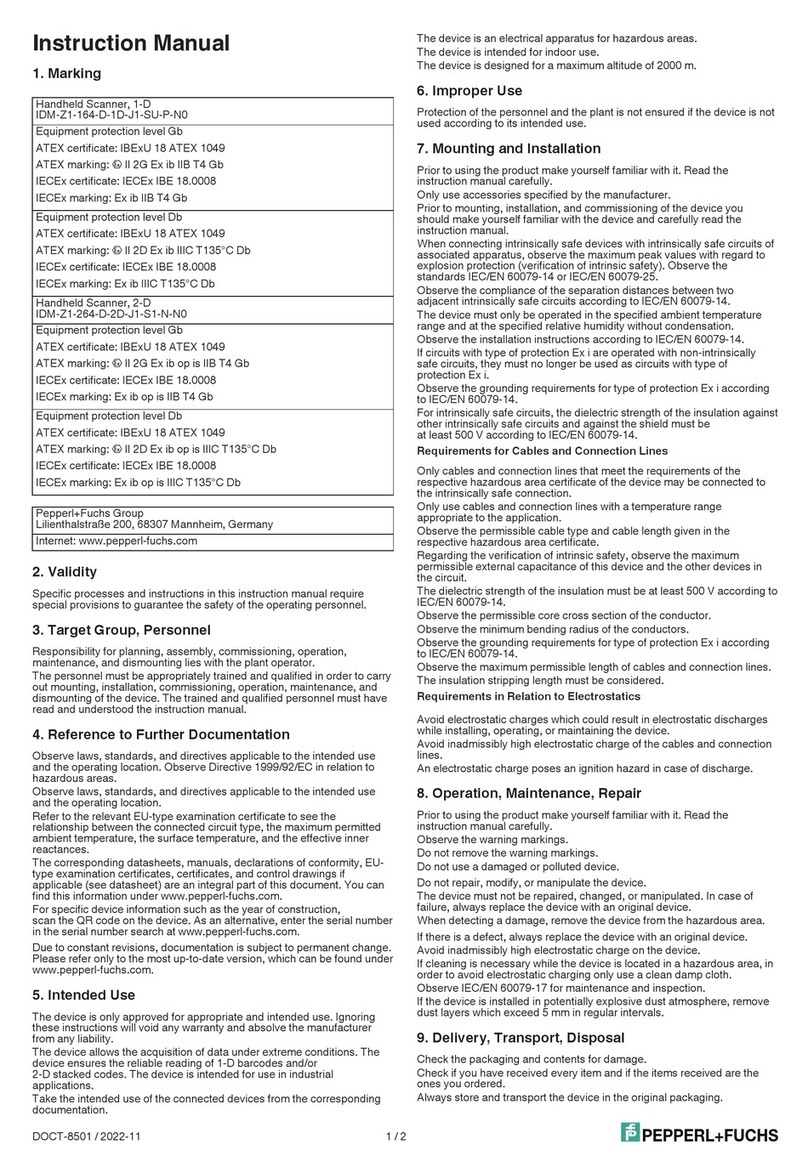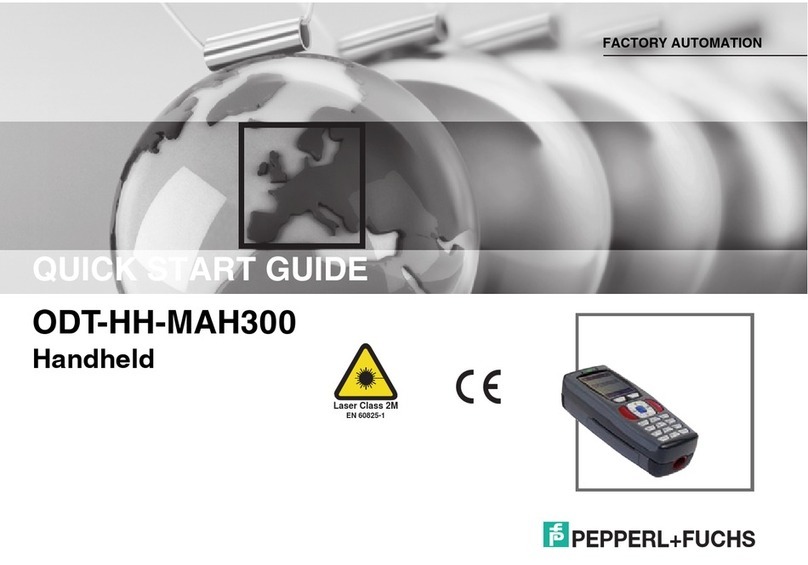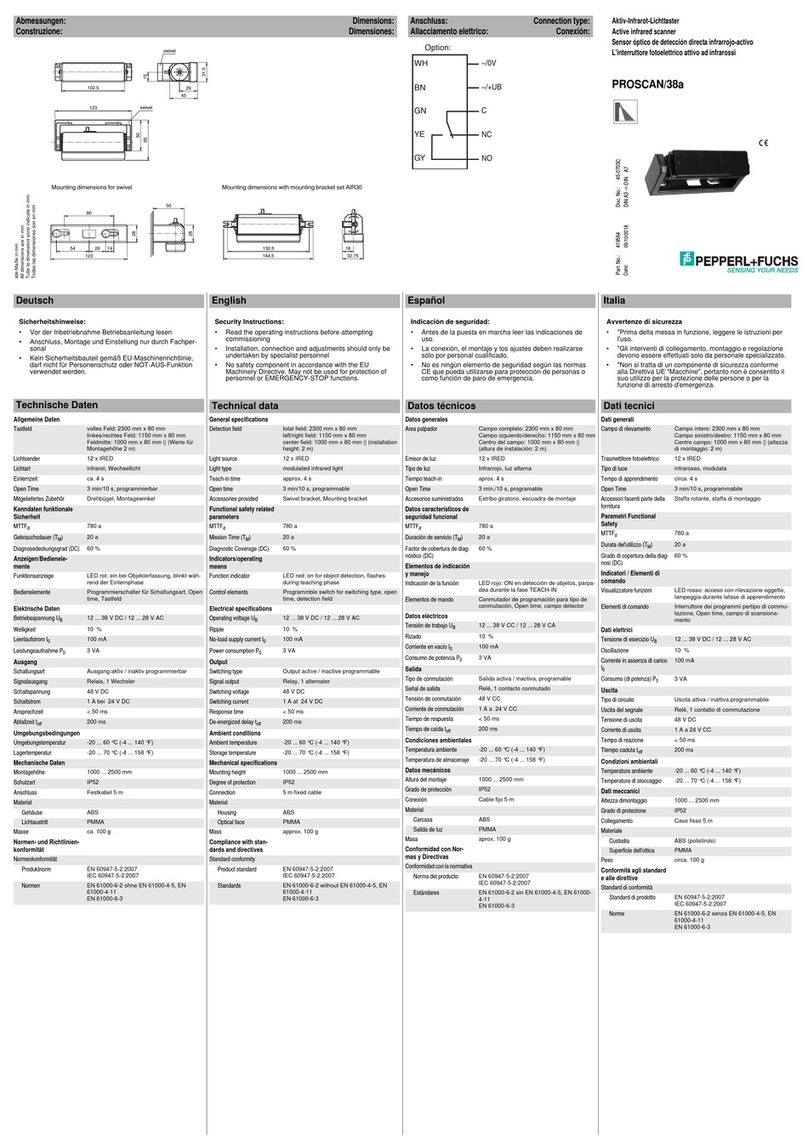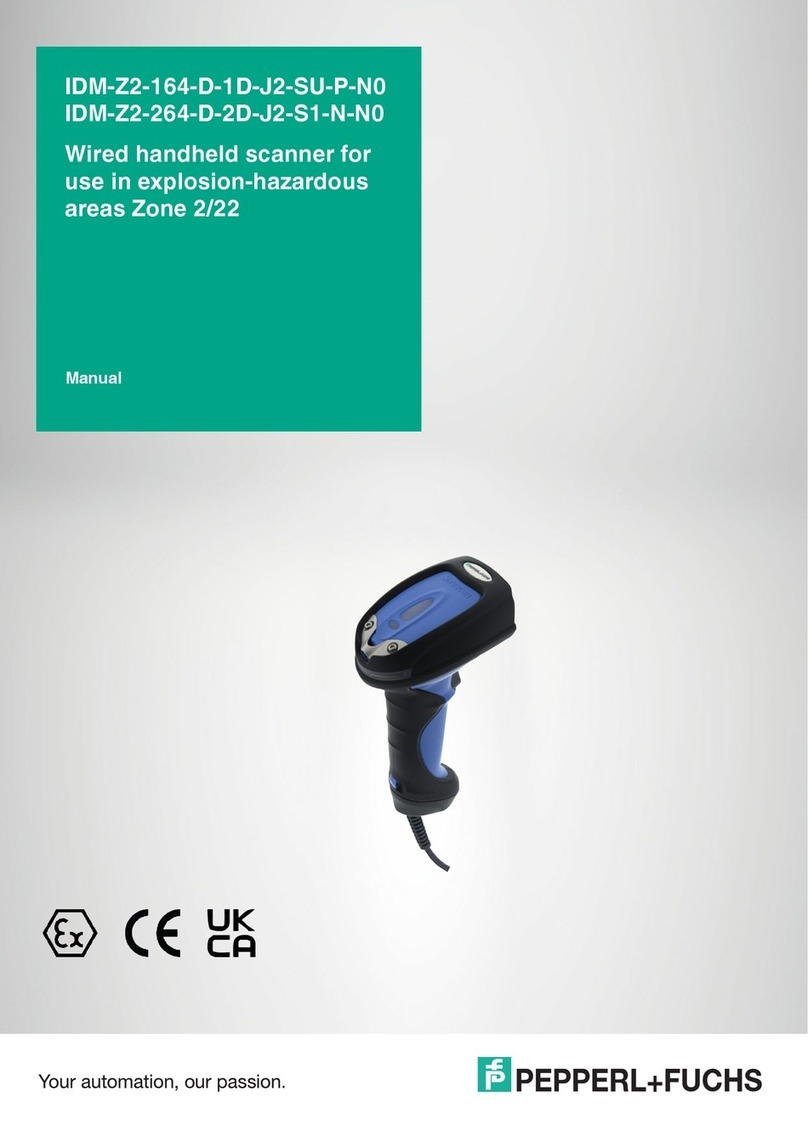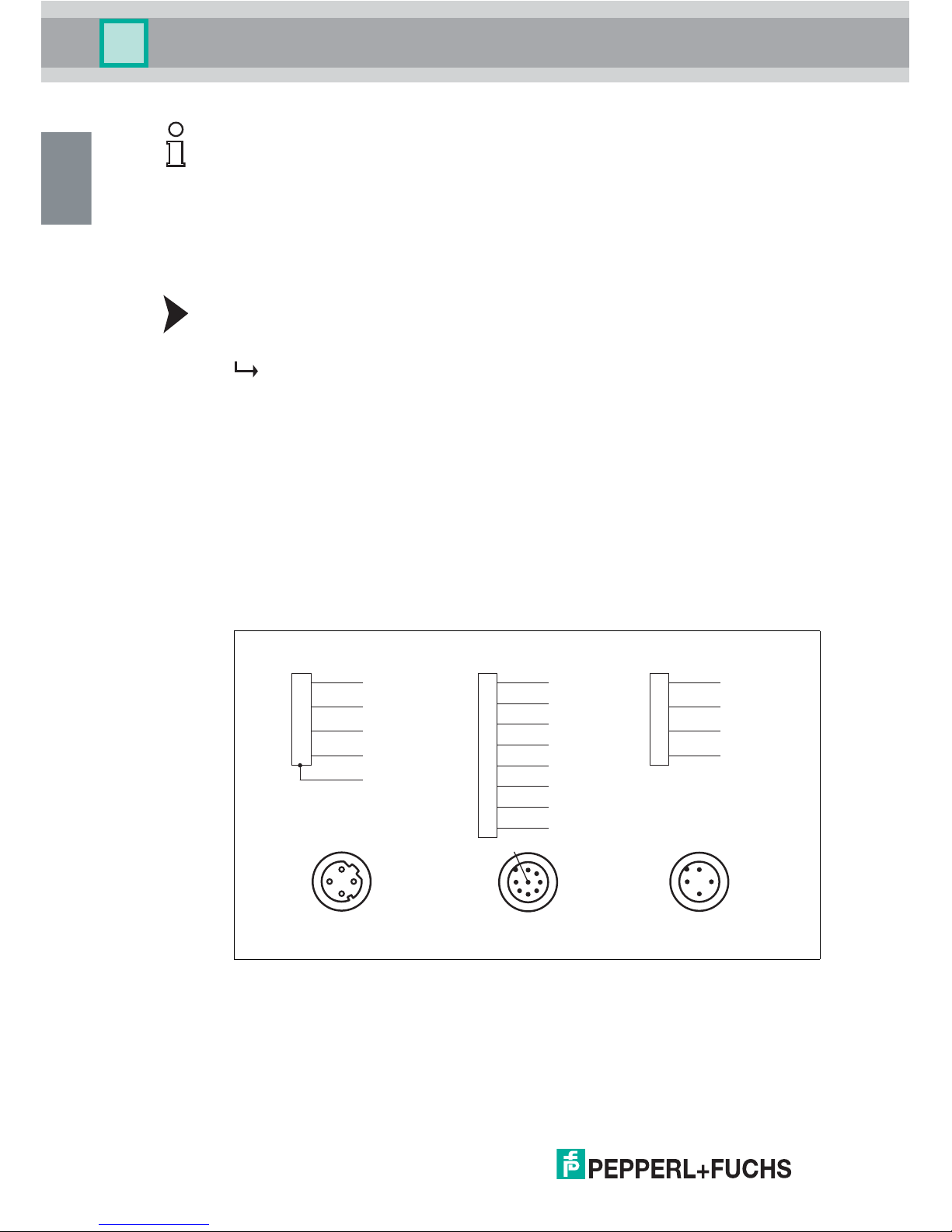3.4 Accessories
The following products are available as accessories.
3.5 Further Information
Further product information and technical data are available at www.pepperl-
fuchs.com.
Designation Description
V1SD-G-2M-PUR-ABG-V45-G Patch cable M12 to RJ45, length 2 m
V1SD-G-5M-PUR-ABG-V45-G Patch cable M12 to RJ45, length 5 m
V1SD-G-ABG-PG9 Single-ended male cordset, M12 D-coded, 4-pin for bus cable
V1-G-2M-PUR Single-ended female cordset, straight, M12, 4-pin, PUR cable,
length 2 m
V1-G-5M-PUR Single-ended female cordset, straight, M12, 4-pin, PUR cable,
length 5 m
V1-W-2M-PUR Single-ended female cordset, angled, M12, 4-pin, PUR cable,
length 2 m
V17-G-2M-PUR Single-ended female cordset, straight, M12, 8-pin, shielded,
PUR cable, length 2 m
V17-G-5M-PUR Single-ended female cordset, straight, M12, 8-pin, shielded,
PUR cable, length 5 m
V1S-B Blind plugs
Note!
Installation Information for North America
If a connection is made with the M12 multi-pin connector, then in the final
installation of the power supply, the product must be used with a UL-listed
cable/connector assembly (CYJV) that is designed for at least 30 VDC and at least
1.0 A.
Designation Description
V1-G-BK-2M-PUR-U Single-ended female cordset, straight, M12, 4-pin, PUR cable, length 2 m,
"UL recognized"
V1-G-BK-5M-PUR-U Single-ended female cordset, straight, M12, 4-pin, PUR cable, length 5 m,
"UL recognized"
V1-G-BK-10M-PUR-U Single-ended female cordset, straight, M12, 4-pin, PUR cable, length 10 m,
"UL recognized"