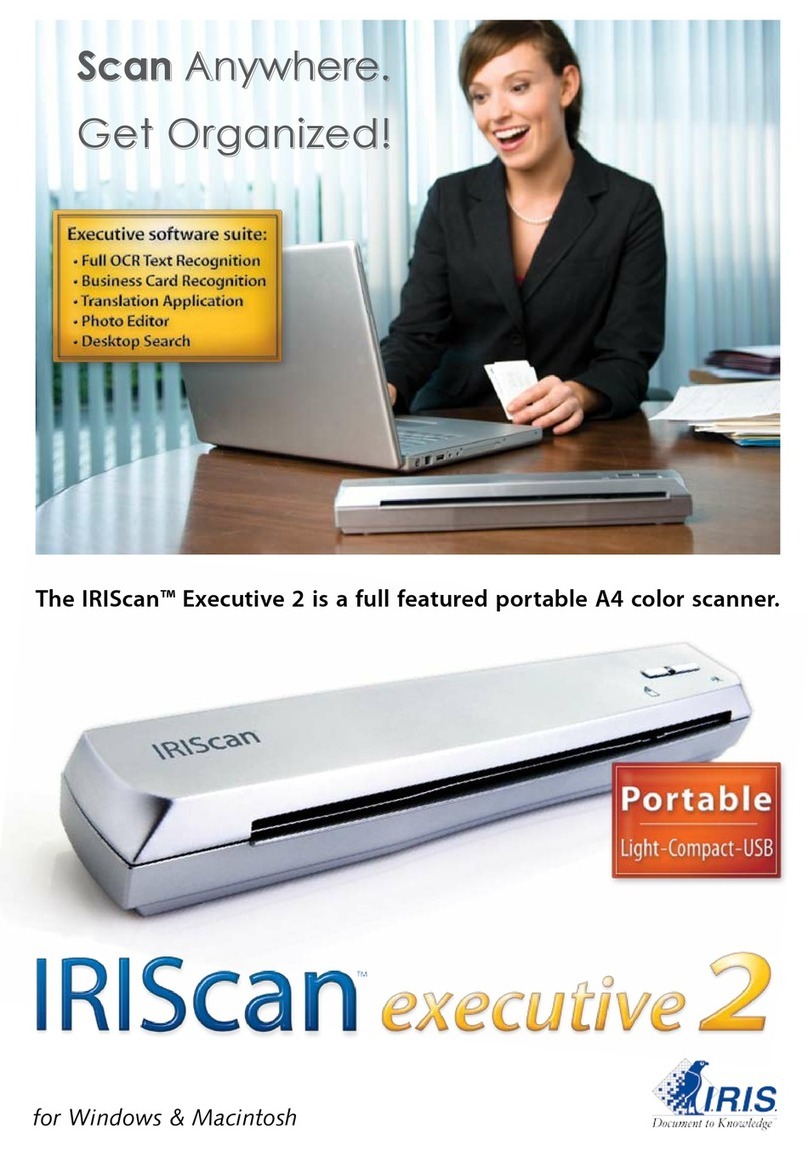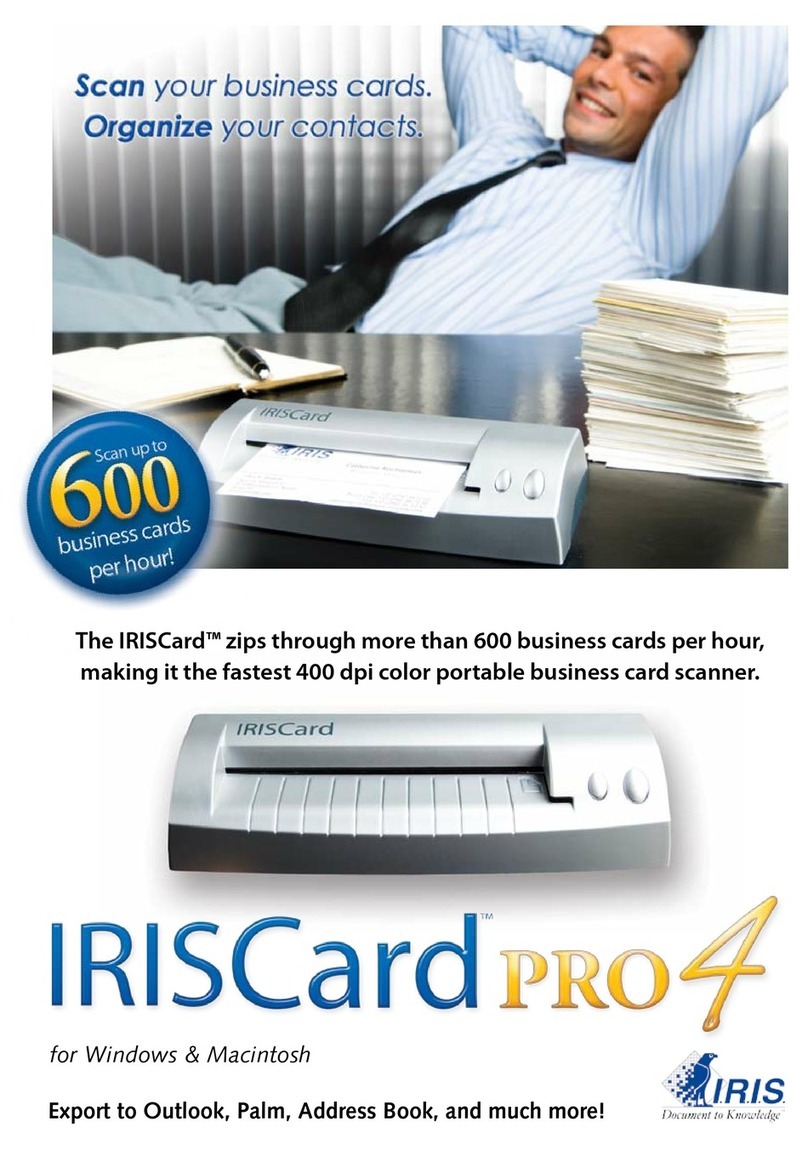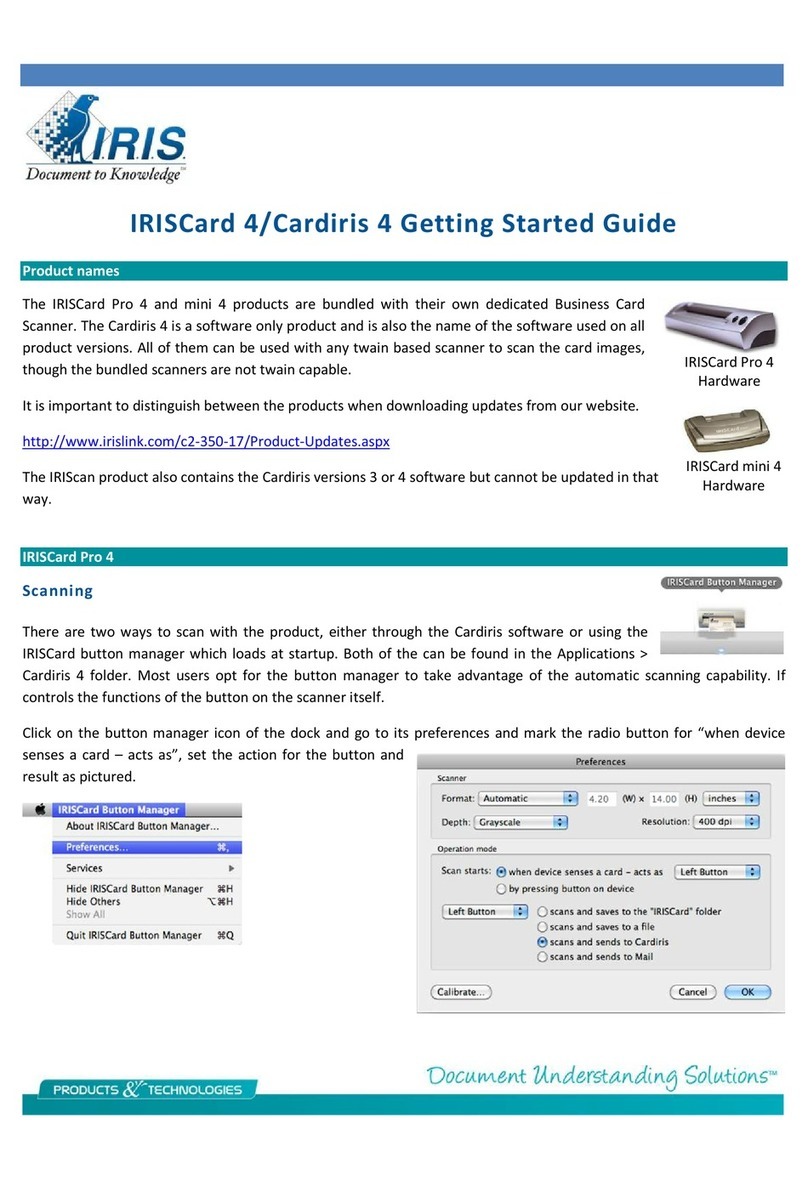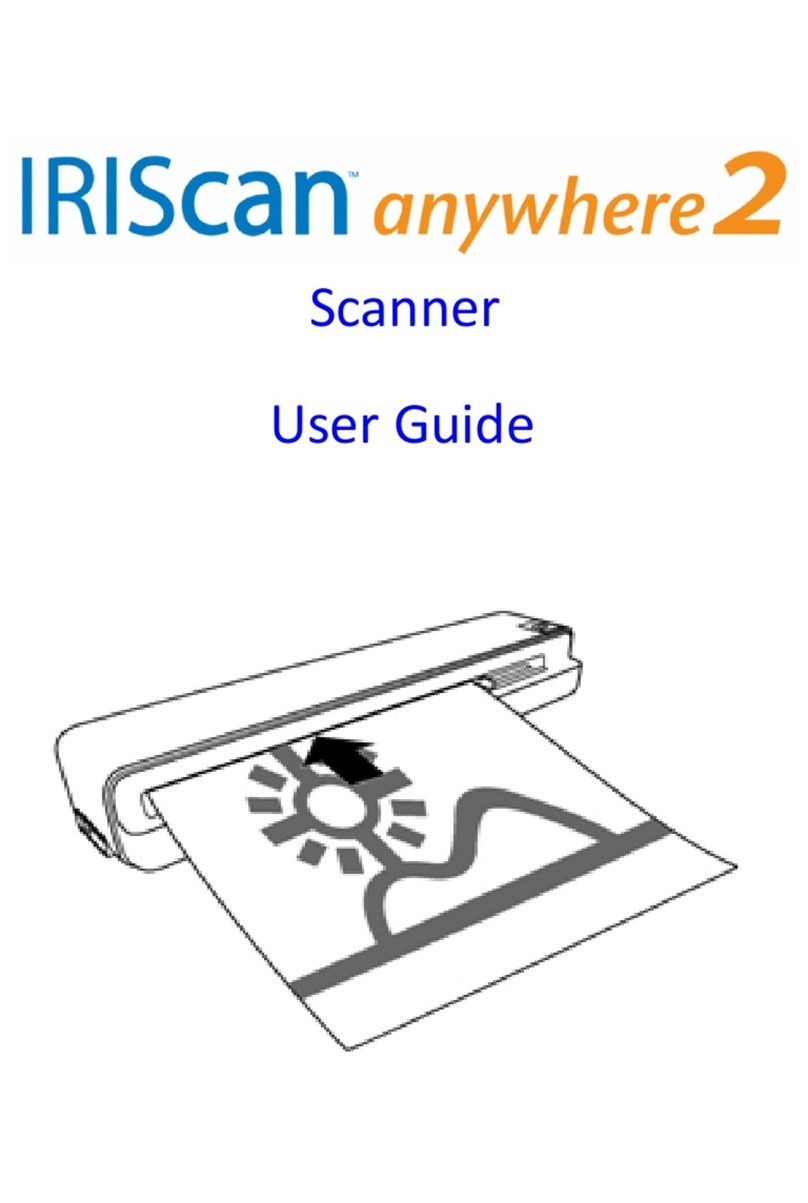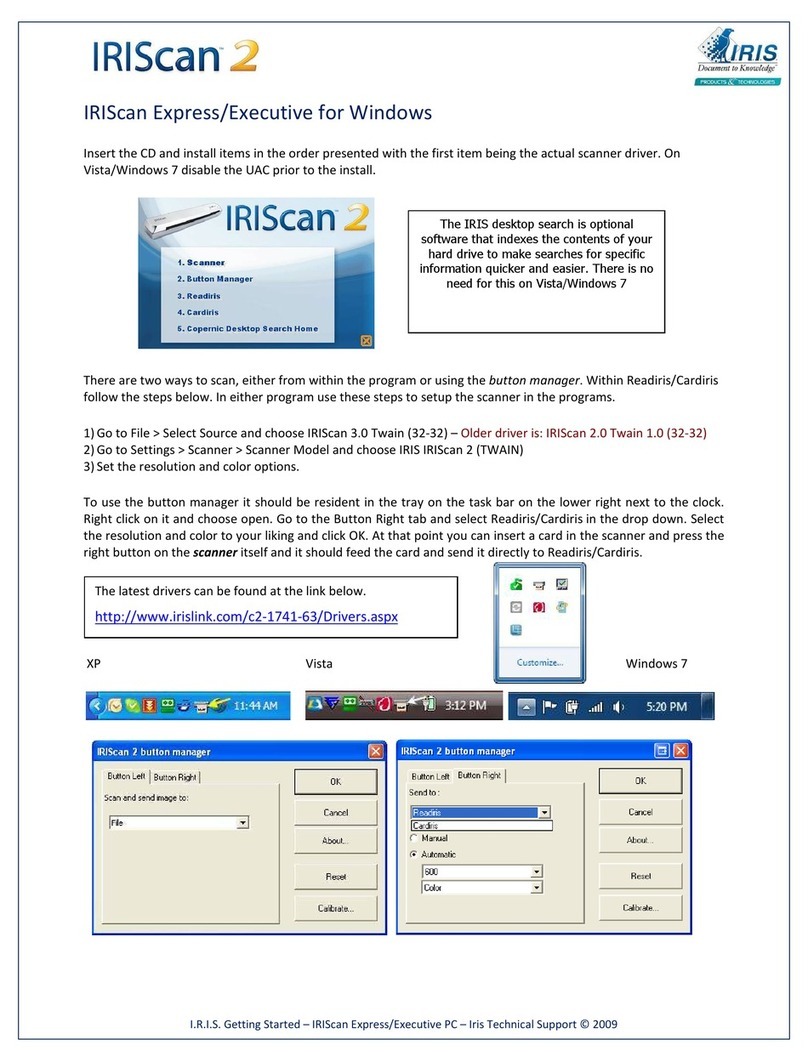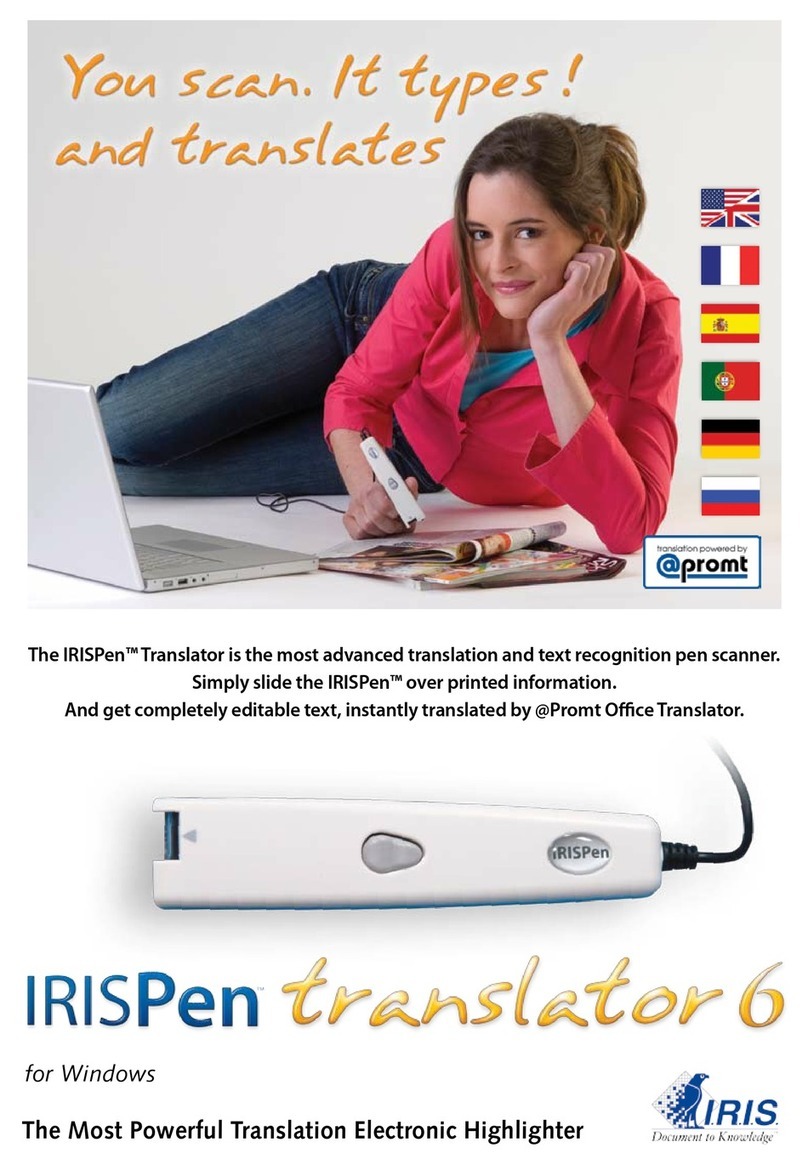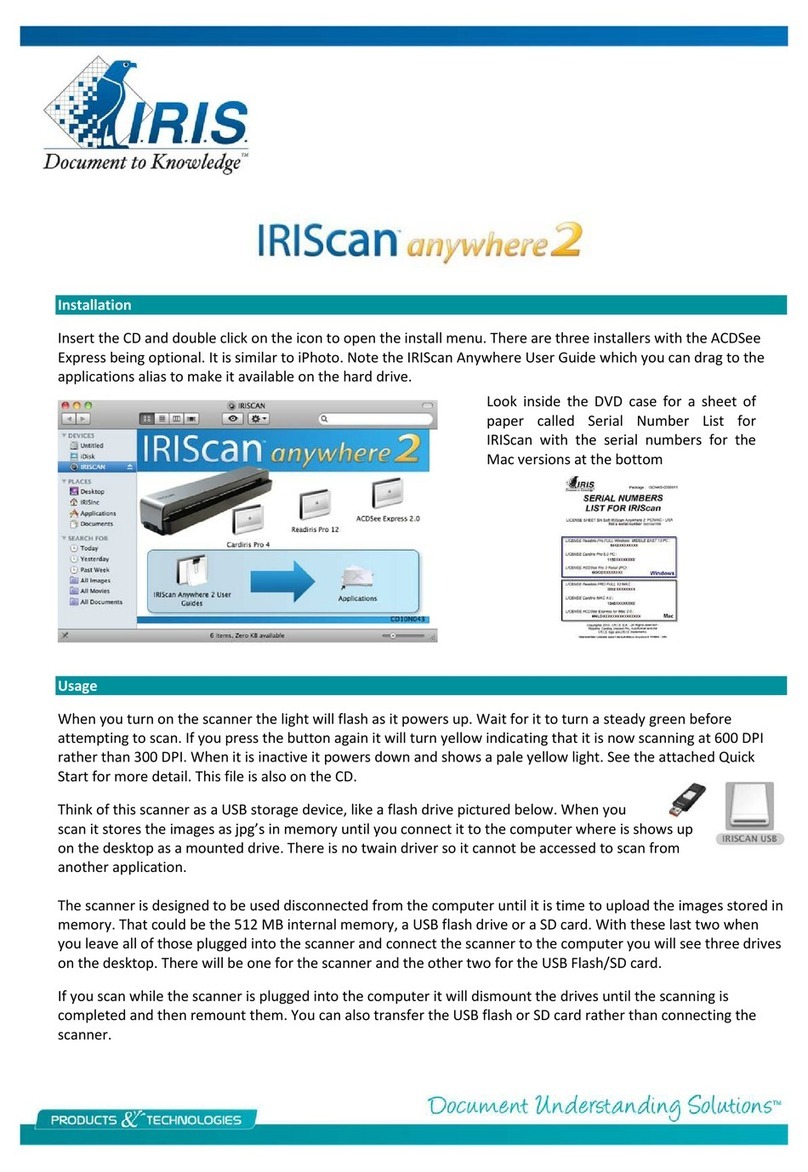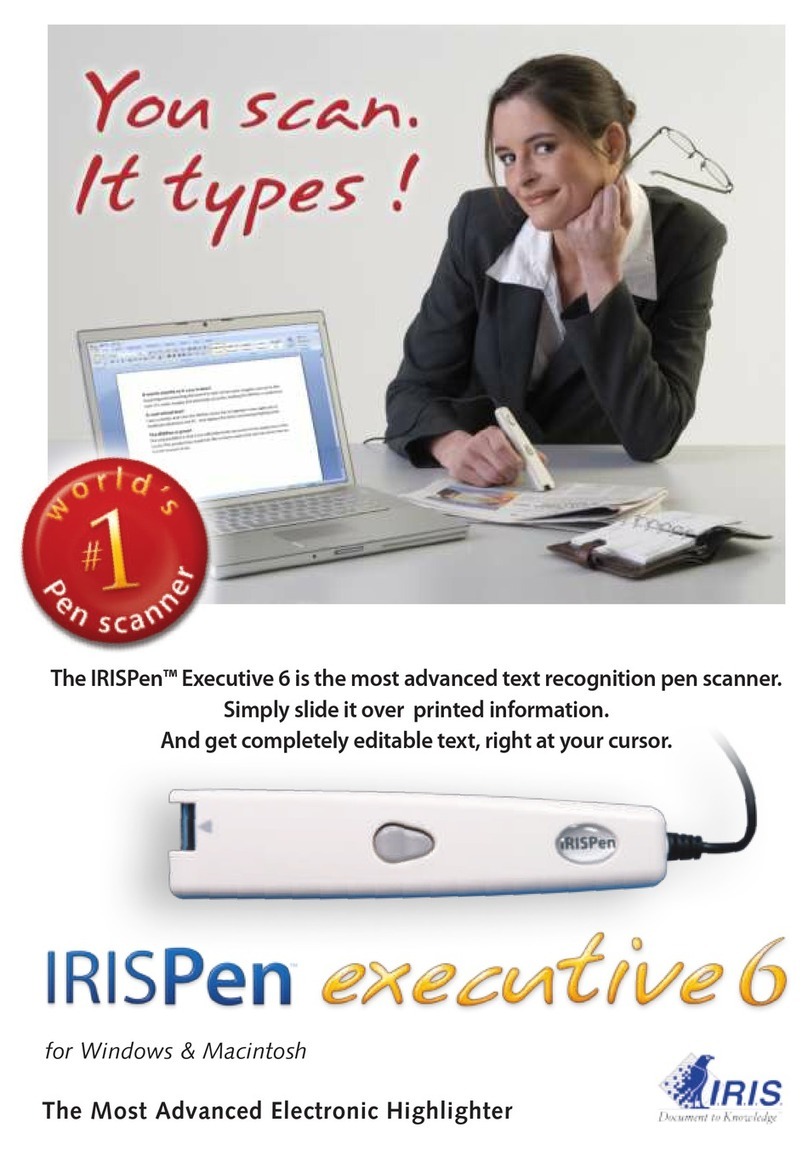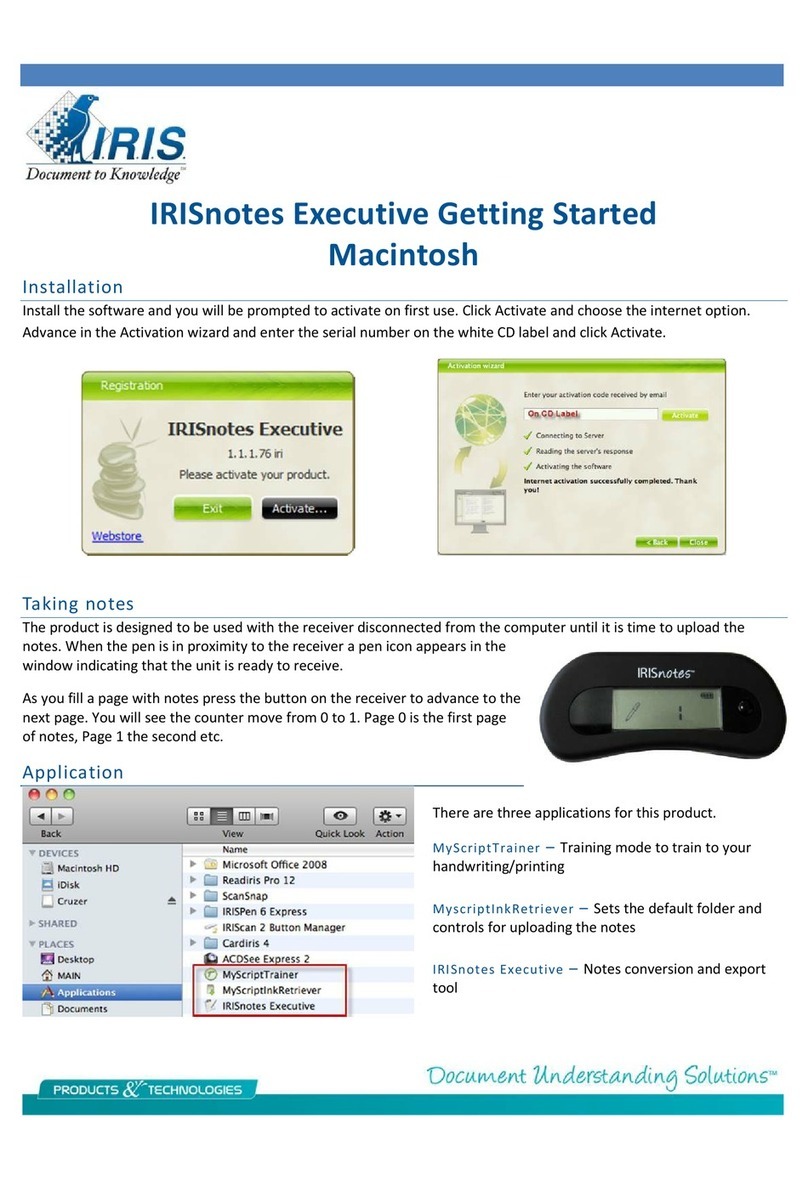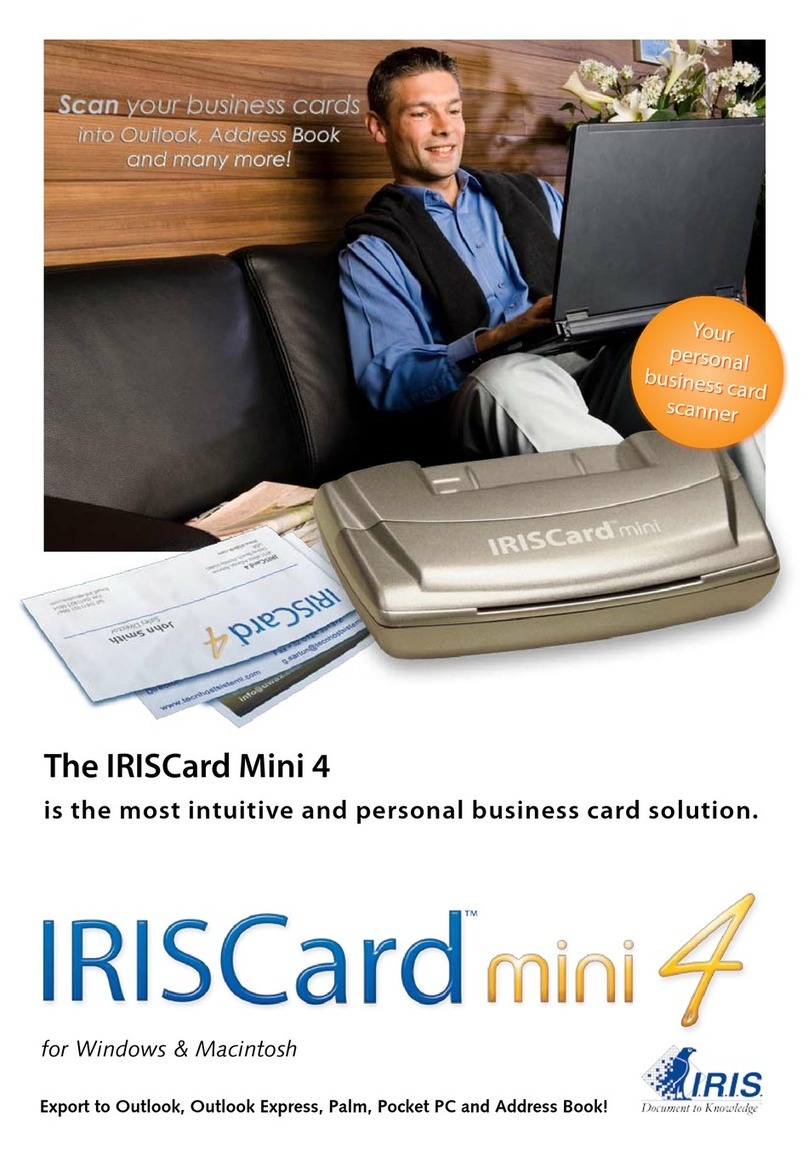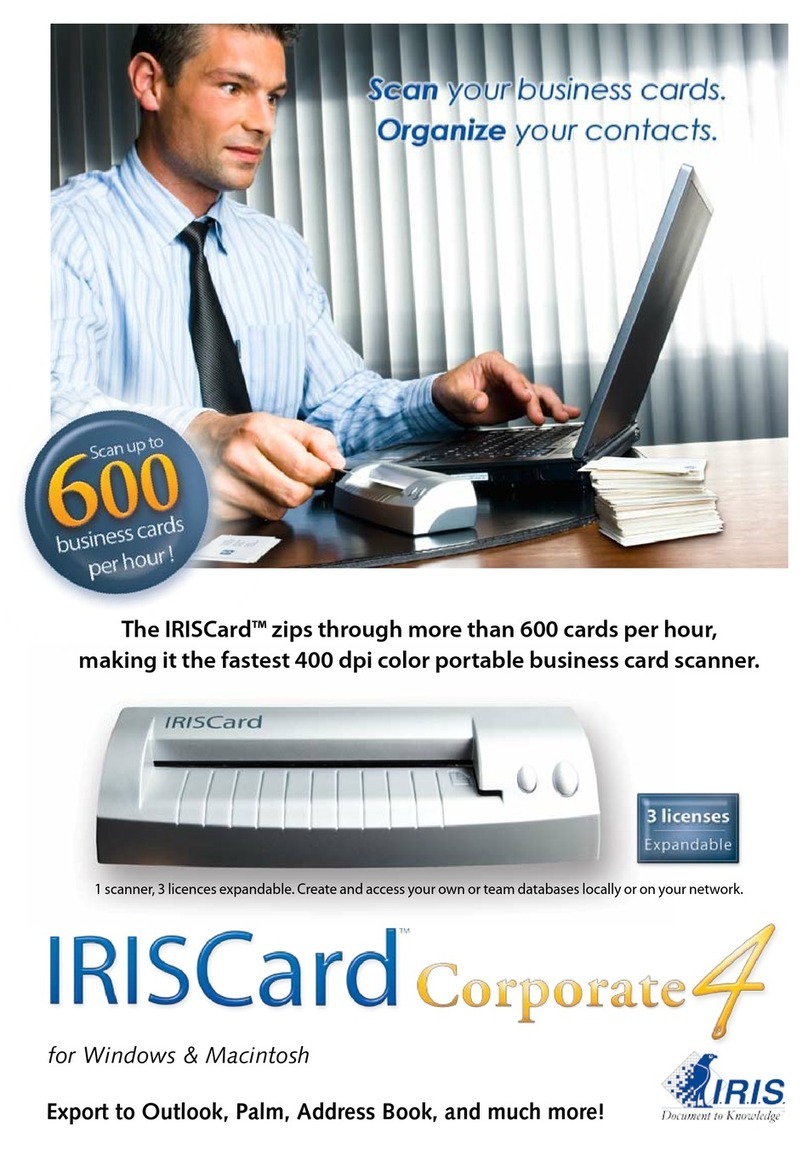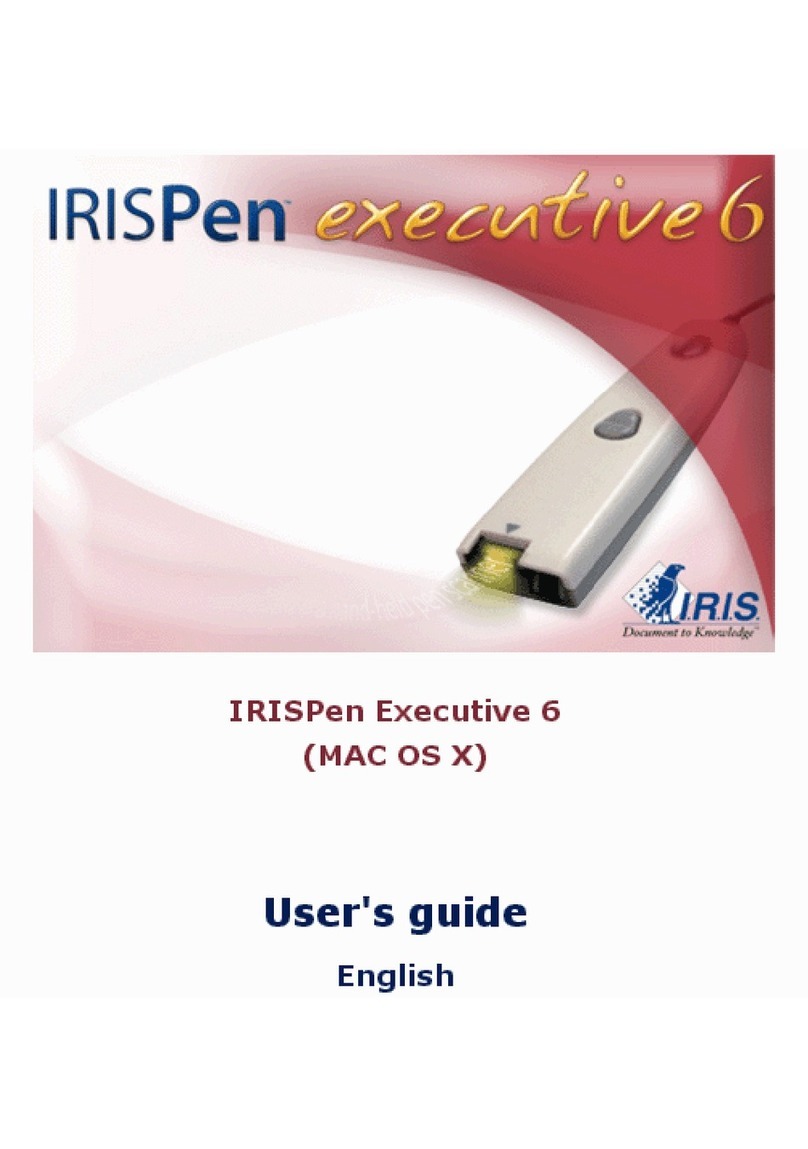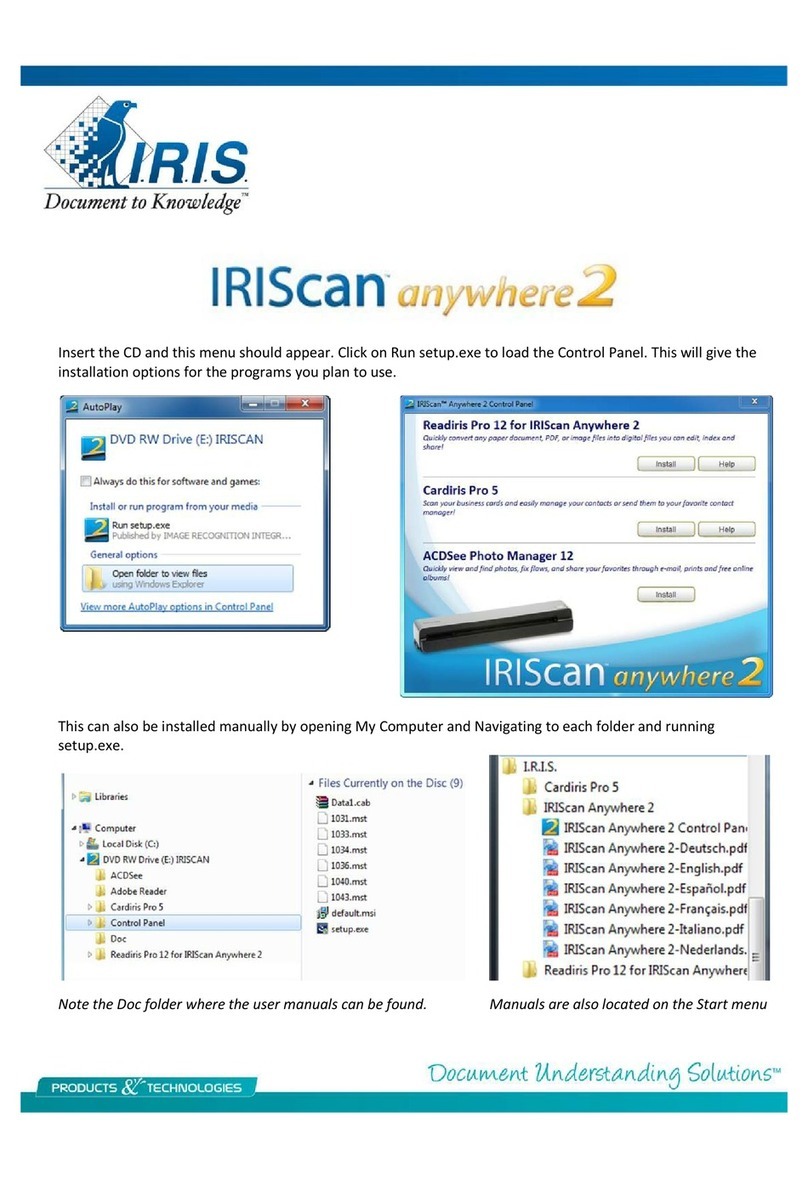Minimum systems requirements for Windows:
An Intel Pentium based PC or equivalent, 128 MB RAM
is recommended to process grayscale and color images,
300 MB free disk space, a CD-Rom drive and a free USB
Port. Runs on Windows Vista, XP, ME, 2000 or 98.
FREE Technical Support for All Registered Users!
© Copyrights 1990-2007 - I.R.I.S. s.a. - All rights reserved - IRIScan,
the I.R.I.S. and IRIScan logo are I.R.I.S. trademarks. All products
mentioned are trademarks from their respective owners.
Made in EEC.
Europe & MEA
I.R.I.S. s.a.
Ph: +32 10 45 13 64
US & North America
I.R.I.S. Inc.
Ph: +1 (561)-921 0847
J071011-5
Scan anything.
Documents, receipts, business cards, photos, etc.
1Scan anywhere.
Compact, light & USB: the IRIScan is a mobile scanner.
2
Word
Outlook
PDF
Excel
PhotoSuite
and many
more!
Scan Paper Documents
Letters, faxes, receipts,
invoices, etc. Eliminate
your paper clutter!
Scan Photos
Convert piles of photos
into shared digital
memories.
Scan Business Cards
To Outlook, Outlook
Express, Notes,
Address Book, Act!, etc.
Full page
document
scanner
Standing
station
USB
Cable
Extended software
suite on CD ROMs
Travel case
All you need is in the box!
Fastest and Most Accurate OCR Solution.
3Scans and retypes your paper documents into editable oce documents.
3Turns PDF to Oce documents.
3Creates 4 types of PDF, ideal for archiving and sharing.
Business Cards Recognition Solution.
3Scans your business cards into Outlook, Notes and into your favorite contact manager!
3Recognizes business cards from 56 countries.
3Sort, search and manage all your contacts.
Search Engine for your PC.*
3Find any documents on your PC in seconds.
3Searches in your emails, oce documents, photos & music.
3Performs searches on the Internet.
Photo Suite 9 Special Edition.*
3Photo editing made easy.
3Crops & rotates photos.
3Removes red eye - even wrinkles!
Extended software suite
Minimum systems requirements for Mac OS:
A Mac OS computer with a G3 processor, 260 MB of free
disk space, a CD ROM drive, a free USB Port from the
Mac or powered HUB. Runs on Mac OS X version 10.3.9
(10.4 recommended).
3
Full page portable document scanner
3
Standing station
3
Travel case
3
Extended software suite on CD ROMs
3
USB Cable
*for Windows only.