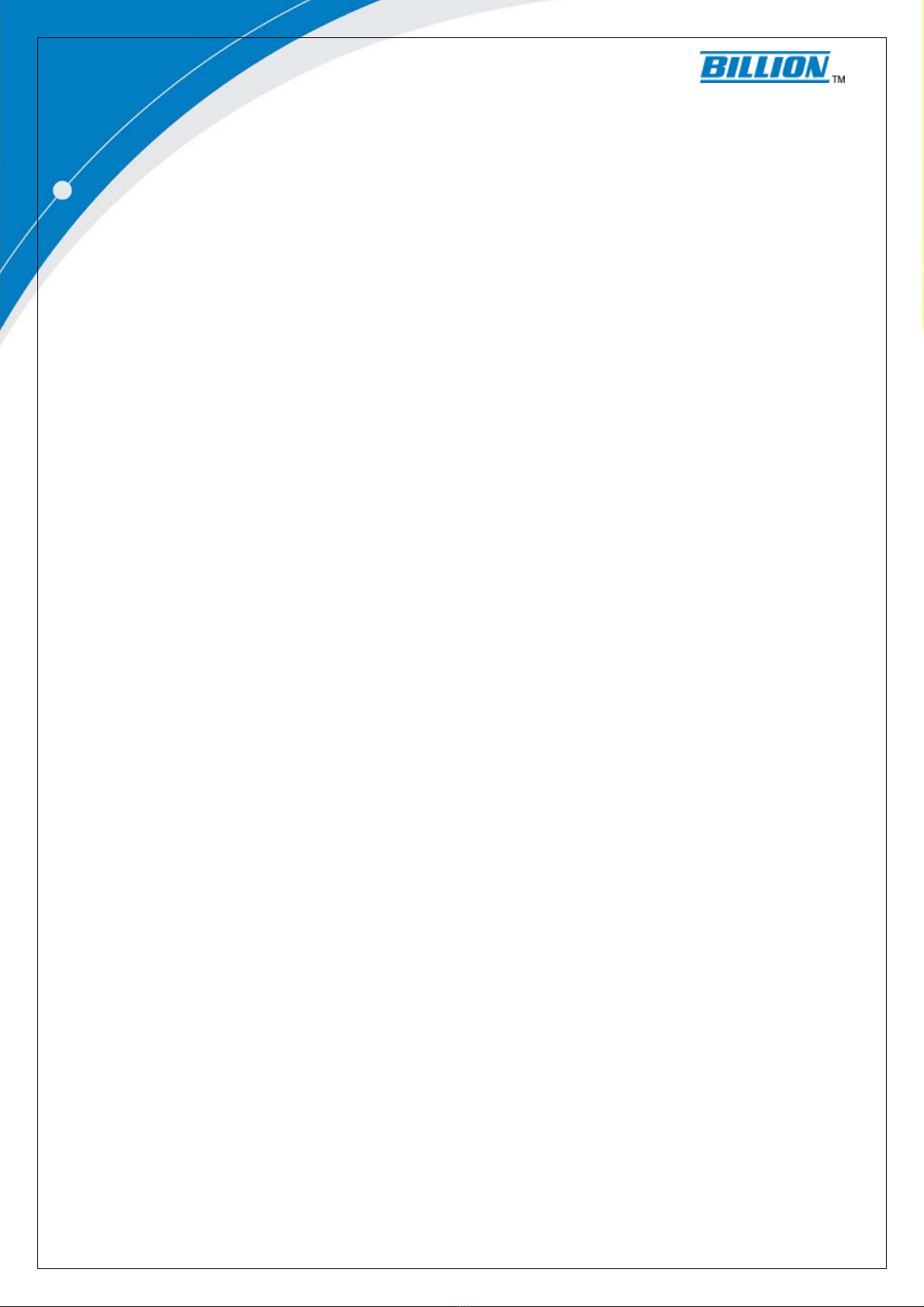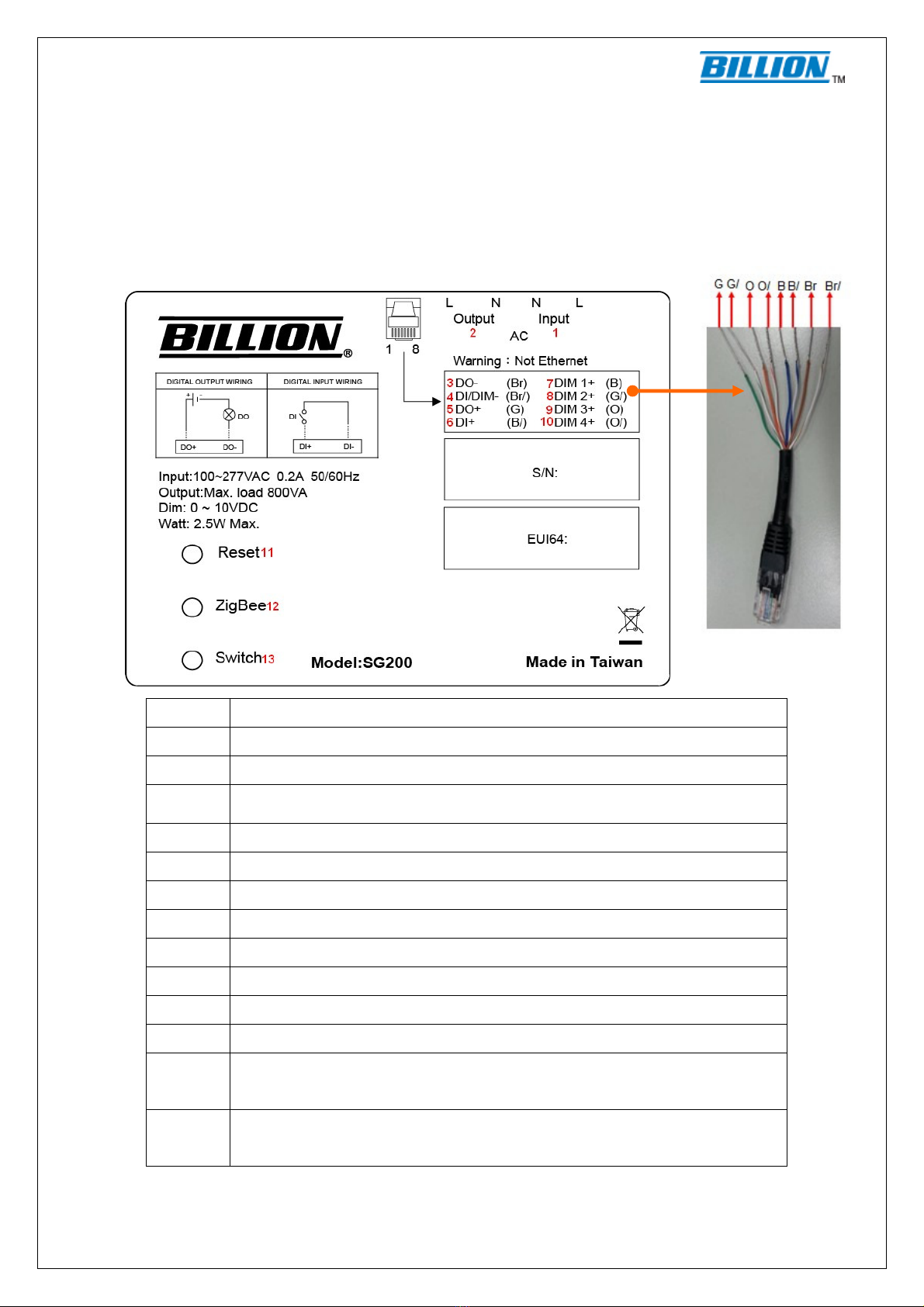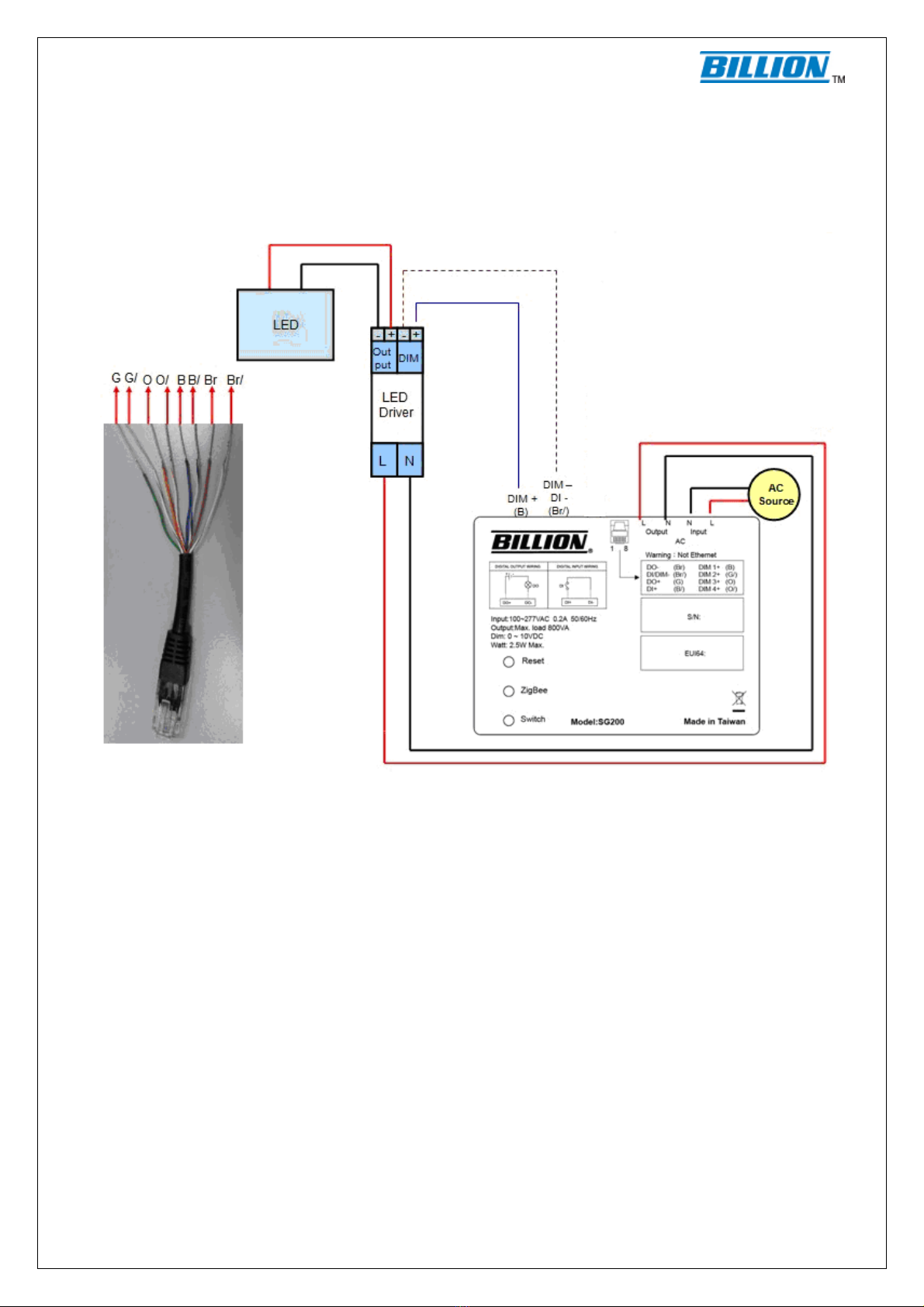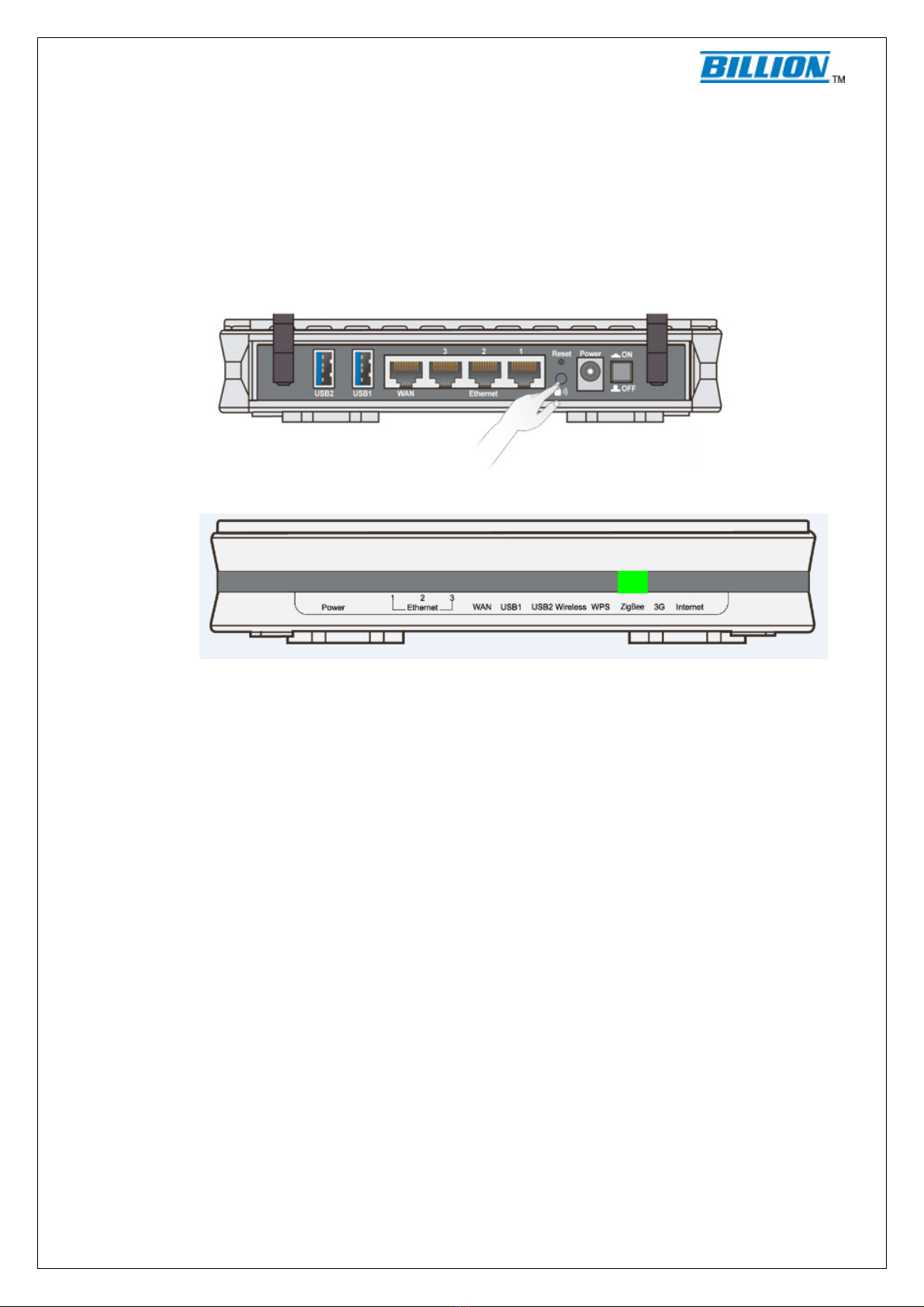www.billion.com.tw
www.smartgrid.com.tw
Chapter 1 Introduction
The SG200 is an indoor smart lighting solution designed to deploy at commercial o ices,
warehouses and actories or remote lighting controls. When SG200 is connected to a
dimmable indoor LED driver, SG200 can per orm dimming and control lighting on/o
through a Billion's provided smart energy gateway. Base on Billion’s API, the lighting system
integrators can remotely control lighting either via BEsmart APP or integrate into their
lighting so tware on PC, Smartphone or cloud-based to pair with Billion's SG200 and smart
meters. The smart lighting control box is a ZigBee wireless corresponding solution that can
reduce the extra wiring and installation costs.
The SG200 supports a universal range o AC input (AC 100~277V), which can correspond
to worldwide power environments. The SG200 also supports power on/o control eature,
supporting up to maximum 800VA (N.C) load. SG200 is also embedded with a built-in
our channels o dimming unction supporting DC 0~10V dimming output. SG200 utilizes DI
(Digital Input) and DO (Digital Output) to provide additional applications or a lighting
system. The DI can connect to motion sensors or lighting sensors, and can interact with the
sensors via the DO port. DO can trigger other pre-de ined sensors, such as like alarm
sensor, to enable instant alerting.
Flexible API Supports Extensive Application Developments
Billion Smart Energy Gateway (SG6200NXL or SG600 R2) are integrated with scalable
IP-based API. Through the received API, the smart energy gateway can control SG200
automatically, allowing system integrators to develop their backend so tware system on
Billion's hardware plat orm.
Digital Input and Digital Output Proving Value-Added Automation
The DI/DO eature o SG200 is lexible or providing a variety o applications to meet the
customer needs. For example, i a warehouse is empty, the lights in this warehouse should
be o to save energy. In this application, the SG200’s DI can connect to a motion sensor
detecting human activities. SG200 then can automatically turn the lights on/o based on
the environmental variables. To enhance security, SG200’s DO can connect to a buzzer,
and when the motion sensors detect human activities outside o the operational hours,
SG200 can trigger the buzzer to deliver instant alarms. By providing reliable SG200’s
DI/DO, the customer can easily integrate this state-o -art device to create a broad range o
value-added applications.
Convenient Setup and Easy Installation
SG200 ZigBee Lighting Control Box is a compact device embedded with AC and dimming
terminals. The device is easy or installers to providing wiring and setup services. The only