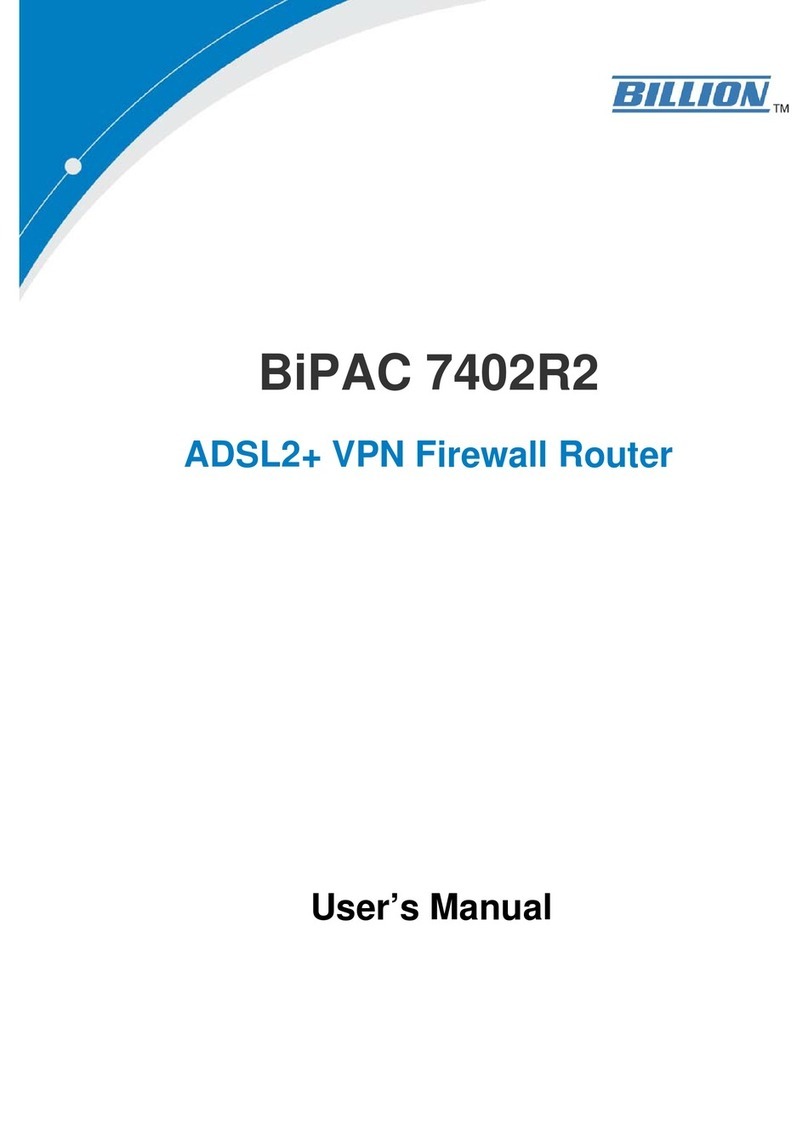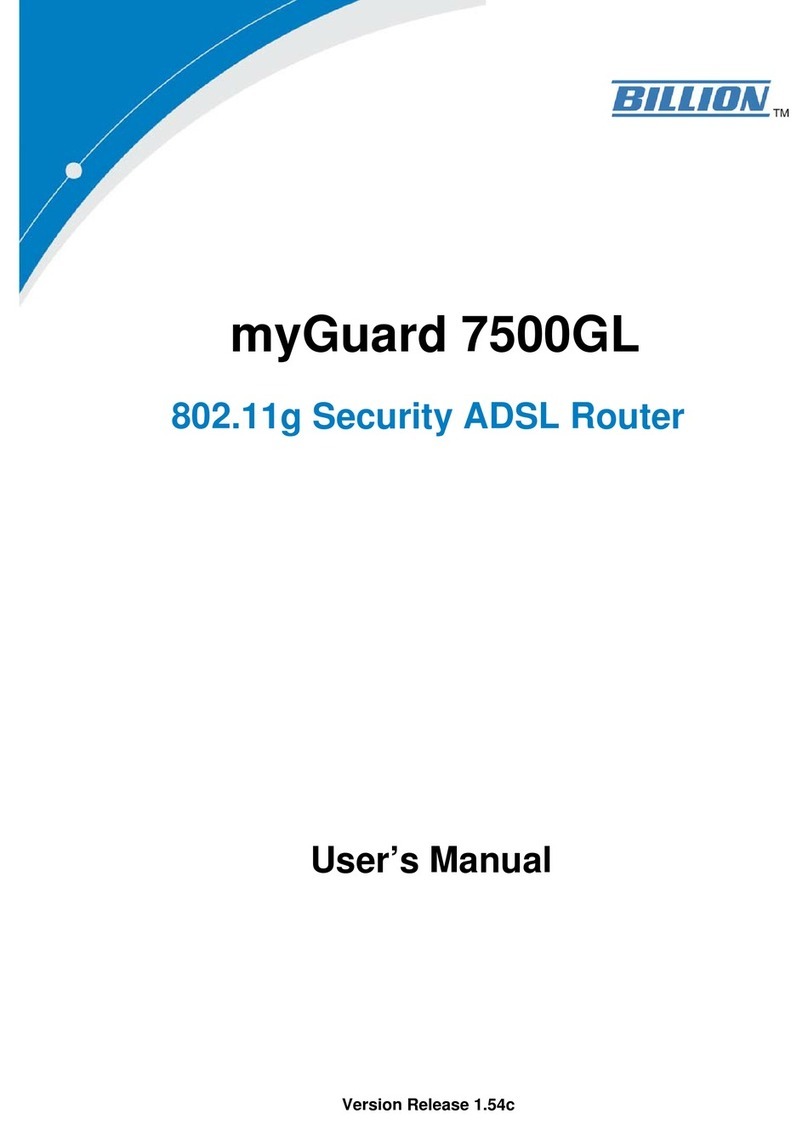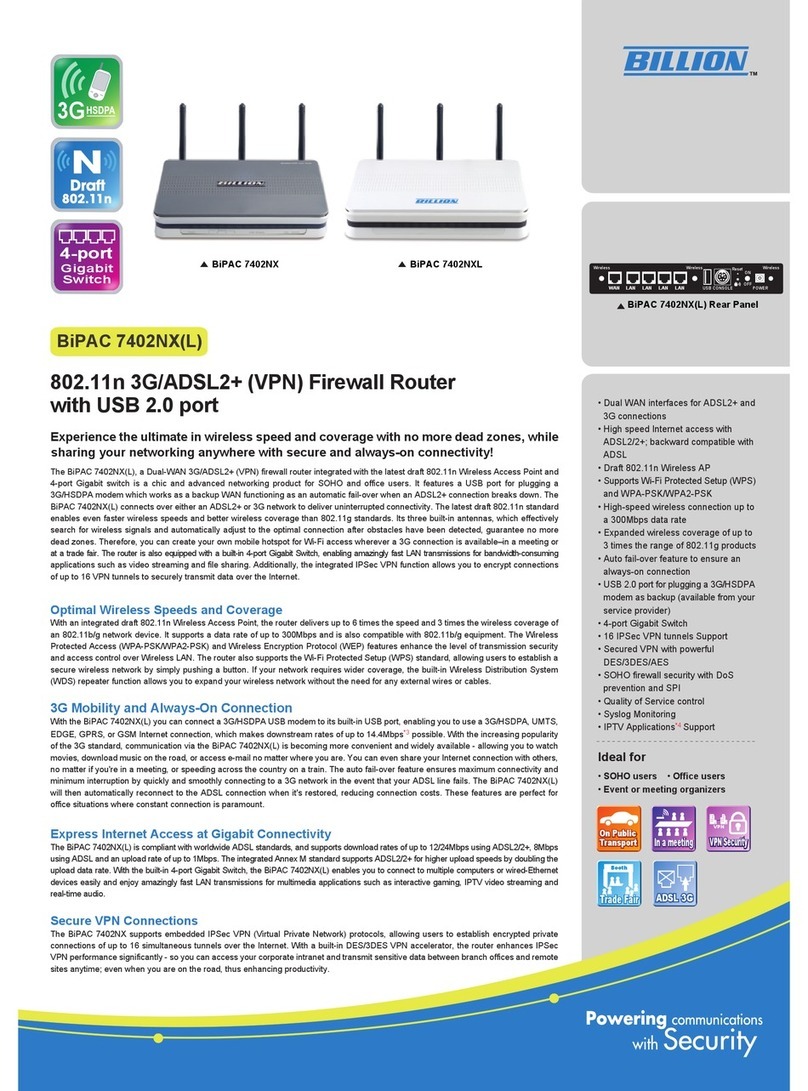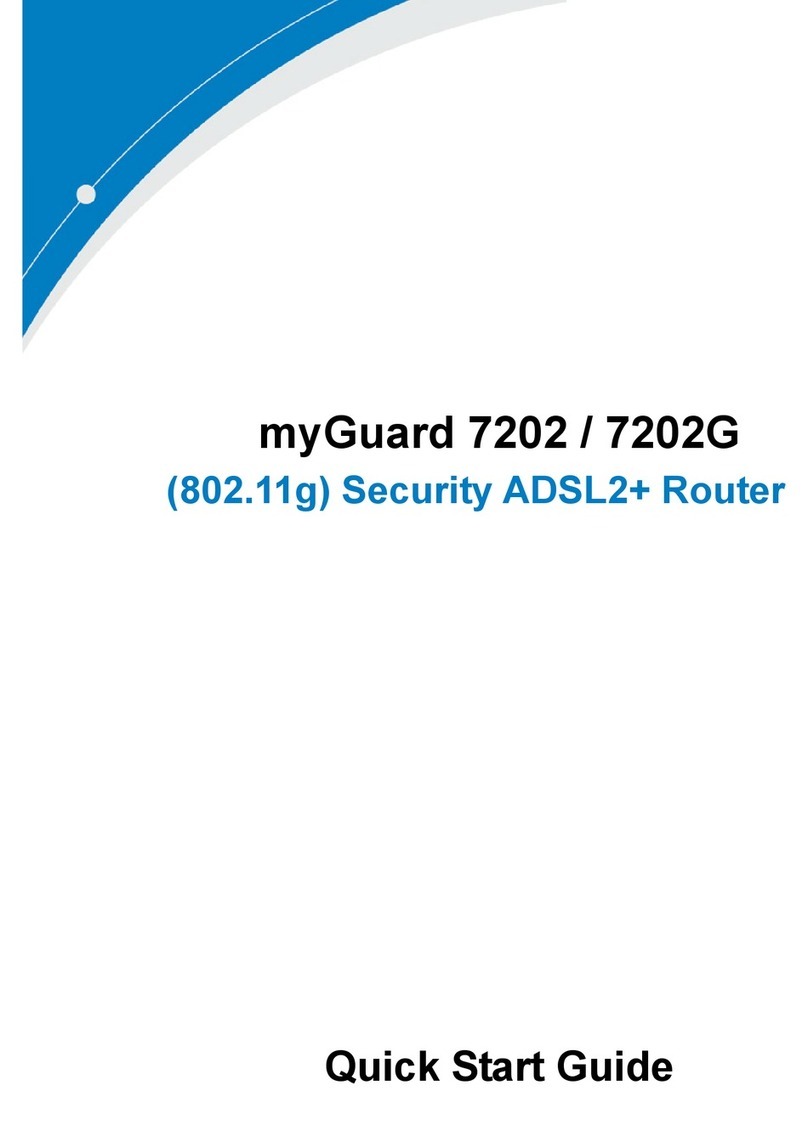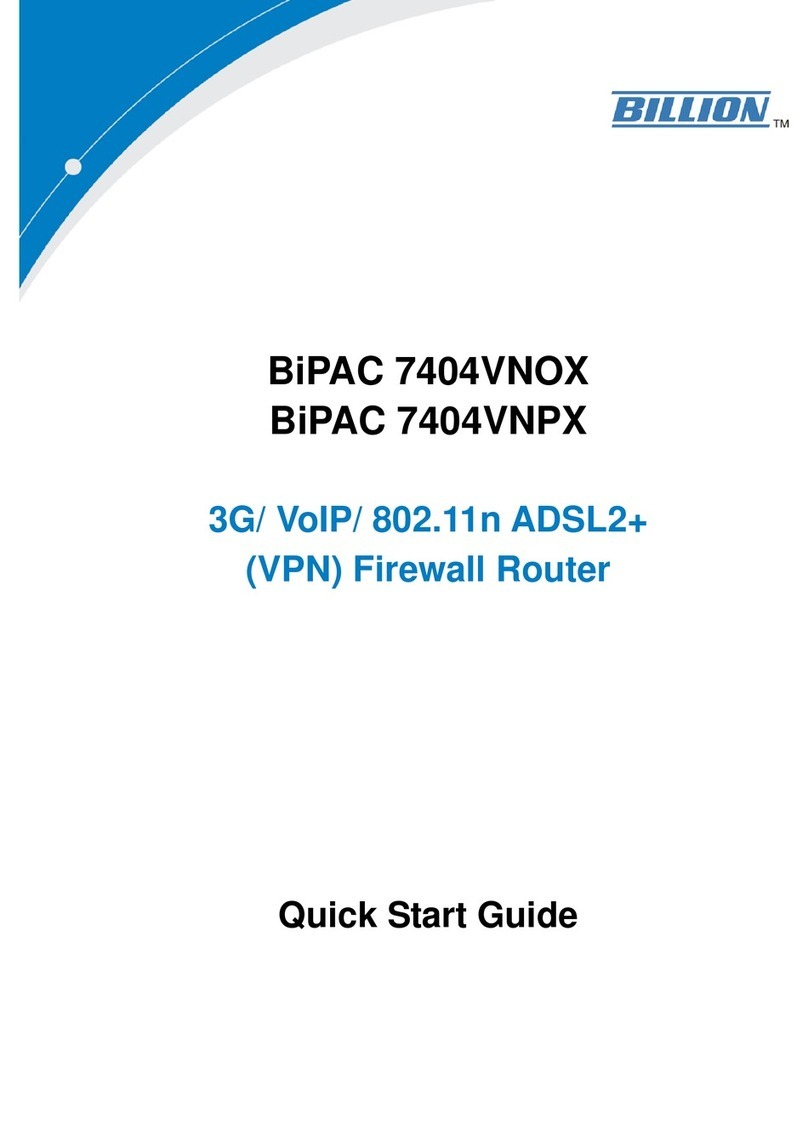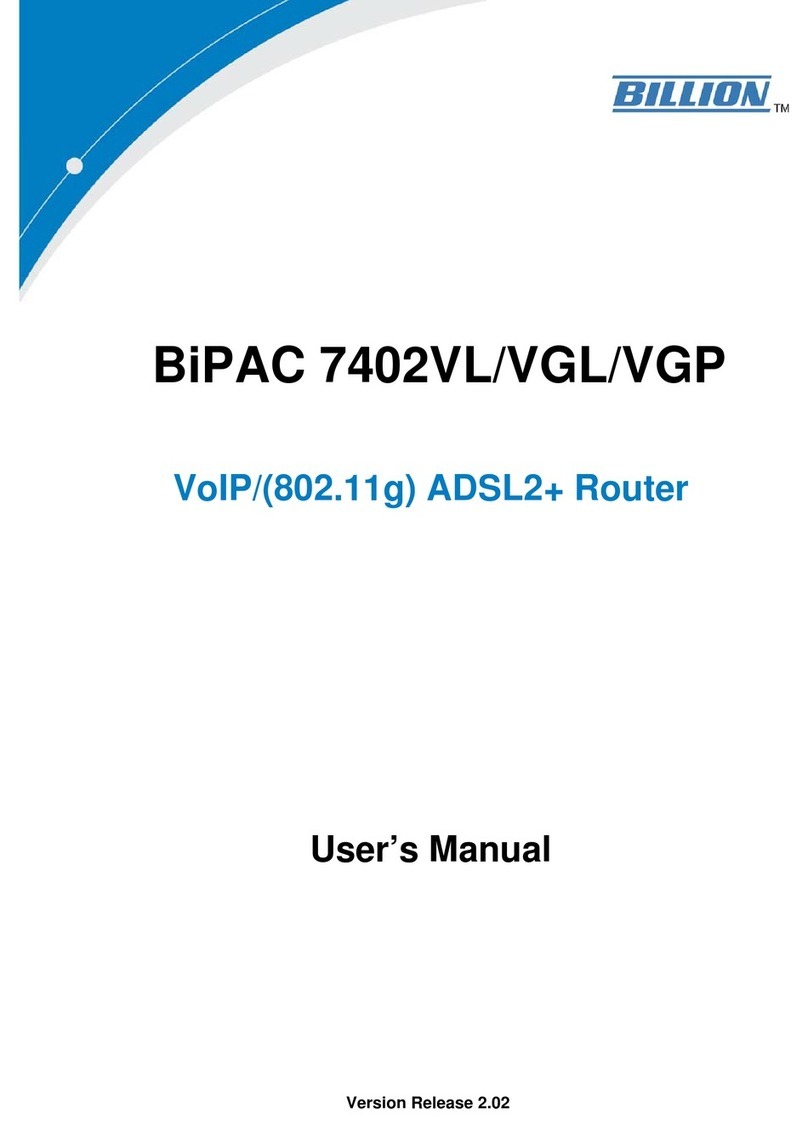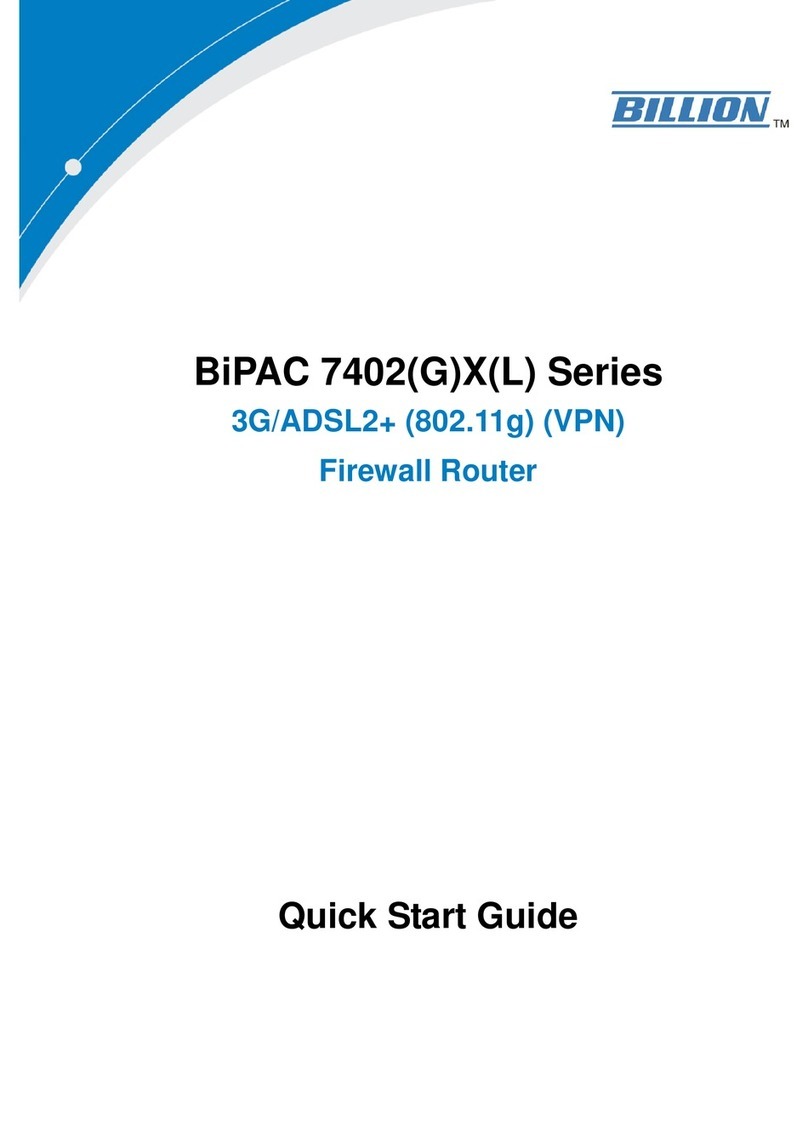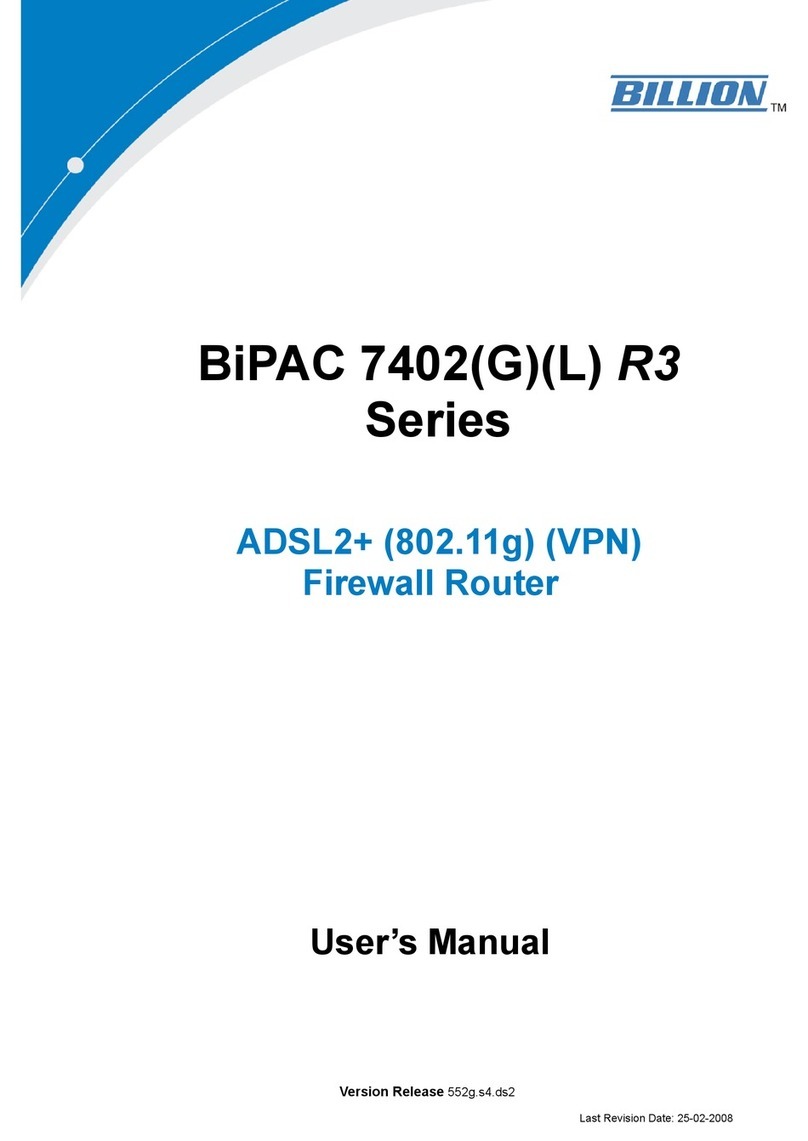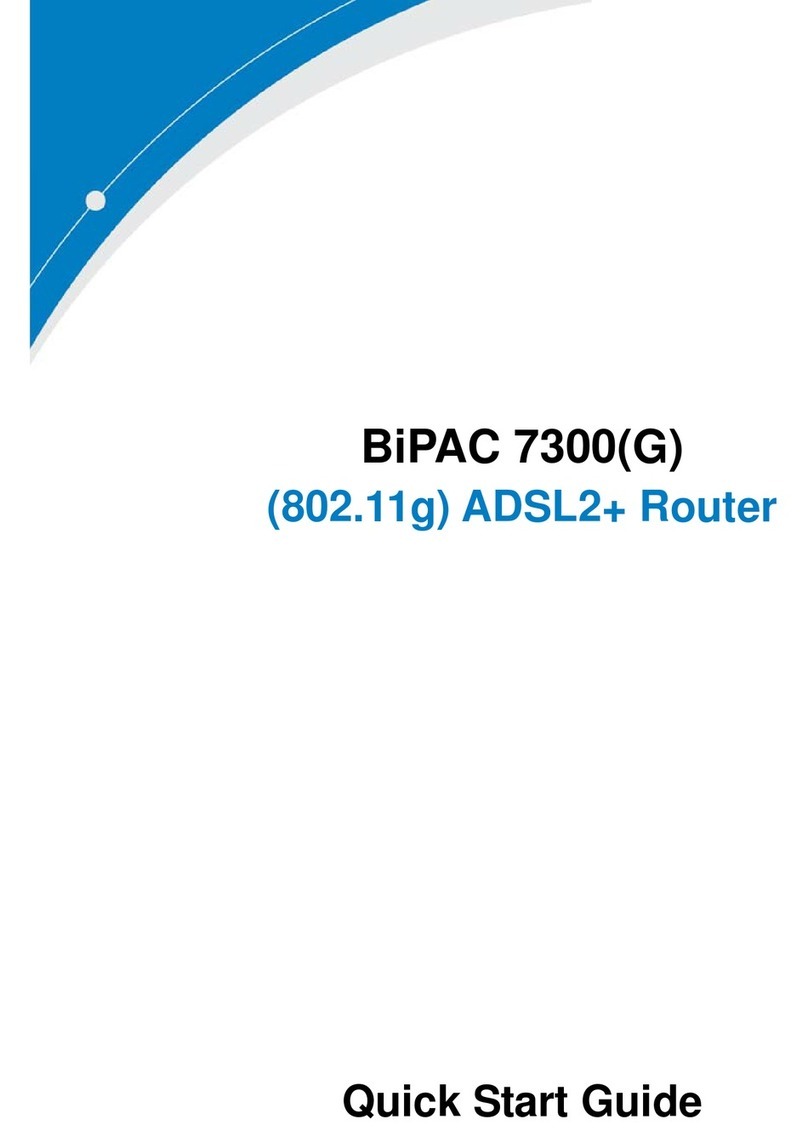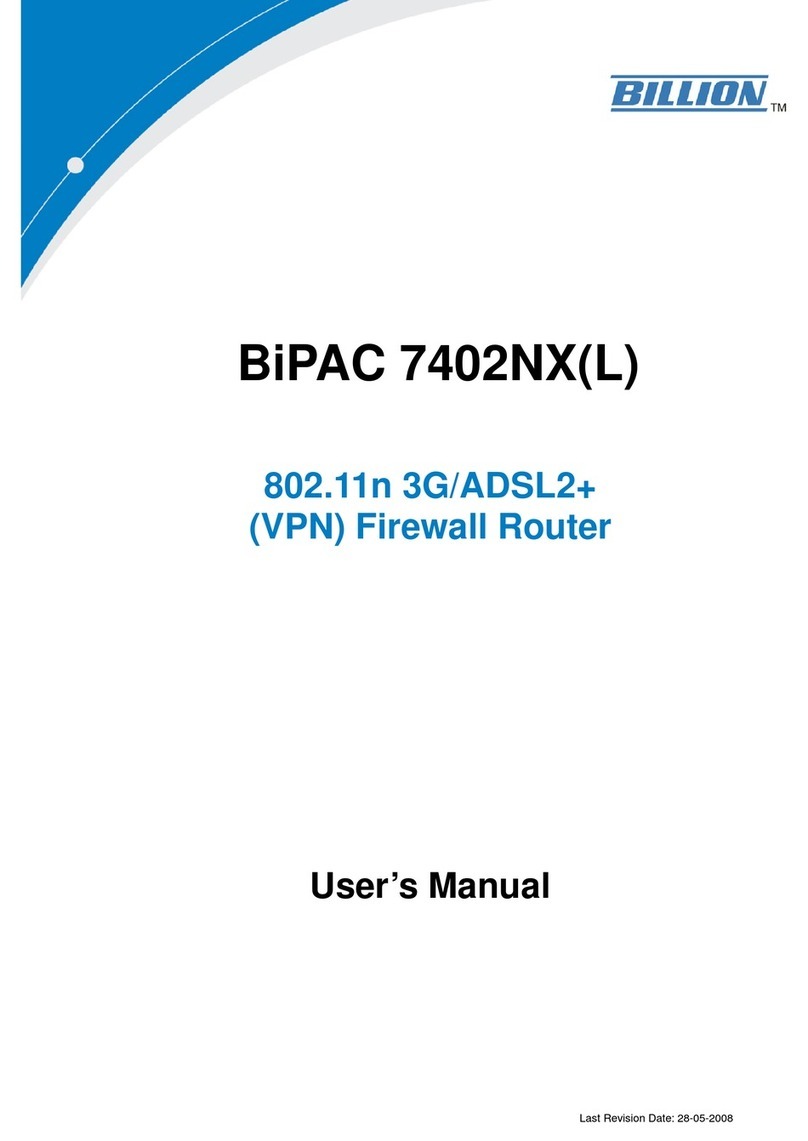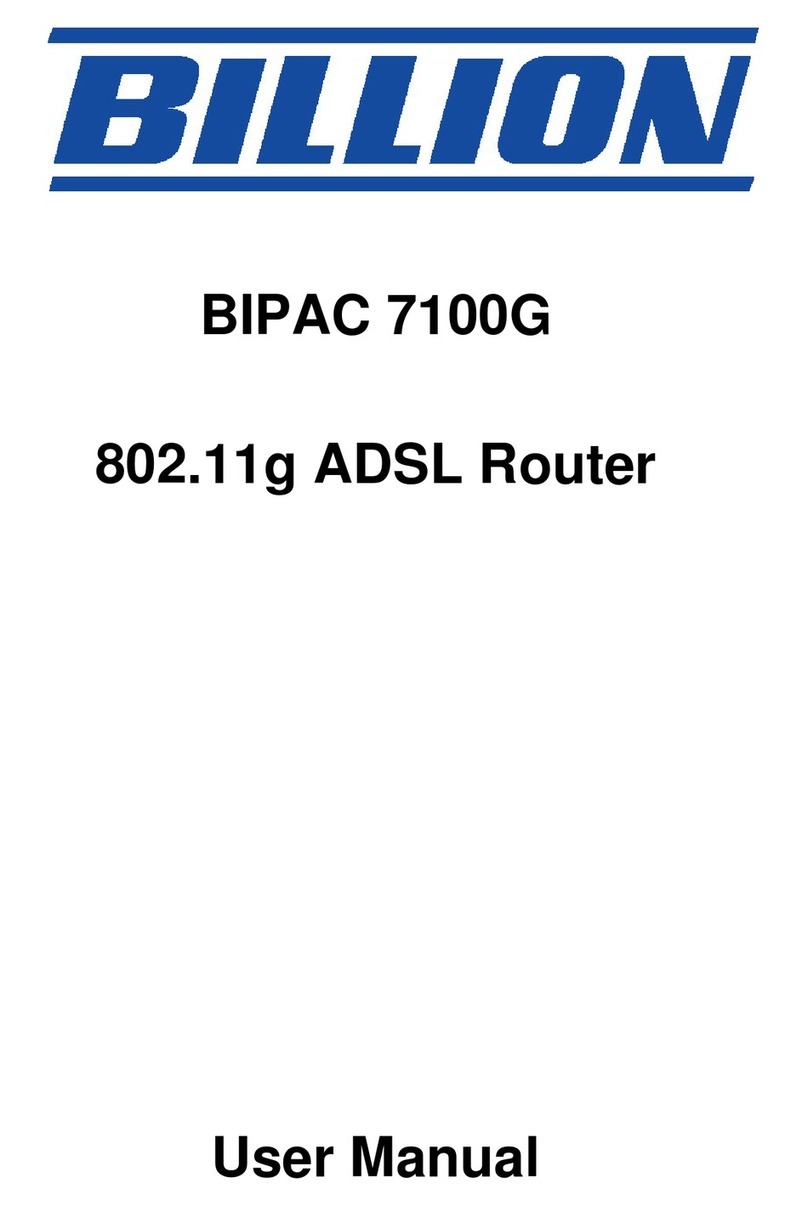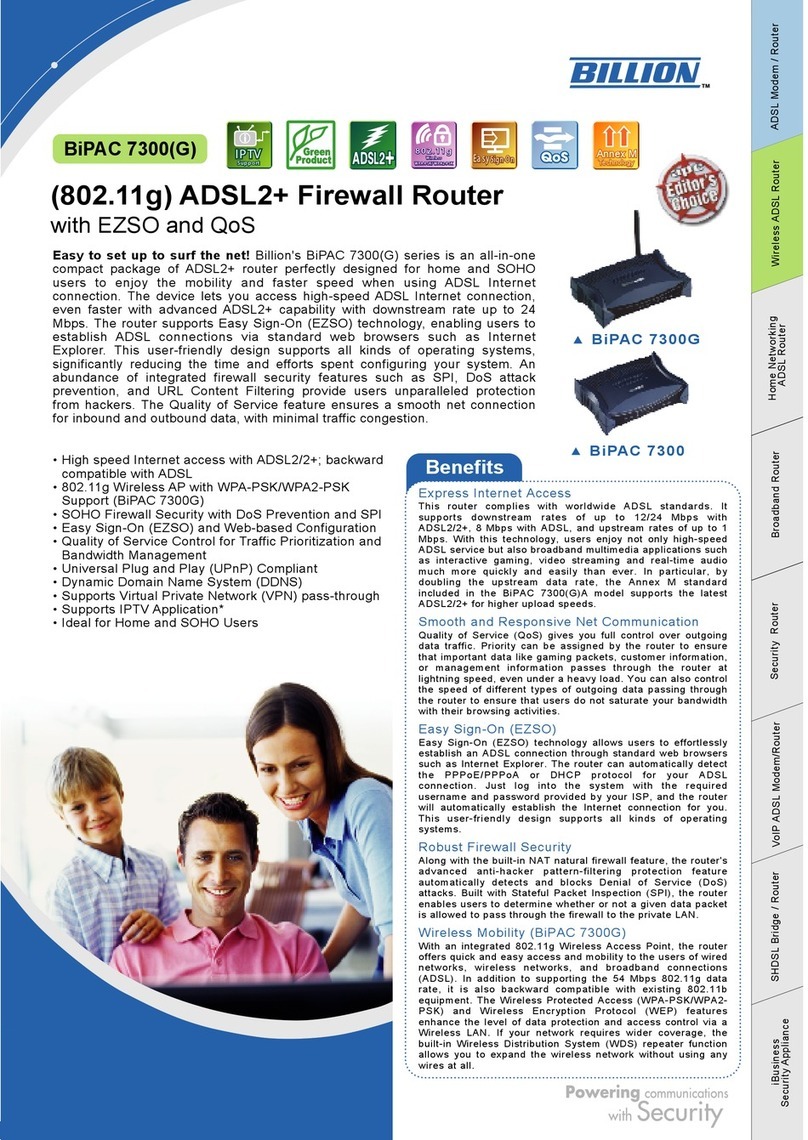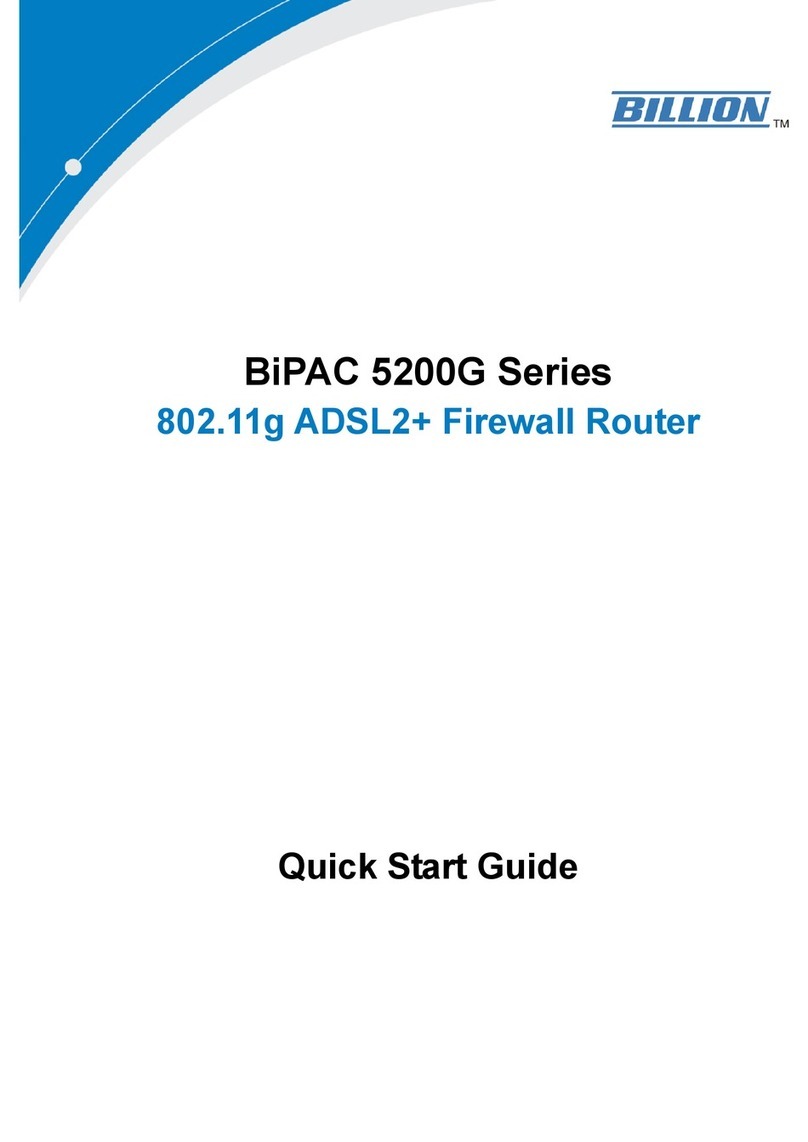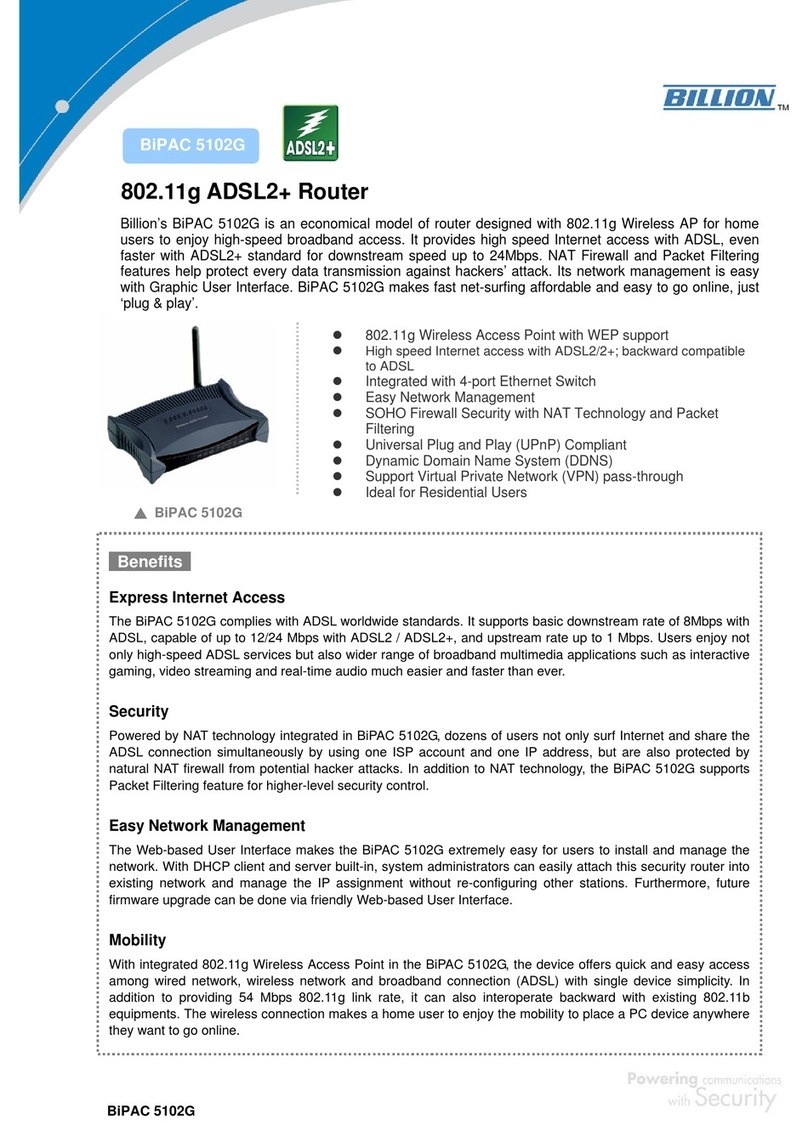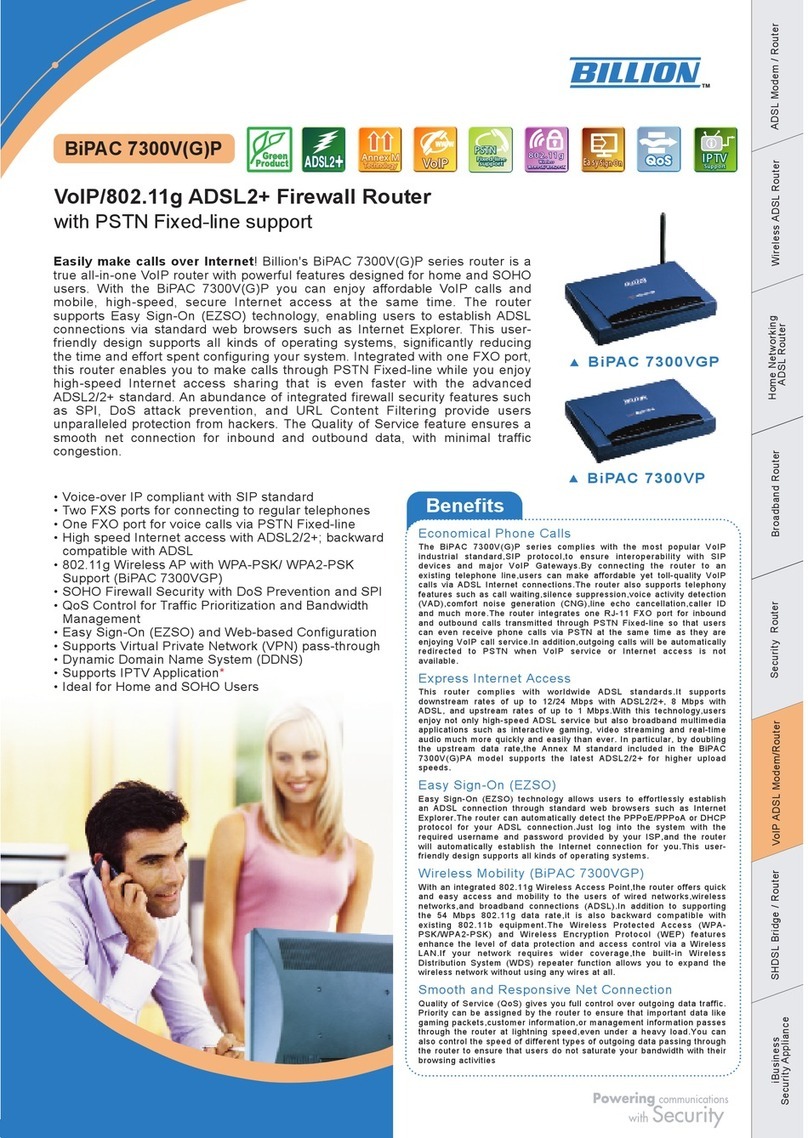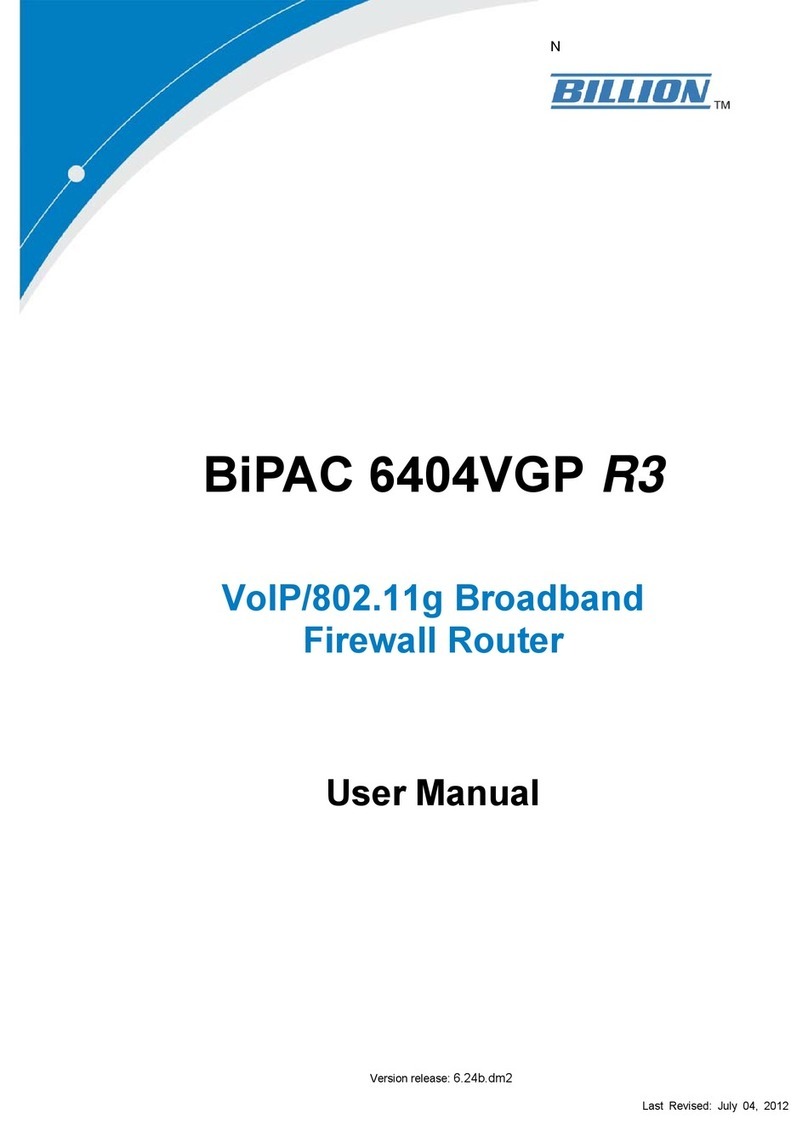Feature & Specification
ADSL Compliance
• Compliant with ADSL Standards
- Full-rate ANSI T1.413 Issue 2
- G.dmt (ITU G.992.1)
- G.lite (ITU G.992.2)
- G.hs (ITU G.994.1)
- ADSL over ISDN/U-R2
• Compliant with ADSL2 Standard
- G.dmt.bis (ITU G.992.3)
• Compliant withADSL2+ Standard
- G.dmt.bisplus (ITU G.992.5)
Network Protocols and Features
• NAT, static routing and RIP-1/2
• Universal Plug and Play (UPnP) Compliant
• Dynamic Domain Name System (DDNS)
• Virtual Server and DMZ
• SNTP, DNS relay and IGMP proxy
Firewall & Virtual Private Network (VPN)
• Built-in NAT Firewall
• Stateful Packet Inspection (SPI)
• Prevent DoS attacks including IP Spoofing, Land
Attack, Smurf Attack, Ping of Death, TCP SYN
Flooding, etc.
• Packet Filtering – port, source IP address, destination
IP address, MAC address
• URL Content Filtering – string or domain name
• Password protection for system management
• VPN pass-through
Quality of Service Control
• Support DiffServ approach
• Traffic prioritization and bandwidth management
based on IP protocol, port number and address
Wireless 802.11g (BiPAC 7202GR2)
• Compliant with IEEE 802.11g and 802.11b standards
• 2.4 GHz – 2.484G Hz frequency range
• Up to 54 Mbps wireless operation rate
• 64/128 bits WEP supported for encryption
• WPA support
Application Diagram
ATM and PPP Protocols
• ATM Adaptation Layer Type 5 (AAL5)
• Multiple Protocol over AAL5 (RFC 2684, formerly
RFC 1483)
• Bridged or routed Ethernet encapsulation
• VC and LLC based multiplexing
• PPP over Ethernet (PPPoE)
• PPP over ATM (RFC 2364)
• OAM F4/F5
Management
• Quick Installation Wizard and Auto-scan ADSL
settings
• Web-based GUI for remote and local management
• Firmware upgraded and configuration data upload
and download via Web-based GUI
• Embedded Telnet server for remote and local
management
• Available Syslog monitoring
• Support DHCP server/client/relay
• SNMP v3, MIB-I and MIB-II support
Operating Environment
• Operating temperature: 0 ~ 40 ℃
• Storage temperature: -20 ~ 70 ℃
• Humidity: 20 ~ 95% non-condensing
Hardware Specification
Physical Interface
• WLAN: fixed antenna (BiPAC 7202GR2)
• LINE: ADSL port
• LAN: 4port 10/100M auto-crossover (MDI/MDI-X)
switch
• Factory default reset button
• Power jack
• Power Switch
Physical Specification
• (BiPAC 7202) Dimensions:
5.20" x 3.70" x 1.38”
(132mm x 94mm x 35mm)
• (BiPAC 7202GR2) Dimensions:
7.09" x 4.72" x 1.57”
(180mm x 120mm x 40mm)
Power Requirement
• Input: 12V DC, 1A
* The router may require firmware modification for certain ADSL2/2+
DSLAMS.
▲Application Diagram (BiPAC 7202)
▲Application Diagram (BiPAC 7202GR2)
Billion Electric Co., Ltd.
8F, No. 192, Sec. 2, Chung Hsing Road,
Hsin Tien City, Taipei County, Taiwan
TEL: +886-2-29145665
FAX: +886-2-29186731, +886-2-29182895
www.billion.com
Specifications are subject to changes without notice.