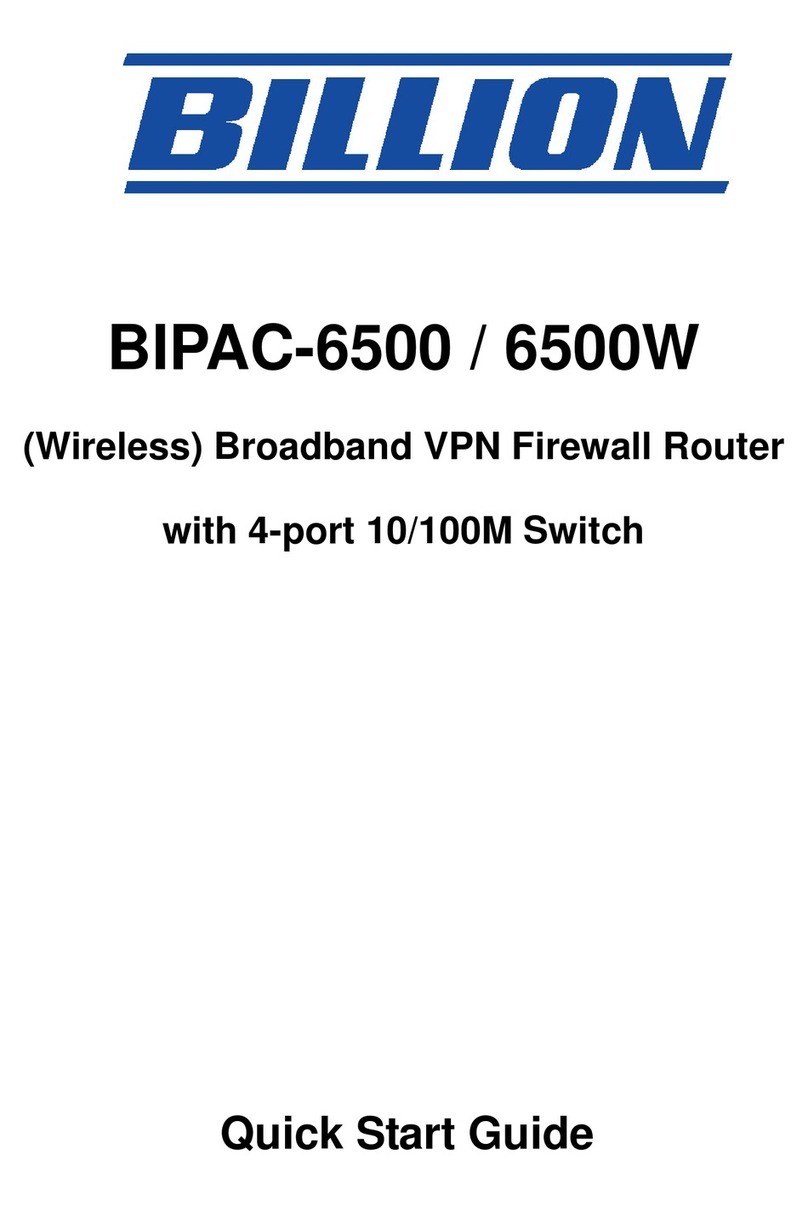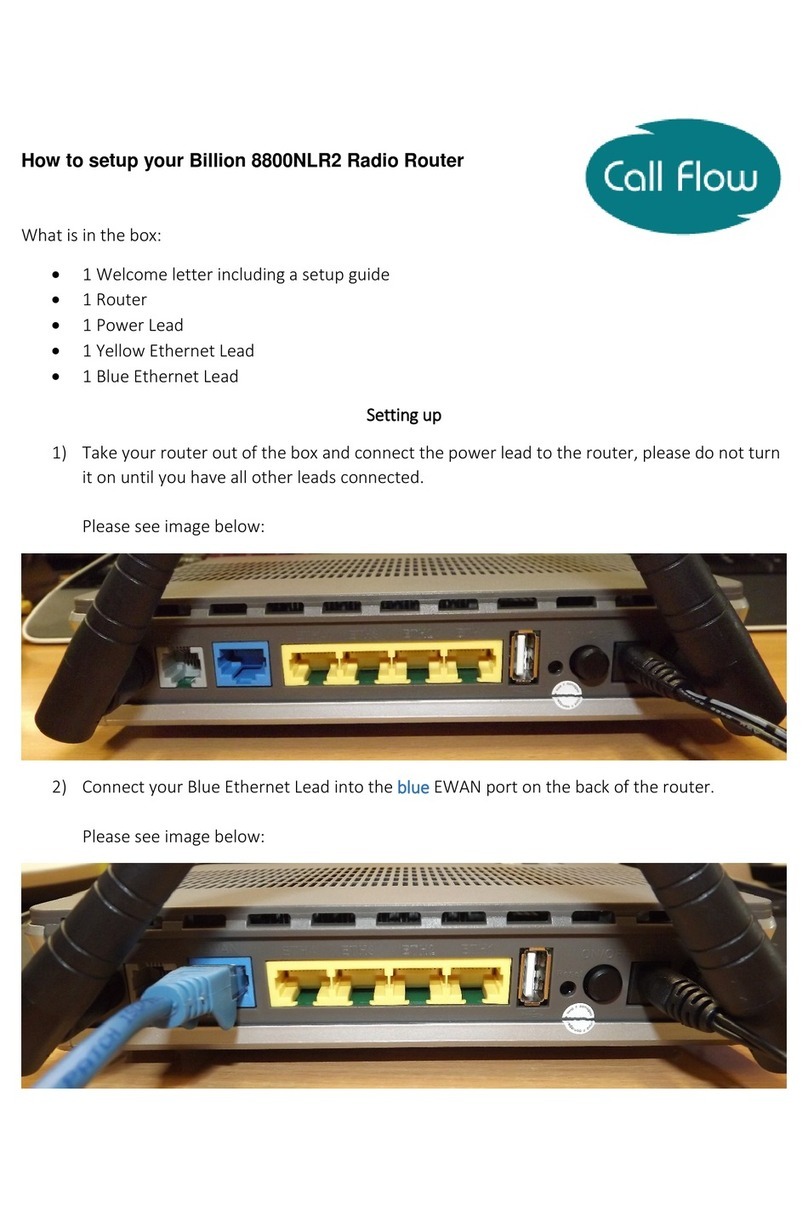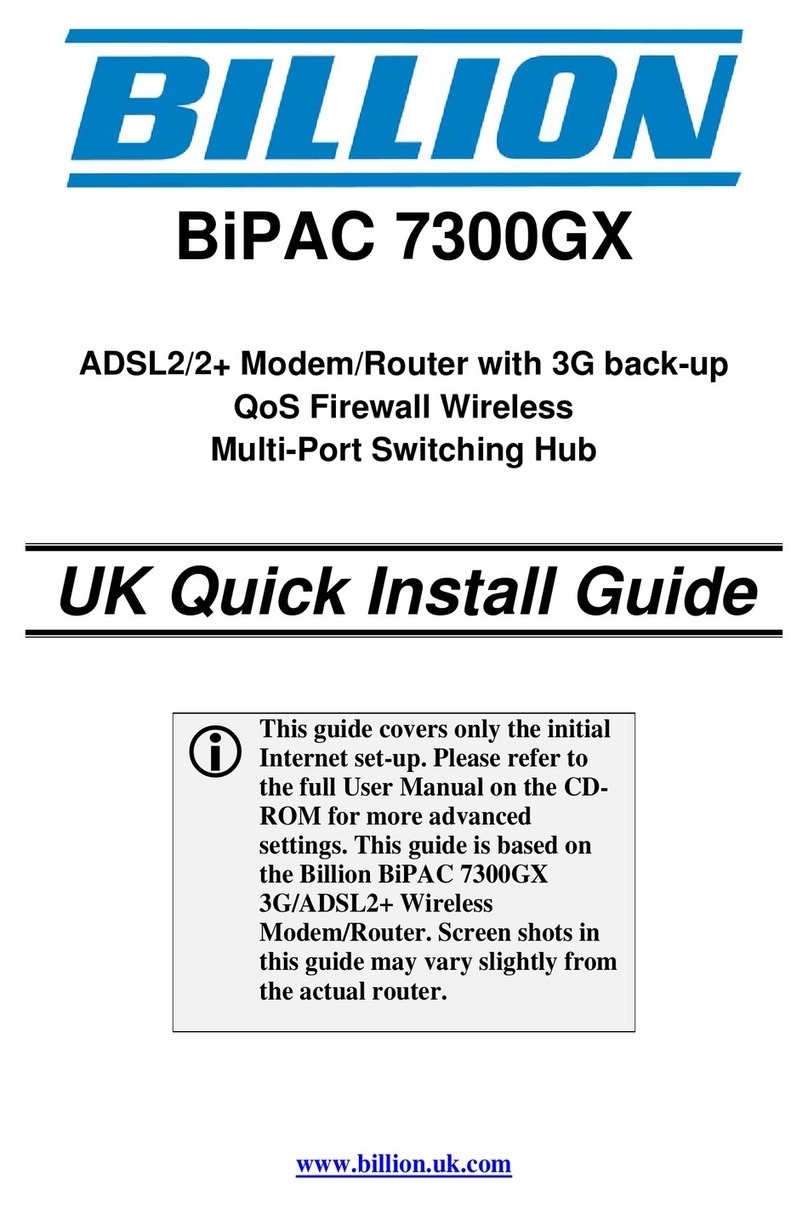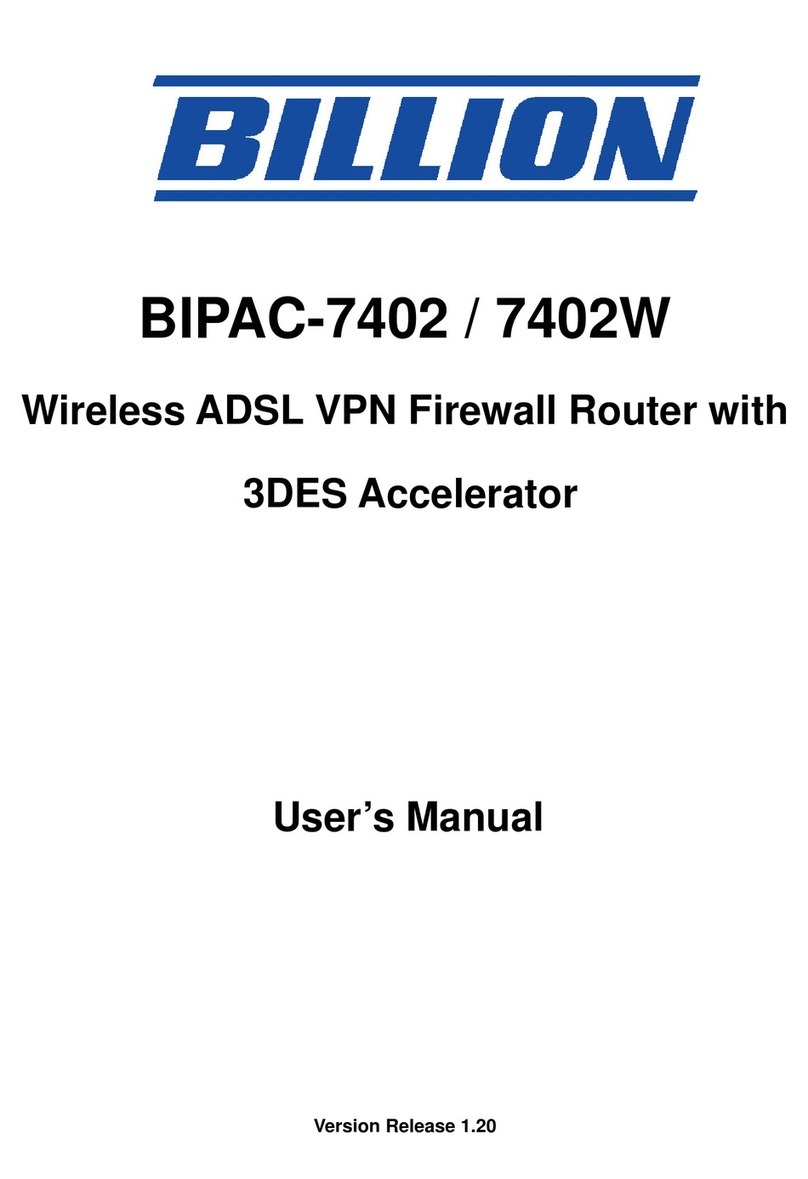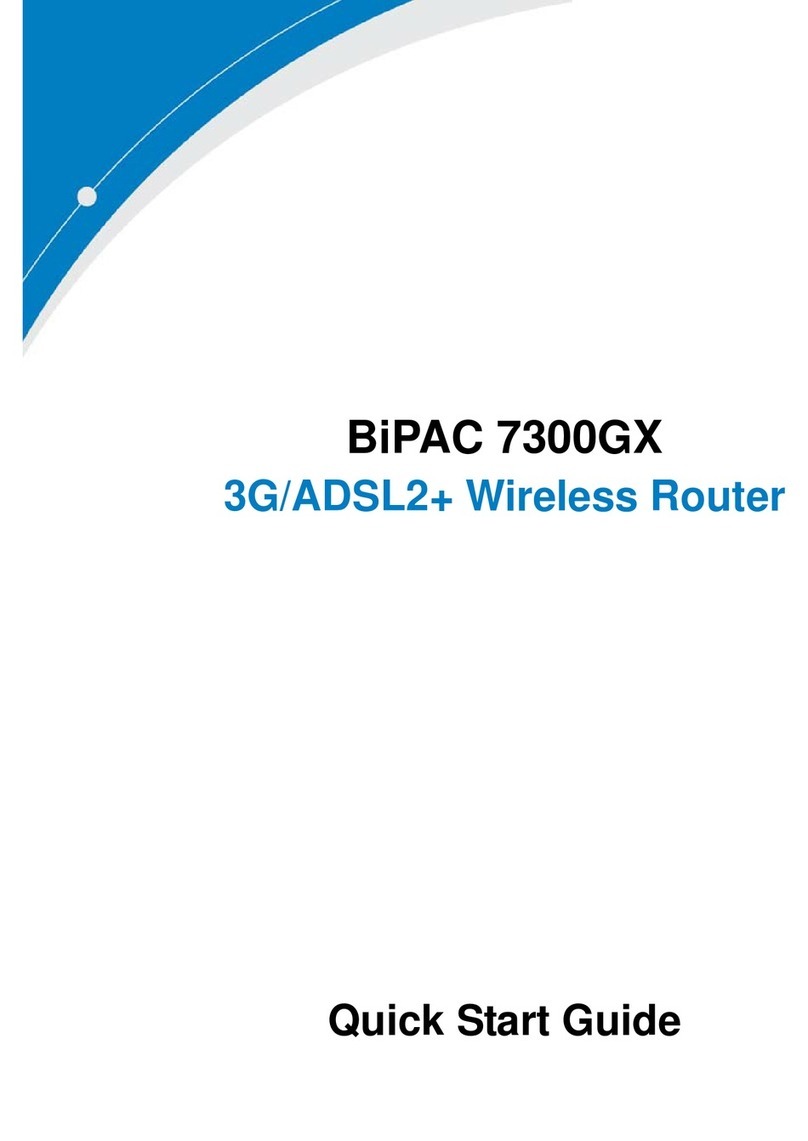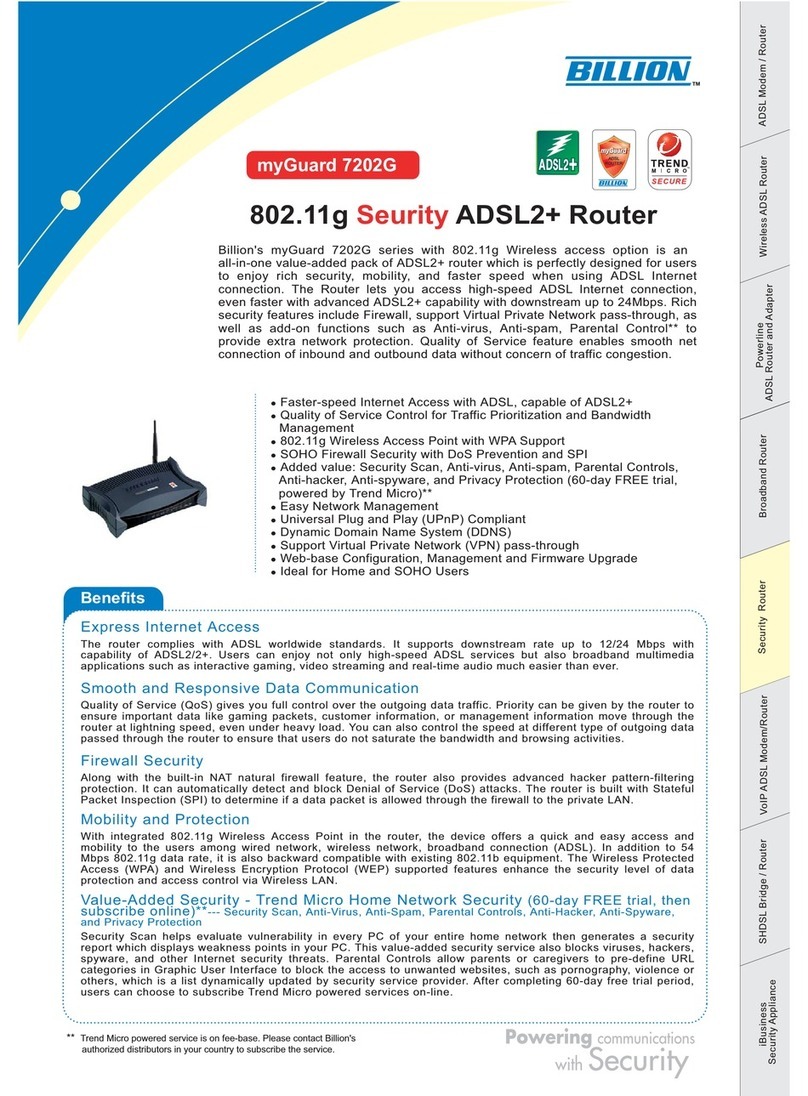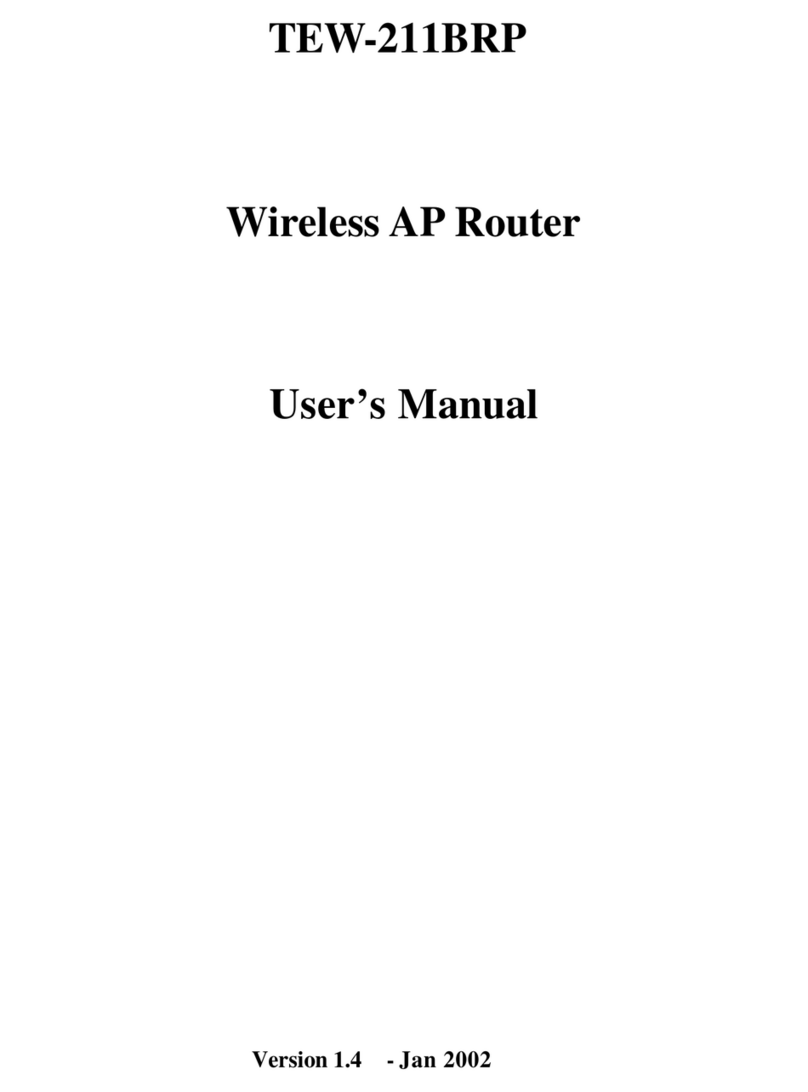Mobile - Secure - Always online
- 3G/ADSL for true always-on connectivity
- Mobility assured by 3G support
- Automatically switch between ADSL and
3G as needed
- Car power cable for ultimate portability
*Notes:
1. The router may require firmware modification for certain ADSL2/2+/ Annex M DSLAMs.
2. The 3G/HSDPA data rate is dependent on your local service provider and your 3G/HSDPA card and USB modem.
3. Specifications in this datasheet are subject to change without prior notice.
4. Compatible with 3G USB Modems (USB to PCMCIA converter required) V.073108
Compatible 3G Data Cards
*2
Compatible 3G USB Modems
*4
8F
TEL : +886-2-2914-5665
FAX : +866-2-2918-6731,+886-2-2918-2895
www.billion.com
Billion Electric Co., Ltd.
, No.192, Sec.2, Chung Hsing Road,
Hsin Tien City, Taipei County, Taiwan
3G/ADSL2+ Wireless Router
BiPAC 7300GX
Connect anywhere, anytime!
Copyright © Billion Electric Co., Ltd. All rights reserved.
ATM and PPP Protocols
• ATM Adaptation Layer Type 5 (AAL5)
• Multiple protocols over AAL5 (RFC 2684, formerly RFC 1483)
• Bridged or routed Ethernet encapsulation
• VC and LLC based multiplexing
• PPP over Ethernet (PPPoE)
• PPP over ATM (RFC 2364)
• OAM F4/F5
• BiPAC 7300GXA: Annex A and Annex M
• BiPAC 7300GXU: U-R2 and Annex B
• Annex A and Annex M: ADSL over POTS
• Annex B and Annex U-R2: ADSL over ISDN
Physical Interface
• DSL: ADSL Port
• Ethernet: 4-port 10/100Mbps auto MDI/MDI-X Switch
• WLAN: one 2 dBi detachable antenna
• 3G/HSDPA PC Card Slot: for a mobile broadband data card
• Compatible with 3G USB Modems (USB to PCMCIA converter required)
• WPS button: for WPS Push Button Configuration
• Factory default reset button
• Power jack
• Power switch
Physical Specifications
• Dimensions: 8.27" x 5.83" x 1.42"
(210mm x 148mm x 36mm)
Power Requirements
• Input:12V DC, 1A
• Car power cable
Features & Specifications
• Quick Installation Wizard and Auto ADSL settings
• Web-based GUI for remote and local management
• Firmware upgrade and configuration data upload and download via
web-based GUI
• Embedded Telnet server for remote and local management
• Available Syslog monitoring
• Supports DHCP server/client/relay
• Mail Alert
• Compliant with ADSL Standard
- Full-rate ANSI T1.413 Issue 2
- G.dmt (ITU G.992.1)
- G.lite (ITU G.992.2)
- G.hs (ITU G.994.1)
- ADSL over ISDN/U-R2
• Compliant with ADSL2 Standard
- G.dmt.bis (ITU G.992.3)
- ADSL2 Annex M (ITU G.992.3 Annex M)
(Available on BiPAC 7300GXA only)
• Compliant with ADSL2+ Standard
- G.dmt.bisplus (ITU G.992.5)
- ADSL2+ Annex M (ITU G.992.5 Annex M)
(Available on BiPAC 7300GXA only)
• NAT, static routing and RIP-1/2
• NAT supports PAT and multimedia applications
• Transparent Bridging
• Dynamic Domain Name System (DDNS)
• SNTP
• DDNS relay
• Virtual Server and DMZ
• Virtual LAN (VLAN)
• Built-in NAT Firewall
• Stateful Packet Inspection (SPI)
• Prevents DoS attacks including IP spoofing, land attack, Smurf attack,
ping-of-death, etc.
• Remote access control for web base access
• Packet Filtering
• URL Content Filtering
• Password protection for system management
• VPN pass-through
• Compliant with IEEE 802.11g and 802.11b standards
• 2.4GHz - 2.484GHz frequency range
• Up to 54Mbps wireless operation rate
• 64-/128-bit WEP supported for encryption
• Auto channel select
• Wireless Security with WPA-PSK/WPA2-PSK support
• Wireless Distribution System (WDS) repeater function supported
• Wi-Fi Protected Setup
• Supports DiffServ approach
• Traffic prioritization and bandwidth management based-on IP protocol,
port number and address
• Operating temperature: 0 - 40°C
• Storage temperature: -20 - 70°C
• Humidity: 20 - 95% non-condensing
ADSL Compliance
Network Protocols and Features
Firewall & Virtual Private Network (VPN)
W ireless 802.11g
Operating Environment
Management
Quality of Service Control
Hardware Specifications
Models & Standards Supported
3G Operator
T-Mobile
T-Mobile
T-Mobile
T-Mobile
Product name
web`n`walk card compact
web`n`walk card compact II
web`n`walk card wlan
Mobile DSL 1800
Manufacturer & Model name
Option GlobeTrotter GT Max E
Option GX0201
Option GT Fusion+EMEA
Option GlobeTrotter HSDPA
Bandrich C100
(EXPRESS to PCMCIA converter required)
Sierra Wireless Aircard 880E
(EXPRESS to PCMCIA converter required)
N/A
N/A
Telstra Turbo 7 series Express Card (AC880E)
N/A
Telstra
N/A
N/A
N/A
N/A
N/A
N/A N/A
N/A
N/A
N/A
N/A N/A
ONDA N501HS
Sierra Wireless Aircard 875
HuaWei E600
Sierra Wireless Aircard 880
Huawei E870
(EXPRESS to PCMCIA converter required)
Novatel Merlin X950D
(EXPRESS to PCMCIA converter required)
Globtrotter GT MAX 7.2 card
N/A N/A Option GlobeTrotter GT Max HSUPA
N/A
Option GlobeTrotter EXPRESS 7.2 GE0201
(EXPRESS to PCMCIA converter required)
N/AN/A
Novatel Merlin XU870
(EXPRESS to PCMCIA converter required)
N/AN/A
Benefits
Communication Flexibility via 3G/HSDPA
The BiPAC 7300GX router allows you to insert a 3G/HSDPA PC card to its built-in PC Card slot, enabling you to use a
3G/HSDPA, UMTS, EDGE, GPRS, or GSM Internet connection, makes downstream rates of to 14.4Mbps*2 possible. With the
increasing popularity of the 3G standard, communication via the BiPAC 7300GX is becoming more convenient and widely
available - allowing you to watch movies, download music on the road, or access e-mail no matter where you are. You can even
share your Internet connection with others, no matter if you're in a meeting, or speeding across the country on a train.
Always Online
The BiPAC 7300GX is compliant with worldwide ADSL standards, and supports download rates of up to 12/24Mbps using
ADSL2/2+, 8Mbps using ADSL and an upload rate of up to 1Mbps. Using this technology you'll be able to enjoy high-speed
ADSL and broadband multimedia applications such as interactive gaming, video streaming and real-time audio. The integrated
Annex M standard supports ADSL2/2+ for higher upload speeds by doubling the upload data rate. Planned support for auto fail-
over means that you'll be assured of a constant Internet connection - in case your ADSL line fails, the BiPAC 7300GX will
connect via 3G to deliver uninterrupted connectivity.
Double-layer Protection
An integrated 802.11g Wireless Access Point offers quick yet easy access with data encryption for added security. Wireless
Protected Access (WPA-PSK/WPA2-PSK) and Wireless Encryption Protocol (WEP) support ensures high-level data protection
and WLAN access control. In addition, rich firewall security features such as SPI, DoS attack prevention and URL content
filtering are integrated to provide unparalleled protection for Internet access. Enjoy the benefits of added security by simply
pressing the Wi-Fi Protected Setup button to quickly and easily set up secure wireless communication.
Above list will be continuously updated at http://www.billion.com/compatible-3G.html.
Mobile Connect
Vodafone/
Vodacom
Huawei E630
Huawei E620
Option GT 3G+EMEA
Novatel Merlin U740
Brand
Onda
Novatel
Sierra Wireless
Sierra Wireless
Huawei
Option
Model
MT503HS 7.2MEGA
MC950D
AirCard 875U
AirCard 880U
E220
iCON 225