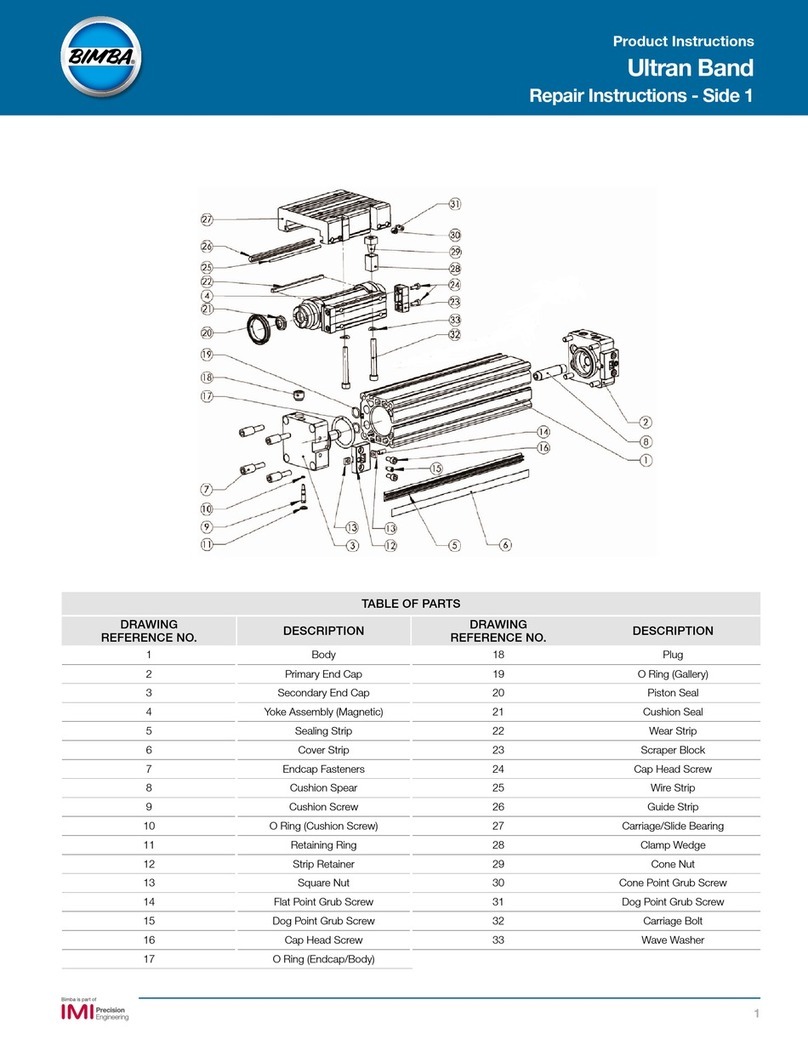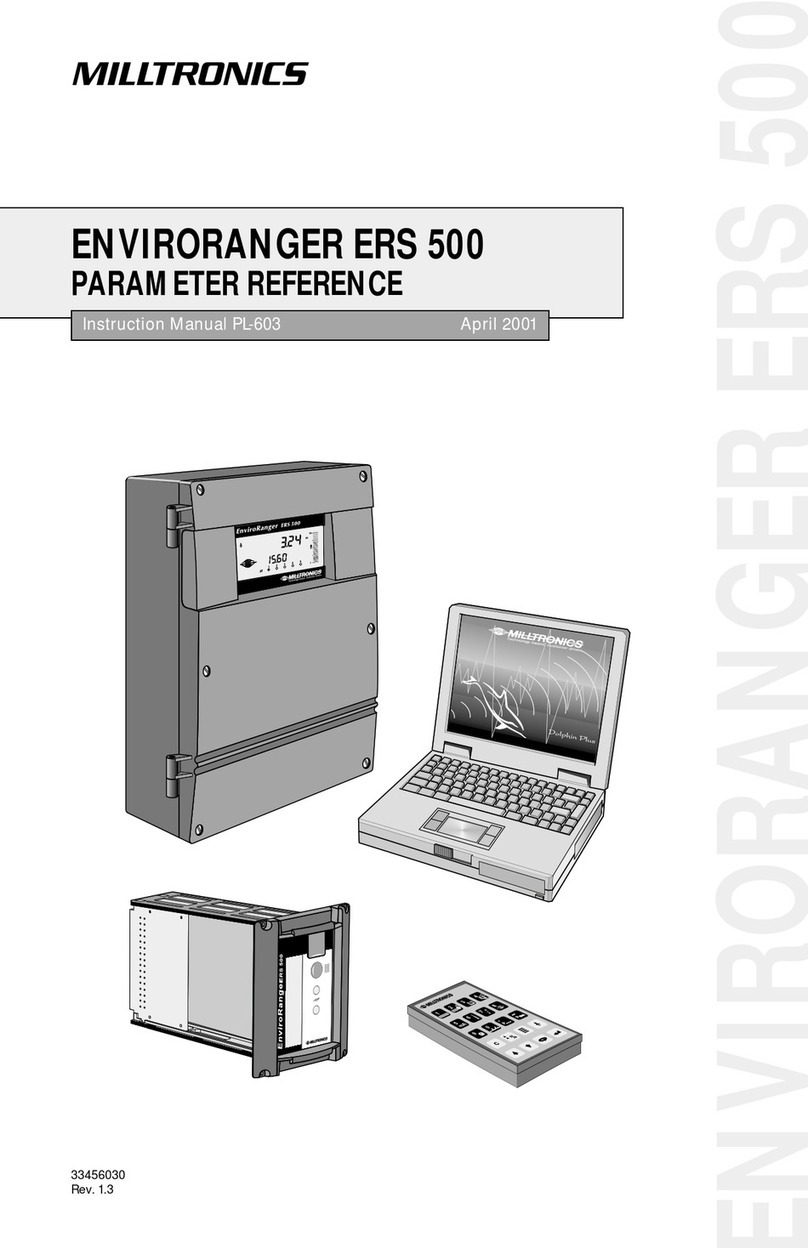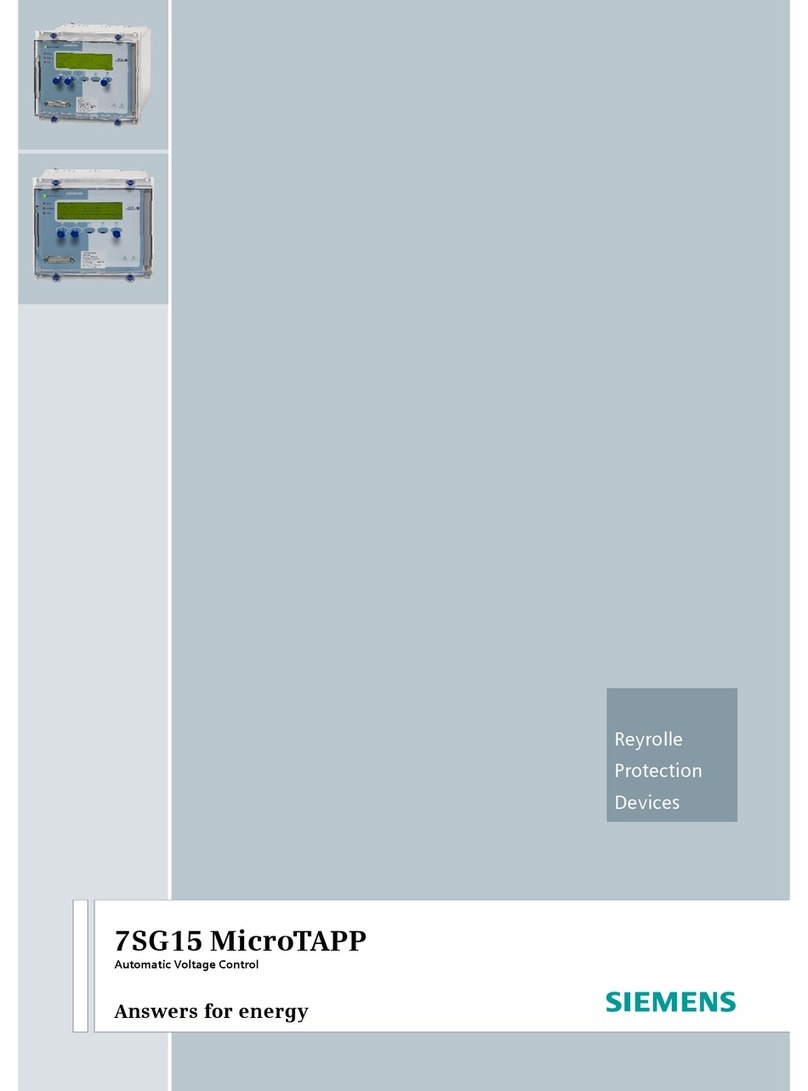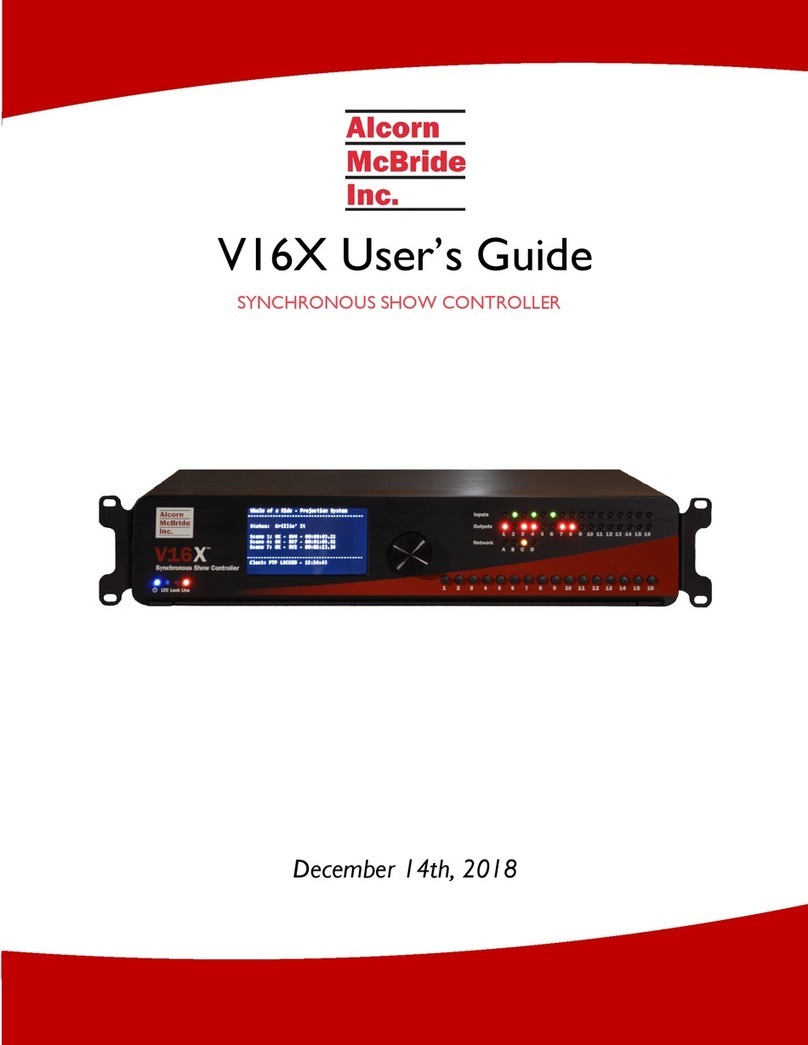Bimba OLE Series Instruction manual

Original Line Electric Actuator,
Motor, and Driver Quick Start
Manual
Please read this manual carefully
before implementing your
Original Line Electric Actuator

Contents
1. Actuator-only Models ..................................................................... 2
Installing your motor
2. Actuator and Motor Models ............................................................ 3
Motorspecicationsandwiringdiagram
3. Actuator, Motor, and Driver Models ............................................... 6
a. Mount your drive ..................................................................... 6
b.ConnecttheDCpowersupplytothedriver............................ 7
c. Connect the motor to the driver .............................................. 7
d.Setrotaryswitchformotorselected ....................................... 8
e. Adjust running and idle current ............................................... 8
f. Setloadinertia........................................................................ 9
g. Select step resolution ............................................................. 9
h.Applypowerandrunselftest ............................................... 10
i. Connect input signals ........................................................... 10
j. FAULT output ........................................................................ 13
k. Set step pulse type ............................................................... 14
l. Steppulsenoiselter ........................................................... 14
m.Technicalspecications........................................................ 15
n. Alarm codes .......................................................................... 16
Troubleshooting Guide and FAQ ..................................................... 17
Original Line Electric Actuator,
Motor, and Driver Quick Start
Manual
1

CongratulationsonpurchasinganOriginalLineElectricactuatorfrom
Bimba. Our OLE actuators are designed, built, and tested to provide the
longestlife,greatestdurability,highestspeed,andgreatestthrustper
dollar.Welookforwardtoservingyourelectricactuatorneedswiththe
same responsiveness and engineering expertise you are accustomed to
receivingforourpneumaticproducts.
EveryOLEactuatorisbackedbyaone-yearwarranty.Extendittoatwo-
yearwarrantybyregisteringonourwebsiteat
www.bimba.com/pdf/OLEwarrantyregistration.pdf.
1. Actuator-only Models
Installing your motor
a. Remove plug to provide access to coupler.
Table 1
No Motor
Option Number Allen Key Size Torque
(in-lbs)
OLE-75 5/64" 3.8
OLE-150 3/32" 8
OLE-35013/32" and 5/64" 8 and 3.8
b.Turntheactuatorcouplersotheclampscrewisalignedwiththe
accesshole.Loosencouplersetscrewusingallenkey.Allenkey
sizesareidentiedinTable1.
2
1OLE-350couplershavetwoclampscrews.Tightenthe3/32”
clampscrewfirst.

Table 2
Actuator Size Screw Torque
75 #8-32 12 in-lbs.
150 #8-32 12 in-lbs.
350 #10-24 35 in-lbs.
c.Mountmotortoactuator,slipshaftintocoupler.Securemotorto
actuatorusing4screwsprovided.Allenkeysizesandtorquevalues
areprovidedinTable2.Becarefulnottoturnthecoupler.
d.Tightencouplerclampscrewsomotorshaftissecured(referto
Table1fortorquespecication).Thecouplerclampsaroundthe
circumferenceofthemotorshaft.Theorientationofanyatonthe
shaftdoesnotmatter.Replacecoupleraccessplug.
2. Actuator and Motor Models
All Bimba step motors use the same
8-wirewiringcolorcodeconvention,as
shownbelow.
Warning:Besurepowerisoffbefore
connecting or disconnecting the motor.
Table 3
Frame Winding
Connection
Min. Holding
Torque(oz-in) Volts Amps Ohms mH Rotor Inertia
(oz-in2/g-cm2)
17
Parallel 62.3 2.9 1.7 1.7 2.5 0.44/82
Series 62.3 5.6 0.85 6.6 10.0 0.44/82
Unipolar 43.9 4.0 1.2 3.3 2.5 0.44/82
23
Parallel 269.1 2.1 4.2 0.5 1.7 2.51/260
Series 269.1 4.2 2.1 2.0 6.8 2.51/260
Unipolar 191.2 3.0 3.0 1.0 1.7 2.51/260
34
Parallel 1260 2.72 5.6 0.48 5.4 15.0/2750
Series 1260 5.43 2.8 1.9 21.6 15.0/2750
Unipolar 906 3.88 4.0 0.97 5.4 15.0/2750
SpecicationsforBimba8-lead1.8degreestepmotorsareprovidedin
Table 3.
3
!TightenthecouplerclampscrewtothetorquevalueinTable1.
Figure 1
$
$²
% %²
6HULHV
$
$²
% %²
Orange
Org/Wht
Blk/Wht
Black
Red Red/
Wht Yel/
Wht
Yellow
Orange
Org/
Wht
Blk/Wht
Black
Red
Red/Wht
Yel/
Wht
3DUDOOHO
Yellow

Table 4
Encoder Specications
17 and 23 Frame Motors
34 Frame Motor
PowerInput 5 V DC, 100 mA Max. 5 V DC, 160 mA
Resolution 2048 pulses per rev. 2000 pulses per rev.
Output High 2.4 V DC Min. 2.5 V DC Min.
OutputLow 0.5 V DC Max. 0.5 V DC Max.
OperatingFrequency 300 kHz Max. 500 kHz Max.
Operating Temperature -10 to 100°C-30 to 115°C
Enclosure Rating IP40 IP40
Table 5
Wire Color Function
Blue Channel A
Blue/Black Channel A-
Green Channel B
Green/Black Channel B-
Yellow Index
Yellow/Black Index-
Red +5VDCinputpower
Black Encoder ground
Brown
Not used
Brown/Black
Gray
Gray/Black
White
White/Black
Ifyouhaveorderedyouractuatorwithamotor/encodercombination,the
encoderspecicationsarelistedinTable4.
4
Encoderconnectionsfor17and23framesteppersareidentiedin
Table5.Theseencodershave20-inchyingleadsforconnectiontoyour
closed loop controller.

Table 6
Pin No. Wire Color Function
1Yellow Channel A
2Yellow/White Channel A-
3 Blue Channel B
4 Blue/White Channel B-
5 Orange Index
6 Orange/White Index-
7 Green
Not used
8 Green/White
9Brown
10 Brown/White
11 White
12 Gray/White
13 Red +5VDCinputpower
14 Black Encoder ground
15 Gray Drain/shield
5
Encoderconnectionsforthe34framestepperareidentiedinTable6.
Thecableprovidedhasyingleadswhichcanbeconnectedtoyour
controller.

You will need:
Motor & Power Supply
Connector
Run Current, Idle Current
Steps/rev, Inertia, Self Test
Input & Output
Signals
Motor Selector
Status LEDs
Table 7
Driver Power
Supply
Voltage
Bimba
Motor
Parallel
Current
Draw
Parallel
Current
DrawMax
.
24VPower
Supply
Amperage
48VPower
Supply
Amperage
Max
Amps per
Phase
DRV-4 24-48 17frame 1.7 3.4 4 2 4.5
DRV-8 24-75 23frame 4.2 8.4 8 4 7.8
DRV-8 24-75 34frame 5.6 11.2 12 6 7.8
3. Actuator, Motor, and Driver Models
• AnOLEactuatorwithmotorattached.
• Asmallatbladescrewdriverfortighteningtheconnectors.
• Wires - 18 to 20 gage recommended
• Wire cutter/stripper
• AnappropriateDCpowersupply.
a. Mount your drive
Mountthedriveusing#6screws.
Installingonametalsurface
(recommended)helpsdissipateheat.
Forcedairowfromafanisalso
good practice.
6
TheDRV-4acceptspowersupplyvoltagesfrom24to48VDC,whilethe
DRV-8acceptspowersupplyvoltagesfrom24to75VDC.Thecurrent
demandwillneverexceeddoublethemotorcurrent(seeTable3,Amps
column).However,theDRVwillconvertahighvoltagelowcurrentpower
supplyintoalowervoltagehighercurrentpowersupply.A24V4Asupplywill
performsimilarlytoa48V2Asupply.UseTable7belowasaguideline.
!
Warning:Donotapplypoweruntilallconnectionsaremade.
!
Useunregulatedpowersupplieswithoutovervoltageprotection
toavoidproblemswithregenerationduringrapiddeceleration.

b. Connect the DC power supply to the driver -- Do not
apply power
I.Makesurethepowersupplyisnoton.ConnectV+andV-fromthe
powersupplytotheV+andV-terminalsofyourdriver.
II. Ensure a proper earth ground connection by
usingthescrewontheleftsideofthechassis.
Ifusinganexternalfuse,werecommendthe
followingin-linewiththeV+connection:
DRV-4:3AG,4amp(Littlefuse313004P)
DRV-8:3AG,6.25amp(Littlefuse3136.25P)
c. Connect the motor to the driver
orange+blk/wht
black+org/wht
red+yel/wht
yellow+red/wht
A+ A- B+ B-
ConnectOLEeightleadmotorsinparallel,asshownbelow.Ifusingamotor
fromanothersource,pleaserefertoyourmotorspecsforwiringinformation.
AmotorwiringdiagramisshowninFigure1.
!
Warnings:
• Donotinstallwhereambientairismorethan104°F.
• Donotinstallwherethereisnoairow
• Donotinstallwheredrivecangetwet.
• Donotinstallwhereelectricallyconductivematerialcanfallon
the driver.
• Drivesmustbemountedatleastone-halfinchapart.
!
Warning:Observeproperpolaritywhenconnectingwires.
!
Warning:Neverconnectordisconnectthemotorwhenpoweris
applied.
7

e. Adjust running and idle current
d. Set rotary switch for the motor selected
(This is normally set by the factory for the motor specied.)
Switch1and2settherunning
current to 70%, 80%, 90%
or100%ofthemotor’s
rated maximum current.
1 2
100%
1 2
90%
1 2
80%
1 2
70%
4
50%
4
90%
Switch4setstheidlecurrent
toeither50%or90%ofthe
selected running current.
Factory default is 90%.
Bimba Motor
Frame Option Code Setting
17frame P1, E1, Y1, Z1 5
23frame P2, E2, Y2, Z2 8
34frame P3, E3, Y3, Z3 F
• Use 100% position in most ap-
plications (factory default)
• Uselowersettingsforselflock-
ingthreads(OLE12,16,and
20leads).
• Uselowersettingstoreduce
motor temperature
• Usehighersettingsforfullhold-
ingtorque
Turntherotaryswitchtothenumberthatrepresents
the motor you have. This sets current and anti-
resonancesettingsforoptimumperformance.
8
!
• Uselowersettingduring
initial setup to avert
accidental damage
• Uselowersettingstoaddress
safetyissues
• Uselowersettingstoreduce
motor temperature

Switch3choosesbetween
twoloadinertiaranges.
Thisinformationisusedinthe
anti-resonanceconguration.
f. Set load inertia
g. Select step resolution
3
5-10X
3
0-4X
• Valuesaremultiplesofrotor
inerta(seeTable3)
• Use 0-4x for smaller leads and
shorter strokes (factory default)
• Use5-10xforlongerleadsand
greater loads
• 5-10xmayreduceperformance.
The 200µ and 400µ settings use microstep emulation to provide smooth
rotationatlowspeeds.Microstepemulationimpartsaslightdelaytothe
motion.Ifthisisnotacceptable,usethenon-ltered200or400settings.
567
20000
567
12800
567
5000
567
2000
567
400
SMOOTH
567
400
567
200
SMOOTH
567
200
µµ
Thereare4microstepresolutionstochoosefromaswellasfullandhelp
step
• 200
• 200µ(microstepemulation)
factorydefault
• 400
• 400µ(microstepemulation)
• 2000
• 5000
• 12800
• 20000
9

h. Apply power and run self test
TheDRV-4andDRV-8havebuiltinSelfTestfunctions.
Whenswitch8ismovedtotheONposition,the
drivewillautomaticallyrotatethemotorbackand
forth,twoturnsineachdirection.Thisfeaturecan
beusedtoconrmthatthemotoriscorrectlywired,
selectedandoperational.Factorydefaultis“OFF.”
8
ON
8
OFF
SELF TEST
The drives have three inputs:
• STEP:ahighspeeddigitalinputforsteppulsecommands,5-24voltlogic
• DIR:ahighspeeddigitalinputforthedirectionsignal,5-24voltlogic
• EN:a5-24Vinputforcommandingtheremovalofpowerfromthemotor
Table 8
Pulses per
revolution
Degrees per
step
Pulse frequency re-
quired for 300 RPM
Pulse frequency re-
quired for 3000 RPM
200 1.8 1,000 Hz 10,000 Hz
400 0.9 2,000 Hz 20,000 Hz
2000 0.18 10,000 Hz 100,000 Hz
5000 0.072 25,000 Hz 250,000 Hz
12800 0.028 64,000 Hz 640,000 Hz
20000 0.018 100,000 Hz 1,000,000 Hz
Microsteppingprovidessmoothestrotation.However,afastersteppulse
rate(frequency)isrequiredforagivenRPMasshowninTable8below.
i. Connect input signals
10
STEP+
STEP–
DIR–
EN+
EN–
FAULT+
FAULT–
DIR+
inside drive
220 pF
STEP+
STEP-
220 pF
DIR+
DIR-
Motor & Power Supply
Connector
Run Current, Idle Current
Steps/rev, Inertia, Self Test
Input & Output
Signals
Motor Selector
Status LEDs
STEP and DIR inputs can be converted to STEP CW and STEP CCW by
movingtheinternaljumperS3.Fordetailedinstructions,gotoStep“K”of
this section.
Refertotheillustrationbelowforidenticationofstep,direction,and
enableinputsonthedriverscrewterminalblocks.

Connection Examples: STEP & DIR
Connecting to indexer with Sourcing Outputs
STR
COM DIR-
DIR DIR+
STEP-
STEP STEP+
Indexer
with
Sourcing
Outputs
Connecting to Indexer with Differential Outputs
(ManyHighSpeedIndexershaveDifferentialOutputs)
Connecting to Indexer with Sinking Outputs
STR
+5V OUT DIR+
DIR DIR-
STEP+
STEP STEP-
Indexer
with
Sinking
Outputs
STR
DIR+ DIR+
DIR- DIR-
STEP+
STEP-
STEP+
STEP-
Indexer
with
Differential
Outputs
DRV
DRV
DRV
11

Connecting another drive to EN
(Whenoutputcloses,inputcloses)
Connecting an NPN Type Proximity Sensor to an input
(Whenproxsensoractivates,inputcloses)
STR
EN-
EN+
Si drive
OUT+
OUT–
5-24
VDC
Power
Supply
-
+
STR
NPN
Proximity
Sensor
EN-
EN+
output
+
–
12-24
VDC
Power
Supply
-
+
Connecting a PNP Type Proximity Sensor to an input
(Whenproxsensoractivates,inputcloses)
STR
PNP
Proximity
Sensor
EN+
output
+
–
EN-
12-24
VDC
Power
Supply
-
+
Connecting an Input to a Switch or Relay
STR
switch or relay
(closed=logic low)
EN-
EN+
5-24
VDC
Power
Supply
-
+
Connection Examples: EN
DRV
DRV
DRV
DRIVE
DRV
The 5-24 V EN input disables power to the motor.
12

j. FAULT output
TheDRVdrivesfeatureadigitalFAULToutput.Thisoutputclosestosignala
faultcondition.
ThisoutputcanbeusedtodriveLEDs,relaysandtheinputsofotherelec-
tronicdeviceslikePLCs.The“+”(collector)and“-”(emitter)terminalsofthe
outputtransistorareavailableattheconnector.Thisallowsyoutocongure
theoutputforcurrentsourcingorsinking.Diagramsofeachtypeofconnec-
tionfollow.
Sinking Output
STR
5-24 VDC
Power Supply
+ –
Load
FAULT-
FAULT+
!
PLC
STR
5-24 VDC
Power Supply
+ –
FAULT-
FAULT+
IN
COM
Sourcing Output
Driving a Relay
STR
FAULT-
FAULT+
1N4935 suppression diode
5-24 VDC
Power Supply
+ –
relay
DRV
DRV
DRV
Do not connect the output to more than 30 VDC.
The current through the output terminal must not exceed 80 mA.
13

k. Set step pulse type
Mostindexersandmotioncontrollersprovidemotioncommandsinthe“Step
andDirection”format.TheStepsignalpulsesonceforeachmotorstepand
thedirectionsignalcommandsdirection.However,afewPLCsuseadiffer-
enttypeofcommandsignal:onesignalpulsesonceforeachdesiredstepin
theclockwisedirection(calledSTEPCW),whileasecondsignalpulsesfor
counterclockwisemotion(STEPCCW).Thedrivescanacceptthistypeof
signalifyouremovethecoverandmovejumperS3fromthe“1-2”positionto
the“1-3”position.Factorydefaultisthe1-2position.Asyoucanseeinthe
image,thejumperterminals(2,1,3)andS3andS4designatorsareprinted
inwhiteonthecircuitboard.
l. Step pulse noise lter
Electricalnoisecancausethedrivetothinkthatonesteppulseistwoor
more pulses, resulting in extra motion and inaccurate motor and load posi-
tioning.Tocombatthisproblem,thedriveincludesadigitalnoiselteronthe
STEPandDIRinputs.Thedefaultfactorysettingofthislteris150kHz.
Ifyouareoperatingthedriveathighspeedswithstepratesabove150kHz,
removethecoverandmovejumperS4fromthe150kHzposition(1-3)tothe
2MHzposition(1-2)asshownbelow.
Yourmaximumpulseratewillbethehighestmotorspeedtimesthesteps/
rev. For example, 40 revs/second at 20,000 steps/rev is 40 x 20,000 = 800
kHz.Pleaseconsiderthiswhendecidingifyoumustincreasethelterfre-
quency.
14
Jumper S4: noise lter
Shown in 1-2 position
Jumper S3: step pulse type
Shown in 1-2 position

m. Technical specications
15
Amplier
DigitalMOSFET.20kHzPWM.Suitablefordrivingtwo
phaseandfourphasestepmotorswithfour,sixoreight
leads.
Supply voltage:
DRV-4
24-48 VDC
Under voltage alarm: 20 VDC
Overvoltageshutdown:60VDC
DRV-8
24-75 VDC
Under voltage alarm: 20 VDC
Overvoltageshutdown:85VDC
Motor current:
0.5to7.8amps/phasepeakofsine(DRV8)
0.25to4.5amps/phasepeakofsine(DRV4)
Digital Inputs
Optically isolated, 5 - 24V logic. Sourcing, sinking or
differentialsignalscanbeused.
Minimum“on”voltage:4VDC.
Maximum voltage: 30 VDC.
Input current: 5 mA typ at 4V, 15 mA typ at 30V.
Fault Output
Photodarlington, 80 mA, 30 VDC max. Voltage drop: 1.2V
max at 80 mA.
Physical
1.3x3.0x4.65inches(33x75.5x118mm)overall.10.8
oz(305g)includingmatingconnectors.
Ambienttemperaturerange:0°Cto40°C.
Mating Connectors
Motor/powersupply:PCDP/NELV06100(PhoenixContact1757051),
includedwithdrive.
Signals:PCDP/NELVH08100(PhoenixContact1803633),includedwith
drive.

n. Alarm codes
Intheeventofadrivefaultoralarm,thegreenLEDwillashoneortwo
times,followedbyaseriesofredashes.Thepatternrepeatsuntilthealarm
is cleared.
Code Error
solid green no alarm, motor disabled
flashing green no alarm, motor enabled
flashing red configuration or memory error
1 green, 4 red power supply voltage too high
1 green, 5 red over current / short circuit
1 green, 6 red open motor winding
2 green, 3 red internal voltage out of range
2 green, 4 red power supply voltage too low
16

17
Troubleshooting Guide and FAQ
Problem:Actuatordoesnotmovewhenstepmotorisenergized.
Solution:Stepmotorwindingsmaybeshorted.UseanOhmmeterto
measuretheresistancebetweenpairsofwindings(shouldbeinnite)
andbetweentheleadsofeachwinding(shouldbethesameforeach
winding).Useyourmotor’swiringdiagramtoidentifythecorrectleads.
Ifwindingsareshorted,themotormustbereplaced.
Problem:Actuatoroperationisstiff,seemstobebinding.
Solution:Checkfordentsonthebodytube,motorendbell,anddam-
agetothesquarerod.Iftherearesignsofvisibledamage,theactuator
ormotororbothmayneedtobereplaced.Dentsonthemotorshaftor
endbellsmaycausetherotortoseizeorrub,producingbindingandstiff
operation.WhilethenutoftheOLEactuatorisself-lubricating,rodlubri-
cations is recommended at regular intervals. Use Bimba HT-99 grease.
Problem:CanIuseswitcheswithmyOLEforendofstrokesensing?
Solution: All OLE actuators have magnetic pistons. OLE actuators can
usethesameswitchesasOriginalLinepneumaticcylinders.Refertothe
Bimbacatalogforswitchrecommendations.
Problem: The motor gets hot.
Solution:Stepmotorstendtorunhot(theactualmaximumcasetem-
peratureis80°C).However,themotorshouldnotgettoohottotouch.
Ifitisoverheating,thedrivecurrentmaybesettoohigh.Allstandard
OLEstepmotorsare8-wiremotors.RefertoTable3inthismanualfor
requireddrivecurrentlevels.Alsoconsiderdutycycle;reduceeitherthe
runningcurrent,idlecurrent,ordutycycle.Instructionsforadjustingidle
and running current are provided in section 3.e.
Problem:Themotorisnotproducingenoughtorqueoritstallsatlow
speeds.
Solution:Ifthemotorpreviouslyranwell,checktheresistanceofthe
windings.UseanOhmmetertomeasuretheresistancebetweendiffer-
entwindings(shouldbeinnite)andbetweentheleadsofeachwinding
(shouldbethesameforeachwinding).Useyourmotor’swiringdiagram
toidentifythecorrectleads.Ifwindingsareshorted,themotormustbe
replaced.
Iflackoftorqueisobservedattheinitialstartupwithaloadanddesired
speedsarenotreached,checkconnectionsbetweenthemotoranddrive
and check drive settings.

18
Inspectthemotorandrotatetheshaftwhenthemotorisnotconnected.If
youfeelanyrubbingorthereareanydentsonthemotor,thereisprob-
ably an alignment problem and the motor may need to be replaced.
Iftherotorwasremovedfromthestator,itcouldhavebeendemagne-
tized.Themotorwouldneedtobereplaced.
Ifyoustillcannotsolvetheproblem,thesizeofyourpowersupply(volt-
ageoutput)mayneedtobegreater.Whenastepmotorrotates,itacts
likeageneratorpumpingvoltage(backEMF)backintothedrive.Back
EMF rises as motor speed and inductance increase and can cause a stall.
Thesolutionistoeitherchangefromaseriestoaparallelconnection
(seriesconnectionsquadrupleinductance)oruseapowersupplywitha
higher output voltage.
Problem: Themotordoesn’tproduceanyholdingtorque.
Solution: Makesurethatlinepowerison,thedriveispoweredup,and
the motor phases are connected correctly to the drive.
Problem:Themotor(actuator)oscillatesbackandforthatlowspeeds.
Solution: Thisisduetoresonance,commonbetween1-4rps.Ifthisis
observedwithnoload,addaloadtothemotor(theloadwilldampenout
resonance).Changingfromfull-steptohalf-stepormicrosteppingwillalso
solve resonance problems.
Step and Direction Drives
Note:Pleasereadyourmanualrstbeforeandduringyoursetup.Bimba
manuals, available at www.bimba.com/OLE/manuals, are short, to the
point, and comprehensive.
Problem:Thedrive’spowerLEDdoesnotilluminatewhenpowerisap-
plied.
Solution:Checkthefuseandreplaceifnecessarywithoneoftheextra
fusesincludedwithyourdrive.Ifyouhavenofusesorcontinuouslyblow
fuses,callBimbaTechnicalSupport.Checkyourpowersupplytobesure
it is not providing an excessively high voltage to the drive.
Problem: The motor runs then suddenly dies. The connections are cor-
rect.
Solution:Turnoffpower.Refertoyourmotorwiringdiagram.Discon-
nectthemotor.Usinganohmmeter,measuretheresistancebetweenthe
A+ and A- and B+ and B- terminals. The reading should be in the mega-
Ohms.Ifresistanceislow,theH-bridgeisdamagedandthedrivemust
bereturnedonaRGA(ReturnedGoodAuthorization).Iftheresistanceis
normal,inspecttheboardforanyvisibledamagetothecomponentsand
checkthemotorforashortcircuitinthewindings.

Problem: Themotordoesnotmovewhenastepsignalissenttothe
drive.
Solution: Iftheenableinputison(lowwithrespecttoa5-24voltsignal),
itwilldisablethemotor.Donotconnectanythingtotheenableinputif
there is no reason to disable the motor.
Problem: Themotorwillnotrunslowenoughwithapotentiometercon-
nectedtomydrive(ithasaninternaloscillator).
Solution:Somedrives’internalpotentiometerscannotbeadjustedto
zerospeed.Checkthespecicationsinthemanualthatcamewiththe
drive.
Problem:Atstartup,themotordoesnotrunalthoughthewiringiscor-
rect.
Solution:Makesurethatdipswitchesandjumpersaresetproperly.
Readyourdrivermanualcarefully.
Problem:Systemnotworkingproperly.
Solution: Troubleshootbyreplacingthedriveandseeiftheproblem
persists.Pleasereadyourdrivemanualbeforeandduringyoursetup.
Bimbamanuals,conciseandcomprehensive,areavailablefordownload
atourwebsite,www.bimba.com.
18
This manual suits for next models
6
Table of contents
Other Bimba Controllers manuals
Popular Controllers manuals by other brands
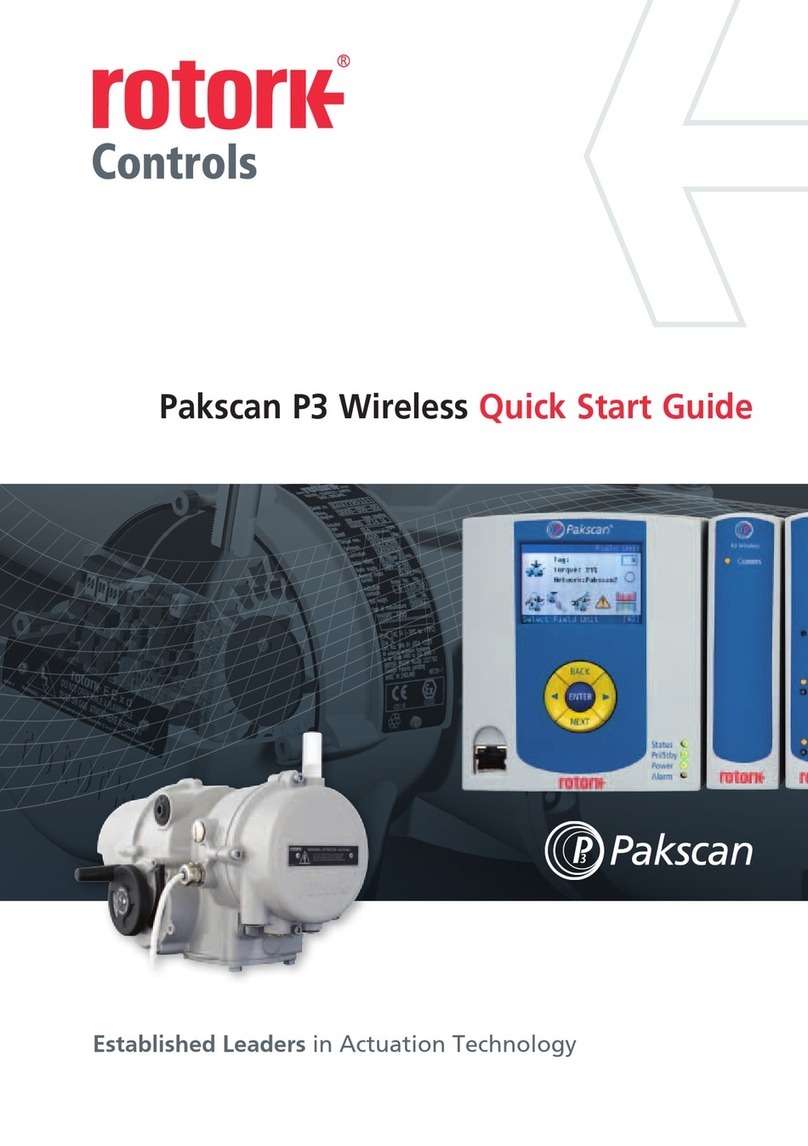
ROTOR
ROTOR Pakscan quick start guide

LOVATO ELECTRIC
LOVATO ELECTRIC ADXL 0030 600 installation manual

ABB
ABB Relion 670 series installation manual

SOLE
SOLE LR-OL Quick installation guide

Rain Bird
Rain Bird ESP-LXD Installation, programming & operation guide

industrie technik
industrie technik TH-xxxSx1 Series user manual